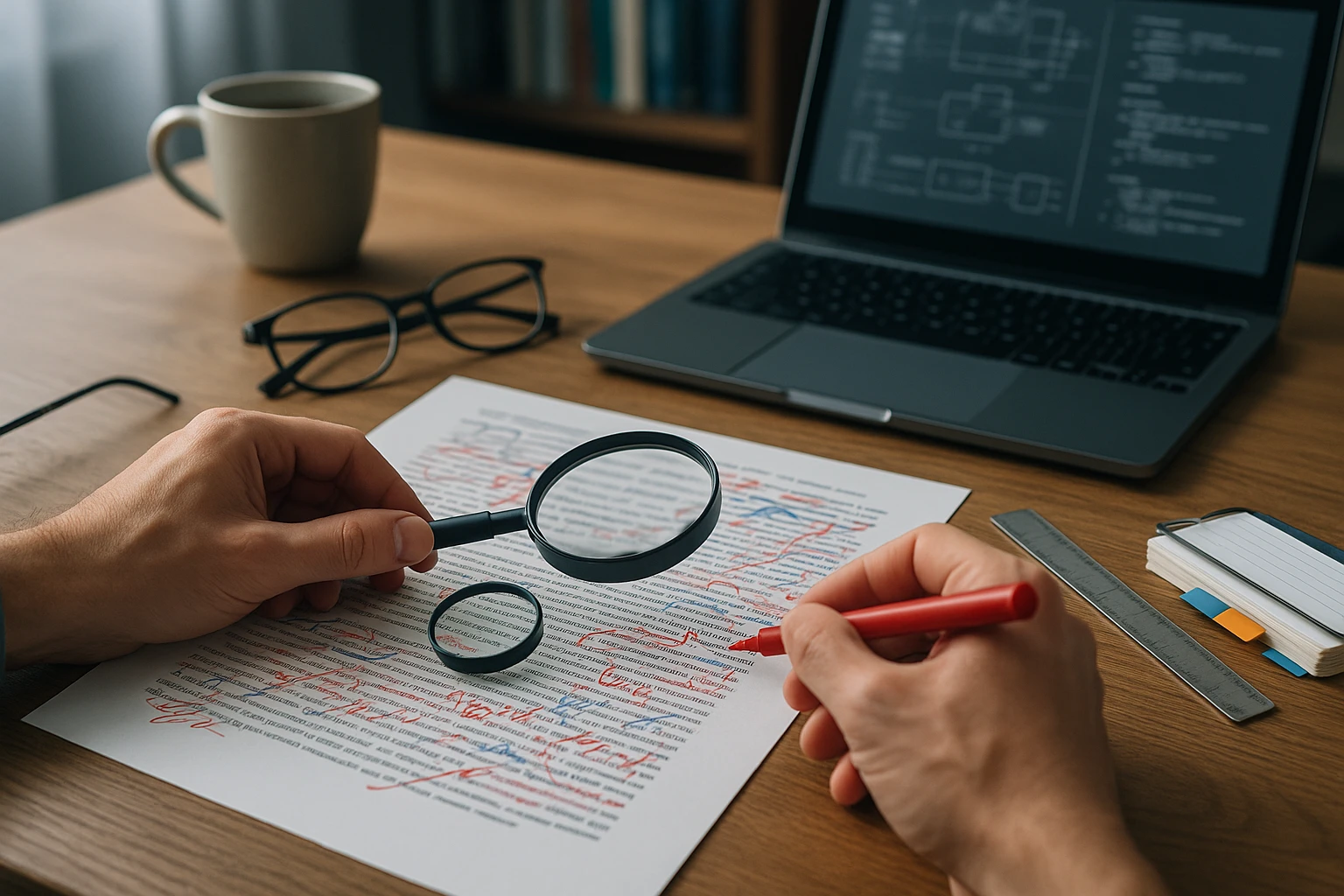50 English Collocations Every IT Professional Should Know
Cover image of an IT guide titled '50 English Collocations Every IT Professional Should Know', featuring code snippets, network icons, a laptop, and conciseAI collocation examples.

Sponsor message — This article is made possible by Dargslan.com, a publisher of practical, no-fluff IT & developer workbooks.
Why Dargslan.com?
If you prefer doing over endless theory, Dargslan’s titles are built for you. Every workbook focuses on skills you can apply the same day—server hardening, Linux one-liners, PowerShell for admins, Python automation, cloud basics, and more.
50 English Collocations Every IT Professional Should Know
In today's globalized technology landscape, mastering technical English isn't just about understanding individual words—it's about grasping how words naturally combine to convey precise meanings. The difference between saying "make a backup" and "do a backup" might seem trivial, but using the wrong collocation can make you sound less professional and potentially confuse your colleagues, clients, or stakeholders. For IT professionals working in international environments, communicating with clarity and confidence directly impacts project success, team collaboration, and career advancement.
Collocations are word combinations that native speakers use naturally and frequently. They represent the "chunks" of language that make communication flow smoothly and sound authentic. In technical contexts, these fixed expressions carry specific meanings that go beyond their individual components, creating a shared vocabulary that professionals worldwide recognize and use. This guide explores essential collocations that span various IT domains—from software development and cybersecurity to cloud computing and project management.
Whether you're preparing for international certifications, participating in remote team meetings, writing technical documentation, or simply wanting to elevate your professional communication, you'll discover practical collocations organized by context, complete with usage examples and nuanced explanations. Each entry includes real-world applications that demonstrate how these expressions function in actual workplace scenarios, helping you internalize them naturally and use them confidently in your daily professional interactions.
Infrastructure and System Management Collocations
The foundation of IT operations relies on precise communication about systems, networks, and infrastructure. These collocations form the backbone of daily conversations among system administrators, network engineers, and DevOps professionals.
🔧 Core System Operations
Run a diagnostic describes the process of executing systematic checks to identify system problems. When servers behave unexpectedly, the first response typically involves running comprehensive diagnostics to pinpoint the root cause. This collocation appears frequently in troubleshooting contexts: "Before escalating the ticket, please run a full diagnostic on the affected server."
Perform maintenance refers to scheduled or unscheduled activities that keep systems running optimally. Unlike "do maintenance," which sounds awkward to native speakers, this collocation conveys professionalism: "We'll perform routine maintenance on the database servers this Saturday between 2 AM and 6 AM."
Monitor performance encompasses the continuous observation of system metrics, response times, and resource utilization. Performance monitoring isn't a one-time activity but an ongoing process: "Our team monitors performance across all production environments 24/7 using automated tools."
"The ability to articulate technical processes using natural collocations transforms how stakeholders perceive your expertise and reliability."
Scale infrastructure describes expanding or contracting computational resources to meet demand. This collocation has become particularly relevant in cloud environments: "We need to scale our infrastructure horizontally to handle the anticipated traffic surge during the product launch."
Deploy a patch specifically refers to applying software updates, particularly security fixes. While you might "install software," you specifically "deploy patches": "The security team will deploy critical patches to all endpoints by end of business today."
| Collocation | Context | Example Usage | Common Mistakes |
|---|---|---|---|
| Run a diagnostic | Troubleshooting | Run a diagnostic before replacing hardware | Do a diagnostic, Make a diagnostic |
| Perform maintenance | System upkeep | Perform scheduled maintenance quarterly | Do maintenance, Make maintenance |
| Monitor performance | Ongoing observation | Monitor performance metrics in real-time | Watch performance, Control performance |
| Scale infrastructure | Resource adjustment | Scale infrastructure to meet demand | Grow infrastructure, Expand infrastructure |
| Deploy a patch | Security updates | Deploy patches across all systems | Install a patch, Put a patch |
Optimize resources involves fine-tuning system configurations to achieve maximum efficiency with minimum waste. Resource optimization requires balancing performance needs against cost constraints: "After optimizing our cloud resources, we reduced monthly expenses by 30% without impacting application performance."
Provision servers describes the process of preparing and configuring servers for specific workloads. Modern provisioning often involves automated tools and infrastructure-as-code: "Using Terraform, we can provision hundreds of servers in minutes with consistent configurations."
Development and Programming Collocations
Software development demands precise communication about code quality, development processes, and technical decisions. These collocations help developers articulate complex concepts clearly and professionally.
💻 Code and Development Workflow
Write clean code emphasizes creating readable, maintainable, and well-structured code that follows best practices. Clean code isn't just functional—it's elegant and understandable: "Senior developers consistently write clean code that junior team members can easily comprehend and modify."
Commit changes specifically refers to saving modifications to version control systems. This collocation is fundamental to Git workflows: "Please commit your changes to a feature branch before submitting a pull request for review."
Merge branches describes combining separate development lines in version control. Branch merging requires careful attention to avoid conflicts: "After the code review approval, we'll merge the feature branch into the development branch."
Refactor code means restructuring existing code without changing its external behavior. Refactoring improves code quality and maintainability: "We should refactor this legacy code before adding new features to reduce technical debt."
"Mastering development collocations enables you to participate confidently in code reviews, sprint planning sessions, and architectural discussions with international teams."
Debug an application involves systematically identifying and fixing software defects. Debugging skills separate proficient developers from exceptional ones: "I spent three hours debugging the application before discovering the race condition in the asynchronous code."
Deploy to production describes releasing software to live environments where end-users access it. Production deployments require careful planning and rollback strategies: "We deploy to production every Friday afternoon after thorough testing in staging environments."
Implement a feature refers to developing and integrating new functionality. Feature implementation follows specifications and user stories: "The team will implement the payment gateway feature in the next sprint."
Conduct code reviews involves systematically examining code written by peers to ensure quality and knowledge sharing. Code reviews improve collective code ownership: "We conduct mandatory code reviews for all pull requests before merging into main branches."
🎯 Quality and Testing
Run tests describes executing automated or manual test suites to verify functionality. Testing provides confidence in code changes: "Our CI/CD pipeline automatically runs tests on every commit to catch regressions early."
Fix bugs involves correcting software defects identified through testing or user reports. Bug fixing prioritizes issues based on severity and impact: "Before starting new features, we allocated this sprint to fix critical bugs reported by customers."
Handle exceptions means properly managing error conditions in code. Exception handling prevents application crashes and provides meaningful error messages: "Always handle exceptions gracefully rather than letting applications fail silently."
Validate input refers to checking user-provided data for correctness and security. Input validation prevents security vulnerabilities and data corruption: "We must validate all user input on both client and server sides to prevent injection attacks."
Security and Compliance Collocations
Cybersecurity communication requires precision because misunderstandings can lead to vulnerabilities. These collocations help security professionals articulate threats, controls, and compliance requirements effectively.
🔒 Security Operations
Mitigate risks describes implementing controls to reduce the likelihood or impact of security threats. Risk mitigation balances security needs with business operations: "We implemented multi-factor authentication to mitigate the risk of credential compromise."
Enforce policies involves ensuring compliance with security rules and standards. Policy enforcement requires technical controls and user awareness: "Our security team enforces strict password policies across all corporate systems."
"Security collocations convey urgency and precision—essential qualities when communicating about vulnerabilities, incidents, and protective measures."
Detect threats refers to identifying potential security incidents through monitoring and analysis. Threat detection relies on both automated tools and human expertise: "Our security operations center uses advanced analytics to detect threats in real-time across our entire network."
Respond to incidents describes the coordinated actions taken when security events occur. Incident response follows established playbooks and procedures: "The security team must respond to incidents within 15 minutes according to our SLA commitments."
Conduct audits involves systematic examinations of security controls and compliance posture. Regular audits identify gaps and demonstrate due diligence: "We conduct comprehensive security audits quarterly to maintain our ISO 27001 certification."
Encrypt data means converting information into unreadable format to protect confidentiality. Data encryption protects information at rest and in transit: "We encrypt all sensitive customer data using industry-standard AES-256 encryption algorithms."
Grant access describes providing users with permissions to systems and resources. Access granting follows the principle of least privilege: "Only grant access to resources that users absolutely need to perform their job functions."
Revoke credentials involves removing authentication materials when users leave or roles change. Prompt credential revocation prevents unauthorized access: "HR must notify IT immediately to revoke credentials when employees terminate employment."
Cloud Computing and DevOps Collocations
Cloud technologies and DevOps practices have introduced new vocabulary and collocations that reflect modern infrastructure approaches. Understanding these expressions helps professionals navigate cloud-native environments confidently.
☁️ Cloud Infrastructure
Provision resources describes allocating cloud infrastructure components on-demand. Cloud provisioning enables rapid scaling and experimentation: "We can provision resources in seconds using infrastructure-as-code templates rather than waiting weeks for physical hardware."
Migrate workloads involves moving applications and data to different environments, particularly to cloud platforms. Workload migration requires careful planning and execution: "The team successfully migrated legacy workloads to AWS with minimal downtime during the transition."
| Collocation | Cloud Context | DevOps Application | Business Impact |
|---|---|---|---|
| Provision resources | On-demand infrastructure | Automated deployment pipelines | Faster time-to-market |
| Migrate workloads | Cloud adoption | Containerization strategies | Cost optimization |
| Orchestrate containers | Kubernetes environments | Microservices architecture | Improved scalability |
| Automate deployments | CI/CD pipelines | Continuous delivery | Reduced human error |
| Monitor metrics | CloudWatch, Azure Monitor | Observability platforms | Proactive issue resolution |
Orchestrate containers refers to managing containerized applications at scale using platforms like Kubernetes. Container orchestration automates deployment, scaling, and operations: "Kubernetes orchestrates our containers across multiple availability zones for high availability."
"Cloud and DevOps collocations reflect the shift from manual operations to automated, scalable infrastructure management that defines modern IT practices."
Automate deployments involves creating pipelines that release software without manual intervention. Deployment automation reduces errors and accelerates delivery: "By automating our deployments, we increased release frequency from monthly to multiple times daily."
Monitor metrics describes tracking key performance indicators across cloud infrastructure and applications. Metric monitoring provides visibility into system health: "We monitor hundreds of metrics to understand application behavior and user experience in real-time."
Configure pipelines means setting up automated workflows for building, testing, and deploying code. Pipeline configuration defines the continuous integration and delivery process: "DevOps engineers configure pipelines that automatically test and deploy code when developers push commits."
Manage dependencies involves controlling external libraries and packages that applications require. Dependency management prevents version conflicts and security vulnerabilities: "We use dependency management tools to track and update third-party libraries regularly."
Project Management and Collaboration Collocations
Successful IT projects depend on clear communication about timelines, resources, and expectations. These collocations help project managers and team members coordinate effectively across distributed teams.
📊 Planning and Execution
Define requirements describes the process of documenting what software or systems must accomplish. Clear requirements prevent scope creep and misunderstandings: "Before writing any code, we thoroughly define requirements with stakeholders to ensure alignment."
Estimate effort involves predicting the time and resources needed for tasks. Accurate effort estimation improves planning and resource allocation: "Senior developers help junior team members estimate effort more accurately based on historical data."
Track progress means monitoring work completion against plans and timelines. Progress tracking identifies delays early: "We track progress daily through stand-up meetings and project management tools."
Allocate resources describes assigning people, budget, and tools to project activities. Resource allocation balances competing priorities: "The program manager must allocate resources carefully across multiple concurrent projects."
Deliver results refers to completing and providing project outcomes to stakeholders. Result delivery demonstrates value and builds trust: "Our team consistently delivers results on time and within budget by following agile methodologies."
"Project management collocations create shared understanding across technical and non-technical stakeholders, bridging communication gaps that often derail initiatives."
Manage expectations involves communicating realistic timelines and outcomes to stakeholders. Expectation management prevents disappointment and maintains credibility: "Experienced project managers proactively manage expectations by providing regular status updates and early warnings about potential delays."
Conduct meetings describes facilitating structured discussions with specific agendas and outcomes. Effective meetings drive decisions and alignment: "We conduct sprint planning meetings every two weeks to prioritize upcoming work."
Document decisions means recording important choices and their rationale. Decision documentation provides context for future team members: "Always document architectural decisions in the project wiki so new team members understand the reasoning behind technical choices."
Data Management and Analytics Collocations
Data-driven organizations rely on precise language to discuss information assets, analytics processes, and insights. These collocations help data professionals communicate complex concepts to technical and business audiences.
📈 Data Operations
Analyze data describes examining information to extract insights and patterns. Data analysis transforms raw information into actionable knowledge: "Our analytics team analyzes customer behavior data to identify opportunities for product improvements."
Process information involves transforming raw data into usable formats. Information processing includes cleaning, validating, and enriching data: "The ETL pipeline processes millions of transactions nightly to update our data warehouse."
Store records refers to persisting information in databases or data lakes. Record storage requires considering retention policies and compliance requirements: "We store customer records in encrypted databases with automated backup procedures."
Query databases means retrieving specific information using structured query languages. Database querying requires understanding data models and optimization: "Data analysts query databases using SQL to generate reports for business stakeholders."
Aggregate metrics involves combining detailed measurements into summary statistics. Metric aggregation reveals trends obscured in raw data: "We aggregate performance metrics hourly to identify patterns in system behavior."
Visualize trends describes creating graphical representations of data patterns. Trend visualization makes insights accessible to non-technical audiences: "Business intelligence tools help us visualize sales trends across different regions and product categories."
Maintain integrity refers to ensuring data accuracy and consistency. Data integrity prevents decisions based on incorrect information: "Database constraints and validation rules help maintain data integrity across our systems."
Network and Communication Collocations
Network professionals communicate about connectivity, performance, and troubleshooting using specific collocations that precisely describe technical scenarios.
🌐 Network Operations
Establish connectivity describes creating network connections between systems. Connectivity establishment involves protocols, routing, and security: "We need to establish secure connectivity between our on-premises data center and cloud environments."
Troubleshoot issues involves systematically diagnosing and resolving network problems. Effective troubleshooting follows structured methodologies: "Network engineers troubleshoot connectivity issues by checking each layer of the OSI model systematically."
Configure routers means setting up network devices to direct traffic appropriately. Router configuration impacts performance and security: "Senior network administrators configure routers with access control lists to enforce security policies."
Optimize bandwidth describes improving network capacity utilization. Bandwidth optimization ensures critical applications receive necessary resources: "We implemented quality of service policies to optimize bandwidth allocation for video conferencing."
Monitor traffic involves observing network data flows to identify anomalies and capacity issues. Traffic monitoring provides visibility into network health: "Security teams monitor network traffic continuously to detect potential intrusions or data exfiltration."
Customer Support and Service Collocations
Technical support professionals bridge the gap between technology and users, requiring collocations that convey empathy while maintaining technical accuracy.
🎧 Support Operations
Resolve tickets describes completing support requests to customer satisfaction. Ticket resolution requires technical skills and communication abilities: "Our support team resolves 95% of tickets within the committed service level agreement timeframes."
Escalate problems involves transferring complex issues to higher-level support tiers. Problem escalation ensures customers receive appropriate expertise: "When first-level support cannot resolve an issue within 30 minutes, they escalate the problem to specialized teams."
Provide assistance means helping users overcome technical challenges. Effective assistance balances solving immediate problems with educating users: "Support engineers provide remote assistance to users experiencing software installation difficulties."
Document solutions involves recording how problems were resolved for future reference. Solution documentation builds organizational knowledge: "After resolving unique issues, technicians document solutions in the knowledge base for other team members."
Follow up describes contacting customers after issue resolution to ensure satisfaction. Follow-up demonstrates commitment to customer success: "Our support process includes following up with customers 24 hours after ticket closure to confirm the solution worked."
Practical Application and Context Switching
Understanding collocations in isolation provides limited value—the real skill lies in using them appropriately across different professional contexts. The same technical concept might require different collocations depending on your audience.
When speaking with executives, you might "optimize resources" and "deliver results," emphasizing business outcomes. With fellow developers, you'd "refactor code" and "merge branches," using technically precise language. Support documentation requires "troubleshoot issues" and "resolve tickets," focusing on user-centric terminology. This contextual awareness separates competent communicators from exceptional ones.
Native speakers unconsciously switch between registers and collocations based on situation and audience. Non-native speakers can develop this skill through deliberate practice and observation. Listen carefully during meetings to notice which collocations colleagues use in different contexts. Read technical documentation, blog posts, and official communications to see how professional writers employ these expressions.
"The most valuable collocations aren't necessarily the most complex—they're the ones that make your communication sound natural and professional in your specific work context."
Building collocation fluency resembles building technical skills—it requires consistent practice, feedback, and gradual expansion of your repertoire. Start by incorporating a few collocations into your daily communication. Pay attention to how colleagues respond and adjust accordingly. Over time, these expressions become automatic, freeing your cognitive resources to focus on content rather than word choice.
Consider creating a personal reference document with collocations relevant to your specific role and industry. Include example sentences from actual work situations. Review this document periodically and consciously use these expressions in emails, documentation, and conversations. This deliberate practice accelerates internalization.
Remember that collocations evolve with technology and industry trends. Cloud computing introduced new expressions like "provision resources" and "orchestrate containers" that didn't exist a decade ago. Stay current by reading industry publications, attending conferences, and participating in professional communities where you encounter emerging terminology naturally.
Frequently Asked Questions
Why are collocations more important than individual vocabulary words for IT professionals?
Collocations represent how native speakers naturally combine words, making your communication sound fluent and professional rather than technically correct but awkward. In IT contexts, using the right collocation demonstrates domain expertise and facilitates clearer communication with international teams. Individual words provide building blocks, but collocations create the natural flow that characterizes expert communication. Additionally, many technical concepts have specific collocations that carry precise meanings—using alternative word combinations might be grammatically correct but sound unnatural or even convey slightly different meanings to native speakers.
How can I remember and practice these collocations effectively in my daily work?
The most effective approach combines conscious study with natural exposure. Create a personal reference document with collocations relevant to your role, including example sentences from your actual work context. Set a goal to use three to five specific collocations each day in emails, documentation, or meetings. Record yourself during practice presentations and listen for opportunities to incorporate natural collocations. Read technical blogs, documentation, and industry publications actively, highlighting collocations you encounter. Join English-language professional communities where you observe how experienced professionals use these expressions naturally. Consider finding a language exchange partner or mentor who can provide feedback on your usage in realistic scenarios.
What should I do if I'm not sure whether a collocation is appropriate for a specific situation?
When uncertain about collocation appropriateness, consult reliable online corpora like the Corpus of Contemporary American English or specialized technical dictionaries that show words in context. Search for the collocation in professional contexts—technical documentation, industry publications, or corporate blogs—to see how experienced writers use it. If possible, ask a native-speaking colleague for feedback, explaining the context where you plan to use the expression. Start by using collocations in lower-stakes situations like internal emails before incorporating them into client-facing communications or presentations. Pay attention to how colleagues respond—if they seem confused or ask for clarification, you might need to adjust your usage. Over time, you'll develop intuition about which expressions fit different contexts.
Are these collocations universal across all English-speaking countries and IT contexts?
Most technical collocations remain consistent across English-speaking countries because the IT industry operates globally with standardized terminology. However, subtle differences exist between American, British, and other English variants. For example, British English might prefer "whilst" where American English uses "while," though the collocations themselves remain similar. Some collocations are more common in specific IT domains—cybersecurity professionals use different expressions than web developers. The collocations presented here represent widely recognized expressions across the IT industry, but you should observe the specific preferences within your organization and region. When working with international teams, these standard collocations provide common ground that transcends regional variations.
How long does it typically take to internalize these collocations and use them naturally?
Internalization timelines vary based on your current English proficiency, exposure to native speakers, and deliberate practice frequency. With consistent daily practice, most professionals begin using common collocations naturally within three to six months. However, truly automatic usage—where you select appropriate collocations without conscious thought—typically develops over one to two years of regular exposure and practice. The process accelerates significantly when you work in English-speaking environments or regularly interact with native speakers. Focus initially on collocations most relevant to your daily work rather than trying to master all fifty simultaneously. As these become automatic, gradually expand your repertoire. Remember that even native speakers continue learning new collocations throughout their careers as technology and industry terminology evolve.
Can using incorrect collocations seriously impact my professional credibility or career advancement?
While occasional collocation errors rarely cause serious problems, consistent unnatural phrasing can subtly impact how colleagues and managers perceive your expertise and professionalism. In international business contexts, communication clarity directly affects project success, team collaboration, and leadership opportunities. Using natural collocations demonstrates language proficiency that many organizations value for client-facing roles, team leadership positions, and international assignments. However, technical competence remains paramount—strong technical skills with developing collocation fluency will serve you better than perfect collocations with weak technical abilities. View collocation mastery as one component of professional development alongside technical skills, domain knowledge, and soft skills. The goal isn't perfection but continuous improvement that enhances your overall professional communication effectiveness.