Apache Web Servers on Linux
Apache Web Servers on Linux: A Practical Guide to Installation, Configuration, Security, and Hosting,Host and secure Apache web servers on Linux with step-by-step configuration guidance.
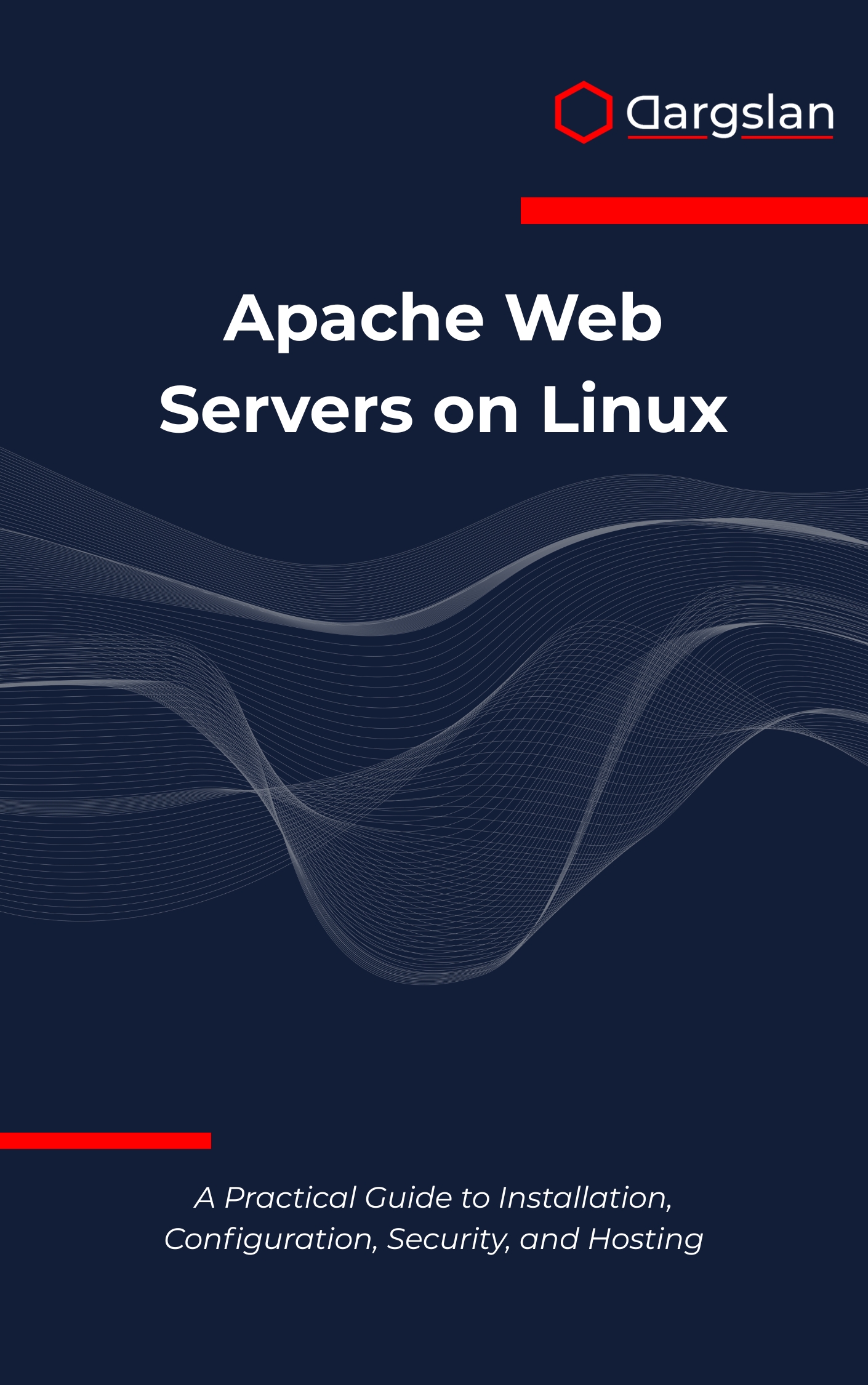
Running a reliable website on Linux starts with mastering Apache. This hands-on guide shows you exactly how to install, configure, secure, and optimize your web server—so you can launch production-ready sites with confidence and keep them fast, safe, and stable under real-world traffic.
A Practical Guide to Installation, Configuration, Security, and Hosting
Overview
Apache Web Servers on Linux is an IT book and technical book designed as a practical programming guide for system administrators, developers, and DevOps teams operating in Linux environments. It delivers A Practical Guide to Installation, Configuration, Security, and Hosting with end-to-end coverage of Apache installation and configuration, virtual host management, SSL and HTTPS setup, security hardening, performance optimization, logging and monitoring, .htaccess configuration, PHP and database integration, CMS hosting, firewall configuration, troubleshooting, Apache modules, directory structure, access controls, and certificate management—so you can build secure, performant, and maintainable infrastructure from day one.
Who This Book Is For
- System administrators and DevOps engineers who need a battle-tested blueprint for deploying Apache at scale. Learn to standardize builds across distributions, enforce access controls, automate certificate management, and implement logging and monitoring that satisfies uptime and compliance requirements.
- Web developers and site owners who want to run fast, secure sites without guesswork. Master virtual host management for multi-site setups, streamline PHP and database integration for dynamic apps, and tighten security with firewall configuration, .htaccess rules, and SSL and HTTPS setup.
- IT learners and career switchers seeking job-ready skills and tangible results. Follow a clear path from fundamentals to advanced administration, build confidence with troubleshooting techniques, and graduate ready to handle real-world CMS hosting and performance optimization.
Key Lessons and Takeaways
- Build and configure Apache correctly on Linux—understand the directory structure, core Apache modules, and configuration hierarchy so you can install, update, and maintain servers with predictable results. Learn the differences across major distributions and apply repeatable, version-controlled setups.
- Host multiple sites securely and reliably—implement name-based and IP-based virtual host management, provision certificates, and apply SSL and HTTPS setup best practices. Configure redirects, HSTS, and modern TLS ciphers while keeping performance high for both static and dynamic content.
- Harden, monitor, and troubleshoot like a pro—apply security hardening, firewall configuration, and access controls that reduce risk. Use logging and monitoring to detect issues early, and follow a structured troubleshooting workflow that accelerates root-cause analysis and recovery.
Why You’ll Love This Book
This guide turns complex server administration into clear, actionable steps. Each chapter blends concise explanations with hands-on examples, reusable configuration templates, and production checklists—so you don’t just learn concepts, you apply them. From .htaccess configuration to performance tuning and certificate management, you’ll gain practical skills you can put to work immediately.
How to Get the Most Out of It
- Follow the recommended progression: start with architecture and installation, then move to configuration, virtual hosting, and SSL. Tackle security hardening and performance optimization after you have a stable baseline, and finish with logging, monitoring, and troubleshooting drills.
- Apply each concept on a lab server: create a Linux VM, set up Apache modules you need, and mirror a real production stack. Validate changes with test domains, try different directory structure layouts, and record results so your process becomes a repeatable playbook.
- Complete mini-projects as milestones: deploy two virtual hosts with HTTPS, integrate PHP and database backends for a CMS hosting scenario, add access controls, and configure alerts from your logging and monitoring stack. Finish by documenting a troubleshooting plan and rollback strategy.
Get Your Copy
Build a secure, efficient, and resilient web platform on Linux—without trial-and-error. Step into production-ready Apache administration with a guide that keeps you moving from first deploy to confident, ongoing operations.




