Automating Tasks in Linux
Linux Automation Mastery,Automate system tasks in Linux with professional scripts and best practices.
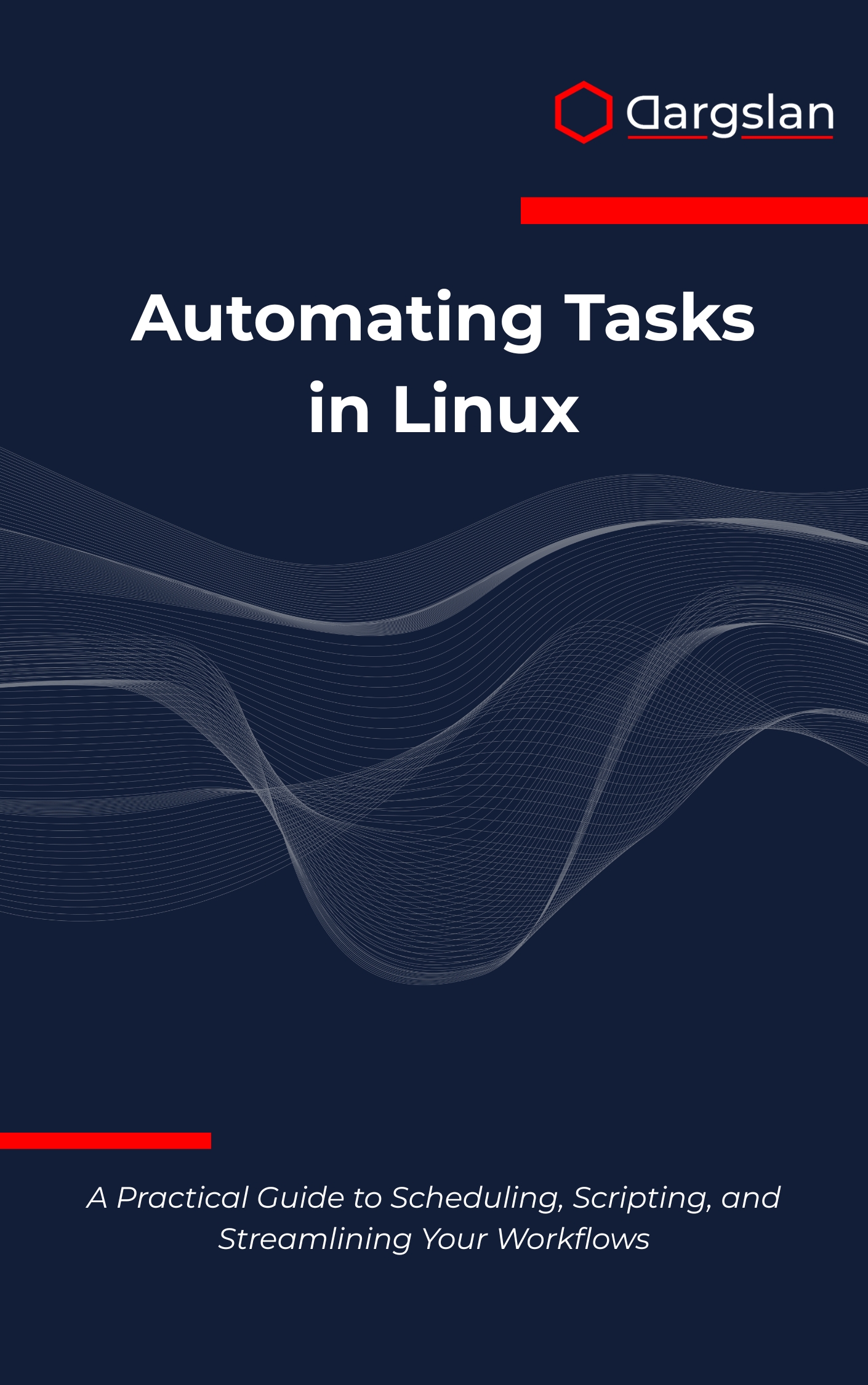
A Practical Guide to Scheduling, Scripting, and Streamlining Your Workflows
Overview
Automating Tasks in Linux is the definitive companion for professionals who want to save time, reduce errors, and build reliable systems through smart scripting and thoughtful scheduling. This IT book and programming guide blends foundational knowledge with real-world automation projects to deliver a technical book you’ll actually use every day. Inside, you’ll find a comprehensive path through Bash scripting automation, cron job scheduling, systemd timer implementation, file management automation, system monitoring scripts, backup and recovery automation, network task automation, web scraping and API integration, application deployment automation, user and permission management, security audit scripting, automation best practices, and Linux workflow optimization—making A Practical Guide to Scheduling, Scripting, and Streamlining Your Workflows a complete training and reference package.
Who This Book Is For
- System administrators and SREs who need dependable, repeatable processes that scale across servers, with scripts and schedules that tighten uptime, strengthen backups, and streamline maintenance.
- DevOps engineers and platform teams seeking to master cron vs. systemd timers, integrate CI/CD tasks, and implement monitoring and security checks as code for predictable deployments.
- Developers, power users, and students eager to level up by automating tedious tasks, building confident command-line skills, and showcasing portfolio-ready projects that stand out in interviews.
Key Lessons and Takeaways
- Design robust Bash automation: Learn patterns for writing clean, maintainable scripts with functions, error handling, logging, and parameters so your tools are reusable and production-ready.
- Schedule with confidence: Understand when to choose cron job scheduling vs. systemd timer implementation, how to manage calendars and dependencies, and how to build health checks and alerts into your schedules.
- Operationalize reliability: Implement file management automation, backup and recovery automation, and system monitoring scripts to enforce SLAs, reduce manual toil, and provide audit trails your team can trust.
Why You’ll Love This Book
Clarity and practicality drive every chapter. You get step-by-step guidance, annotated examples, and hands-on exercises that mirror professional environments—no fluff, just useful patterns. The book moves from fundamentals to advanced workflow design, demonstrates web scraping and API integration, and closes the loop with deployment pipelines, security checks, and troubleshooting. Extensive appendices, quick-reference syntax, tool comparisons, and interview preparation materials make it a lasting desk reference.
How to Get the Most Out of It
- Follow the progression chapter by chapter, starting with Bash scripting automation and moving into scheduling and orchestration. Treat each section as a building block so you can gradually evolve from single-host scripts to predictable, enterprise-scale automation.
- Apply every concept to a real scenario in your environment. Convert manual runbooks into scripts, migrate ad-hoc cron jobs to structured systemd timer units, and document assumptions so your automation is portable and sharable.
- Tackle mini-projects: build a rotating backup with verification logs, create a web scraping and API integration task that populates reports, and implement security audit scripting that checks users, permissions, and package integrity on a schedule.
Deep-Dive Highlights
Turn everyday administration into reliable pipelines. You’ll design idempotent tasks for user and permission management, use environment-safe variables and secrets, and centralize logs for faster incident response. The coverage of application deployment automation helps you connect build steps, rollout strategies, and post-deploy checks so releases become boring—in the best way.
Network task automation receives equal attention, with examples for querying services, validating DNS and SSL status, and orchestrating remediation when thresholds are breached. You’ll also learn to pair monitoring with corrective actions, creating self-healing routines that reduce pager fatigue and speed up MTTR.
Security isn’t an afterthought. From privilege-aware scripts to immutable logs and baseline comparisons, you’ll implement controls that pass audits and protect your estate. You’ll adopt automation best practices for version control, testing, and peer reviews—habits that keep your scripts understandable and your systems predictable.
What You’ll Build Along the Way
- A modular Bash toolkit that standardizes logging, error handling, and input validation for all scripts, plus a template you can reuse across teams.
- A scheduling layer that blends cron job scheduling with systemd timer implementation, complete with calendars, dependencies, and service units that start, stop, and restart cleanly.
- Production-minded workflows: file management automation for archival and rotation, backup and recovery automation with integrity checks, system monitoring scripts tied to alerts, and security audit scripting for users, permissions, and packages.
Career and Team Impact
Adopting Linux workflow optimization transforms how you operate. Fewer manual steps, fewer errors, and more observability mean you ship features faster and sleep better. As a programming guide and technical book, it also advances your professional development—equipping you to discuss tradeoffs, present architecture decisions, and excel in interviews with real-world automation projects you can showcase.
Get Your Copy
Streamline your environment, harden your systems, and free up hours every week with a proven approach to Linux automation. If you’re ready to turn scripts and schedules into a resilient platform, this is the resource you’ll return to again and again.




