Automating Windows with PowerShell
Automating Windows with PowerShell,Automate Windows processes using PowerShell scripts for faster IT workflows.
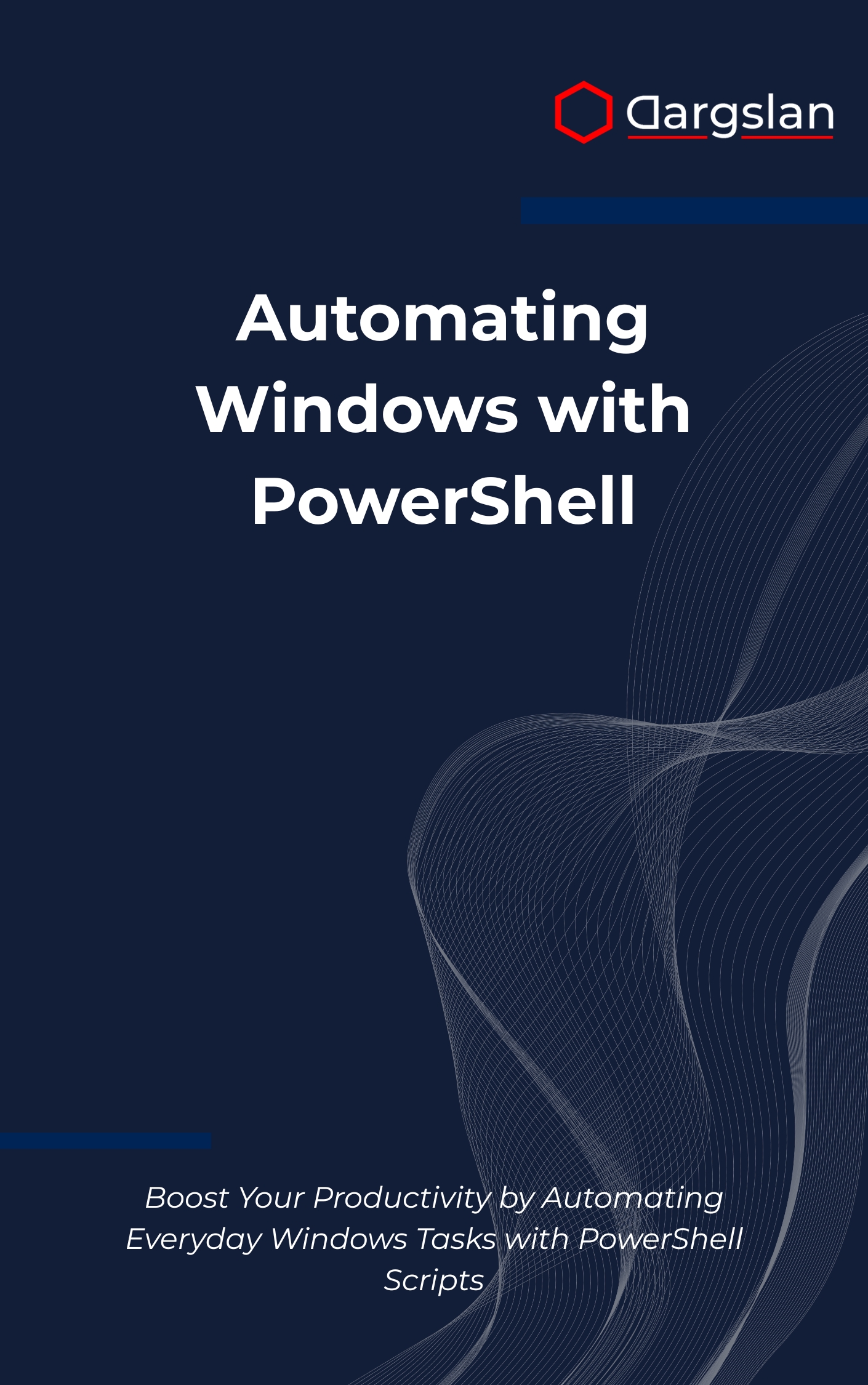
Imagine reclaiming hours each week by letting reliable scripts handle your Windows workload. With a practical roadmap and proven techniques, you can move from manual clicks to orchestrated workflows that run cleanly, consistently, and on schedule. This expert guide shows you how to turn PowerShell into your everyday productivity engine.
Boost Your Productivity by Automating Everyday Windows Tasks with PowerShell Scripts
Overview
Automating Windows with PowerShell is the definitive IT book for professionals who want to streamline administration with PowerShell automation scripting. Designed as a clear programming guide and technical book, it shows how to Boost Your Productivity by Automating Everyday Windows Tasks with PowerShell Scripts while building maintainable, production-grade solutions. From file system automation and registry automation to system maintenance automation, user management automation, security task automation, process and service management, task scheduler integration, network configuration automation, Windows Defender automation, application integration, logging and monitoring systems, enterprise automation projects, error handling strategies, and production deployment techniques, you’ll learn a complete toolkit for real-world Windows automation.
Who This Book Is For
- System administrators and IT professionals who need repeatable, auditable processes that cut ticket volume and eliminate manual errors. You’ll learn to standardize maintenance, harden security, and deliver consistent results across desktops and servers.
- Power users, DevOps practitioners, and support engineers aiming to scale their impact. Expect practical patterns that take you from quick scripts to robust jobs with scheduling, service orchestration, and cross-tool integration.
- Team leads and technology managers ready to build an automation-first culture. Use the guidance to reduce operational risk, accelerate onboarding, and demonstrate measurable productivity gains across your Windows environment.
Key Lessons and Takeaways
- Build resilient scripts with professional engineering practices. You’ll apply structured error handling, verbose logging, and modular design, so your automation can be tested, reused, and safely deployed in production.
- Automate the full Windows stack, not just one-off tasks. Learn file system automation, registry automation, process and service management, task scheduler integration, Windows Defender automation, and network configuration automation to create end-to-end workflows.
- Deliver enterprise-ready automation that scales. Implement security task automation and user management automation with least privilege, incorporate application integration, and add logging and monitoring systems that give visibility and control to your ops team.
Why You’ll Love This Book
This hands-on guide balances clarity with depth, offering step-by-step exercises, real-world examples, and complete project walk-throughs. Every chapter focuses on practical outcomes, from building robust functions and modules to deploying scheduled jobs and health checks. You’ll find templates, troubleshooting tips, and proven best practices that shorten your path from concept to reliable automation.
How to Get the Most Out of It
- Start with the core automation chapters to master scripting fundamentals, error handling strategies, and maintainable code patterns. Then progress into system maintenance automation, registry automation, and security task automation before tackling enterprise automation projects and production deployment techniques.
- Practice in a safe lab using version control and clear logging. Validate scripts with verbose output, implement guardrails with WhatIf and Confirm parameters, and wire up task scheduler integration to test recurring jobs under real conditions.
- Build mini-projects that mirror your daily work. Examples include a file system automation pipeline for backups and content analysis, a user management automation workflow for onboarding/offboarding with permissions, a Windows Defender automation job for scheduled scans, and a logging and monitoring systems dashboard that tracks success rates and exceptions.
Get Your Copy
Ready to turn routine administration into reliable, repeatable automation that saves hours every week? Level up your PowerShell skills and transform the way you manage Windows—starting today.




