Beginner Projects with TypeScript
TypeScript Real-World Projects,Build hands-on TypeScript projects to master modern app development.
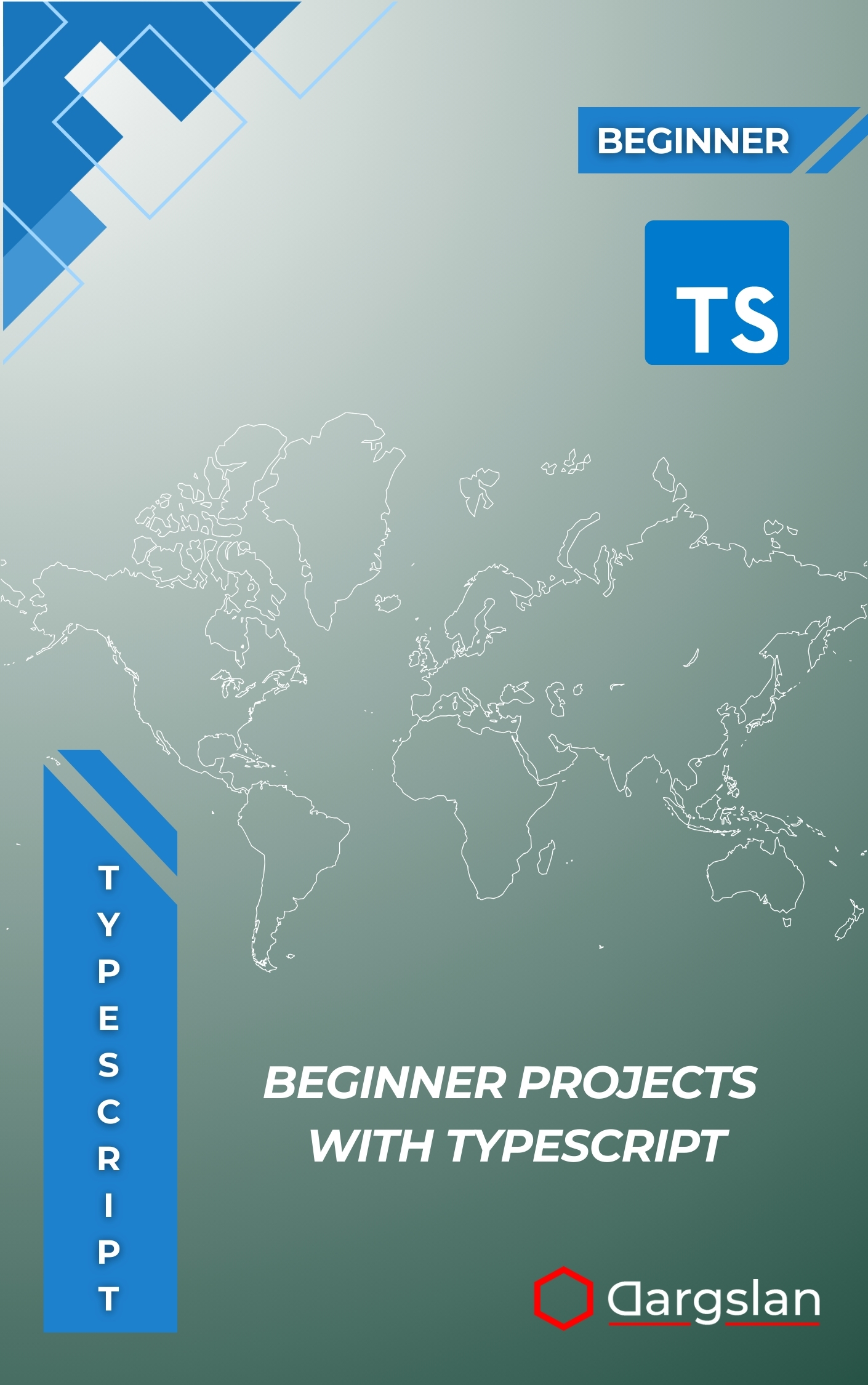
Ready to turn your JavaScript knowledge into production-grade code you can proudly ship and showcase? This practical, project-driven guide walks you from the first typed variable to full-featured apps with real-world patterns. If you learn best by building, you’ll appreciate how each chapter converts theory into something useful, testable, and portfolio-ready.
Hands-On Mini Projects to Learn and Practice TypeScript Fundamentals
Overview
Beginner Projects with TypeScript is an IT book and programming guide that shows you how to learn by building. Across these Hands-On Mini Projects to Learn and Practice TypeScript Fundamentals, you’ll master essential TypeScript fundamentals, including type annotations and inference, interface design, async programming patterns, DOM manipulation with types, API integration, error handling strategies, project organization, modern build tools, CLI application development, web application development, state management, and TypeScript debugging. This technical book progresses through ten focused apps—such as a CLI to-do manager, tip calculator, number guessing game, contact manager, weather app, multiple-choice quiz, currency converter, expense tracker, Pomodoro timer, and markdown previewer—so you can practice concepts in realistic contexts.
Who This Book Is For
- JavaScript developers who want to level up with strong typing and better tooling—gain confidence migrating habits from JS to TS while learning when to prefer interfaces, generics, and unions.
- New and aspiring front-end or full-stack engineers seeking a job-ready portfolio—build small but polished apps that demonstrate practical skills, from API calls to state management.
- Self-taught learners who thrive with hands-on practice—follow a guided path from simple CLI utilities to browser apps and answer the “why” behind key TypeScript decisions.
Key Lessons and Takeaways
- Lesson 1 — Develop clean, expressive types and interfaces that scale, using type annotations and inference to prevent bugs before they start.
- Lesson 2 — Apply async programming patterns and API integration with typed fetch calls, robust error handling strategies, and safe data transformations.
- Lesson 3 — Build maintainable projects with clear organization, modern build tools, and tested workflows for both CLI application development and web application development.
Why You’ll Love This Book
This guide emphasizes clarity and outcomes: short chapters, step-by-step instructions, and a tangible app at the end of each project. You’ll learn by doing, then see how each concept fits into a bigger picture, from typing DOM interactions to structuring modules for growth. Realistic examples and proven patterns help you move faster at work and avoid the common pitfalls that slow down beginners.
How to Get the Most Out of It
- Follow the sequence: start with the CLI to-do manager to cement TypeScript fundamentals, then graduate to browser apps where you’ll expand into DOM manipulation with types, state management, and API integration.
- Mirror real workflows: initialize projects with modern build tools, set up strict compiler options, and commit early and often. Treat each project as a mini sprint—plan types, implement features, and refactor with confidence.
- Practice deliberately: after each chapter, extend the app with a small feature—add input validation, introduce an interface change, or implement an error boundary. Use TypeScript debugging to inspect types and fix issues proactively.
Project Highlights That Build Real Skills
Each project is deliberately scoped to teach one or two core skills without overwhelming you. The CLI to-do manager introduces typed data models and file I/O patterns; the tip calculator reinforces type-safe DOM reads and updates. The number guessing game showcases control flow with discriminated unions, while the contact manager focuses on interface design and modular architecture.
As you progress, you’ll wire up a weather app with API integration and async programming patterns, then fortify it with error handling strategies to handle network failures. The quiz platform brings in state management, the currency converter adds precise numeric types, and the expense tracker leans on project organization and reusable modules. The Pomodoro timer and markdown previewer round out your portfolio with real-time UI updates and text processing—excellent demos for interviews and code reviews.
Practical Patterns and Tools You’ll Keep Using
From the start, you’ll adopt modern build tools that support fast feedback and strong typings, whether you prefer lightweight setups or more advanced bundlers. You’ll see how strict compiler flags save time by catching shape mismatches and unsafe operations. Along the way, you’ll practice TypeScript debugging techniques—narrowing types, inspecting generics, and leveraging the language service—to resolve issues quickly and confidently.
By the final projects, you’ll have a repeatable blueprint for both CLI application development and web application development. You’ll understand how to model data with interfaces, use type annotations and inference effectively, and evolve codebases without fear thanks to well-typed boundaries and measured refactors.
Beyond the Basics: Working Like a Pro
This is more than syntax. You’ll learn to think in types—designing contracts first, then implementing details. You’ll adopt patterns that scale, like composing utility types and using interfaces for clear boundaries between modules. Error handling strategies and testable functions become second nature, making your code more reliable under real production constraints.
You’ll also practice integrating external APIs the right way, from response validation to safe rendering, and use project organization techniques that keep features discoverable and easy to change. The result is a workflow that accelerates learning today and pays dividends on your next team or freelance project.
Get Your Copy
Build real applications while mastering the language that powers modern web apps. Level up your portfolio, your confidence, and your day-to-day workflow—one focused project at a time.




