Build CLI Tools with Python
Build CLI Tools with Python: Create Powerful Command-Line Applications Using Python and Industry Best Practices,Develop professional command-line tools using Python’s best practices.
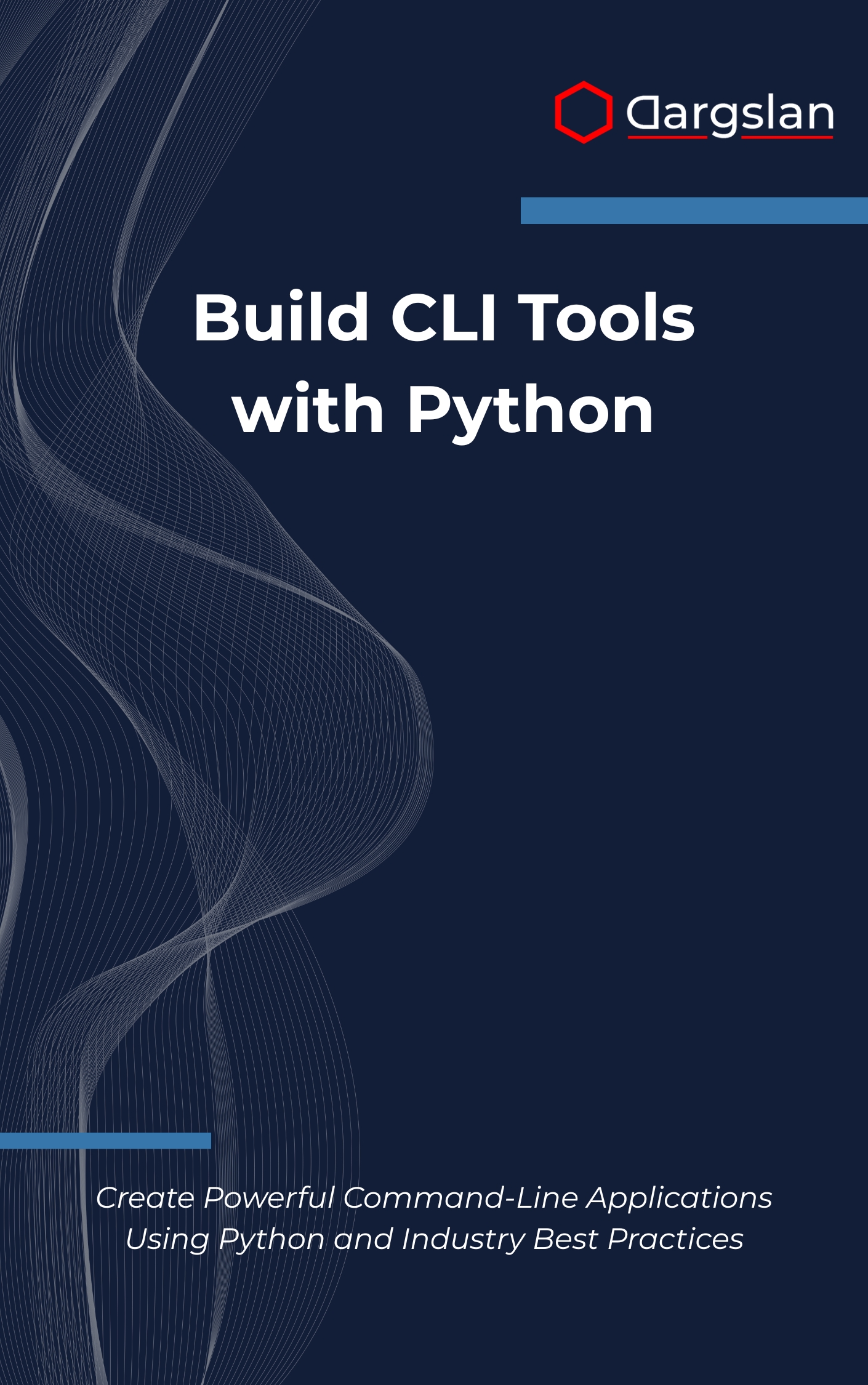
Turn your everyday scripts into polished, cross-platform tools that teammates rely on. This practical, expert-written guide shows you how to build command-line applications that feel fast, friendly, and professional—without reinventing the wheel. If you want to automate workflows, streamline deployments, and deliver tools people love to use, you’re in the right place.
Create Powerful Command-Line Applications Using Python and Industry Best Practices
Overview
Build CLI Tools with Python is an IT book that doubles as a programming guide and technical book, helping you Create Powerful Command-Line Applications Using Python and Industry Best Practices. You’ll move from Python CLI development foundations to advanced topics as you master the argparse module, the click framework, and the rich library while practicing command-line argument parsing, terminal output formatting, configuration management, error handling, logging, and testing CLI applications. You’ll also learn packaging Python tools for distribution workflows, shell integration with bash completions, solid file operations, secure handling of environment variables, well-structured subcommands, intuitive interactive prompts, responsive progress bars, proven CLI design patterns, and the professional development practices that turn single-use scripts into production-ready utilities.
Who This Book Is For
- New and intermediate Python developers who want to move beyond ad hoc scripts into reliable tools that solve real problems, with clear guidance on structure, packaging, and deployment.
- Software engineers, DevOps, and SRE professionals seeking to standardize internal tooling, improve shell integration, and deliver maintainable utilities that include logging, tests, and CI-ready workflows.
- Data scientists, analysts, and power users eager to automate routine tasks, build reproducible pipelines, and share intuitive command-line apps that colleagues can install and use in minutes.
Key Lessons and Takeaways
- Design powerful interfaces: Learn argument parsing with the argparse module and the click framework, organize subcommands, manage environment variables and configuration files, and validate inputs for predictable behavior.
- Deliver an exceptional user experience: Use the rich library for terminal output formatting, color, tables, and progress bars; add interactive prompts; craft precise error handling and helpful messages; and implement practical logging for troubleshooting.
- Ship with confidence: Package and distribute your tools, implement distribution workflows, enable shell integration and bash completions, automate testing CLI applications, and follow professional development practices that scale.
Why You’ll Love This Book
You get more than syntax—you get a step-by-step playbook for building tools that people enjoy using. Each chapter pairs clear explanations with hands-on examples, culminating in complete, real-world projects you can adapt immediately. The result is a set of patterns and habits that stick, so your next CLI is cleaner, faster, and easier to maintain.
How to Get the Most Out of It
- Follow a progressive path: Start with fundamentals of command-line argument parsing, then explore click for elegant command structures, and layer in rich for polished output before moving on to packaging, testing, and distribution.
- Apply concepts as you learn: Convert a small script into a full CLI by adding subcommands, configuration management, and logging; integrate environment variables; and practice error handling until your tool feels rock-solid.
- Build mini-projects: Create a backup utility with progress bars, a data-cleaning CLI with interactive prompts, and a git-like multi-command tool with bash completions—then package each project and test installation via pipx or virtual environments.
Get Your Copy
Level up your workflow and start shipping professional-grade command-line tools today. Learn the patterns, frameworks, and practices that turn Python knowledge into career-boosting impact.




