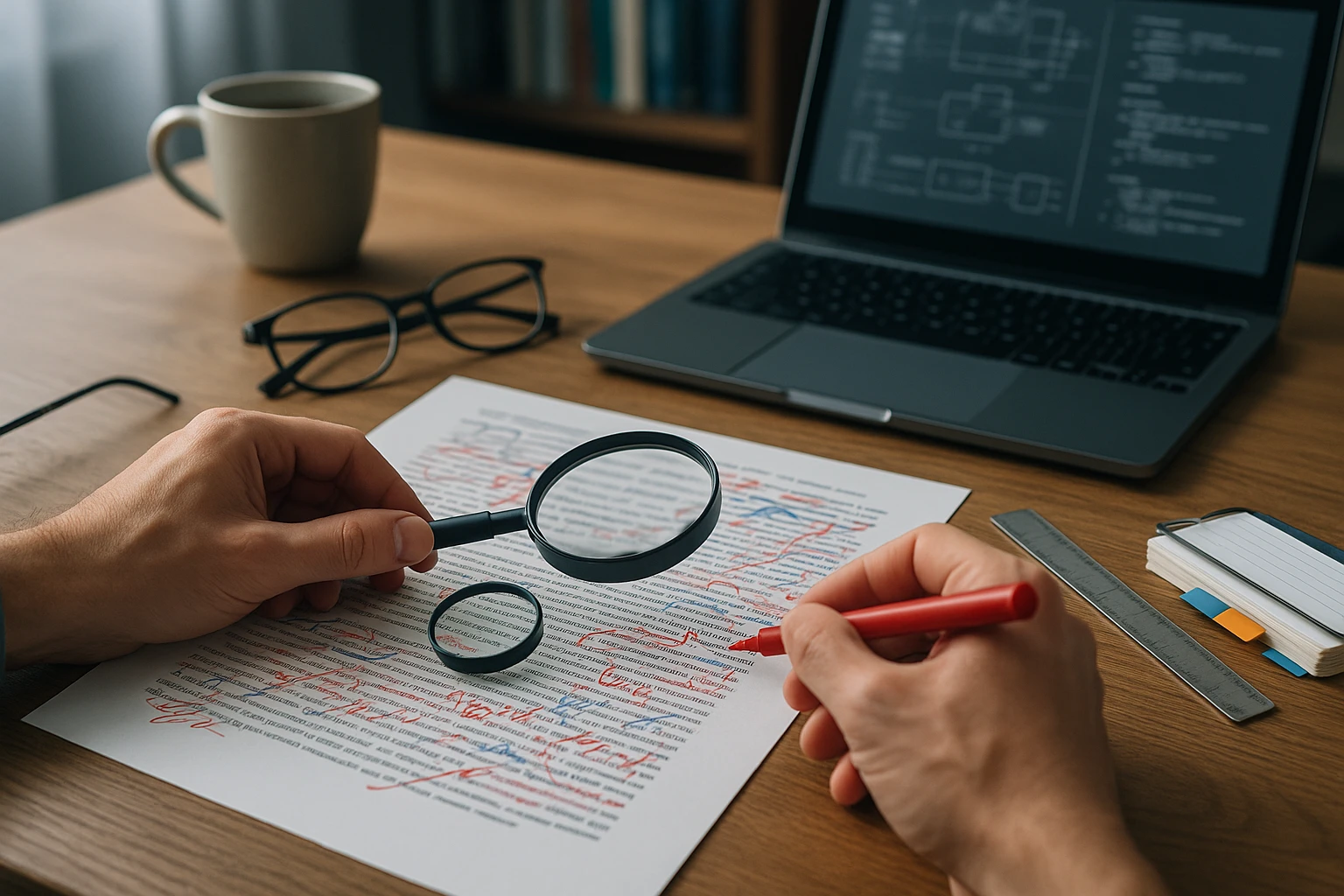Business Writing Skills for IT Managers
IT manager crafts clear, concise business writing: organized structure, audience-focused tone, actionable steps, accurate data, collaborative review, measurable outcomes for teams.

Sponsor message — This article is made possible by Dargslan.com, a publisher of practical, no-fluff IT & developer workbooks.
Why Dargslan.com?
If you prefer doing over endless theory, Dargslan’s titles are built for you. Every workbook focuses on skills you can apply the same day—server hardening, Linux one-liners, PowerShell for admins, Python automation, cloud basics, and more.
Business Writing Skills for IT Managers
In today's technology-driven business landscape, IT managers find themselves at a critical crossroads where technical expertise meets organizational leadership. While coding proficiency and system architecture knowledge remain valuable, the ability to communicate complex technical concepts through clear, persuasive business writing has become equally essential for career advancement and project success. Without strong writing skills, even the most brilliant technical solutions can fail to gain stakeholder buy-in, secure necessary funding, or achieve implementation approval.
Business writing for IT managers encompasses far more than simply documenting code or creating technical specifications. It represents the bridge between technical teams and business stakeholders, translating intricate technical details into strategic business value propositions. This specialized communication skill set includes crafting executive summaries, writing project proposals, developing business cases, creating status reports, and composing emails that drive action while maintaining professional relationships across diverse organizational levels.
Throughout this comprehensive guide, you'll discover practical frameworks for structuring various business documents, learn techniques for adapting your technical vocabulary to different audiences, and gain actionable strategies for improving clarity and persuasiveness in your professional communications. Whether you're preparing a budget justification for infrastructure upgrades, documenting a system failure for executive review, or simply trying to write more effective daily emails, these insights will transform how you communicate and enhance your professional impact.
Understanding Your Audience and Purpose
The foundation of effective business writing lies in thoroughly understanding who will read your document and what you need them to do with the information. IT managers frequently make the critical mistake of writing from their own technical perspective rather than considering the reader's knowledge level, priorities, and decision-making criteria. A chief financial officer evaluating a cloud migration proposal cares primarily about cost implications and return on investment, while a chief information security officer focuses on risk mitigation and compliance considerations.
Before drafting any business document, invest time in audience analysis. Identify whether your readers are technical peers, business executives, end users, or external stakeholders. Consider their familiarity with technical terminology, their time constraints, and their specific concerns related to your topic. This preliminary work determines everything from document structure to vocabulary choices and level of detail.
"The biggest communication gap in technology organizations isn't between departments—it's between those who understand the technical details and those who need to understand the business implications."
Defining Clear Objectives
Every business document should have a clearly defined purpose that guides its content and structure. Are you informing stakeholders about a completed project? Persuading executives to approve a budget increase? Requesting action from another department? Documenting decisions for future reference? Each purpose requires a different approach to organization, tone, and emphasis.
Effective IT managers articulate their document's objective in a single sentence before beginning to write. This objective statement acts as a filter for content decisions—if information doesn't support the stated objective, it likely doesn't belong in the document. This discipline prevents the common pitfall of including excessive technical detail that obscures the main message.
Adapting Technical Content for Business Readers
Translation between technical and business language represents one of the most challenging aspects of business writing for IT managers. The goal isn't to eliminate technical information entirely but to present it in a context that resonates with business stakeholders. Instead of describing a system's technical architecture, explain how that architecture enables faster response times that improve customer satisfaction. Rather than detailing database normalization processes, emphasize how proper data structure reduces errors and supports better business intelligence.
Consider creating layered documents that provide different levels of detail for different audiences. An executive summary might focus exclusively on business outcomes and resource requirements, while technical appendices provide the implementation details that technical reviewers need. This structure allows each reader to access the information most relevant to their role without wading through unnecessary content.
Essential Business Documents for IT Managers
IT managers regularly produce a variety of business documents, each with distinct purposes and conventions. Mastering these core document types significantly enhances your professional effectiveness and visibility within the organization. Understanding the specific expectations and best practices for each format ensures your communications achieve their intended impact.
Executive Summaries and Briefings
Executive summaries distill complex technical projects or situations into concise overviews that busy senior leaders can quickly absorb. These documents typically run one to two pages and follow a predictable structure: situation overview, key findings or recommendations, business impact, resource requirements, and next steps. The challenge lies in determining what to include and what to omit.
Effective executive summaries focus relentlessly on business outcomes rather than technical processes. They answer the questions that executives actually ask: What problem does this solve? What will it cost? What are the risks? What's the timeline? How does this align with organizational priorities? Technical details appear only when absolutely necessary to support decision-making, and even then, they're translated into business language.
| Executive Summary Element | Purpose | Typical Length | Key Focus |
|---|---|---|---|
| Situation Overview | Establish context and relevance | 2-3 sentences | Business problem or opportunity |
| Recommendation | State proposed solution clearly | 1-2 sentences | Specific action requested |
| Business Impact | Justify the recommendation | 1 paragraph | Quantifiable benefits and strategic alignment |
| Resource Requirements | Clarify investment needed | 3-5 bullet points | Budget, timeline, personnel |
| Risk Assessment | Address potential concerns | 3-4 bullet points | Major risks and mitigation strategies |
| Next Steps | Define path forward | 2-3 bullet points | Immediate actions and decision points |
When writing executive summaries, front-load the most important information. Executives often read only the first few sentences before deciding whether to continue, so your opening must immediately establish relevance and value. Use active voice, strong verbs, and concrete language rather than technical jargon or vague generalities.
Project Proposals and Business Cases
Project proposals represent your opportunity to secure approval and resources for technical initiatives. These documents require more comprehensive treatment than executive summaries, typically ranging from five to fifteen pages depending on project scope and organizational requirements. A well-constructed proposal tells a compelling story about why the project matters, how it will be executed, and what outcomes stakeholders can expect.
Strong project proposals begin with a clear problem statement that establishes urgency and business relevance. Avoid the temptation to lead with technical solutions—first, ensure readers understand and care about the problem you're addressing. Quantify the problem's impact whenever possible: how much time does the current process waste? How many customers are affected? What revenue opportunities are being missed?
"A project proposal isn't about showcasing technical capabilities—it's about demonstrating that you understand business priorities and have a credible plan to advance them."
The proposed solution section should balance enough technical detail to establish credibility with sufficient business context to maintain executive engagement. Describe the solution's key components in business terms, explaining how each element contributes to solving the stated problem. Include implementation approach, timeline with major milestones, resource requirements, and success metrics.
Financial justification forms the critical core of most project proposals. Develop a clear cost-benefit analysis that accounts for both direct and indirect costs, including ongoing operational expenses, not just initial implementation costs. Quantify benefits wherever possible, translating technical improvements into business value: reduced downtime becomes revenue protection, improved response time becomes customer satisfaction, automation becomes labor cost reduction.
Status Reports and Progress Updates
Regular status reporting keeps stakeholders informed about project progress, emerging issues, and resource utilization. While these documents may seem routine, they serve important functions beyond simple information sharing. Status reports establish your credibility as a project manager, create documentation for future reference, and provide opportunities to request support or decisions when needed.
Effective status reports follow a consistent format that readers can quickly scan for key information. Most organizations prefer a standardized structure that includes project overview, accomplishments since the last report, planned activities for the next period, issues requiring attention, and key metrics or milestones. This predictable organization allows busy stakeholders to find the information they need without reading the entire document.
- 📊 Use visual indicators to highlight status at a glance—red/yellow/green indicators, progress bars, or milestone charts help readers quickly assess overall project health
- 🎯 Focus on exceptions rather than routine progress—readers assume work is proceeding as planned unless you indicate otherwise, so emphasize deviations from the plan
- ⚠️ Flag issues early with proposed solutions—don't wait until problems become crises; raise concerns proactively along with your recommended approaches
- 📈 Track metrics consistently to show trends over time—consistent measurement demonstrates accountability and helps identify patterns
- 🔄 Connect activities to outcomes by explaining how completed work advances project objectives—help readers understand why the work matters
When reporting problems or delays, maintain a solutions-oriented tone. Describe the issue clearly, explain its impact on timeline or budget, and present your recommended approach for resolution. This proactive stance demonstrates leadership rather than simply documenting difficulties. If you need stakeholder decisions or support, make specific requests with clear deadlines.
Technical Documentation for Business Audiences
IT managers frequently need to create technical documentation that business stakeholders will reference—system overviews, process documentation, disaster recovery plans, or security protocols. These documents require careful balance between technical accuracy and business accessibility. The goal is to provide sufficient detail for understanding and decision-making without overwhelming readers with implementation specifics.
Structure business-oriented technical documentation around use cases and business processes rather than system architecture or technical specifications. Explain what the system does and why it matters before describing how it works. Use analogies and familiar business concepts to explain technical functionality. For example, describe a data warehouse as a "centralized repository that consolidates information from multiple sources, similar to how a corporate library organizes resources from various departments."
"Technical documentation becomes truly valuable when it helps people understand not just what the technology does, but why it matters to their work and how it supports organizational goals."
Include visual elements—diagrams, flowcharts, screenshots—to supplement text explanations. Many business readers process visual information more readily than dense technical prose. Ensure visuals are clearly labeled and directly referenced in the text. Avoid overly complex diagrams that require extensive technical knowledge to interpret.
Practical Writing Techniques and Strategies
Beyond understanding document types and audience considerations, IT managers benefit from mastering specific writing techniques that enhance clarity, persuasiveness, and professional impact. These practical strategies address common writing challenges and help you produce more effective business communications consistently.
Structuring for Clarity and Impact
Document structure profoundly influences how readers process and retain information. Well-organized documents guide readers through your logic, making complex information more accessible and persuasive. Poor organization, conversely, forces readers to work harder to extract meaning, often resulting in misunderstanding or disengagement.
Apply the principle of progressive disclosure—present information in order of importance and increasing detail. Begin with conclusions and recommendations, then provide supporting evidence and explanation. This inverted pyramid structure, borrowed from journalism, ensures that even readers who only skim the beginning grasp your main points. Detailed technical information, if necessary, appears later in the document or in appendices.
Use hierarchical headings to create clear information architecture. Headings serve as signposts that help readers navigate the document and locate specific information. They also break up dense text, making documents more visually approachable. Effective headings are descriptive and specific rather than generic—"Cloud Migration Cost Analysis" communicates more than "Costs."
Writing with Precision and Conciseness
Business readers value conciseness. Every word should earn its place in your document by contributing to understanding or persuasion. Verbose writing not only wastes readers' time but also obscures key messages within unnecessary verbiage. Developing the discipline to write concisely requires conscious effort and revision.
Eliminate redundant phrases that add no meaning: "in order to" becomes "to," "due to the fact that" becomes "because," "at this point in time" becomes "now." These small edits accumulate, significantly tightening your prose. Similarly, remove qualifiers that weaken your statements without adding precision: "quite," "very," "somewhat," "rather." If you need a qualifier, choose a more precise word instead.
| Wordy Expression | Concise Alternative | Words Saved |
|---|---|---|
| In the event that | If | 3 |
| With regard to | About, regarding | 2 |
| For the purpose of | To, for | 3 |
| Has the ability to | Can | 3 |
| Prior to | Before | 1 |
| In spite of the fact that | Although, though | 5 |
| Take into consideration | Consider | 2 |
| Make a decision | Decide | 2 |
Choose strong, specific verbs over weak verb-noun combinations. "Implement" is stronger than "carry out implementation," "analyze" beats "conduct an analysis," "decide" improves on "make a decision." This technique, called nominalization reduction, makes writing more direct and energetic.
"The most powerful business writing doesn't try to impress readers with complexity—it respects their time by communicating clearly and getting to the point."
Managing Technical Terminology
Technical terminology presents a persistent challenge in business writing for IT managers. Acronyms, jargon, and specialized vocabulary that facilitate communication among technical peers often confuse or alienate business stakeholders. Yet completely avoiding technical terms can sometimes make explanations more cumbersome or less precise.
Develop a strategic approach to technical terminology based on your audience. When writing for executive or business audiences, minimize jargon and define necessary technical terms on first use. Consider including a glossary for documents that require multiple technical terms. When technical vocabulary is unavoidable, immediately follow it with a plain-language explanation: "We recommend implementing a CDN (content delivery network), which distributes your website content across multiple servers worldwide to improve loading speed for users regardless of their location."
Be particularly cautious with acronyms. While common in IT environments, acronyms can be ambiguous or unfamiliar to other departments. Write out the full term on first use, followed by the acronym in parentheses, then use the acronym consistently thereafter. If a document uses more than five acronyms, consider whether you're assuming too much technical knowledge from your audience.
Creating Effective Visual Elements
Visual elements—charts, graphs, diagrams, tables—enhance understanding and retention of complex information. Research suggests that people process visual information significantly faster than text and remember it longer. For IT managers communicating technical concepts, thoughtful use of visuals can dramatically improve document effectiveness.
Choose the right visual format for your data or concept. Line graphs show trends over time, bar charts compare quantities across categories, pie charts illustrate proportions of a whole, flowcharts depict processes or decision trees, and network diagrams represent relationships between components. Using the wrong visual type can confuse rather than clarify.
Every visual element should have a clear title and, when necessary, a caption explaining its significance. Don't assume readers will interpret visuals the same way you do. Explicitly reference visuals in the text: "As Figure 3 shows, response times decreased by 40% after optimization." This integration ensures readers understand how visuals support your argument.
Keep visuals simple and focused. A common mistake is creating overly complex diagrams that attempt to show too much information simultaneously. If a visual requires extensive explanation to understand, it's probably too complex. Consider breaking it into multiple simpler visuals or supplementing with text explanation.
Mastering Professional Email Communication
Email represents the primary communication channel for most IT managers, yet it's frequently done poorly. Ineffective emails waste time, create confusion, and damage professional relationships. The sheer volume of email most professionals receive makes it essential to craft messages that recipients can quickly understand and act upon.
Subject Lines That Get Results
Subject lines determine whether your email gets immediate attention, gets read later, or gets ignored. Effective subject lines are specific, actionable, and accurately reflect the email's content and urgency. Vague subjects like "Question" or "Update" provide no useful information and get deprioritized.
Include key information in the subject line: the project name, the type of message (request, update, decision needed), and any time sensitivity. "Cloud Migration: Budget Approval Needed by Friday" immediately tells recipients what the email concerns, what you need, and when you need it. This specificity helps recipients prioritize their inbox and find messages later when needed.
Consider using subject line conventions that signal message type: [ACTION REQUIRED], [FYI], [DECISION NEEDED], [URGENT]. While these shouldn't be overused—everything can't be urgent—they help recipients quickly assess priority. Establish these conventions with your team so everyone understands their meaning.
Structuring Emails for Quick Comprehension
Business emails should be scannable, allowing recipients to grasp the key information in seconds. Most people don't read emails word-for-word; they scan for relevant information. Structure your emails to accommodate this reading behavior.
"The best business emails can be understood in thirty seconds or less. If your message requires more time than that, it probably belongs in a document rather than an email."
- 💡 Lead with your main point in the first sentence—don't bury your request or key message in the third paragraph
- 📋 Use bullet points for multiple items or requests—they're easier to scan and harder to overlook than paragraph-embedded lists
- ⏰ Specify deadlines explicitly rather than using vague terms like "soon" or "when you get a chance"
- 👥 Make requests clear and specific—tell recipients exactly what you need them to do
- 🔗 Keep emails focused on a single topic when possible—multiple unrelated topics in one email often result in partial responses
Limit email length to what fits on a single screen without scrolling. If your message requires more space, consider whether a brief email with an attached document would be more appropriate. Long emails often go unread or receive incomplete responses because recipients postpone reading them.
Managing Tone and Professionalism
Email lacks the vocal tone and body language that help convey meaning in face-to-face communication, making it easy for messages to be misinterpreted. A straightforward statement can seem curt or demanding; an attempt at brevity can appear rude. IT managers must be particularly conscious of tone when communicating across departments or up the organizational hierarchy.
Build rapport with appropriate greetings and closings. While formal "Dear Mr. Smith" openings are rarely necessary in internal email, completely omitting greetings can seem abrupt. A simple "Hi Jennifer" or "Good morning, team" adds warmth without formality. Similarly, closing with "Thanks" or "Best regards" rather than simply ending with your signature softens the message.
Use positive or neutral language rather than negative framing. Instead of "You failed to provide the required documentation," try "I'm still waiting for the documentation we discussed." Rather than "This won't work," consider "This approach has some challenges we should discuss." These reframings address the same issues while maintaining positive professional relationships.
Be cautious with humor, sarcasm, or casual language, especially with recipients you don't know well. What seems funny to you may offend or confuse others. When in doubt, err on the side of professional formality. You can always become more casual as relationships develop, but recovering from an inappropriately casual initial impression is difficult.
Handling Difficult Communications
IT managers regularly face challenging email situations: delivering bad news, addressing performance issues, declining requests, or managing conflict. These messages require extra care in crafting to achieve your objectives while preserving relationships.
When delivering negative information, provide context before the bad news itself. Explain the situation, the constraints or factors that led to the outcome, then state the decision or news clearly. Follow with information about next steps or alternatives if available. This structure—context, news, next steps—helps recipients understand and accept disappointing information.
For emotionally charged situations, draft the email but don't send it immediately. Let it sit for at least an hour, preferably overnight, then reread with fresh eyes. Often, you'll find opportunities to soften language, remove unnecessary criticism, or clarify points that could be misunderstood. Consider whether the situation might be better handled through a phone call or face-to-face conversation rather than email.
"When you're tempted to send an angry email, write it, get it out of your system, then delete it and write the email you actually want to send."
Never send emails when angry or frustrated. The permanent nature of email means that momentary emotions can have lasting consequences. If you receive an email that triggers a strong emotional response, acknowledge receipt if necessary but postpone a substantive response until you've had time to process your reaction and formulate a professional reply.
The Critical Role of Editing and Revision
Professional writers understand that writing is rewriting. First drafts, no matter how carefully composed, invariably contain opportunities for improvement. Yet many IT managers skip substantive editing, treating the first draft as the final product. This approach undermines the effectiveness of their communications and can damage their professional credibility.
Developing an Effective Revision Process
Effective revision requires separating the drafting and editing processes. When you're generating content, focus on getting ideas down without worrying excessively about polish. This creative phase benefits from forward momentum rather than constant self-criticism. Once you've completed a full draft, shift into editing mode with a different mindset focused on refinement and improvement.
Allow time between drafting and editing. Immediately rereading what you've just written makes it difficult to see problems because your mind fills in what you intended to say rather than what you actually wrote. Even a few hours of separation improves your ability to read objectively. For important documents, try to allow at least a day before final editing.
Edit in multiple passes, focusing on different aspects each time. A first pass might address overall structure and organization—does the document flow logically? Are sections in the right order? Does each paragraph connect to the next? A second pass focuses on paragraph and sentence-level clarity. A final pass catches grammar, punctuation, and formatting issues. Trying to address everything simultaneously often means missing problems.
Common Writing Problems to Eliminate
Certain writing problems appear frequently in business documents. Learning to recognize and eliminate these issues significantly improves your writing quality.
Passive voice makes writing less direct and often obscures responsibility. "The system was updated" doesn't tell us who updated it. "The IT team updated the system" is clearer and more accountable. While passive voice has appropriate uses—when the actor is unknown or unimportant—active voice generally produces stronger business writing.
Nominalizations turn verbs into nouns, creating unnecessarily complex phrases. "We made the decision to implement" becomes "We decided to implement." "Conducted an analysis of" becomes "analyzed." These conversions make writing more direct and easier to read.
Unclear antecedents confuse readers about what pronouns refer to. "The server communicates with the database, and it requires authentication" leaves readers wondering whether the server or the database requires authentication. Repeating the noun or restructuring the sentence eliminates ambiguity.
Inconsistent terminology particularly plagues technical writing. If you call something a "user interface" in one paragraph and a "front end" in the next, readers may wonder whether you're discussing the same thing. Choose one term and use it consistently throughout the document.
Leveraging Feedback and Peer Review
Other people often spot problems in your writing that you miss, even after careful self-editing. Your familiarity with the content makes it difficult to assess whether explanations are clear to someone encountering the information for the first time. Strategic use of feedback improves document quality and helps you develop as a writer.
Identify appropriate reviewers based on the document's purpose and audience. For technical accuracy, ask a peer with relevant expertise. For business clarity, request feedback from someone similar to your intended audience—if you're writing for executives, ask another manager to review. For important documents, consider multiple reviewers with different perspectives.
Provide reviewers with context and specific questions. Rather than asking "What do you think?" which often generates vague feedback, ask targeted questions: "Is the recommendation clear in the first paragraph?" "Does the cost-benefit analysis make sense?" "Are there any terms that need definition?" Specific questions yield more useful feedback.
"The most valuable feedback often comes from readers who struggle to understand something you thought was perfectly clear. Their confusion points to exactly where your writing needs improvement."
Receive feedback graciously, even when it's critical. Remember that reviewers are investing their time to help you improve. You don't have to accept every suggestion, but consider each one seriously. Often, even feedback you ultimately reject highlights an area where your writing could be clearer or more persuasive.
Building Long-Term Writing Excellence
Business writing is a skill that improves with deliberate practice and continuous learning. IT managers who commit to developing their writing capabilities gain a significant professional advantage. Strong writing skills enhance your influence, expand your career opportunities, and increase your effectiveness in virtually every aspect of your role.
Establishing a Personal Writing Development Plan
Improvement requires intentionality. Identify specific aspects of business writing where you want to develop greater proficiency. Perhaps you struggle with conciseness, or you find it difficult to translate technical concepts for business audiences, or you want to write more persuasively. Focusing on particular areas allows for more effective practice and faster improvement.
Set measurable writing goals. Commit to writing a certain amount regularly—perhaps a weekly blog post on technical topics, monthly articles for your company newsletter, or daily practice with different document types. Regular practice, more than any other factor, drives improvement. Like any skill, writing develops through repeated application and reflection.
Analyze examples of excellent business writing. When you encounter a particularly effective document, email, or presentation, study it. What makes it work? How is it organized? What techniques does the writer use? Building a collection of models for different document types provides templates and inspiration for your own writing.
Learning from Every Writing Opportunity
Treat each document you write as a learning opportunity. After completing important communications, reflect on what worked well and what could have been better. Did you achieve your objective? How did recipients respond? What questions did they ask that suggest unclear explanation? This reflective practice accelerates improvement by helping you learn from experience.
Track feedback patterns. If multiple people comment that your emails are unclear, or that your proposals lack sufficient business justification, these recurring themes indicate areas needing focused attention. Keep a list of common feedback and consciously address these issues in subsequent writing.
Experiment with different approaches. Try varying your document structure, testing different levels of technical detail, or adjusting your tone. Pay attention to which approaches generate better responses. This experimentation helps you develop a flexible writing repertoire that you can adapt to different situations and audiences.
Resources for Ongoing Development
Numerous resources support business writing development for IT professionals. Style guides like the Microsoft Manual of Style or the IBM Style Guide address technology-specific writing issues. General business writing books provide frameworks and techniques applicable across industries. Online courses offer structured learning with practice opportunities and feedback.
Professional organizations often provide writing resources and workshops. Technical communication associations, project management groups, and IT leadership organizations frequently offer sessions on business writing. These opportunities provide both skill development and networking with peers facing similar communication challenges.
Consider working with a writing coach or taking a business writing course. Professional instruction provides personalized feedback and accelerates improvement beyond what self-study alone can achieve. Many organizations offer writing training as professional development, recognizing the business value of strong communication skills.
"Investing in your writing skills isn't just about becoming a better writer—it's about becoming a more effective leader who can influence decisions, build consensus, and drive organizational change."
Putting Skills into Practice
Understanding business writing principles matters little without consistent application. The transition from knowing what good writing looks like to producing it consistently requires deliberate practice and the development of productive writing habits. IT managers who successfully integrate these practices into their daily work routines gain maximum benefit from their writing skills.
Creating Efficient Writing Workflows
Productive writers develop systematic approaches to common writing tasks. Rather than starting from scratch each time, they use templates, checklists, and established processes that ensure consistency and reduce the cognitive load of writing. This systematization doesn't stifle creativity—it frees mental energy for the substantive thinking that makes writing effective.
Develop templates for recurring document types. Create a standard structure for status reports, project proposals, or executive summaries that you can adapt for specific situations. Templates ensure you don't forget critical elements and allow you to focus on content rather than organization. Most organizations appreciate consistency in document format, as it makes information easier to find and process.
Build a reference library of your best work. Save examples of successful proposals, well-received emails, or effective presentations. When facing a similar writing task, review these models to remind yourself of what works. Over time, this collection becomes a valuable resource that captures your developing expertise.
Establish writing routines that work with your natural rhythms. Some people write best early in the morning when their minds are fresh; others find late afternoon more productive. Important writing deserves your peak mental energy, not whatever attention remains after handling other tasks. Schedule dedicated writing time and protect it from interruptions.
Managing Writing Under Pressure
IT managers frequently face tight deadlines that require producing quality documents quickly. While rushing inevitably compromises quality somewhat, certain strategies minimize the impact and help you write effectively even under time pressure.
Start with a clear outline, even if it's just a few bullet points. Five minutes of planning can save significant time during drafting by providing direction and preventing meandering. The outline doesn't need to be elaborate—just enough structure to guide your writing and ensure you cover essential points.
Focus first on getting content down rather than perfecting each sentence. When time is limited, it's better to have a complete draft that needs polishing than a beautifully written introduction with no conclusion. You can always improve phrasing during revision, but you can't revise content that doesn't exist.
Prioritize the most important sections. If you're writing a proposal and time runs short, invest your effort in the executive summary, business justification, and cost analysis rather than technical appendices. Ensure the sections that drive decision-making are strong, even if supporting materials are less polished.
Know when to ask for extensions. Sometimes the deadline is flexible, and requesting additional time is preferable to submitting poor-quality work. Explain what you need the time for—additional data analysis, stakeholder input, or simply adequate revision—and propose a specific alternative deadline. Many times, a reasonable request for more time is granted.
Collaborating on Written Documents
Many business documents involve collaborative writing, particularly for large projects or cross-functional initiatives. Collaborative writing presents unique challenges—coordinating multiple contributors, maintaining consistent voice and style, managing version control, and integrating diverse perspectives into a coherent document.
Establish clear roles and responsibilities at the outset. Who is responsible for each section? Who has final editorial authority? What's the timeline for each contributor? Clear expectations prevent confusion and ensure accountability. Designate one person as the primary writer or editor who maintains overall document coherence even when multiple people contribute content.
Create a detailed outline before distributing writing assignments. This shared framework ensures all contributors understand how their sections fit into the larger document and reduces redundancy or gaps. The outline should specify not just topics but also approximate length and key points to cover.
Use collaborative tools effectively. Modern document collaboration platforms allow multiple people to work simultaneously while tracking changes and comments. Establish conventions for how your team will use these tools—how to indicate questions, how to suggest edits, when to accept or reject changes. Version control becomes critical in collaborative writing; establish a clear system for managing drafts.
Plan adequate time for integration and editing. Collaborative documents rarely achieve coherent voice and consistent quality without a final editing pass that smooths transitions, eliminates redundancy, and ensures stylistic consistency. The primary writer or editor should reserve time for this integration work, which often takes longer than anticipated.
Frequently Asked Questions
How can IT managers improve their business writing skills quickly?
Focus on three high-impact areas: understanding your audience, organizing documents logically with key information first, and eliminating jargon in favor of plain language. Practice these fundamentals consistently with every document you write. Additionally, study examples of effective business writing in your organization and identify specific techniques you can emulate. Request feedback from trusted colleagues on important documents and pay attention to recurring suggestions. Improvement comes from deliberate practice combined with reflection on what works and what doesn't.
What's the biggest mistake IT managers make in business writing?
The most common error is writing from a technical perspective rather than addressing the reader's business concerns. IT managers often focus on how systems work rather than explaining why they matter to the organization. This technical focus leads to documents filled with jargon, excessive detail about implementation, and insufficient attention to business outcomes like cost savings, risk reduction, or strategic advantage. Successful business writing translates technical capabilities into business value propositions that resonate with stakeholders' priorities.
How much technical detail should be included in business documents?
Include only the technical detail necessary for your audience to understand implications and make informed decisions. For executive audiences, this often means minimal technical specifics focused on capabilities and constraints rather than implementation methods. For technical stakeholders, more detail is appropriate but should still connect to business objectives. Consider using a layered approach with executive summaries that minimize technical content and appendices that provide additional detail for readers who need it. When in doubt, err on the side of less technical detail and offer to provide more information if requested.
How can IT managers write more persuasively?
Persuasive business writing starts with thoroughly understanding your audience's priorities and concerns. Frame your arguments in terms of what matters to them—cost reduction, competitive advantage, risk mitigation, regulatory compliance—rather than what interests you technically. Support claims with specific evidence, particularly quantifiable data about costs, benefits, and risks. Address potential objections proactively rather than ignoring counterarguments. Use concrete examples and case studies to make abstract benefits tangible. Finally, make your recommendations clear and specific, telling readers exactly what you want them to do.
What's the best way to handle writing when English is not your first language?
Focus first on clarity and organization rather than perfect grammar. Well-structured documents with clear main points communicate effectively even with minor grammatical imperfections. Use shorter sentences and simpler vocabulary, which reduces error opportunities while often improving clarity for all readers. Take advantage of grammar-checking tools and consider having native speakers review important documents. Many organizations offer business writing courses specifically designed for non-native English speakers. Remember that clear, straightforward writing is universally valued—you don't need to write like a native speaker to communicate effectively in business contexts.
How should IT managers balance brevity with completeness in business documents?
Prioritize information based on your audience's needs and decision-making requirements. Include all information necessary for understanding and action, but exclude details that don't serve these purposes. Use a hierarchical structure that presents essential information first, allowing readers to stop when they have what they need. Consider whether some content belongs in appendices or supporting documents rather than the main body. Test your document by asking whether each paragraph, sentence, and even word contributes to your objective—if not, consider removing it. Remember that completeness doesn't require exhaustiveness; it means providing everything readers need, not everything you know.