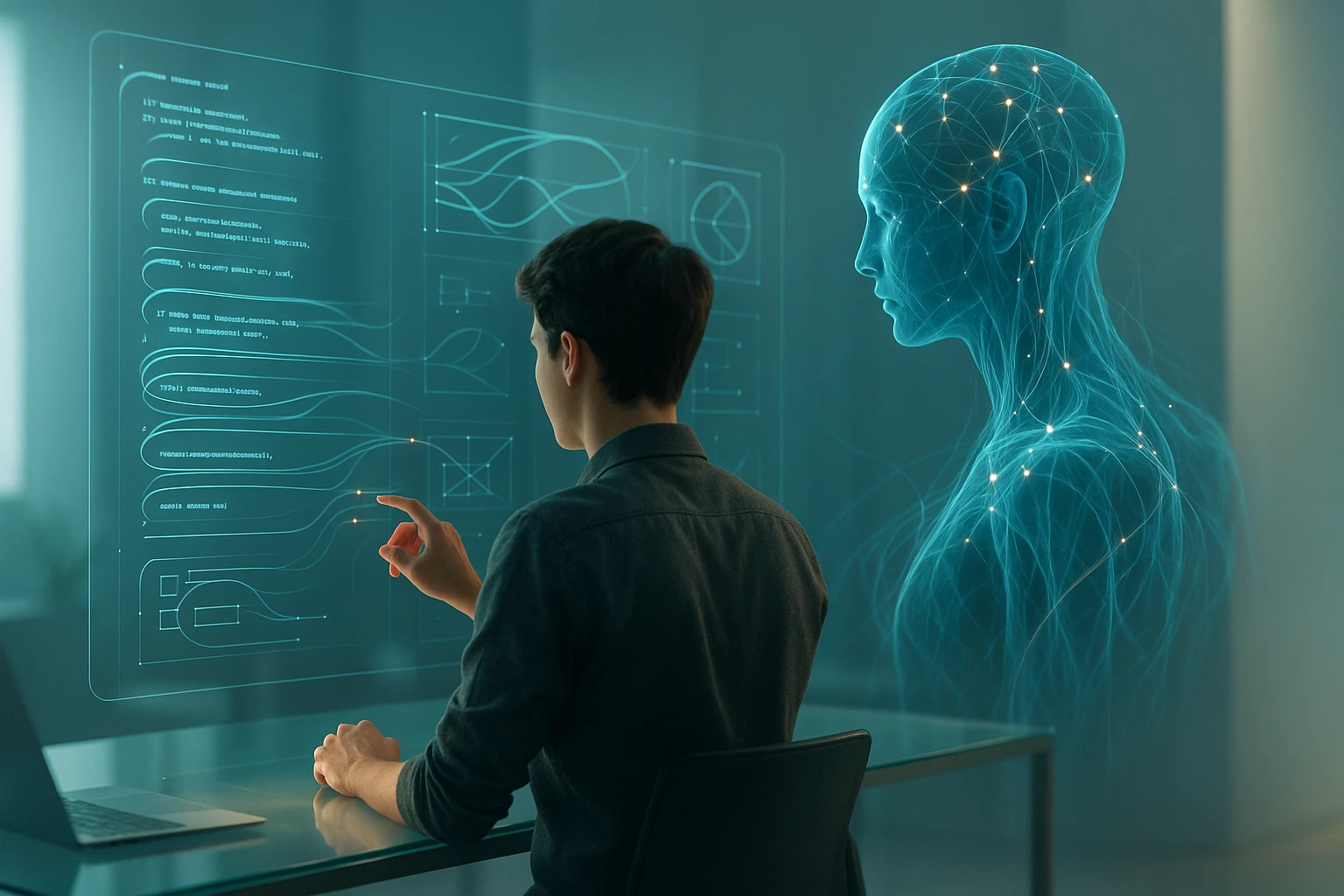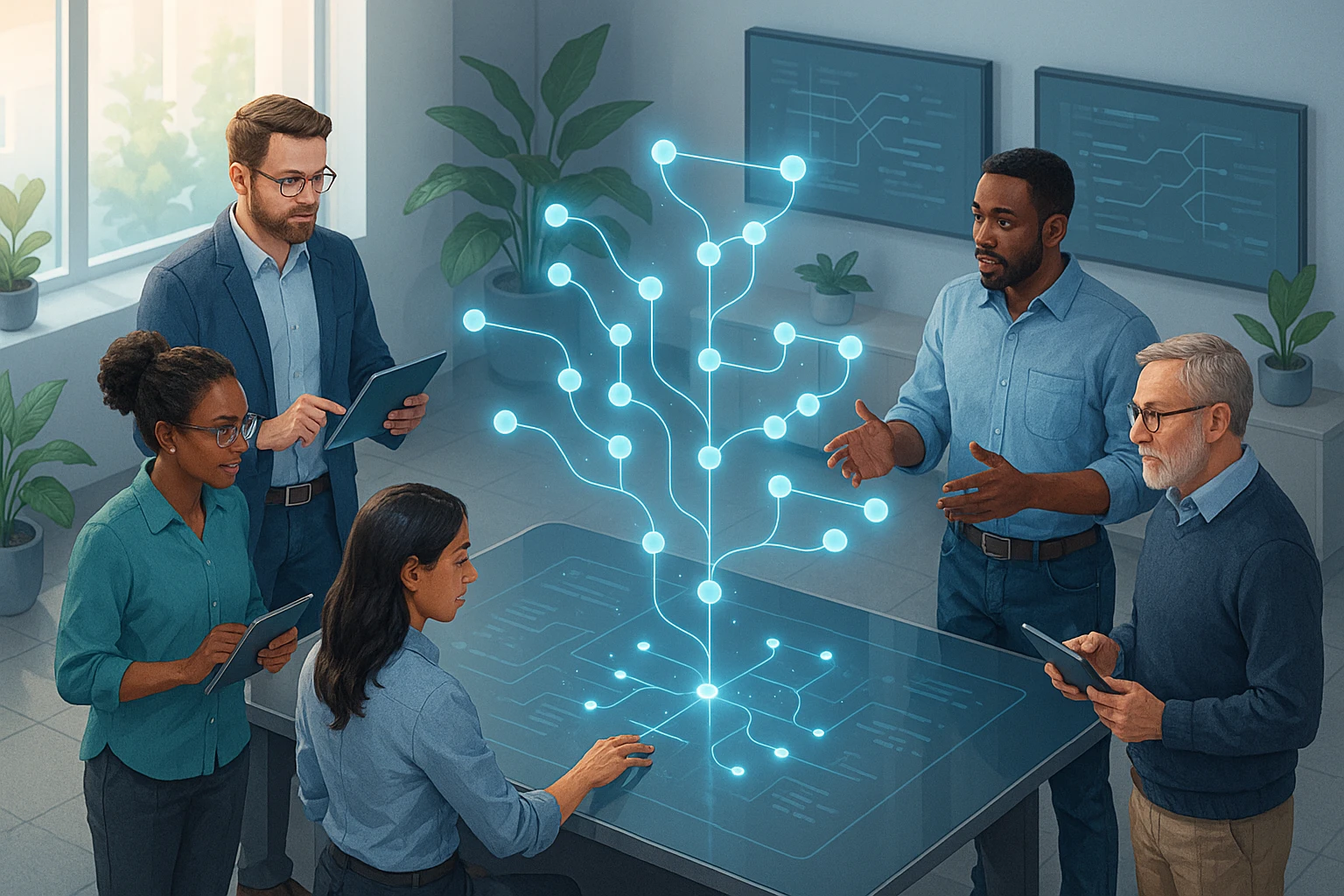Clean Code Examples in Different Programming Languages
Illustration of clean, commented code snippets in multiple languages (Python, JavaScript, Java, C#), showing readability, modular functions, clear naming, best practices and tests.

Sponsor message — This article is made possible by Dargslan.com, a publisher of practical, no-fluff IT & developer workbooks.
Why Dargslan.com?
If you prefer doing over endless theory, Dargslan’s titles are built for you. Every workbook focuses on skills you can apply the same day—server hardening, Linux one-liners, PowerShell for admins, Python automation, cloud basics, and more.
Clean Code Examples in Different Programming Languages
Understanding the Foundation of Professional Software Development
Every software developer faces a critical choice with every line of code they write: create something that merely works, or craft something that works beautifully. The difference between functional code and clean code determines whether your project becomes a maintainable asset or a technical debt nightmare. Clean code isn't just about aesthetics or personal preference—it directly impacts team productivity, bug frequency, onboarding time for new developers, and ultimately, the success or failure of software projects. When code is clean, modifications take minutes instead of hours, bugs become obvious instead of hidden, and collaboration flows naturally instead of grinding to a halt.
Clean code represents a philosophy of software development that prioritizes readability, maintainability, and simplicity above clever tricks or premature optimization. It's code that communicates its intent clearly to human readers, not just to compilers and interpreters. This approach transcends any single programming language or paradigm, applying equally to object-oriented Java, functional Haskell, procedural C, or dynamic JavaScript. The principles remain consistent even as syntax and idioms change across different technological ecosystems.
Throughout this exploration, you'll discover practical, language-specific examples that demonstrate clean code principles in action. You'll see side-by-side comparisons of problematic code and its improved counterpart, understand the reasoning behind each transformation, and learn how to apply these patterns in your own projects. Whether you're working in Python, JavaScript, Java, C#, Go, Rust, or any other language, you'll find actionable insights that translate directly to your daily coding challenges.
Core Principles That Transcend Programming Languages
Before diving into language-specific examples, understanding the universal principles that define clean code provides essential context. These concepts form the foundation upon which all clean code practices are built, regardless of whether you're writing backend services, frontend applications, mobile apps, or system-level software.
Meaningful Naming Conventions
The names you choose for variables, functions, classes, and modules serve as the primary documentation of your code's intent. Ambiguous or abbreviated names force readers to constantly translate between code symbols and their actual meaning, creating cognitive overhead that slows comprehension and increases error rates. Clean code uses names that reveal intent without requiring additional comments or mental translation.
Consider the difference between a variable named d and one named elapsedTimeInDays. The first requires context from surrounding code to understand, while the second immediately communicates its purpose and units. This principle extends beyond simple variable names to function names that describe actions, class names that represent concepts, and module names that indicate their domain.
"Code should read like well-written prose, where each element contributes to a clear narrative that guides the reader through the logic without confusion or ambiguity."
Single Responsibility Principle
Functions and classes should do one thing and do it well. When a single unit of code attempts to handle multiple responsibilities, it becomes difficult to understand, test, and modify. Changes to one aspect of its behavior risk breaking unrelated functionality, and understanding what the code does requires parsing through multiple concerns simultaneously.
Breaking code into focused, single-purpose units creates natural boundaries that make the system easier to reason about. Each function becomes a building block with a clear contract, and the composition of these blocks reveals the higher-level architecture of your application. This modularity also enables better testing, as each unit can be verified independently without complex setup or mocking.
Minimizing Cognitive Load
Human working memory has limited capacity, typically holding around seven items simultaneously. Clean code respects this limitation by keeping functions short, reducing nesting levels, limiting the number of parameters, and avoiding complex conditional logic. When code fits comfortably within a developer's working memory, understanding and modifying it becomes significantly easier.
This principle manifests in various ways: extracting nested logic into well-named helper functions, replacing complex conditionals with guard clauses, using early returns to reduce indentation, and organizing code so that related concepts appear together. The goal is always to minimize the number of things a developer must simultaneously track to understand what the code does.
Python: Embracing Clarity and Pythonic Idioms
Python's design philosophy emphasizes readability and simplicity, making it an excellent language for demonstrating clean code principles. The language's syntax naturally encourages clear expression, but developers can still write convoluted or unclear code if they ignore Python's idioms and best practices.
Function Design and Naming
Python functions should be concise, focused, and use descriptive names that indicate their action. Consider this problematic example:
def process(data):
result = []
for item in data:
if item > 0:
result.append(item * 2)
return resultWhile functional, this code requires reading the entire implementation to understand what "process" means. The improved version communicates intent immediately:
def double_positive_numbers(numbers):
"""Returns a list containing doubled values of all positive numbers."""
return [number * 2 for number in numbers if number > 0]This version uses a descriptive name, includes a docstring, and leverages Python's list comprehension for conciseness without sacrificing clarity. The intent is obvious at a glance: this function takes numbers, filters for positive values, and doubles them.
Handling Complex Conditionals
Complex conditional logic quickly becomes difficult to follow. Consider this nested conditional structure:
def validate_user(user):
if user is not None:
if user.age >= 18:
if user.has_valid_email():
if user.is_verified:
return True
return False"Every level of nesting adds exponential complexity to understanding code flow, turning simple logic into a maze that requires careful mental tracking to navigate."
The clean approach uses guard clauses to flatten the structure:
def validate_user(user):
"""Validates that a user meets all requirements for access."""
if user is None:
return False
if user.age < 18:
return False
if not user.has_valid_email():
return False
if not user.is_verified:
return False
return TrueThis version eliminates nesting entirely, making each validation condition explicit and easy to understand. Each check stands alone, and adding or removing validations requires minimal changes to the surrounding code.
Class Design and Encapsulation
Python classes should encapsulate related data and behavior while maintaining clear boundaries. Here's a problematic class design:
class User:
def __init__(self, name, email):
self.name = name
self.email = email
self.order_count = 0
self.total_spent = 0
self.last_login = None
self.login_count = 0
def process_order(self, amount):
self.order_count += 1
self.total_spent += amount
def login(self):
self.last_login = datetime.now()
self.login_count += 1This class violates the single responsibility principle by mixing user identity, order management, and login tracking. The clean approach separates these concerns:
class User:
"""Represents a user's identity and basic information."""
def __init__(self, name, email):
self.name = name
self.email = email
def validate_email(self):
"""Validates the user's email format."""
return '@' in self.email and '.' in self.email
class OrderHistory:
"""Manages a user's order history and statistics."""
def __init__(self):
self._orders = []
def add_order(self, amount):
"""Records a new order with the specified amount."""
self._orders.append({
'amount': amount,
'timestamp': datetime.now()
})
@property
def total_spent(self):
"""Calculates total amount spent across all orders."""
return sum(order['amount'] for order in self._orders)
@property
def order_count(self):
"""Returns the total number of orders."""
return len(self._orders)
class LoginTracker:
"""Tracks user login activity and statistics."""
def __init__(self):
self._login_times = []
def record_login(self):
"""Records the current time as a login event."""
self._login_times.append(datetime.now())
@property
def last_login(self):
"""Returns the most recent login time, or None if never logged in."""
return self._login_times[-1] if self._login_times else None
@property
def login_count(self):
"""Returns the total number of logins."""
return len(self._login_times)This separation allows each class to evolve independently, makes testing simpler, and creates clear boundaries between different aspects of user-related functionality. Each class has a focused purpose that's immediately apparent from its name and methods.
JavaScript: Modern Practices for Readable Code
JavaScript has evolved significantly with ES6+ features that enable cleaner, more expressive code. Modern JavaScript development emphasizes functional programming concepts, immutability, and clear data flow, moving away from the callback-heavy, mutation-prone patterns of earlier eras.
Asynchronous Code Patterns
Asynchronous operations are central to JavaScript, but poorly structured async code creates "callback hell" that's difficult to follow. Consider this nested callback structure:
function getUserData(userId, callback) {
fetchUser(userId, function(error, user) {
if (error) {
callback(error);
} else {
fetchOrders(user.id, function(error, orders) {
if (error) {
callback(error);
} else {
fetchDetails(orders, function(error, details) {
if (error) {
callback(error);
} else {
callback(null, { user, orders, details });
}
});
}
});
}
});
}This pyramid of doom makes error handling repetitive and logic flow difficult to trace. Modern async/await syntax transforms this into linear, readable code:
async function getUserData(userId) {
try {
const user = await fetchUser(userId);
const orders = await fetchOrders(user.id);
const details = await fetchDetails(orders);
return { user, orders, details };
} catch (error) {
console.error('Failed to fetch user data:', error);
throw new Error(`Unable to retrieve data for user ${userId}`);
}
}The async/await version reads like synchronous code while maintaining asynchronous execution. Error handling occurs in a single location, and the data flow is immediately apparent. Each step clearly depends on the previous one, making the logic easy to follow and modify.
Destructuring and Object Composition
JavaScript's destructuring syntax and spread operators enable clean data manipulation without verbose property access. Compare this verbose approach:
function createUserProfile(userData) {
const profile = {};
profile.name = userData.name;
profile.email = userData.email;
profile.age = userData.age;
profile.isActive = true;
profile.createdAt = new Date();
return profile;
}"Modern JavaScript features aren't just syntactic sugar—they fundamentally change how we think about data transformation and composition, enabling more declarative and intention-revealing code."
With destructuring and spread operators, this becomes more concise and flexible:
function createUserProfile(userData) {
const { name, email, age } = userData;
return {
name,
email,
age,
isActive: true,
createdAt: new Date()
};
}Or even more concisely, while remaining clear:
const createUserProfile = ({ name, email, age }) => ({
name,
email,
age,
isActive: true,
createdAt: new Date()
});This version explicitly shows which properties are extracted from the input, makes the transformation obvious, and remains easily modifiable. The arrow function syntax is appropriate here because the function is simple and pure—it has no side effects and always returns a new object based on its inputs.
Array Operations and Data Transformation
JavaScript's array methods enable expressive data transformations without imperative loops. Consider this imperative approach:
function processOrders(orders) {
const validOrders = [];
for (let i = 0; i < orders.length; i++) {
if (orders[i].amount > 0 && orders[i].status === 'confirmed') {
validOrders.push(orders[i]);
}
}
const total = 0;
for (let i = 0; i < validOrders.length; i++) {
total += validOrders[i].amount;
}
return total;
}This code works but requires tracking loop indices, intermediate variables, and multiple passes through the data. The functional approach is more declarative:
function calculateConfirmedOrdersTotal(orders) {
return orders
.filter(order => order.amount > 0 && order.status === 'confirmed')
.reduce((total, order) => total + order.amount, 0);
}This version reads like a description of what we want to achieve rather than step-by-step instructions for how to achieve it. The method chain clearly shows the data flow: filter for valid orders, then sum their amounts. Each operation is a pure function that doesn't mutate the original array, making the code easier to test and reason about.
Java: Object-Oriented Clean Code Practices
Java's strong typing and object-oriented nature provide excellent opportunities for creating clean, maintainable code through proper abstraction, encapsulation, and interface design. The language's verbosity can be a double-edged sword—it can lead to boilerplate-heavy code, but when used well, it creates self-documenting systems with clear contracts.
Interface Segregation and Dependency Injection
Large interfaces force implementing classes to provide methods they don't need, creating unnecessary coupling. Consider this problematic interface:
public interface UserService {
void createUser(User user);
void deleteUser(String userId);
void updateUser(User user);
List getAllUsers();
void sendEmailNotification(String userId, String message);
void generateReport(String userId);
void exportData(String format);
}This interface violates the Interface Segregation Principle by mixing user management, notification, reporting, and data export concerns. Classes implementing this interface must provide all methods even if they only need a subset of functionality. The clean approach separates these concerns:
public interface UserRepository {
void create(User user);
void delete(String userId);
void update(User user);
Optional findById(String userId);
List findAll();
}
public interface NotificationService {
void sendEmail(String userId, String message);
void sendSms(String userId, String message);
}
public interface ReportGenerator {
Report generate(String userId);
}
public interface DataExporter {
byte[] export(List users, ExportFormat format);
}This separation allows classes to depend only on the interfaces they actually use, makes testing easier through focused mocking, and enables independent evolution of each concern. A class that needs to manage users doesn't need to know about reporting or exporting, reducing coupling and cognitive load.
Method Design and Parameter Objects
Methods with many parameters are difficult to call correctly and hard to extend. Consider this problematic method signature:
public void createOrder(String userId, String productId, int quantity,
double price, String shippingAddress,
String billingAddress, String paymentMethod,
boolean giftWrap, String giftMessage) {
// Implementation
}"Long parameter lists create multiple problems: they're error-prone to call, difficult to remember the correct order, and impossible to extend without breaking existing code."
This method is error-prone because parameters can easily be passed in the wrong order, and extending it requires changing every call site. The clean approach uses a parameter object:
public class OrderRequest {
private final String userId;
private final String productId;
private final int quantity;
private final double price;
private final Address shippingAddress;
private final Address billingAddress;
private final PaymentMethod paymentMethod;
private final GiftOptions giftOptions;
private OrderRequest(Builder builder) {
this.userId = builder.userId;
this.productId = builder.productId;
this.quantity = builder.quantity;
this.price = builder.price;
this.shippingAddress = builder.shippingAddress;
this.billingAddress = builder.billingAddress;
this.paymentMethod = builder.paymentMethod;
this.giftOptions = builder.giftOptions;
}
public static class Builder {
private String userId;
private String productId;
private int quantity;
private double price;
private Address shippingAddress;
private Address billingAddress;
private PaymentMethod paymentMethod;
private GiftOptions giftOptions;
public Builder userId(String userId) {
this.userId = userId;
return this;
}
public Builder productId(String productId) {
this.productId = productId;
return this;
}
// Additional builder methods...
public OrderRequest build() {
validateRequiredFields();
return new OrderRequest(this);
}
private void validateRequiredFields() {
if (userId == null || productId == null) {
throw new IllegalStateException("User ID and Product ID are required");
}
}
}
// Getters...
}
public class OrderService {
public Order createOrder(OrderRequest request) {
// Implementation using request.getUserId(), request.getProductId(), etc.
}
}This approach provides several benefits: parameters are named when building the request, making calls self-documenting; the builder pattern allows optional parameters without method overloading; validation can occur in one place; and new fields can be added without breaking existing code. The method signature itself becomes simple and stable.
Exception Handling and Error Management
Proper exception handling is crucial for robust Java applications. Poorly designed exception handling leads to swallowed errors, unclear error messages, and difficult debugging. Consider this problematic approach:
public User getUser(String userId) {
try {
return database.findUser(userId);
} catch (Exception e) {
return null;
}
}This code silently swallows all exceptions, making debugging impossible and hiding the real problem from callers. The clean approach distinguishes between different failure modes:
public class UserService {
private final UserRepository repository;
private final Logger logger;
public Optional findUser(String userId) {
if (userId == null || userId.trim().isEmpty()) {
throw new IllegalArgumentException("User ID cannot be null or empty");
}
try {
return repository.findById(userId);
} catch (DatabaseConnectionException e) {
logger.error("Database connection failed while fetching user: {}", userId, e);
throw new ServiceUnavailableException("Unable to connect to database", e);
} catch (DataAccessException e) {
logger.error("Data access error while fetching user: {}", userId, e);
throw new UserRetrievalException("Failed to retrieve user data", e);
}
}
}This version validates input explicitly, catches specific exceptions rather than generic ones, logs errors with context, and wraps low-level exceptions in domain-specific exceptions. Callers can distinguish between different failure types and handle them appropriately, and debugging is straightforward because errors are logged with sufficient context.
Comparison Table: Clean Code Characteristics Across Languages
| Characteristic | Python | JavaScript | Java | C# |
|---|---|---|---|---|
| Naming Convention | snake_case for functions/variables, PascalCase for classes | camelCase for functions/variables, PascalCase for classes | camelCase for methods/variables, PascalCase for classes | PascalCase for methods/properties, camelCase for local variables |
| Function Length | Typically 5-15 lines, leveraging comprehensions | 5-20 lines, using array methods and arrow functions | 10-30 lines due to type declarations and error handling | 10-30 lines, similar to Java with LINQ for data operations |
| Error Handling | Try/except with specific exception types | Try/catch with async/await, promise rejection handling | Checked and unchecked exceptions with specific catch blocks | Try/catch with specific exception types, using statements for resources |
| Null Safety | None checks, Optional-like patterns emerging | Null/undefined checks, optional chaining (?.), nullish coalescing (??) | Optional |
Nullable reference types (T?), null-conditional operators (?.) |
| Immutability | Tuples, namedtuples, dataclasses with frozen=True | Const declarations, Object.freeze(), immutable data structures | Final keyword, immutable collections, records (Java 14+) | Readonly keyword, immutable collections, records (C# 9+) |
| Code Organization | Modules and packages with __init__.py | ES6 modules with import/export | Packages with clear hierarchy and access modifiers | Namespaces and assemblies with access modifiers |
C# and .NET: Leveraging Modern Language Features
C# has evolved significantly with each version, introducing features that enable more expressive and concise code while maintaining strong typing and excellent tooling support. Modern C# development emphasizes LINQ for data operations, async/await for concurrency, and pattern matching for conditional logic.
LINQ and Functional Data Operations
LINQ (Language Integrated Query) transforms how C# developers work with collections and data. Instead of imperative loops, LINQ enables declarative queries that clearly express intent. Consider this traditional approach:
public List GetHighValueOrders(List orders)
{
List result = new List();
foreach (var order in orders)
{
if (order.Total > 1000 && order.Status == OrderStatus.Completed)
{
OrderSummary summary = new OrderSummary
{
OrderId = order.Id,
CustomerName = order.Customer.Name,
Total = order.Total
};
result.Add(summary);
}
}
result.Sort((a, b) => b.Total.CompareTo(a.Total));
return result;
}This imperative code works but obscures the actual intent behind implementation details. The LINQ version is more declarative:
public IEnumerable GetHighValueOrders(IEnumerable orders)
{
return orders
.Where(order => order.Total > 1000 && order.Status == OrderStatus.Completed)
.OrderByDescending(order => order.Total)
.Select(order => new OrderSummary
{
OrderId = order.Id,
CustomerName = order.Customer.Name,
Total = order.Total
});
}This version reads like a description of what we want: filter orders, sort them, and transform them into summaries. The LINQ chain makes the data flow explicit, and each operation is a pure transformation that doesn't mutate the original collection. The method also returns IEnumerable instead of List, allowing deferred execution and better composability.
Pattern Matching and Switch Expressions
Modern C# pattern matching eliminates verbose type checking and casting. Compare this traditional approach:
public decimal CalculateDiscount(Customer customer)
{
if (customer is PremiumCustomer)
{
PremiumCustomer premium = (PremiumCustomer)customer;
if (premium.YearsOfMembership > 5)
{
return 0.20m;
}
else
{
return 0.15m;
}
}
else if (customer is RegularCustomer)
{
RegularCustomer regular = (RegularCustomer)customer;
if (regular.OrderCount > 10)
{
return 0.10m;
}
else
{
return 0.05m;
}
}
else
{
return 0m;
}
}"Pattern matching transforms type checking from a verbose, error-prone process into a concise, compiler-verified expression that clearly communicates business logic."
Pattern matching with switch expressions makes this much cleaner:
public decimal CalculateDiscount(Customer customer) => customer switch
{
PremiumCustomer { YearsOfMembership: > 5 } => 0.20m,
PremiumCustomer => 0.15m,
RegularCustomer { OrderCount: > 10 } => 0.10m,
RegularCustomer => 0.05m,
_ => 0m
};This version is dramatically more concise while remaining clear. Each case is a single line that combines type checking, property inspection, and return value. The compiler ensures all cases are handled, preventing bugs from missing conditions. The underscore pattern (_) serves as the default case, making the exhaustive handling explicit.
Async/Await and Cancellation Patterns
Asynchronous programming in C# has matured significantly with async/await, but proper cancellation handling and error management remain important. Consider this incomplete async implementation:
public async Task> SearchProducts(string query)
{
var results = await httpClient.GetStringAsync($"/api/products?q={query}");
return JsonSerializer.Deserialize>(results);
}This code lacks cancellation support, timeout handling, and proper error management. The improved version addresses these concerns:
public async Task> SearchProductsAsync(
string query,
CancellationToken cancellationToken = default)
{
if (string.IsNullOrWhiteSpace(query))
{
throw new ArgumentException("Search query cannot be empty", nameof(query));
}
try
{
using var timeoutCts = new CancellationTokenSource(TimeSpan.FromSeconds(30));
using var linkedCts = CancellationTokenSource.CreateLinkedTokenSource(
cancellationToken,
timeoutCts.Token);
var response = await httpClient.GetAsync(
$"/api/products?q={Uri.EscapeDataString(query)}",
linkedCts.Token);
response.EnsureSuccessStatusCode();
var content = await response.Content.ReadAsStringAsync(linkedCts.Token);
var products = JsonSerializer.Deserialize>(content);
return products?.AsReadOnly() ?? Array.Empty();
}
catch (OperationCanceledException)
{
logger.LogInformation("Product search cancelled for query: {Query}", query);
throw;
}
catch (HttpRequestException ex)
{
logger.LogError(ex, "HTTP error during product search: {Query}", query);
throw new ProductSearchException("Failed to search products", ex);
}
catch (JsonException ex)
{
logger.LogError(ex, "JSON deserialization error for query: {Query}", query);
throw new ProductSearchException("Invalid response format", ex);
}
}This version includes cancellation token support for cooperative cancellation, implements a timeout to prevent hanging requests, validates input before making the request, properly escapes the query parameter to prevent injection issues, handles specific exception types with appropriate logging, and returns an immutable collection to prevent unexpected modifications. Each of these improvements addresses a specific failure mode that could occur in production.
Go: Simplicity and Explicit Error Handling
Go's design philosophy emphasizes simplicity, explicit error handling, and straightforward code that's easy to understand. The language deliberately lacks many features found in other languages, forcing developers to write explicit, clear code rather than relying on complex abstractions.
Error Handling Patterns
Go's error handling is explicit and visible, avoiding hidden control flow. While verbose compared to exception-based languages, this explicitness makes error paths clear. Consider this typical Go function:
func GetUserProfile(userID string) (*UserProfile, error) {
if userID == "" {
return nil, errors.New("user ID cannot be empty")
}
user, err := userRepository.FindByID(userID)
if err != nil {
return nil, fmt.Errorf("failed to find user: %w", err)
}
orders, err := orderRepository.FindByUserID(userID)
if err != nil {
return nil, fmt.Errorf("failed to fetch orders: %w", err)
}
profile := &UserProfile{
User: user,
OrderCount: len(orders),
TotalSpent: calculateTotal(orders),
}
return profile, nil
}This function makes every error path explicit, showing exactly where failures can occur and how they're handled. The %w verb wraps errors, preserving the error chain for debugging while adding context. Each error check immediately follows the operation that might fail, making the code easy to follow despite the verbosity.
Interface Design and Composition
Go interfaces are implicit and should be small, often containing just one or two methods. This encourages composition over inheritance and makes code highly testable. Consider this interface design:
type UserStore interface {
Save(user *User) error
FindByID(id string) (*User, error)
Delete(id string) error
}
type UserCache interface {
Get(id string) (*User, bool)
Set(id string, user *User) error
Invalidate(id string) error
}
type UserService struct {
store UserStore
cache UserCache
logger Logger
}
func NewUserService(store UserStore, cache UserCache, logger Logger) *UserService {
return &UserService{
store: store,
cache: cache,
logger: logger,
}
}
func (s *UserService) GetUser(id string) (*User, error) {
// Check cache first
if user, found := s.cache.Get(id); found {
s.logger.Debug("cache hit for user", "id", id)
return user, nil
}
// Fetch from store
user, err := s.store.FindByID(id)
if err != nil {
return nil, fmt.Errorf("failed to fetch user from store: %w", err)
}
// Update cache
if err := s.cache.Set(id, user); err != nil {
s.logger.Warn("failed to cache user", "id", id, "error", err)
// Continue despite cache failure
}
return user, nil
}This design separates storage, caching, and logging concerns through small, focused interfaces. The UserService depends on interfaces rather than concrete types, making it easy to test with mock implementations. The composition is explicit in the struct definition, and dependencies are injected through the constructor.
Goroutines and Concurrency Patterns
Go's concurrency model based on goroutines and channels enables clean concurrent code, but proper synchronization and error handling remain important. Consider this concurrent data fetching:
func FetchMultipleUsers(ids []string) ([]*User, error) {
type result struct {
user *User
err error
}
results := make(chan result, len(ids))
for _, id := range ids {
go func(userID string) {
user, err := fetchUser(userID)
results <- result{user: user, err: err}
}(id)
}
users := make([]*User, 0, len(ids))
var errs []error
for i := 0; i < len(ids); i++ {
res := <-results
if res.err != nil {
errs = append(errs, res.err)
continue
}
users = append(users, res.user)
}
if len(errs) > 0 {
return users, fmt.Errorf("failed to fetch some users: %v", errs)
}
return users, nil
}"Go's concurrency primitives make parallel execution straightforward, but clean concurrent code requires careful attention to synchronization, error aggregation, and resource cleanup."
This function launches goroutines to fetch users concurrently, collects results through a buffered channel to avoid blocking, aggregates errors from all goroutines, and returns partial results even when some fetches fail. The buffered channel ensures goroutines can complete even if the main function exits early, preventing goroutine leaks.
Rust: Safety and Explicitness Through the Type System
Rust's ownership system, explicit error handling through Result types, and powerful type system enable writing code that's both safe and performant. The compiler enforces correctness at compile time, catching many bugs before code ever runs.
Error Handling with Result Types
Rust's Result type makes error handling explicit in function signatures, forcing callers to handle errors. Consider this function that might fail:
use std::fs::File;
use std::io::{self, Read};
fn read_config_file(path: &str) -> Result {
let mut file = File::open(path)?;
let mut contents = String::new();
file.read_to_string(&mut contents)?;
Ok(contents)
}The Result return type makes it impossible to ignore potential errors. The ? operator propagates errors up the call stack, making error handling concise without sacrificing explicitness. Callers must either handle the error or propagate it further, preventing silent failures.
For more complex error scenarios, custom error types provide better context:
use std::fmt;
#[derive(Debug)]
enum ConfigError {
FileNotFound(String),
ParseError(String),
InvalidFormat(String),
}
impl fmt::Display for ConfigError {
fn fmt(&self, f: &mut fmt::Formatter) -> fmt::Result {
match self {
ConfigError::FileNotFound(path) =>
write!(f, "Configuration file not found: {}", path),
ConfigError::ParseError(msg) =>
write!(f, "Failed to parse configuration: {}", msg),
ConfigError::InvalidFormat(msg) =>
write!(f, "Invalid configuration format: {}", msg),
}
}
}
impl std::error::Error for ConfigError {}
fn load_config(path: &str) -> Result {
let contents = std::fs::read_to_string(path)
.map_err(|_| ConfigError::FileNotFound(path.to_string()))?;
let config: Config = serde_json::from_str(&contents)
.map_err(|e| ConfigError::ParseError(e.to_string()))?;
validate_config(&config)
.map_err(|e| ConfigError::InvalidFormat(e))?;
Ok(config)
}This custom error type provides specific error variants for different failure modes, implements Display for user-friendly error messages, and uses map_err to convert between error types. The function signature clearly communicates what can go wrong, and callers can match on specific error types to handle them appropriately.
Ownership and Borrowing for Safe Concurrency
Rust's ownership system prevents data races at compile time, enabling safe concurrent code without runtime overhead. Consider this data processing pipeline:
use std::sync::Arc;
use std::thread;
fn process_data_concurrently(data: Vec) -> Vec {
let data = Arc::new(data);
let chunk_size = data.len() / 4;
let mut handles = vec![];
for i in 0..4 {
let data_clone = Arc::clone(&data);
let handle = thread::spawn(move || {
let start = i * chunk_size;
let end = if i == 3 { data.len() } else { (i + 1) * chunk_size };
data_clone[start..end]
.iter()
.map(|item| process_item(item))
.collect::>()
});
handles.push(handle);
}
handles
.into_iter()
.flat_map(|handle| handle.join().unwrap())
.collect()
}The Arc (Atomic Reference Counting) type enables safe sharing of data across threads, while the ownership system ensures no data races can occur. The compiler verifies that data access is safe, eliminating an entire class of concurrency bugs. The move closure transfers ownership of the Arc clone to the thread, and the type system ensures the original data remains valid until all threads complete.
Type-Driven Design with Enums and Pattern Matching
Rust's enum types and pattern matching enable expressing complex domain logic clearly and safely. Consider modeling a payment processing state machine:
enum PaymentState {
Pending { amount: f64, customer_id: String },
Processing { transaction_id: String, amount: f64 },
Completed { transaction_id: String, confirmation_code: String },
Failed { reason: String, retry_count: u32 },
Refunded { original_transaction_id: String, refund_amount: f64 },
}
impl PaymentState {
fn process(self) -> Result {
match self {
PaymentState::Pending { amount, customer_id } => {
let transaction_id = generate_transaction_id();
Ok(PaymentState::Processing { transaction_id, amount })
}
PaymentState::Processing { transaction_id, amount } => {
match charge_payment(&transaction_id, amount) {
Ok(confirmation) => Ok(PaymentState::Completed {
transaction_id,
confirmation_code: confirmation,
}),
Err(e) => Ok(PaymentState::Failed {
reason: e.to_string(),
retry_count: 0,
}),
}
}
PaymentState::Failed { reason, retry_count } if retry_count < 3 => {
Err(format!("Payment failed: {}. Retry available.", reason))
}
other => Err(format!("Cannot process payment in state: {:?}", other)),
}
}
fn can_refund(&self) -> bool {
matches!(self, PaymentState::Completed { .. })
}
}This enum-based state machine makes invalid states unrepresentable. Each state carries only the data relevant to that state, and the compiler ensures all states are handled in match expressions. Pattern matching with guards enables expressing complex conditions clearly, and the type system prevents attempting invalid state transitions.
Language-Specific Anti-Patterns to Avoid
Understanding what not to do is as important as knowing best practices. Each language has common anti-patterns that lead to unmaintainable code, subtle bugs, or poor performance. Recognizing these patterns helps developers avoid them and refactor existing code.
🚫 Python Anti-Patterns
Mutable default arguments create shared state between function calls, leading to confusing bugs:
# Anti-pattern
def add_item(item, items=[]):
items.append(item)
return items
# Clean approach
def add_item(item, items=None):
if items is None:
items = []
items.append(item)
return itemsBare except clauses catch all exceptions, including system exits and keyboard interrupts:
# Anti-pattern
try:
risky_operation()
except:
pass
# Clean approach
try:
risky_operation()
except SpecificException as e:
logger.error(f"Operation failed: {e}")
raise🚫 JavaScript Anti-Patterns
Modifying function parameters creates side effects that make code difficult to reason about:
// Anti-pattern
function addProperty(obj) {
obj.newProperty = 'value';
return obj;
}
// Clean approach
function addProperty(obj) {
return {
...obj,
newProperty: 'value'
};
}Nested ternary operators create unreadable conditional logic:
// Anti-pattern
const result = condition1 ? value1 : condition2 ? value2 : condition3 ? value3 : value4;
// Clean approach
function getResult() {
if (condition1) return value1;
if (condition2) return value2;
if (condition3) return value3;
return value4;
}🚫 Java Anti-Patterns
Returning null for collections forces callers to perform null checks and can lead to NullPointerExceptions:
// Anti-pattern
public List findUsers(String criteria) {
if (criteria == null) {
return null;
}
// ...
}
// Clean approach
public List findUsers(String criteria) {
if (criteria == null) {
return Collections.emptyList();
}
// ...
}🚫 C# Anti-Patterns
Not disposing IDisposable resources leads to resource leaks:
// Anti-pattern
var file = new FileStream("data.txt", FileMode.Open);
// Use file
file.Dispose();
// Clean approach
using (var file = new FileStream("data.txt", FileMode.Open))
{
// Use file
} // Automatically disposed🚫 Go Anti-Patterns
Ignoring errors silently hides problems that should be handled:
// Anti-pattern
result, _ := riskyOperation()
// Clean approach
result, err := riskyOperation()
if err != nil {
return fmt.Errorf("operation failed: %w", err)
}Code Review Checklist for Clean Code
| Category | Check | Why It Matters | Quick Fix |
|---|---|---|---|
| Naming | Are all names descriptive and unambiguous? | Names are the primary documentation of code intent | Replace abbreviations and single letters with full words |
| Function Size | Are functions focused on a single task? | Small functions are easier to understand, test, and reuse | Extract logical sections into named helper functions |
| Complexity | Is nesting depth kept to 2-3 levels maximum? | Deep nesting increases cognitive load exponentially | Use guard clauses and early returns to flatten structure |
| Error Handling | Are errors handled explicitly and appropriately? | Proper error handling prevents silent failures and aids debugging | Catch specific exception types and log with context |
| Comments | Do comments explain why, not what? | Code should be self-explanatory; comments clarify intent | Remove obvious comments; add context for non-obvious decisions |
| Duplication | Is repeated logic extracted into reusable functions? | DRY principle reduces maintenance burden and bug surface | Extract common patterns into parameterized functions |
| Dependencies | Are dependencies injected rather than hard-coded? | Dependency injection enables testing and flexibility | Pass dependencies as constructor or function parameters |
| Testing | Is the code structured to be easily testable? | Testable code tends to be better designed overall | Separate I/O from logic; use interfaces for dependencies |
Refactoring Strategies for Legacy Code
Transforming existing messy code into clean code requires a systematic approach that minimizes risk while delivering incremental improvements. Attempting to rewrite everything at once often fails, while targeted refactoring delivers continuous value.
✨ The Strangler Fig Pattern
Rather than replacing an entire system, gradually replace functionality piece by piece while maintaining the existing system. This approach reduces risk and allows for continuous delivery of improvements.
- Identify a small, well-defined piece of functionality to refactor
- Write comprehensive tests for the existing behavior
- Implement the new version alongside the old one
- Route traffic to the new implementation gradually
- Remove the old implementation once the new one is proven
✨ Test-Driven Refactoring
Before changing any code, write tests that capture its current behavior. These characterization tests ensure refactoring doesn't inadvertently change functionality.
// Step 1: Write tests for existing behavior
test('existing calculation logic', () => {
expect(calculateTotal([10, 20, 30])).toBe(60);
expect(calculateTotal([])).toBe(0);
expect(calculateTotal([5])).toBe(5);
});
// Step 2: Refactor with confidence
function calculateTotal(items) {
return items.reduce((sum, item) => sum + item, 0);
}
// Step 3: Tests still pass, behavior unchanged✨ Extract and Isolate
Large, monolithic functions can be refactored by extracting logical sections into smaller functions. This makes the code easier to understand and test without changing its behavior.
"Refactoring is not about making code perfect—it's about making code progressively better through small, safe steps that each leave the system in a working state."
✨ Introduce Parameter Objects
Functions with many parameters can be simplified by grouping related parameters into objects. This reduces the parameter count and makes the function signature more stable as requirements evolve.
✨ Replace Conditionals with Polymorphism
Complex conditional logic based on type checking can often be replaced with polymorphism, making the code more extensible and easier to understand. Each type handles its own behavior rather than centralizing all logic in conditional statements.
Measuring Code Quality and Cleanliness
While clean code involves subjective judgments, several metrics provide objective indicators of code quality. These metrics help identify areas needing improvement and track progress over time.
📊 Cyclomatic Complexity
Measures the number of independent paths through code. Higher complexity indicates more difficult testing and understanding. Aim for complexity below 10 for individual functions; values above 15 suggest refactoring is needed.
📊 Code Coverage
Percentage of code executed by tests. While high coverage doesn't guarantee good tests, low coverage indicates insufficient testing. Aim for 80%+ coverage on business logic, with special attention to edge cases and error paths.
📊 Code Duplication
Percentage of code that appears in multiple places. Duplication increases maintenance burden and bug surface. Tools can detect duplicated code blocks; aim to keep duplication below 5%.
📊 Coupling and Cohesion
Coupling measures dependencies between modules; lower is better. Cohesion measures how related the elements within a module are; higher is better. Well-designed systems have low coupling and high cohesion.
📊 Maintainability Index
Composite metric combining cyclomatic complexity, lines of code, and Halstead complexity. Scores range from 0-100, with higher scores indicating more maintainable code. Scores below 20 indicate serious maintainability issues.
Tools and Automation for Code Quality
Automated tools help maintain code quality by catching issues early, enforcing standards, and providing objective feedback. Integrating these tools into the development workflow ensures consistent quality without relying solely on manual code review.
🔧 Linters and Static Analysis
Linters analyze code without executing it, catching common mistakes, style violations, and potential bugs. Each language has mature linting tools:
- Python: Pylint, Flake8, mypy for type checking
- JavaScript: ESLint, TSLint for TypeScript
- Java: Checkstyle, PMD, SpotBugs
- C#: StyleCop, FxCop, Roslyn analyzers
- Go: golint, go vet, staticcheck
- Rust: Clippy, rustfmt
🔧 Code Formatters
Automated formatters eliminate style debates by enforcing consistent formatting. They should run automatically on save or commit:
- Python: Black, autopep8
- JavaScript: Prettier
- Java: google-java-format
- C#: dotnet format
- Go: gofmt
- Rust: rustfmt
🔧 Continuous Integration Checks
Integrate quality checks into CI/CD pipelines to catch issues before they reach production. Every pull request should automatically run linters, formatters, tests, and static analysis. Failed checks should block merging until resolved.
🔧 Code Review Tools
Platforms like GitHub, GitLab, and Bitbucket provide code review features that facilitate collaborative quality improvement. Establish clear review guidelines focusing on architecture, logic correctness, and maintainability rather than just style.
Building a Clean Code Culture
Technical practices alone don't create clean code—organizational culture plays a crucial role. Teams must value code quality, allocate time for refactoring, and establish shared standards that everyone follows.
Establish Coding Standards
Document team coding standards covering naming conventions, file organization, error handling, testing requirements, and language-specific idioms. These standards should be living documents that evolve as the team learns and the codebase grows. Make standards easily accessible and reference them during code reviews.
Allocate Time for Technical Debt
Schedule regular time for refactoring and technical debt reduction. The "boy scout rule"—leave code better than you found it—should guide all changes. Small, continuous improvements prevent technical debt from accumulating to overwhelming levels.
Pair Programming and Mob Programming
Collaborative coding practices spread knowledge, catch issues early, and naturally improve code quality. When multiple developers work together, they discuss design decisions in real-time, leading to better solutions and shared understanding.
Knowledge Sharing and Learning
Regular tech talks, code review sessions, and workshops help teams learn from each other. Sharing examples of good and bad code from the actual codebase makes abstract principles concrete and relevant. Encourage developers to explain their design decisions and learn from feedback.
Celebrate Quality Improvements
Recognize and celebrate refactoring work, improved test coverage, and reduced technical debt. When quality work receives the same recognition as feature delivery, developers understand that both matter equally to the organization.
How do I convince my team to prioritize clean code when we're under deadline pressure?
Frame clean code as an investment that reduces future development time rather than an extra cost. Demonstrate with metrics how technical debt slows down feature delivery over time. Start small with focused improvements in critical areas, showing tangible benefits like reduced bug counts or faster modification times. When deadlines loom, maintain minimum standards like meaningful names and basic tests rather than abandoning all quality practices.
Is it worth refactoring old code that works fine but doesn't meet clean code standards?
Refactor code when you need to modify it or when it's causing problems. Don't refactor code that's stable and rarely touched just for the sake of cleanliness. Apply the boy scout rule: improve code incrementally whenever you work with it. Prioritize refactoring high-traffic areas, frequently modified code, and sections with high bug rates. Legacy code that works and isn't touched can remain as-is.
How detailed should code comments be in clean code?
Comments should explain why, not what. Code should be self-explanatory through clear naming and structure. Comment on non-obvious design decisions, workarounds for external issues, complex algorithms, and business rules that aren't apparent from code alone. Avoid comments that simply restate what the code does. If you find yourself needing many explanatory comments, consider refactoring the code to be clearer instead.
What's the right balance between clean code principles and performance optimization?
Write clean, clear code first, then optimize based on actual performance measurements, not assumptions. Most code doesn't require optimization, and premature optimization often leads to complex, hard-to-maintain code. When optimization is necessary, isolate it in well-documented functions and explain the performance requirements. Measure before and after optimization to verify the improvement justifies the complexity.
How do I maintain clean code standards across a team with varying experience levels?
Establish clear, documented coding standards with examples. Use automated tools like linters and formatters to enforce basic standards automatically. Conduct thorough but constructive code reviews focused on teaching, not criticizing. Pair junior developers with senior developers for knowledge transfer. Create a culture where asking questions is encouraged and improving code quality is everyone's responsibility. Provide training and resources on clean code principles specific to your tech stack.
Should I follow clean code principles even in prototype or experimental code?
For true throwaway prototypes that will never reach production, basic cleanliness is sufficient—focus on readable names and simple structure. However, most "prototypes" eventually evolve into production code, so maintaining reasonable standards saves refactoring time later. At minimum, use meaningful names, keep functions focused, and write basic tests. You can relax standards on documentation and optimization, but core readability principles still apply.