Client-Side Storage: LocalStorage and SessionStorage in JavaScript
Client-Side Storage in JavaScript,Store data locally using LocalStorage and SessionStorage effectively.
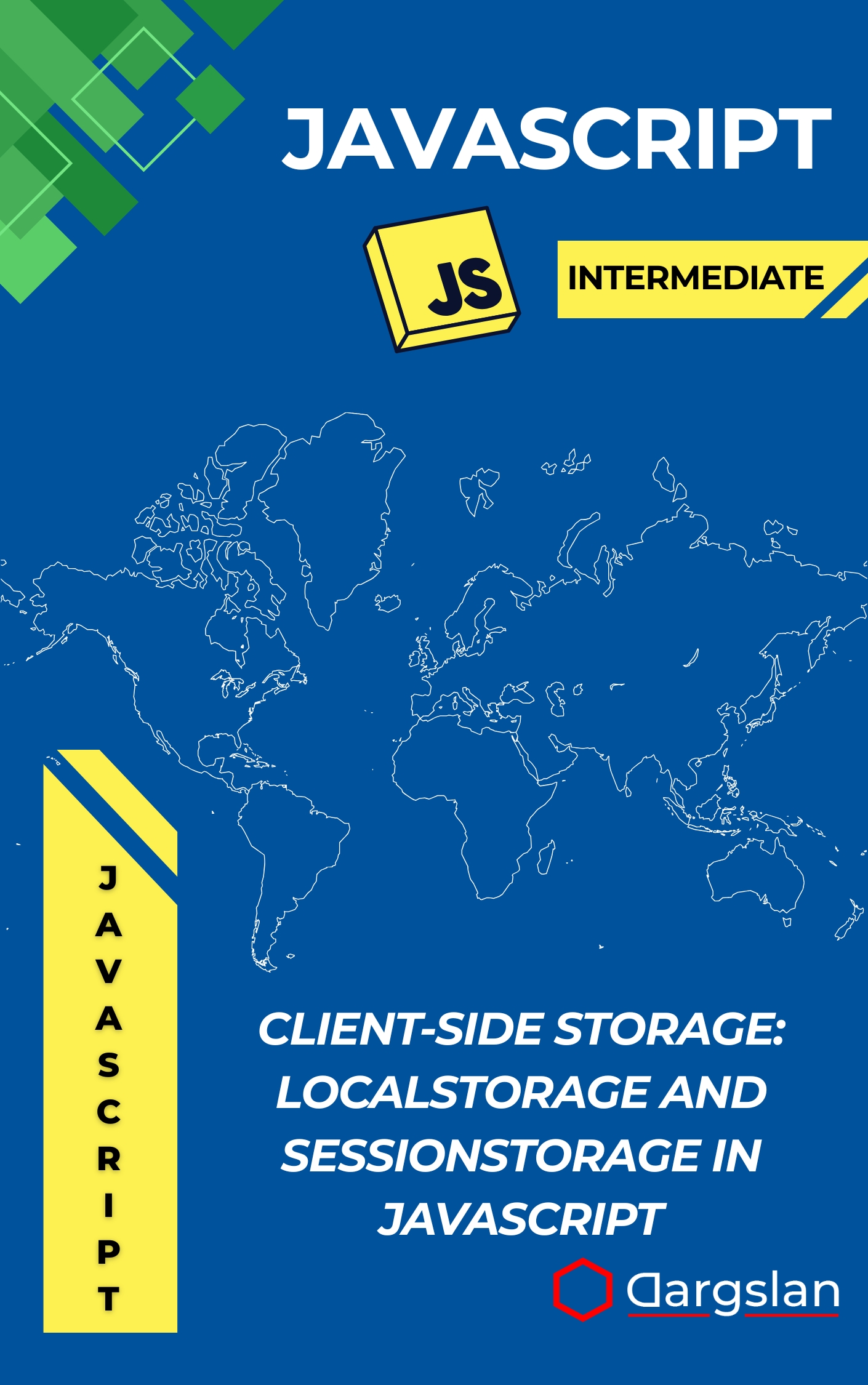
What if your web app could remember user preferences, auto-save forms, and stay useful offline—without a backend database? With the right client-side strategies, you can deliver faster load times, better UX, and resilient features that work across sessions and tabs.
This practical guide shows you how to persist data directly in the browser using familiar JavaScript patterns. You’ll turn local data into a product advantage, from simple settings to robust offline experiences.
A Beginner’s Guide to Persisting Data in the Browser Without a Database
Overview
Client-Side Storage: LocalStorage and SessionStorage in JavaScript is a hands-on programming guide and technical book that helps you master in-browser persistence with JavaScript. A Beginner’s Guide to Persisting Data in the Browser Without a Database, it covers the localStorage API and sessionStorage API in depth, including JSON serialization and deserialization for storing complex objects, Storage events and cross-tab communication for synchronized UIs, User preference management, Form auto-save implementation, and Data persistence strategies that scale from simple widgets to full apps. You’ll also learn Browser compatibility and fallbacks, Security and privacy considerations, Performance optimization, Offline application development, and Client-side data management best practices—making this an essential IT book for developers who want reliable, database-free state management.
Who This Book Is For
- Front-end beginners who want clear, step-by-step guidance on storing, retrieving, and managing data in the browser to build smoother, smarter interfaces.
- Working web developers seeking practical patterns to implement auto-save, user preferences, and cross-tab synchronization that enhance UX and retention.
- Product-minded engineers motivated to ship more with less—reduce backend complexity, accelerate iteration, and deliver offline-first experiences.
Key Lessons and Takeaways
- Implement reliable data models in the browser — Learn how to structure keys, organize namespaces, and use JSON safely so objects, arrays, and states persist predictably.
- Build features users feel — Add form auto-save, preference toggles, and recent-activity memory that works across sessions, tabs, and network conditions.
- Design with safety and scale in mind — Apply storage limits, quota handling, and security principles to protect privacy, avoid data loss, and optimize performance.
Why You’ll Love This Book
The writing is clear, concise, and focused on doing—every concept flows into a working example. You get step-by-step walkthroughs, practical checklists, and copy-ready patterns you can drop into real projects the same day. From debugging strategies to performance tips, the guidance stays grounded in modern browser realities and developer workflows.
How to Get the Most Out of It
- Start with the fundamentals, then layer in advanced techniques such as storage events and cross-tab communication. Treat each chapter as a small sprint with a tangible feature delivered.
- Apply concepts to a real project immediately. Wire up auto-save for forms, persist a theme toggle, and cache onboarding steps to see instant UX gains.
- Build mini-projects: a persistent to-do list, a user settings manager, and an offline-friendly notes widget. Use the appendices for API references, comparison tables, and debugging tips.
Dive Deeper: What You’ll Build and Learn
Early chapters focus on fundamentals—how the localStorage API differs from the sessionStorage API, how to use JSON serialization and deserialization, and how to avoid common pitfalls like circular objects and excessive stringified payloads. You’ll learn to model data thoughtfully, choose stable key names, and handle missing or corrupt entries gracefully.
From there, you’ll build features that matter. Implement form auto-save so users never lose progress, even if a tab closes. Create persistent preference systems to remember themes, layouts, filters, and accessibility settings. Use storage events and cross-tab communication to keep multiple tabs in sync, ensuring one source of truth across your interface.
Because real-world apps are messy, the book digs into constraints and trade-offs. You’ll explore storage quotas and size limits, performance optimization tactics for large values, and strategies to reduce write frequency and avoid UI jank. Security and privacy considerations are front and center, including how to handle sensitive data, minimize exposure, and respect user intent.
Offline application development gets special attention. You’ll combine client-side data management with progressive enhancement, allowing your app to function gracefully without a network connection. The result is a more resilient UX—fast, forgiving, and user-first.
Best Practices You Can Trust
Discover robust namespacing patterns, error handling flows, and feature detection techniques that ensure browser compatibility and fallbacks. Learn to use try/catch defensively, test for storage availability, and provide alternate behaviors when features are disabled or restricted (such as private modes or strict privacy settings).
You’ll also master debugging using browser developer tools, from inspecting stored values to tracing writes and catching quota errors. The performance guidance helps you batch operations, debounce persistent writes, and clean up stale data over time.
Comprehensive Reference, Ready When You Are
The appendices double as a quick-access knowledge base: an API cheat sheet for method signatures and edge cases, tables comparing localStorage and sessionStorage behavior, practice exercises with detailed solutions, a concise glossary, and specialized debugging tips for storage-heavy apps. Keep them open as you build—your productivity will soar.
Real-World Outcomes
By the final chapters, you’ll have a toolkit to deliver features faster with fewer backend dependencies. You’ll know when to choose client-side storage, how to safeguard it, and how to optimize for speed, reliability, and maintainability. Most importantly, you’ll turn storage into a strategic UX capability that users feel every time they return.
Get Your Copy
Start building web experiences that remember, respond, and persist—without spinning up a database. Level up your JavaScript skills and ship features your users will love.




