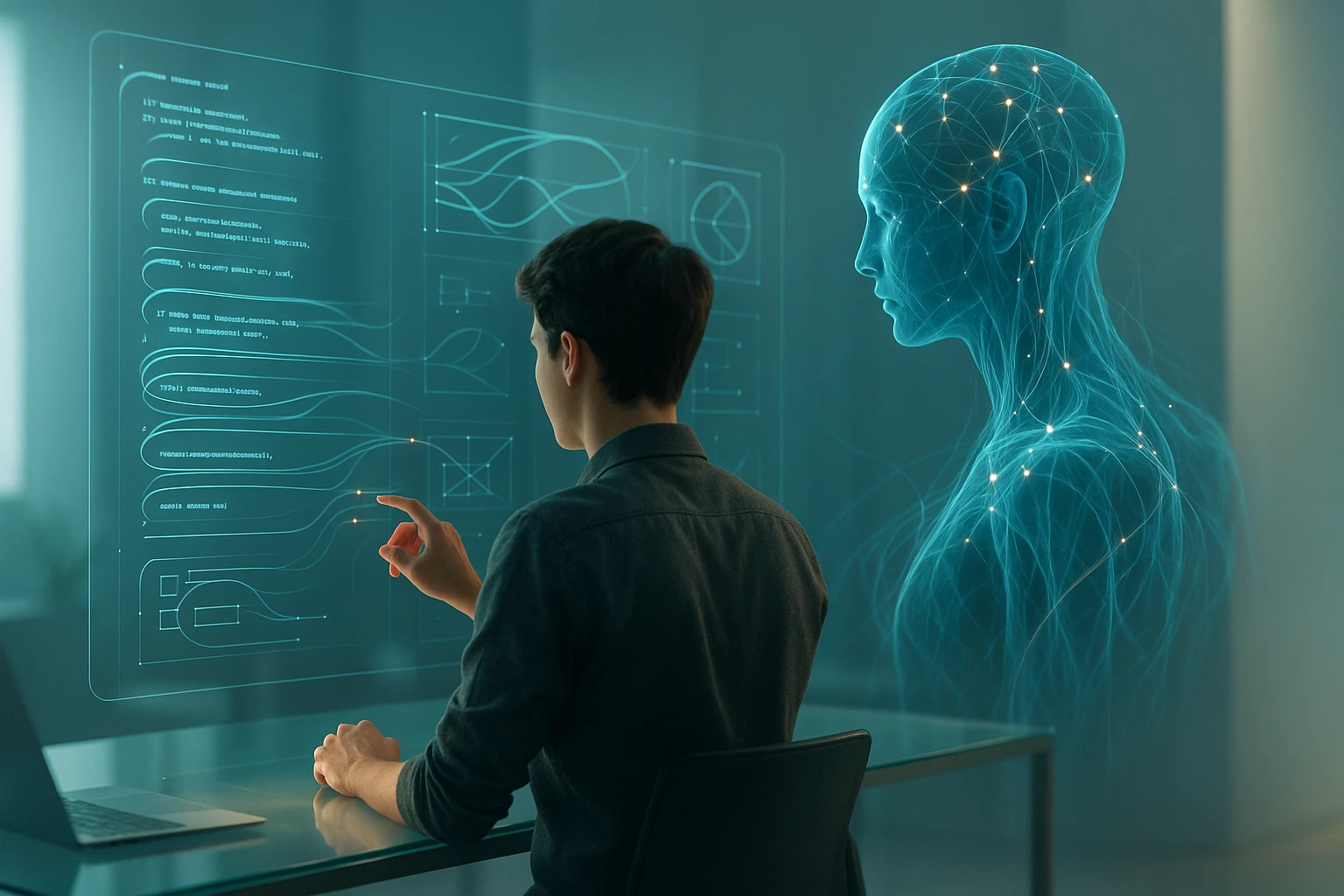Continuous Integration Testing with GitHub Actions
CI diagram for GitHub Actions showing automated builds tests linting and deployments triggered by push pull requests and scheduled workflows across branches and environments secure

Sponsor message — This article is made possible by Dargslan.com, a publisher of practical, no-fluff IT & developer workbooks.
Why Dargslan.com?
If you prefer doing over endless theory, Dargslan’s titles are built for you. Every workbook focuses on skills you can apply the same day—server hardening, Linux one-liners, PowerShell for admins, Python automation, cloud basics, and more.
Continuous Integration Testing with GitHub Actions
Software development teams face mounting pressure to deliver high-quality code faster than ever before. Every commit pushed to a repository carries the potential to introduce bugs, break existing functionality, or create security vulnerabilities. The cost of discovering these issues late in the development cycle—or worse, in production—can be catastrophic, both financially and reputationally. This reality makes automated testing and continuous integration not just beneficial practices, but essential survival strategies for modern development organizations.
Continuous Integration testing represents a development practice where code changes are automatically built, tested, and validated multiple times throughout the day. By integrating GitHub Actions into this workflow, development teams gain a powerful automation platform that executes tests immediately when code changes occur, providing instant feedback and catching problems before they propagate through the codebase. This approach transforms quality assurance from a bottleneck at the end of development into a continuous, parallel process that accelerates delivery.
Throughout this exploration, you'll discover practical strategies for implementing robust CI testing workflows using GitHub Actions, understand how to configure different testing environments, learn optimization techniques that reduce feedback time, and gain insights into troubleshooting common challenges. Whether you're building a small project or managing enterprise-scale applications, the principles and patterns discussed here will help you establish a testing infrastructure that scales with your needs while maintaining code quality and team velocity.
Understanding the Foundation of CI Testing
The relationship between continuous integration and automated testing forms the backbone of modern software delivery pipelines. When developers commit code to a shared repository, CI systems automatically trigger a series of validation steps that verify the changes don't break existing functionality. GitHub Actions provides this capability through workflows—automated processes defined in YAML files that live alongside your code. These workflows can execute on various triggers, including pushes, pull requests, scheduled times, or manual dispatch, giving teams flexibility in how they validate their code.
Testing within CI environments differs significantly from local development testing. Local tests run on a developer's machine with specific configurations, dependencies, and environmental conditions that may not reflect production or other team members' setups. CI testing executes in clean, reproducible environments that eliminate the "works on my machine" problem. GitHub Actions provides runners—virtual machines or containers—that start fresh for each workflow execution, ensuring consistent test results regardless of who triggered the workflow or when it ran.
"The greatest value of continuous integration testing isn't catching bugs—it's creating a safety net that gives developers confidence to refactor, experiment, and improve code without fear of breaking everything."
The architecture of a CI testing workflow typically follows a predictable pattern: checkout code, set up the runtime environment, install dependencies, execute tests, and report results. However, the sophistication comes in optimizing each step, handling different test types appropriately, and managing the workflow's complexity as projects grow. GitHub Actions excels at this because workflows are defined as code, version-controlled alongside the application, and can be composed from reusable actions created by the community or your organization.
Essential Components of a Testing Workflow
Every effective CI testing workflow consists of several critical components that work together to validate code changes. The trigger configuration determines when tests run—whether on every push, only for pull requests, or on specific branches. The runner selection defines where tests execute, with options including GitHub-hosted runners for convenience or self-hosted runners for specialized requirements. The job definition structures the workflow into logical units, each potentially running in parallel or sequence depending on dependencies.
Environment setup represents one of the most crucial yet frequently overlooked aspects of CI testing. Tests require the correct language runtime, framework versions, database systems, and external services to execute properly. GitHub Actions provides setup actions for virtually every major programming language and platform, making it straightforward to configure Python, Node.js, Java, .NET, Ruby, Go, and countless others. These setup actions handle version management, ensuring tests run against the exact runtime versions your application targets.
| Workflow Component | Purpose | Configuration Options | Best Practice |
|---|---|---|---|
| Triggers | Define when workflows execute | push, pull_request, schedule, workflow_dispatch | Use pull_request for validation, push for main branches |
| Runners | Provide execution environment | ubuntu-latest, windows-latest, macos-latest, self-hosted | Match runner OS to deployment target when possible |
| Jobs | Organize workflow steps | Parallel, sequential, conditional execution | Parallelize independent test suites for speed |
| Steps | Individual workflow actions | Run commands, use actions, set variables | Keep steps focused on single responsibilities |
| Artifacts | Preserve test outputs | Test reports, coverage data, logs | Upload artifacts for failed runs to aid debugging |
Implementing Different Testing Strategies
Testing strategies in continuous integration environments must balance comprehensiveness with execution speed. Unit tests form the foundation, running quickly and validating individual components in isolation. These tests should execute on every commit, providing immediate feedback about basic functionality. Integration tests verify that different parts of the system work together correctly, often requiring databases, message queues, or external services. End-to-end tests simulate real user interactions, validating entire workflows but taking significantly longer to execute.
The testing pyramid concept guides how many tests of each type to implement: many fast unit tests at the base, fewer integration tests in the middle, and select end-to-end tests at the top. GitHub Actions workflows can implement this pyramid by running unit tests on every push, integration tests on pull requests, and comprehensive end-to-end tests on scheduled runs or before releases. This tiered approach provides rapid feedback for most changes while ensuring thorough validation before deployment.
Configuring Unit Test Execution
Unit tests represent the fastest, most reliable tests in your suite and should run on every code change. A typical unit test workflow checks out the code, sets up the language runtime, installs dependencies, and executes the test suite. The workflow should fail if any test fails, preventing broken code from merging. Test output should be captured and displayed in the workflow logs, making it easy to identify which tests failed and why.
For projects using multiple programming languages or frameworks, matrix strategies allow testing against multiple versions simultaneously. A Node.js project might test against versions 16, 18, and 20, ensuring compatibility across the support range. Python projects often test against Python 3.8, 3.9, 3.10, and 3.11. This multi-version testing catches compatibility issues early, before users encounter them. The matrix runs in parallel, so testing five versions takes roughly the same time as testing one.
name: Unit Tests
on:
push:
branches: [ main, develop ]
pull_request:
branches: [ main ]
jobs:
test:
runs-on: ubuntu-latest
strategy:
matrix:
node-version: [16.x, 18.x, 20.x]
steps:
- uses: actions/checkout@v3
- name: Setup Node.js
uses: actions/setup-node@v3
with:
node-version: ${{ matrix.node-version }}
cache: 'npm'
- name: Install dependencies
run: npm ci
- name: Run unit tests
run: npm test -- --coverage
- name: Upload coverage reports
uses: codecov/codecov-action@v3
if: matrix.node-version == '18.x'
with:
files: ./coverage/coverage-final.json
flags: unittests
name: codecov-umbrellaManaging Integration Test Complexity
Integration tests require more complex environments than unit tests, often needing databases, caching systems, or message brokers. GitHub Actions supports service containers that run alongside your tests, providing these dependencies without complex setup. PostgreSQL, MySQL, Redis, RabbitMQ, and Elasticsearch can all run as service containers, automatically configured and available to your tests through localhost connections.
"Service containers transformed our integration testing from a maintenance nightmare into a reliable, reproducible process. What once took hours to set up now starts automatically with every test run."
Service container configuration happens within the job definition, specifying the container image, exposed ports, and any required environment variables. The GitHub Actions runner automatically starts these containers before your tests begin and stops them afterward, ensuring clean state for each run. Health checks verify services are ready before tests execute, preventing race conditions where tests fail because a database hasn't finished initializing.
name: Integration Tests
on: [pull_request]
jobs:
integration:
runs-on: ubuntu-latest
services:
postgres:
image: postgres:15
env:
POSTGRES_PASSWORD: postgres
POSTGRES_DB: testdb
ports:
- 5432:5432
options: >-
--health-cmd pg_isready
--health-interval 10s
--health-timeout 5s
--health-retries 5
redis:
image: redis:7
ports:
- 6379:6379
options: >-
--health-cmd "redis-cli ping"
--health-interval 10s
--health-timeout 5s
--health-retries 5
steps:
- uses: actions/checkout@v3
- name: Setup Python
uses: actions/setup-python@v4
with:
python-version: '3.11'
- name: Install dependencies
run: |
pip install -r requirements.txt
pip install pytest pytest-cov
- name: Run integration tests
env:
DATABASE_URL: postgresql://postgres:postgres@localhost:5432/testdb
REDIS_URL: redis://localhost:6379
run: pytest tests/integration -v --cov=app --cov-report=xml
- name: Upload test results
if: always()
uses: actions/upload-artifact@v3
with:
name: integration-test-results
path: test-results/Optimizing Test Execution Speed
Test execution time directly impacts developer productivity and feedback speed. Slow tests discourage frequent commits, reduce the effectiveness of continuous integration, and create bottlenecks in the development process. Optimization strategies focus on parallelization, caching, and selective test execution. GitHub Actions provides several mechanisms to accelerate testing workflows, from job-level parallelization to dependency caching and test result reuse.
Caching represents one of the most effective optimization techniques. Dependencies rarely change between commits, yet workflows often spend significant time downloading and installing them. GitHub Actions caching stores dependencies between workflow runs, dramatically reducing setup time. Language-specific setup actions typically include built-in caching support, automatically storing npm modules, pip packages, Maven dependencies, or Go modules. Custom cache configurations can store additional artifacts like compiled binaries or test fixtures.
Implementing Parallel Test Execution
Large test suites benefit enormously from parallel execution. Rather than running all tests sequentially in a single job, workflows can split tests across multiple jobs that run simultaneously. This approach requires tests to be independent—not relying on shared state or execution order. Test frameworks like pytest, Jest, and JUnit support test sharding, where the total test suite divides into subsets that run in separate processes or containers.
Matrix strategies enable parallel execution across different dimensions: multiple programming language versions, different operating systems, or various configuration options. Each matrix combination runs as a separate job, potentially on different runners, maximizing parallelization. For extremely large test suites, manual sharding strategies can divide tests into groups that run in parallel jobs, with each job executing a portion of the total suite.
| Optimization Technique | Speed Improvement | Implementation Complexity | When to Use |
|---|---|---|---|
| Dependency Caching | 40-70% faster setup | Low (often automatic) | All projects with external dependencies |
| Matrix Parallelization | Linear with matrix size | Low (configuration-based) | Multi-version or multi-platform testing |
| Test Sharding | Near-linear with shard count | Medium (requires test independence) | Test suites taking over 10 minutes |
| Selective Testing | 50-90% fewer tests run | High (requires change detection) | Large codebases with isolated modules |
| Docker Layer Caching | 60-80% faster builds | Medium (Docker knowledge required) | Container-based applications |
"Reducing our test suite from 45 minutes to 8 minutes through parallelization and caching transformed how our team works. Developers now run full CI checks before every pull request instead of hoping tests pass."
Leveraging Selective Test Execution
Not every code change requires running every test. Selective test execution analyzes which files changed and runs only tests affected by those changes. This approach dramatically reduces test time for large codebases while maintaining confidence in code quality. Implementation requires understanding the dependency graph between code and tests, which can be determined through static analysis, code coverage data, or explicit declarations.
Tools like pytest-testmon for Python, Jest for JavaScript, or custom scripts can identify affected tests based on changed files. The workflow compares the current commit against the base branch, identifies modified files, determines which tests cover those files, and executes only that subset. Full test suite execution still happens on main branch pushes or scheduled runs, ensuring comprehensive validation occurs regularly even if individual commits run fewer tests.
Handling Test Failures and Debugging
Test failures in CI environments present unique debugging challenges compared to local development. Developers lack the interactive debugging tools, can't easily inspect the environment state, and must rely on logs and artifacts to understand what went wrong. Effective CI workflows anticipate failures and provide comprehensive debugging information automatically. This includes detailed test output, environment information, screenshots for UI tests, and relevant log files.
GitHub Actions workflows should capture and preserve debugging information when tests fail. The upload-artifact action stores files from the workflow run, making them available for download and inspection. Test reports in JUnit XML format can be uploaded and displayed directly in pull requests through third-party actions. Screenshots from end-to-end tests, database dumps, or application logs provide context that logs alone cannot convey.
Implementing Effective Error Reporting
Clear, actionable error messages make the difference between quickly resolving test failures and spending hours investigating. Test frameworks should be configured to produce verbose output in CI environments, showing not just which tests failed but why they failed, with full stack traces and relevant context. Many testing frameworks support different output formats for CI versus local development, providing more detail when running in automated environments.
Notification strategies ensure the right people know about test failures promptly. GitHub Actions integrates with pull request checks, automatically commenting on PRs when tests fail and blocking merges until issues resolve. Slack, Microsoft Teams, or email notifications can alert teams to failures on main branches or scheduled test runs. Status badges in repository READMEs provide at-a-glance visibility into test suite health.
name: Test with Enhanced Debugging
on: [pull_request]
jobs:
test:
runs-on: ubuntu-latest
steps:
- uses: actions/checkout@v3
- name: Setup Node.js
uses: actions/setup-node@v3
with:
node-version: '18'
- name: Install dependencies
run: npm ci
- name: Run tests with verbose output
run: npm test -- --verbose --maxWorkers=2
continue-on-error: true
id: test-execution
- name: Upload test results
if: always()
uses: actions/upload-artifact@v3
with:
name: test-results
path: |
test-results/
coverage/
logs/
- name: Publish test report
uses: dorny/test-reporter@v1
if: always()
with:
name: Test Results
path: test-results/*.xml
reporter: jest-junit
- name: Comment PR with results
uses: actions/github-script@v6
if: always() && github.event_name == 'pull_request'
with:
script: |
const testResult = '${{ steps.test-execution.outcome }}';
const message = testResult === 'success'
? '✅ All tests passed!'
: '❌ Tests failed. Check the workflow run for details.';
github.rest.issues.createComment({
issue_number: context.issue.number,
owner: context.repo.owner,
repo: context.repo.repo,
body: message
});
- name: Fail workflow if tests failed
if: steps.test-execution.outcome != 'success'
run: exit 1Managing Flaky Tests
Flaky tests—tests that sometimes pass and sometimes fail without code changes—undermine confidence in the entire test suite. When developers see tests fail intermittently, they begin ignoring failures, assuming they're false positives. This erosion of trust eventually renders the CI system useless. Addressing flaky tests requires systematic identification, quarantine, and resolution.
"We implemented a three-strike policy for flaky tests: fail three times in a row on the same code, and the test gets quarantined. This forced us to fix or remove unreliable tests rather than living with them."
Test retry mechanisms provide a temporary mitigation for flaky tests while permanent fixes are implemented. Many test frameworks support automatic retries, running failed tests multiple times before declaring failure. GitHub Actions workflows can implement retry logic at the step level, re-running test commands if they fail. However, retries should be a temporary measure—the goal is eliminating flakiness, not masking it.
Common causes of test flakiness include timing issues, shared state between tests, external service dependencies, and non-deterministic code. Timing issues often stem from insufficient waits for asynchronous operations—tests that assume an operation completes instantly when it actually takes variable time. Shared state occurs when tests don't properly clean up after themselves, leaving data or configuration that affects subsequent tests. External dependencies introduce flakiness when services are slow or unavailable.
Advanced Testing Patterns
Beyond basic test execution, advanced patterns enable sophisticated testing strategies that catch more issues while maintaining efficiency. These patterns include mutation testing to verify test quality, contract testing for microservices, performance regression testing, and security vulnerability scanning. GitHub Actions workflows can orchestrate these advanced testing types alongside traditional functional tests, providing comprehensive validation.
Implementing Contract Testing
Contract testing verifies that services communicate correctly without requiring full integration test environments. Producer services define contracts specifying what they provide, and consumer services verify they can work with those contracts. This approach catches integration issues early, before deploying to shared environments, and allows services to evolve independently as long as they maintain their contracts.
Tools like Pact enable contract testing by recording interactions between services during consumer tests, then replaying those interactions against the actual provider service. GitHub Actions workflows can run contract tests on both consumer and provider sides, verifying compatibility before merging changes. Contract tests run faster than full integration tests because they don't require complete system deployment, yet they catch the most common integration failures.
Performance Regression Testing
Performance regressions—changes that make code slower—often go unnoticed until they accumulate into serious problems. Performance regression testing automatically benchmarks code changes, comparing execution time, memory usage, or throughput against baseline measurements. Significant degradations trigger alerts or fail the build, preventing performance problems from reaching production.
Implementing performance testing in CI requires stable, consistent environments. GitHub-hosted runners provide reasonable consistency, though self-hosted runners on dedicated hardware offer better reliability for precise measurements. Benchmark tests should run multiple iterations to account for variability, calculating statistical measures like median and standard deviation. Workflows can store benchmark results as artifacts or commit them to the repository, building a historical performance profile.
"Adding performance regression tests to our CI pipeline caught a database query change that would have increased our API response time by 300%. The developer fixed it before the PR merged, saving us from a production incident."
Security and Vulnerability Testing
Security testing in CI workflows identifies vulnerabilities in dependencies, code patterns, and configurations before they reach production. Dependency scanning tools like Dependabot, Snyk, or OWASP Dependency-Check analyze project dependencies against vulnerability databases, alerting teams to known security issues. Static Application Security Testing (SAST) tools examine code for security anti-patterns like SQL injection vulnerabilities, cross-site scripting risks, or insecure cryptography usage.
GitHub Actions integrates natively with GitHub Advanced Security features, including CodeQL for semantic code analysis and secret scanning to prevent credential leaks. Third-party actions provide additional security scanning capabilities, from container image vulnerability analysis to infrastructure-as-code security validation. Security tests should run on every pull request, with critical vulnerabilities blocking merges until resolved.
name: Security Scanning
on:
pull_request:
branches: [ main ]
schedule:
- cron: '0 0 * * 0' # Weekly scan
jobs:
security:
runs-on: ubuntu-latest
steps:
- uses: actions/checkout@v3
- name: Run dependency vulnerability scan
uses: snyk/actions/node@master
env:
SNYK_TOKEN: ${{ secrets.SNYK_TOKEN }}
with:
args: --severity-threshold=high
- name: Initialize CodeQL
uses: github/codeql-action/init@v2
with:
languages: javascript, python
- name: Perform CodeQL Analysis
uses: github/codeql-action/analyze@v2
- name: Run OWASP ZAP scan
uses: zaproxy/action-baseline@v0.7.0
with:
target: 'http://localhost:3000'
rules_file_name: '.zap/rules.tsv'
- name: Upload security reports
if: always()
uses: actions/upload-artifact@v3
with:
name: security-reports
path: |
snyk-report.json
codeql-results/
zap-report.htmlMonitoring and Maintaining Test Infrastructure
CI test infrastructure requires ongoing monitoring and maintenance to remain effective. Test suites grow over time, workflows become more complex, and execution times increase. Without active management, test infrastructure degrades until it becomes a bottleneck rather than an enabler. Successful teams treat test infrastructure as a first-class system, monitoring its health, optimizing its performance, and evolving it alongside application code.
Key metrics for CI testing include total execution time, failure rate, flakiness frequency, and feedback time—how quickly developers receive test results after pushing code. These metrics should be tracked over time, with trends analyzed to identify degradation. GitHub Actions provides workflow run history and timing information, which can be exported to monitoring systems or analyzed through the GitHub API. Teams should establish target metrics and alert when performance degrades beyond acceptable thresholds.
Cost Optimization Strategies
GitHub Actions usage incurs costs based on compute minutes consumed, particularly for private repositories using GitHub-hosted runners. Large test suites running frequently can generate significant expenses. Cost optimization balances thoroughness with efficiency, ensuring comprehensive testing without wasteful spending. Strategies include using smaller runner sizes when possible, implementing conditional workflow execution, and leveraging self-hosted runners for intensive workloads.
Conditional workflow execution prevents unnecessary test runs. Pull requests modifying only documentation don't need to trigger full test suites. Path filters in workflow triggers specify which files must change to activate the workflow, preventing execution when irrelevant files are modified. This approach reduces compute consumption without compromising test coverage for actual code changes.
- 🔍 Monitor workflow execution patterns to identify opportunities for optimization and cost reduction
- ⚡ Use appropriate runner sizes matching workload requirements rather than defaulting to largest instances
- 🎯 Implement path-based triggers to prevent running tests when only documentation or configuration changes
- 💰 Consider self-hosted runners for compute-intensive workloads that run frequently
- 📊 Track cost per workflow run and investigate expensive workflows for optimization opportunities
Evolving Test Strategies
Testing strategies must evolve as applications grow and development practices mature. What works for a small project with a handful of developers breaks down at enterprise scale with hundreds of contributors. Regular retrospectives on testing effectiveness help teams identify pain points and opportunities for improvement. Are tests catching bugs before production? Is the test suite slowing down development? Do developers trust the tests enough to refactor confidently?
Emerging practices like chaos engineering, where faults are intentionally injected to verify system resilience, can be integrated into CI workflows for critical systems. Progressive testing strategies run fast smoke tests first, then more comprehensive tests only if initial checks pass. This approach provides rapid feedback for obvious failures while still ensuring thorough validation. A/B testing of different testing approaches helps teams make data-driven decisions about test infrastructure investments.
Integrating with Development Workflow
The most sophisticated CI testing infrastructure fails if it doesn't integrate smoothly into developer workflows. Tests should provide value without creating friction, offering clear feedback that helps developers improve code quality. Integration points include pre-commit hooks that run quick tests locally, pull request checks that validate changes before review, and deployment gates that prevent broken code from reaching production.
Developer experience matters enormously for CI testing adoption. Workflows that take too long discourage frequent commits. Unclear error messages waste time investigating failures. Inconsistent results between local and CI environments create confusion and frustration. Successful testing infrastructure prioritizes developer experience, ensuring tests are fast, reliable, and helpful rather than obstacles to overcome.
Pull Request Integration Patterns
Pull requests represent the primary integration point between CI testing and development workflows. When a developer opens a pull request, automated tests should execute immediately, providing feedback before code review begins. This catches obvious issues early, preventing reviewers from wasting time on code that doesn't pass basic quality checks. GitHub Actions integrates deeply with pull requests, displaying test status directly in the PR interface and allowing required checks that block merging until tests pass.
Status checks should be granular enough to provide specific feedback but not so numerous that they overwhelm the pull request interface. Rather than showing status for every individual test, workflows should report on logical test groupings: unit tests, integration tests, security scans, linting. Failed checks should link directly to relevant logs, making it easy for developers to understand and fix issues. Successful checks provide confidence that code is ready for review.
name: Pull Request Validation
on:
pull_request:
types: [opened, synchronize, reopened]
jobs:
lint:
name: Code Quality
runs-on: ubuntu-latest
steps:
- uses: actions/checkout@v3
- uses: actions/setup-node@v3
with:
node-version: '18'
cache: 'npm'
- run: npm ci
- run: npm run lint
- run: npm run format-check
unit-tests:
name: Unit Tests
runs-on: ubuntu-latest
steps:
- uses: actions/checkout@v3
- uses: actions/setup-node@v3
with:
node-version: '18'
cache: 'npm'
- run: npm ci
- run: npm test
- uses: codecov/codecov-action@v3
integration-tests:
name: Integration Tests
runs-on: ubuntu-latest
services:
postgres:
image: postgres:15
env:
POSTGRES_PASSWORD: postgres
options: >-
--health-cmd pg_isready
--health-interval 10s
--health-timeout 5s
--health-retries 5
steps:
- uses: actions/checkout@v3
- uses: actions/setup-node@v3
with:
node-version: '18'
cache: 'npm'
- run: npm ci
- run: npm run test:integration
env:
DATABASE_URL: postgresql://postgres:postgres@localhost:5432/testdb
security:
name: Security Scan
runs-on: ubuntu-latest
steps:
- uses: actions/checkout@v3
- uses: actions/setup-node@v3
with:
node-version: '18'
cache: 'npm'
- run: npm ci
- run: npm audit --audit-level=moderate
validate:
name: Validation Complete
needs: [lint, unit-tests, integration-tests, security]
runs-on: ubuntu-latest
steps:
- run: echo "All checks passed successfully"Branch Protection and Quality Gates
Branch protection rules enforce quality standards by requiring specific checks to pass before code can merge. These rules prevent accidental merges of broken code and ensure all changes meet minimum quality thresholds. GitHub allows configuring required status checks, requiring pull request reviews, and enforcing linear history. Combined with CI testing, branch protection creates a robust quality gate that maintains codebase health.
Quality gates should be strict enough to catch serious issues but flexible enough to avoid blocking legitimate work. Requiring all tests to pass prevents broken code from merging, but requiring 100% code coverage might be too restrictive for some projects. Finding the right balance requires understanding team dynamics, project maturity, and risk tolerance. Gates can be adjusted over time as quality improves and team capabilities grow.
Real-World Implementation Examples
Practical implementation varies significantly based on technology stack, team size, and application architecture. A microservices architecture requires different testing strategies than a monolithic application. Teams practicing trunk-based development need different workflows than those using long-lived feature branches. Understanding how real-world teams implement CI testing provides valuable insights for adapting patterns to specific contexts.
Microservices Testing Strategy
Microservices architectures present unique testing challenges because functionality spans multiple services that must work together. Each service needs its own test suite, but integration between services also requires validation. A comprehensive microservices testing strategy includes unit tests within each service, contract tests between services, and end-to-end tests validating complete user workflows across services.
GitHub Actions workflows for microservices often use monorepo patterns where multiple services live in a single repository, or coordinated workflows across multiple repositories. Path filters ensure changes to one service only trigger that service's tests unless integration points are affected. Matrix strategies test each service independently in parallel, dramatically reducing total test time compared to sequential execution.
Monorepo Testing Patterns
Monorepos—repositories containing multiple related projects—require sophisticated testing strategies to avoid running all tests for every change. Effective monorepo testing identifies which projects are affected by changes and runs only relevant tests. Tools like Nx, Turborepo, or Bazel provide dependency graph analysis, determining exactly which projects need testing based on changed files.
GitHub Actions workflows for monorepos typically use path filters and conditional job execution to optimize test runs. A change to a shared library triggers tests for all projects depending on that library, while changes to a specific application only test that application. This selective testing maintains fast feedback while ensuring comprehensive validation of affected code.
Troubleshooting Common Issues
Even well-designed CI testing workflows encounter problems. Understanding common issues and their solutions accelerates problem resolution and reduces frustration. Issues typically fall into categories: environment configuration problems, test reliability issues, performance bottlenecks, and workflow complexity challenges. Systematic troubleshooting approaches help identify root causes quickly.
Environment Configuration Problems
Environment configuration represents one of the most common sources of CI test failures. Tests that pass locally but fail in CI usually indicate environment differences: missing dependencies, different versions, unavailable services, or incorrect configuration. Debugging these issues requires comparing local and CI environments systematically, identifying what differs, and adjusting the workflow to match requirements.
Common environment issues include missing system dependencies, incorrect environment variables, timezone differences affecting date-based tests, and file system case sensitivity differences between operating systems. Workflow logs provide detailed information about the environment, including installed packages, environment variables, and system configuration. Comparing this information against local development environments reveals discrepancies.
Debugging Workflow Execution
When workflows fail unexpectedly, systematic debugging identifies the problem quickly. GitHub Actions provides detailed logs for each workflow step, showing commands executed and their output. The debug logging feature provides even more detailed information, including the internal state of the Actions runner. Enabling debug logging requires setting repository secrets, after which workflows show extensive diagnostic information.
Interactive debugging through SSH access to runners offers the most powerful troubleshooting capability. Actions like mxschmitt/action-tmate provide SSH access to the runner during workflow execution, allowing developers to inspect the environment, run commands interactively, and experiment with fixes. This approach works best for complex problems that are difficult to diagnose from logs alone.
How do I prevent tests from running on documentation-only changes?
Use path filters in your workflow triggers to specify which files should trigger test execution. For example, configure the workflow to ignore changes to files in docs/ directories or with .md extensions. This prevents unnecessary test runs while ensuring code changes always trigger validation.
What's the best way to handle secrets in test workflows?
Store secrets in GitHub repository secrets or organization secrets, then reference them in workflows using the secrets context. Never hardcode secrets in workflow files or commit them to the repository. For tests requiring secrets, use environment-specific secrets and ensure test environments use non-production credentials with limited permissions.
How can I speed up slow test suites?
Start by implementing dependency caching to reduce setup time. Then parallelize tests using matrix strategies or test sharding. Profile your test suite to identify slow tests and optimize or remove them. Consider selective test execution to run only tests affected by changes. For extremely large suites, use self-hosted runners with better performance than GitHub-hosted runners.
Should tests run on every commit or only on pull requests?
Run fast unit tests on every push to provide immediate feedback. Run comprehensive integration and end-to-end tests on pull requests to validate changes before merge. Run the full test suite including slow tests on main branch pushes and scheduled runs. This tiered approach balances feedback speed with thorough validation.
How do I handle flaky tests in CI?
First, identify flaky tests by tracking failure patterns. Implement automatic retries as a temporary measure while investigating root causes. Common fixes include adding proper waits for asynchronous operations, ensuring test isolation by cleaning up state, and mocking external dependencies. Consider quarantining persistently flaky tests until they can be fixed or removed.
What's the difference between GitHub-hosted and self-hosted runners?
GitHub-hosted runners are virtual machines managed by GitHub, providing convenient, maintenance-free execution environments with good performance for most workloads. Self-hosted runners are machines you manage, offering better performance for compute-intensive tasks, access to specialized hardware or software, and potential cost savings for high-volume usage. Choose based on your specific requirements and constraints.
How do I test against multiple databases or services?
Use matrix strategies to create multiple jobs, each testing against a different database or service version. Service containers provide databases like PostgreSQL, MySQL, or MongoDB. For each matrix combination, configure the appropriate service container and connection settings. This approach ensures compatibility across all supported environments.
Can I run GUI or browser-based tests in GitHub Actions?
Yes, GitHub Actions runners support headless browser testing using tools like Selenium, Playwright, or Cypress. Install the browser driver in your workflow, configure it for headless operation, and run your tests. Capture screenshots or videos of test execution and upload them as artifacts for debugging failures. Use service containers to run the application being tested.