date: The Complete Guide
Linux Time Management with date Command,Use the Linux date command for advanced scheduling and time management.
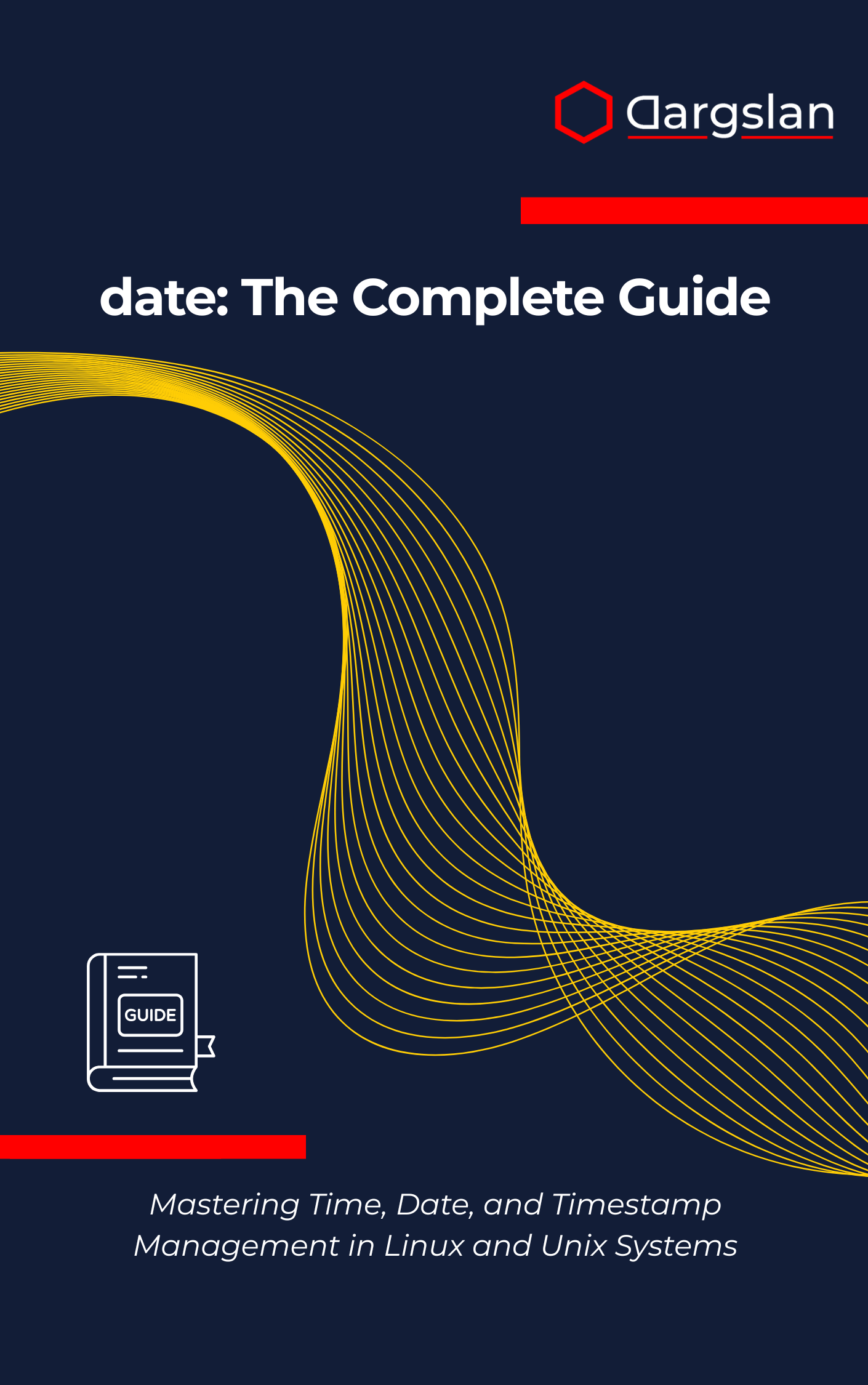
When seconds matter, systems depend on you to get time right. This expert resource shows you exactly how to command timestamps with confidence, cutting through ambiguity so your logs, jobs, and services stay in sync across every Linux and Unix environment.
Mastering Time, Date, and Timestamp Management in Linux and Unix Systems
Overview
date: The Complete Guide is the definitive, hands-on reference for mastering the date command in Linux and Unix—an IT book, programming guide, and technical book designed to make time management predictable, portable, and production-ready. You’ll progress from “date command fundamentals,” “time format specifiers,” and “relative time calculations” to “timezone management,” “system time synchronization,” “shell script integration,” “cron job scheduling,” “log timestamp parsing,” “NTP configuration,” “timedatectl usage,” “hwclock operations,” “time troubleshooting,” “localization settings,” and “automation workflows,” all within the context of Mastering Time, Date, and Timestamp Management in Linux and Unix Systems on Linux servers and developer workstations.
Who This Book Is For
- System administrators and DevOps engineers who need precise system time synchronization across fleets, with practical guidance on NTP configuration, timedatectl usage, and hwclock operations to eliminate drift and avoid scheduling surprises.
- Application developers and SREs who want deterministic timestamps, robust log timestamp parsing, and reliable timezone management so distributed tracing, alerting, and audits are accurate in every environment.
- Students, career switchers, and self-taught Linux users ready to level up from ad hoc commands to a repeatable toolkit—start with date command fundamentals and move into automation workflows using shell script integration and cron job scheduling.
Key Lessons and Takeaways
- Build bulletproof timestamp formats that travel well between systems and languages, using format specifiers to generate ISO 8601, RFC 3339, and custom patterns that simplify log analysis and data pipelines.
- Master timezone and locale realities by converting between UTC and local time, handling localization settings safely, and avoiding off-by-one errors caused by daylight saving transitions and regional differences.
- Automate with confidence by combining relative time calculations with shell script integration and cron job scheduling, producing scripts that schedule backups, rotate logs, and trigger reports at the right moment—every time.
Why You’ll Love This Book
This guide is clear, practical, and relentlessly focused on real-world results, offering step-by-step explanations followed by production-grade examples you can paste into your environment. Each chapter closes with troubleshooting notes and alternatives, and the appendices double as quick-reference sheets you’ll use daily.
How to Get the Most Out of It
- Start with the basics to solidify “date command fundamentals,” then move to format specifiers, timezone management, and relative time calculations before tackling system time synchronization concepts.
- Apply each concept immediately by updating one script, one cron entry, or one logging pipeline; validate results with timedatectl usage and confirm hardware accuracy with hwclock operations.
- Complete mini-projects like building a timestamped backup routine, a log timestamp parsing toolkit, and a cross-timezone report generator that uses NTP configuration best practices to ensure accuracy.
Deep-Dive Highlights
Turn timestamps into tools by learning how to shape output for APIs, CSV exports, and SIEM ingestion, and by standardizing on UTC when precision and correlation matter most. You’ll also explore safe arithmetic with relative time calculations, which keeps daily, weekly, and monthly routines consistent across months and timezones.
Integrate time into automation workflows that scale, from shell script integration patterns to cron job scheduling strategies that resist common pitfalls like DST shifts and environment differences. You’ll see how to test schedules, simulate runs, and bake in predictable outputs for repeatable deployments.
Operations and Reliability Essentials
Master system time synchronization using NTP configuration with chrony or ntpd, along with timedatectl usage for service status, timezone configuration, and NTP sources. Learn hwclock operations to coordinate hardware and system clocks, prevent drift, and ensure persistence across reboots and virtualization boundaries.
Troubleshoot confidently with a toolkit for detecting skew, misconfigured locales, and mismatched log formats, then normalize timestamps for easier correlation in monitoring, alerting, and incident timelines. The result is clean, queryable data that supports audits and accelerates root-cause analysis.
Practical Scripts You’ll Reuse
- Backup naming and rotation: Use format specifiers to create sortable filenames and retention-friendly structures that work across environments.
- Log normalization: Parse irregular timestamps and rewrite them in a consistent, machine-friendly format to streamline ingestion and analysis.
- Release scheduling: Combine cron job scheduling with relative time calculations to orchestrate deployments, reports, and maintenance windows safely.
Skill Growth That Sticks
Each chapter combines explanation with hands-on exercises so concepts move from theory to muscle memory. You’ll gain a toolkit that applies to Linux servers, containers, embedded systems, and CI/CD pipelines alike.
By the end, you will treat time as an asset—not a source of late-night incidents, puzzling logs, or brittle scripts—and you’ll be able to communicate best practices to your team with clarity.
Get Your Copy
Take control of time across every server and script, and turn fragile schedules into reliable automation. Build precision, portability, and predictability into your workflows today.




