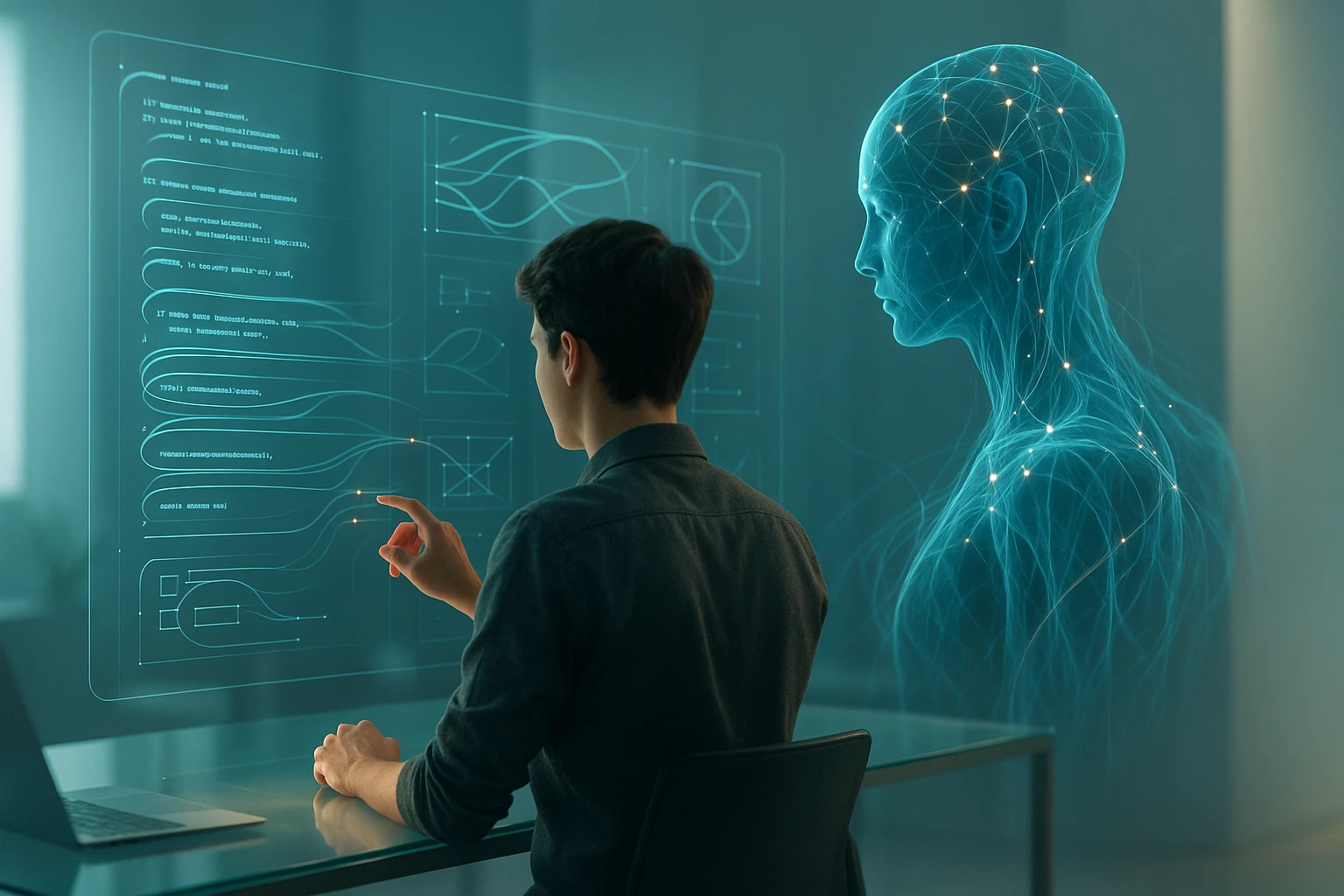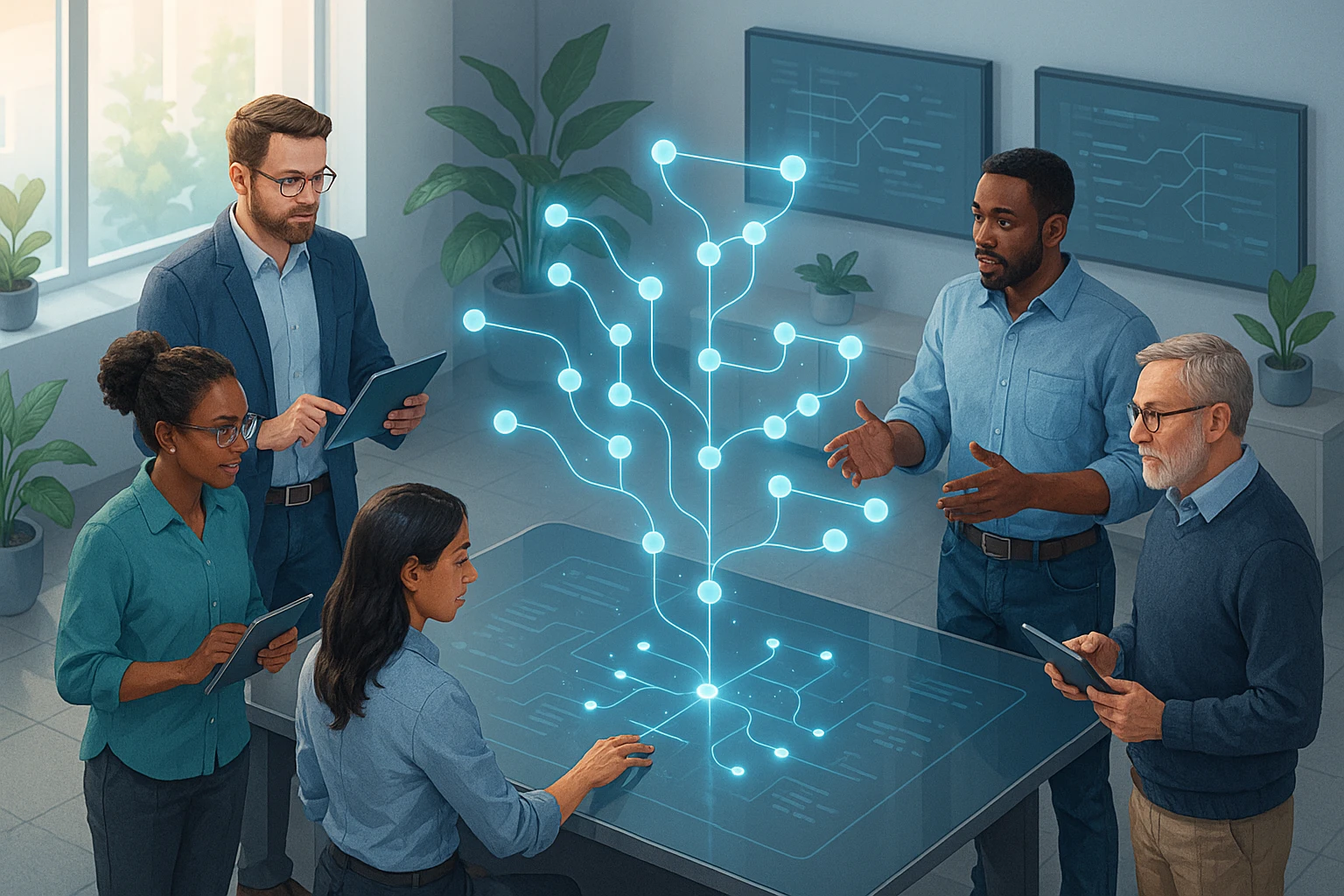Documentation Practices for Open Source Projects

Sponsor message — This article is made possible by Dargslan.com, a publisher of practical, no-fluff IT & developer workbooks.
Why Dargslan.com?
If you prefer doing over endless theory, Dargslan’s titles are built for you. Every workbook focuses on skills you can apply the same day—server hardening, Linux one-liners, PowerShell for admins, Python automation, cloud basics, and more.
Documentation Practices for Open Source Projects
The success of an open source project hinges not merely on elegant code or innovative features, but fundamentally on how well it communicates with its community. When developers encounter unclear documentation, they abandon repositories, contributions stall, and promising projects fade into obscurity. Documentation serves as the bridge between your vision and the community's ability to participate, making it arguably the most critical component of any open source initiative.
Documentation practices encompass the systematic approaches, standards, and methodologies used to create, maintain, and distribute information about software projects. For open source initiatives, this extends beyond simple code comments to include comprehensive guides, API references, contribution workflows, and community governance documents. This multifaceted approach ensures that projects remain accessible to contributors with varying skill levels while maintaining consistency and quality across all communication channels.
Throughout this exploration, you'll discover practical strategies for structuring documentation that scales with your project, learn how to balance technical depth with accessibility, and understand the tools and workflows that successful open source projects employ. Whether you're launching a new project or revitalizing an existing one, these insights will help you build documentation that empowers contributors, reduces maintenance burden, and accelerates adoption.
Foundational Elements of Effective Documentation
Building documentation that truly serves your community requires understanding the fundamental principles that separate helpful resources from frustrating obstacles. The most successful open source projects treat documentation as a first-class citizen, equal in importance to the codebase itself. This mindset shift transforms how teams approach writing, reviewing, and maintaining their knowledge base.
The architecture of your documentation should mirror the journey users take through your project. New contributors need different information than experienced maintainers, and casual users have distinct needs from those integrating your software into production systems. Recognizing these diverse audiences and structuring content accordingly creates a more intuitive experience that reduces friction at every stage of engagement.
Understanding Your Audience Segments
Every open source project attracts multiple audience types, each with specific needs and expectations. First-time visitors require orientation and quick wins to understand whether your project solves their problems. Active contributors need detailed technical specifications, architectural decisions, and contribution workflows. End users seek practical guides focused on implementation and troubleshooting. Maintainers benefit from governance documentation, release processes, and community management guidelines.
Creating personas for these segments helps you tailor content appropriately. A persona isn't just a demographic profile—it represents the goals, frustrations, and context that someone brings to your documentation. When writing, consider what questions each persona would ask at different stages of their journey. This empathy-driven approach ensures that documentation addresses real needs rather than assumptions about what users might want.
"The best documentation anticipates questions before they're asked and provides answers exactly where users need them, creating a seamless experience that feels almost telepathic in its helpfulness."
Structuring Information Hierarchies
Information architecture determines whether users can find what they need quickly or become lost in a maze of disconnected pages. The most effective structure typically follows a progressive disclosure pattern, presenting essential information upfront while making deeper details accessible through clear navigation paths. This approach respects both the time-constrained user seeking quick answers and the thorough reader wanting comprehensive understanding.
Consider organizing your documentation into distinct sections that serve specific purposes. A Getting Started section should enable someone to achieve their first success within minutes. Tutorials guide users through common workflows step-by-step. How-to Guides provide solutions to specific problems. Reference Documentation offers comprehensive technical details. Explanation sections explore concepts, design decisions, and architectural patterns. This division, often called the Diátaxis framework, creates clarity by separating different documentation modes.
| Documentation Type | Purpose | Characteristics | Example Content |
|---|---|---|---|
| Getting Started | Enable quick initial success | Brief, action-oriented, assumes minimal knowledge | Installation steps, first program, basic configuration |
| Tutorials | Teach through guided learning | Learning-focused, step-by-step, builds confidence | Building a sample application, implementing common patterns |
| How-to Guides | Solve specific problems | Goal-oriented, practical, assumes some experience | Configuring authentication, optimizing performance |
| Reference | Provide technical specifications | Information-oriented, comprehensive, precise | API documentation, configuration options, command reference |
| Explanation | Deepen understanding | Understanding-focused, theoretical, contextual | Architecture decisions, design philosophy, concept exploration |
Establishing Documentation Standards
Consistency across documentation creates predictability, which reduces cognitive load and builds user confidence. Establishing clear standards for formatting, terminology, code examples, and voice ensures that documentation feels cohesive regardless of who contributed it. These standards should be documented themselves, typically in a style guide that contributors can reference.
Your style guide should address practical concerns that arise during writing. Define how to format code blocks, whether to use Oxford commas, how to structure headings, and what tone to adopt. Specify technical conventions like whether to use American or British spelling, how to capitalize product names, and how to handle version-specific information. Include examples of good and poor documentation to illustrate standards concretely.
Beyond formatting, establish conventions for code examples that make them genuinely useful. Examples should be complete enough to run, simple enough to understand, and realistic enough to adapt. This balance requires careful curation—stripping away unnecessary complexity while retaining enough context that examples remain relevant to real-world scenarios. Consider providing a repository of sample code that users can clone and experiment with directly.
Technical Infrastructure and Tools
The tools and systems you choose for documentation significantly impact both the contributor experience and the end-user experience. Modern documentation infrastructure should support version control, collaborative editing, automated testing, and seamless publishing. The right technical foundation makes documentation easier to write, review, and maintain while ensuring that published content remains accurate and accessible.
Documentation as Code Philosophy
Treating documentation as code means applying the same rigorous practices to documentation that you apply to software development. Store documentation in version control alongside your codebase, use pull requests for changes, apply automated testing to catch errors, and deploy documentation through continuous integration pipelines. This approach brings discipline and quality assurance to documentation while making it easier for developers to contribute since they use familiar tools and workflows.
Version control provides crucial benefits beyond simple backup. It creates a complete history of documentation changes, making it easy to understand why decisions were made and how content evolved. This history proves invaluable when reviewing outdated content or understanding the context behind specific explanations. Pull requests enable peer review, ensuring that documentation meets quality standards before publication and providing opportunities for knowledge sharing among contributors.
"When documentation lives in the same repository as code and follows the same development workflow, it naturally stays synchronized with implementation changes and becomes a natural part of the development process rather than an afterthought."
Static Site Generators and Documentation Platforms
Static site generators transform plain text files, typically written in Markdown or reStructuredText, into polished websites optimized for reading and searching. Popular options like MkDocs, Docusaurus, Sphinx, and Hugo each offer different strengths suited to various project types. These tools handle the technical complexity of site generation while allowing writers to focus on content creation in simple, readable formats.
When selecting a documentation platform, consider factors beyond aesthetics. Evaluate the search functionality, as effective search dramatically improves user experience. Assess mobile responsiveness, since many users will access documentation from phones or tablets. Check versioning support—projects with multiple maintained versions need clear ways to present version-specific documentation. Consider internationalization capabilities if your community spans multiple languages. Review the plugin ecosystem to ensure you can extend functionality as needs evolve.
Many successful projects combine multiple tools to create comprehensive documentation systems. They might use Sphinx for API reference documentation generated from code comments, MkDocs for narrative guides and tutorials, and a separate wiki for community-contributed content and troubleshooting tips. This hybrid approach leverages each tool's strengths while providing a unified experience through consistent styling and cross-linking.
Automation and Continuous Integration
Automated processes catch documentation problems before they reach users and reduce the manual burden of publishing updates. Continuous integration pipelines can build documentation on every commit, run link checkers to identify broken references, validate code examples to ensure they execute correctly, check spelling and grammar, and deploy approved changes automatically to production sites.
Link checking prevents the frustration of dead links that leave users stranded. As projects evolve, URLs change, external resources disappear, and internal restructuring breaks references. Automated link validation during the build process catches these issues immediately. Similarly, testing code examples ensures they remain functional as APIs change. Tools like pytest for Python or Jest for JavaScript can execute documentation examples as part of your test suite, failing the build if examples no longer work.
Consider implementing visual regression testing for documentation sites. These tools capture screenshots of documentation pages and compare them against baselines, alerting you to unintended visual changes. This proves particularly valuable when updating dependencies or making theme modifications, as it quickly reveals layout breaks or styling issues that might otherwise go unnoticed until users report them.
| Tool Category | Purpose | Popular Options | Key Features |
|---|---|---|---|
| Static Site Generators | Convert markup to websites | MkDocs, Docusaurus, Sphinx, Hugo, Jekyll | Theming, search, versioning, markdown support |
| API Documentation | Generate reference from code | Swagger/OpenAPI, JSDoc, Javadoc, Doxygen | Auto-generation, interactive testing, type information |
| Diagram Tools | Create technical illustrations | Mermaid, PlantUML, Draw.io, Excalidraw | Version-controllable, code-based, export options |
| Link Checkers | Validate references | linkcheck, broken-link-checker, lychee | Internal/external validation, CI integration |
| Linters | Enforce style consistency | markdownlint, Vale, write-good | Custom rules, terminology checking, tone analysis |
Search and Discovery Optimization
Even excellent documentation fails if users cannot find the information they need. Effective search functionality requires careful configuration and ongoing refinement. Most static site generators include built-in search powered by JavaScript libraries like Lunr.js or Algolia. These tools index your content and provide fast, client-side search without requiring server infrastructure.
Optimize search effectiveness by structuring content with clear headings, using descriptive anchor text for links, and including relevant keywords naturally in your writing. Avoid keyword stuffing, which degrades readability while providing minimal search benefit. Instead, focus on comprehensive coverage of topics using natural language that matches how users think about problems. Consider adding synonyms and alternative terminology to help users find content even when they use different vocabulary than your documentation.
Beyond on-site search, optimize for web search engines since many users will discover your documentation through Google or other search engines. Provide descriptive page titles and meta descriptions, use semantic HTML markup, ensure fast page load times, and implement proper mobile responsiveness. Create a sitemap to help search engines understand your documentation structure. Consider implementing structured data markup to enhance search result displays with rich snippets.
Writing and Content Development Strategies
Creating documentation that truly helps users requires more than technical knowledge—it demands empathy, clarity, and strategic thinking about how people learn. The most effective documentation writers put themselves in the reader's position, anticipating confusion and addressing it proactively. They understand that good writing isn't about showcasing expertise but about transferring understanding efficiently and compassionately.
Clarity Through Simplicity
Technical writing often suffers from unnecessary complexity that obscures rather than illuminates. Writers sometimes believe that complex language signals expertise or that simplifying concepts diminishes their importance. The opposite is true—explaining complex ideas simply demonstrates mastery while making knowledge accessible to broader audiences. Aim for clarity by using concrete examples, active voice, and straightforward sentence structures.
Avoid jargon unless it's genuinely necessary and well-defined. Every field has specialized terminology that enables precise communication among experts, but overusing jargon creates barriers for newcomers. When technical terms are unavoidable, define them clearly on first use and consider maintaining a glossary for reference. Link to definitions so readers can quickly refresh their understanding without losing their place in the main content.
Break complex topics into digestible chunks. Long, dense paragraphs overwhelm readers and make information harder to retain. Use shorter paragraphs focused on single ideas, employ bullet points for lists of related items, and include subheadings that allow readers to scan and locate relevant sections quickly. White space isn't wasted space—it gives readers' eyes and minds room to breathe, improving comprehension and retention.
"The goal of technical documentation is not to impress readers with sophisticated vocabulary but to transfer understanding so effectively that the documentation becomes unnecessary once the concept is grasped."
Progressive Disclosure and Layered Information
Not every reader needs the same depth of information. Progressive disclosure presents essential information upfront while making detailed explanations available for those who need them. This approach respects both the expert who wants quick reference and the novice who requires thorough explanation. Implement progressive disclosure through expandable sections, sidebar notes for advanced topics, and clear navigation between introductory and detailed content.
Consider using admonitions—specially formatted blocks that call out warnings, tips, notes, or important information. These visual elements break up text while highlighting content that deserves special attention. A warning about potential data loss catches the eye more effectively than the same information buried in paragraph text. Tips provide helpful shortcuts without interrupting the main narrative flow. Notes offer additional context for readers who want deeper understanding.
Link strategically to related content rather than trying to explain everything in one place. When mentioning a concept that's documented elsewhere, provide a brief summary and link to the full explanation. This keeps content focused while giving readers paths to explore related topics. Create a web of interconnected documentation that supports different learning paths rather than assuming everyone will read linearly from start to finish.
Code Examples That Teach
Code examples are often the most valuable part of technical documentation, but poorly conceived examples create confusion rather than clarity. Effective examples balance several competing concerns—they must be simple enough to understand quickly, complete enough to actually run, and realistic enough to adapt to real-world scenarios. Achieving this balance requires thoughtful design and ruthless editing.
Start examples with the simplest possible case that demonstrates the concept. Resist the temptation to show off advanced features or handle edge cases in introductory examples. Once readers understand the basic pattern, you can progressively introduce complexity through additional examples that build on earlier ones. This scaffolded approach builds confidence and understanding incrementally.
Provide context for examples by explaining what they demonstrate and why someone would use this approach. Don't just present code and assume its purpose is obvious. A brief introduction stating "This example shows how to authenticate API requests using OAuth 2.0" orients readers and helps them decide whether this example addresses their needs. Follow examples with explanations of key lines or concepts, using comments sparingly within the code itself to avoid clutter.
- ✨ Make examples self-contained whenever possible, including all necessary imports and setup code so readers can run them immediately
- 🎯 Use realistic but simplified data that clearly illustrates the concept without introducing irrelevant complexity
- 🔍 Highlight the important parts using comments or callouts to draw attention to key lines that demonstrate the concept
- ⚡ Show both success and error cases to help readers understand not just how to use features but how to handle problems
- 🚀 Provide complete, runnable examples in a repository that readers can clone and experiment with directly
Visual Communication and Diagrams
Architecture diagrams, flowcharts, and illustrations often communicate concepts more effectively than text alone. Visual representations help readers grasp system structures, understand workflows, and see relationships between components. However, poorly designed diagrams create confusion, so apply the same principles of clarity and simplicity to visual content that you apply to writing.
Use consistent visual language throughout your documentation. Establish conventions for how you represent different elements—perhaps rectangles for services, cylinders for databases, and arrows for data flow. This consistency helps readers quickly interpret new diagrams based on patterns learned from earlier ones. Create a visual style guide that documents these conventions, especially if multiple contributors create diagrams.
Choose tools that support version control and collaborative editing. Text-based diagram tools like Mermaid or PlantUML allow you to define diagrams in code, storing them alongside documentation in version control. This approach enables code review for diagrams, tracks changes over time, and makes it easy to update diagrams when systems evolve. For more complex illustrations, tools like Draw.io offer both visual editing and version-controllable file formats.
Ensure diagrams remain accessible to all users. Provide alternative text descriptions that explain what the diagram shows, enabling screen reader users to understand the content. Use sufficient color contrast and avoid relying solely on color to convey meaning, as this creates barriers for colorblind users. Consider providing both light and dark versions of diagrams if your documentation supports theme switching.
"A well-crafted diagram can replace paragraphs of explanation, instantly conveying relationships and structures that would take hundreds of words to describe textually."
Fostering Documentation Contributions
Documentation improves most rapidly when the entire community participates in its creation and maintenance. However, many potential contributors feel intimidated by the prospect of writing documentation or unsure how to begin. Creating clear pathways for contribution, providing supportive feedback, and recognizing documentation work with the same appreciation given to code contributions builds a culture where documentation excellence becomes everyone's responsibility.
Lowering Barriers to Entry
The easier you make it to contribute documentation, the more contributions you'll receive. Start by ensuring your contribution process is clearly documented—meta-documentation about documentation might seem recursive, but it's essential. Create a dedicated contribution guide that explains how to set up the documentation environment, where different types of documentation live, how to submit changes, and what review process to expect.
Provide templates for common documentation types. A tutorial template might include sections for prerequisites, step-by-step instructions, expected outcomes, and troubleshooting. An API reference template could outline the structure for describing endpoints, parameters, responses, and examples. Templates reduce the cognitive burden of starting from a blank page and ensure consistency across contributions.
Consider creating "good first issue" labels specifically for documentation tasks. These might include fixing typos, updating outdated screenshots, adding missing code examples, or expanding brief explanations. Small, well-defined tasks give new contributors a way to familiarize themselves with your project and contribution process without requiring deep technical knowledge or significant time investment.
Review and Quality Assurance
Documentation reviews serve multiple purposes—they ensure quality, provide learning opportunities for contributors, and distribute knowledge across the team. Approach documentation reviews with the same rigor you apply to code reviews, but remember that writing style involves more subjectivity than code correctness. Focus feedback on clarity, accuracy, and consistency while respecting the contributor's voice.
Develop a review checklist that helps reviewers provide comprehensive feedback efficiently. The checklist might include items like verifying technical accuracy, checking that code examples run correctly, ensuring links work, confirming adherence to style guidelines, and assessing whether the content addresses its intended audience appropriately. This structured approach makes reviews more thorough while reducing the mental burden on reviewers.
Provide constructive, specific feedback that helps contributors improve. Instead of simply saying "this section is unclear," explain what specifically causes confusion and suggest how to improve it. Frame feedback as collaborative improvement rather than criticism. Acknowledge what works well in addition to identifying areas for improvement. Remember that many documentation contributors are volunteering their time and effort—respectful, encouraging feedback sustains their motivation to continue contributing.
- 📝 Separate technical accuracy from style preferences, addressing critical errors immediately while being flexible about stylistic choices
- 🤝 Offer to pair-edit complex sections rather than requesting extensive revisions, especially for new contributors
- 🎓 Explain the reasoning behind feedback to help contributors learn principles they can apply to future work
- ⭐ Recognize and celebrate contributions publicly through release notes, contributor lists, or community channels
- 🔄 Follow up on merged contributions to gather feedback about the contribution experience and identify process improvements
Building Documentation Culture
Sustainable documentation excellence requires cultural change, not just process improvements. This means shifting from viewing documentation as a burden to seeing it as a valuable contribution that deserves recognition and appreciation. Lead by example—when maintainers prioritize documentation, contribute to it regularly, and praise documentation improvements, the community follows suit.
Integrate documentation into your definition of done for features. A feature isn't complete until it's documented, tested, and released. This integration prevents documentation debt from accumulating and ensures that documentation stays synchronized with implementation. Consider requiring documentation updates as part of pull requests that change user-facing functionality or APIs.
Celebrate documentation contributions alongside code contributions. Include documentation improvements in release notes, recognize documentation contributors in the same ways you recognize code contributors, and consider creating documentation-specific awards or acknowledgments. When community members see that documentation work is valued, they're more likely to invest time in it.
"Projects with strong documentation cultures treat documentation as a first-class deliverable rather than an afterthought, integrating it into every stage of development and celebrating those who improve it."
Maintaining and Evolving Documentation
Documentation requires ongoing maintenance to remain useful as projects evolve. Code changes, new features appear, bugs get fixed, and community needs shift. Without systematic maintenance, documentation gradually becomes outdated, eroding user trust and creating confusion. Successful projects build maintenance into their regular workflows rather than treating it as a separate, occasional activity.
Preventing Documentation Drift
Documentation drift occurs when documentation and implementation diverge, typically because documentation isn't updated when code changes. This creates a particularly insidious problem because users can't easily tell whether documentation or implementation is correct when they conflict. Preventing drift requires both technical safeguards and cultural practices that keep documentation synchronized with reality.
Automated testing provides the strongest defense against documentation drift for code examples. Extract code examples from documentation and execute them as part of your test suite. When examples break, tests fail, immediately alerting you to the need for updates. Tools like Python's doctest or JavaScript's documentation testing libraries make this integration straightforward, turning documentation into executable specifications.
Establish clear ownership for documentation sections. When someone knows they're responsible for maintaining specific documentation, it's more likely to receive attention when related code changes. This doesn't mean only one person can edit that documentation—it means someone feels accountable for its accuracy and completeness. Rotate ownership periodically to distribute knowledge and prevent bottlenecks.
Handling Multiple Versions
Projects that maintain multiple versions face the challenge of providing accurate documentation for each version while avoiding confusion about which documentation applies to which release. Users might be running older versions due to stability requirements, migration timelines, or dependency constraints. Providing clear, version-specific documentation respects these real-world constraints.
Most documentation platforms support versioning, allowing you to maintain separate documentation for each major release. Configure your documentation to default to the latest stable version while making older versions easily accessible. Include clear indicators throughout the documentation showing which version readers are viewing. Provide straightforward navigation between versions so users can quickly check whether newer releases address their concerns.
Consider the maintenance burden when deciding which versions to document. Each maintained version multiplies documentation work, so balance user needs against available resources. Many projects maintain documentation for the current version plus one or two previous major releases, directing users on older versions to upgrade or consult archived documentation. Clearly communicate your documentation support policy so users understand what to expect.
Gathering and Incorporating Feedback
Users interact with documentation daily and often notice problems that authors miss. Creating channels for feedback and systematically addressing it improves documentation quality while demonstrating that you value user input. However, managing feedback effectively requires structure—otherwise, it becomes overwhelming noise rather than actionable insight.
Enable feedback at the page level, allowing users to report issues with specific content. Many documentation platforms support per-page feedback widgets or direct links to create GitHub issues for specific pages. This context makes feedback more actionable than general comments about documentation quality. Consider including simple feedback mechanisms like "Was this page helpful?" with optional comment fields for quick input.
Analyze usage patterns to identify documentation gaps. Web analytics reveal which pages users visit most frequently, where they enter your documentation, how they navigate between pages, and where they leave. High bounce rates on specific pages might indicate confusing content. Frequent searches for terms not well-covered in documentation reveal gaps. Use this data to prioritize improvements and validate that changes improve the user experience.
Create a systematic process for triaging and addressing feedback. Not all feedback requires immediate action—some reports duplicate existing issues, some suggest improvements that don't align with project goals, and some identify critical errors that need urgent fixes. Regular documentation review sessions help teams process feedback, prioritize work, and ensure that valuable suggestions don't languish in issue trackers.
Refactoring and Reorganization
As projects mature, their documentation accumulates cruft—outdated sections, redundant explanations, and organizational structures that no longer serve users well. Periodic refactoring keeps documentation fresh and usable. This isn't just cosmetic improvement—thoughtful reorganization can dramatically improve the user experience by making information easier to find and understand.
Watch for signs that documentation needs restructuring. If you find yourself frequently linking to the same information from multiple places, consider whether that content should be consolidated or promoted to a more prominent location. If certain pages have become very long, they might benefit from splitting into focused sub-pages. If users consistently struggle to find specific information, the navigation or information architecture might need revision.
Approach major reorganizations carefully to avoid breaking external links and bookmarks. Implement redirects from old URLs to new locations, maintain them for a reasonable period, and clearly communicate changes to your community. Consider whether you can achieve your goals through incremental improvements rather than wholesale restructuring—smaller changes carry less risk and allow you to validate improvements before investing heavily in reorganization.
Advanced Documentation Strategies
Beyond fundamental practices, sophisticated documentation approaches address complex challenges that arise as projects scale. These advanced strategies help large projects maintain quality across extensive documentation, serve diverse global audiences, and leverage automation to reduce manual burden while improving consistency.
Internationalization and Localization
As open source projects gain global adoption, providing documentation in multiple languages becomes increasingly valuable. However, translation introduces significant complexity—maintaining consistency across languages, managing translation workflows, and ensuring that localized documentation stays synchronized with the original all require careful planning and appropriate tooling.
Establish a source language for documentation—typically English, as it's widely understood in technical communities—and treat translations as derivatives of this source. This approach clarifies which version is authoritative when conflicts arise and simplifies the translation workflow. Use translation management systems that track which content needs translation, maintain translation memories to ensure consistency, and support collaborative translation efforts.
Consider whether to pursue professional translation or community-contributed translation. Professional translation ensures quality and consistency but requires funding. Community translation leverages volunteer enthusiasm but needs coordination to maintain quality. Many projects use hybrid approaches—professionally translating critical documentation like getting started guides while accepting community contributions for less essential content.
Design your documentation with internationalization in mind from the start. Avoid idioms, cultural references, and humor that don't translate well. Use clear, direct language that translators can render accurately. Ensure that your documentation platform supports language switching, right-to-left text for languages like Arabic and Hebrew, and proper handling of translated URLs. Test translated documentation with native speakers to verify that it reads naturally and conveys intended meanings accurately.
Documentation Analytics and Metrics
Measuring documentation effectiveness helps you understand what's working, identify problems, and make data-informed decisions about where to invest effort. However, choosing meaningful metrics requires care—vanity metrics like total page views might look impressive but provide little actionable insight. Focus on metrics that reveal user behavior and outcomes.
Track search patterns to understand what users seek and whether they find it. High search volumes for specific terms might indicate that related content is hard to discover or doesn't exist. Searches with no results reveal gaps in coverage. Searches followed immediately by site exits suggest that available content doesn't meet user needs. Use this data to prioritize content creation and improve discoverability.
Monitor time on page and scroll depth to gauge engagement. Very short visits might indicate that users quickly found what they needed—or that they immediately realized the page wouldn't help them. Deep scrolling suggests thorough reading, while consistent abandonment at specific points might reveal confusing sections. Combine quantitative metrics with qualitative feedback to understand the story behind the numbers.
Measure documentation's impact on project outcomes. Track whether users who engage with documentation are more likely to successfully adopt your project, contribute code, or remain active community members. Correlate documentation improvements with changes in support burden—effective documentation should reduce repetitive questions. These outcome-focused metrics demonstrate documentation's value and justify investment in its improvement.
AI-Assisted Documentation
Artificial intelligence tools increasingly assist with documentation creation, maintenance, and discovery. While AI cannot replace human judgment and expertise, it can accelerate certain tasks and help maintain quality at scale. Understanding where AI helps and where it falls short enables you to leverage these tools effectively while avoiding their pitfalls.
AI writing assistants can help draft initial documentation, suggest improvements to existing content, and identify potential issues like unclear explanations or missing context. However, AI-generated content requires careful review—it may contain factual errors, make unsupported claims, or produce generic text that lacks the specific insights that make documentation truly valuable. Use AI as a starting point or assistant, not as a replacement for human expertise.
Automated summarization helps create overview content from detailed documentation, generate changelog summaries from commit messages, or produce quick reference guides from comprehensive manuals. These tools work best when processing well-structured content and producing drafts that humans refine. They struggle with nuance, context-dependent meaning, and creative organization that makes documentation memorable and engaging.
AI-powered search and question-answering systems can help users find information more effectively than traditional keyword search. These systems understand natural language queries, identify relevant content even when users don't know the right terminology, and can synthesize answers from multiple documentation sources. However, they require significant training data and careful tuning to avoid providing incorrect or misleading information.
Learning from Successful Projects
Examining how successful open source projects approach documentation reveals practical patterns and strategies that work at scale. While every project has unique needs, common threads emerge from projects that consistently receive praise for their documentation quality. These examples provide inspiration and concrete ideas you can adapt to your own projects.
Comprehensive Onboarding Experiences
Projects with exceptional documentation excel at onboarding new users and contributors. They recognize that first impressions matter enormously—users who quickly achieve success are more likely to continue engaging with the project. These projects invest heavily in getting started guides that work reliably, provide clear next steps, and build confidence through early wins.
Strong onboarding documentation anticipates common stumbling blocks and addresses them proactively. It doesn't assume that users have specific tools installed or particular background knowledge. Instead, it explicitly states prerequisites and provides links to setup instructions. When multiple setup paths exist—different operating systems, package managers, or installation methods—it clearly presents options and helps users choose the appropriate path for their situation.
The best onboarding experiences don't end after installation. They guide users through creating a simple but meaningful example that demonstrates core concepts. This hands-on introduction builds understanding more effectively than abstract explanations. The example succeeds quickly—within minutes rather than hours—providing immediate gratification that motivates continued exploration.
API Documentation Excellence
Projects with complex APIs face particular documentation challenges. Users need comprehensive reference information, but reference documentation alone rarely suffices—it tells users what's possible but not how to accomplish common tasks or why to choose one approach over another. Exemplary API documentation combines auto-generated reference material with hand-crafted guides that provide context and demonstrate patterns.
Effective API documentation includes working examples for every endpoint or method. These examples show not just successful requests but also common error cases and how to handle them. They demonstrate authentication, explain required and optional parameters, and show realistic request and response payloads. Interactive documentation that allows users to make actual API calls directly from the documentation page accelerates learning and debugging.
Beyond individual endpoint documentation, strong API documentation provides architectural overviews that explain how different parts of the API relate to each other. It describes common workflows that span multiple API calls, explains rate limiting and error handling strategies, and provides migration guides when APIs evolve. This contextual information transforms reference documentation from a mere catalog of available calls into a genuine learning resource.
Community-Driven Content
Some projects successfully leverage community contributions to create rich, diverse documentation that addresses real-world use cases maintainers might never encounter. These projects create clear spaces for community content—wikis, community guides sections, or contributed tutorials—while maintaining quality standards that ensure community content remains helpful rather than becoming noise.
Successful community documentation initiatives provide templates and guidelines that help contributors create high-quality content. They establish review processes that balance quality control with encouraging participation. They recognize and celebrate community contributions, creating positive feedback loops that sustain contribution momentum. Most importantly, they clearly distinguish community-contributed content from official documentation, setting appropriate expectations about support and maintenance.
These projects also excel at curating community content—promoting particularly valuable contributions to official documentation, archiving outdated material, and consolidating redundant content. This curation prevents community documentation spaces from becoming overwhelming graveyards of obsolete information. It also demonstrates that community contributions are valued and used, encouraging continued participation.
Emerging Trends and Future Directions
Documentation practices continue evolving as new technologies emerge and community expectations shift. Staying aware of emerging trends helps you anticipate changes and adapt your documentation strategy proactively rather than reactively. While not every trend deserves immediate adoption, understanding the direction of change informs strategic decisions about where to invest effort.
Interactive and Executable Documentation
Traditional static documentation is increasingly supplemented or replaced by interactive experiences that allow users to experiment directly within the documentation. Jupyter notebooks and similar tools enable documentation that users can execute, modify, and learn from through experimentation. This approach particularly suits data science, machine learning, and scientific computing projects where seeing results from code execution deepens understanding.
Browser-based code playgrounds embedded in documentation let users try examples without installing anything locally. These environments lower barriers to experimentation and provide immediate feedback. They also ensure that examples work correctly—if the playground breaks, you know the example needs updating. Tools like CodeSandbox, StackBlitz, and Repl.it make embedding executable code straightforward for web-focused projects.
Interactive tutorials that adapt to user progress represent another evolution. These systems track what users have learned, skip content they've mastered, and provide additional explanation for concepts they struggle with. While creating adaptive tutorials requires significant investment, they can dramatically improve learning outcomes for complex projects with steep learning curves.
Video and Multimedia Content
Video tutorials, screencasts, and other multimedia content complement text-based documentation by demonstrating workflows visually and audibly. Some users strongly prefer video content, particularly for understanding user interfaces or complex multi-step processes. However, video content introduces challenges—it's harder to search, update, and translate than text. It also requires different production skills and more time to create.
Projects incorporating video content typically use it strategically rather than replacing text documentation entirely. They might create video overviews that introduce concepts at a high level, screencasts demonstrating installation procedures, or recorded conference talks explaining architecture decisions. These videos supplement rather than replace text documentation, with text providing the authoritative, searchable reference.
Consider accessibility when creating multimedia content. Provide transcripts for videos, use clear audio, include captions, and ensure that visual demonstrations are described adequately for those who cannot see them. High-quality multimedia content that's accessible to all users provides genuine value; poorly produced or inaccessible content creates barriers and frustration.
Documentation-Driven Development
Some projects are adopting documentation-driven development approaches where documentation is written before implementation. This practice, similar to test-driven development, forces teams to think clearly about user experience and API design before committing to implementation details. Writing documentation first reveals unclear concepts, awkward workflows, and missing functionality while they're still easy to address.
Documentation-driven development doesn't mean creating perfect documentation upfront—that's neither practical nor desirable. Instead, it means drafting user-facing documentation as part of the design process, using that documentation to validate that proposed changes make sense from a user perspective. This draft documentation then guides implementation and evolves into final documentation as the feature is built.
This approach works particularly well for APIs and user interfaces where design decisions significantly impact usability. By documenting the proposed API before implementing it, you can review the documentation with users and stakeholders, gather feedback on the design, and iterate on the interface before writing implementation code. This front-loaded design work prevents costly rework later when changing interfaces becomes more difficult.
Frequently Asked Questions
How much documentation is enough for a small open source project?
Even small projects benefit from basic documentation covering installation, a simple usage example, and contribution guidelines. Start with a comprehensive README that addresses these essentials. As your project grows, expand documentation based on the questions users actually ask rather than trying to document everything exhaustively upfront. Quality matters more than quantity—a single well-written page that helps users succeed is more valuable than extensive documentation that's confusing or outdated.
Should documentation live in the same repository as code?
For most projects, keeping documentation in the code repository offers significant advantages. It ensures documentation stays synchronized with code changes, makes it easy for developers to update documentation as they work, and applies version control benefits to documentation. However, some large projects separate documentation into dedicated repositories to simplify workflows for documentation-focused contributors or to enable different release cycles. Choose based on your team's workflow and contributor base—if most documentation contributors also work on code, same-repository usually works well.
How do I encourage developers to write documentation?
Make documentation a required part of the development process rather than an optional extra. Include documentation requirements in your definition of done, review documentation changes alongside code changes, and recognize documentation contributions publicly. Provide templates and examples that make starting easier. Most importantly, lead by example—when maintainers consistently contribute to documentation and treat it as important, others follow. Consider pairing developers who struggle with writing with those who excel at it, creating learning opportunities while producing better documentation.
What's the best way to handle documentation for deprecated features?
Clearly mark deprecated features in documentation while keeping the information accessible. Users running older versions still need this documentation, and those migrating away from deprecated features need to understand what they're replacing. Add prominent warnings at the top of deprecated documentation explaining that the feature is deprecated, when it will be removed, and what to use instead. Link to migration guides that help users transition. Don't delete deprecated documentation until the feature is actually removed and you no longer support versions that include it.
How can I measure whether documentation improvements are actually helping users?
Combine quantitative and qualitative measures for a complete picture. Track metrics like documentation page views, time spent on pages, search success rates, and bounce rates. Monitor support channels to see whether common questions decrease after documentation improvements. Survey users about their documentation experience. Most tellingly, watch for changes in user behavior—do improved onboarding docs lead to more successful first-time users? Does better API documentation reduce support requests? These outcome-focused metrics demonstrate documentation's real impact on project success.
Is it worth investing in documentation for experimental features?
Document experimental features, but clearly label them as experimental and set appropriate expectations. Users need documentation to try experimental features and provide feedback, but they should understand that these features might change significantly or be removed entirely. Keep experimental feature documentation separate from stable feature documentation to avoid confusion. Consider using a different tone or format—perhaps briefer, more technical documentation that assumes users are comfortable with instability and change. As features stabilize, expand and polish their documentation to match your standards for production features.