DOM Manipulation Made Easy with JavaScript
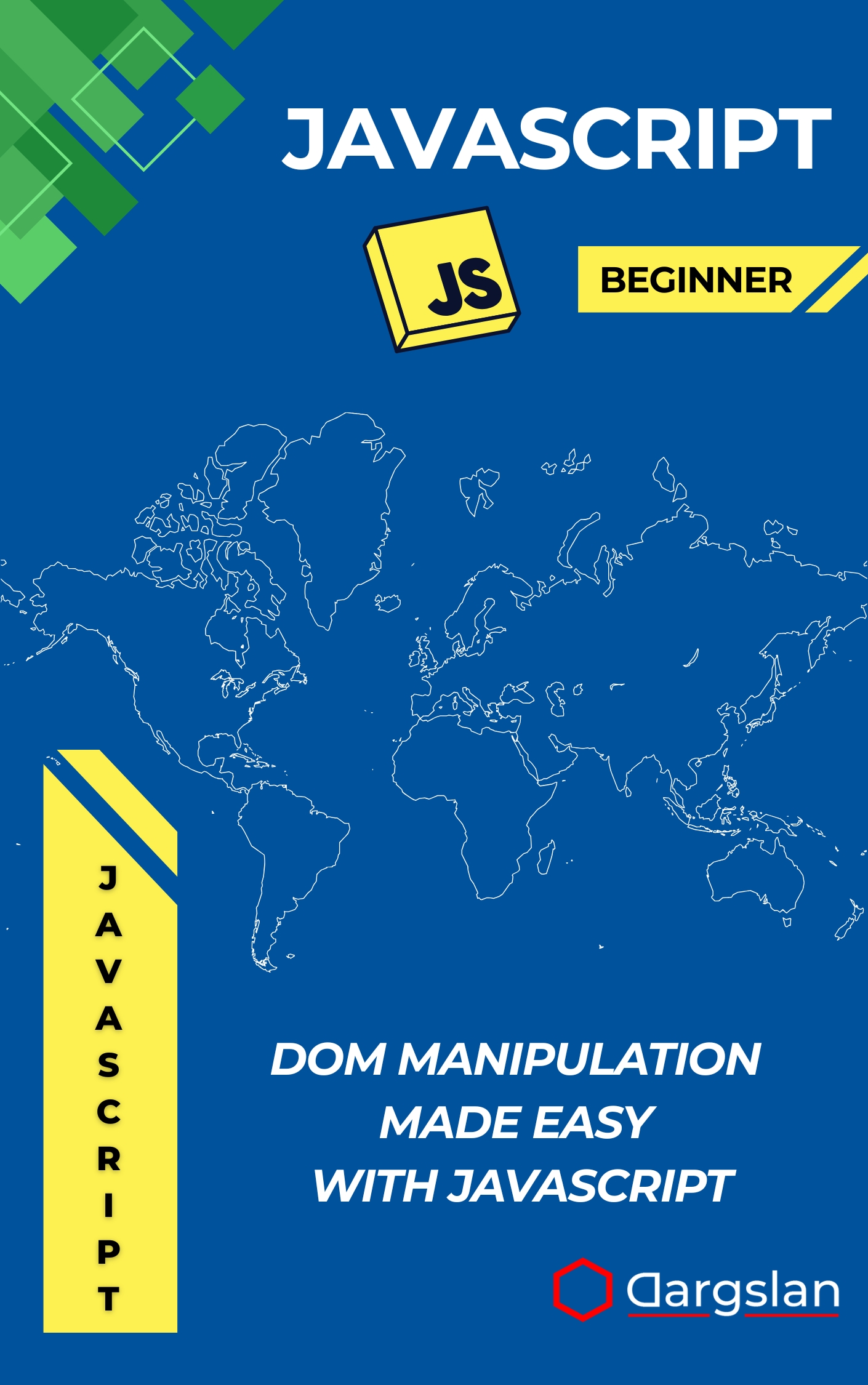
Ready to turn static pages into interactive experiences? This practical guide shows you exactly how to manipulate the DOM with confidence, build responsive behaviors, and craft interfaces users love. If you’ve been looking for a clear, step-by-step path to modern frontend skills, your roadmap is here.
A Beginner’s Guide to Creating Interactive Web Pages Using JavaScript and the DOM
Overview
DOM Manipulation Made Easy with JavaScript is an IT book and programming guide built for learners who want a technical book that actually translates into real projects. Framed as A Beginner’s Guide to Creating Interactive Web Pages Using JavaScript and the DOM, it walks you through DOM structure and nodes, element selection methods, content manipulation, attribute modification, dynamic element creation, CSS styling with JavaScript, class name management, event handling, user interaction programming, form validation, interactive UI components, debugging techniques, best practices, and performance optimization—so you can apply JavaScript to build interactive, accessible, and maintainable interfaces with professional polish.
Who This Book Is For
- New web developers seeking a clear foundation: Build confidence with a gentle learning curve that moves from core concepts to real browser tasks, turning theory into hands-on skills.
- Self-taught coders leveling up their JavaScript: Learn proven patterns for selecting elements, handling events, and optimizing performance, so your projects scale cleanly and predictably.
- Designers and product builders ready to ship interactions: Bring UI ideas to life with practical techniques for creating dynamic components, validating forms, and improving user experience fast.
Key Lessons and Takeaways
- Master the browser’s document model to manipulate DOM structure and nodes, enabling you to read, insert, update, and remove elements in response to user behavior and app state.
- Use element selection methods and class name management to target exactly what you need, then apply content manipulation and CSS styling with JavaScript to deliver polished designs without bloated code.
- Build real features with event handling and user interaction programming, from accessible menus and modals to form validation and interactive UI components that work smoothly across devices.
Why You’ll Love This Book
Clarity meets practicality at every step. Each chapter combines crisp explanations with annotated examples, followed by focused exercises that cement concepts. You’ll learn not just how to write DOM code, but why certain approaches are better, with deep dives into debugging techniques, common pitfalls, and best practices that mirror real-world workflows. The result is a toolkit you can rely on—from rapid prototyping to production-ready features—with performance optimization tips to keep your UI fast and responsive.
How to Get the Most Out of It
- Follow the progression from fundamentals to features: Start with the DOM overview to internalize how browsers structure pages, then move into selection, manipulation, and events before building full components. This sequence ensures each new concept has a solid base.
- Apply concepts to your own project as you read: After each chapter, refactor a page you already maintain—swap inline styles for class toggles, replace repetitive DOM queries with efficient selectors, or enhance forms with accessible validation to see immediate wins.
- Build and iterate on mini-projects: Create a tabbed interface, a collapsible FAQ, and a modal dialog using dynamic element creation and attribute modification. Then measure and improve with performance optimization techniques to deliver a buttery-smooth experience.
Get Your Copy
Ready to build interfaces that feel alive? Level up your frontend skill set with a practical guide that turns JavaScript knowledge into interactive, maintainable UI—step by step.
