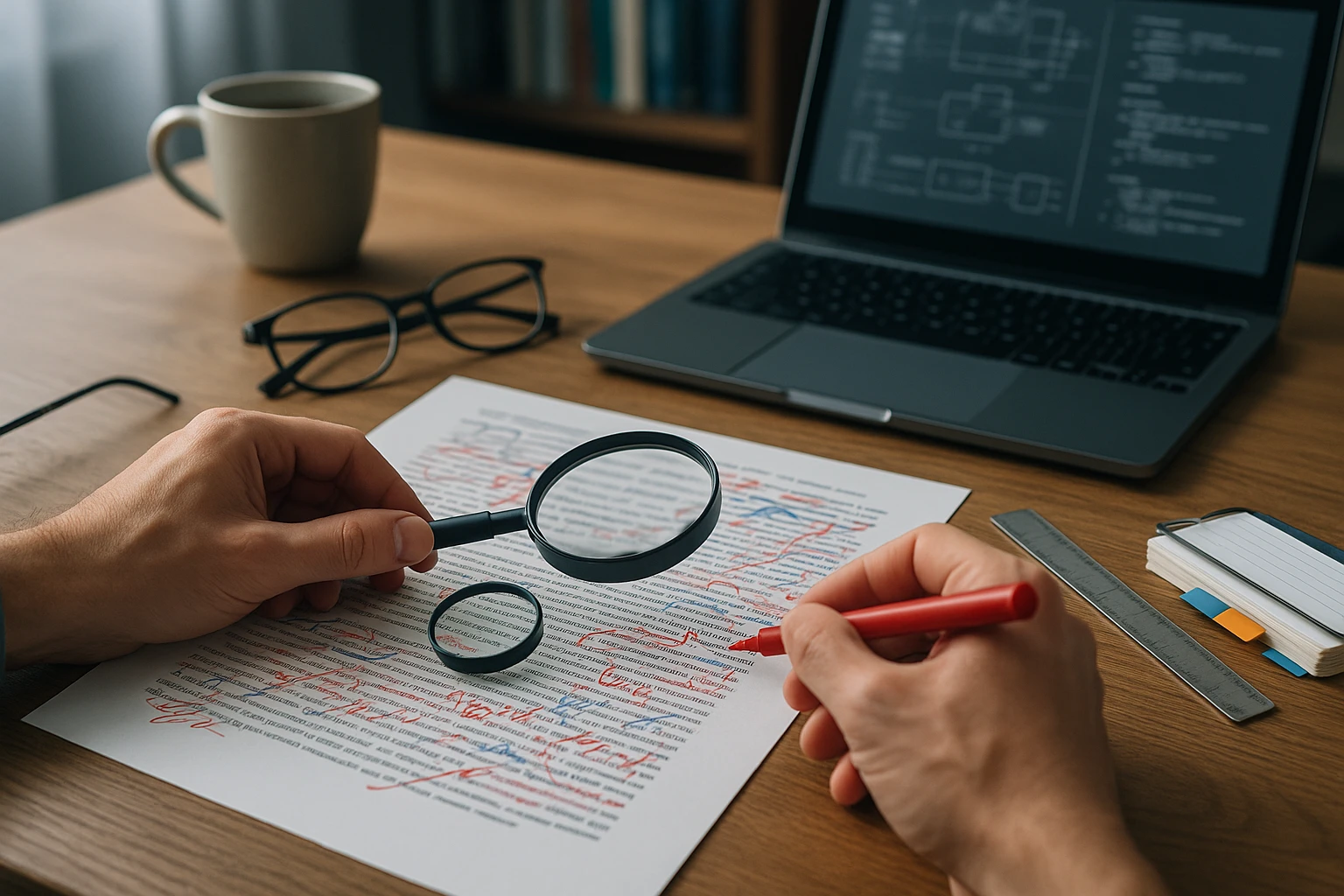Email Templates for IT Project Communication
Illustration of IT project email templates: a dashboard showing standardized headers, subject lines, project status badges, action buttons, team avatars, and a timeline for clarity

Email Templates for IT Project Communication
In the fast-paced world of IT project management, communication can make or break your initiative. Every stakeholder update, status report, or incident notification carries weight that extends far beyond the words on screen. When projects involve multiple teams, tight deadlines, and complex technical requirements, the clarity and consistency of your written communication becomes a critical success factor that directly impacts project outcomes, team morale, and client satisfaction.
Email templates for IT project communication are pre-structured message formats designed to standardize how project information flows between team members, stakeholders, clients, and vendors. These templates provide a consistent framework that ensures important details are never overlooked while maintaining professional standards across all project correspondence. By establishing reliable communication patterns, teams can reduce misunderstandings, accelerate decision-making processes, and create a documented trail of project activities that proves invaluable during audits or retrospectives.
Throughout this guide, you'll discover practical email templates covering every phase of IT project lifecycle—from initial kickoff announcements to final delivery confirmations. You'll learn how to customize these frameworks for different audiences, understand which elements are essential versus optional, and gain insights into timing considerations that maximize response rates. Whether you're managing agile sprints, waterfall implementations, or hybrid methodologies, these templates will transform your project communication from time-consuming task into streamlined process.
Project Kickoff and Initiation Templates
The beginning of any IT project sets the tone for everything that follows. Your kickoff communications need to generate enthusiasm while establishing clear expectations about roles, responsibilities, and project parameters. These initial messages create the foundation for collaborative relationships and provide reference points that teams return to throughout the project lifecycle.
Project Announcement Email
When launching a new IT initiative, your announcement email should reach all relevant parties simultaneously to prevent information silos and ensure everyone starts with the same understanding. This template works for both internal projects and client-facing initiatives, with minor adjustments based on your audience.
Subject Line: [Project Name] - Official Project Launch & Team Introduction
Key Components:
- 🎯 Project Overview: Brief description of what the project aims to accomplish and why it matters to the organization
- 📅 Timeline Snapshot: High-level milestones and expected completion date
- 👥 Team Introduction: Core team members with their roles and contact information
- 🔗 Resource Links: Project documentation, collaboration tools, and communication channels
- 📞 Next Steps: Immediate actions required from recipients
The body of your kickoff email should begin with context that connects the project to broader business objectives. Explain not just what you're building, but why it matters. Technical teams often skip this crucial element, but stakeholders need to understand the strategic value to remain engaged throughout the project duration.
"The most successful IT projects aren't those with the best technology—they're the ones where every participant understands their role and feels personally invested in the outcome from day one."
Include a clear organizational chart or RACI matrix attachment that eliminates confusion about decision-making authority. Ambiguity about who owns which decisions creates bottlenecks that derail timelines. Your kickoff email should make accountability crystal clear while encouraging open communication channels for questions and concerns.
Stakeholder Onboarding Template
Not everyone joins projects at the same time. When new stakeholders come aboard mid-project, they need condensed information that brings them up to speed without overwhelming them with historical details. This template provides essential context while directing them to deeper resources if needed.
Subject Line: Welcome to [Project Name] - Your Quick Start Guide
Begin with a warm welcome that acknowledges their expertise and explains why their involvement matters to project success. New stakeholders often feel uncertain about expectations, so explicitly state what you need from them and what they can expect from the team. Include current project status, recent decisions that affect their area, and upcoming milestones where their input will be crucial.
Attach a one-page project summary document that covers objectives, scope boundaries, key constraints, and current progress metrics. This reference document should be visually scannable with clear headings and minimal technical jargon unless your audience specifically requires technical depth.
Status Updates and Progress Reports
Regular status communication keeps projects visible and maintains stakeholder confidence. However, poorly structured updates waste everyone's time and create more questions than they answer. Effective status templates balance comprehensiveness with brevity, highlighting what matters most while making detailed information available for those who need it.
Weekly Status Update Template
Weekly updates work best for most IT projects, providing frequent enough communication to catch issues early without creating update fatigue. The key is consistency—send your updates on the same day and time each week so stakeholders know when to expect them.
Subject Line: [Project Name] Weekly Update - [Date]
Standard Structure:
- ⚡ Executive Summary: Two-sentence project health assessment using clear status indicators (on track, at risk, blocked)
- ✅ Accomplishments This Week: Completed deliverables and achieved milestones
- 🎯 Planned Activities Next Week: Upcoming work with responsible parties identified
- ⚠️ Issues and Risks: Current blockers, emerging risks, and mitigation strategies
- 🤝 Decisions Needed: Items requiring stakeholder input or approval with deadlines
| Status Indicator | Meaning | When to Use |
|---|---|---|
| Green / On Track | Project is progressing according to plan with no significant concerns | All milestones met, budget within tolerance, no major risks |
| Yellow / At Risk | Potential issues identified that could impact timeline, budget, or scope | Dependencies delayed, resources constrained, minor scope creep |
| Red / Blocked | Critical issues preventing progress or requiring immediate intervention | Major blockers, budget overruns, key resources unavailable |
| Blue / On Hold | Project temporarily paused due to external factors or strategic decisions | Awaiting budget approval, organizational changes, priority shifts |
Use bullet points rather than paragraphs for accomplishments and planned activities. Busy stakeholders scan rather than read, so make information easily digestible. Each bullet should be specific enough to be meaningful but concise enough to read in seconds. Avoid technical jargon unless your entire audience shares that technical background.
"Status reports aren't about documenting everything that happened—they're about highlighting what matters most and giving stakeholders confidence that someone is actively managing the details."
The issues and risks section requires particular attention. Don't just list problems—explain their potential impact and what you're doing about them. Stakeholders need to know whether they should be concerned and whether you need their help. Frame risks in business terms rather than technical terms whenever possible to make impact clear to non-technical audiences.
Sprint Review Summary Template
For agile projects, sprint reviews require specialized communication that captures what was demonstrated, stakeholder feedback received, and how that feedback will influence upcoming work. This template bridges the gap between technical sprint activities and business stakeholder interests.
Subject Line: [Project Name] Sprint [Number] Review Summary
Begin with a brief recap of the sprint goal and whether it was achieved. List completed user stories or features with links to demos or screenshots where applicable. Visual elements dramatically increase engagement with sprint summaries, as stakeholders can see tangible progress rather than just reading about it.
Include a dedicated section for stakeholder feedback received during the review, organized by theme or feature area. Document decisions made about scope changes, priority adjustments, or technical approach modifications. This creates a decision trail that prevents recurring debates about choices already made.
Issue Escalation and Problem Management
When problems arise in IT projects, communication speed and clarity become critical. Your escalation templates need to convey urgency appropriately while providing enough context for decision-makers to act quickly. The goal is to trigger appropriate responses without creating unnecessary panic or confusion.
Issue Escalation Template
Escalation emails walk a delicate balance between urgency and professionalism. They need to clearly communicate severity while demonstrating that the project team has already attempted resolution and needs higher-level intervention.
Subject Line: [URGENT] [Project Name] - Issue Requiring Immediate Attention
Critical Elements:
- 📌 Issue Summary: One-sentence description of the problem in business terms
- 💥 Impact Assessment: Specific consequences if the issue remains unresolved
- 🔍 Root Cause: What caused the problem (if known) or current investigation status
- 🛠️ Attempted Solutions: Steps already taken to resolve the issue
- 🆘 Required Action: Specific decision or resource needed from the recipient
Start your escalation email with the impact statement rather than technical details. Decision-makers need to understand consequences before they care about causes. Frame impact in terms of business outcomes—missed deadlines, budget implications, customer experience, or compliance risks—rather than technical metrics.
"Effective escalation isn't about passing problems upward—it's about providing decision-makers with exactly the information they need to remove obstacles the project team cannot resolve independently."
Include a timeline showing when the issue was discovered, what troubleshooting has occurred, and how long you can wait before impact becomes critical. This timeline helps recipients understand urgency and prioritize their response appropriately. Be specific about deadlines—"we need a decision by end of business Thursday" is far more actionable than "we need a decision soon."
Incident Notification Template
System incidents or outages require immediate, structured communication that evolves as the situation develops. Your initial notification should be brief and factual, with updates following at regular intervals until resolution.
Subject Line: [INCIDENT] [System Name] - [Brief Description]
The first notification should confirm that an incident is occurring, describe the observable symptoms, identify which users or systems are affected, and state when the next update will be provided. Avoid speculation about causes in initial communications—stick to confirmed facts and observable behaviors.
As the incident progresses, send regular updates even if there's no new information. Silence during incidents creates anxiety and leads to duplicate inquiries that distract your response team. A simple "investigation continues, next update in 30 minutes" maintains stakeholder confidence that the situation is being actively managed.
Your final incident communication should include a brief post-mortem summary covering what happened, why it happened, how it was resolved, and what steps will prevent recurrence. This closure communication transforms incidents into learning opportunities and demonstrates commitment to continuous improvement.
Stakeholder Engagement and Decision Requests
IT projects constantly require stakeholder input, approvals, and decisions. However, decision requests often languish because they're poorly framed or lack necessary context. Effective decision request templates make it easy for stakeholders to understand options, implications, and what you need from them.
Decision Request Template
When you need stakeholder decisions, structure your request to minimize back-and-forth clarification exchanges. Provide all necessary context upfront while making the actual decision point crystal clear.
Subject Line: Decision Needed by [Date] - [Brief Topic]
Required Components:
- 🎯 Decision Statement: The specific question or choice that needs to be made
- 📋 Background Context: Why this decision is necessary and what led to this point
- 🔀 Options Analysis: Available alternatives with pros, cons, and implications of each
- 💡 Recommendation: Your team's suggested approach with rationale
- ⏰ Decision Deadline: When you need the decision and what happens if deadline passes
| Decision Type | Appropriate Decision-Maker | Typical Response Time |
|---|---|---|
| Technical Architecture | Technical Lead, Solution Architect | 1-3 business days |
| Scope Changes | Project Sponsor, Product Owner | 3-5 business days |
| Budget Adjustments | Project Sponsor, Finance Representative | 5-10 business days |
| Timeline Extensions | Project Sponsor, Steering Committee | 3-7 business days |
| Vendor Selection | Project Sponsor, Procurement, Legal | 10-15 business days |
Frame your options analysis objectively, even when you have a clear preference. Present each alternative fairly with honest assessment of tradeoffs. If one option is clearly superior, explain why in business terms rather than just technical terms. Stakeholders need to understand not just what you recommend, but why that recommendation serves business objectives.
"The best decision requests don't just ask for approval—they provide stakeholders with enough context to make informed choices while making it easy to say yes to the recommended path."
Include a "no decision" scenario that explains what happens if the deadline passes without a choice being made. This creates appropriate urgency without being pushy. Sometimes the consequences of delay are minimal, other times they're catastrophic—be honest about which situation applies.
Feedback Request Template
Gathering stakeholder feedback on deliverables, designs, or prototypes requires structured requests that guide reviewers toward the specific input you need. Open-ended "what do you think?" requests generate scattered feedback that's difficult to act upon.
Subject Line: Feedback Requested by [Date] - [Deliverable Name]
Begin by explaining what you're sharing and what stage of development it represents. Stakeholders need to know whether you're looking for high-level directional feedback or detailed refinement suggestions. Clarify whether this is the final review before implementation or an early concept validation.
Provide specific questions or focus areas for review rather than asking for general impressions. For example, "Does this workflow match your current process?" or "Are these the right priority features for initial release?" Direct questions generate actionable feedback rather than vague reactions.
Specify your feedback format preference—whether you want comments in a shared document, responses via email, or discussion in a scheduled meeting. Make it as easy as possible for stakeholders to provide input in a format that integrates smoothly with your workflow.
Meeting Coordination and Follow-Up
Meetings consume significant project time, making effective meeting communication essential for maximizing their value. Your meeting-related emails should ensure participants arrive prepared, stay focused during discussions, and leave with clear action items.
Meeting Invitation Template
Meeting invitations should go beyond basic calendar logistics to help participants prepare effectively. A well-crafted invitation increases attendance rates and ensures meetings start productively rather than spending the first 15 minutes getting everyone oriented.
Subject Line: [Meeting Type] - [Project Name] - [Date/Time]
Essential Information:
- 🎯 Meeting Purpose: Specific objective or question the meeting will address
- 📋 Agenda: Time-allocated topics with facilitators identified
- 📎 Pre-Read Materials: Documents participants should review beforehand
- 👥 Participant Roles: Why each person was invited and what perspective they bring
- 💻 Technical Requirements: Tools, access, or setup needed for virtual meetings
Send meeting invitations with enough advance notice for participants to review materials and prepare input. For strategic decisions or complex topics, one week advance notice is appropriate. For routine status meetings, 2-3 days suffices. Include time zone clarifications for distributed teams to prevent confusion about meeting times.
"Productive meetings don't happen by accident—they're the result of clear purpose, thoughtful preparation, and participants who understand what's expected of them."
Attach or link to any documents that will be discussed during the meeting. Nothing derails meeting productivity faster than participants seeing materials for the first time during the session. If pre-reading is essential for meaningful participation, state that explicitly and consider whether people who haven't prepared should attend.
Meeting Minutes Template
Meeting follow-up documentation captures decisions, action items, and key discussion points for participants and stakeholders who couldn't attend. Effective minutes focus on outcomes rather than transcribing every comment made during the discussion.
Subject Line: Minutes - [Meeting Name] - [Date]
Begin with a participant list noting who attended, who sent regrets, and who was absent without notice. This attendance record proves valuable when questions arise later about who was involved in specific decisions.
Structure your minutes around decisions made, action items assigned, and open questions requiring follow-up. Use a consistent format that makes it easy to scan for relevant information. For action items, always include three elements: what needs to be done, who is responsible, and when it's due.
Distribute meeting minutes within 24 hours while discussions are still fresh in participants' minds. Quick turnaround also allows for corrections if you misunderstood any decisions or commitments. Include a brief statement asking recipients to reply within a specific timeframe if they have corrections or additions.
Change Management and Scope Adjustments
IT projects rarely proceed exactly as originally planned. Scope changes, requirement modifications, and approach adjustments require careful communication to maintain alignment and manage expectations. Your change management templates should document what's changing, why, and what impact the change will have.
Change Request Notification Template
When scope changes are proposed, your notification needs to present the change objectively while providing enough context for stakeholders to evaluate its merits. This template works for both formal change control processes and more agile adjustment approaches.
Subject Line: Change Request for Review - [Project Name] - [Brief Description]
Key Sections:
- 📝 Change Description: What specifically would change from the current plan
- 🎯 Business Justification: Why this change is necessary or valuable
- 📊 Impact Analysis: Effects on timeline, budget, resources, and other project areas
- 🔄 Alternatives Considered: Other options evaluated and why they were rejected
- ✅ Approval Requirements: Who needs to approve and by when
Your impact analysis should be comprehensive and honest. Don't minimize negative impacts to make a change more palatable—stakeholders need accurate information to make informed decisions. If a change will delay the timeline, cost additional money, or require more resources, state that clearly along with the business value that justifies those costs.
"Successful change management isn't about preventing all changes—it's about ensuring every change is consciously chosen rather than accidentally accepted."
Include a recommendation about whether to approve or reject the change, with clear rationale for your position. As the project manager, you're closest to the details and best positioned to advise stakeholders about whether a change makes sense. Don't abdicate that advisory responsibility by presenting changes neutrally when you have a strong informed opinion.
Scope Clarification Template
Sometimes you don't need to change scope—you need to clarify what was always intended. Scope clarification emails prevent scope creep by documenting boundaries and confirming shared understanding of what's included versus excluded from the project.
Subject Line: Scope Clarification - [Project Name] - [Specific Area]
Begin by acknowledging the question or confusion that prompted the clarification. Frame this positively as an opportunity to ensure alignment rather than as criticism of previous communication. Restate the relevant scope statement from your project charter or requirements documentation.
Explicitly list what is included in scope and what is excluded, using concrete examples rather than abstract categories. Ambiguity creates future conflict, so be specific even if it feels overly detailed. If there's legitimate disagreement about scope boundaries, escalate to your project sponsor rather than making unilateral interpretations.
End with a request for confirmation that all parties share this understanding of scope. If anyone disagrees with your clarification, you want to surface that immediately rather than discovering the misalignment months later when it's more costly to address.
Vendor and Client Communication
External communication with vendors and clients requires additional formality and attention to contractual obligations. These templates help maintain professional relationships while protecting your organization's interests and ensuring clear accountability for deliverables and responsibilities.
Vendor Performance Review Template
Regular vendor performance feedback maintains quality standards and addresses issues before they become critical problems. This template structures constructive feedback that improves vendor performance while maintaining positive working relationships.
Subject Line: [Vendor Name] Performance Review - [Period]
Open with appreciation for specific contributions the vendor has made during the review period. Starting with genuine recognition creates receptivity to constructive feedback that follows. Be specific about what went well—"your team's quick response to the database issue last week prevented customer impact" is more meaningful than generic praise.
Address performance concerns directly but professionally, focusing on observable behaviors and outcomes rather than making character judgments. Frame concerns in terms of contractual obligations or agreed-upon standards. For example, "deliverables have been submitted an average of 3 days past agreed deadlines" is more actionable than "your team seems disorganized."
Conclude with clear expectations for the next review period and offer support for improvement. If performance issues are serious, reference relevant contract clauses and specify consequences if improvement doesn't occur. Document this communication carefully as it may become important if vendor relationships deteriorate.
Client Update Template
Client-facing updates require careful balance between transparency and confidence-building. You need to be honest about challenges while demonstrating that you're managing them effectively and remain committed to successful delivery.
Subject Line: [Project Name] Client Update - [Date]
Structure client updates around business value delivered rather than technical activities completed. Clients care about outcomes and benefits, not implementation details. Lead with accomplishments that move them closer to their objectives, then provide enough technical context to demonstrate competence without overwhelming them with unnecessary detail.
When discussing challenges or delays with clients, always pair the problem with your solution approach. Never present a problem without explaining what you're doing about it. Clients expect you to manage difficulties—they lose confidence when you present problems as if you're surprised by them or unsure how to respond.
"Client communication is about building trust through consistent delivery and transparent handling of both successes and setbacks."
End client updates with clear next steps and any actions you need from them. Clients often become unintentional blockers because they don't realize you're waiting for their input. Make your needs explicit and provide specific deadlines that keep the project moving forward.
Milestone Completion and Delivery Notifications
Celebrating milestones and formally delivering completed work maintains momentum and provides natural points for stakeholder re-engagement. These communications mark progress and create opportunities to reinforce project value and stakeholder commitment.
Milestone Achievement Template
When your team completes a significant milestone, communicate that achievement broadly to maintain visibility and build momentum. Milestone communications should feel celebratory while also setting up the next phase of work.
Subject Line: ✅ [Project Name] Milestone Achieved - [Milestone Name]
Begin with a clear statement of what was accomplished and why it matters. Connect the milestone to business objectives so stakeholders understand its significance beyond just being another task checked off. If the milestone involved overcoming particular challenges, acknowledge the effort without dwelling on difficulties.
Recognize team members and groups who contributed to the milestone achievement. Public recognition motivates continued strong performance and helps stakeholders understand who's driving project success. Be specific about contributions rather than offering generic thanks to "the team."
Transition naturally from celebrating the completed milestone to previewing upcoming work. Maintain forward momentum by helping stakeholders see how this achievement enables the next phase. Include any decisions or support you'll need from stakeholders as the project moves forward.
Deliverable Acceptance Template
Formal deliverable acceptance creates clear handoff points and establishes that work meets agreed-upon criteria. This template protects both parties by documenting that deliverables were reviewed, accepted, and transitioned appropriately.
Subject Line: Deliverable Acceptance Required - [Deliverable Name]
Critical Elements:
- 📦 Deliverable Description: What's being delivered and how it can be accessed
- ✅ Acceptance Criteria: Standards the deliverable was designed to meet
- 🔍 Testing/Validation Summary: How the deliverable was verified before submission
- 📋 Known Limitations: Any constraints or issues the recipient should be aware of
- 📝 Acceptance Process: How and when the recipient should confirm acceptance
Include links or attachments to all relevant documentation, user guides, or technical specifications. Make it easy for reviewers to understand what they're accepting and how to evaluate whether it meets requirements. If training or knowledge transfer is part of the deliverable, confirm that it has been completed.
Specify your acceptance timeline and explain what happens if you don't receive confirmation by that date. Some organizations use implied acceptance (silence equals approval after a certain period), while others require explicit sign-off. Make your expectations clear to prevent confusion about whether deliverables have been formally accepted.
Project Closure and Retrospective Communication
Project endings deserve as much communication attention as beginnings. Proper closure ensures knowledge is captured, relationships are maintained, and lessons learned improve future initiatives. These templates help you end projects professionally while setting the stage for ongoing support and future collaboration.
Project Completion Announcement Template
Your project completion announcement should feel like a victory lap that celebrates team achievement while formally marking the end of the project phase. This communication goes to all stakeholders, sponsors, and team members who contributed to project success.
Subject Line: 🎉 [Project Name] Successfully Completed
Open with a clear statement that the project has been completed and is now in operational status. Briefly recap the original objectives and confirm that they were achieved. If scope changed during the project, acknowledge that reality while emphasizing that the delivered solution meets current business needs.
Highlight key metrics that demonstrate project success—whether that's on-time delivery, budget performance, user adoption rates, or business benefits realized. Quantifiable success measures make your accomplishment concrete and provide ammunition for future project approvals.
Thank everyone who contributed to project success, with special recognition for sponsor support, team dedication, and stakeholder patience during challenging moments. Express genuine appreciation rather than perfunctory thanks—people remember how you made them feel at project conclusion.
Lessons Learned Summary Template
Lessons learned documentation captures institutional knowledge that improves future project performance. This template structures retrospective findings in a way that makes them actionable for future project teams.
Subject Line: [Project Name] - Lessons Learned and Recommendations
Organize lessons learned into categories that make them easy to reference: what worked well, what could be improved, what surprised us, and what we'd do differently next time. Balance positive and constructive lessons—retrospectives that only focus on problems feel demoralizing and miss opportunities to replicate successes.
For each lesson, include specific recommendations for future projects. Generic observations like "communication could be better" provide little value. Instead, specify "weekly stakeholder updates prevented scope creep—recommend this cadence for all projects with multiple business units."
"The true measure of project maturity isn't whether everything goes perfectly—it's whether we learn from each experience and continuously improve our practices."
Share lessons learned broadly within your organization, not just with immediate project stakeholders. Other teams facing similar challenges can benefit from your experience. Consider presenting key lessons at team meetings or including them in project management knowledge bases where future teams can find them.
Transition to Support Template
When projects move from implementation to operational support, clear transition communication prevents gaps in accountability. This template ensures support teams have everything they need while setting appropriate expectations with end users.
Subject Line: [Project Name] Transition to Operational Support
Clearly delineate the transition date when project team responsibility ends and support team responsibility begins. Explain how users should request help, report issues, or request enhancements after transition. Provide contact information for the support team and clarify response time expectations.
Attach or link to all relevant documentation, including user guides, technical specifications, troubleshooting procedures, and known issues lists. Ensure the support team has access to all systems, tools, and information they need to maintain the solution effectively.
If you're implementing a hypercare period where the project team remains available for escalated issues, explain how long that period lasts and how hypercare support differs from standard operational support. Set clear expectations about when users should contact the project team versus the support team.
Email Communication Best Practices for IT Projects
Beyond specific templates, certain principles elevate all project communication. These best practices apply across every template and communication scenario, helping you craft messages that get read, understood, and acted upon.
Timing and Frequency Considerations
When you send communications matters almost as much as what you say. Status updates sent on Friday afternoons often go unread until Monday, while urgent escalations sent after business hours may not reach decision-makers until the next day. Consider your recipients' work patterns and time zones when scheduling communication.
Establish consistent rhythms for recurring communications like status updates or sprint summaries. Predictable communication schedules train stakeholders to expect and look for your updates, increasing engagement. Irregular communication creates uncertainty and reduces stakeholder confidence in project management.
Balance communication frequency against information value. Too-frequent updates with minimal new information create noise that leads stakeholders to ignore your messages. Too-infrequent updates leave stakeholders feeling disconnected and uncertain about project status. Adjust frequency based on project phase—more frequent during critical periods, less frequent during stable execution.
Audience Segmentation Strategies
Not everyone needs the same information at the same level of detail. Executive sponsors care about strategic alignment and business outcomes. Technical team members need implementation specifics and architectural decisions. End users want to know how changes affect their daily work. Segment your communication to match audience needs and interests.
Create tiered communication approaches where core information goes to everyone but additional detail is available for those who need it. Use executive summaries that link to detailed appendices. This approach respects everyone's time while ensuring information is available when needed.
Maintain separate distribution lists for different stakeholder groups rather than sending everything to everyone. Overcommunicating to people who don't need information creates noise that obscures the messages they do need to see. Targeted communication demonstrates respect for recipients' time and attention.
Subject Line Optimization
Subject lines determine whether your email gets opened promptly, saved for later, or deleted unread. Effective subject lines convey topic, urgency, and action required at a glance. Include project name, communication type, and date when relevant to help recipients process and file messages appropriately.
Use consistent subject line formats across similar communication types. When stakeholders see "[Project Name] Weekly Update" they immediately know what to expect. Consistency also makes it easier to search email history for specific communications.
Reserve urgency indicators like "URGENT" or "ACTION REQUIRED" for truly time-sensitive communications. Overusing urgency flags creates boy-who-cried-wolf syndrome where recipients stop treating urgent messages as actually urgent. Establish credibility by only flagging messages as urgent when they genuinely require immediate attention.
Formatting for Readability
Dense paragraphs of unbroken text discourage reading. Use formatting elements strategically to make information scannable and digestible. Bullet points, numbered lists, bold text for key information, and clear section headings all improve readability and comprehension.
Keep paragraphs short—three to four sentences maximum for email communication. White space makes content less intimidating and easier to process. Break complex information into digestible chunks rather than trying to cover everything in a single massive paragraph.
Use tables to present structured information like schedules, comparisons, or status dashboards. Visual organization helps recipients process information faster than narrative descriptions of the same content. Ensure tables remain readable on mobile devices since many stakeholders read email on phones.
Call-to-Action Clarity
Every project email should have a clear purpose—informing, requesting action, or seeking decision. Make that purpose explicit and obvious. If you need something from recipients, state exactly what you need, who needs to provide it, and when it's due.
Place action requests prominently, ideally near the beginning and end of the message. Don't bury action items in the middle of long emails where they might be missed. Consider using formatting like bold text or different colors to make action requests stand out visually.
Limit action requests to one or two items per email when possible. Messages with multiple competing action items often result in none of them being completed. If you must include multiple requests, number them clearly and specify priority or sequence.
Customizing Templates for Your Organization
While the templates provided here offer solid starting points, the most effective project communication reflects your organization's culture, processes, and stakeholder preferences. Thoughtful customization transforms generic templates into powerful communication tools that resonate with your specific audience.
Adapting Tone and Formality
Organizational culture significantly influences appropriate communication tone. Startups and creative agencies often prefer casual, conversational communication, while financial services or healthcare organizations may require more formal approaches. Observe how senior leaders in your organization communicate and mirror that tone in project communications.
Consider your audience relationship when adjusting formality. Internal team communications can typically be less formal than client-facing messages. Long-standing relationships permit more casual communication than new stakeholder relationships where you're still establishing credibility.
Maintain professionalism regardless of formality level. Casual doesn't mean sloppy—even conversational communication should be clear, well-organized, and free of errors. Your communication style reflects on your project management competence.
Incorporating Organizational Branding
Many organizations have communication templates or branding guidelines that should be reflected in project communications. Incorporate standard headers, footers, color schemes, or logos where appropriate. Consistent branding makes your communications instantly recognizable and reinforces organizational identity.
Balance branding with readability. Overly designed email templates with heavy graphics can be difficult to read and may not display properly across all email clients. Prioritize clear communication over elaborate design.
Consider creating email signature blocks specifically for project communications that include project name, your role, and key contact information. This makes it easy for recipients to identify project-related messages and know how to reach you with questions.
Integrating with Project Management Tools
Modern project management platforms often include communication features that can reduce email volume. Consider which communications truly need to be email versus what could be handled through project management tool notifications, comments, or dashboards.
When you do send email, include links to relevant project management tool pages where recipients can find additional detail, provide feedback, or track action items. This approach uses email for notification and high-level communication while centralizing detailed information in your project management system.
Establish clear guidelines about which communication channels to use for different purposes. For example, use email for formal approvals and stakeholder updates, project management tools for task-level communication, and instant messaging for quick questions. Clear channel expectations prevent important information from being scattered across multiple platforms.
Common Communication Pitfalls to Avoid
Even experienced project managers fall into communication traps that undermine project success. Awareness of these common mistakes helps you avoid them and maintain effective stakeholder relationships throughout project lifecycles.
Information Overload
The temptation to include every detail in project communications often backfires. Overwhelmed stakeholders stop reading your updates entirely, missing the truly important information buried within excessive detail. Ruthlessly edit your communications to include only what recipients need to know.
Create appendices or linked documents for detailed information rather than including it in primary communications. This allows interested parties to dive deeper while keeping main messages concise and scannable. Trust your stakeholders to request additional detail if they need it.
Assuming Understanding
Technical project managers often assume stakeholders understand concepts, terminology, or context that may not be obvious to non-technical audiences. This assumption gap creates confusion and misalignment. Define acronyms on first use, explain technical concepts in business terms, and provide context that helps recipients understand why information matters.
Test your communications with someone outside your immediate project team before sending to broad audiences. If they struggle to understand your message, your stakeholders probably will too. Revise for clarity before distribution.
Passive Voice and Ambiguity
Passive constructions like "the decision was made" or "issues were encountered" obscure accountability and create confusion. Use active voice that clearly identifies who is doing what. "The steering committee decided" or "the development team encountered issues" provides clarity that passive voice lacks.
Avoid vague timeframes like "soon," "shortly," or "in the near future." Specify actual dates or timeframes so recipients know what to expect. Ambiguous timing creates uncertainty and makes it impossible to hold anyone accountable for commitments.
One-Way Communication
Treating project communication as purely broadcast rather than dialogue limits engagement and misses valuable stakeholder input. Create opportunities for feedback, questions, and discussion rather than just pushing information outward.
Explicitly invite responses when you want stakeholder input. Simple statements like "Please reply with any questions or concerns by Friday" make it clear that you're seeking dialogue rather than just informing. Respond promptly to stakeholder questions to reinforce that their input is valued.
Inconsistent Communication
Irregular communication patterns create uncertainty and reduce stakeholder confidence. When updates arrive unpredictably, stakeholders wonder whether no news means good news or whether problems are being hidden. Maintain consistent communication rhythms even when there's minimal new information to report.
If you establish a weekly update schedule, send updates every week even if you're simply confirming that everything remains on track. Consistency builds trust and keeps stakeholders engaged throughout the project lifecycle.
How often should I send project status updates?
Weekly updates work well for most IT projects, providing frequent enough communication to catch issues early without creating update fatigue. Adjust frequency based on project phase—daily updates during critical go-live periods, bi-weekly during stable execution phases. The key is consistency rather than a specific frequency. Establish a regular cadence and maintain it throughout the project.
What should I do if stakeholders aren't responding to my emails?
Non-responsive stakeholders often indicate communication that doesn't match their needs or preferences. Try shortening your messages, making action items more explicit, or adjusting your distribution timing. Consider whether email is the right channel—some stakeholders prefer brief in-person updates or quick phone calls. Schedule regular check-ins with critical stakeholders rather than relying solely on email communication. If non-responsiveness persists, escalate to your project sponsor to reinforce stakeholder engagement expectations.
How technical should my project communications be?
Match technical depth to your audience. Executive sponsors and business stakeholders need business-focused communication with minimal technical jargon. Technical team members need sufficient technical detail to understand implementation approaches. When communicating to mixed audiences, use a layered approach with business-focused summaries linking to technical appendices. Always define acronyms and technical terms on first use, and explain concepts in business impact terms whenever possible.
Should I send separate updates to different stakeholder groups?
Segmented communication respects stakeholder time and ensures everyone receives information relevant to their role. Create different versions for executives (strategic focus), project team (tactical detail), and end users (impact on their work). This approach requires more effort but dramatically increases engagement and reduces noise. Use your project management tool or email distribution lists to streamline segmented communication processes.
How do I communicate bad news without causing panic?
Effective bad news communication pairs problems with solutions and demonstrates that you're actively managing the situation. Start with the issue and its impact, then immediately explain your mitigation approach and what support you need from stakeholders. Be honest about severity without catastrophizing—stakeholders need accurate information to make appropriate decisions. Frame challenges as problems being managed rather than disasters spiraling out of control. Your calm, solution-focused approach helps stakeholders maintain confidence even when facing project difficulties.
What's the best way to get stakeholder decisions quickly?
Decision velocity depends on clarity and context. Provide all necessary information upfront so stakeholders don't need multiple rounds of clarification. Present a clear recommendation with rationale so stakeholders can simply approve rather than analyzing options from scratch. Set specific deadlines with consequences if decisions aren't made timely. If decisions consistently lag, escalate to project sponsors who can reinforce decision-making expectations or make decisions themselves. Consider whether you're asking the right people—ensure decision requests go to stakeholders with actual authority to decide.