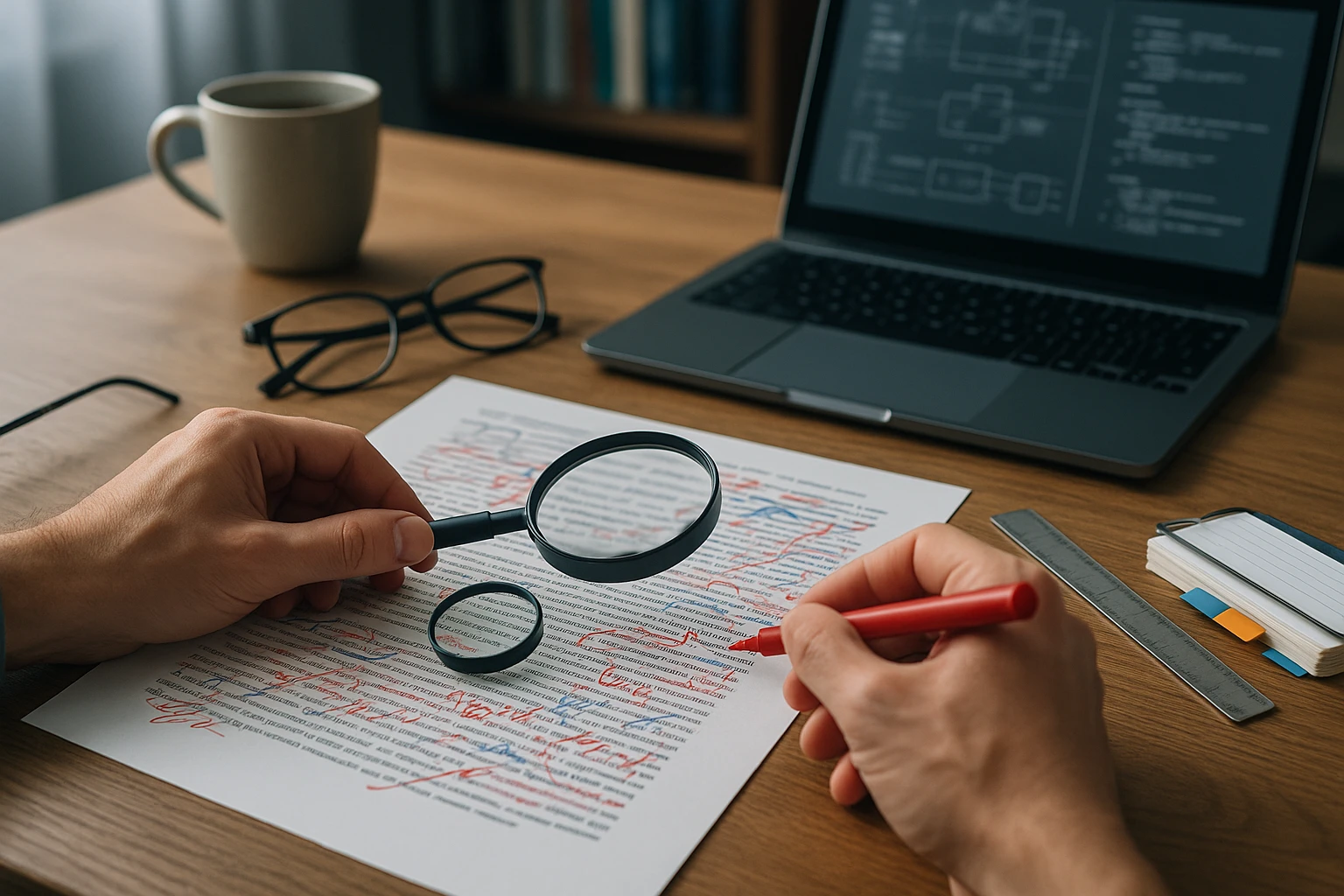English Expressions for Presenting Software Demos

Sponsor message — This article is made possible by Dargslan.com, a publisher of practical, no-fluff IT & developer workbooks.
Why Dargslan.com?
If you prefer doing over endless theory, Dargslan’s titles are built for you. Every workbook focuses on skills you can apply the same day—server hardening, Linux one-liners, PowerShell for admins, Python automation, cloud basics, and more.
English Expressions for Presenting Software Demos
Software demonstrations represent critical moments in the technology industry where ideas transform into tangible value, where months of development meet the scrutiny of stakeholders, clients, and end-users. The ability to communicate effectively during these presentations can determine whether a product gains adoption, secures funding, or simply fades into obscurity. Beyond technical proficiency, the language you choose shapes perceptions, builds confidence, and creates lasting impressions that extend far beyond the demonstration itself.
A software demo presentation encompasses the strategic communication techniques, vocabulary, and structured approaches used to showcase digital products, applications, or platforms to specific audiences. This specialized form of communication blends technical accuracy with persuasive storytelling, requiring presenters to navigate complex functionality while maintaining clarity and engagement. Multiple perspectives exist on the most effective approaches—from the minimalist philosophy that emphasizes showing over telling, to the narrative-driven methodology that embeds features within user stories, to the technical deep-dive approach favored in developer-focused environments.
Throughout this comprehensive guide, you'll discover practical expressions and frameworks for every stage of your software demonstration, from opening statements that capture attention to troubleshooting phrases that maintain credibility when technology doesn't cooperate. You'll gain access to transition techniques that create flow between features, questioning strategies that engage your audience, and closing statements that drive action. Whether you're presenting to executives, technical teams, or end-users, these communication tools will enhance your ability to deliver compelling, memorable software demonstrations.
Opening Your Software Demonstration
The first thirty seconds of any software demo establish the trajectory for everything that follows. Strong opening statements accomplish multiple objectives simultaneously: they establish your credibility, frame the context for what the audience will experience, and create anticipation for the value they're about to discover. The language you select should immediately signal professionalism while remaining accessible to your specific audience.
When addressing executive audiences, your opening should connect directly to business outcomes and strategic objectives. Phrases like "Today's demonstration will show you how this solution reduces operational costs by streamlining workflow automation" immediately establish relevance. For technical audiences, you might open with "We'll be walking through the architecture and integration capabilities that make this platform extensible and scalable" to signal that you understand their priorities and concerns.
"The most effective demo openings create a knowledge gap—they make the audience curious about how you'll solve a problem they recognize."
Consider incorporating these essential opening expressions into your demonstrations:
- "Thank you for taking the time to see what we've built" - acknowledges the audience's investment and establishes gratitude
- "Before we dive in, I'd like to understand your primary concerns with your current solution" - positions the demo as consultative rather than prescriptive
- "What you're about to see represents six months of development focused specifically on addressing the challenges in [industry/function]" - establishes context and relevance
- "This demonstration will take approximately [timeframe], and I'll be showing you three core capabilities that differentiate our approach" - sets clear expectations
- "I encourage you to interrupt with questions at any point—this is a conversation, not a presentation" - establishes an interactive dynamic
The transition from opening to the actual demonstration requires deliberate language that signals the shift from context to action. Expressions such as "Let me show you exactly what I mean" or "Let's jump right into the platform" serve as verbal cues that the substantive portion of the demonstration is beginning. This transition should feel natural rather than abrupt, maintaining the conversational tone established in your opening while increasing the energy and focus.
Establishing Technical Context
For demonstrations requiring technical setup or environmental context, specific expressions help orient your audience without overwhelming them with unnecessary details. "We're working in a sandbox environment that mirrors a typical production setup" provides context while assuring the audience that what they're seeing represents real-world conditions. When demonstrating integrations, "You'll notice we've already connected to [system], which would typically take your IT team about [timeframe] to configure" both showcases capability and addresses implementation concerns.
Technical audiences particularly appreciate transparency about the demonstration environment. Phrases like "For today's demo, we've pre-loaded sample data that represents typical use cases in your industry" or "The response times you'll see today reflect our cloud infrastructure under normal load conditions" establish credibility by acknowledging what's real versus what's been optimized for demonstration purposes.
Presenting Features and Functionality
The core of any software demonstration involves showcasing specific features and functionality in ways that connect technical capabilities to audience needs. The language used during this phase must balance precision with accessibility, ensuring that technical accuracy doesn't sacrifice comprehension. Effective presenters develop a repertoire of expressions that guide attention, highlight significance, and create connections between features and outcomes.
"Let me draw your attention to this particular element" serves as a focusing mechanism, directing audience attention to specific interface components or functionality. This expression works particularly well when screen real estate is complex or when multiple elements compete for attention. Similarly, "Notice how the system automatically..." highlights automation and intelligence built into the software, emphasizing value without requiring explicit action from users.
| Presentation Goal | Effective Expressions | Context for Use |
|---|---|---|
| Highlighting efficiency gains | "This eliminates the need to...", "Instead of requiring five steps, you'll see this accomplishes the same result in one click" | When demonstrating workflow improvements or automation |
| Showcasing intelligence | "The platform learns from...", "Based on historical patterns, the system recommends..." | When demonstrating AI, machine learning, or adaptive features |
| Demonstrating integration | "As you can see, data flows seamlessly between...", "This connects directly with your existing..." | When showing how the software works within broader ecosystems |
| Emphasizing customization | "You have complete control over...", "This can be configured to match your specific..." | When addressing concerns about flexibility and adaptability |
| Revealing hidden functionality | "Here's something most people don't realize...", "A powerful feature that isn't immediately obvious..." | When demonstrating advanced capabilities or Easter eggs |
"Features tell, but workflows sell. The most compelling demos show how features combine to solve complete problems."
Demonstrating User Workflows
Rather than presenting features in isolation, effective demonstrations embed functionality within realistic user workflows. This approach requires transitional language that creates narrative continuity. "Now, let's say you're a [role] trying to accomplish [task]" establishes a scenario that gives context to the features you're about to demonstrate. This storytelling approach makes abstract capabilities concrete and relatable.
As you progress through workflows, expressions like "The next logical step would be to..." or "At this point, most users would need to..." create natural progression while highlighting how the software anticipates user needs. When demonstrating how the software handles exceptions or edge cases, "Let's see what happens when..." signals that you're about to show the software's robustness and intelligence in handling non-standard scenarios.
🎯 Key workflow demonstration expressions:
- "Walking through a typical day, you'd start by..." - establishes temporal context for feature usage
- "This is where most legacy systems require manual intervention, but notice how..." - creates explicit contrast with alternatives
- "In real-time, you're seeing..." - emphasizes that demonstrations reflect actual performance
- "This entire process, which traditionally takes [timeframe], now completes in [shorter timeframe]" - quantifies efficiency gains
- "Behind the scenes, the system is simultaneously..." - reveals hidden processing that adds value
Handling Complex Technical Concepts
When demonstrations involve complex technical concepts, specialized expressions help bridge the gap between technical reality and audience comprehension. "In simple terms, what this means is..." signals that you're about to translate technical complexity into accessible language. This expression acknowledges that simplification is occurring while maintaining respect for the audience's intelligence.
For mixed audiences containing both technical and non-technical stakeholders, layered explanations work effectively. "From a user perspective, this appears as [simple description]. For those interested in the technical implementation, this leverages [technical detail]" allows different audience members to engage at their appropriate level without alienating either group.
When demonstrating API capabilities, data structures, or architectural elements, expressions like "For the developers in the room, you'll appreciate that this exposes..." or "The technical documentation covers this in depth, but the key takeaway is..." acknowledge technical complexity while keeping the demonstration moving forward.
Engaging Your Audience During Demonstrations
Passive observation rarely leads to software adoption or enthusiasm. The most effective demonstrations transform audiences from spectators into participants through strategic questioning, acknowledgment of reactions, and creation of interactive moments. The language of engagement requires balancing guidance with openness, ensuring that audience participation enhances rather than derails the demonstration flow.
"What questions are coming up as you see this?" invites participation without demanding it, creating space for audience members to voice concerns or curiosities. This open-ended approach often surfaces objections or interests that you can address immediately, strengthening the demonstration's relevance. More directed questions like "Does this workflow align with how your team currently operates?" seek specific validation and demonstrate that you understand their context.
"The best demos feel like conversations. When audiences contribute their perspectives, they become invested in the solution's success."
Reading and acknowledging audience reactions strengthens connection and credibility. When you notice positive reactions, expressions like "I can see that resonates with you—let me show you how this extends even further" capitalize on enthusiasm. Conversely, when you detect confusion or skepticism, "I'm sensing some uncertainty about this approach—what specific concerns should we address?" demonstrates emotional intelligence and creates opportunities to overcome objections in real-time.
Strategic Questioning Techniques
Questions serve multiple functions in software demonstrations: they maintain engagement, uncover needs, validate understanding, and create moments for audience members to envision themselves using the software. The types of questions you ask should evolve throughout the demonstration, moving from broad context-setting inquiries to specific validation questions.
💭 Effective questioning approaches:
- "How are you currently handling this situation?" - establishes baseline for comparison
- "What would it mean for your team if this process took minutes instead of hours?" - encourages quantification of value
- "Can you envision where this would fit into your existing workflow?" - prompts mental modeling and adoption visualization
- "What additional capabilities would make this perfect for your use case?" - uncovers requirements while demonstrating flexibility
- "Who else in your organization would benefit from seeing this?" - begins building consensus and expanding stakeholder engagement
Rhetorical questions serve a different purpose, creating emphasis without requiring verbal responses. "Why would you want to automate this process? Because it eliminates the single biggest source of errors in your workflow" uses the question-answer format to highlight value propositions. Similarly, "What if you could access this same functionality from mobile devices?" followed immediately by "Let me show you our mobile experience" creates anticipation for the next demonstration segment.
Handling Interruptions and Questions
Audience questions during demonstrations signal engagement but can disrupt flow if not managed effectively. The language you use to acknowledge and address questions determines whether they enhance or derail your presentation. "That's an excellent question, and it actually relates directly to what I'm about to show you" validates the questioner while maintaining your planned sequence.
When questions address topics you'll cover later, "I'm glad you raised that—we'll be diving into that specific capability in about five minutes. Can I ask you to hold that thought, or would you prefer I address it now?" gives the questioner agency while gently guiding timing. For questions that would take the demonstration significantly off-track, "That's outside the scope of today's demonstration, but I'd be happy to schedule a follow-up session focused specifically on that aspect" maintains boundaries while demonstrating responsiveness.
Technical questions that you cannot immediately answer require honest, credible responses. "That's a detailed technical question that I want to answer accurately. Let me connect you with our [role] who can provide the specific details you need" maintains credibility by acknowledging limitations rather than attempting to bluff through uncertain territory.
Transitioning Between Features and Sections
Smooth transitions create the perception of a cohesive, well-designed product rather than a collection of disconnected features. The language of transitions serves as connective tissue, establishing relationships between capabilities and maintaining narrative momentum. Effective transitions preview what's coming while reinforcing what's been shown, creating cumulative understanding rather than isolated impressions.
"Building on what we just saw..." explicitly connects the upcoming content to what preceded it, suggesting logical progression and integrated design. This expression works particularly well when demonstrating features that share data, workflows, or user interface paradigms. Similarly, "This naturally leads us to..." implies that the software's design follows intuitive paths that users would naturally want to follow.
| Transition Type | Effective Expressions | Strategic Purpose |
|---|---|---|
| Sequential progression | "The next step in this workflow...", "Following this process through to completion..." | Demonstrates logical flow and complete workflows |
| Contrast transitions | "In contrast to what we just saw...", "Taking a different approach to the same challenge..." | Highlights flexibility and multiple solution paths |
| Depth transitions | "Let's go deeper into...", "Behind this simple interface lies..." | Moves from overview to detailed exploration |
| Breadth transitions | "Stepping back to see the bigger picture...", "Looking at this from a different perspective..." | Shifts from details to strategic overview |
| Temporal transitions | "Fast-forwarding to the results...", "Rewinding to where this process began..." | Manages time perception and focuses on outcomes |
"Transitions are where you either build momentum or lose it. The best presenters make every transition feel inevitable."
Navigating the User Interface
As you move through the software interface during demonstrations, verbal navigation cues help audiences maintain orientation and understand the information architecture. "I'm going to navigate to the [section] area now" provides clear indication of movement, while "Notice how we can access this same functionality from multiple entry points" highlights thoughtful design that accommodates different user preferences and workflows.
When demonstrating navigation patterns, expressions like "The system remembers your last position and returns you exactly where you left off" showcase user-centric design considerations. For complex applications with multiple modules or sections, "Throughout our demonstration, you'll see consistent navigation patterns that reduce the learning curve" emphasizes usability and design coherence.
🧭 Navigation communication essentials:
- "From anywhere in the application, you can access..." - demonstrates accessibility and thoughtful information architecture
- "This breadcrumb trail shows you exactly where you are in the system" - highlights orientation features
- "The search functionality works globally across all modules" - emphasizes comprehensive access
- "Customizable dashboards mean you can arrange these elements however makes sense for your workflow" - showcases personalization
- "Keyboard shortcuts for power users include..." - demonstrates depth for advanced users
Pacing and Timing Language
Managing demonstration pace requires verbal cues that signal speed changes and time awareness. "I'm going to move through this quickly since it's straightforward, but stop me if you want to see anything in more detail" sets expectations while maintaining audience agency. Conversely, "I want to slow down here because this capability is particularly powerful" signals that focused attention is warranted.
When demonstrations run longer than planned, "I'm conscious of our time, so let me focus on the aspects most relevant to your specific needs" demonstrates respect for schedules while maintaining flexibility. For demonstrations running ahead of schedule, "We have some extra time—what additional areas would be valuable to explore?" transforms extra time into opportunity rather than awkward silence.
Handling Technical Difficulties and Unexpected Issues
Technical difficulties during software demonstrations are nearly inevitable, yet how you respond to these moments often proves more memorable than flawless execution. The language of recovery requires maintaining composure, preserving credibility, and keeping audience confidence intact even as technology fails to cooperate. Preparation for these moments transforms potential disasters into opportunities to demonstrate professionalism and problem-solving capabilities.
"Let me troubleshoot this quickly while I explain what should be happening" maintains forward momentum even as you address technical issues. This expression keeps the audience engaged with content rather than fixated on the problem, while your parallel troubleshooting demonstrates competence. The key lies in avoiding phrases that amplify the problem's significance or suggest that technical difficulties are unusual or concerning.
"Your response to technical failures reveals more about your professionalism than perfect execution ever could."
When issues arise from demonstration environment problems rather than product defects, clarity about the source protects product credibility. "This is a connectivity issue with the demo environment, not a reflection of the product's performance in production settings" provides context without making excuses. Similarly, "Our demo data didn't load correctly, but let me show you screenshots of what you would typically see" acknowledges the issue while providing alternative ways to convey information.
Maintaining Credibility During Issues
The expressions you choose during technical difficulties signal your relationship with the product and your honesty with the audience. "I haven't encountered this specific issue before, which suggests it's environmental rather than systemic" demonstrates familiarity with the product while acknowledging the unexpected nature of the problem. This honesty typically strengthens rather than weakens credibility, as audiences appreciate transparency.
⚡ Recovery expressions that maintain professionalism:
- "While the system reconnects, let me address any questions about what we've covered so far" - transforms downtime into valuable interaction
- "This gives me a chance to show you our diagnostic capabilities" - reframes problems as demonstration opportunities
- "In production environments, our monitoring would have alerted us to this issue before users encountered it" - highlights product strengths even during demo failures
- "Let me switch to our backup demonstration environment" - shows preparation and professionalism
- "I'll make a note to follow up with a recording showing this functionality working correctly" - commits to resolution without dwelling on the problem
Addressing Performance Issues
When software performs slowly or unexpectedly during demonstrations, specific language helps manage perceptions without making excuses. "The response time you're seeing is atypical—our performance benchmarks show average response times of [specific metric]" provides context backed by data. For demonstrations over video conferencing where screen sharing adds latency, "Screen sharing introduces some lag, but the actual user experience is significantly more responsive" acknowledges what the audience perceives while setting accurate expectations.
If performance issues stem from demonstration data volume or complexity, "We've loaded an unusually large dataset to stress-test the system, which is why you're seeing slightly longer processing times" reframes the issue as intentional testing rather than poor performance. This approach only works, obviously, when it accurately reflects the situation—dishonesty about performance issues inevitably backfires when discovered.
Recovering from Mistakes
Personal mistakes during demonstrations—clicking the wrong button, navigating to the wrong section, or forgetting a step—require different language than technical failures. "Let me back up—I skipped a step in that workflow" acknowledges the error matter-of-factly without excessive apology or self-deprecation. Audiences generally respond well to minor mistakes as they humanize the presenter and make the demonstration feel more authentic.
When mistakes reveal product usability issues, honest acknowledgment can actually strengthen credibility. "I just made an error that highlights an area where we're improving the user interface to make this action more intuitive" demonstrates that you're learning from the experience and that the product continues to evolve based on real-world usage.
Demonstrating Customization and Flexibility
Software flexibility and customization capabilities often differentiate products in competitive markets, yet demonstrating these capabilities requires careful language that conveys power without overwhelming audiences with complexity. The expressions you use should highlight that customization serves user needs rather than requiring technical expertise, positioning flexibility as an asset rather than a burden.
"This can be configured to match your specific workflow without requiring any coding" addresses a common concern that customization demands technical resources. This expression works particularly well when demonstrating visual configuration tools, drag-and-drop interfaces, or settings panels that make customization accessible. The phrase explicitly removes a potential barrier while showcasing capability.
When demonstrating role-based customization, "Different team members see different views based on their responsibilities and needs" connects customization to practical business requirements. This approach makes abstract flexibility concrete by tying it to organizational structures and roles that audiences recognize. Following this with specific examples—"For instance, a sales manager sees pipeline metrics, while individual representatives see their personal targets and activities"—makes the concept tangible.
Showcasing Configuration Options
The challenge in demonstrating configuration lies in showing sufficient depth to prove flexibility without getting lost in settings menus. Strategic language helps navigate this balance. "Rather than walking through every configuration option, let me show you the most commonly customized elements" sets boundaries while acknowledging comprehensive capabilities. This expression respects audience time while demonstrating that extensive options exist for those who need them.
🎨 Customization demonstration approaches:
- "Watch how quickly we can adjust this to match your brand guidelines" - demonstrates ease while showing relevant customization
- "These templates provide starting points that you can modify to any degree" - balances out-of-box value with flexibility
- "The system ships with sensible defaults, but everything you see can be adjusted" - emphasizes usability while highlighting flexibility
- "Advanced users can access these settings, while typical users never need to see them" - addresses different user sophistication levels
- "This configuration persists across devices, so your personalized experience follows you" - highlights thoughtful implementation details
"Customization demonstrations should inspire confidence, not intimidation. Show the power, but emphasize the ease."
Demonstrating Integration Capabilities
Integration flexibility represents another dimension of customization that requires specific language to convey effectively. "This integrates with the tools you're already using" positions the software as complementary rather than replacement, reducing perceived implementation friction. When demonstrating actual integrations, "Data flows bidirectionally between systems, so updates in either platform reflect in both" addresses common concerns about data synchronization and consistency.
For API and developer-focused integration capabilities, "For your development team, we provide comprehensive APIs documented with working examples" signals technical depth without requiring demonstration time to prove it. This expression acknowledges technical audiences while maintaining pace for non-technical stakeholders. When appropriate, "Many customers integrate with [specific popular platforms], and we provide pre-built connectors for the most common scenarios" reduces perceived implementation complexity.
Personalization and User Preferences
Personal customization features that adapt to individual user preferences require language that emphasizes user control and intelligence. "The system learns your preferences over time and adapts to your working style" highlights intelligence without requiring users to explicitly configure everything. This expression works particularly well for applications using machine learning or behavioral adaptation.
When demonstrating saved views, custom reports, or personalized dashboards, "Create as many custom views as you need for different scenarios or contexts" emphasizes unlimited flexibility. Following this with "Switching between these views takes a single click" demonstrates that flexibility doesn't sacrifice speed or convenience. The combination positions customization as empowering rather than burdensome.
Articulating Value and Business Impact
Technical capabilities mean little without clear connections to business value and tangible outcomes. The language of value articulation transforms features into benefits, specifications into competitive advantages, and functionality into return on investment. Effective value communication requires understanding your audience's priorities and translating technical achievements into their language of success.
"This directly addresses the challenge you mentioned about [specific problem]" creates explicit connections between demonstrated capabilities and audience pain points. This expression works best when you've invested time before the demonstration understanding their specific context and concerns. The phrase demonstrates listening and positions your software as a targeted solution rather than a generic product seeking problems to solve.
Quantifying value whenever possible strengthens impact and credibility. "Our customers typically see [specific metric] improve by [percentage] within [timeframe]" provides concrete expectations backed by real-world evidence. The specificity of this expression—avoiding vague claims like "significant improvements"—builds trust and helps audiences envision similar results in their own contexts. When you lack specific metrics, "Early adopters report that this functionality saves them approximately [timeframe] per [frequency]" provides qualitative value indication.
Connecting Features to Outcomes
The bridge between "what it does" and "why it matters" requires deliberate linguistic construction. "The reason this matters is..." serves as an explicit connector that ensures audiences don't miss the significance of what they've seen. This expression works particularly well after demonstrating technical features whose business value might not be immediately obvious to non-technical audiences.
💼 Value articulation frameworks:
- "This eliminates the need for [manual process], freeing up your team to focus on [higher-value activity]" - frames value as resource reallocation
- "By automating [specific task], you reduce the risk of [specific error type] that currently costs you [impact]" - emphasizes risk reduction and error prevention
- "The visibility this provides means you can identify and address issues before they impact customers" - highlights proactive capabilities
- "This scales with your growth without requiring proportional increases in [resource]" - addresses scalability and future-proofing
- "The time saved here compounds across your entire team, resulting in [quantified impact] annually" - helps audiences calculate cumulative value
"Features are what you built. Benefits are what customers buy. Always demonstrate the latter, even when showing the former."
Addressing Return on Investment
ROI conversations require balancing optimism with credibility, providing realistic expectations while highlighting genuine value. "Based on your current [metric] and the improvements our typical customers see, you could expect payback within [timeframe]" personalizes ROI discussion to their specific situation. This expression avoids overpromising while providing concrete expectations they can evaluate.
When demonstrating features with indirect or strategic value, "While this doesn't directly reduce costs, it enables [strategic capability] that positions you to [competitive advantage]" acknowledges that not all value is immediately quantifiable. This honesty strengthens credibility while ensuring strategic benefits receive appropriate emphasis alongside operational improvements.
Competitive Differentiation Language
Articulating competitive advantages requires confidence without disparaging competitors. "Our approach differs from typical solutions in that we [specific differentiation]" highlights uniqueness without naming competitors. This expression allows audiences to make their own comparisons while you focus on your strengths. When audiences explicitly ask about competitors, "While I can't speak in detail about their product, I can tell you that our customers who switched from [competitor] specifically cited [differentiator] as a key factor" provides competitive context through customer voice rather than direct criticism.
Unique capabilities deserve emphatic language that signals significance. "This is something you won't find in other solutions on the market" clearly identifies genuine differentiation. However, this expression should be reserved for truly unique capabilities—overusing it dilutes its impact and damages credibility. When demonstrating innovative approaches, "We've taken a fundamentally different approach to solving this problem" positions your solution as rethinking rather than incrementally improving existing methods.
Closing Your Demonstration Effectively
Demonstration conclusions determine whether momentum translates into action or dissipates into polite appreciation without commitment. The closing phase requires language that summarizes value, addresses remaining concerns, and establishes clear next steps. Effective closings feel like natural conclusions rather than abrupt endings, leaving audiences with clarity about both what they've seen and what should happen next.
"Let me summarize what we've covered and how it addresses your specific needs" signals the transition to closing while promising relevant synthesis. This expression works particularly well for longer demonstrations where audiences might benefit from consolidated review. The summary should focus on value and outcomes rather than simply listing features demonstrated, maintaining the benefits-focused approach throughout.
Creating urgency without pressure requires careful language selection. "Based on your timeline for [project/initiative], the next logical step would be to [specific action] within [timeframe]" connects next steps to their schedule and priorities rather than your sales cycle. This approach positions urgency as serving their needs rather than yours, increasing receptiveness to moving forward.
Addressing Remaining Questions and Concerns
The closing phase provides opportunity to surface and address any lingering doubts or questions. "What concerns or questions are still on your mind?" invites honest feedback in a way that acknowledges concerns are natural and expected. This open-ended question often surfaces objections that might otherwise remain unspoken, allowing you to address them directly rather than leaving them to fester and potentially derail future progress.
🎯 Closing question strategies:
- "How does this align with your vision for [project/initiative]?" - encourages audience to articulate fit and ownership
- "What additional information would help you move forward with confidence?" - identifies specific needs while assuming forward movement
- "Who else needs to see this before you can make a decision?" - uncovers decision-making process and additional stakeholders
- "What timeline are you working within for implementing a solution?" - establishes urgency and planning context
- "On a scale of one to ten, how well does this address your requirements?" - quantifies enthusiasm and identifies gaps
"The best closings don't feel like endings—they feel like beginnings of partnerships and implementations."
Establishing Clear Next Steps
Ambiguity about next steps represents one of the most common ways demonstrations fail to convert into progress. "Here's what I propose for next steps" followed by specific, actionable items creates clarity and momentum. The specificity matters enormously—vague suggestions like "let's stay in touch" rarely lead anywhere, while concrete proposals like "I'll send you a detailed proposal by [date], and let's schedule a follow-up call for [date] to discuss it" create accountability and forward movement.
When multiple potential paths exist, offering structured choices helps audiences commit to direction. "We typically see organizations at your stage either [option A] or [option B]. Which approach makes more sense for your situation?" provides agency while guiding toward concrete next steps. This expression avoids overwhelming audiences with unlimited options while ensuring the path forward aligns with their specific context and preferences.
Leaving Strong Final Impressions
The final words of your demonstration should reinforce key messages and leave audiences with memorable takeaways. "The key thing to remember is that this solution [primary value proposition]" distills everything into one core message that audiences can easily recall and communicate to others. This expression works best when the value proposition directly addresses their most significant pain point or opportunity.
Expressing confidence in the solution without arrogance strengthens final impressions. "I'm confident this addresses the challenges you've described, and I'm excited about the possibility of working together" conveys enthusiasm and belief in fit while acknowledging that the decision remains theirs. The expression balances confidence with respect for their agency and decision-making process.
Gratitude and acknowledgment create positive closing emotions. "Thank you for your time and the thoughtful questions throughout—they've made this a valuable conversation for me as well" expresses genuine appreciation while reinforcing that the demonstration was collaborative rather than one-directional. This reciprocal framing strengthens relationship and positions future interactions positively.
Advanced Presentation Techniques and Expressions
Beyond fundamental demonstration skills, advanced techniques separate competent presenters from exceptional ones. These approaches require linguistic sophistication and strategic thinking about how language shapes perceptions, builds relationships, and drives outcomes. Mastery of advanced techniques enables presenters to adapt dynamically to audience reactions, handle complex scenarios, and create memorable experiences that extend beyond the demonstration itself.
"Let me show you something that most people don't discover until they've been using the system for months" creates a sense of insider knowledge and exclusive access. This expression positions you as a guide revealing hidden value, making audiences feel they're receiving special insight. The technique works particularly well for demonstrating advanced features or non-obvious capabilities that showcase product depth.
Storytelling and Narrative Techniques
Embedding demonstrations within narrative frameworks transforms feature lists into compelling stories. "Let me tell you about a customer who faced exactly the challenge you described" introduces a narrative that provides context for the features you're about to demonstrate. This approach leverages the human brain's natural affinity for stories, making information more memorable and emotionally resonant than straightforward feature presentations.
Narrative progression requires specific transitional language. "As the story unfolds, you'll see how [feature] becomes critical when [scenario]" creates anticipation while maintaining narrative thread. This expression helps audiences understand not just what features do, but when and why they matter in real-world contexts. The narrative approach particularly resonates with executive audiences who think in terms of business scenarios rather than technical specifications.
Handling Objections Proactively
Advanced presenters anticipate and address objections before audiences voice them. "You might be wondering how this handles [common concern]—let me show you" demonstrates that you understand typical objections and have solutions prepared. This proactive approach prevents objections from becoming obstacles while showcasing your experience and expertise.
📋 Proactive objection-handling expressions:
- "A common question at this point is whether this works with [specific scenario]—the answer is yes, and here's how"
- "I know security is a primary concern in your industry, so let me specifically address how we handle [specific security aspect]"
- "The implementation timeline is often a concern—let me show you our deployment process"
- "You're probably thinking this seems complex—let me show you how the interface simplifies this for end users"
- "Cost is obviously a consideration—let me show you how this replaces [multiple tools/processes] you're currently paying for separately"
"Anticipating objections isn't defensive—it's demonstrating that you understand your audience's concerns deeply enough to address them without prompting."
Creating "Wow" Moments
Strategic demonstrations include carefully orchestrated moments designed to exceed expectations and create memorable impressions. "Now watch what happens when I [action]" builds anticipation before revealing impressive functionality. The pause before demonstrating the capability creates dramatic tension that amplifies impact. These "wow" moments should be distributed throughout demonstrations rather than concentrated at the beginning or end, maintaining engagement and energy.
When demonstrating genuinely impressive capabilities, allowing silence after the reveal can be more powerful than immediate explanation. "I'll let you absorb that for a moment" gives audiences time to process and react, often prompting spontaneous questions or comments that indicate genuine interest. This technique requires confidence to embrace silence rather than filling every moment with narration.
Adapting to Virtual Demonstration Contexts
Virtual demonstrations via screen sharing require adapted language that compensates for reduced physical presence and visual cues. "I'm going to highlight this element on the screen so you can see exactly what I'm referring to" addresses the challenge of directing attention in virtual contexts. Using annotation tools while verbalizing what you're highlighting ensures all participants, regardless of screen size or connection quality, can follow along.
Virtual contexts also require more explicit checking for understanding. "Can everyone see this clearly? If not, please speak up so I can adjust" acknowledges technical variability in virtual settings while demonstrating concern for participant experience. For international audiences, "I'm conscious that some of you may be joining from different time zones—I appreciate your time and will make sure we stay on schedule" acknowledges their sacrifice while committing to respect their time.
Leveraging Social Proof and Credibility Markers
Strategic references to other customers, industry recognition, or proven results strengthen credibility throughout demonstrations. "This approach has been validated by [number] customers across [industries]" provides social proof without requiring detailed case studies. The expression works because it suggests broad adoption while remaining concise enough to maintain demonstration flow.
When relevant, connecting demonstrated features to industry standards or compliance requirements adds credibility. "This meets [specific standard/regulation] requirements, which I know is critical in your industry" demonstrates industry knowledge while highlighting that the solution addresses regulatory concerns. This expression works particularly well in highly regulated industries where compliance represents a significant selection criterion.
Frequently Asked Questions
How long should a software demonstration typically last?
Optimal demonstration length depends on audience, complexity, and context, but most effective demos range from 20 to 45 minutes. Shorter demonstrations (15-20 minutes) work well for initial interest qualification or high-level overviews, while longer sessions (45-60 minutes) suit detailed evaluations or technical deep-dives. The key is matching length to audience attention span and information needs rather than trying to show everything. Always leave time for questions and discussion, which often prove more valuable than additional feature demonstrations. When scheduling, request slightly more time than you plan to use, providing buffer for technical issues or extended discussions without running over.
What should I do when audience members seem disengaged during the demonstration?
Disengagement signals require immediate response to prevent complete loss of attention. Direct questions to specific individuals—"Sarah, how does this compare to your current process?"—re-engage while gathering valuable feedback. Alternatively, pause the demonstration to ask, "I'm sensing this might not be addressing your primary concerns—what would be most valuable to focus on?" This direct approach often surfaces underlying issues causing disengagement, whether it's wrong feature focus, too much technical detail, or simply poor timing. Sometimes disengagement reflects external factors (other meetings, urgent issues) rather than demonstration quality; acknowledging this possibility—"I know everyone has competing priorities—would it make sense to reschedule when we can have your full attention?"—demonstrates respect while potentially saving a demonstration that cannot succeed in the current context.
How technical should I get when demonstrating to mixed audiences with both technical and non-technical stakeholders?
Mixed audiences require layered communication that provides appropriate depth for different knowledge levels without losing either group. Start with business value and user experience, which resonates with all audiences, then offer technical details as optional depth: "For the technical team, this leverages [technology], but the key outcome for everyone is [business benefit]." This approach allows technical audiences to engage with implementation details while non-technical stakeholders focus on outcomes. Watch for signals about which layer audiences prefer—technical audiences will ask implementation questions, while business stakeholders will focus on outcomes and integration. When one subgroup dominates questions, explicitly invite the other: "I want to make sure we're addressing both technical and business perspectives—what questions do the non-technical stakeholders have?" This balanced approach ensures all audience members find value.
Should I demonstrate features in a specific order, or customize the sequence based on audience priorities?
Customizing demonstration sequence to audience priorities almost always produces better results than following a standard script. Begin by asking, "What aspects of the solution are most important for you to see today?" or "What problems are you most urgently trying to solve?" Their responses should guide your demonstration sequence, ensuring you address critical concerns while they're most attentive. This audience-driven approach also demonstrates that you're focused on their needs rather than following a sales script. However, maintain some logical flow—jumping randomly between unrelated features creates confusion. When audience priorities require non-linear demonstration, use transitional language like "I'm jumping ahead to show you this because I know it's a priority, and we'll circle back to the workflow that leads here" to maintain orientation despite non-sequential presentation.
How do I handle situations where the software doesn't have a feature the audience asks about?
Honesty about missing features protects long-term credibility even if it risks short-term opportunity. When asked about unavailable functionality, respond with "That's not currently available in the platform, but let me understand your specific use case—there might be an alternative approach that accomplishes the same goal." This response acknowledges the gap while exploring whether existing features might address the underlying need differently. If the feature is on the development roadmap, share that: "That capability is planned for our Q3 release, and I can connect you with our product team to discuss your specific requirements." If it's not planned and represents a significant need, "That's valuable feedback—we prioritize our roadmap based on customer input, and I'll make sure your need for this capability is documented and considered." This approach turns a potential negative into evidence that you listen to and act on customer input, potentially strengthening rather than weakening the relationship.
What's the best way to follow up after a software demonstration?
Effective follow-up begins during the demonstration by explicitly agreeing on next steps, then executing promptly. Within 24 hours, send a summary email that includes: key points discussed, answers to questions raised, links to relevant resources (documentation, case studies, trial access), and confirmation of agreed-upon next steps with specific dates and owners. Personalize this communication by referencing specific concerns or interests expressed during the demonstration: "You mentioned concerns about integration with [system]—I've attached a technical brief that addresses that specifically." Include a clear call-to-action that makes responding easy: "I'll plan to call you on [date] at [time] to discuss the proposal unless I hear that a different time works better." This approach demonstrates professionalism, reinforces key messages while they're fresh, and maintains momentum toward next steps. For demonstrations that didn't result in immediate next steps, follow up with valuable content (relevant blog posts, industry reports, webinar invitations) that keeps the relationship warm without being pushy.