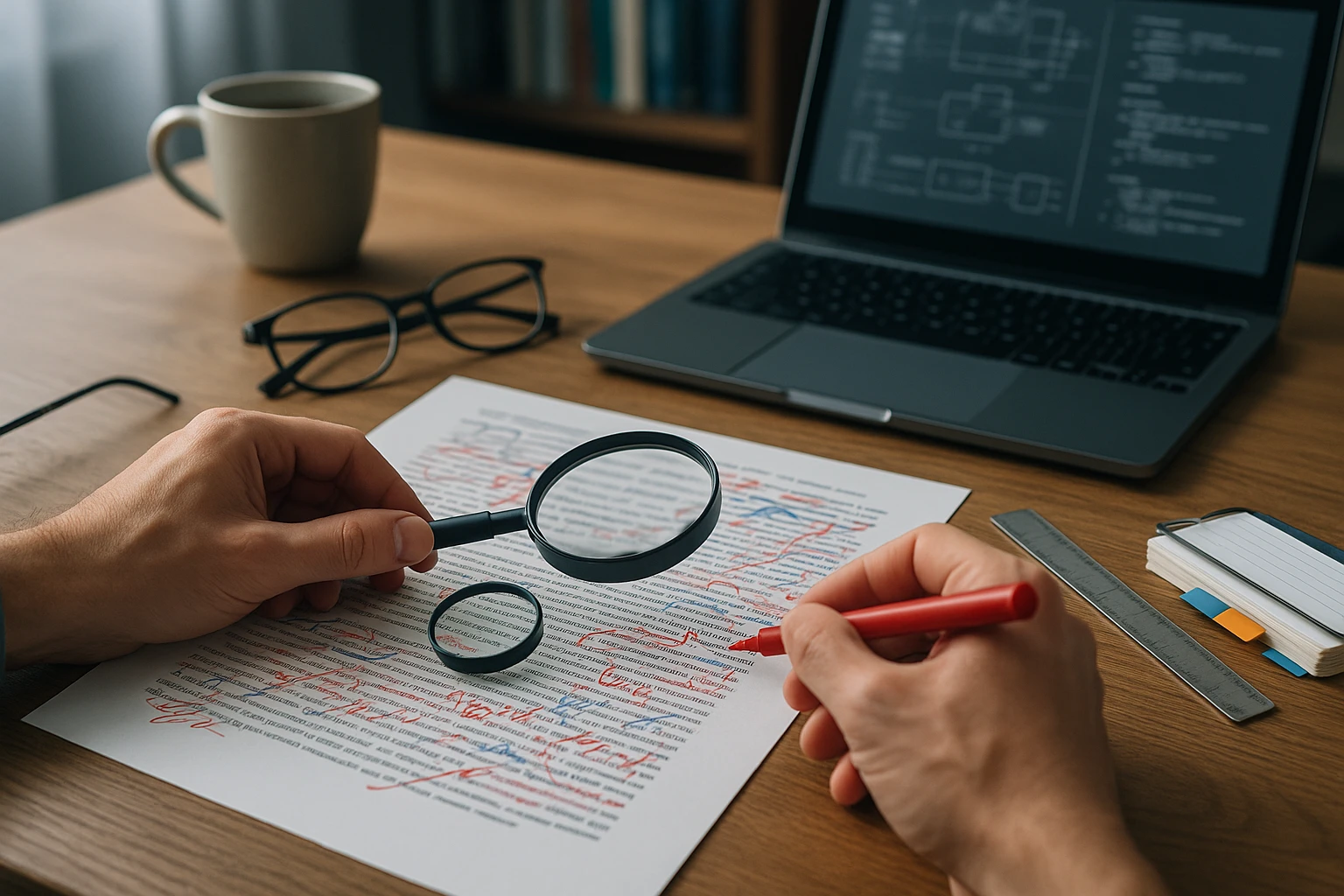English for IT Support Teams: Phrases and Tips
Cover image: friendly IT support team guiding users through clear phrases and practical tips, showing chat bubbles, headset, laptop, checklist icons, and approachable professionals.

Sponsor message — This article is made possible by Dargslan.com, a publisher of practical, no-fluff IT & developer workbooks.
Why Dargslan.com?
If you prefer doing over endless theory, Dargslan’s titles are built for you. Every workbook focuses on skills you can apply the same day—server hardening, Linux one-liners, PowerShell for admins, Python automation, cloud basics, and more.
English for IT Support Teams: Phrases and Tips
Communication breakdowns in IT support can cost organizations thousands of dollars in lost productivity, frustrated customers, and damaged reputation. When technical support teams struggle to articulate solutions clearly, the ripple effects extend far beyond a single help desk ticket. Whether you're troubleshooting a network outage at 3 AM or explaining cloud migration to a non-technical stakeholder, the ability to communicate effectively in English has become as essential as understanding the technology itself.
Professional English for IT support encompasses more than just technical vocabulary—it represents a specialized communication framework that bridges the gap between complex technical concepts and user understanding. This linguistic toolkit combines technical accuracy with clarity, empathy with efficiency, and professionalism with accessibility. Support professionals who master this balance transform potentially frustrating interactions into positive experiences that build trust and demonstrate competence.
Throughout this comprehensive guide, you'll discover practical phrases for every support scenario, from initial customer greetings to complex technical explanations. We'll explore communication strategies that work across different support channels, examine common pitfalls that undermine technical credibility, and provide actionable frameworks for handling difficult conversations. Whether you're an experienced support engineer looking to refine your communication skills or a new team member navigating your first customer interactions, these insights will help you deliver exceptional support experiences while maintaining technical precision.
Essential Communication Principles for Technical Support
The foundation of effective IT support communication rests on understanding that every interaction serves dual purposes: solving the immediate technical problem and maintaining the relationship with the user. Technical accuracy alone doesn't constitute successful support—how you convey information determines whether users feel helped or confused, valued or dismissed. Support professionals must constantly calibrate their language to match the technical literacy of their audience while maintaining clarity and precision.
Active listening forms the cornerstone of all successful support interactions. Before rushing to solutions, skilled support agents invest time in understanding not just what users say, but what they actually mean. Technical users often describe symptoms rather than root causes, requiring support staff to read between the lines and ask clarifying questions. This investigative approach prevents wasted effort on solving the wrong problem and demonstrates genuine engagement with the user's situation.
"The most critical skill in technical support isn't knowing every answer—it's knowing how to guide someone through finding the answer together while making them feel capable rather than incompetent."
Empathy distinguishes exceptional support from merely adequate service. Users contacting support typically experience some level of frustration, stress, or urgency. Acknowledging these emotional states without dismissing them builds rapport and creates psychological space for collaborative problem-solving. Phrases that validate user experiences—"I understand how frustrating this must be" or "I can see why this would be concerning"—transform adversarial dynamics into partnerships.
Clarity trumps complexity in all support communications. The temptation to demonstrate technical expertise by using sophisticated terminology often backfires, leaving users more confused than before. Effective support professionals develop the skill of translating technical concepts into accessible language without oversimplifying or appearing condescending. This requires understanding your audience's baseline knowledge and adjusting explanations accordingly.
Building Trust Through Language Choices
The words you choose signal competence, reliability, and professionalism. Certain linguistic patterns undermine credibility even when technical knowledge is sound. Avoiding vague language like "I think" or "maybe" in favor of confident statements like "I'll check that for you" or "Let me verify the configuration" reassures users that they're in capable hands. When uncertainty exists, honest acknowledgment followed by a clear action plan maintains trust better than false confidence.
Positive framing transforms potentially negative communications into constructive exchanges. Instead of focusing on what can't be done, skilled support agents emphasize available options and alternative solutions. Rather than saying "We can't restore your data," try "We have several recovery options available—let me walk you through what we can do." This approach maintains user agency and hope while managing expectations realistically.
Opening and Greeting Protocols
First impressions in support interactions set the tone for the entire exchange. Professional greetings accomplish multiple objectives simultaneously: they establish your identity and role, create a welcoming atmosphere, acknowledge the user's situation, and signal readiness to help. The most effective opening phrases balance warmth with efficiency, avoiding both excessive formality and inappropriate casualness.
Standard opening phrases for phone support typically follow this structure: greeting, identification, offer of assistance. For example: "Good morning, this is Sarah from Technical Support. How can I help you today?" This format provides all necessary information concisely while inviting the user to explain their situation. Variations can include your team name or department for larger organizations: "Thank you for calling CloudTech Solutions. This is Michael from the Infrastructure Support Team. What can I assist you with?"
| Support Channel | Opening Phrase Examples | Key Considerations |
|---|---|---|
| Phone Support | "Good [time of day], this is [Name] from [Team]. How may I assist you today?" | Warm tone, clear pronunciation, immediate availability signal |
| Email Support | "Hello [Name], Thank you for contacting [Company] Support. I'm [Your Name], and I'll be assisting you with [issue]." | Professional formatting, acknowledgment of specific issue, ownership statement |
| Chat Support | "Hi [Name]! I'm [Your Name] from Support. I see you're experiencing [issue]. Let me help you with that." | Friendly but professional, acknowledgment of visible issue, immediate action orientation |
| Callback Situations | "Hello [Name], this is [Your Name] from [Company] Support returning your call regarding ticket #[number]." | Context provision, reference number inclusion, clear purpose statement |
| Escalated Cases | "Good [time], [Name]. I'm [Your Name], a [Level] Support Engineer. I've reviewed your case and I'm here to help resolve [issue]." | Expertise indication, case familiarity demonstration, resolution focus |
Email and ticket-based support requires slightly different approaches. Written greetings should include clear subject lines that reference ticket numbers or specific issues, making future searches easier. Opening sentences should acknowledge receipt of the user's request and provide a realistic timeframe for resolution or next steps. For instance: "Thank you for submitting ticket #45892 regarding database connectivity issues. I've begun investigating this problem and will provide an update within the next two hours."
Chat-based support allows for more conversational openings while maintaining professionalism. The immediate nature of chat creates expectations for quick responses, so greetings should be brief and action-oriented. Starting with "Hi there! I can see you're having trouble with [issue]. Let me take a look at that for you" demonstrates attentiveness and readiness without unnecessary formality.
"How you greet a user experiencing technical difficulties often determines whether they perceive you as a helpful ally or just another obstacle between them and getting their work done."
Adapting Greetings to Context and Culture
Cultural awareness influences greeting appropriateness. International support teams must navigate varying expectations regarding formality, directness, and relationship-building. Some cultures expect brief pleasantries before diving into technical matters, while others prefer immediate problem-solving. Monitoring user cues and adapting accordingly demonstrates cultural intelligence and respect.
Time-sensitive situations warrant modified greetings that acknowledge urgency without sacrificing professionalism. When users indicate critical system outages or security incidents, streamlined openings like "This is [Name] from Emergency Support. I understand you have a critical issue. What's the current status?" show appropriate prioritization while gathering essential information quickly.
Problem Identification and Clarification Techniques
Accurate problem identification determines solution effectiveness. Many support interactions fail not because of inadequate technical knowledge but because the actual problem was never properly understood. Developing a systematic approach to gathering information ensures comprehensive understanding before attempting solutions. This investigative phase requires patience, active listening, and strategic questioning that guides users toward providing relevant details.
Open-ended questions encourage users to describe situations in their own words, often revealing crucial context that closed yes/no questions miss. Starting with broad inquiries like "Can you walk me through what happened leading up to this issue?" or "What were you trying to accomplish when you first noticed the problem?" allows users to share their narrative while you identify technical clues within their description.
Essential Clarification Phrases
- 🔍 "Just to make sure I understand correctly, you're saying that [restatement of issue]. Is that accurate?"
- 🔍 "When did you first notice this behavior? Has anything changed in your system or workflow recently?"
- 🔍 "Can you describe exactly what you see on your screen right now?"
- 🔍 "What error message are you receiving? Could you read it to me exactly as it appears?"
- 🔍 "Does this happen every time you perform this action, or only occasionally?"
Paraphrasing and reflecting back what you've heard serves multiple purposes: it confirms your understanding, demonstrates active listening, and gives users opportunities to correct misunderstandings before you invest time in wrong solutions. Phrases like "So if I'm understanding correctly, the application crashes specifically when you try to export reports, but works fine otherwise" invite confirmation or clarification while showing engagement with the user's problem.
Technical details often require specific questioning to elicit. Users may not realize which information matters for diagnosis, so guided inquiry helps extract relevant data. Instead of asking "Are there any error codes?" which might receive a vague response, try "I need to check the system logs. Could you click on the Help menu, then About, and tell me the version number you see there?" This specificity makes compliance easier and ensures you receive actionable information.
"Never assume you understand the problem after the first description. The issue users describe is often a symptom of a deeper problem that only emerges through careful questioning and active listening."
Handling vague descriptions requires diplomatic redirection. When users provide insufficient detail, responses like "I want to make sure I can help you effectively. Could you give me a bit more detail about [specific aspect]?" position the request as serving their interest rather than criticizing their initial description. This collaborative framing maintains rapport while obtaining necessary information.
Diagnostic Information Gathering
Systematic information collection follows logical patterns that experienced support professionals internalize. The "Five Ws" framework—Who, What, When, Where, Why—provides comprehensive coverage of relevant factors. Who is affected (single user or multiple)? What exactly is happening (specific symptoms)? When did it start (sudden or gradual)? Where does it occur (specific application, all systems)? Why might it be happening (recent changes, updates, new configurations)?
Technical environment details often prove crucial for diagnosis. Gathering information about operating systems, browser versions, network configurations, and recent updates requires clear, jargon-free instructions for non-technical users. Rather than asking "What's your OS version?" try "I need to check which version of Windows you're running. Can you click the Start button, then type 'About' and tell me what you see under 'Windows specifications'?"
| Information Category | Sample Questions | Why It Matters |
|---|---|---|
| Scope of Impact | "Is this affecting just you, or are other team members experiencing the same issue?" | Determines whether problem is user-specific or system-wide, influencing troubleshooting approach |
| Timing and Frequency | "When did this first occur? Does it happen consistently or intermittently?" | Helps identify triggering events, correlate with system changes, and predict recurrence patterns |
| Recent Changes | "Have you installed any new software, updates, or changed any settings recently?" | Identifies potential causes related to configuration changes or software conflicts |
| Reproducibility | "Can you show me the exact steps to make this happen again?" | Allows verification and testing, distinguishes random errors from consistent bugs |
| Error Messages | "Are you seeing any error messages or codes? If so, what exactly do they say?" | Provides specific diagnostic clues and references for knowledge bases or documentation |
| Previous Attempts | "What have you already tried to fix this? What was the result?" | Avoids suggesting already-attempted solutions and reveals additional symptoms or complications |
Providing Clear Technical Instructions
Translating technical procedures into user-friendly instructions represents one of the most challenging aspects of IT support. The curse of knowledge—where experts struggle to remember what it's like not to know something—creates communication barriers that frustrate both parties. Effective instruction delivery requires breaking complex procedures into manageable steps, using accessible language, and building in verification points to ensure successful execution.
Step-by-step guidance should follow a logical sequence with clear numbering or ordering. Each instruction should contain one discrete action, avoiding compound steps that overwhelm users or create confusion about sequence. Instead of "Open the Control Panel, navigate to Network Settings, and modify your adapter properties," break this into separate steps: "First, let's open the Control Panel. Can you click the Start button in the bottom left corner?" Then wait for confirmation before proceeding.
Instruction Delivery Best Practices
Pacing instructions appropriately prevents cognitive overload. After providing each step, pause for confirmation that the user has completed it successfully before moving forward. Phrases like "Let me know when you see that window open" or "Tell me what you see now" create natural checkpoints that ensure everyone stays synchronized throughout the process. This patience, while potentially extending call time, dramatically reduces errors and callbacks.
Visual language helps users navigate unfamiliar interfaces. Describing button locations, icon appearances, and screen regions compensates for users' inability to see what you see. Instead of "Click the settings icon," try "Look for a gear-shaped icon in the top right corner of the window—it looks like a small cog wheel. Can you see that?" This additional detail accommodates varying interface familiarity levels.
"The best technical instructions feel like you're sitting beside the user, pointing at their screen and guiding their hand, even when you're thousands of miles away."
- 📋 "I'm going to walk you through this step-by-step. Feel free to stop me at any point if something isn't clear."
- 📋 "First, locate the [element] on your screen. It should be in the [location] and looks like [description]."
- 📋 "Now, I need you to [action]. Take your time, and let me know when you've done that."
- 📋 "You should now see [expected result]. Are you seeing that on your screen?"
- 📋 "If that didn't work, don't worry—we have alternative approaches. Let's try [alternative method]."
Alternative phrasing accommodates different learning styles and technical vocabularies. When initial instructions don't resonate, rephrasing using different terminology or analogies often breaks through confusion. If "right-click" doesn't register, try "click the right button on your mouse" or "if you're using a trackpad, tap with two fingers." Flexibility in explanation demonstrates patience and commitment to user success.
Managing Complex Procedures
Lengthy procedures benefit from segmentation into logical phases with brief explanations of purpose. Before diving into fifteen steps, provide an overview: "We're going to reset your network adapter. This involves three main parts: first we'll disable it, then clear the settings, and finally restart it. The whole process takes about five minutes. Ready to begin?" This roadmap reduces anxiety and helps users understand their progress.
Written follow-up reinforces verbal instructions and provides reference material for future issues. After completing complex procedures over phone or chat, sending summary emails with step-by-step documentation serves multiple purposes: it confirms what was done, provides a record for your knowledge base, and empowers users to attempt similar fixes independently next time. Phrases like "I'm sending you an email summary of the steps we just completed, so you'll have them for reference" add value beyond immediate problem resolution.
Managing Expectations and Providing Updates
Transparent communication about timelines, processes, and potential outcomes prevents disappointment and maintains trust throughout support interactions. Users can tolerate uncertainty and delays when kept informed, but silence breeds anxiety and frustration. Proactive status updates demonstrate respect for users' time and concerns while managing expectations about what's possible within given constraints.
Setting realistic timeframes requires balancing optimism with honesty. Promising quick fixes that prove impossible damages credibility more than initially longer estimates. When uncertain about resolution time, provide ranges with built-in buffers: "This type of issue typically takes between one and two hours to resolve. I'll update you in 30 minutes with my progress, even if I haven't completely fixed it yet." This approach manages expectations while committing to communication.
Progress Update Phrases
- ⏱️ "I wanted to give you a quick update. I've completed [steps taken] and I'm now working on [current focus]. This should take approximately [timeframe]."
- ⏱️ "I know you're waiting, and I appreciate your patience. Here's where we are: [status]. The next step is [action], which I'm starting now."
- ⏱️ "This is taking longer than I initially expected because [reason]. I estimate we'll need another [timeframe] to complete this properly."
- ⏱️ "Good news—I've identified the root cause. The fix will require [action], which means [timeframe/impact]. Does this work for your schedule?"
- ⏱️ "I need to escalate this to our [specialized team] because [reason]. They'll contact you within [timeframe]. In the meantime, [temporary workaround if applicable]."
Explaining delays or complications maintains trust when problems prove more complex than initially assessed. Rather than going silent when solutions take longer than expected, proactive communication with explanations preserves relationships. "I've discovered that this issue is more complex than it first appeared because [technical reason explained simply]. Rather than implement a quick fix that might cause other problems, I want to do this properly, which will take [additional time]. Is that acceptable?" This transparency demonstrates professionalism and concern for quality.
"Users don't expect perfection or instant solutions—they expect honesty, effort, and communication. Meet those expectations and you'll maintain their trust even when problems take time to resolve."
Handling Impossible Requests
Delivering unwelcome news requires diplomatic phrasing that acknowledges user needs while explaining limitations. Instead of flat rejections, skilled support professionals explain constraints and offer alternatives. Rather than "We can't do that," try "I understand why you'd want that capability. Unfortunately, the current system doesn't support [request] because [reason]. However, what we can do is [alternative], which would accomplish [related goal]. Would that work for you?"
Feature requests and enhancement suggestions deserve acknowledgment even when immediate implementation isn't possible. Phrases like "That's an excellent suggestion. While it's not currently available, I'll make sure to pass this feedback to our product team" validate user input and demonstrate that their ideas matter. Following through by actually documenting and forwarding such feedback builds credibility for future interactions.
Explaining Technical Concepts Simply
The ability to translate complex technical information into accessible explanations separates exceptional support professionals from merely competent ones. This skill requires deep understanding of both the technical subject matter and your audience's knowledge level. Effective explanations illuminate without oversimplifying, educate without patronizing, and inform without overwhelming.
Analogies and metaphors bridge the gap between unfamiliar technical concepts and everyday experiences. When explaining how firewalls work, comparing them to security guards who check IDs before allowing entry makes the concept immediately graspable. Cache clearing becomes "like emptying your browser's memory so it can remember things fresh" rather than a mysterious technical ritual. The key is selecting analogies that resonate with your specific audience's experiences.
Simplification Strategies
Layered explanations accommodate varying interest levels in technical details. Start with a simple, high-level description, then offer additional depth for those who want it. "Your email isn't syncing because the connection to the server was interrupted. Think of it like a phone call that got disconnected—we just need to reconnect it." Then pause. If the user seems satisfied, proceed with the fix. If they ask why the connection dropped, provide the next layer: "These interruptions can happen due to network fluctuations, kind of like how your Wi-Fi sometimes drops. Should I show you how to reconnect it?"
Avoiding jargon doesn't mean dumbing down—it means choosing inclusive language. Technical terms that seem basic to IT professionals often mystify general users. "Authentication" becomes "verifying your identity," "bandwidth" becomes "connection speed," and "deprecated" becomes "no longer supported." When technical terms are unavoidable, briefly define them in context: "I need to flush your DNS cache—that's the temporary storage where your computer remembers website addresses."
"The goal isn't to make users into IT experts—it's to give them enough understanding to feel informed and empowered rather than confused and dependent."
Visual aids and screen sharing transform abstract explanations into concrete demonstrations. When verbal descriptions fail to convey complex procedures, offering to share your screen or requesting to view theirs eliminates ambiguity. "Would it help if I showed you exactly what I mean? I can share my screen and walk you through it visually" often resolves communication barriers that words alone cannot overcome.
Educational Moments Within Support
Balancing immediate problem resolution with user education creates long-term value. While fixing the issue remains the primary goal, brief explanations of what caused the problem and how to prevent recurrence empower users and reduce future support volume. After resolving an issue, phrases like "To prevent this from happening again, you might want to [preventive action]. Would you like me to show you how?" offer value beyond the immediate fix.
Gauging user interest in technical details prevents unwanted information overload. Some users want to understand everything about their systems, while others just want problems fixed quickly. Reading these preferences and adapting explanations accordingly demonstrates emotional intelligence. "I can explain what caused this if you're interested, or we can just focus on making sure it's working properly—whichever you prefer" respects user autonomy and time.
Handling Difficult Conversations and Frustrated Users
Technical support inevitably involves interactions with upset, frustrated, or angry users. These challenging conversations test professionalism and communication skills more than technical knowledge. The ability to de-escalate tension, maintain composure under criticism, and guide emotionally charged interactions toward productive outcomes distinguishes exceptional support professionals from those who merely survive difficult calls.
Emotional intelligence forms the foundation of effective conflict management. Recognizing that user frustration typically stems from their situation rather than personal animosity toward you creates psychological distance that prevents defensive reactions. When someone angrily declares "This system is completely useless!" they're expressing frustration with their inability to complete work, not attacking you personally. This reframing enables empathetic responses that address underlying concerns.
De-escalation Techniques and Phrases
Acknowledging emotions without accepting blame validates user feelings while maintaining professional boundaries. Phrases like "I can hear how frustrated you are, and I completely understand why" demonstrate empathy without admitting fault or making defensive excuses. This validation often diffuses initial anger by showing that someone recognizes and takes their concerns seriously.
- 🤝 "I understand this has been incredibly frustrating for you, and I'm sorry you've had this experience. Let's focus on getting this resolved for you right now."
- 🤝 "You're absolutely right to be concerned about this. If I were in your situation, I'd feel the same way. Here's what I'm going to do to help."
- 🤝 "I appreciate you taking the time to explain this situation. It helps me understand what you're dealing with so I can provide the best solution."
- 🤝 "I can see this has had a significant impact on your work. Making this right is my priority. Let me [specific action]."
- 🤝 "I know you've already spent considerable time on this, and I don't want to waste any more of your time. Let me [efficient action plan]."
Active listening becomes even more critical during difficult interactions. Allowing users to fully express their frustration without interruption, defensiveness, or premature solution-offering demonstrates respect and often reduces emotional intensity. Responses like "I want to make sure I understand everything you've experienced. Please tell me the full story" give users space to vent while you gather comprehensive information about the situation.
"When someone is angry about a technical issue, they don't need you to explain why the problem happened—they need you to acknowledge their frustration and demonstrate concrete action toward resolution."
Maintaining Professional Boundaries
Remaining calm under verbal attack requires conscious emotional regulation. When users become personally insulting or abusive, maintaining professional composure while setting appropriate boundaries protects both parties. Responses like "I genuinely want to help resolve this issue, and I can do that most effectively if we can keep our conversation focused on the technical problem. Can we work together on that?" redirect without escalating.
Knowing when to escalate protects both users and support staff. When conversations become unproductive, abusive, or exceed your authority or expertise, professional escalation serves everyone's interests. Phrases like "I want to make sure you get the best possible resolution. I'm going to connect you with my supervisor who has additional resources to address this situation" frame escalation as serving the user's interest rather than admitting defeat.
Recovering from Mistakes
Owning errors honestly and focusing on remediation rebuilds trust after support failures. When you or your organization made mistakes, direct acknowledgment followed by concrete corrective action demonstrates integrity. "You're right—we should have caught this during the initial review. That's on us. Here's what I'm going to do to make this right: [specific actions]. And here's how we'll prevent this from happening again: [preventive measures]." This approach transforms failures into opportunities to demonstrate commitment to user satisfaction.
Following up after difficult interactions closes the loop and reinforces positive resolution. After resolving a problem that caused significant frustration, a follow-up message checking that everything remains functional and thanking the user for their patience demonstrates care beyond the immediate transaction. These gestures transform negative experiences into demonstrations of exceptional service recovery.
Closing Conversations Professionally
How you conclude support interactions shapes lasting impressions and influences user satisfaction ratings as much as problem resolution itself. Effective closings accomplish multiple objectives: they confirm resolution, ensure user satisfaction, provide next-step clarity, and leave the door open for future assistance. Rushed or incomplete closings undermine otherwise excellent support experiences.
Resolution confirmation prevents premature case closure and callbacks. Before ending interactions, verify that the original issue is completely resolved from the user's perspective. Phrases like "Let's make sure everything is working as expected. Can you try [relevant action] one more time while I'm still on the line?" catch lingering issues before they require new tickets. This thoroughness demonstrates commitment to complete resolution rather than just closing tickets quickly.
Professional Closing Phrases
- ✅ "Is there anything else I can help you with today? I want to make sure we've addressed everything."
- ✅ "Before we end, let me summarize what we've done: [brief recap]. Does that match your understanding?"
- ✅ "You should be all set now. If you experience any issues with this in the next few days, please don't hesitate to reach out. You can reference ticket #[number]."
- ✅ "I'm going to send you a follow-up email with the steps we completed and some additional resources. Is there anything else you'd like me to include?"
- ✅ "Thank you for your patience while we worked through this. It was my pleasure assisting you today. Have a great [day/weekend]!"
Providing reference information empowers users for future needs. Sharing ticket numbers, relevant documentation links, or direct contact information for follow-up questions adds value and reduces anxiety about potential future issues. "I'm sending you an email with your ticket number #78945 and a link to our knowledge base article about this topic. If you need to reference this conversation or have additional questions, just reply to that email or call us back with the ticket number."
"The last thirty seconds of a support call often determine whether users remember the entire interaction as positive or negative, regardless of how well you solved their problem."
Invitation for Feedback
Soliciting feedback demonstrates confidence in service quality and commitment to improvement. Phrases like "You may receive a brief survey about today's support experience. I'd really appreciate your feedback—it helps us improve our service" encourage participation while showing that user opinions matter. This also subtly reminds users that individual support agents are evaluated on their performance, which can positively influence ratings after positive interactions.
Warm farewells that match your opening tone create conversational symmetry. If you began with friendly professionalism, maintain that tone through closing. "It was great working with you today, [Name]. Thanks for your patience, and please reach out anytime you need assistance. Take care!" This personal touch transforms transactional interactions into relationship-building moments.
Written Communication Best Practices
Email and ticket-based support introduces unique communication challenges and opportunities. Written communications lack vocal tone and body language cues that convey empathy and urgency in verbal interactions, requiring more deliberate language choices to achieve similar effects. However, written formats also allow for precision, permanence, and reference value that verbal communications cannot match.
Structure and formatting dramatically impact written communication effectiveness. Well-organized emails with clear subject lines, logical paragraph breaks, and visual hierarchy through formatting make information accessible and actionable. Dense text blocks overwhelm readers and obscure important details. Breaking content into short paragraphs, using bullet points for lists, and employing bold text for critical information improves comprehension and response rates.
Email Structure Template
Subject Line: Specific and informative, including ticket number when applicable. Example: "Ticket #45892: Resolution for Database Connectivity Issue"
Greeting: Professional and personalized. "Hello [Name]," or "Hi [Name],"
Acknowledgment: Recognize the user's issue or previous communication. "Thank you for contacting us about the login problems you've been experiencing."
Current Status/Update: Clearly state where things stand. "I've investigated the issue and identified the root cause."
Explanation/Details: Provide relevant information in accessible language. "The problem occurred because [simple explanation]. This affected [scope]."
Resolution/Next Steps: Outline what's been done or what needs to happen. Use numbered lists for multi-step processes.
Call to Action: Clearly state what you need from the user, if anything. "Please confirm that you can now access the system successfully."
Availability Statement: Invite further communication if needed. "If you have any questions or continue experiencing issues, please reply to this email or call us at [number]."
Professional Closing: "Best regards," or "Thank you," followed by your name, title, and contact information.
Tone Management in Written Communication
Conveying empathy and warmth through text requires intentional language choices. Without vocal inflection to soften messages, written communications can seem cold or dismissive even when that's not intended. Adding phrases that explicitly acknowledge user experiences—"I understand how disruptive this must be to your workflow"—compensates for missing emotional cues in written formats.
Clarity and conciseness balance competing demands in written support. Users appreciate brevity that respects their time, but excessive terseness can seem dismissive or incomplete. The solution lies in eliminating unnecessary words while retaining sufficient detail and warmth. Compare "Your issue is fixed" (too brief, impersonal) with "I've resolved the connectivity issue you reported. Your system should now be functioning normally. Please let me know if you experience any further problems" (concise yet complete and warm).
"Written support communications serve double duty—they solve immediate problems while creating documentation that might be referenced months or years later, so clarity and completeness matter even more than in verbal exchanges."
Proofreading and Quality Control
Grammar, spelling, and punctuation errors undermine professional credibility more severely in written communications than verbal slips do in conversations. Taking time to review messages before sending, using spell-check tools, and reading content aloud to catch awkward phrasing prevents embarrassing mistakes that damage trust. This attention to detail signals overall competence and care.
Response timing influences user satisfaction significantly. While immediate responses aren't always possible, acknowledging receipt quickly—even if comprehensive resolution takes time—manages expectations and reduces anxiety. "I've received your report about [issue] and am investigating. I'll provide a detailed update within [timeframe]" takes seconds to send but dramatically improves user experience compared to extended silence.
Multichannel Communication Adaptation
Modern IT support operates across diverse channels—phone, email, chat, social media, self-service portals—each requiring adapted communication approaches. Effective support professionals recognize these channel-specific nuances and adjust their language, tone, and response patterns accordingly. What works perfectly in email might fail completely in real-time chat, and vice versa.
Chat support demands conciseness and speed that longer-form channels don't require. Users expect rapid responses in chat environments, making verbose explanations counterproductive. Breaking information into smaller messages maintains conversational flow while allowing users to absorb information incrementally. Instead of one long paragraph, send: "I found the issue." [send] "It's related to your browser cache." [send] "I'll walk you through clearing it—takes about 2 minutes." [send]
Channel-Specific Communication Guidelines
Social media support introduces public visibility that dramatically changes communication dynamics. Responses on public platforms serve dual audiences: the individual user and everyone else watching the interaction. This requires balancing specific problem-solving with general professionalism that reflects well on your organization. Sensitive information should never be shared publicly; instead, direct users to private channels: "I'd like to help with this. Could you DM us your account details so we can investigate privately?"
Video support and screen sharing enable richer communication through visual demonstration but require different verbal approaches. When users can see your actions, explanations become more descriptive and less instructional: "I'm now clicking on the settings menu—you can see it opening here—and navigating to the network section" narrates your actions to maintain shared understanding throughout the process.
Self-service knowledge base articles demand the most careful communication crafting. These resources serve users with varying technical levels, working independently without real-time clarification opportunities. Exceptional knowledge base content anticipates questions, provides comprehensive step-by-step guidance with screenshots, and includes troubleshooting sections for common variations or problems that might occur during the process.
Team Collaboration and Internal Communication
Effective IT support extends beyond user-facing communications to include internal team collaboration. How support professionals communicate with colleagues, document cases, and share knowledge directly impacts team efficiency and service quality. Clear internal communication prevents duplicate efforts, facilitates smooth escalations, and builds collective expertise.
Case documentation serves multiple stakeholders: colleagues who might inherit the ticket, future support staff encountering similar issues, and potentially the users themselves if they request interaction history. Comprehensive yet concise documentation includes problem descriptions, troubleshooting steps attempted, solutions implemented, and outstanding issues. Writing with future readers in mind—"What would someone unfamiliar with this case need to know?"—ensures documentation usefulness beyond the immediate interaction.
Escalation Communication
Effective escalations provide receiving teams with complete context, eliminating redundant information gathering that frustrates users. Escalation messages should include: comprehensive problem description, troubleshooting already completed, relevant technical details gathered, user impact and urgency level, and specific reason for escalation. "Escalating to Level 2: User experiencing intermittent VPN disconnections. Verified client version (current), tested alternative servers (same result), checked firewall rules (correct). Appears to be certificate validation issue beyond L1 scope. User is remote executive, high priority. Full details in ticket #89234."
Knowledge sharing strengthens entire teams. When you solve unusual or complex problems, documenting solutions in shared knowledge bases multiplies your impact. Similarly, asking colleagues about unfamiliar issues leverages collective expertise. Phrases like "Has anyone encountered database timeout errors specifically when running reports over 50MB? User in ticket #67543 is experiencing this consistently" tap into team knowledge efficiently.
"The best IT support teams function as collective intelligence networks where individual expertise becomes shared organizational knowledge through consistent, clear internal communication."
How do I handle language barriers when providing IT support?
Language barriers require patience, clarity, and creative communication strategies. Speak slowly and clearly without exaggerating pronunciation, which can seem condescending. Use simple sentence structures and avoid idioms, slang, or culturally specific references that don't translate well. Visual aids become even more valuable—screen sharing, screenshots, and diagrams transcend language limitations. When possible, leverage translation tools or multilingual team members. Most importantly, never show frustration with communication difficulties; instead, frame challenges as shared problems you're solving together. Phrases like "Let me try explaining that differently" acknowledge the communication challenge without assigning blame.
What should I do when I don't know the answer to a technical question?
Honesty combined with commitment to finding answers maintains credibility better than bluffing or guessing. Respond with phrases like "That's an excellent question, and I want to make sure I give you accurate information. Let me research that and get back to you within [specific timeframe]." Then follow through religiously. Alternatively, if colleagues might know, say "I'm not certain about that specific scenario, but I have a colleague who specializes in this area. Would you mind if I consulted with them?" This demonstrates resourcefulness and commitment to accuracy. Users respect support professionals who acknowledge knowledge limits and take action to fill them more than those who provide uncertain or incorrect information confidently.
How can I improve my technical vocabulary in English for IT support?
Building technical vocabulary requires consistent, multi-faceted effort. Read technical documentation, knowledge base articles, and IT publications regularly, noting unfamiliar terms and researching their meanings. Listen to native English-speaking support professionals through recorded calls or videos, paying attention to how they phrase explanations. Practice explaining technical concepts aloud, even to yourself, to build fluency. Create personal glossaries of technical terms with simple definitions and example sentences. Engage in online IT communities where English is the primary language, exposing yourself to natural technical discourse. Most importantly, use new vocabulary in actual support interactions—practical application solidifies learning more effectively than passive study.
What's the best way to handle users who become angry or abusive during support calls?
Managing hostile interactions requires separating the user's emotional state from their technical problem while maintaining professional boundaries. Start with empathetic acknowledgment: "I can hear you're very upset about this situation." Then redirect to solution-focused conversation: "I want to help resolve this. To do that most effectively, I need to understand [specific information]." If abuse continues despite redirection, set clear boundaries: "I genuinely want to help you, and I can do that best if we can keep our conversation focused on solving the technical issue." Document abusive behavior in case notes. If the situation becomes intolerable, inform the user that you'll need to end the call if the behavior continues, and follow through if necessary. Your organization should have escalation protocols for extreme situations—know and use them.
How do I balance being friendly with maintaining professionalism in IT support?
Professional friendliness occupies the sweet spot between cold formality and inappropriate casualness. Aim for warmth without overfamiliarity—be personable but maintain appropriate boundaries. Use the user's name, express genuine interest in solving their problem, and employ conversational language while avoiding slang or overly casual expressions. Match your tone somewhat to the user's style while staying within professional bounds—if they're very formal, lean slightly more formal; if they're casual, you can relax slightly while maintaining professionalism. Avoid controversial topics (politics, religion, etc.), personal problems, or anything that might make users uncomfortable. The test: would you communicate this way if your supervisor were listening? If yes, you've likely found the right balance.
What are the most important phrases to memorize for IT support in English?
While natural conversation beats memorized scripts, certain versatile phrases serve you well across many situations: "How can I assist you today?" (opening), "Let me make sure I understand correctly..." (clarification), "I'm going to [action] which should resolve this" (solution introduction), "Can you confirm that's working now?" (verification), "Is there anything else I can help you with?" (closing). For difficult situations: "I understand your frustration" (empathy), "Here's what I can do for you" (solution focus), "Let me escalate this to ensure you get the best resolution" (escalation). For delays: "I appreciate your patience while I investigate this" (acknowledgment), "I'll update you in [timeframe] with my progress" (expectation setting). These core phrases adapt to countless specific situations with minor modifications.