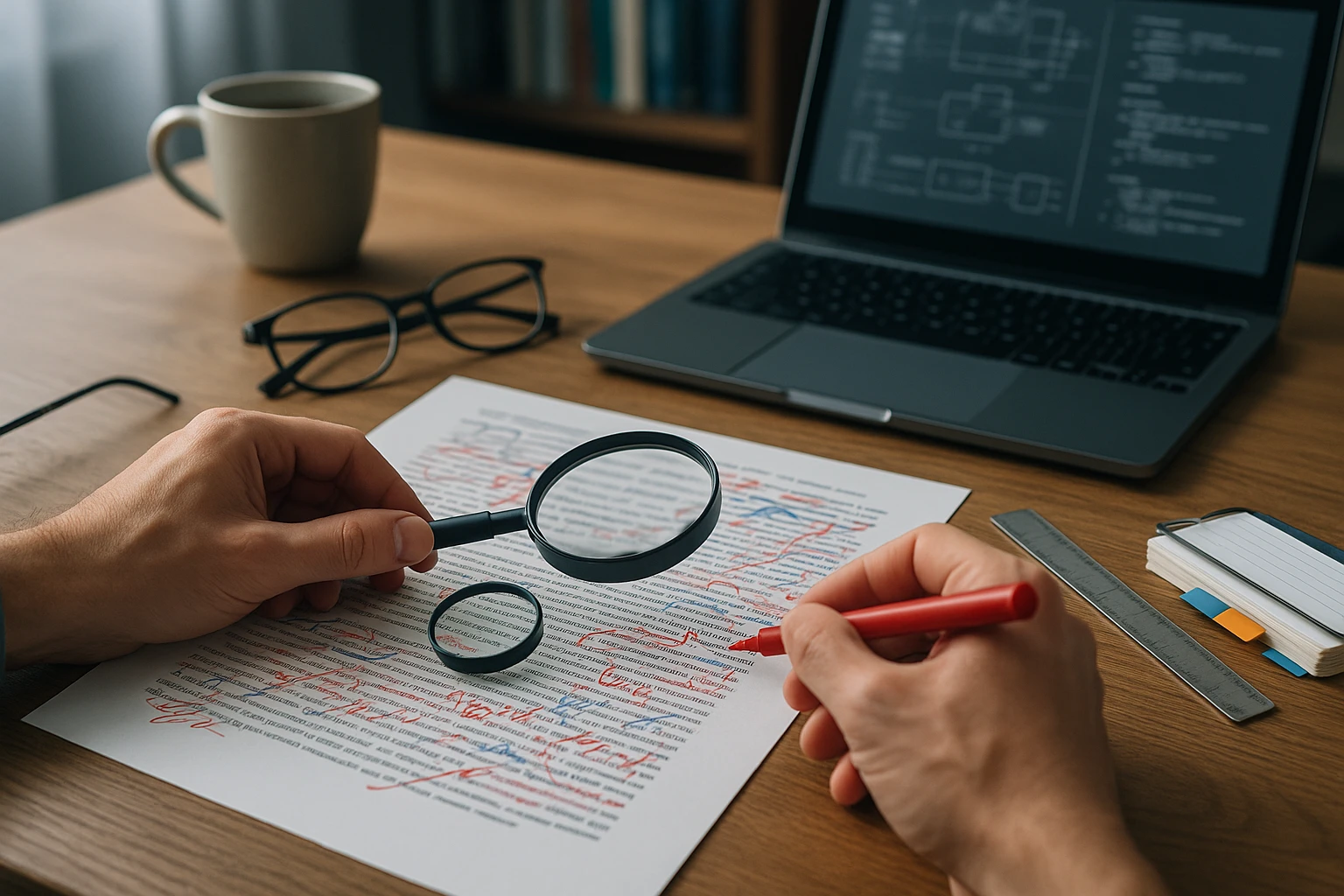English Vocabulary for Cloud and DevOps Topics
Cloud diagram showing microservices in containers, Kubernetes orchestration, CI/CD pipeline automating builds, tests and deployments, plus monitoring, logging, scaling and IaC SREs.

English Vocabulary for Cloud and DevOps Topics
The technology landscape has undergone a seismic shift over the past decade, with cloud computing and DevOps practices becoming the backbone of modern software development and infrastructure management. Professionals working in these domains face a unique challenge: mastering not just the technical concepts, but also the specialized English vocabulary that has evolved alongside these technologies. Whether you're a developer collaborating with international teams, an engineer reading documentation, or a manager communicating with stakeholders, command of this vocabulary directly impacts your effectiveness and career trajectory.
Cloud and DevOps terminology represents a convergence of traditional IT concepts, software engineering principles, and entirely new paradigms born from distributed computing and automation. This specialized language encompasses everything from infrastructure components and deployment strategies to cultural practices and collaborative workflows. Understanding these terms means grasping both their literal definitions and the broader contexts in which they're applied across different platforms, methodologies, and organizational structures.
This comprehensive guide provides you with the essential vocabulary foundation needed to navigate cloud and DevOps environments confidently. You'll discover core terminology organized by functional areas, practical usage examples that demonstrate real-world application, and insights into how these terms interconnect within the broader technology ecosystem. Beyond simple definitions, you'll gain understanding of the concepts behind the words, enabling you to communicate more effectively with colleagues, comprehend technical documentation with greater ease, and participate meaningfully in discussions about architecture, deployment, and operational strategies.
Foundational Infrastructure Terminology
The infrastructure layer forms the bedrock of cloud and DevOps practices, and understanding its vocabulary is essential for anyone working in these fields. These terms describe the physical and virtual resources that applications run on, as well as the methods used to provision and manage them.
Virtualization represents the technology that enables the creation of virtual versions of computing resources, including servers, storage devices, and networks. This foundational concept allows multiple virtual machines to run on a single physical machine, maximizing resource utilization and providing the flexibility that makes cloud computing economically viable. When engineers discuss virtualization, they're referring to the abstraction layer that separates computing resources from the underlying hardware.
Containers have revolutionized how applications are packaged and deployed. Unlike traditional virtual machines, containers encapsulate an application and its dependencies in a lightweight, portable unit that can run consistently across different computing environments. The container vocabulary includes terms like images, registries, and orchestration, each describing different aspects of the containerization ecosystem.
Infrastructure as Code (IaC) describes the practice of managing and provisioning infrastructure through machine-readable definition files rather than physical hardware configuration or interactive configuration tools. This approach treats infrastructure configuration like software code, enabling version control, testing, and automated deployment. When teams adopt IaC, they use declarative or imperative code to define their infrastructure requirements.
"Infrastructure as Code fundamentally changes how we think about system administration, transforming manual processes into repeatable, testable, and version-controlled workflows."
Provisioning refers to the process of setting up IT infrastructure, including installing and configuring servers, storage, networking, and software. In cloud environments, provisioning typically happens through automated tools and APIs rather than manual installation. The speed and reliability of provisioning directly impact how quickly teams can deliver new features and respond to changing demands.
💡 Scalability describes a system's capability to handle increased load by adding resources. Vertical scaling involves adding more power to existing machines, while horizontal scaling adds more machines to distribute the workload. Cloud platforms excel at providing both scaling options, allowing systems to grow or shrink based on demand.
Load balancing distributes incoming network traffic across multiple servers to ensure no single server becomes overwhelmed. Load balancers improve application availability and responsiveness by directing requests to servers that have capacity to handle them. This component is critical for high-availability architectures and appears in discussions about traffic management and fault tolerance.
Cloud Service Models and Deployment Types
Understanding the different service models and deployment options available in cloud computing helps professionals choose appropriate solutions for their specific needs. These categorizations describe both what the cloud provider manages and where the infrastructure resides.
Infrastructure as a Service (IaaS) provides virtualized computing resources over the internet. With IaaS, cloud providers offer virtual machines, storage, networks, and operating systems on a pay-as-you-go basis. Customers maintain control over operating systems, storage, and deployed applications, while the provider manages the underlying infrastructure. This model offers maximum flexibility but requires more management responsibility from the customer.
Platform as a Service (PaaS) delivers a framework for developers to build, test, deploy, and manage applications without worrying about the underlying infrastructure. PaaS providers handle servers, storage, networking, databases, and middleware, allowing development teams to focus exclusively on application code and data. This model accelerates development by eliminating infrastructure management overhead.
Software as a Service (SaaS) provides complete applications over the internet on a subscription basis. Users access these applications through web browsers without installing or maintaining software locally. The provider manages everything from infrastructure to application updates, offering the least control but also the least management burden for customers.
| Service Model | Provider Manages | Customer Manages | Common Use Cases |
|---|---|---|---|
| IaaS | Physical infrastructure, virtualization, storage, networking | Operating systems, middleware, runtime, data, applications | Testing environments, website hosting, storage and backup |
| PaaS | Infrastructure, operating systems, middleware, runtime | Applications, data | Application development, API development, business analytics |
| SaaS | Everything from infrastructure to applications | User data and access management | Email services, CRM systems, collaboration tools |
| FaaS | Infrastructure, runtime environment, scaling | Individual functions, event triggers | Event-driven processing, microservices, API backends |
Function as a Service (FaaS), also known as serverless computing, allows developers to execute code in response to events without managing servers. Developers write individual functions that run in stateless containers, with the cloud provider handling all infrastructure concerns including scaling. Despite the "serverless" name, servers still exist, but developers don't need to think about them.
🌐 Public cloud refers to computing services offered by third-party providers over the public internet, making them available to anyone who wants to purchase them. Major public cloud providers include Amazon Web Services, Microsoft Azure, and Google Cloud Platform. These services offer massive scale, geographic distribution, and pay-per-use pricing models.
Private cloud describes cloud infrastructure operated solely for a single organization, whether managed internally or by a third party and hosted on-premises or externally. Private clouds offer greater control and security but require significant investment and management resources. Organizations often choose private clouds for sensitive workloads or regulatory compliance requirements.
Hybrid cloud combines public and private cloud environments, allowing data and applications to move between them. This approach provides greater flexibility and optimization options, enabling organizations to keep sensitive operations in private infrastructure while leveraging public cloud resources for less critical workloads or to handle demand spikes.
"The choice between cloud service models isn't about finding the best option universally, but rather identifying which model best aligns with your organization's technical capabilities, security requirements, and business objectives."
Multi-cloud strategy involves using services from multiple cloud providers simultaneously rather than relying on a single vendor. Organizations adopt multi-cloud approaches to avoid vendor lock-in, leverage best-of-breed services, improve resilience, or meet specific geographic requirements. This strategy introduces complexity but provides strategic flexibility.
DevOps Methodology and Cultural Concepts
DevOps represents more than just tools and technologies; it embodies a cultural shift in how development and operations teams collaborate to deliver software. The vocabulary surrounding DevOps reflects both technical practices and organizational philosophies.
Continuous Integration (CI) describes the practice of frequently merging code changes into a central repository, with each integration verified by automated builds and tests. This approach helps teams detect integration problems early, reduce integration issues, and maintain a codebase that's always in a deployable state. CI pipelines automatically compile code, run tests, and report results whenever developers commit changes.
Continuous Delivery (CD) extends continuous integration by automatically deploying all code changes to testing or staging environments after the build stage. With continuous delivery, code is always in a deployable state, but human approval is still required before production deployment. This practice ensures that software can be released reliably at any time with minimal manual intervention.
Continuous Deployment takes continuous delivery one step further by automatically deploying every change that passes all stages of the production pipeline to customers without human intervention. This practice requires robust automated testing, comprehensive monitoring, and confidence in the deployment process, as every successful commit goes directly to production.
⚙️ Pipeline refers to the automated sequence of processes that code goes through from commit to deployment. A typical pipeline includes stages for building, testing, security scanning, and deployment. Pipelines visualize the software delivery process and provide checkpoints where issues can be caught before reaching production.
Deployment describes the process of releasing software to a production environment where end users can access it. Modern deployment strategies include blue-green deployments, canary releases, and rolling updates, each offering different trade-offs between risk, speed, and resource utilization. The deployment strategy chosen impacts how quickly new features reach users and how easily problems can be rolled back.
Rollback means reverting to a previous version of software when a deployment causes problems. Effective rollback capabilities are essential for maintaining service reliability, as they provide a quick recovery path when issues arise. Teams design deployment processes with rollback in mind, ensuring they can quickly return to a known-good state.
"DevOps breaks down the traditional walls between development and operations, creating shared responsibility for the entire software lifecycle from conception through production support."
Version control systems track changes to code over time, allowing multiple developers to collaborate on the same codebase while maintaining a complete history of modifications. Git has become the dominant version control system, with platforms like GitHub, GitLab, and Bitbucket providing hosting and collaboration features. Version control enables teams to work in parallel, review changes, and revert problematic modifications.
Branching strategy defines how teams organize their work within version control systems. Common strategies include Git Flow, GitHub Flow, and trunk-based development, each prescribing different approaches to creating branches, merging changes, and managing releases. The chosen strategy impacts collaboration patterns and release processes.
🔄 Merge combines changes from different branches into a single branch, integrating work from multiple developers or features. Merges can be straightforward when changes don't conflict, but require manual resolution when different developers have modified the same code. Frequent merging reduces integration complexity and keeps teams aligned.
Pull request (or merge request) provides a mechanism for developers to notify team members that they've completed a feature and want to merge their changes into the main codebase. Pull requests facilitate code review, discussion, and quality assurance before integration. This practice improves code quality and knowledge sharing across teams.
Code review involves systematically examining code written by others to identify bugs, ensure adherence to standards, and share knowledge. Reviews may focus on functionality, security, performance, maintainability, or style. This practice catches issues early, improves overall code quality, and helps team members learn from each other.
Automation and Orchestration Vocabulary
Automation lies at the heart of DevOps practices, enabling teams to move faster while maintaining consistency and reliability. The vocabulary in this domain describes tools, techniques, and concepts related to automating repetitive tasks and coordinating complex workflows.
Configuration management refers to the process of systematically handling changes to systems in a way that maintains integrity over time. Configuration management tools automate the provisioning and management of infrastructure, ensuring that systems remain in desired states. These tools use code to define system configurations, making infrastructure reproducible and maintainable.
Orchestration coordinates multiple automated tasks into workflows, managing the sequence, timing, and dependencies between different operations. While automation handles individual tasks, orchestration manages the bigger picture, ensuring that complex processes involving multiple systems execute correctly. Container orchestration platforms manage the deployment, scaling, and networking of containerized applications.
Idempotency describes operations that produce the same result regardless of how many times they're executed. Idempotent operations can be safely repeated without causing unintended side effects, making them crucial for automation where scripts might run multiple times. Configuration management tools typically ensure idempotency, so running the same configuration multiple times maintains the desired state without duplication or errors.
🤖 Automation script contains code that performs tasks automatically without human intervention. Scripts handle routine operations like backups, deployments, system maintenance, and monitoring. Well-written automation scripts are reliable, maintainable, and include error handling to gracefully manage unexpected situations.
Playbook typically refers to a configuration file used by automation tools like Ansible that defines a series of tasks to be executed on managed systems. Playbooks describe the desired state of systems using human-readable YAML format, making them accessible to both developers and operations staff. Teams maintain playbooks in version control, treating infrastructure configuration like application code.
"Effective automation doesn't just make processes faster; it makes them more reliable, repeatable, and transparent, transforming tribal knowledge into executable documentation."
Job represents a discrete unit of work in automation systems, typically consisting of a series of steps that accomplish a specific task. Jobs might build applications, run tests, deploy software, or perform maintenance operations. Automation platforms schedule and execute jobs, tracking their status and reporting results.
Trigger initiates automated processes based on specific conditions or events. Common triggers include code commits, scheduled times, manual invocations, or external events. Triggers connect different systems and workflows, enabling event-driven automation where actions automatically occur in response to changes.
Artifact refers to files produced by build processes, such as compiled binaries, container images, or packaged applications. Artifacts are stored in repositories where they can be versioned, tracked, and deployed to different environments. Managing artifacts properly ensures that the exact same code that passed testing gets deployed to production.
📦 Repository stores and manages artifacts, code, or container images. Different types of repositories serve different purposes: source code repositories store application code, artifact repositories store build outputs, and container registries store container images. Repositories provide versioning, access control, and distribution mechanisms for digital assets.
Monitoring, Logging, and Observability Terms
Understanding what's happening in production systems is crucial for maintaining reliability and performance. The vocabulary around monitoring and observability describes how teams gain visibility into system behavior and diagnose issues.
Monitoring involves continuously observing systems to collect data about their health, performance, and behavior. Monitoring systems gather metrics, generate alerts when problems occur, and provide dashboards for visualizing system state. Effective monitoring enables teams to detect issues before they impact users and provides data for capacity planning.
Metrics are quantitative measurements of system behavior collected over time. Common metrics include CPU usage, memory consumption, request rates, error rates, and response times. Metrics provide objective data about system performance and help teams identify trends, anomalies, and areas for improvement. Time-series databases specialize in storing and querying metric data efficiently.
Logging records events that occur within applications and systems, creating an audit trail of activities, errors, and transactions. Logs provide detailed context about what happened at specific moments, making them invaluable for troubleshooting issues. Centralized logging systems aggregate logs from multiple sources, making them searchable and analyzable.
| Observability Pillar | Primary Purpose | Data Type | Common Tools |
|---|---|---|---|
| Metrics | Quantitative system measurements over time | Numerical time-series data | Prometheus, Grafana, Datadog, CloudWatch |
| Logs | Detailed event records and messages | Timestamped text entries | ELK Stack, Splunk, Loki, CloudWatch Logs |
| Traces | Request flow through distributed systems | Hierarchical span data | Jaeger, Zipkin, X-Ray, OpenTelemetry |
| Events | Discrete occurrences and state changes | Structured event data | EventBridge, Kafka, custom event systems |
🔍 Observability describes how well internal system states can be inferred from external outputs. While monitoring tells you when something is wrong, observability helps you understand why. Highly observable systems emit rich telemetry data that enables teams to ask arbitrary questions about system behavior without having to predict problems in advance.
Tracing tracks requests as they flow through distributed systems, showing the path a request takes and the time spent in each component. Distributed tracing is essential for understanding performance in microservices architectures where a single user request might touch dozens of services. Traces help identify bottlenecks and understand dependencies between services.
"Observability transforms monitoring from asking 'is the system working?' to understanding 'how is the system working and why is it behaving this way?'"
Alert notifications inform teams when monitored metrics exceed thresholds or when specific conditions occur. Effective alerting balances sensitivity and specificity, notifying teams of genuine problems without overwhelming them with false positives. Alert fatigue occurs when teams receive too many non-critical alerts, leading them to ignore or disable notifications.
Dashboard provides visual representations of metrics and system state, typically displaying graphs, charts, and status indicators. Dashboards give teams at-a-glance understanding of system health and enable quick identification of anomalies. Different dashboards serve different audiences, from high-level business metrics to detailed technical performance data.
Service Level Indicator (SLI) represents a carefully defined quantitative measure of some aspect of service quality, such as request latency, error rate, or throughput. SLIs provide objective data about user experience and form the foundation for service level objectives and agreements.
📊 Service Level Objective (SLO) sets a target value or range for an SLI, defining the level of reliability the service aims to provide. SLOs balance user expectations with engineering effort, helping teams make informed decisions about where to invest in reliability improvements. Organizations typically express SLOs as percentages, such as maintaining 99.9% availability.
Service Level Agreement (SLA) represents a formal commitment to customers about service reliability, typically including consequences if commitments aren't met. SLAs are business contracts, while SLOs are internal targets. Organizations typically set SLOs more stringently than SLAs to provide a buffer before breaching customer commitments.
Security and Compliance Terminology
Security considerations permeate every aspect of cloud and DevOps practices. The vocabulary in this domain covers both technical security measures and compliance concepts that govern how organizations handle data and infrastructure.
DevSecOps integrates security practices into the DevOps workflow, making security a shared responsibility throughout the software lifecycle rather than a separate phase. This approach includes automated security testing, vulnerability scanning, and compliance checking in CI/CD pipelines. DevSecOps aims to build security in from the start rather than bolting it on later.
Identity and Access Management (IAM) controls who can access resources and what actions they can perform. IAM systems authenticate users, authorize their actions, and audit access. Cloud platforms provide sophisticated IAM capabilities for managing permissions across services, implementing the principle of least privilege, and enforcing security policies.
Principle of least privilege dictates that users and services should have only the minimum permissions necessary to perform their functions. This security practice limits the potential damage from compromised credentials or malicious insiders. Implementing least privilege requires carefully defining roles and regularly reviewing permissions.
🔐 Encryption transforms data into a format that's unreadable without the appropriate decryption key, protecting information from unauthorized access. Encryption at rest protects stored data, while encryption in transit protects data moving across networks. Modern cloud environments encrypt data by default, but organizations must manage encryption keys carefully.
Secret management handles sensitive information like passwords, API keys, certificates, and encryption keys. Secrets should never be stored in code or configuration files. Dedicated secret management tools provide secure storage, access control, rotation, and auditing of sensitive credentials. Proper secret management prevents credential leaks and reduces the impact of security breaches.
"Security in cloud and DevOps environments isn't about creating barriers that slow development; it's about building security into processes so thoroughly that it becomes invisible and automatic."
Vulnerability scanning automatically identifies security weaknesses in code, dependencies, container images, or infrastructure configurations. Scanners check against databases of known vulnerabilities and security best practices. Integrating vulnerability scanning into CI/CD pipelines enables teams to catch security issues before they reach production.
Compliance refers to adhering to laws, regulations, standards, and internal policies that govern how organizations handle data and operate systems. Different industries face different compliance requirements, such as HIPAA for healthcare, PCI-DSS for payment processing, or GDPR for handling EU citizen data. Cloud providers offer compliance certifications, but customers remain responsible for how they use cloud services.
Audit trail provides a chronological record of system activities, showing who did what and when. Audit trails are essential for security investigations, compliance requirements, and understanding system changes. Immutable audit logs prevent tampering and provide reliable evidence of activities.
🛡️ Network segmentation divides networks into smaller segments to contain security breaches and control traffic flow. Segmentation limits lateral movement by attackers who compromise one system, preventing them from easily accessing other resources. Cloud environments implement segmentation through virtual networks, security groups, and network policies.
Zero trust security model assumes that threats exist both outside and inside networks, requiring verification for every access request regardless of origin. Zero trust architectures verify identity, validate device health, and enforce least privilege access for every connection. This approach contrasts with traditional perimeter-based security that trusts everything inside the network.
Architectural Patterns and Design Concepts
Modern cloud applications follow architectural patterns that enable scalability, resilience, and maintainability. Understanding these patterns and their associated vocabulary helps teams design systems that meet business requirements while remaining operationally manageable.
Microservices architecture structures applications as collections of loosely coupled, independently deployable services. Each microservice focuses on a specific business capability and communicates with other services through well-defined APIs. This approach enables teams to develop, deploy, and scale services independently, though it introduces complexity in service coordination and data management.
Monolithic architecture builds applications as single, tightly integrated units where all components run as part of the same process. Monoliths are simpler to develop and deploy initially but become harder to scale and maintain as they grow. Many organizations migrate from monolithic to microservices architectures as their applications mature, though monoliths remain appropriate for many use cases.
API (Application Programming Interface) defines how software components communicate with each other. APIs specify the requests that can be made, the data formats used, and the responses returned. RESTful APIs and GraphQL are common API styles in cloud applications. Well-designed APIs enable loose coupling between services and provide clear contracts for interaction.
🌟 Service mesh provides infrastructure layer for handling service-to-service communication in microservices architectures. Service meshes manage traffic routing, load balancing, authentication, monitoring, and failure recovery without requiring changes to application code. This pattern extracts common networking functionality into a dedicated layer, simplifying application development.
Event-driven architecture structures systems around the production, detection, and reaction to events. Components communicate by publishing and subscribing to events rather than making direct calls to each other. This pattern enables loose coupling, scalability, and flexibility, as new consumers can be added without changing event producers.
"Architectural patterns aren't about following trends; they're about choosing structures that align with your organization's scale, team structure, and operational capabilities while meeting business requirements."
Message queue temporarily stores messages between sender and receiver, enabling asynchronous communication between system components. Queues decouple producers from consumers, allowing them to operate at different speeds and providing buffering during traffic spikes. Message queues improve system resilience by ensuring messages aren't lost if consumers are temporarily unavailable.
Serverless architecture builds applications using services where the cloud provider manages server infrastructure completely. Developers focus on writing functions that execute in response to events, with the platform handling scaling, availability, and infrastructure management. Serverless reduces operational overhead but introduces constraints around execution duration, state management, and cold starts.
High availability describes systems designed to remain operational even when components fail. High availability architectures eliminate single points of failure through redundancy, distribute workloads across multiple availability zones or regions, and implement automatic failover. The level of availability required depends on business impact of downtime.
⚡ Fault tolerance enables systems to continue operating even when components fail. Fault-tolerant systems anticipate failures and design mechanisms to handle them gracefully. Techniques include redundancy, graceful degradation, circuit breakers, and retry logic. Building fault tolerance requires understanding potential failure modes and their impacts.
Circuit breaker pattern prevents cascading failures by stopping requests to failing services. When a service experiences repeated failures, the circuit breaker opens, immediately returning errors instead of attempting requests. After a timeout, the circuit breaker allows limited requests through to test if the service has recovered. This pattern protects both the failing service and its callers.
Resilience describes a system's ability to recover from failures and continue functioning. Resilient systems combine fault tolerance, redundancy, monitoring, and automated recovery mechanisms. Building resilience requires testing failure scenarios, implementing recovery procedures, and designing for degraded operation rather than complete failure.
Performance and Optimization Language
Performance optimization involves making systems faster, more efficient, and more cost-effective. The vocabulary in this area describes both performance characteristics and techniques for improving them.
Latency measures the time delay between a request and its response, typically expressed in milliseconds. Network latency, disk latency, and processing latency all contribute to overall system response time. Reducing latency improves user experience and enables higher throughput. Geographic distribution, caching, and efficient code all impact latency.
Throughput quantifies the amount of work a system can process in a given time period, such as requests per second or transactions per minute. High throughput systems can handle many concurrent operations. Throughput and latency are related but distinct; systems can have high throughput with high latency, or low throughput with low latency.
Caching stores frequently accessed data in fast-access storage to reduce retrieval time and load on backend systems. Caches can exist at multiple levels, from browser caches to CDNs to application-level caches to database query caches. Effective caching dramatically improves performance but requires careful management of cache invalidation and consistency.
🚀 Content Delivery Network (CDN) distributes content across geographically dispersed servers, delivering it from locations closest to users. CDNs reduce latency, decrease bandwidth costs, and improve availability by caching static content and sometimes dynamic content. CDNs are essential for global applications serving users across different regions.
Bottleneck refers to a system component that limits overall performance because it operates more slowly than other parts. Identifying bottlenecks requires performance profiling and monitoring. Addressing bottlenecks often provides the most significant performance improvements, as optimizing non-bottleneck components has limited impact on overall performance.
Optimization improves system performance, efficiency, or resource utilization. Optimization efforts might target speed, memory usage, network bandwidth, or cost. Effective optimization requires measurement to identify problems, changes to address them, and verification that improvements occurred without introducing new issues. Premature optimization can waste effort on non-critical paths.
"Performance optimization is a continuous process of measurement, analysis, and improvement, not a one-time activity completed before launch."
Auto-scaling automatically adjusts the number of computing resources based on current demand. Scaling policies define when to add or remove resources based on metrics like CPU utilization, request rates, or custom metrics. Auto-scaling ensures applications have sufficient resources during peak demand while minimizing costs during quiet periods.
Resource utilization measures how effectively systems use available computing resources. High utilization maximizes value from infrastructure investments but leaves little buffer for demand spikes. Low utilization wastes resources and increases costs. Optimal utilization balances efficiency with responsiveness to changing demand.
💰 Cost optimization reduces cloud spending while maintaining required performance and availability. Techniques include rightsizing instances, using reserved or spot instances, implementing auto-scaling, deleting unused resources, and optimizing storage. Cost optimization requires understanding pricing models, monitoring spending, and making informed trade-offs between cost and other requirements.
Collaboration and Communication Terminology
DevOps emphasizes collaboration between teams and stakeholders. The vocabulary around collaboration describes both tools and practices that enable effective teamwork.
Agile methodology emphasizes iterative development, collaboration, and flexibility in responding to change. Agile teams work in short cycles called sprints, delivering working software frequently and incorporating feedback continuously. DevOps practices complement Agile by extending collaboration beyond development to include operations, security, and other stakeholders.
Sprint represents a fixed time period, typically two to four weeks, during which teams complete a defined set of work. Sprints provide rhythm to development, create opportunities for regular feedback, and enable teams to adjust priorities frequently. Each sprint results in potentially shippable functionality.
Stand-up meeting brings team members together briefly, often daily, to synchronize activities and identify obstacles. Participants typically share what they accomplished recently, what they plan to do next, and any blockers they face. Stand-ups promote communication, coordination, and rapid problem-solving.
👥 Retrospective provides structured time for teams to reflect on their processes and identify improvements. Retrospectives typically occur at the end of sprints, examining what went well, what could improve, and what actions the team will take. This practice drives continuous improvement in team effectiveness.
Collaboration platform provides tools for team communication, document sharing, and coordination. Modern platforms integrate chat, video conferencing, file sharing, and project management capabilities. Effective collaboration platforms reduce email overload and make information accessible to everyone who needs it.
Documentation captures knowledge about systems, processes, and decisions in written form. Good documentation helps team members understand systems, onboard new people, and maintain consistency. Documentation should be accurate, up-to-date, and easily accessible. Many teams maintain documentation in version control alongside code.
Runbook documents procedures for operating systems, including routine tasks, troubleshooting steps, and emergency responses. Runbooks codify operational knowledge, enabling team members to handle situations consistently and reducing dependence on specific individuals. Automated runbooks execute documented procedures, reducing manual work and human error.
"Effective collaboration in DevOps isn't just about having the right tools; it's about creating cultures where information flows freely, feedback is welcomed, and shared responsibility is the norm."
Incident management encompasses processes for responding to service disruptions or degradations. Incident management includes detection, triage, investigation, resolution, and post-incident review. Clear incident management procedures help teams respond quickly and effectively when problems occur, minimizing impact on users.
🔔 On-call rotation schedules team members to be available to respond to production issues outside normal working hours. On-call responsibilities typically rotate among team members to distribute the burden. Effective on-call practices include clear escalation procedures, adequate compensation, and efforts to reduce alert frequency through system improvements.
Postmortem analyzes significant incidents after resolution to understand what happened, why it happened, and how to prevent recurrence. Blameless postmortems focus on system and process improvements rather than individual mistakes. These reviews produce action items that strengthen systems and processes.
Testing and Quality Assurance Vocabulary
Quality assurance practices ensure that software meets requirements and functions correctly. Testing vocabulary describes different types of tests, testing strategies, and quality metrics.
Unit testing verifies that individual components or functions work correctly in isolation. Unit tests are fast, focused, and numerous, providing rapid feedback during development. Developers typically write unit tests alongside code, using them to verify behavior and prevent regressions. High unit test coverage catches bugs early when they're cheapest to fix.
Integration testing verifies that multiple components work together correctly. These tests check interactions between services, databases, external APIs, and other dependencies. Integration tests are slower and more complex than unit tests but catch issues that only appear when components interact.
End-to-end testing validates entire workflows from the user's perspective, simulating real user interactions. These tests verify that all system components work together to deliver expected functionality. End-to-end tests provide confidence that features work as intended but are slower and more brittle than other test types.
✅ Test automation uses software to execute tests automatically rather than relying on manual testing. Automated tests run quickly, consistently, and frequently, providing rapid feedback on code changes. Automation is essential for continuous integration and deployment, as manual testing can't keep pace with frequent releases.
Test coverage measures what percentage of code is executed by tests. High coverage suggests thorough testing, though coverage alone doesn't guarantee quality. Teams aim for meaningful coverage that tests important behaviors rather than simply executing all lines of code.
Regression testing verifies that recent changes haven't broken existing functionality. Automated regression test suites run whenever code changes, catching unintended side effects. Without regression testing, teams risk introducing bugs while adding features or fixing other issues.
Performance testing evaluates how systems behave under various load conditions. Load testing checks behavior under expected load, stress testing pushes systems beyond normal capacity, and spike testing examines response to sudden load increases. Performance testing identifies bottlenecks and validates that systems meet performance requirements.
"Quality isn't achieved by testing defects out of systems; it's built in through good design, continuous testing, and rapid feedback loops that catch issues immediately."
Smoke testing performs basic checks to verify that critical functionality works after deployments or builds. Smoke tests are quick, covering essential features without exhaustive testing. Passing smoke tests indicates the system is stable enough for more thorough testing.
🧪 Test environment provides isolated infrastructure where testing occurs without affecting production systems. Organizations typically maintain multiple test environments mirroring production configurations at different levels of fidelity. Test environments enable safe experimentation and validation before production deployment.
Shift-left testing moves testing earlier in the development process rather than leaving it until after development completes. This approach catches defects sooner when they're easier and cheaper to fix. Shift-left practices include unit testing during development, automated testing in CI pipelines, and involving testers in design discussions.
Data Management and Storage Terms
Managing data effectively is crucial for application functionality and business operations. The vocabulary around data covers storage types, data patterns, and management practices.
Database provides organized storage and retrieval of structured data. Relational databases organize data in tables with defined relationships, while NoSQL databases use various models including document, key-value, column-family, and graph structures. Database choice impacts application design, performance characteristics, and operational requirements.
Object storage manages data as objects rather than in file hierarchies or blocks. Each object includes the data, metadata, and a unique identifier. Object storage scales massively and works well for unstructured data like images, videos, and backups. Cloud object storage services provide durable, available, and cost-effective storage for large data volumes.
Block storage provides raw storage volumes that can be attached to virtual machines, functioning like physical hard drives. Block storage offers low latency and high performance, making it suitable for databases and applications requiring direct storage access. Snapshots enable point-in-time backups of block storage volumes.
💾 Backup creates copies of data that can be restored if originals are lost, corrupted, or deleted. Backup strategies define what data to back up, how frequently, and how long to retain backups. The 3-2-1 rule recommends keeping three copies of data, on two different media types, with one copy off-site. Regular backup testing verifies that restoration works when needed.
Disaster recovery encompasses strategies and procedures for restoring systems and data after catastrophic events. Disaster recovery plans define Recovery Time Objectives (how quickly systems must be restored) and Recovery Point Objectives (how much data loss is acceptable). Cloud services facilitate disaster recovery through geographic distribution and automated failover capabilities.
Replication maintains multiple copies of data across different locations or systems. Replication improves availability, enables geographic distribution, and provides disaster recovery capabilities. Synchronous replication ensures copies are always identical, while asynchronous replication allows some lag between copies, offering different trade-offs between consistency and performance.
Data consistency ensures that all copies of data reflect the same values. Strong consistency guarantees immediate consistency across all replicas, while eventual consistency allows temporary differences that resolve over time. Different applications have different consistency requirements, and distributed systems often trade consistency for availability or partition tolerance.
"Data management in cloud environments isn't just about storage and retrieval; it's about balancing durability, availability, performance, and cost while meeting regulatory and business requirements."
Data lake stores vast amounts of raw data in its native format until needed. Data lakes accommodate structured, semi-structured, and unstructured data, providing flexibility for future analysis. Organizations use data lakes for big data analytics, machine learning, and data exploration without requiring upfront schema definition.
📊 Data warehouse provides centralized storage for structured data optimized for analysis and reporting. Data warehouses organize data by subject area, integrate information from multiple sources, and maintain historical data. Unlike operational databases optimized for transactions, data warehouses optimize for complex queries across large datasets.
ETL (Extract, Transform, Load) describes processes that move data from source systems, transform it into appropriate formats, and load it into target systems like data warehouses. ETL pipelines clean, validate, and standardize data, making it suitable for analysis. Modern ELT approaches load raw data first and transform it as needed for specific analyses.
Networking and Connectivity Concepts
Networking connects components and enables communication in cloud environments. Understanding networking vocabulary helps configure secure, performant connections between resources.
Virtual Private Cloud (VPC) provides isolated network environments within cloud platforms. VPCs enable organizations to define IP address ranges, create subnets, configure route tables, and control network access. VPCs provide network-level security and isolation while leveraging cloud infrastructure.
Subnet divides networks into smaller segments, each with its own IP address range. Subnets enable network organization, security boundaries, and routing control. Public subnets allow direct internet access, while private subnets restrict resources to internal communication only.
Security group acts as a virtual firewall controlling inbound and outbound traffic for resources. Security groups use rules to allow or deny traffic based on protocol, port, and source or destination. These stateful firewalls remember connections, automatically allowing return traffic for permitted outbound connections.
🌐 DNS (Domain Name System) translates human-readable domain names into IP addresses that computers use to communicate. DNS enables users to access resources using memorable names rather than numeric addresses. Cloud DNS services provide reliable, scalable name resolution with features like health checks and traffic routing.
IP address uniquely identifies devices on networks. IPv4 addresses use four numbers separated by dots, while IPv6 addresses use longer hexadecimal notation. Public IP addresses are routable on the internet, while private IP addresses work only within local networks. Cloud resources receive IP addresses for network communication.
Port identifies specific services or applications on networked devices. Well-known ports include 80 for HTTP, 443 for HTTPS, and 22 for SSH. Firewall rules often control access based on ports, allowing traffic to specific services while blocking others.
VPN (Virtual Private Network) creates secure connections over public networks, encrypting traffic between endpoints. VPNs enable remote workers to access internal resources securely and connect on-premises infrastructure to cloud environments. Site-to-site VPNs connect entire networks, while client VPNs connect individual devices.
"Networking in cloud environments requires understanding both traditional networking concepts and cloud-specific constructs that provide security, isolation, and connectivity at scale."
Peering connects separate networks, allowing resources in different VPCs or cloud accounts to communicate privately without traversing the public internet. Peering provides better security, lower latency, and reduced data transfer costs compared to internet-based communication.
🔗 API Gateway manages, secures, and routes API requests to backend services. API gateways handle authentication, rate limiting, request transformation, and response caching. They provide a single entry point for APIs, abstracting backend complexity and enabling centralized management of API traffic.
Proxy intermediates between clients and servers, forwarding requests and responses. Forward proxies represent clients accessing external resources, while reverse proxies represent servers receiving client requests. Proxies provide caching, security filtering, load balancing, and access control.
Applying Vocabulary in Professional Contexts
Understanding terminology theoretically is only the first step; effectively applying this vocabulary in professional contexts requires practice and awareness of context-specific nuances. Different situations call for different levels of technical detail and different communication styles.
When communicating with technical peers, using precise terminology demonstrates expertise and ensures accurate understanding. Discussions about architecture might reference specific patterns like circuit breakers or event-driven designs. Troubleshooting conversations might involve detailed terminology about logging, tracing, and metrics. Code reviews naturally incorporate vocabulary around version control, branching strategies, and testing practices.
Communication with management and non-technical stakeholders requires translating technical concepts into business terms while maintaining accuracy. Instead of discussing "horizontal auto-scaling based on CPU utilization metrics," you might explain "automatically adding servers during busy periods to maintain performance." The underlying concepts remain the same, but the vocabulary adjusts to the audience's technical background and information needs.
Documentation represents another context where vocabulary application matters significantly. Technical documentation for engineers can use specialized terminology freely, assuming reader familiarity with concepts. User-facing documentation requires simpler language, explaining technical concepts in accessible terms. Runbooks balance technical precision with operational clarity, using standard terminology to ensure consistent execution.
⚙️ During incident response, clear communication using shared vocabulary becomes critical. When everyone understands terms like "failover," "rollback," and "circuit breaker," teams coordinate more effectively under pressure. Establishing common vocabulary through training and documentation prepares teams for high-stress situations where miscommunication can extend outages.
Interviews and job searches showcase vocabulary knowledge as a signal of experience and expertise. Candidates who naturally incorporate appropriate terminology while explaining concepts demonstrate genuine understanding rather than memorized definitions. Interviewers assess not just vocabulary knowledge but the ability to explain concepts at appropriate levels for different audiences.
Learning new technologies often means acquiring new vocabulary specific to particular tools or platforms. While core concepts remain consistent, different tools use different terms for similar ideas. Kubernetes has "pods" and "deployments," while other orchestration platforms use different terminology for analogous concepts. Understanding these variations enables working across different technology stacks.
"Mastering technical vocabulary isn't about impressing others with jargon; it's about communicating precisely, understanding documentation accurately, and collaborating effectively with diverse stakeholders."
Writing technical proposals and design documents requires vocabulary that balances precision with accessibility. These documents often address mixed audiences including engineers, architects, managers, and executives. Effective technical writing uses precise terminology while providing context that helps less technical readers understand key concepts and decisions.
🎯 Teaching and mentoring others involves not just sharing knowledge but also helping them build vocabulary. Experienced professionals explain terms in context, show how concepts relate to each other, and demonstrate practical application. Mentors help mentees understand not just what terms mean but when and how to use them appropriately.
Continuous learning remains essential as cloud and DevOps fields evolve rapidly. New patterns emerge, tools evolve, and terminology shifts. Staying current requires reading documentation, following industry discussions, attending conferences, and participating in communities where new vocabulary naturally arises. Professional growth includes regularly expanding and refining your technical vocabulary.
Frequently Asked Questions
What's the difference between continuous delivery and continuous deployment?
Continuous delivery ensures code is always in a deployable state and automatically deploys changes to staging or testing environments, but requires manual approval for production deployment. Continuous deployment goes further by automatically deploying every change that passes all pipeline stages directly to production without human intervention. Both practices require robust automated testing, but continuous deployment demands even greater confidence in the automated pipeline since there's no manual gate before production release.
How do microservices differ from monolithic applications?
Monolithic applications are built as single, unified units where all functionality runs in one process and shares the same database. All components are tightly coupled, deployed together, and scale as a single unit. Microservices architecture breaks applications into multiple independent services, each focused on specific business capabilities, with its own database and deployment lifecycle. Microservices enable independent scaling and deployment but introduce complexity in service coordination, data consistency, and distributed system challenges that monoliths avoid.
What does "infrastructure as code" actually mean in practice?
Infrastructure as Code means defining infrastructure configuration in files that can be version controlled, tested, and automatically deployed, just like application code. Instead of manually clicking through cloud consoles or running individual commands to set up servers, networks, and services, you write declarative or imperative code describing the desired infrastructure state. Tools then automatically create, modify, or destroy infrastructure to match that definition. This approach makes infrastructure reproducible, testable, and auditable while reducing manual errors and configuration drift.
Why are there so many different types of testing in DevOps?
Different test types serve different purposes and catch different categories of problems. Unit tests verify individual components work correctly in isolation and run extremely fast, enabling rapid feedback during development. Integration tests check that components work together properly but run slower. End-to-end tests validate entire user workflows but are slowest and most fragile. Performance tests evaluate behavior under load. Security tests identify vulnerabilities. Each test type provides different trade-offs between speed, scope, and confidence, and comprehensive quality assurance requires multiple testing layers.
What should I focus on learning first when starting with cloud and DevOps?
Begin with foundational concepts that apply across different tools and platforms rather than diving into specific technologies immediately. Understand version control with Git, basic Linux command line, networking fundamentals, and core cloud service models. Learn about CI/CD principles and why automation matters. Grasp containerization concepts before specific orchestration platforms. Build comfort with at least one cloud platform's basic services. Once you understand core concepts and their vocabulary, learning specific tools becomes much easier because you'll recognize familiar patterns and understand how pieces fit together.
How do I avoid overwhelming others with technical jargon?
Assess your audience's technical background and adjust your vocabulary accordingly. With non-technical stakeholders, focus on business outcomes and use analogies to explain technical concepts without specialized terminology. When technical terms are necessary, briefly define them or provide context. Watch for confused expressions and be ready to rephrase explanations. With technical peers, precise terminology improves communication efficiency, but even then, don't assume everyone knows every term. Creating psychological safety where people feel comfortable asking for clarification helps everyone communicate more effectively.