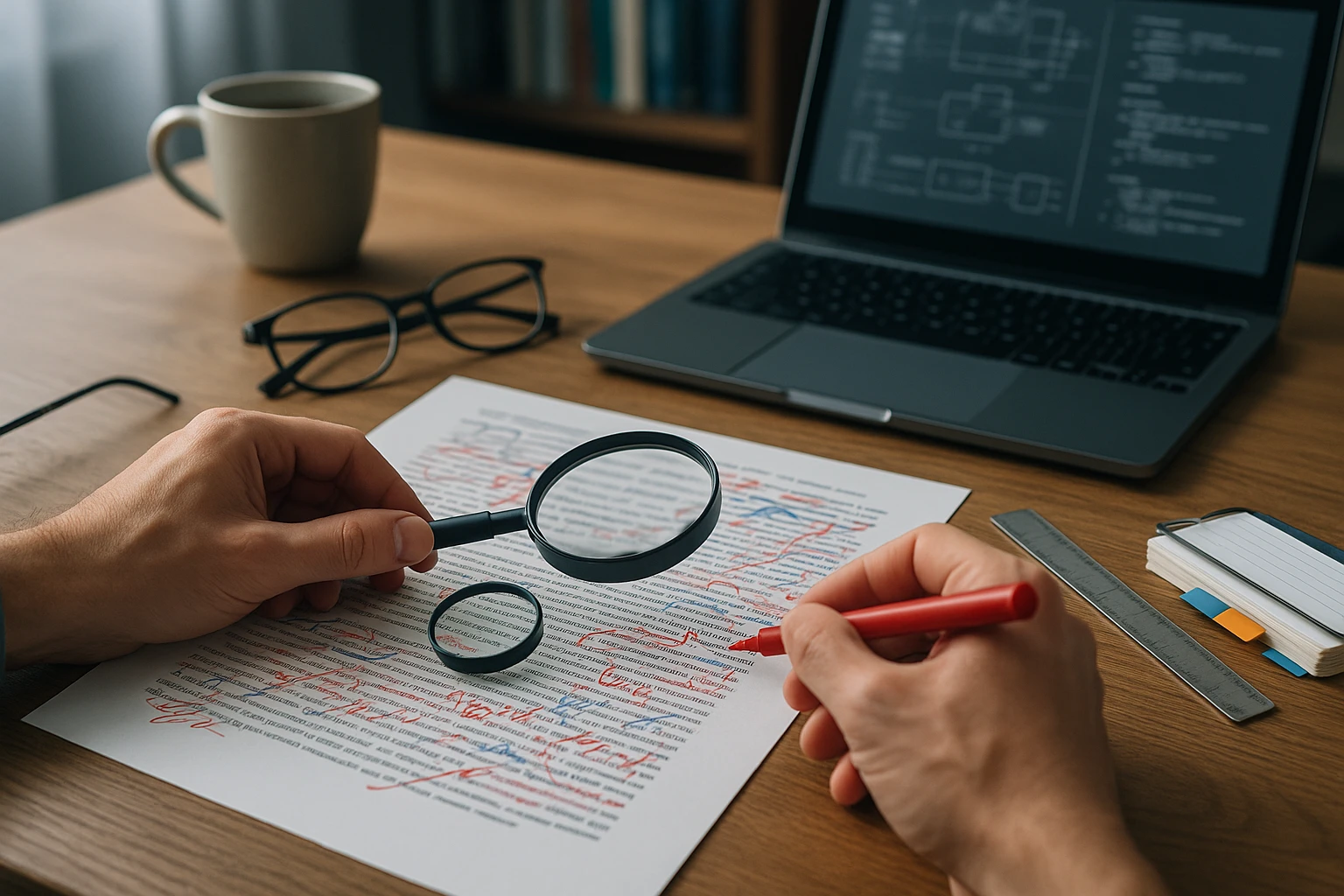English Words You Should Never Use in Tech Reports
Checklist image: vague words crossed out (utilize, leverage, robust, synergy, state-of-the-art) with concise, concrete replacements to enhance clarity and precision in tech report.

Sponsor message — This article is made possible by Dargslan.com, a publisher of practical, no-fluff IT & developer workbooks.
Why Dargslan.com?
If you prefer doing over endless theory, Dargslan’s titles are built for you. Every workbook focuses on skills you can apply the same day—server hardening, Linux one-liners, PowerShell for admins, Python automation, cloud basics, and more.
When you sit down to write technical documentation, every word counts. The language you choose doesn't just convey information—it shapes how your readers perceive your expertise, trust your recommendations, and ultimately implement your solutions. In an industry where precision is paramount and miscommunication can cost thousands of dollars or delay critical projects by weeks, vague or ambiguous language becomes more than a stylistic issue. It transforms into a professional liability that undermines credibility and creates confusion where clarity should reign.
Technical writing demands a specific vocabulary that balances accessibility with accuracy. Unlike creative writing, where ambiguity might serve an artistic purpose, technical reports require language that leaves no room for interpretation. This means certain words that work perfectly well in casual conversation or marketing materials become problematic when documenting system architectures, troubleshooting procedures, or project specifications. Understanding which words to avoid—and why—helps you communicate more effectively with engineers, stakeholders, and end-users who depend on your documentation to make critical decisions.
Throughout this exploration, you'll discover specific words that weaken technical documentation, understand the psychological and practical reasons they diminish your message, and learn concrete alternatives that strengthen your writing. You'll find detailed tables comparing problematic language with professional alternatives, real-world examples showing the impact of word choice, and actionable strategies for eliminating vague terminology from your reports. Whether you're documenting software specifications, writing incident reports, or creating user manuals, this guidance will help you craft documentation that communicates with the precision your technical audience expects.
Why Certain Words Undermine Technical Credibility
Language in technical documentation serves a fundamentally different purpose than in other writing contexts. When a developer reads your API documentation at 2 AM while troubleshooting a production issue, they need absolute clarity. When a project manager reviews your status report to make budget decisions, they need quantifiable information. When a compliance auditor examines your security documentation, they need verifiable facts. Words that introduce subjectivity, ambiguity, or imprecision directly conflict with these needs.
The problem extends beyond simple miscommunication. Using vague language in technical contexts signals to your audience that you may not fully understand the subject matter. When you write that a system is "pretty fast" instead of providing actual performance metrics, readers question whether you've actually measured the performance. When you describe a bug as "really bad" without specifying its impact, stakeholders can't properly prioritize the fix. This erosion of trust happens gradually but compounds over time, eventually leading colleagues and clients to seek information from sources they perceive as more reliable.
The difference between the right word and the almost-right word is the difference between lightning and a lightning bug, and in technical documentation, that difference can mean the gap between a successful implementation and a costly failure.
Technical audiences have been trained through education and professional experience to value precision. They work in fields where a misplaced decimal point can cause system failures, where "approximately" isn't good enough when configuring server loads, and where "soon" provides no useful information for project planning. When your language doesn't match this precision standard, you're not just using poor style—you're speaking a different dialect that your audience must mentally translate, adding cognitive load and increasing the likelihood of misunderstanding.
The Psychology Behind Language Precision
Human brains process concrete information differently than abstract concepts. Neuroscience research shows that specific, measurable statements activate different neural pathways than vague generalizations. When you write "the system processes 10,000 transactions per second," readers can visualize, compare, and evaluate that information. When you write "the system is fast," their brains must work harder to extract meaning, often filling in gaps with assumptions based on their own experience rather than your intended message.
This psychological reality creates particular challenges in technical communication where readers come from diverse backgrounds. A "simple" configuration process might take a senior engineer five minutes but frustrate a junior developer for hours. A "minor" code change could seem insignificant to a programmer but represent a major compliance issue to a legal team. By eliminating subjective qualifiers and replacing them with objective descriptions, you remove the need for readers to interpret your meaning through their personal lens.
Qualifiers That Dilute Your Message
Technical writing suffers most from words that hedge, minimize, or introduce uncertainty where none should exist. These qualifiers often creep into documentation because writers want to sound less absolute or more conversational. However, in technical contexts, this perceived friendliness actually damages communication effectiveness.
| Weak Qualifier | Why It's Problematic | Professional Alternative | Example Transformation |
|---|---|---|---|
| Just | Minimizes complexity and can make readers feel inadequate if they struggle | Remove entirely or specify actual steps | "Just restart the server" → "Restart the server using the command: sudo systemctl restart apache2" |
| Simply | Implies the task is easy, which may not be true for all skill levels | Describe the actual process | "Simply configure the database" → "Configure the database by editing the config.yml file with your connection parameters" |
| Basically | Suggests you're oversimplifying and may be omitting important details | Provide complete information | "Basically, the API returns data" → "The API returns JSON-formatted data with a 200 status code on success" |
| Obviously | Condescending and makes readers feel inadequate if something isn't obvious to them | State the fact directly | "Obviously, you need to backup first" → "Back up your data before proceeding with this operation" |
| Clearly | Similar to "obviously," assumes shared understanding that may not exist | Explain the relationship explicitly | "Clearly, this affects performance" → "This configuration change reduces query response time by 40%" |
The word "just" deserves special attention because it appears so frequently in technical documentation and conversations. Developers often say "just add this line of code" or "just update the configuration," but this single word carries hidden assumptions about the reader's knowledge, environment, and context. What seems like a simple one-line change to an experienced developer might require a junior engineer to first understand the framework architecture, locate the correct file, understand the syntax, and verify the change doesn't break existing functionality. By removing "just," you acknowledge the legitimate complexity of technical work.
When you tell someone to 'just' do something in technical documentation, you're not simplifying the instruction—you're dismissing the legitimate challenges they might face and setting them up to feel inadequate when they encounter difficulties.
Intensifiers That Weaken Instead of Strengthen
Writers often add intensifiers hoping to emphasize importance, but in technical documentation, these words typically have the opposite effect. When everything is "very important" or "extremely critical," nothing stands out. Worse, these subjective intensifiers lack the specificity needed for readers to properly assess priority and allocate resources.
- Very: This word adds no measurable information. Instead of "very fast," specify the actual speed. Instead of "very secure," describe the security measures implemented.
- Really: Similar to "very," it's a filler word that suggests you lack concrete evidence. "Really important" tells readers nothing about why something matters or what happens if they ignore it.
- Extremely: Another vague intensifier that should be replaced with quantifiable data. "Extremely high traffic" becomes meaningful when you write "traffic exceeding 1 million requests per hour."
- Quite: This word introduces ambiguity about degree. "Quite difficult" could mean anything from mildly challenging to nearly impossible depending on the reader's interpretation.
- Pretty: In technical writing, this informal intensifier undermines professionalism. "Pretty good performance" sounds like you're guessing rather than measuring.
Consider the difference in these two bug report descriptions: "This is a really bad bug that causes pretty significant problems" versus "This bug causes data corruption in approximately 15% of transactions when concurrent users exceed 100." The first version uses multiple intensifiers but communicates almost nothing actionable. The second version provides specific, measurable information that allows engineers to assess severity, reproduce the issue, and prioritize the fix appropriately.
Temporal Vagueness That Destroys Planning
Project management and technical planning require specific timeframes. Words that introduce temporal ambiguity make it impossible for teams to coordinate effectively, allocate resources appropriately, or set realistic expectations with stakeholders.
📅 Soon: This word means different things to different people. To a developer, "soon" might mean within the sprint. To a client, it might mean tomorrow. To a manager, it might mean this quarter. Replace with actual dates or timeframes: "by March 15" or "within the next two-week sprint."
📅 Later: Equally ambiguous and often used to defer decisions or actions without committing to a specific timeline. Instead, specify when: "in the next release," "during Q3," or "after the database migration completes."
📅 Recently: The definition of "recent" varies dramatically depending on context. In rapidly evolving software projects, "recently" might mean yesterday. In enterprise systems with annual update cycles, it might mean within the past year. Use specific dates.
📅 Eventually: This word suggests something will happen but provides no useful planning information. It's particularly problematic in roadmaps and project timelines where stakeholders need concrete information to make decisions.
📅 Frequently: How often is frequent? Once a day? Once an hour? Once a second? In performance documentation and system monitoring, this ambiguity prevents proper resource allocation. Specify the actual frequency: "approximately 1,000 times per minute during peak hours."
In technical project management, saying something will be done 'soon' is functionally equivalent to saying it won't be done at all—neither statement provides actionable information for planning purposes.
Subjective Adjectives That Require Objective Replacement
Adjectives that describe quality, difficulty, or importance without measurable criteria force readers to interpret meaning based on their own experience rather than your intended message. This subjectivity creates particular problems in technical documentation where diverse audiences need to extract the same meaning from your words.
| Subjective Term | Problem It Creates | Objective Alternative Approach | Context-Specific Example |
|---|---|---|---|
| Easy/Hard | Difficulty is relative to experience level and context | Describe prerequisites, steps, or time required | "Easy installation" → "Installation requires 15 minutes and basic command-line familiarity" |
| Fast/Slow | Speed is meaningless without context and comparison | Provide actual performance metrics | "Fast processing" → "Processing completes in under 200 milliseconds for 95% of requests" |
| Good/Bad | Quality assessment needs specific criteria | Define what makes it good or bad | "Good security" → "Security implementation includes AES-256 encryption, multi-factor authentication, and regular penetration testing" |
| Big/Small | Size is relative and needs quantification | Provide actual dimensions, capacity, or scale | "Small database" → "Database containing approximately 50,000 records requiring 2GB storage" |
| Important/Critical | Importance needs context about consequences | Explain the impact of action or inaction | "Important update" → "This update patches CVE-2024-1234, which allows unauthorized access to user data" |
| Complex/Simple | Complexity is subjective to skill level | Describe the actual components or steps | "Complex architecture" → "Architecture includes 12 microservices, 3 databases, and 2 message queues" |
| Reliable/Unreliable | Reliability needs quantification | Provide uptime percentages or failure rates | "Reliable system" → "System maintains 99.9% uptime with average MTBF of 720 hours" |
| Efficient/Inefficient | Efficiency needs specific metrics | Quantify resource usage or performance | "Efficient algorithm" → "Algorithm reduces CPU usage by 35% compared to the previous implementation" |
The transformation from subjective to objective language requires you to think more deeply about what you're actually trying to communicate. When you catch yourself writing "this is a good solution," pause and ask: Good in what way? Good compared to what? Good according to which criteria? This questioning process leads you to more specific language: "This solution reduces memory usage by 40% while maintaining response times under 100ms, meeting our performance requirements."
Replacing Judgment with Measurement
Technical documentation should describe systems and processes, not judge them. When you write that a particular approach is "bad," you're making a value judgment that may not apply in all contexts. Instead, describe the specific characteristics that make it unsuitable for particular use cases. An algorithm might be "inappropriate for datasets exceeding 1 million records due to O(n²) time complexity" rather than simply "bad for large datasets."
This shift from judgment to description serves multiple purposes. First, it provides readers with the information they need to make their own informed decisions based on their specific context. Second, it demonstrates your technical understanding by showing you know the specific criteria that matter. Third, it ages better—judgments like "good" or "bad" become outdated as technology evolves, while specific measurements remain factual.
The moment you replace 'this is bad' with 'this consumes 500MB of memory and takes 30 seconds to execute,' you transform a subjective opinion into actionable information that readers can evaluate against their specific requirements.
Avoiding Comparative Language Without Context
Words like "better," "worse," "more," and "less" create confusion when they lack a clear comparison point. Better than what? More than when? Technical readers need explicit comparisons to understand your meaning and make informed decisions.
Instead of writing "the new version is faster," specify both the baseline and the improvement: "Version 2.0 processes requests in an average of 150ms compared to 300ms in version 1.5, representing a 50% performance improvement." This explicit comparison provides context that allows readers to assess whether the improvement matters for their use case. A 50% improvement might be revolutionary for a high-traffic application but negligible for a system that processes a few requests per day.
Passive Voice and Unclear Agency
While not strictly about specific words to avoid, the passive voice deserves attention in technical documentation because it obscures responsibility and action. Technical writing requires clarity about who or what performs each action, especially in procedures, troubleshooting guides, and security documentation.
The passive voice becomes problematic when it hides important information about agency. "The database was configured" doesn't tell readers who should configure it, when it should happen, or how to verify correct configuration. "Configure the database using the admin panel before deploying to production" provides clear direction about the actor, timing, and method.
However, passive voice has legitimate uses in technical documentation. When describing system behavior where the actor is obvious or irrelevant, passive voice can improve clarity: "Data is encrypted during transmission" focuses appropriately on the data rather than whatever component performs the encryption. The key is intentional choice rather than default usage.
Pronouns That Create Ambiguity
Pronouns like "it," "this," and "that" frequently create ambiguity in technical documentation when they lack clear antecedents. In complex technical descriptions involving multiple systems, components, or processes, pronouns can refer to several possible nouns, forcing readers to parse backwards through the text to determine meaning.
Consider this ambiguous sentence: "The API connects to the database, which processes the query and returns results. It may timeout if the connection is slow." What might timeout—the API, the database, the query, or the connection? Replacing the pronoun with a specific noun eliminates ambiguity: "The API may timeout if the database connection is slow."
This specificity becomes especially critical in troubleshooting documentation where ambiguity can lead users down incorrect diagnostic paths, wasting time and potentially causing additional problems as they investigate the wrong components.
Every time you write 'it' or 'this' in technical documentation, pause and verify that the antecedent is absolutely clear—because if there's even a small chance of ambiguity, some reader will interpret it differently than you intended.
Jargon Versus Terminology: Understanding the Distinction
Technical writing necessarily includes specialized terminology—words with specific meanings within a domain that allow precise communication among practitioners. However, there's a crucial difference between necessary technical terminology and unnecessary jargon that obscures rather than clarifies.
Legitimate technical terms like "API," "latency," "bandwidth," or "encryption" communicate specific concepts efficiently to knowledgeable audiences. They should be used when appropriate, with definitions provided for readers who may be less familiar. Unnecessary jargon includes buzzwords, acronyms that aren't industry-standard, and unnecessarily complex language used to sound more technical.
Buzzwords That Signal Style Over Substance
Certain words have become so overused in technology contexts that they've lost specific meaning and now primarily signal that the writer is trying to sound current rather than communicate clearly. These buzzwords often appear in marketing materials but have no place in technical documentation where precision matters.
- Leverage: This word usually means "use" but sounds more impressive. In technical documentation, "use" communicates more directly. "Leverage the API" becomes "use the API" without losing meaning.
- Robust: This vague adjective supposedly means strong or reliable but provides no specific information. Replace with actual reliability metrics or specific features that contribute to stability.
- Scalable: While this term has technical meaning, it's often used without specifying how something scales or what limits exist. Specify vertical versus horizontal scaling, provide capacity numbers, and describe the scaling mechanism.
- Seamless: This word suggests integration or transition happens without issues, but it provides no information about how the integration works or what makes it smooth. Describe the actual integration mechanism.
- Cutting-edge/Bleeding-edge: These terms suggest novelty but communicate nothing about capabilities, reliability, or suitability for specific use cases. Describe what the technology actually does.
The problem with buzzwords extends beyond vagueness. They also date your documentation quickly. Words that sound current today become clichés within a few years, making your documentation feel outdated even if the technical information remains accurate. Concrete, specific language ages better because it describes actual functionality rather than trendy perceptions.
Acronyms Without Definition
While not words to avoid entirely, undefined acronyms create barriers for readers who don't share your specific knowledge base. The technical world is full of acronyms, and many have multiple meanings depending on context. "API" is widely understood in software contexts, but "SLA" might mean Service Level Agreement to an operations team and Software License Agreement to a legal team.
Best practice involves defining acronyms on first use, even when you believe they're widely known: "The Application Programming Interface (API) provides programmatic access to system functionality." This approach ensures accessibility for all readers while allowing you to use the shorter acronym throughout the rest of the document.
The purpose of technical documentation is to transfer knowledge, not to demonstrate your vocabulary—every buzzword you use to sound impressive is an opportunity for clarity you've sacrificed to ego.
Emotional Language in Objective Contexts
Technical documentation should remain neutral in tone, focusing on facts rather than feelings. Words that express emotion, enthusiasm, or frustration have no place in professional technical writing because they introduce subjectivity and can alienate readers who don't share your emotional response.
Phrases like "unfortunately," "sadly," or "thankfully" inject the writer's perspective into documentation that should present information objectively. "Unfortunately, the system doesn't support this feature" becomes more professional as "The system does not currently support this feature. Alternative approaches include..." The revision focuses on facts and solutions rather than the writer's disappointment.
Similarly, excessive enthusiasm through words like "amazing," "awesome," or "incredible" undermines credibility in technical contexts. These words belong in marketing materials, not in documentation where readers expect neutral assessment of capabilities and limitations. "This amazing feature allows..." becomes "This feature allows..." without losing any actual information.
Avoiding Apologetic Language
Technical writers sometimes include apologetic language like "sorry for the confusion" or "this might be unclear" in an attempt to sound humble or approachable. However, this language actually damages credibility by suggesting the documentation itself is inadequate. If something might be unclear, revise it to be clear rather than apologizing for the confusion.
Instead of "Sorry, but this process is complicated," write clear step-by-step instructions that make the process as straightforward as possible. Let the quality of your documentation speak for itself rather than preemptively apologizing for potential shortcomings.
Filler Words That Add No Value
Technical documentation should be concise, with every word serving a purpose. Filler words pad sentence length without adding information, making documentation harder to scan and slower to read. Busy technical professionals appreciate documentation that respects their time by communicating efficiently.
Common filler phrases include:
- "In order to" usually reduces to "to" without losing meaning: "In order to configure the system" becomes "To configure the system"
- "Due to the fact that" simplifies to "because": "Due to the fact that the server was offline" becomes "Because the server was offline"
- "At this point in time" reduces to "now" or "currently": "At this point in time, the feature is unavailable" becomes "The feature is currently unavailable"
- "It should be noted that" can usually be deleted entirely: "It should be noted that backups are essential" becomes "Backups are essential"
- "For the purpose of" typically simplifies to "for" or "to": "For the purpose of testing" becomes "For testing"
Eliminating filler words requires editing discipline. First drafts naturally include these phrases as we think through ideas, but revision should ruthlessly remove language that doesn't contribute meaning. Reading your documentation aloud helps identify filler—if you can remove a phrase without changing the meaning, it was filler.
Redundant Phrases That Repeat Information
Some common phrases in technical writing contain built-in redundancy where one word makes another unnecessary. Recognizing and eliminating these redundancies tightens your prose and increases readability.
🔄 Past history: All history is past by definition. Use "history" alone.
🔄 Future plans: Plans by definition refer to the future. Use "plans" alone.
🔄 Advance warning: Warnings are always advance notice. Use "warning" alone.
🔄 End result: Results come at the end. Use "result" alone.
🔄 Completely finished: Finished already means complete. Use "finished" alone.
Every unnecessary word in your technical documentation is an obstacle between your reader and the information they need—respect their time by making every word count.
Words That Assume Knowledge
Technical documentation often needs to serve audiences with varying expertise levels. Words and phrases that assume specific knowledge can alienate readers who don't share that background, making documentation less accessible and useful than it should be.
Phrases like "as you know," "obviously," or "of course" assume shared knowledge that may not exist. They can make readers feel inadequate if they don't actually know the referenced information. More importantly, these phrases often precede important information that should be stated explicitly rather than assumed.
"As you know, the database requires regular maintenance" assumes the reader knows this fact and understands what maintenance entails. "The database requires weekly maintenance including index optimization and backup verification" states the requirement explicitly and specifies what maintenance means, serving both knowledgeable and less experienced readers.
Cultural and Regional Idioms
Technical documentation increasingly serves global audiences where English may be a second or third language. Idioms and cultural references that seem natural to native speakers can confuse international readers and make documentation less accessible.
Phrases like "ballpark figure," "low-hanging fruit," or "move the needle" rely on cultural context that doesn't translate well. "Ballpark figure" becomes clearer as "approximate estimate." "Low-hanging fruit" translates to "quick wins" or "easily achievable improvements." "Move the needle" clarifies as "make measurable progress" or "significantly impact the metric."
Beyond idioms, even common metaphors can create confusion. "The system crashed" makes sense to anyone familiar with computing, but "the system went down the rabbit hole" introduces an unnecessary cultural reference. Stick to established technical terminology and literal language that communicates clearly across cultures.
Implementing Language Discipline in Your Documentation
Understanding which words to avoid is only the first step. Implementing this knowledge requires developing habits and processes that catch problematic language before it reaches your readers. This discipline becomes easier with practice and the right tools.
Start by creating a personal style guide that lists words you tend to overuse and their preferred alternatives. As you write, you'll begin recognizing these patterns and self-correcting. Many writers find it helpful to complete a first draft without worrying about these issues, then perform a dedicated editing pass specifically focused on eliminating weak language.
Editing Strategies for Stronger Technical Writing
Effective editing for language precision requires systematic approaches rather than hoping you'll catch problems during casual review. Consider these strategies:
- Use search functionality: Search your document for common weak words like "just," "simply," "very," and "really." Evaluate each instance to determine if it adds value or should be removed or replaced.
- Read aloud: Reading your documentation aloud helps identify awkward phrasing, unnecessary words, and unclear passages that might not be obvious when reading silently.
- Reverse outline: After writing, create an outline from your existing document. This helps verify that each section communicates specific information rather than vague generalities.
- Peer review: Have colleagues from different backgrounds review your documentation. They'll catch assumptions and unclear language that you miss because you're too close to the material.
- Wait before editing: If time allows, wait at least a day between writing and editing. Fresh eyes catch more problems than tired ones.
Tools and Resources for Language Improvement
Various tools can help identify weak language in technical documentation, though none replace human judgment about context and appropriateness. Writing assistance software can flag passive voice, weak words, and readability issues. However, these tools don't understand technical context, so use their suggestions as starting points for revision rather than automatic fixes.
Style guides from established organizations provide excellent references for technical writing standards. The Microsoft Manual of Style, Google Developer Documentation Style Guide, and similar resources offer detailed guidance on word choice, formatting, and structure specifically for technical content. Consulting these resources helps you align with industry standards and learn from experienced technical writers.
Building a Team Culture of Precision
If you work with a team of technical writers or developers who contribute to documentation, establishing shared standards for language precision multiplies the impact of these practices. Team style guides, regular writing workshops, and constructive review processes help everyone improve together.
When reviewing others' documentation, focus feedback on specific improvements rather than vague criticism. Instead of "this isn't clear," explain "this section uses 'fast' without specifying performance metrics—can you add the actual response times?" This approach teaches the principles behind language precision rather than just correcting individual instances.
Strong technical writing is a skill developed through deliberate practice, not an innate talent—every document you revise with attention to language precision makes the next one easier and more natural.
Context Matters: When Rules Have Exceptions
While this guidance provides strong principles for technical writing, remember that context always matters. Different types of technical documentation serve different purposes and audiences, requiring flexibility in application of these principles.
User-facing documentation for non-technical audiences might appropriately use simpler language and occasional analogies that would be inappropriate in API documentation for developers. Internal troubleshooting guides for experienced engineers can assume knowledge that external documentation cannot. Release notes have different requirements than architectural decision records.
The key is intentional choice. When you use a word this guidance suggests avoiding, do so consciously because it serves a specific purpose in your context, not because you weren't thinking about word choice. "This process is simple" might be appropriate in marketing materials targeting non-technical decision-makers, but the same documentation should include technical specifications with precise measurements for the engineers who implement the solution.
Balancing Accessibility and Precision
Sometimes tension exists between making documentation accessible to less experienced readers and maintaining the precision that technical accuracy requires. The solution isn't choosing one over the other but rather providing both: clear explanations of concepts alongside precise technical specifications.
Layered documentation approaches work well here. Start with a conceptual overview using accessible language, then provide detailed technical specifications with exact measurements and requirements. This structure serves readers at different knowledge levels without forcing you to compromise on precision or accessibility.
Frequently Asked Questions
How do I make technical documentation more accessible without using words like "simple" or "easy"?
Focus on providing clear prerequisites, step-by-step instructions, and estimated time requirements rather than subjective difficulty assessments. Instead of saying "this is easy," write "this process takes approximately 10 minutes and requires basic familiarity with command-line interfaces." This approach gives readers the information they need to assess whether they're prepared for the task without making them feel inadequate if they struggle.
Are there situations where vague language is actually preferable in technical documentation?
Vague language is rarely preferable, but there are situations where acknowledging uncertainty is appropriate. When documenting emerging technologies, third-party systems you don't control, or situations with many variables, you might need to indicate uncertainty. However, even then, specify what you know and what remains uncertain rather than using vague language throughout. "The API response time varies depending on network conditions and server load" is more useful than "the API is sometimes slow."
How can I identify weak language in my own writing when it seems normal to me?
Create a checklist of words to search for in your documents, including common weak words like "just," "simply," "very," "really," and "obviously." Use your text editor's find function to locate each instance and evaluate whether it adds value. Additionally, reading your documentation aloud helps identify awkward or vague phrasing that looks fine when reading silently. If possible, have someone unfamiliar with the project read your documentation and ask questions wherever they find something unclear—these questions often reveal language that seemed clear to you but isn't actually specific enough.
What should I do when stakeholders or managers want me to use marketing language in technical documentation?
Explain that technical documentation serves a different purpose than marketing materials and that precision is essential for user success and support efficiency. Propose creating separate documents: technical documentation with precise language for implementers and users, and marketing materials with more promotional language for decision-makers. If you must combine both purposes in one document, structure it with an executive summary using accessible language followed by detailed technical specifications with precise measurements and requirements.
How do I write about performance or quality when I don't have specific metrics available?
If you genuinely don't have measurements, acknowledge this explicitly rather than using vague language. Write "performance metrics are not currently available" or "this system has not been formally benchmarked" rather than describing it as "fast" or "slow." If possible, provide relative comparisons: "this approach processes data more quickly than the previous implementation" is more informative than "this is fast," even without exact numbers. However, this situation also signals a need to gather actual measurements—technical documentation should be based on measurable facts whenever possible.