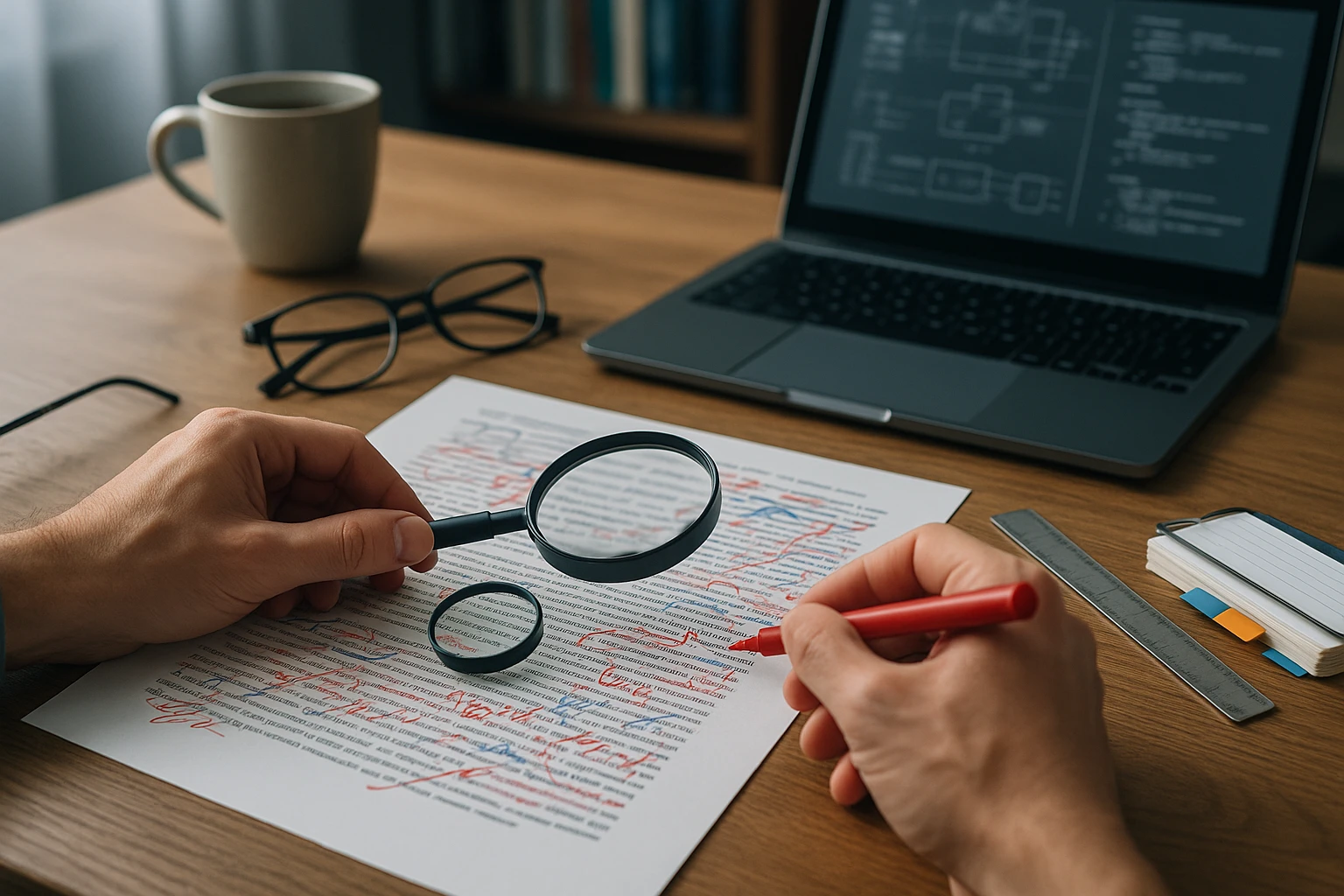Essential English Vocabulary for IT Professionals
Cover of 'Essential English Vocabulary for IT Professionals' showing laptop code snippets, network icons and glossary notes, focusing on technical terms and workplace communication

Sponsor message — This article is made possible by Dargslan.com, a publisher of practical, no-fluff IT & developer workbooks.
Why Dargslan.com?
If you prefer doing over endless theory, Dargslan’s titles are built for you. Every workbook focuses on skills you can apply the same day—server hardening, Linux one-liners, PowerShell for admins, Python automation, cloud basics, and more.
In today's interconnected digital landscape, English has become the universal language of technology. Whether you're collaborating with international teams, reading technical documentation, or troubleshooting complex systems, your ability to communicate effectively in English can make the difference between career stagnation and exponential growth. For IT professionals worldwide, mastering technical English vocabulary isn't just an advantage—it's a fundamental requirement for staying relevant in an industry that evolves at breakneck speed.
Technical English vocabulary encompasses far more than simple translations of everyday words. It represents a specialized lexicon that bridges programming languages, system architectures, cybersecurity protocols, and emerging technologies. This comprehensive guide explores the essential terminology, communication patterns, and linguistic nuances that empower IT professionals to navigate their careers with confidence, regardless of their native language or geographical location.
Throughout this resource, you'll discover categorized vocabulary lists, practical application scenarios, common pitfalls to avoid, and strategies for continuous language development. From foundational computing terms to cutting-edge cloud architecture concepts, this guide provides the linguistic toolkit necessary for technical excellence and professional advancement in the global IT ecosystem.
Core Computing and Hardware Terminology
Understanding hardware vocabulary forms the foundation of technical communication in IT. These terms appear constantly in documentation, specifications, and troubleshooting scenarios. Mastering this vocabulary enables professionals to discuss system requirements, diagnose hardware issues, and communicate effectively with vendors and colleagues across different specializations.
The physical components of computing systems require precise terminology to avoid costly misunderstandings. When discussing processors, IT professionals must distinguish between cores, threads, and clock speeds. A motherboard serves as the central hub connecting all components, while RAM (Random Access Memory) provides temporary storage for active processes. The distinction between SSD (Solid State Drive) and HDD (Hard Disk Drive) affects performance recommendations and storage solutions.
"The inability to accurately describe technical specifications in English has cost our industry countless hours in miscommunication and project delays."
Peripherals extend system functionality—keyboards, mice, monitors, and printers all fall into this category. Understanding terms like bandwidth, throughput, and latency becomes critical when discussing network performance. The firmware that operates between hardware and software requires its own specialized vocabulary, including terms like BIOS (Basic Input/Output System) and UEFI (Unified Extensible Firmware Interface).
| Hardware Component | Common Abbreviation | Primary Function | Related Terms |
|---|---|---|---|
| Central Processing Unit | CPU | Executes instructions and processes data | Clock speed, cores, threads, cache |
| Graphics Processing Unit | GPU | Renders graphics and parallel processing | VRAM, CUDA cores, rendering pipeline |
| Random Access Memory | RAM | Temporary data storage for active processes | DDR4, DDR5, memory bandwidth, capacity |
| Solid State Drive | SSD | Fast permanent storage using flash memory | NVMe, SATA, read/write speed, IOPS |
| Network Interface Card | NIC | Connects computer to network | Ethernet, MAC address, duplex mode |
Power and Cooling Systems
Thermal management vocabulary proves essential when discussing data center operations or high-performance computing. Terms like thermal throttling, heat sink, and thermal paste describe cooling mechanisms. The PSU (Power Supply Unit) requires understanding of wattage, efficiency ratings (80 Plus Bronze, Silver, Gold), and redundancy in enterprise environments.
Software Development and Programming Essentials
Software development vocabulary extends far beyond programming language syntax. Developers must articulate concepts related to architecture, design patterns, testing methodologies, and deployment strategies. This linguistic competency facilitates code reviews, technical discussions, and documentation that other developers can understand and maintain.
The software development lifecycle (SDLC) encompasses planning, development, testing, deployment, and maintenance phases. Understanding terms like version control, repository, and commit proves fundamental when working with systems like Git. The concept of branching and merging requires precise communication to coordinate team efforts effectively.
🔧 Integrated Development Environment (IDE) refers to comprehensive software suites that provide code editing, debugging, and compilation tools
🔧 Debugging describes the systematic process of identifying and removing errors from code
🔧 Refactoring involves restructuring existing code without changing its external behavior to improve readability and maintainability
🔧 API (Application Programming Interface) defines protocols for software components to communicate
🔧 Framework provides a foundation and structure for building applications with pre-written code and conventions
"Clear communication about code architecture prevents technical debt from accumulating and saves teams months of remediation work down the line."
Object-Oriented Programming Concepts
Object-oriented programming introduces vocabulary that describes how code organizes and relates to real-world concepts. Classes serve as blueprints for creating objects, while inheritance allows classes to derive properties from parent classes. Encapsulation describes hiding internal implementation details, and polymorphism enables objects to take multiple forms. Understanding abstraction helps developers communicate about simplifying complex systems by modeling classes appropriate to the problem domain.
Testing and Quality Assurance Terminology
Quality assurance requires its own specialized vocabulary. Unit testing examines individual components in isolation, while integration testing verifies that components work together correctly. Regression testing ensures new changes haven't broken existing functionality. Terms like test coverage, assertion, and mock objects appear frequently in discussions about code quality and reliability.
Networking and Infrastructure Language
Network professionals operate in an environment dense with acronyms and technical terminology. Effective communication about network architecture, protocols, and troubleshooting requires precision that leaves no room for ambiguity. Whether configuring routers, designing network topology, or diagnosing connectivity issues, the correct vocabulary ensures clarity and efficiency.
The OSI model (Open Systems Interconnection) provides a conceptual framework with seven layers, each requiring specific vocabulary. The physical layer deals with cables and signals, while the data link layer handles MAC addresses and switches. The network layer introduces IP addresses, routing, and subnets. Understanding TCP (Transmission Control Protocol) versus UDP (User Datagram Protocol) at the transport layer affects application design decisions.
DNS (Domain Name System) translates human-readable domain names into IP addresses, while DHCP (Dynamic Host Configuration Protocol) automatically assigns IP addresses to devices. The concept of NAT (Network Address Translation) becomes essential when discussing how private networks connect to the internet. VPN (Virtual Private Network) technology requires understanding terms like tunneling, encryption, and endpoint.
"Network troubleshooting becomes exponentially more difficult when team members lack the vocabulary to accurately describe symptoms and diagnostic results."
| Network Concept | Key Terminology | Common Use Cases | Related Protocols |
|---|---|---|---|
| IP Addressing | Subnet, gateway, CIDR notation, IPv4, IPv6 | Network design, device configuration | DHCP, ARP, ICMP |
| Routing | Static route, dynamic routing, hop, metric | Traffic direction, path optimization | BGP, OSPF, RIP |
| Switching | VLAN, trunk port, spanning tree, MAC table | Network segmentation, traffic isolation | STP, VTP, 802.1Q |
| Wireless | SSID, access point, channel, encryption | Mobile connectivity, IoT devices | WPA2, WPA3, 802.11ac, 802.11ax |
| Security | Firewall, ACL, port forwarding, DMZ | Threat prevention, access control | IPSec, SSL/TLS, SSH |
Cloud Networking Terminology
Cloud infrastructure introduces additional networking concepts. Virtual Private Cloud (VPC) creates isolated network environments within cloud platforms. Understanding load balancers, auto-scaling groups, and availability zones becomes necessary when architecting resilient cloud applications. Terms like ingress and egress describe inbound and outbound network traffic, often with cost implications in cloud environments.
Cybersecurity and Information Protection Vocabulary
Security professionals must communicate threats, vulnerabilities, and protective measures with precision. The stakes of miscommunication in cybersecurity can include data breaches, financial losses, and regulatory penalties. Mastering security vocabulary enables professionals to articulate risks clearly and implement appropriate safeguards.
Understanding threat categories requires specific terminology. Malware serves as an umbrella term encompassing viruses, worms, trojans, ransomware, and spyware. Phishing attacks attempt to deceive users into revealing sensitive information, while social engineering exploits human psychology rather than technical vulnerabilities. DDoS (Distributed Denial of Service) attacks overwhelm systems with traffic, and zero-day exploits target previously unknown vulnerabilities.
Protective measures require equally precise vocabulary. Authentication verifies identity, while authorization determines access permissions. Multi-factor authentication (MFA) adds security layers beyond passwords. Encryption protects data confidentiality using algorithms like AES (Advanced Encryption Standard) and RSA. Understanding hashing versus encryption becomes important when discussing password storage and data integrity.
"Security incidents escalate when teams cannot quickly and accurately communicate the nature and scope of threats they're facing."
Security Frameworks and Compliance
Penetration testing involves authorized simulated attacks to identify vulnerabilities. Vulnerability assessment systematically examines systems for weaknesses. Understanding frameworks like NIST (National Institute of Standards and Technology), ISO 27001, and CIS Controls helps organizations implement comprehensive security programs. Compliance terminology includes GDPR (General Data Protection Regulation), HIPAA (Health Insurance Portability and Accountability Act), and PCI DSS (Payment Card Industry Data Security Standard).
Incident Response Terminology
When security incidents occur, response teams use specific vocabulary to coordinate effectively. Indicators of Compromise (IoCs) provide evidence of potential breaches. Containment limits damage spread, while eradication removes threats from systems. Forensics involves collecting and analyzing evidence to understand attack vectors and attribution. The kill chain model describes attack progression stages, helping defenders identify intervention points.
Database and Data Management Language
Database professionals work with structured information requiring precise terminology to describe storage, retrieval, and manipulation operations. Whether working with relational databases, NoSQL systems, or data warehouses, clear communication about data architecture and operations proves essential for system design and troubleshooting.
Relational databases organize data into tables with rows and columns. Primary keys uniquely identify records, while foreign keys establish relationships between tables. SQL (Structured Query Language) provides standardized commands for data operations. Understanding SELECT, INSERT, UPDATE, and DELETE statements forms the foundation of database interaction.
🗄️ Normalization organizes data to reduce redundancy and improve integrity
🗄️ Indexing creates data structures that speed up query performance
🗄️ Transactions group operations that must complete together or not at all
🗄️ ACID properties (Atomicity, Consistency, Isolation, Durability) ensure reliable database operations
🗄️ Stored procedures are pre-compiled SQL code stored in the database for repeated execution
NoSQL and Modern Data Systems
NoSQL databases use non-relational structures suited for specific use cases. Document databases store data as JSON-like documents, while key-value stores provide simple lookup mechanisms. Column-family databases organize data by columns rather than rows, and graph databases excel at representing connected data. Understanding eventual consistency versus strong consistency affects architecture decisions in distributed systems.
Data Warehousing and Analytics
Data warehouses consolidate information from multiple sources for analysis. ETL (Extract, Transform, Load) processes move and prepare data for warehousing. OLAP (Online Analytical Processing) enables complex analytical queries, while OLTP (Online Transaction Processing) handles day-to-day operational data. Terms like data mart, star schema, and snowflake schema describe warehouse architectures.
"Data professionals who cannot clearly articulate schema designs and query optimization strategies struggle to collaborate effectively on complex database projects."
Cloud Computing and DevOps Terminology
Cloud computing has revolutionized IT infrastructure, introducing new vocabulary that describes virtualized resources, service models, and deployment strategies. DevOps practices merge development and operations, requiring terminology that bridges traditional silos and emphasizes automation, collaboration, and continuous improvement.
Cloud service models require understanding three primary categories. IaaS (Infrastructure as a Service) provides virtualized computing resources, PaaS (Platform as a Service) offers development and deployment environments, and SaaS (Software as a Service) delivers complete applications. Elasticity describes the ability to scale resources dynamically, while multi-tenancy refers to sharing infrastructure among multiple customers.
Containers package applications with their dependencies for consistent deployment across environments. Docker popularized containerization, while Kubernetes orchestrates container deployment, scaling, and management. Understanding pods, nodes, and clusters becomes essential when working with Kubernetes. Microservices architecture decomposes applications into small, independent services that communicate through APIs.
Continuous Integration and Deployment
CI/CD (Continuous Integration/Continuous Deployment) pipelines automate code integration, testing, and deployment. Version control systems like Git track code changes and enable collaboration. Build automation compiles code and runs tests automatically. Deployment pipelines move code through environments—development, staging, production—with appropriate testing at each stage. Understanding blue-green deployment and canary releases helps teams minimize deployment risks.
Infrastructure as Code
Infrastructure as Code (IaC) manages infrastructure through machine-readable files rather than manual processes. Tools like Terraform, CloudFormation, and Ansible enable declarative infrastructure definitions. Idempotency ensures repeated operations produce the same result. Configuration management maintains consistent system states across environments. Terms like provisioning, orchestration, and immutable infrastructure describe modern infrastructure management approaches.
Project Management and Agile Methodology Language
IT projects require coordination among diverse team members, making project management vocabulary essential for successful delivery. Agile methodologies have become predominant in software development, introducing specific terminology that facilitates iterative development, continuous feedback, and adaptive planning.
Agile represents an iterative approach to project management emphasizing flexibility and customer collaboration. Scrum provides a specific framework within Agile, organizing work into sprints—fixed time periods typically lasting two to four weeks. The product backlog contains prioritized features and requirements, while the sprint backlog includes items selected for the current sprint.
📊 User stories describe features from an end-user perspective
📊 Story points estimate relative effort required for tasks
📊 Velocity measures team output over time
📊 Burndown charts visualize remaining work versus time
📊 Retrospectives provide opportunities for team reflection and improvement
"Teams that lack shared understanding of Agile terminology struggle to implement the methodology effectively, often reverting to waterfall practices under Agile labels."
Scrum Roles and Ceremonies
Scrum defines specific roles with distinct responsibilities. The Product Owner maintains the product vision and prioritizes the backlog. The Scrum Master facilitates the process and removes impediments. The Development Team delivers potentially shippable increments. Daily standups provide brief synchronization meetings. Sprint planning sessions select and estimate work for upcoming sprints. Sprint reviews demonstrate completed work to stakeholders, while retrospectives focus on process improvement.
Kanban and Other Methodologies
Kanban visualizes workflow using boards with columns representing process stages. WIP limits (Work in Progress) prevent overloading team capacity. Lean principles emphasize waste elimination and value delivery. DevOps culture breaks down silos between development and operations. Understanding waterfall methodology provides context for why Agile emerged as an alternative approach to sequential, phase-based project management.
Artificial Intelligence and Machine Learning Vocabulary
Artificial intelligence and machine learning represent rapidly evolving fields with specialized vocabulary that describes algorithms, training processes, and model architectures. As these technologies permeate various IT domains, professionals across specializations benefit from understanding fundamental AI/ML terminology.
Machine learning enables systems to learn from data without explicit programming. Supervised learning trains models on labeled data, while unsupervised learning finds patterns in unlabeled data. Reinforcement learning trains agents through reward and punishment feedback. Deep learning uses neural networks with multiple layers to process complex patterns.
Understanding training data, validation data, and test data proves essential for model development. Overfitting occurs when models memorize training data rather than learning generalizable patterns, while underfitting indicates insufficient model complexity. Hyperparameters control learning algorithms, requiring tuning for optimal performance. Feature engineering transforms raw data into representations that improve model accuracy.
Neural Networks and Deep Learning
Artificial neural networks consist of interconnected nodes or neurons organized in layers. Convolutional neural networks (CNNs) excel at image processing, while recurrent neural networks (RNNs) handle sequential data. Transformers power modern natural language processing applications. Understanding backpropagation, gradient descent, and activation functions helps explain how networks learn from data.
Natural Language Processing
Natural Language Processing (NLP) enables computers to understand and generate human language. Tokenization breaks text into individual units, while embeddings represent words as numerical vectors. Sentiment analysis determines emotional tone, and named entity recognition identifies specific information in text. Large language models (LLMs) demonstrate impressive capabilities across diverse language tasks, raising discussions about artificial general intelligence (AGI).
"The rapid evolution of AI terminology creates communication challenges as professionals struggle to distinguish genuine innovations from marketing hype."
Technical Communication and Documentation Skills
Beyond specific technical domains, IT professionals must master vocabulary and conventions for effective documentation, presentations, and written communication. Technical writing requires clarity, precision, and audience awareness that differs significantly from casual communication.
Technical documentation includes various formats serving different purposes. API documentation explains how to interact with software interfaces. User manuals guide end-users through product features. Architecture diagrams visualize system components and relationships. Runbooks provide step-by-step operational procedures. Post-mortems analyze incidents to prevent recurrence.
Effective documentation employs specific structural elements. Abstracts summarize content concisely. Prerequisites list required knowledge or setup. Code snippets provide practical examples. Troubleshooting sections address common problems. Appendices contain supplementary information. Understanding when to use imperative mood for instructions versus declarative statements for descriptions improves clarity.
Presentation and Meeting Vocabulary
Professional presentations require vocabulary for organizing and delivering information effectively. Executive summaries distill complex information for leadership. Proof of concept (POC) demonstrates feasibility. Minimum viable product (MVP) delivers core functionality for validation. Understanding phrases like "let's table this discussion" (postpone) versus "let's put this on the table" (discuss openly) prevents misunderstandings in international contexts.
Email and Written Communication Conventions
Professional email communication follows specific conventions. Subject lines should clearly indicate content and urgency. Salutations establish appropriate formality levels. Understanding when to use CC (Carbon Copy) versus BCC (Blind Carbon Copy) affects privacy and transparency. Phrases like "per our conversation," "as per your request," and "please find attached" represent standard professional language. Knowing when to escalate issues versus loop in additional stakeholders demonstrates communication maturity.
Common Phrasal Verbs and Expressions in IT Context
Technical English employs numerous phrasal verbs and idiomatic expressions that non-native speakers often find challenging. These expressions appear frequently in meetings, documentation, and casual technical discussions, making them essential for natural, fluent communication.
System operations generate specific phrasal verbs. "Boot up" means starting a computer, while "shut down" initiates an orderly system closure. "Log in" and "log out" describe authentication sessions. "Set up" refers to initial configuration, and "roll back" means reverting to a previous state. "Back up" creates data copies, while "restore" recovers from backups. Understanding "bring down" (make unavailable) versus "take down" (remove permanently) prevents operational confusion.
Development contexts use distinct expressions. "Check in" code commits changes to version control. "Branch off" creates separate development paths. "Merge in" integrates changes from different branches. "Refactor out" removes code while preserving functionality. "Debug through" systematically traces execution to find errors. "Comment out" disables code without deletion.
Problem-Solving Expressions
Troubleshooting conversations employ specific phrasal verbs. "Figure out" means determining a solution. "Track down" describes locating the source of problems. "Narrow down" eliminates possibilities systematically. "Rule out" excludes certain causes. "Work around" implements temporary solutions while "patch up" applies quick fixes. "Drill down" examines details more deeply, and "zoom out" considers broader context.
Project and Team Collaboration Phrases
Collaborative work generates its own vocabulary. "Kick off" begins projects or meetings. "Touch base" means brief check-ins. "Circle back" indicates returning to topics later. "Loop in" adds people to conversations. "Reach out" initiates contact. "Follow up" continues previous discussions. "Push back" questions or resists proposals. "Sign off" provides approval. These expressions facilitate smooth team coordination when used appropriately.
Strategies for Continuous Vocabulary Development
Technology evolves constantly, introducing new terminology while existing terms acquire additional meanings. IT professionals must adopt systematic approaches to vocabulary development that keep pace with industry changes while deepening understanding of fundamental concepts.
Immersive learning accelerates vocabulary acquisition more effectively than isolated study. Consuming technical content in English—documentation, tutorials, podcasts, conference presentations—provides context that reinforces vocabulary naturally. Active reading involves noting unfamiliar terms and researching their meanings immediately rather than skipping over them. Creating personal glossaries organized by topic area helps consolidate learning.
💡 Participate actively in English-language technical communities and forums
💡 Watch technical presentations with English subtitles to connect pronunciation with spelling
💡 Practice explaining technical concepts in English to colleagues or through blog posts
💡 Set up English-language news feeds for your specialization areas
💡 Contribute to open-source projects that require English documentation and communication
"Language proficiency directly correlates with career advancement in global IT organizations, making continuous vocabulary development a strategic investment rather than optional enhancement."
Leveraging Technology for Language Learning
Modern tools facilitate vocabulary development through spaced repetition and contextual learning. Flashcard applications like Anki enable systematic review of technical terms. Browser extensions provide instant definitions for unfamiliar words encountered in documentation. Language exchange platforms connect learners with native speakers for conversation practice. Technical podcasts improve listening comprehension while introducing new vocabulary in context.
Certification and Formal Learning Paths
Professional certifications often include language components that validate technical vocabulary knowledge. Preparing for certifications like CompTIA, AWS Solutions Architect, or Cisco CCNA systematically builds domain-specific vocabulary. Online learning platforms offering courses in English provide structured vocabulary development alongside technical skills. Technical writing courses specifically address communication skills that complement technical knowledge.
Cultural and Contextual Considerations
Technical English extends beyond vocabulary to include cultural norms, communication styles, and contextual awareness that affect professional interactions. Understanding these dimensions prevents misunderstandings and facilitates more effective collaboration in international teams.
Communication directness varies across cultures, affecting how technical feedback and criticism are delivered and received. Some cultures prefer high-context communication with implicit meanings, while others favor low-context communication with explicit statements. Recognizing these differences helps interpret messages accurately and adapt communication styles appropriately.
Meeting dynamics reflect cultural assumptions about hierarchy, decision-making, and participation. Understanding when silence indicates agreement versus disagreement, or when questions represent genuine confusion versus polite disagreement, requires cultural awareness beyond vocabulary knowledge. Time-related vocabulary carries cultural implications—"as soon as possible" may mean different timeframes in different contexts.
Humor and Informal Communication
Technical workplaces often feature humor and informal communication that challenges non-native speakers. Understanding when colleagues are joking versus serious requires familiarity with tone, context, and cultural references. Sarcasm and irony can be particularly difficult to detect in written communication. Learning common memes and cultural references in tech communities improves comprehension and helps build rapport with colleagues.
Regional Variations in Technical English
Technical English exhibits regional variations between American, British, and other English variants. Spelling differences ("color" vs "colour"), vocabulary choices ("elevator" vs "lift"), and pronunciation affect comprehension. Some technical terms have regional preferences—"mobile phone" in British English versus "cell phone" in American English. Awareness of these variations prevents confusion when working with international teams or consuming documentation from different regions.
Industry-Specific Vocabulary Niches
Beyond general IT vocabulary, specific industries develop specialized terminology reflecting their unique requirements and challenges. Understanding these niche vocabularies enables professionals to transition between industries or communicate effectively with domain experts.
Financial technology (fintech) combines IT and financial services vocabulary. Terms like blockchain, cryptocurrency, smart contracts, and distributed ledger describe emerging technologies. Traditional financial terms like settlement, clearing, compliance, and audit trail require precise technical implementation. Understanding PCI compliance, fraud detection, and risk management proves essential for fintech professionals.
Healthcare IT introduces medical terminology alongside technical concepts. Electronic health records (EHR), health information exchange (HIE), and telemedicine platforms require understanding both medical workflows and technical implementation. HIPAA compliance, patient privacy, and clinical decision support systems demand specialized vocabulary. Medical imaging systems like PACS (Picture Archiving and Communication System) and HL7 messaging standards represent healthcare-specific technical domains.
Internet of Things and Embedded Systems
IoT (Internet of Things) vocabulary describes connected devices and sensor networks. Edge computing processes data near sources rather than in centralized data centers. Firmware updates, over-the-air (OTA) programming, and low-power protocols like LoRaWAN and Zigbee characterize IoT development. Understanding actuators, sensors, gateways, and mesh networks enables discussion of IoT architectures.
Gaming and Graphics Technology
Gaming technology employs specialized vocabulary for graphics, physics, and multiplayer systems. Rendering pipelines, shaders, texture mapping, and polygon counts describe graphics processing. Frame rate, latency, and tick rate affect gameplay experience. Matchmaking, lag compensation, and client-side prediction address multiplayer challenges. Game development introduces terms like game loop, sprite, collision detection, and level design.
Avoiding Common Vocabulary Pitfalls
Non-native English speakers frequently encounter specific challenges with technical vocabulary that can lead to miscommunication or reduced credibility. Recognizing these common pitfalls enables proactive correction and more confident communication.
False friends—words that appear similar in different languages but have different meanings—create frequent confusion. "Actual" in English means "real" rather than "current." "Eventually" means "ultimately" rather than "possibly." "Sensitive" describes susceptibility rather than sensible judgment. Awareness of these differences prevents embarrassing misunderstandings.
Pronunciation challenges affect verbal communication and comprehension. Technical terms often derive from acronyms or proper nouns with non-intuitive pronunciation. "SQL" may be pronounced "sequel" or "S-Q-L" depending on context and region. "GIF" pronunciation remains contentious even among native speakers. "Cache" sounds like "cash" rather than matching its spelling. Listening to native speakers pronounce technical terms helps develop accurate pronunciation.
"Mispronunciation of common technical terms can undermine professional credibility more quickly than grammatical errors in written communication."
Overusing or Misusing Jargon
Excessive jargon obscures meaning rather than clarifying it. Using buzzwords like "synergy," "leverage," or "paradigm shift" without substance reduces credibility. Understanding when technical precision serves communication versus when simpler language improves clarity demonstrates communication maturity. Matching vocabulary complexity to audience technical level—explaining differently to executives versus engineers—represents essential professional skill.
Literal Translations and Grammatical Patterns
Directly translating idioms or grammatical structures from native languages produces awkward or incorrect English. Word order, article usage, and preposition selection often differ from other languages. "Make a search" sounds unnatural compared to "do a search" or "search for." "According to me" should be "in my opinion" or "from my perspective." Recognizing these patterns and consciously adopting English conventions improves fluency.
Preparing for Technical Interviews and Presentations
Technical interviews and presentations represent high-stakes communication scenarios where vocabulary mastery directly impacts career outcomes. Preparation strategies that emphasize technical vocabulary alongside subject matter knowledge significantly improve performance and confidence.
Technical interviews assess both knowledge and communication ability. Interviewers evaluate how candidates explain complex concepts, discuss trade-offs, and articulate problem-solving approaches. Practicing whiteboard coding while verbally explaining logic develops simultaneous thinking and communication skills. Preparing answers to common questions like "describe your most challenging project" or "explain a technical concept to a non-technical audience" builds vocabulary for various communication contexts.
Understanding behavioral interview frameworks like STAR (Situation, Task, Action, Result) provides structure for answering questions. Technical vocabulary should integrate naturally into these narratives rather than appearing forced. Discussing system design requires vocabulary for scalability, reliability, maintainability, and performance trade-offs.
Conference Presentations and Public Speaking
Technical presentations require vocabulary for organizing information, engaging audiences, and handling questions. Opening statements establish context and objectives. Transitions guide audiences between topics. Visual aids complement verbal explanations. Understanding phrases like "as illustrated here," "moving on to," and "to summarize" helps structure presentations professionally.
Handling questions requires specific vocabulary. "That's an excellent question" acknowledges inquiries professionally. "Let me clarify" addresses misunderstandings. "I'll follow up with you offline" defers detailed discussions appropriately. "Could you rephrase that question" seeks clarification when needed. Preparing for common questions and practicing responses builds confidence and vocabulary simultaneously.
Writing Technical Proposals and Reports
Technical writing for proposals, reports, and documentation requires formal vocabulary and structure. Executive summaries distill key points for decision-makers. Requirements specifications detail functional and non-functional needs. Risk assessments identify potential challenges. Understanding phrases like "in accordance with," "subject to," and "notwithstanding" adds professional polish. Recommendations sections require vocabulary for presenting options and justifying choices.
What are the most important technical terms for IT beginners to learn first?
Beginners should prioritize foundational computing vocabulary covering hardware components (CPU, RAM, storage), basic networking (IP address, router, bandwidth), software concepts (operating system, application, file system), and security fundamentals (password, encryption, firewall). These terms appear across all IT specializations and provide the foundation for more advanced vocabulary. Focus on understanding concepts deeply rather than memorizing definitions superficially. Practice using these terms in context through hands-on projects and technical discussions.
How can non-native English speakers improve technical pronunciation?
Improving technical pronunciation requires active listening and practice. Watch technical presentations, tutorials, and conference talks by native speakers, paying attention to how they pronounce technical terms. Use pronunciation resources like Forvo or YouTube to hear specific terms. Practice speaking technical content aloud regularly, recording yourself to identify areas for improvement. Participate in English-language technical discussions and meetings where you receive real-time feedback. Don't hesitate to ask colleagues about correct pronunciation—most people appreciate the effort to communicate clearly.
What resources help with learning industry-specific IT vocabulary?
Industry-specific vocabulary development benefits from targeted resources including specialized technical blogs, industry publications, professional forums, and certification study materials. Follow thought leaders and organizations in your specific domain on social media platforms. Join professional communities like Stack Overflow, Reddit's technical subreddits, or industry-specific Slack channels. Read white papers, case studies, and technical documentation from leading companies in your field. Online courses and certification programs often include comprehensive glossaries of domain-specific terminology.
How do regional English variations affect technical communication?
Regional variations primarily affect spelling, pronunciation, and some vocabulary choices but rarely impede technical communication. American English dominates in technology due to the industry's historical development in the United States, but British, Australian, and other variants remain common. Most technical terms remain consistent across regions. When working internationally, be aware of spelling differences in documentation and understand that pronunciation may vary. Focus on clarity and precision rather than achieving perfect regional consistency. Most technical professionals worldwide understand multiple English variants.
Should IT professionals learn formal or conversational technical English first?
IT professionals benefit from developing both formal and conversational technical English simultaneously, as both appear regularly in professional contexts. Formal vocabulary proves essential for documentation, presentations, and written communication with stakeholders. Conversational technical English facilitates daily collaboration, meetings, and informal problem-solving discussions. Start with formal vocabulary for your specific technical domain, then expand to conversational expressions through participation in team discussions and technical communities. The ability to code-switch between formal and informal registers demonstrates advanced communication competency.
How often does technical vocabulary change, and how can professionals stay current?
Technical vocabulary evolves continuously as new technologies emerge and existing concepts develop. Core computing and networking terminology remains relatively stable, while emerging fields like AI, cloud computing, and cybersecurity introduce new terms regularly. Stay current by following industry news sources, attending conferences and webinars, participating in professional communities, and pursuing continuous learning through courses and certifications. Set aside regular time for reading technical content in English, focusing on emerging trends in your specialization. Create systems for capturing and reviewing new terminology as you encounter it.