Everyday Linux Tasks Made Easy
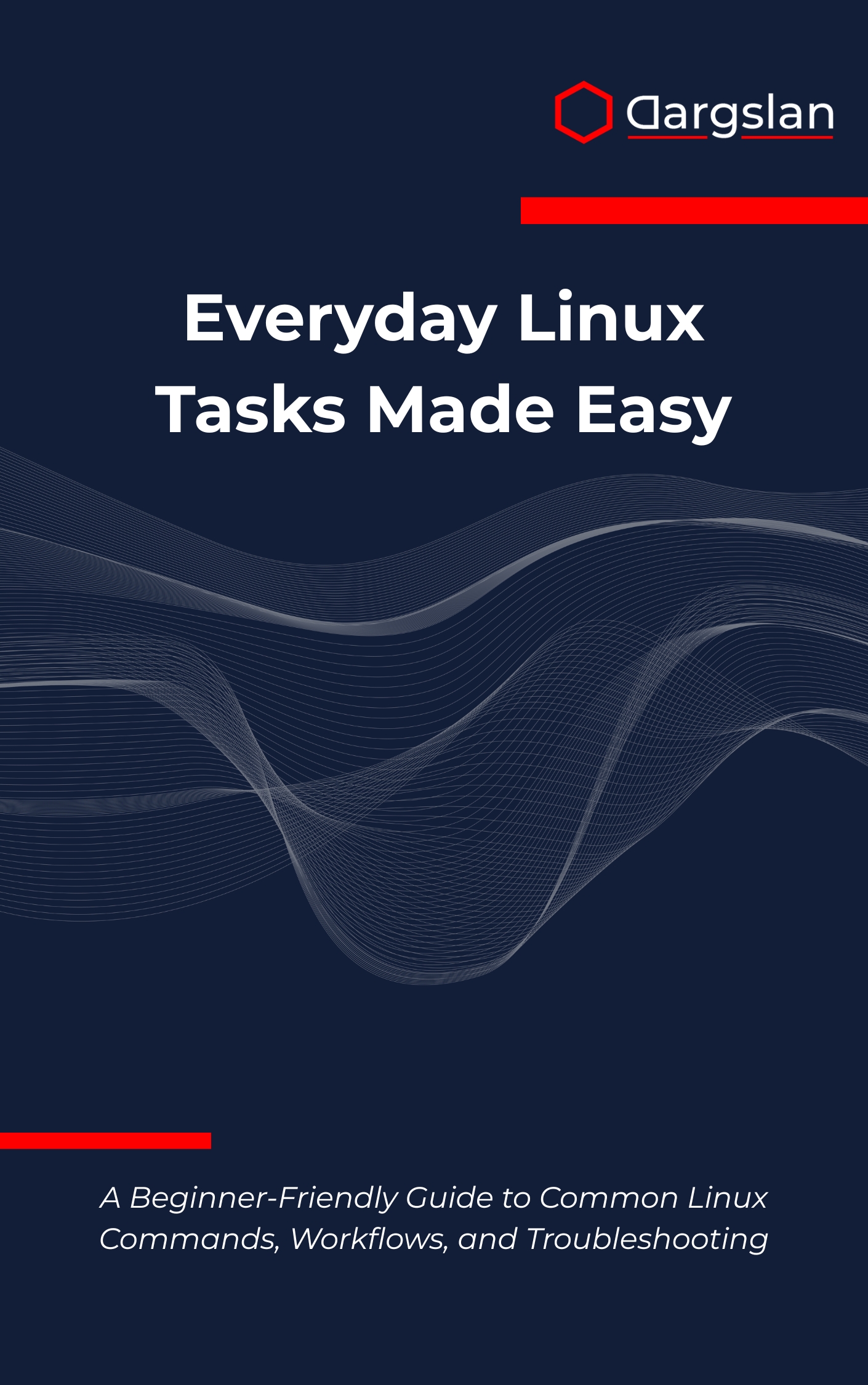
Ready to feel confident at the Linux command line without wading through dense theory? This approachable guide turns essential tasks into simple, repeatable workflows you can use daily—so you spend less time guessing and more time getting things done.
A Beginner-Friendly Guide to Common Linux Commands, Workflows, and Troubleshooting
Overview
Everyday Linux Tasks Made Easy is your clear path to practical, everyday productivity on Linux. As A Beginner-Friendly Guide to Common Linux Commands, Workflows, and Troubleshooting, it focuses on the real actions you take daily—organizing files, editing text, installing software, managing users, handling services, and solving common problems with confidence.
This IT book reads like a hands-on programming guide and technical book combined, designed to build command-line proficiency through real-world scenarios. You’ll master file and directory management, text editing, software installation and removal, user and group management, process and service management, network configuration and troubleshooting, disk and storage management, backup and archiving, task automation with cron, system customization, everyday troubleshooting, and command-line proficiency—step by step, with purpose and clarity.
Each chapter provides practical examples, checklists, and reliable workflows that you can apply immediately. Appendices include command reference sheets, ready-to-use scripts, GUI tool recommendations, and curated resources to keep your skills growing long after you turn the last page.
Who This Book Is For
- New Linux users and OS switchers who want to perform daily tasks—like navigating directories, installing apps, and updating systems—without fear or frustration.
- Students, junior IT staff, and help desk professionals looking to build job-ready command-line skills and repeatable troubleshooting techniques they can use on any distribution.
- Self-taught tinkerers and home lab enthusiasts who are ready to level up, automate routine tasks, and turn curiosity into real capability—start today and see results fast.
Key Lessons and Takeaways
- Master everyday file operations with confidence: list, search, move, copy, archive, and securely delete files and directories using simple, memorable command patterns.
- Build a reliable toolkit for system management: install and remove software cleanly, create and manage users and groups, and control services and processes with clarity.
- Troubleshoot like a pro: diagnose network issues, monitor performance, inspect logs, and automate routine maintenance with cron to keep your system running smoothly.
Why You’ll Love This Book
This guide prioritizes clarity and momentum. Each topic is broken into small, goal-oriented steps so you can apply what you learn immediately—no wasted reading, no unnecessary jargon.
The hands-on approach mirrors real computing needs: you’ll practice commands in context, use them to solve everyday tasks, and understand when and why to choose one technique over another. Practical examples and reusable workflows make your learning stick.
Extras like command reference sheets, ready-to-use scripts, and GUI tool recommendations help you move fast, whether you prefer the terminal, a graphical interface, or a smart combination of both.
How to Get the Most Out of It
- Follow a progressive path: start with file and directory management and text editing, then move into software installation and removal, user and group management, and process and service management. Finish with network configuration and troubleshooting, backup and archiving, disk and storage management, and task automation with cron.
- Apply techniques in real scenarios: maintain a running “ops notebook” where you paste commands, jot down what they do, and note outcomes. Revisit chapters as reference whenever you need to set permissions, tune a service, or diagnose a connection issue.
- Practice mini-projects: create a backup and archiving routine with tar or rsync, schedule it with cron, and verify integrity. Configure a simple system monitoring workflow using ps, top, and journal logs. Test connectivity and latency with ping, traceroute, and curl to build a repeatable troubleshooting checklist.
Get Your Copy
Take control of your Linux environment with proven workflows, clear explanations, and repeatable results. Build lasting confidence at the command line and solve real problems—today.
