Getting Started with Ubuntu Linux – Workbook Edition
Getting Started with Ubuntu Linux – Workbook Edition,Master Ubuntu through guided exercises and practical system administration projects.
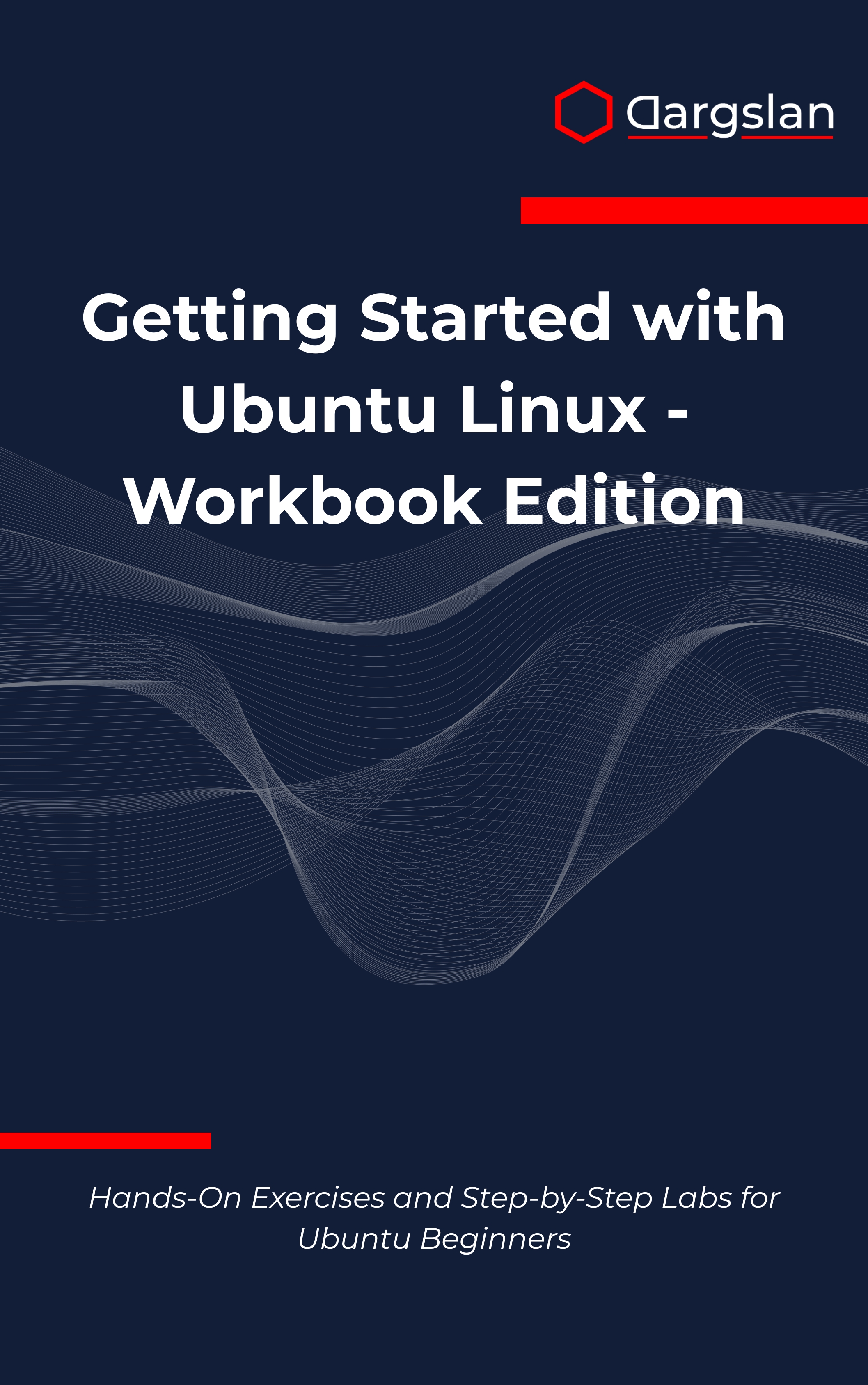
Ready to stop memorizing commands and start using Ubuntu with real confidence? This practical workbook turns curiosity into capability, guiding you through labs that mirror the everyday tasks of modern Linux users.
From first boot to automation, you’ll build skills step by step—so you can configure, secure, and troubleshoot systems like a pro. Clear instructions, concise explanations, and repeatable exercises ensure every session moves you forward.
Hands-On Exercises and Step-by-Step Labs for Ubuntu Beginners
Overview
Getting Started with Ubuntu Linux – Workbook Edition delivers a practical, beginner-friendly Linux learning path with Hands-On Exercises and Step-by-Step Labs for Ubuntu Beginners. This IT book serves as a programming guide and technical book that walks you through Ubuntu installation and configuration, desktop environment navigation, terminal and command-line usage, file management with CLI, networking and connectivity, software installation and management, system updates and maintenance, user and permission management, system monitoring and performance, automation and scripting, troubleshooting and problem-solving, and certification preparation. Each concept is reinforced with realistic labs, quick-reference checklists, and troubleshooting prompts to help you build reliable, job-ready habits from day one.
Who This Book Is For
- New Ubuntu users who want a friendly starting point that emphasizes practice over theory. You’ll follow a clear roadmap that turns basic tasks into repeatable workflows, transforming unfamiliar Linux concepts into everyday skills you can apply immediately.
- Students and aspiring IT professionals preparing for help desk, junior admin, or DevOps pathways. Expect structured labs, real-world scenarios, and certification-aligned exercises that build a portfolio of accomplishments and a solid understanding of core system responsibilities.
- Developers, makers, and power users moving from other platforms. If you’re ready to speed up your workflow with the terminal, master package management, and automate routine tasks, this workbook will help you level up—start today and see measurable progress this week.
Key Lessons and Takeaways
- Install, configure, and maintain Ubuntu with confidence. You’ll practice disk setup, desktop and server basics, package management with apt and snap, secure remote access with SSH, and routine tasks like updates, backups, and firewall configuration using UFW.
- Build practical command-line fluency that translates directly to real work. Navigate the filesystem, chain commands with pipes and redirects, search with grep and find, manage permissions with chmod/chown, control users and groups, and work with systemd services and logs (journalctl, dmesg).
- Troubleshoot methodically and automate what you repeat. Use top/htop and iostat for system monitoring and performance checks, diagnose networking and connectivity issues, write Bash scripts to streamline updates and maintenance, and adopt checklists that prevent common mistakes.
Why You’ll Love This Book
The lab-first approach keeps you engaged, with step-by-step guidance that removes guesswork and builds momentum. Each chapter connects tasks to real-world outcomes, using clean explanations, screenshots-in-mind instructions, and repeatable exercises. Cheat sheets, templates, and troubleshooting sections help you retain knowledge and solve problems under pressure.
How to Get the Most Out of It
- Follow the chapters in sequence and work on a real system or virtual machine. Create a dedicated practice environment, keep a lab journal of commands and outcomes, and repeat key exercises until they feel effortless—especially installation, updates, and user management.
- Apply lessons to everyday scenarios as you learn. For example, install productivity software, configure a new user with limited permissions, set a firewall rule, and enable automatic security updates. Cross-reference man pages and the included cheat sheets to deepen understanding as you go.
- Complete mini-projects that prove your skills. Try building a basic home server, writing a Bash script to automate system updates and log rotation, creating a scheduled backup with cron, or running a network diagnostic checklist. Package your results as a simple portfolio for interviews or performance reviews.
Get Your Copy
Take the fast, hands-on path to Linux mastery. If you’re serious about learning Ubuntu through real practice—not just reading—this workbook will give you structure, clarity, and the confidence to manage systems the professional way.




