GUI Development in Python with Tkinter
Regex Mastery in Python: Transform Your Text Processing Skills,Master regular expressions in Python to analyze and manipulate text efficiently.
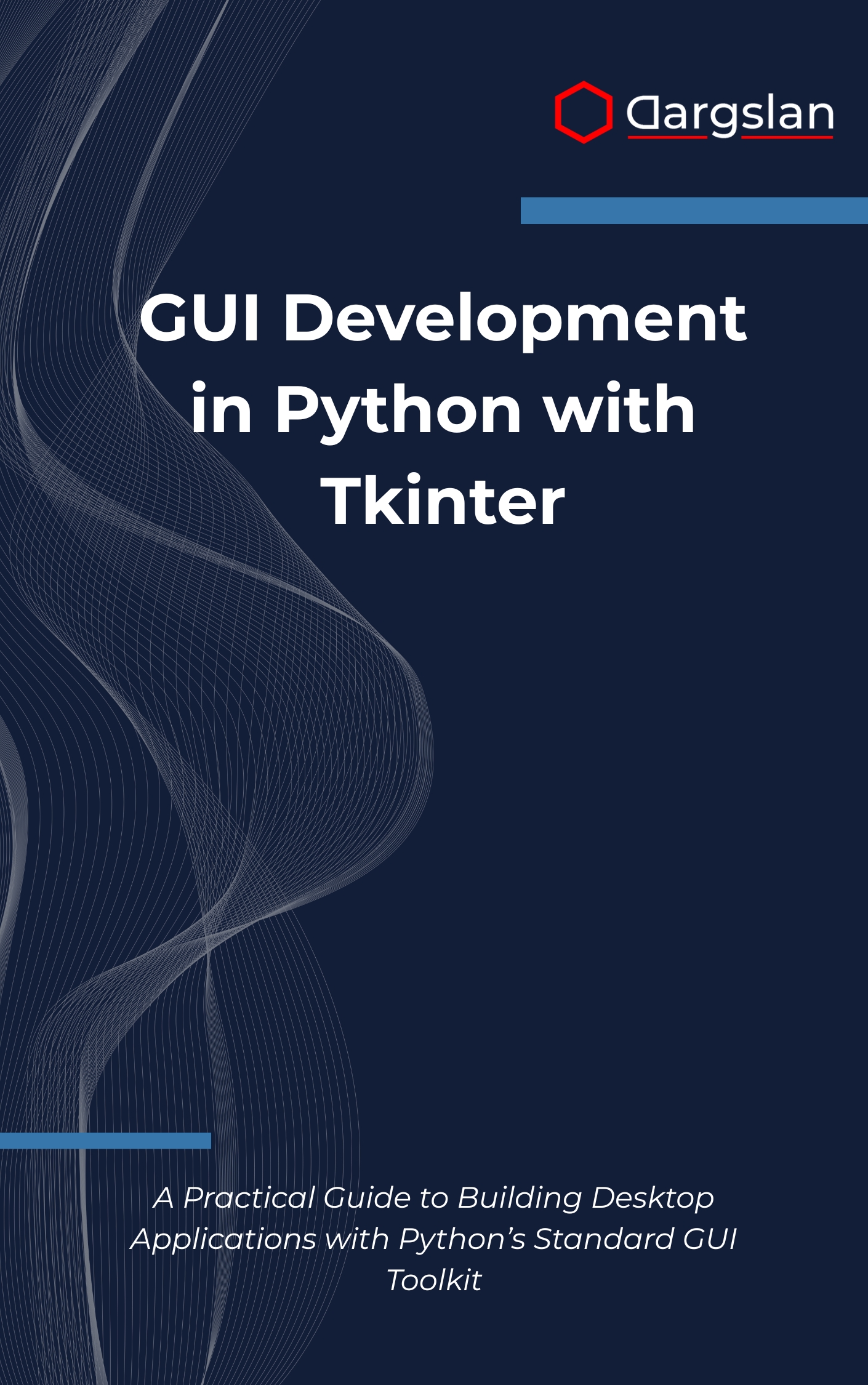
Ready to turn your Python knowledge into polished, cross-platform desktop software? This expert-crafted guide shows you exactly how to design, build, and ship responsive GUIs that feel native and professional—without third-party dependencies. If you’ve ever wanted a clear, practical path from basic widgets to robust applications, you’ll find it here.
From first window to final build, you’ll learn patterns, tools, and techniques that scale, supported by real projects and clean, modern code examples.
A Practical Guide to Building Desktop Applications with Python’s Standard GUI Toolkit
Overview
GUI Development in Python with Tkinter is a comprehensive, hands-on programming guide that shows you how to apply Python to real desktop challenges using the language’s built-in toolkit. As A Practical Guide to Building Desktop Applications with Python’s Standard GUI Toolkit, this technical book covers Tkinter fundamentals, widget management systems, and layout management techniques while introducing event-driven programming that keeps interfaces responsive and intuitive.
It goes deeper with form design and validation, menu and toolbar creation, dialog box implementation, and file handling operations, then advances to object-oriented GUI design, MVC architecture patterns, TTK styling and themes, canvas graphics programming, multithreading techniques, and application distribution methods. Whether you’re seeking an IT book to level up your toolkit or a step-by-step programming guide for shipping desktop apps, this resource delivers structured learning and immediately usable patterns in Python.
Who This Book Is For
- Python developers moving from scripts to software: Learn how to transform command-line tools into full-featured desktop applications with clean, reusable components.
- Engineers and students seeking practical GUI skills: Build confidence with event handling, layout strategies, and modern UI elements, backed by real-world examples and projects.
- Career-focused professionals and hobbyists: Master the fundamentals and advanced patterns to ship useful tools faster—and showcase production-ready applications in your portfolio.
Key Lessons and Takeaways
- Design resilient interfaces using proven layout management techniques and widget management systems that adapt cleanly to different platforms and screen sizes.
- Implement event-driven programming with robust form design and validation, plus menu and toolbar creation, dialog box implementation, and file handling operations for a smooth user experience.
- Architect maintainable apps through object-oriented GUI design and MVC architecture patterns, leverage TTK styling and themes, integrate canvas graphics programming, and apply multithreading techniques to keep UIs responsive—then package everything with practical application distribution methods.
Why You’ll Love This Book
Clarity meets practicality: every concept is paired with concise explanations, annotated code, and incremental steps that build real capability. You won’t just learn what a widget does—you’ll learn when to use it, how to organize it within a layout, and how to connect it to clean application logic.
The book’s two guided projects—a To-Do List manager and a Simple Calculator—showcase professional workflows from planning to implementation. You’ll see how to structure modules, separate concerns, validate input, and polish the interface with ttk themes, all while maintaining readable, testable code.
How to Get the Most Out of It
- Follow a chapter-by-chapter progression: start with core Tkinter fundamentals, then layer in event-driven programming, menus, dialogs, and file operations before moving to OOP and MVC patterns. Revisit earlier examples as you integrate new features.
- Apply concepts to your own tools: convert a script you already use into a GUI, add form validation, and implement save/open dialogs. Practice multithreading techniques to keep long-running tasks from blocking the interface.
- Build mini-projects after each section: create a theme switcher to explore TTK styling and themes, craft a settings dialog with validation, prototype a drawing pad with canvas graphics programming, and ship a small utility using application distribution methods.
What You’ll Learn Inside
Begin by mastering the essentials—windows, widgets, and geometry managers—so your layouts are predictable, flexible, and accessible. You’ll understand when to use pack, grid, or place, and how to create reusable components that keep your codebase tidy.
Dive into interactivity with event binding and callbacks, then standardize user workflows with menus, toolbars, and dialogs that match user expectations on every OS. You’ll learn to design forms with validation rules that prevent errors and keep data clean.
Next, shift to architecture. The book demonstrates object-oriented GUI design that separates UI from business logic, and introduces MVC architecture patterns to scale features without tangling code. This structure makes maintenance easier and enables collaborative development.
To elevate the user experience, you’ll explore TTK styling and themes for modern visuals, canvas graphics programming for custom drawing and interactions, and multithreading techniques to run background tasks safely without freezing the UI. The guidance includes thread-safe patterns and progress indicators users appreciate.
Finally, you’ll package your application for distribution. From directory structures and resource management to configuration files and installers, the book provides application distribution methods that help you ship confidently to testers, clients, or the public.
Project Highlights
- To-Do List Application: Implement a clean, extendable UI with task creation, validation, filtering, and persistence, using MVC to keep logic separated from widgets.
- Simple Calculator: Practice event handling, keyboard shortcuts, and layout precision while refining responsive design and input handling.
Beyond the Basics
You’ll also find best practices for error handling, configuration, and code organization that mirror professional standards. The examples emphasize readability, modularity, and testability, equipping you to grow small tools into production-grade software.
If you want a resource that balances theory with action and gives you a reliable blueprint for building desktop applications in Python, this book is built for you.
Get Your Copy
Advance your skills, ship better apps, and build interfaces users love. Start applying proven patterns and deliver results faster.




