Hosting WordPress on Linux
Master Professional WordPress Hosting on Linux Servers,Host and optimize WordPress on Linux for performance, scalability, and security.
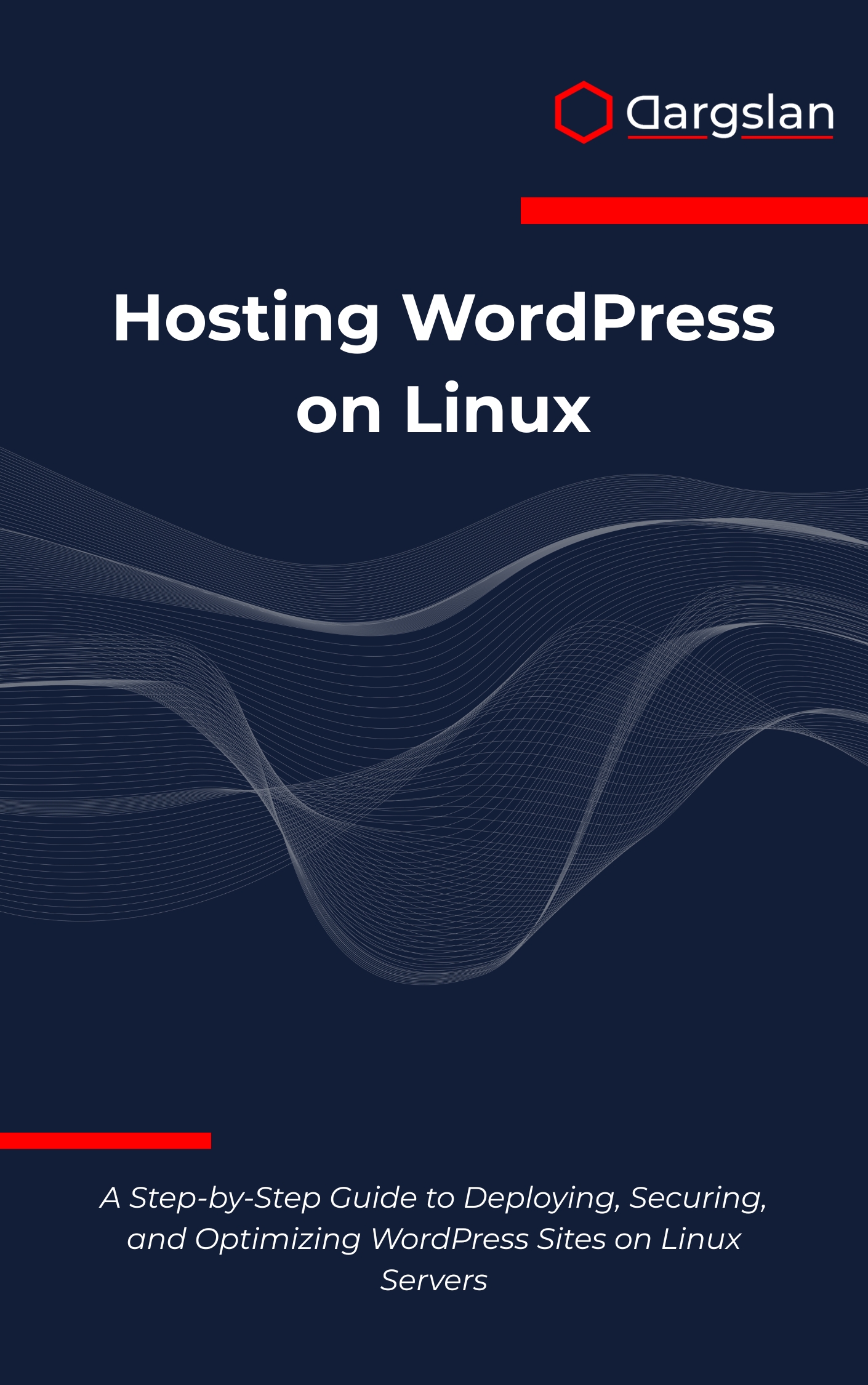
Ready to take control of your WordPress hosting stack and stop relying on one-size-fits-all plans? This expert-crafted guide shows you how to build, secure, and tune a rock-solid Linux server that keeps your sites fast, resilient, and cost-efficient.
A Step-by-Step Guide to Deploying, Securing, and Optimizing WordPress Sites on Linux Servers
Overview
Hosting WordPress on Linux is your practical, end-to-end companion for planning, launching, and maintaining professional-grade sites. As A Step-by-Step Guide to Deploying, Securing, and Optimizing WordPress Sites on Linux Servers, it bridges theory and execution across Linux environments while covering WordPress hosting fundamentals, Linux server preparation, Apache and Nginx configuration, PHP installation and optimization, MySQL and MariaDB setup, WordPress installation and configuration, server security and hardening, performance optimization, multi-site management, backup and monitoring systems, SSL and HTTPS setup, email configuration, and troubleshooting and maintenance. Whether you’re seeking an IT book, a programming guide, or a technical book that you can use immediately at work, this resource balances clarity with hands-on depth.
Who This Book Is For
- Developers who want to own the full delivery pipeline, from code to production, and ship WordPress apps with confidence. You’ll learn how to configure Linux servers, web servers, and databases so your deployments are predictable and repeatable.
- System administrators responsible for uptime, performance, and security across multiple sites. Expect practical playbooks for scaling resources, tightening security, and automating updates without breaking business-critical installs.
- Freelancers and entrepreneurs seeking to reduce hosting costs while improving speed and reliability. Take control of your infrastructure, eliminate vendor lock-in, and deliver client-ready hosting that sets you apart.
Key Lessons and Takeaways
- Build a tuned LAMP or LEMP stack designed for WordPress. Learn when to choose Apache vs. Nginx, configure PHP-FPM with OPcache, and set optimal MySQL or MariaDB parameters for real-world traffic patterns.
- Harden your servers with layered defenses. You’ll apply least-privilege principles, firewall rules, fail2ban, secure SSH, SSL/HTTPS with Let’s Encrypt, and continuous patching workflows that align with compliance expectations.
- Optimize performance from request to database. Implement caching strategies (object caching with Redis, page caching, and browser caching), profile bottlenecks, and use monitoring to catch issues before they escalate.
Why You’ll Love This Book
This guide is practical from page one, with step-by-step processes, decision frameworks, and configuration patterns that you can adapt to Ubuntu, Debian, or other mainstream Linux distributions. Each chapter connects the why and the how, so you understand every tweak—whether you’re tuning Nginx worker processes, setting PHP memory limits, or configuring MariaDB buffers. Clear diagrams, scenario-based examples, and troubleshooting tips ensure you learn faster and deploy with fewer surprises.
How to Get the Most Out of It
- Follow the stack in logical order: start with Linux server preparation (users, SSH keys, firewalls), then web server setup and PHP optimization, followed by MySQL or MariaDB configuration and WordPress installation. This progression helps you build a stable foundation before layering on performance tuning, multi-site management, and backups.
- Apply each concept to a live test environment. Practice configuring Apache virtual hosts and Nginx server blocks, enable HTTP/2 and TLS, set up WP-CLI for streamlined administration, and test changes with realistic load to validate improvements.
- Complete mini-projects at the end of each section: deploy a single-site instance, convert it to a staging/production workflow, add full-disk and offsite backups, configure alerting, and simulate incident response. These exercises reinforce daily operational skills and build a reusable playbook.
What You’ll Learn in Depth
You’ll start with server selection and Linux hardening, covering kernel updates, SSH security, firewall policies (UFW or nftables), and fail2ban. Next, you’ll compare Apache and Nginx for different workloads, configure PHP-FPM pools, and tune OPcache for real performance gains.
Database chapters walk you through installing and optimizing MySQL or MariaDB, setting secure users and permissions, choosing the right storage engine, and planning efficient backups and restores. You’ll also learn how to structure cron jobs, manage file permissions, and use log rotation for predictable operations.
Performance optimization gets special focus: caching at multiple layers, compression and HTTP/2/3, image and asset best practices, and CDN integration when appropriate. You’ll see how to diagnose slow queries, eliminate plugin bloat, and benchmark improvements with repeatable tests.
Security is treated as an ongoing discipline. You’ll implement SSL and HTTPS setup with Let’s Encrypt, automate certificate renewals, isolate PHP processes, and add intrusion prevention. The book also addresses WordPress-specific risks, from admin exposure to plugin vulnerabilities, and shows how to lock them down without sacrificing usability.
Beyond single sites, you’ll manage multi-site deployments, staging and development environments, and blue-green or canary-style rollouts. You’ll design backup and monitoring systems that combine local snapshots, offsite storage, and service checks—so you always know your recovery point and time objectives.
Finally, you’ll master troubleshooting and maintenance: dissecting logs, tracing PHP and database issues, performing zero-downtime updates, and documenting standard operating procedures that make your hosting predictable and scalable.
Practical Scenarios You’ll Tackle
- Migrating from shared hosting to a VPS with Nginx, PHP-FPM, and MariaDB while maintaining SEO and uptime.
- Hardening a legacy Apache stack, enabling HTTPS everywhere, and setting strict file permissions to reduce attack surface.
- Optimizing a high-traffic WooCommerce store using Redis object caching, query tuning, and CDN-backed media delivery.
- Setting up email configuration for reliable notifications, transactional mail, and health alerts without landing in spam.
- Implementing monitoring dashboards and alerts that track uptime, response times, errors, and resource usage in real time.
Proof You’re Building Transferable Skills
While the focus is WordPress, the operational principles you learn—Linux administration, web server configuration, database management, security hardening, and observability—apply to modern web applications broadly. You’ll leave with a reusable toolkit that accelerates future projects, reduces firefighting, and elevates your professional credibility.
Get Your Copy
Take control of your infrastructure, deliver faster sites, and cut hosting guesswork. If you want a reliable, secure, and scalable WordPress environment on Linux, this is the guide that gets you there.




