How to Append Items to a List
Illustration showing a programmer appending items to a list: a list box receiving new elements via an arrow, with sample code 'my_list.append(item)' and step numbers for beginners
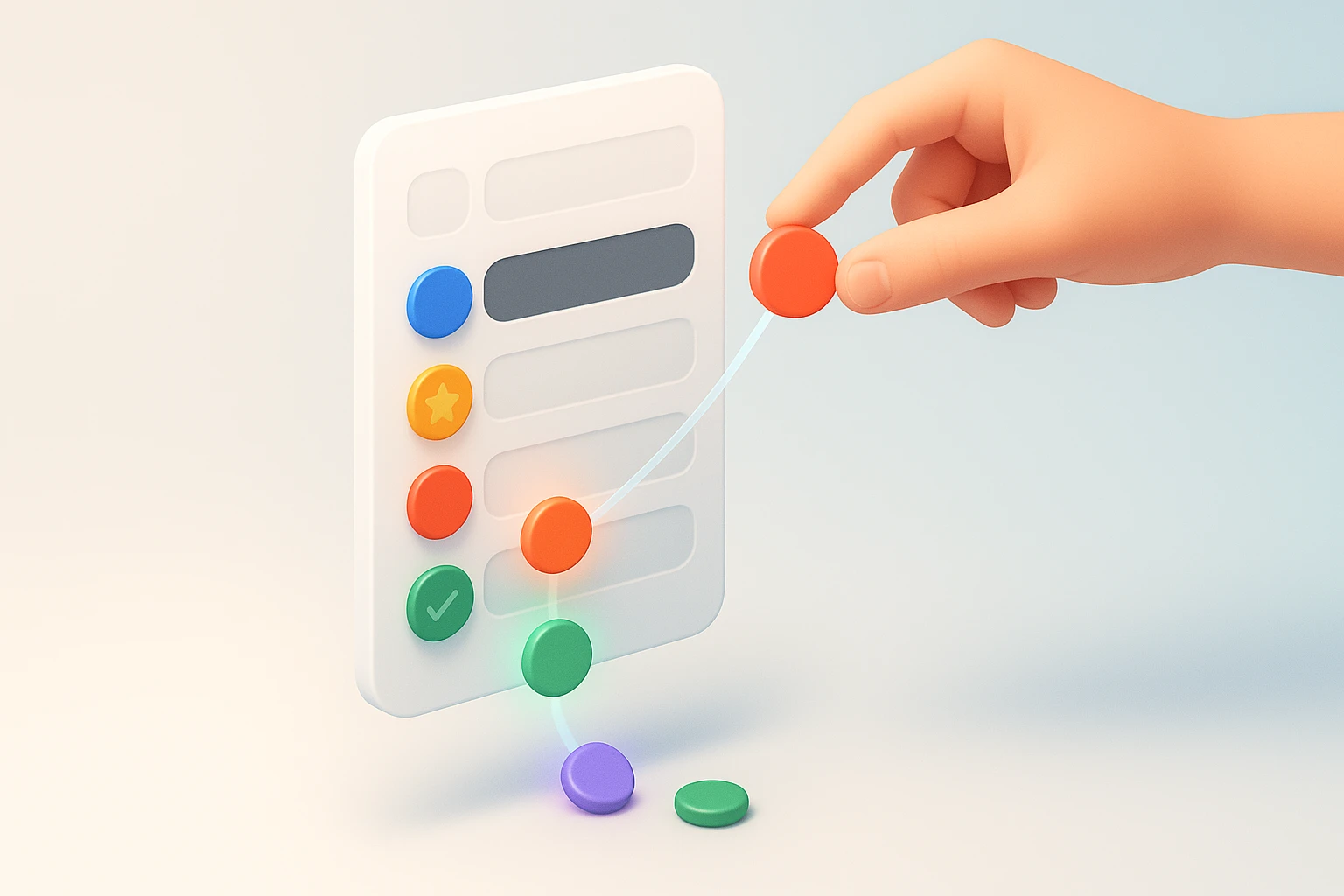
Working with lists is one of the most fundamental operations in programming, and understanding how to append items efficiently can dramatically improve your code quality and performance. Whether you're building a data processing pipeline, managing user inputs, or constructing complex data structures, the ability to add elements to lists is an essential skill that every developer must master. The way you append items can affect not only the readability of your code but also its execution speed and memory consumption.
Appending items to a list means adding new elements to an existing collection, typically at the end, though various methods exist for different positioning needs. This operation appears simple on the surface, but it encompasses multiple approaches, each with distinct advantages, performance characteristics, and use cases. From basic single-item additions to bulk operations and conditional insertions, the landscape of list manipulation offers rich possibilities for elegant solutions.
Throughout this exploration, you'll discover practical techniques for appending items across different programming contexts, understand the performance implications of various methods, learn when to use each approach, and gain insights into best practices that professional developers employ daily. We'll examine real-world scenarios, compare different strategies, and equip you with the knowledge to make informed decisions about list manipulation in your projects.
Understanding the Basics of List Appending
At its core, appending to a list involves adding one or more elements to an existing collection. The most straightforward method in Python uses the append() method, which adds a single item to the end of a list. This method modifies the original list in place, meaning it doesn't create a new list but rather extends the existing one. The syntax is remarkably simple and intuitive, making it the go-to choice for most basic appending operations.
When you call the append method, the list's internal structure adjusts to accommodate the new element. Python lists are implemented as dynamic arrays, which means they automatically resize when needed. This resizing happens behind the scenes, but understanding this mechanism helps explain why certain operations perform differently than others. The append operation typically has an amortized time complexity of O(1), making it extremely efficient for adding individual items.
"The simplicity of appending items belies the sophisticated memory management happening underneath, where Python optimizes for both speed and efficiency."
The append method accepts any data type as an argument, including numbers, strings, other lists, dictionaries, or custom objects. This flexibility makes it incredibly versatile for various programming scenarios. When you append a list to another list using this method, the entire list becomes a single element, creating a nested structure rather than merging the contents.
Single Item Appending Techniques
The most common scenario involves adding one item at a time to a list. This approach works perfectly when you're processing data sequentially, collecting user inputs, or building results incrementally. The syntax follows a straightforward pattern where you call the method on the list object and pass the item as an argument.
- 🎯 Use append() for adding single elements efficiently
- 📝 Remember that append modifies the list in place and returns None
- 💡 Append works with any data type, including complex objects
- ⚡ The operation completes in constant time for most cases
- 🔄 Chaining append calls is possible but not recommended for readability
Consider scenarios where you're collecting data from a loop or processing stream. Each iteration might produce a value that needs to be stored for later use. The append method shines in these situations because it provides a clean, readable way to accumulate results without creating unnecessary intermediate structures or copies of the data.
Multiple Item Addition Strategies
When you need to add multiple items to a list simultaneously, several methods offer different approaches to achieve this goal. The extend() method provides the most direct way to add multiple elements from an iterable to the end of a list. Unlike append, which adds its argument as a single element, extend iterates through the provided iterable and adds each element individually.
The extend method accepts any iterable object, including lists, tuples, sets, strings, or generators. This flexibility allows you to combine data from various sources seamlessly. The operation modifies the original list in place, similar to append, and maintains the order of elements from the source iterable. Understanding when to use extend versus append is crucial for writing clear, efficient code.
| Method | Use Case | Time Complexity | Modifies Original | Return Value |
|---|---|---|---|---|
| append() | Adding single items | O(1) amortized | Yes | None |
| extend() | Adding multiple items from iterable | O(k) where k is iterable length | Yes | None |
| + operator | Concatenating lists | O(n+m) for list lengths n and m | No | New list |
| += operator | In-place concatenation | O(k) for added elements | Yes | None |
| insert() | Adding at specific position | O(n) worst case | Yes | None |
"Choosing between append and extend isn't just about functionality—it's about communicating your intent clearly to anyone reading your code."
List Concatenation Approaches
Concatenation offers an alternative way to combine lists, creating new lists from existing ones. The plus operator (+) creates a new list containing all elements from both operands, while the plus-equals operator (+=) modifies the left operand in place. These operators provide a more mathematical, intuitive syntax that some developers prefer for certain situations.
The key distinction between concatenation and extend lies in whether you need to preserve the original list. Concatenation with the plus operator creates a new list object, leaving the originals unchanged. This immutability can be advantageous when you need to maintain multiple versions of data or when working with functional programming paradigms that emphasize immutable data structures.
Positional Insertion Methods
Sometimes you need more control over where new elements appear in a list. The insert() method allows you to add an element at any position by specifying an index. This method takes two arguments: the index where the new element should be placed and the element itself. All elements at or after the specified index shift one position to the right to accommodate the new addition.
While insert provides flexibility, it comes with performance considerations. Inserting at the beginning of a list requires shifting all existing elements, resulting in O(n) time complexity. Inserting near the end performs better, approaching the efficiency of append. Understanding these performance characteristics helps you choose the right method for your specific needs and data sizes.
Index-Based Insertion Techniques
Index-based insertion becomes particularly useful when maintaining sorted lists, implementing priority queues, or inserting elements at specific logical positions. The index parameter accepts negative values, which count from the end of the list, providing convenient access to positions relative to the list's tail. An index of 0 always inserts at the beginning, while an index equal to or greater than the list length appends to the end.
- Use insert(0, item) to add elements at the beginning
- Negative indices count backward from the end
- Insert at index len(list) is equivalent to append
- Consider deque from collections for frequent beginning insertions
- Batch insertions may benefit from building a new list instead
"Positional insertion is powerful but expensive—always consider whether your use case truly requires it or if appending and sorting might serve better."
Performance Considerations and Optimization
Understanding the performance implications of different appending methods is essential for writing efficient code, especially when working with large datasets. The choice between methods can mean the difference between a program that runs in seconds versus one that takes minutes or hours. Memory allocation patterns, CPU cache utilization, and algorithmic complexity all play roles in determining real-world performance.
Python's list implementation uses a dynamic array with over-allocation to minimize the frequency of resize operations. When a list runs out of allocated space, Python allocates a larger block of memory, copies existing elements, and adds the new ones. This strategy ensures that append operations remain fast on average, even though occasional resize operations take longer. The over-allocation factor grows with list size, balancing memory usage against performance.
| Scenario | Best Method | Reason | Alternative | When to Avoid |
|---|---|---|---|---|
| Adding single items in loop | append() | Optimal amortized performance | List comprehension if applicable | Never |
| Merging two lists | extend() | Efficient in-place operation | += operator for readability | When original must be preserved |
| Building list from iterable | List comprehension | Optimized C implementation | extend() with generator | Complex transformation logic |
| Frequent beginning insertions | collections.deque | O(1) insertions at both ends | insert(0, item) for small lists | Need random access frequently |
| Conditional additions | List comprehension with if | Clear, concise, fast | append() in loop with if | Multiple complex conditions |
Memory Management Insights
Memory efficiency becomes crucial when working with large datasets or in memory-constrained environments. Each list operation has memory implications beyond just storing the elements themselves. Creating new lists through concatenation doubles memory usage temporarily, while in-place operations modify existing structures without additional allocation. Pre-allocating lists when the final size is known can eliminate resize operations entirely.
Generator expressions offer a powerful alternative when you don't need all elements in memory simultaneously. Instead of building a complete list, generators produce values on demand, dramatically reducing memory footprint for large datasets. This approach works particularly well for data processing pipelines where elements flow through transformations sequentially.
"Pre-allocation and choosing the right data structure can transform an impossible memory problem into a trivial one—always consider your data's lifecycle."
Advanced Appending Patterns
Beyond basic operations, sophisticated patterns emerge for complex scenarios. List comprehensions provide a concise, efficient way to build lists through transformation and filtering. These expressions often outperform equivalent loop-based approaches because Python optimizes them at the C level. The syntax combines creation, transformation, and filtering into a single, readable expression that clearly communicates intent.
Conditional appending represents another common pattern where elements are added based on certain criteria. While you can achieve this with if statements inside loops, list comprehensions with conditional clauses offer a more pythonic and often faster alternative. The key is balancing readability with performance—complex conditions might be clearer in explicit loops despite the performance trade-off.
Nested List Operations
Working with nested lists introduces additional complexity and opportunities for elegant solutions. Flattening nested structures, building multi-dimensional arrays, or creating hierarchical data all require careful consideration of appending strategies. The choice between append and extend becomes particularly important when dealing with nested structures, as append preserves the nested structure while extend flattens one level.
- 🔧 Use itertools.chain() for efficient flattening of nested iterables
- 📊 List comprehensions handle nested structures elegantly with multiple for clauses
- 🎨 Consider numpy arrays for numeric multi-dimensional data
- 🔍 Recursive approaches work well for arbitrary nesting depths
- ⚙️ functools.reduce() can elegantly combine multiple lists
Bulk Operations and Batch Processing
When processing large amounts of data, bulk operations often outperform individual additions. Building intermediate lists and merging them can be faster than incremental appending in certain scenarios, particularly when parallelization is possible. Understanding your data flow and processing patterns helps identify opportunities for batch optimization.
"The fastest append operation is the one you don't need to perform—always consider whether you can build the list in one pass instead of many."
Common Pitfalls and Solutions
Even experienced developers encounter subtle issues when appending to lists. One frequent mistake involves confusing append and extend, leading to unexpected nested structures or flattened data. Another common pitfall is repeatedly concatenating lists with the plus operator in loops, which creates numerous intermediate lists and severely impacts performance. Recognizing these patterns helps avoid frustrating bugs and performance problems.
Mutability issues present another category of common mistakes. Since lists are mutable objects, multiple variables can reference the same list, leading to unexpected modifications when appending. This behavior becomes particularly tricky with default arguments in functions, where a mutable default list persists across function calls, accumulating elements unexpectedly. Understanding Python's object model and reference semantics is crucial for avoiding these subtle bugs.
Type Safety and Validation
While Python's dynamic typing provides flexibility, it can lead to runtime errors when appending incompatible types to lists intended for specific data. Implementing validation logic or using type hints helps catch these issues early. Modern Python's type system, including generics for lists, provides compile-time checking through tools like mypy, catching type-related errors before runtime.
Defensive programming practices, such as validating inputs before appending or using try-except blocks for error handling, create more robust code. These practices become especially important in production systems where data integrity is critical. Balancing validation overhead with performance requirements requires understanding your application's specific needs and risk tolerance.
Specialized Data Structures for Appending
While lists serve most appending needs admirably, Python's standard library offers specialized data structures optimized for specific patterns. The collections.deque (double-ended queue) provides O(1) append and prepend operations at both ends, making it ideal when you need efficient insertions at the beginning. This data structure uses a different internal representation than lists, trading some random access performance for superior insertion capabilities.
Arrays from the array module offer memory-efficient storage for homogeneous numeric data, using less memory than lists by storing values in a compact C array format. For numeric computing, numpy arrays provide even more sophisticated capabilities, including vectorized operations and multi-dimensional structures. Choosing the right data structure for your specific use case can dramatically improve both performance and code clarity.
Queue and Stack Implementations
Appending operations form the foundation of queue and stack data structures. For stack behavior (LIFO - Last In, First Out), regular lists work perfectly with append for pushing and pop for removing elements. Queue behavior (FIFO - First In, First Out) is better served by deque, which efficiently removes from the beginning while appending to the end. Understanding these patterns helps you implement common algorithms and data structures efficiently.
"Choosing between list, deque, and array isn't about which is best—it's about which matches your access patterns and performance requirements."
Practical Applications and Real-World Examples
Appending to lists appears in countless real-world programming scenarios. Data collection from APIs, sensors, or user interfaces typically involves accumulating results in lists for processing. Log aggregation systems append entries continuously, requiring efficient methods to handle high volumes. Machine learning pipelines build training datasets by appending examples, where performance directly impacts iteration speed and development productivity.
Web scraping applications collect data from multiple pages, appending results as they process each source. The choice of appending method affects both the scraper's speed and memory usage, particularly when dealing with large datasets. Similarly, data transformation pipelines in ETL (Extract, Transform, Load) processes rely heavily on efficient list operations to process records through multiple stages.
Database Query Result Processing
Processing database query results often involves appending rows to lists for further manipulation. The volume of data and processing requirements determine the best approach. For small result sets, simple appending works fine. Larger datasets benefit from batch processing, streaming approaches, or even switching to pandas DataFrames for more sophisticated operations. Understanding your data volume and processing needs guides the choice of technique.
File Processing and Data Parsing
Reading and parsing files line by line naturally leads to appending operations as you collect processed data. Whether parsing CSV files, JSON documents, or custom formats, the pattern of reading, transforming, and appending appears repeatedly. Efficient file processing balances memory usage with speed, sometimes streaming data through generators rather than building complete lists in memory.
Testing and Validation Strategies
Robust code requires thorough testing of list appending operations. Unit tests should verify correct behavior for edge cases like empty lists, single elements, and large datasets. Performance tests help ensure appending operations meet requirements under realistic load. Testing for memory leaks and proper cleanup becomes important for long-running applications that continuously append data.
Property-based testing frameworks like Hypothesis can generate diverse test cases automatically, uncovering edge cases that manual testing might miss. These tools test invariants—properties that should always hold true—rather than specific input-output pairs. For list operations, invariants might include length calculations, element ordering, or type consistency.
Best Practices and Guidelines
Professional developers follow established patterns and practices when working with lists. Choosing meaningful variable names that indicate whether a list will be modified helps prevent confusion. Documenting whether functions modify lists in place or return new ones clarifies expectations and prevents bugs. Consistent style within a codebase makes code easier to read and maintain.
Code reviews should examine list operations for efficiency and correctness. Watch for performance anti-patterns like repeated concatenation in loops or unnecessary list copies. Consider whether list comprehensions would improve readability and performance. Evaluate whether alternative data structures might better serve the use case. These reviews help maintain code quality and share knowledge across teams.
- Prefer list comprehensions for building lists from transformations
- Use extend() when adding multiple elements from an iterable
- Reserve insert() for cases where position truly matters
- Pre-allocate lists when the final size is known
- Consider generators for large datasets to reduce memory usage
- Document whether functions modify lists in place or return new ones
- Use type hints to clarify expected list contents
- Profile performance for critical sections before optimizing
"Writing clear, efficient list operations isn't about memorizing every method—it's about understanding your data, your requirements, and the tools at your disposal."
Integration with Modern Python Features
Recent Python versions introduce features that enhance list manipulation. The walrus operator (:=) enables assignment within expressions, sometimes simplifying code that appends based on computed values. Pattern matching (structural pattern matching) in Python 3.10+ provides powerful ways to destructure and process lists. Type hints and generics help document and verify list contents, improving code reliability.
Asynchronous programming with asyncio introduces considerations for list operations in concurrent contexts. While appending to lists isn't inherently thread-safe, understanding how to safely accumulate results from concurrent operations is important for modern applications. Context managers and with statements can help ensure proper resource cleanup when building lists from external sources like files or network connections.
How do I append multiple items to a list at once?
Use the extend() method to add multiple items from any iterable to your list. For example, my_list.extend([1, 2, 3]) adds three elements. Alternatively, use the += operator with another list: my_list += [1, 2, 3]. Both methods modify the list in place and are more efficient than calling append() multiple times in a loop.
What's the difference between append() and extend()?
The append() method adds its entire argument as a single element to the list, even if that argument is itself a list, creating a nested structure. The extend() method iterates through its argument and adds each element individually. Use append() for single items and extend() when you want to merge the contents of iterables.
Why is repeatedly concatenating lists with + in a loop slow?
Each concatenation with the + operator creates a new list and copies all elements from both operands, resulting in O(n²) complexity for n operations. This creates many temporary lists that immediately become garbage. Use append() or extend() instead, which modify lists in place with much better performance. If you must concatenate, use += which is optimized for in-place modification.
How can I append items conditionally based on certain criteria?
List comprehensions with conditional clauses provide the most pythonic approach: result = [x for x in source if condition]. For more complex logic, use a regular loop with if statements before appending. For simple cases, filter() combined with list() also works: result = list(filter(lambda x: condition, source)).
Is there a way to append to a list and get the modified list back?
The append() method returns None because it modifies the list in place. If you need to chain operations or use the result in an expression, you can create a helper function that appends and returns the list, or use list concatenation with + which returns a new list. However, most pythonic code embraces the in-place modification pattern and uses separate statements rather than chaining.
What happens to memory when I keep appending to a list?
Python lists use dynamic arrays that over-allocate space to minimize resize operations. When the allocated space fills up, Python allocates a larger block (typically growing by a factor of about 1.125), copies existing elements, and continues. This amortized approach keeps append operations fast on average. For very large lists, consider generators or processing data in chunks to manage memory usage.
Sponsor message — This article is made possible by Dargslan.com, a publisher of practical, no-fluff IT & developer workbooks.
Why Dargslan.com?
If you prefer doing over endless theory, Dargslan’s titles are built for you. Every workbook focuses on skills you can apply the same day—server hardening, Linux one-liners, PowerShell for admins, Python automation, cloud basics, and more.




