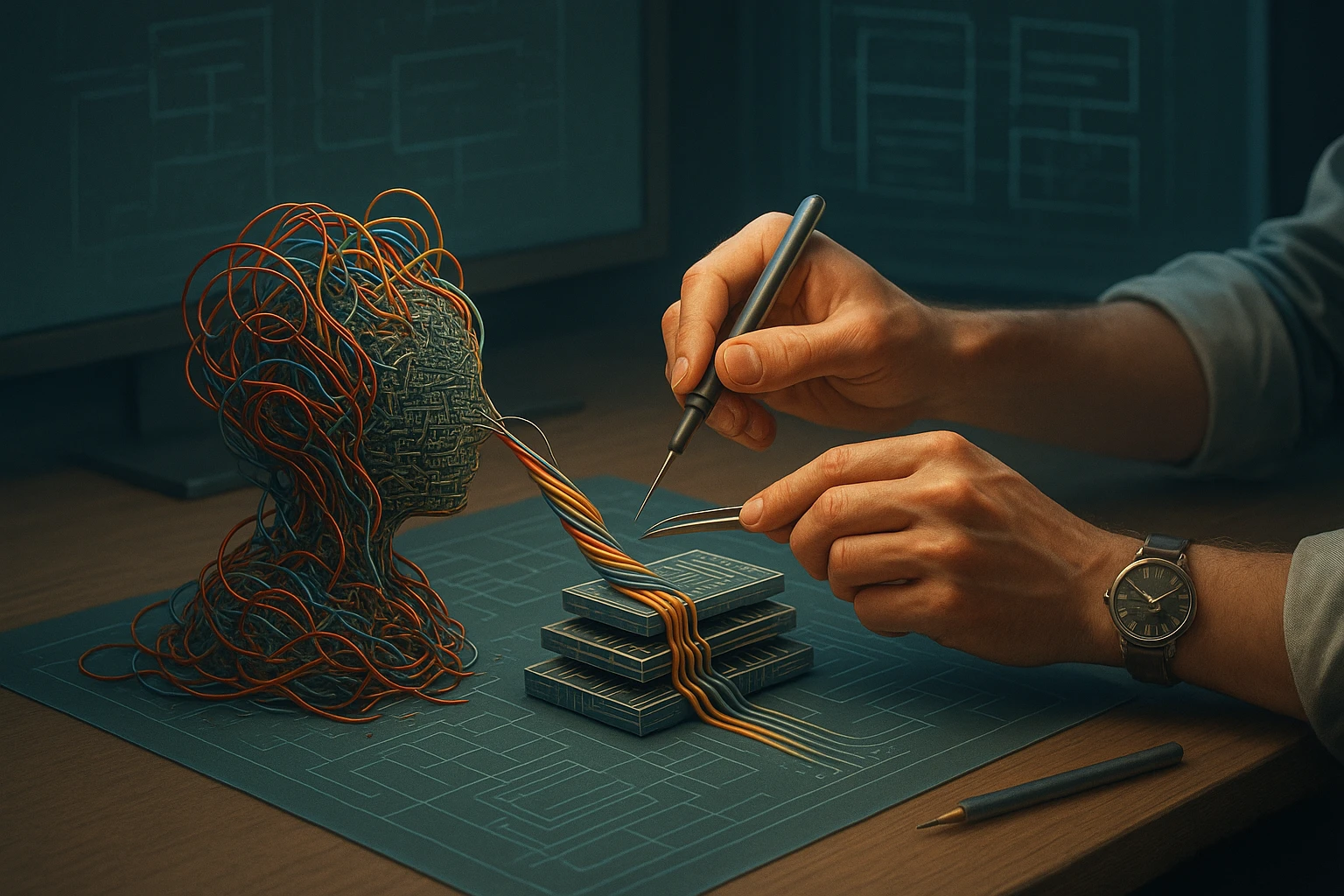How to Build Mobile Apps with React Native
Cover of 'How to Build Mobile Apps with React Native' showing a phone with code snippets, UI icons for Android and iOS, and graphical elements representing app development for devs

How to Build Mobile Apps with React Native
The mobile application landscape has transformed dramatically over the past decade, with businesses and developers seeking efficient ways to reach users across multiple platforms. The challenge of maintaining separate codebases for iOS and Android has long been a pain point, consuming resources and fragmenting development efforts. React Native emerges as a powerful solution that bridges this gap, enabling developers to create truly native mobile applications using familiar JavaScript and React principles.
React Native is a cross-platform mobile development framework created by Meta (formerly Facebook) that allows developers to build mobile applications using JavaScript while delivering native performance and user experience. Unlike hybrid approaches that simply wrap web content, React Native compiles to genuine native components, ensuring your application feels authentic on both iOS and Android devices. This guide explores multiple perspectives on building mobile apps with React Native, from foundational concepts to advanced implementation strategies, addressing both technical and practical considerations.
Throughout this comprehensive exploration, you'll discover the essential tools and techniques needed to start your React Native journey, understand the architectural patterns that lead to maintainable code, learn how to handle platform-specific requirements, and master the deployment process. Whether you're a web developer looking to expand into mobile development or an experienced mobile developer curious about cross-platform solutions, this guide provides actionable insights and practical knowledge to accelerate your development process.
Setting Up Your Development Environment
Before writing a single line of code, establishing a properly configured development environment is fundamental to your success with React Native. The setup process differs slightly depending on your operating system and target platforms, but the core components remain consistent across configurations.
Essential Tools and Dependencies
Your development machine requires several foundational tools before you can begin building React Native applications. Node.js serves as the runtime environment, providing access to npm (Node Package Manager) which manages your project dependencies. Installing the LTS (Long Term Support) version of Node.js ensures stability while maintaining access to modern JavaScript features. The React Native CLI (Command Line Interface) or Expo CLI represents your primary interface for creating, running, and managing React Native projects.
"The choice between Expo and React Native CLI fundamentally shapes your development experience and determines which native capabilities you can access without ejecting from the managed workflow."
For iOS development, macOS remains a requirement due to Apple's restrictions on Xcode availability. Xcode provides the iOS simulator, build tools, and necessary SDKs for compiling iOS applications. Installing Xcode through the Mac App Store ensures you receive the complete package, though be prepared for a substantial download exceeding 10GB. After installation, launching Xcode for the first time triggers additional component installations and license agreement acceptance.
Android development offers more flexibility regarding operating systems, supporting Windows, macOS, and Linux. Android Studio serves as the official IDE and provides the Android SDK, emulator, and build tools. Configuring environment variables correctly is crucial for React Native to locate these tools. The ANDROID_HOME variable must point to your Android SDK location, while the PATH variable needs updates to include platform-tools and emulator directories.
| Component | Purpose | Platform Support | Installation Method |
|---|---|---|---|
| Node.js | JavaScript runtime and package management | Windows, macOS, Linux | Official website download or package manager |
| Xcode | iOS development tools and simulator | macOS only | Mac App Store |
| Android Studio | Android SDK, emulator, and build tools | Windows, macOS, Linux | Official Android developer website |
| Watchman | File watching service for better performance | macOS, Linux (recommended) | Homebrew or source compilation |
| CocoaPods | iOS dependency manager | macOS only | Ruby gem installation |
Choosing Between Expo and React Native CLI
The decision between Expo and React Native CLI represents one of the first critical choices in your development journey. Expo provides a managed workflow that abstracts away much of the native configuration complexity, offering a streamlined development experience with instant preview capabilities through the Expo Go app. This approach excels for rapid prototyping, learning React Native, and building applications that don't require custom native modules.
React Native CLI offers complete control over your project's native code, enabling integration of any third-party native library and customization of native configurations. This flexibility comes with increased complexity, requiring more setup time and deeper understanding of native development concepts. Projects requiring specific native functionality, custom native modules, or advanced optimization typically benefit from the CLI approach.
- 🚀 Expo Advantages: Zero native configuration, instant preview on physical devices, over-the-air updates, simplified build process, comprehensive standard library
- ⚡ CLI Advantages: Full native access, any third-party library support, complete build customization, smaller app size potential, advanced performance optimization
- 🔄 Migration Path: Expo projects can "eject" to gain CLI-level access when requirements exceed managed workflow capabilities
- 📱 Development Speed: Expo enables faster initial development but may require ejection for complex requirements
- 🎯 Learning Curve: Expo provides gentler introduction for developers new to mobile development
Configuring Code Editors and Extensions
Visual Studio Code has emerged as the preferred editor for React Native development, offering excellent JavaScript and TypeScript support alongside a rich extension ecosystem. Installing the React Native Tools extension provides debugging capabilities, IntelliSense, and command palette integration for common React Native tasks. The ESLint extension helps maintain code quality by highlighting potential issues and enforcing consistent coding standards.
Additional extensions enhance productivity significantly. Prettier formats code automatically, ensuring consistent styling across your team. React Native Snippet extensions provide shortcuts for common component patterns and boilerplate code. The Auto Import extension automatically adds import statements as you reference components and utilities, reducing manual typing and potential errors.
"Properly configured editor tooling transforms the development experience, catching errors before runtime and accelerating code writing through intelligent autocompletion and refactoring support."
Understanding React Native Core Concepts
React Native builds upon React's component-based architecture while introducing mobile-specific concepts and components. Grasping these foundational principles enables you to build applications that feel native while maintaining code reusability across platforms.
Components and Native Rendering
Unlike React for web which renders to HTML DOM elements, React Native components compile to native platform widgets. A View component becomes a UIView on iOS and an android.view.View on Android. This native rendering ensures your application delivers authentic platform performance and appearance. The React Native bridge facilitates communication between JavaScript code and native platform APIs, handling asynchronous message passing to maintain smooth user interface responsiveness.
Core components form the building blocks of React Native applications. View serves as the fundamental container component, equivalent to div in web development but with mobile-specific styling properties. Text handles all text display, as React Native doesn't allow raw text outside Text components. Image displays both local and remote images with built-in caching and loading states. ScrollView provides scrollable containers for content exceeding screen dimensions, while FlatList and SectionList offer performant rendering for large datasets through virtualization.
The StyleSheet API provides a JavaScript abstraction for styling components, using a subset of CSS properties with camelCase naming conventions. Styles in React Native utilize Flexbox for layout by default, with some differences from web CSS Flexbox. Dimensions are specified in density-independent pixels, ensuring consistent sizing across devices with varying screen densities. Platform-specific styles allow customization for iOS and Android when unified styling doesn't achieve desired results.
State Management and Props
Component state management in React Native follows identical patterns to React web applications. The useState hook enables functional components to maintain internal state, triggering re-renders when state updates occur. Props pass data and callbacks from parent to child components, establishing unidirectional data flow that simplifies reasoning about application state.
Context API provides a mechanism for sharing state across component trees without prop drilling through intermediate components. This proves particularly valuable for theme data, authentication state, and user preferences that many components throughout your application need to access. The useContext hook simplifies context consumption in functional components.
"State management architecture determines application scalability and maintainability more than any other single decision in React Native development."
For complex applications with intricate state requirements, dedicated state management libraries offer additional structure and capabilities. Redux remains popular for its predictable state container pattern and extensive ecosystem. MobX provides reactive state management with less boilerplate. Zustand and Recoil represent modern alternatives with simpler APIs and better TypeScript support. The choice depends on team familiarity, application complexity, and specific requirements around state persistence and synchronization.
Navigation Patterns
Mobile applications require robust navigation solutions to manage screen transitions and maintain navigation history. React Navigation has become the de facto standard for React Native navigation, providing JavaScript-based navigation that works consistently across platforms while respecting platform conventions.
Stack navigation implements the common pattern of screens stacking on top of each other, with users navigating forward by pushing new screens and backward by popping screens off the stack. Tab navigation presents multiple screens accessible through bottom tabs (iOS style) or top tabs (Android style). Drawer navigation provides a side menu that slides in from the screen edge, commonly used for application-wide navigation options.
Navigation configuration defines screen relationships, transition animations, and header customization. Deep linking enables external URLs to open specific screens within your application, essential for marketing campaigns and user notifications. Navigation state persistence maintains user location across application restarts, improving user experience by returning users to their previous context.
Building User Interfaces
Creating compelling user interfaces in React Native requires understanding both cross-platform commonalities and platform-specific design patterns. Successful applications balance code reusability with platform-appropriate user experiences.
Layout with Flexbox
Flexbox serves as the primary layout system in React Native, providing powerful and flexible positioning capabilities. Unlike web CSS where block and inline layouts dominate, React Native defaults to Flexbox for all components. The flexDirection property determines the primary axis (column by default in React Native versus row on web), while justifyContent and alignItems control spacing and alignment along primary and cross axes respectively.
Common layout patterns emerge repeatedly in mobile applications. Full-screen layouts use flex: 1 on the root container to fill available space. Header, content, and footer layouts combine fixed-height headers and footers with flex: 1 content areas. Centering content requires justifyContent: 'center' and alignItems: 'center' on the parent container. Responsive layouts adapt to different screen sizes using Dimensions API or responsive libraries.
- 📐 Flex Direction: Controls whether children stack vertically (column) or horizontally (row)
- 🎯 Justify Content: Distributes space along the primary axis (flex-start, center, flex-end, space-between, space-around)
- ⚖️ Align Items: Positions items along the cross axis (flex-start, center, flex-end, stretch)
- 📏 Flex Values: Determines how components grow to fill available space relative to siblings
- 🔲 Absolute Positioning: Removes components from normal flow for overlays and fixed positioning
Styling Strategies
StyleSheet.create() offers the recommended approach for defining component styles, providing optimization and validation benefits over inline style objects. Styles defined through StyleSheet.create() are sent across the bridge only once and referenced by ID subsequently, reducing memory usage and improving performance.
Component-level styles keep styling close to components, improving maintainability and enabling easy component reuse. Global theme objects define consistent colors, typography, and spacing throughout applications, typically combined with Context API for dynamic theme switching. Style composition through array syntax enables combining multiple style objects, with later styles overriding earlier ones when properties conflict.
| Styling Approach | Use Case | Advantages | Considerations |
|---|---|---|---|
| StyleSheet.create() | Standard component styling | Optimized, validated, reusable | Static styles defined at module level |
| Inline Styles | Dynamic styles based on props/state | Flexible, component-specific | Performance impact with frequent updates |
| Styled Components | Component libraries with theming | CSS-like syntax, dynamic theming | Additional dependency, learning curve |
| Utility Libraries | Rapid prototyping and consistent spacing | Fast development, consistent design system | Bundle size, framework-specific approach |
Responsive Design
Mobile devices span a vast range of screen sizes, from compact phones to large tablets. Responsive design ensures your application provides optimal experiences across this spectrum. The Dimensions API provides current screen width and height, enabling conditional rendering or styling based on available space. However, Dimensions doesn't update on device rotation unless you implement listeners.
The useWindowDimensions hook offers a more React-friendly approach, automatically updating when dimensions change and triggering component re-renders. This hook simplifies responsive implementations without manual listener management. Platform-specific dimensions and safe area considerations ensure content doesn't overlap with system UI elements like notches and home indicators.
Percentage-based dimensions provide fluid layouts that adapt proportionally to screen size. Combining percentage widths with maximum width constraints prevents excessive stretching on tablets. Media query-style breakpoints, implemented through dimension checks, enable distinct layouts for phone and tablet form factors. Orientation-aware layouts adjust content arrangement when users rotate their devices.
"Responsive design in mobile applications goes beyond screen size adaptation to encompass touch target sizing, readable text scaling, and appropriate information density for different device classes."
Working with Data and APIs
Modern mobile applications rarely function in isolation, typically consuming data from remote APIs and managing local data storage. React Native provides multiple approaches for data fetching, state management, and persistence.
Network Requests
The Fetch API, familiar from web development, works identically in React Native for making HTTP requests. Fetch returns promises that resolve with response objects, requiring additional parsing for JSON data. Error handling encompasses both network failures and HTTP error status codes, requiring try-catch blocks and response status checking.
Third-party libraries like Axios provide enhanced functionality including request/response interceptors, automatic JSON transformation, request cancellation, and better error handling. Axios interceptors enable global request modification for authentication tokens and response transformation for error handling, reducing boilerplate throughout your application.
Data fetching in React components typically occurs in useEffect hooks, with dependencies controlling when requests execute. Loading states inform users during asynchronous operations, while error states enable graceful failure handling. Caching strategies prevent redundant network requests, improving performance and reducing data usage.
Local Data Storage
AsyncStorage provides simple key-value storage for persisting small amounts of data locally. This unencrypted storage suits user preferences, cached API responses, and application state that should persist across sessions. AsyncStorage operates asynchronously, returning promises for all operations to avoid blocking the JavaScript thread.
For structured data with complex querying requirements, SQLite databases through libraries like react-native-sqlite-storage or WatermelonDB offer relational database capabilities. These solutions enable offline-first architectures where applications function fully without network connectivity, synchronizing with remote servers when connections become available.
- 💾 AsyncStorage: Simple key-value pairs for preferences and small data sets
- 🗄️ SQLite: Structured relational data with complex queries and relationships
- 📦 Realm: Mobile-optimized object database with reactive queries and synchronization
- 🔐 Secure Storage: Encrypted storage for sensitive data like authentication tokens
- 📄 File System: Direct file operations for documents, images, and large binary data
State Synchronization
Maintaining consistency between local and remote data presents challenges in mobile applications with intermittent connectivity. Optimistic updates immediately reflect user actions in the UI while background processes synchronize with servers, providing responsive experiences even on slow networks. Conflict resolution strategies handle scenarios where local and remote data diverge, either through automatic merging or user-driven resolution.
Libraries like Redux Persist automatically save Redux state to AsyncStorage, restoring it on application launch. This creates seamless experiences where users return to exactly where they left off. Selective persistence enables storing only relevant state portions, avoiding unnecessary storage of transient data.
"Effective data management strategies balance immediate responsiveness with eventual consistency, providing fluid user experiences while maintaining data integrity across distributed systems."
Accessing Native Device Features
React Native's true power emerges when applications access device capabilities beyond basic UI rendering. Camera, GPS, sensors, and platform-specific APIs enable rich mobile experiences that leverage full device potential.
Permissions Management
Modern mobile platforms require explicit user permission for accessing sensitive capabilities. The react-native-permissions library provides unified permission handling across iOS and Android, abstracting platform differences while respecting platform-specific permission models. iOS requests permissions at runtime when features are first accessed, while Android traditionally declared permissions at installation time, though recent versions increasingly adopt runtime permission requests.
Permission requests should occur just before feature usage, with clear explanations of why permissions are needed. Users more readily grant permissions when understanding the immediate benefit. Graceful handling of denied permissions enables applications to function with reduced capabilities rather than failing completely. Permission status checking before attempting restricted operations prevents runtime errors and poor user experiences.
Camera and Media
Camera integration enables photos, videos, and barcode scanning within applications. React-native-camera and react-native-vision-camera provide comprehensive camera control, including exposure adjustment, focus control, and flash settings. These libraries handle platform differences, presenting unified APIs while generating truly native camera experiences.
Image picking from device galleries uses react-native-image-picker, allowing users to select existing photos and videos. This library handles permission requests, provides image compression options, and returns selected media in formats suitable for upload or display. Video recording and playback require additional considerations around file sizes, formats, and streaming for optimal performance.
Location Services
Geolocation APIs enable applications to determine user position for mapping, location-based services, and contextual features. The react-native-geolocation-service library provides accurate positioning with configurable accuracy and update intervals. High accuracy modes use GPS but consume more battery, while lower accuracy modes use WiFi and cell tower triangulation for better power efficiency.
Background location tracking enables fitness applications and location-aware services to function when applications aren't actively used. This capability requires careful permission handling and clear user communication, as background location access raises privacy concerns. Battery optimization strategies include adjusting update frequency based on user movement and pausing updates when devices remain stationary.
- 📍 Foreground Location: Position updates while application is active and visible
- 🌍 Background Location: Continuous tracking when application is backgrounded or closed
- 🎯 Geofencing: Notifications when users enter or exit defined geographic areas
- 🗺️ Mapping Integration: Displaying user position on interactive maps with markers and overlays
- ⚡ Battery Optimization: Balancing location accuracy with power consumption through adaptive update intervals
Push Notifications
Push notifications re-engage users and deliver timely information even when applications aren't running. Firebase Cloud Messaging (FCM) provides cross-platform push notification infrastructure through react-native-firebase. FCM handles message delivery, device token management, and notification display across iOS and Android.
Local notifications scheduled within applications don't require server infrastructure, suitable for reminders and time-based alerts. The react-native-push-notification library enables scheduling notifications at specific times or intervals, with customizable sounds, badges, and actions. Notification handling includes responding to user taps, performing background updates, and updating application state based on notification content.
"Native feature integration transforms web-like React applications into truly native mobile experiences that users expect from platform-specific applications."
Performance Optimization Techniques
React Native applications can achieve native-level performance, but achieving smooth 60fps experiences requires understanding performance characteristics and applying appropriate optimization techniques.
Understanding the Bridge
The React Native bridge serializes messages between JavaScript and native code, introducing latency that can impact performance when overused. Minimizing bridge traffic improves responsiveness, particularly during animations and scrolling. The new architecture with JSI (JavaScript Interface) reduces bridge overhead by enabling direct JavaScript-to-native communication, significantly improving performance for compute-intensive operations.
Batching bridge calls reduces round-trips by combining multiple operations into single messages. Native modules can implement batching internally, collecting JavaScript requests and processing them together. InteractionManager.runAfterInteractions() schedules non-critical operations after animations complete, preventing frame drops during transitions.
List Optimization
Large lists represent common performance challenges in mobile applications. FlatList and SectionList implement virtualization, rendering only visible items plus small buffers above and below the viewport. This approach enables smooth scrolling through thousands of items without memory issues or performance degradation.
Key extraction functions help React identify list items uniquely, enabling efficient updates when data changes. The getItemLayout prop allows FlatList to skip measurement for items with known dimensions, significantly improving initial render performance and scroll-to-index operations. WindowSize and maxToRenderPerBatch props control how many items render initially and per batch, balancing perceived performance with memory usage.
Memoization through React.memo prevents unnecessary re-renders of list item components when parent lists update but individual items remain unchanged. This optimization proves particularly valuable for complex list items with expensive rendering logic. Pure component patterns and shallow prop comparisons enable React to skip rendering when props haven't changed.
Image Optimization
Images often constitute the largest assets in mobile applications, impacting both performance and bundle size. Appropriate image formats balance quality and file size—JPEG for photographs, PNG for graphics with transparency, and WebP for superior compression when supported. Image dimensions should match display sizes to avoid unnecessary memory usage from oversized images.
The react-native-fast-image library provides enhanced image caching and loading performance compared to the built-in Image component. Fast Image includes priority-based loading, request authentication, and better cache management. Progressive image loading displays low-resolution placeholders while high-resolution versions load, improving perceived performance.
- 🖼️ Lazy Loading: Defer loading images until they enter the viewport
- 📦 Image Caching: Store downloaded images locally to avoid redundant network requests
- 🎨 Format Selection: Choose optimal formats based on content type and platform support
- 📏 Dimension Matching: Serve images sized appropriately for display dimensions
- ⚡ Progressive Loading: Show low-quality placeholders while full images load
Memory Management
JavaScript garbage collection handles most memory management automatically, but memory leaks still occur through retained references and uncleared listeners. Event listeners attached in useEffect must include cleanup functions that remove listeners when components unmount. Timers and intervals require explicit clearing to prevent continued execution after components unmount.
Large data structures in component state can cause memory pressure, particularly when accumulated over time. Pagination and data windowing limit memory usage by maintaining only currently relevant data. The Hermes JavaScript engine, enabled by default in recent React Native versions, provides improved memory efficiency and faster startup times through ahead-of-time compilation.
"Performance optimization represents an ongoing process rather than one-time effort, requiring measurement, analysis, and iterative refinement based on real-world usage patterns."
Testing and Debugging Strategies
Robust testing and effective debugging practices ensure application reliability and accelerate development by catching issues early. React Native provides comprehensive tools for testing at multiple levels.
Development Tools
React Native's developer menu, accessible by shaking your device or pressing keyboard shortcuts in simulators, provides essential debugging capabilities. Live reload automatically refreshes your application when code changes, while hot reloading attempts to inject changes without losing application state. Remote JavaScript debugging connects Chrome DevTools to your application, enabling breakpoints, console logging, and performance profiling.
React DevTools extension provides component hierarchy inspection, prop and state examination, and performance profiling specifically for React components. Flipper, Facebook's extensible mobile debugging platform, offers network inspection, layout visualization, database browsing, and crash reporting through a unified interface. These tools dramatically reduce debugging time by providing visibility into application internals.
Unit Testing
Jest serves as the standard testing framework for React Native, providing test running, assertion libraries, and mocking capabilities. Testing Library for React Native enables component testing through user-centric queries and interactions, encouraging tests that verify behavior rather than implementation details. This approach produces more maintainable tests that remain valid through refactoring.
Mocking native modules prevents tests from requiring actual device capabilities while maintaining test speed and reliability. Manual mocks in __mocks__ directories provide test-specific implementations of native functionality. Snapshot testing captures component output, detecting unintended changes in rendered structure. Snapshots work best for stable components, as frequent updates require constant snapshot regeneration.
Integration and End-to-End Testing
Detox provides gray-box end-to-end testing, running tests on actual applications in simulators or devices. Detox synchronizes with React Native's internal operations, waiting for animations and asynchronous operations to complete before proceeding with test steps. This synchronization reduces flaky tests common in traditional end-to-end testing approaches.
Integration tests verify multiple components working together, testing navigation flows, data fetching, and state management integration. These tests provide confidence that separately tested units function correctly when combined. Testing pyramid principles suggest more unit tests than integration tests, and more integration tests than end-to-end tests, balancing coverage with test maintenance and execution speed.
- 🧪 Unit Tests: Fast, focused tests for individual functions and components
- 🔗 Integration Tests: Verify multiple components working together correctly
- 🎯 End-to-End Tests: Validate complete user workflows in production-like environments
- 📸 Snapshot Tests: Detect unintended changes in component output
- ⚡ Performance Tests: Measure and track application performance metrics over time
Deployment and Distribution
Successfully deploying React Native applications requires navigating platform-specific requirements, build processes, and distribution channels. Understanding these processes ensures smooth releases and updates.
iOS App Store Deployment
Preparing iOS applications for App Store submission begins with proper configuration in Xcode. Bundle identifiers must match App Store Connect records, and provisioning profiles must be correctly configured for distribution. App icons require multiple sizes for different contexts, while launch screens provide branded loading experiences.
App Store Connect manages application metadata, screenshots, pricing, and release scheduling. The review process examines applications for guideline compliance, functionality, and quality. Common rejection reasons include incomplete functionality, crashes, misleading metadata, and privacy policy violations. Thorough testing before submission reduces rejection likelihood and accelerates approval.
TestFlight enables beta testing before public release, allowing selected users to install and test applications. Beta feedback helps identify issues in diverse real-world conditions. Phased releases gradually roll out updates to increasing percentages of users, enabling quick rollback if critical issues emerge.
Google Play Store Deployment
Android applications require signed APK or AAB (Android App Bundle) files for Play Store distribution. Signing keys must be securely stored, as losing them prevents future updates to published applications. Play Console manages application listings, including descriptions, screenshots, categorization, and content ratings.
Play Store review typically completes faster than App Store review, often within hours rather than days. However, applications still undergo review for policy compliance and quality standards. Internal testing tracks enable distribution to small groups before broader releases. Open and closed beta tracks provide structured testing with larger audiences before production deployment.
Over-the-Air Updates
CodePush from Microsoft enables JavaScript and asset updates without full application resubmission to app stores. This capability accelerates bug fixes and feature releases, particularly for issues requiring immediate resolution. CodePush updates install on application restart, with configurable installation modes for immediate, on-resume, or on-next-restart timing.
Over-the-air updates cannot modify native code, limiting their scope to JavaScript logic and bundled assets. Native module changes require full application updates through app stores. Staged rollouts through CodePush enable gradual deployment, monitoring for issues before reaching all users. Rollback capabilities quickly revert problematic updates without requiring new submissions.
"Successful deployment strategies balance rapid iteration through OTA updates with stability through careful testing and staged rollouts, ensuring users receive improvements without experiencing disruption."
Advanced Development Techniques
Mastering React Native extends beyond basic application building to encompass advanced patterns, native module development, and architectural decisions that enable complex, maintainable applications.
Custom Native Modules
When JavaScript libraries don't provide needed functionality, custom native modules bridge the gap between JavaScript and platform-specific capabilities. Native modules expose platform APIs to JavaScript, enabling access to any device capability. Creating native modules requires platform-specific knowledge—Objective-C or Swift for iOS, Java or Kotlin for Android.
Native module development follows established patterns for each platform. iOS modules inherit from RCTBridgeModule and use macros to expose methods to JavaScript. Android modules extend ReactContextBaseJavaModule and use annotations for method exposure. Both platforms support callbacks, promises, and events for communicating results back to JavaScript.
Animation Excellence
The Animated API provides declarative animation capabilities that run on the native thread, ensuring smooth 60fps animations even when JavaScript thread is busy. Animated values interpolate between states, with configurable easing curves and durations. Composite animations combine multiple animated values, creating complex coordinated effects.
LayoutAnimation provides simple implicit animations for layout changes, automatically animating component position and size updates. Reanimated library offers more powerful animation capabilities with better performance characteristics, using worklets that execute on the UI thread. Gesture Handler library provides native-driven gesture recognition, essential for complex interactive animations.
Architecture Patterns
Application architecture significantly impacts maintainability and scalability as applications grow. Feature-based organization groups related components, screens, and logic together, improving cohesion and making features easier to understand and modify. Shared utilities, components, and services reside in common directories, avoiding duplication while maintaining clear dependencies.
Separation of concerns through container and presentational components improves testability and reusability. Container components handle data fetching and business logic, while presentational components focus solely on rendering UI based on props. This pattern enables testing business logic independently from UI and reusing presentational components with different data sources.
- 🏗️ Feature-Based Structure: Organize code by feature rather than technical role
- 🎭 Container/Presentational Pattern: Separate data logic from presentation concerns
- 🔌 Dependency Injection: Provide dependencies explicitly rather than through imports
- 📡 Service Layer: Centralize API communication and business logic
- 🎯 Type Safety: Use TypeScript for compile-time error detection and better tooling
Best Practices and Common Pitfalls
Learning from common mistakes and following established best practices accelerates development and improves application quality. These guidelines represent collective wisdom from the React Native community.
Code Quality
TypeScript adoption provides type safety, catching errors during development rather than at runtime. Type definitions improve IDE autocompletion and refactoring capabilities, making codebases easier to navigate and modify. Starting new projects with TypeScript proves easier than converting existing JavaScript projects, as type definitions can be added incrementally.
ESLint configuration enforces consistent coding standards across teams, catching potential bugs and anti-patterns. Prettier handles code formatting automatically, eliminating formatting debates and ensuring consistent style. Pre-commit hooks run linting and formatting before allowing commits, maintaining code quality without manual enforcement.
Security Considerations
Sensitive data must never be stored in plain text or committed to source control. Environment variables manage API keys and configuration, with different values for development, staging, and production environments. Secure storage libraries encrypt sensitive data like authentication tokens, protecting them even if devices are compromised.
API communication should always use HTTPS to prevent man-in-the-middle attacks. Certificate pinning provides additional security by validating server certificates against known values, preventing attacks using fraudulent certificates. Input validation and sanitization protect against injection attacks when user input is processed or stored.
Accessibility
Accessible applications serve all users, including those with disabilities. React Native provides accessibility props that integrate with platform screen readers. The accessible prop marks components as accessible elements, while accessibilityLabel provides descriptions for screen readers. AccessibilityHint offers additional context about component behavior.
Touch targets should meet minimum size requirements—44x44 points on iOS, 48x48 density-independent pixels on Android—ensuring users can accurately tap interactive elements. Color contrast ratios must meet WCAG guidelines for text readability. Testing with screen readers enabled reveals accessibility issues that might not be apparent visually.
"Accessibility isn't a feature to be added later—it's a fundamental aspect of quality application development that ensures all users can effectively use your application."
Frequently Asked Questions
Do I need to know native iOS and Android development to use React Native?
You don't need native development experience to start building React Native applications. JavaScript and React knowledge suffice for most applications. However, understanding native concepts becomes valuable when debugging platform-specific issues, integrating third-party native libraries, or building custom native modules. Many developers successfully build and ship React Native applications without writing native code.
How does React Native performance compare to native applications?
React Native applications can achieve performance comparable to native applications for most use cases. The framework compiles to native components, ensuring UI rendering happens at native speed. Performance differences typically emerge in computationally intensive operations or complex animations. The new architecture with JSI further narrows performance gaps. For most business applications, React Native performance satisfies user expectations while providing development efficiency benefits.
Can I use existing React web components in React Native?
React web components cannot be directly used in React Native because React Native doesn't use HTML or CSS. However, the component logic and state management often transfer with minimal changes. You'll need to replace HTML elements with React Native components (div becomes View, span becomes Text) and adapt styling from CSS to StyleSheet. Libraries like React Native Web enable code sharing by providing React Native components that work on web, though this approach works better for new projects than adapting existing web applications.
What's the difference between React Native and hybrid frameworks like Ionic?
React Native compiles to truly native components, while hybrid frameworks like Ionic render web content in embedded browsers (WebViews). This fundamental difference means React Native applications feel more native, with better performance and access to platform capabilities. Hybrid frameworks offer easier web developer onboarding and code reuse with web applications but sacrifice some native feel and performance. React Native requires learning platform-specific components but delivers experiences users expect from native applications.
How do I handle different screen sizes and device types?
React Native provides several approaches for responsive design. The Dimensions API and useWindowDimensions hook provide current screen dimensions for conditional rendering or styling. Percentage-based dimensions create fluid layouts that adapt proportionally. Platform-specific code handles cases where iOS and Android require different approaches. Testing on various device sizes through simulators and physical devices ensures your application works well across the device spectrum. Libraries like react-native-responsive-screen provide additional utilities for responsive design.
What are the limitations of React Native?
React Native limitations include slightly larger application sizes compared to pure native applications, occasional delays in supporting newest platform features, and performance considerations for highly complex animations or computationally intensive operations. Applications requiring extensive custom native UI or heavy 3D graphics might benefit from native development. However, for most business applications, social networks, e-commerce, and content-driven applications, React Native provides excellent capabilities while significantly reducing development time and maintaining a single codebase.