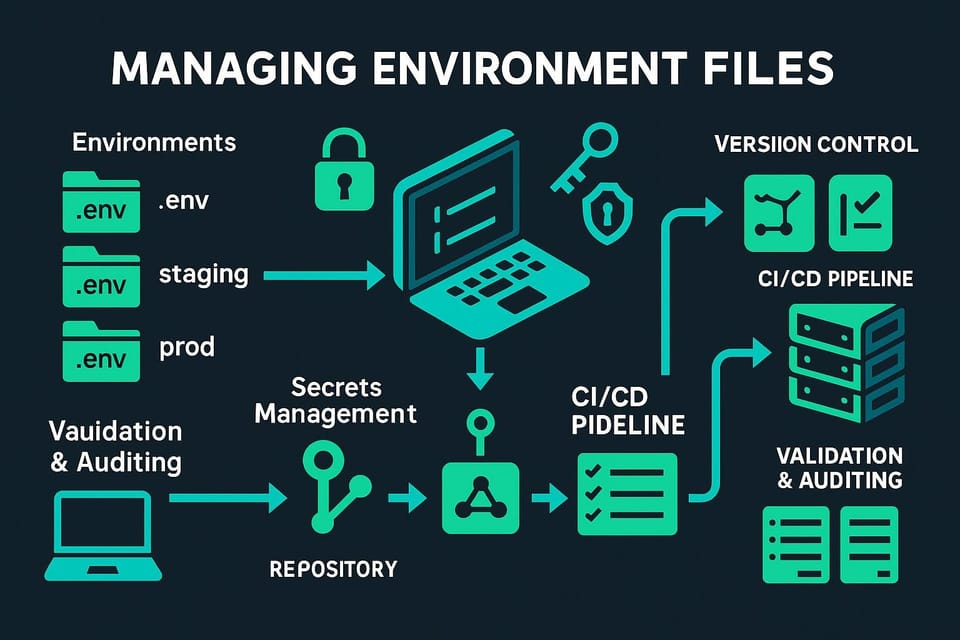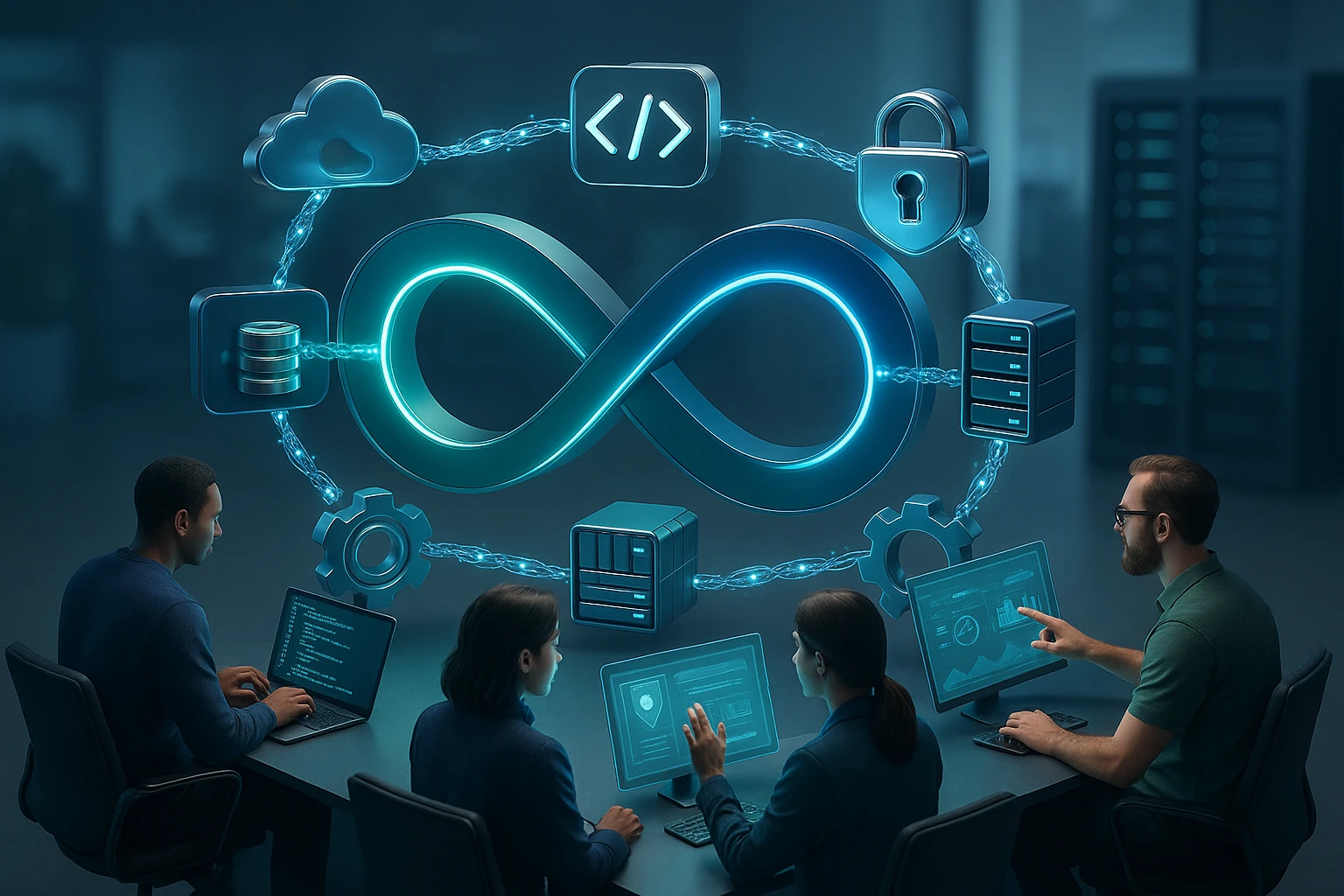How to Configure Ansible for Configuration Management
Ansible configuration management workflow: set up control node, define inventory, write playbooks & roles, manage variables, secure SSH keys, run idempotent ansible-playbook tests.

In today's rapidly evolving technological landscape, managing infrastructure efficiently has become a critical challenge for organizations of all sizes. Manual configuration processes are not only time-consuming but also prone to human error, leading to inconsistencies across environments that can result in costly downtime and security vulnerabilities. The ability to automate and standardize configuration management has transformed from a luxury into an absolute necessity for teams seeking to maintain competitive advantage and operational excellence.
Ansible represents a powerful solution to these challenges—an open-source automation platform that enables teams to define infrastructure as code, ensuring consistency, repeatability, and scalability across diverse environments. Unlike many configuration management tools that require complex agent installations, Ansible operates agentlessly through SSH, making it accessible and straightforward to implement. This guide will explore multiple perspectives on configuring Ansible effectively, from initial setup through advanced optimization strategies.
Throughout this comprehensive exploration, you'll gain practical knowledge on installing and configuring Ansible, structuring your automation projects for maximum efficiency, implementing security best practices, and leveraging advanced features that transform manual operations into reliable, repeatable processes. Whether you're managing a handful of servers or orchestrating thousands of nodes across multiple cloud providers, understanding these foundational concepts will empower you to build robust automation frameworks that scale with your organization's needs.
Understanding the Foundation of Ansible Configuration
Before diving into specific configuration steps, establishing a solid conceptual foundation proves essential. Ansible operates on a controller-node architecture where a single control machine orchestrates configuration changes across multiple managed nodes. The control machine requires Python and Ansible installed, while managed nodes only need Python and SSH access—no additional agents or daemons. This architectural simplicity reduces overhead and eliminates the complexity associated with maintaining agent software across your infrastructure.
The configuration management approach centers around declarative syntax written in YAML format. Rather than scripting imperative commands that specify how to achieve a desired state, you describe what the end state should look like, and Ansible determines the necessary steps to reach that configuration. This idempotent approach means you can safely run the same automation multiple times without causing unintended changes—if the system already matches the desired state, Ansible makes no modifications.
"The real power of configuration management isn't just automation—it's the ability to version control your entire infrastructure and treat it with the same rigor as application code."
Your Ansible environment consists of several key components working in concert. The inventory defines which hosts Ansible manages and how they're organized into groups. Playbooks contain the automation logic, describing tasks to execute on specific hosts. Modules are the building blocks that perform actual work, from installing packages to managing cloud resources. Roles provide a standardized way to organize playbooks, variables, files, and templates into reusable components. Variables enable customization across different environments without duplicating code. Understanding how these elements interact forms the cornerstone of effective Ansible configuration.
Installation Prerequisites and Environment Preparation
Preparing your control machine requires attention to several technical prerequisites. The control node must run a Unix-like operating system—Linux distributions, macOS, or Windows Subsystem for Linux all work effectively. Windows itself cannot serve as a control node, though it can be managed as a target. Python version requirements depend on your Ansible version, but generally Python 3.8 or higher is recommended for current releases. Managed nodes require Python 2.7 or Python 3.5 and higher, along with SSH access configured with key-based authentication for secure, password-less connections.
Network connectivity between the control node and managed hosts must allow SSH traffic, typically on port 22, though custom ports can be specified in inventory configurations. Firewall rules should permit these connections, and if managing cloud resources, appropriate security groups or network access control lists need configuration. For organizations with jump hosts or bastion servers, Ansible supports SSH proxy commands and connection chaining to reach hosts in isolated network segments.
Installing and Performing Initial Configuration
Multiple installation methods accommodate different preferences and environments. Package managers provide the most straightforward approach for most users. On Red Hat-based systems like CentOS, Rocky Linux, or Fedora, enabling the EPEL repository followed by installing via yum or dnf delivers a stable, well-tested version. Debian-based distributions including Ubuntu offer Ansible through apt repositories, with the official Ansible PPA providing more current releases than default repositories.
Python's package manager pip offers another installation route that provides access to the latest versions and works consistently across different operating systems. Creating a virtual environment before installing via pip isolates Ansible and its dependencies from system Python packages, preventing version conflicts. This approach particularly benefits development environments or situations requiring multiple Ansible versions for testing compatibility.
Installation Commands for Different Platforms
# Red Hat/CentOS/Rocky Linux
sudo yum install epel-release
sudo yum install ansible
# Ubuntu/Debian
sudo apt update
sudo apt install software-properties-common
sudo add-apt-repository --yes --update ppa:ansible/ansible
sudo apt install ansible
# Using pip (cross-platform)
python3 -m pip install --user ansible
# Verify installation
ansible --versionAfter installation, the primary configuration file resides at /etc/ansible/ansible.cfg by default, though Ansible searches multiple locations in a specific order. Understanding this precedence helps when customizing behavior for different projects. Ansible first checks for an ANSIBLE_CONFIG environment variable, then looks for ansible.cfg in the current directory, followed by the user's home directory at ~/.ansible.cfg, and finally the system-wide configuration at /etc/ansible/ansible.cfg. This hierarchy allows project-specific configurations without affecting global settings.
| Configuration Location | Priority | Use Case | Scope |
|---|---|---|---|
| ANSIBLE_CONFIG environment variable | Highest | Temporary testing or specific execution contexts | Current shell session |
| ./ansible.cfg (current directory) | High | Project-specific settings | Individual project |
| ~/.ansible.cfg (home directory) | Medium | User preferences across projects | Single user |
| /etc/ansible/ansible.cfg | Lowest | System-wide defaults | All users on system |
Essential Configuration File Settings
The ansible.cfg file uses INI format with sections denoted by brackets. The [defaults] section contains the most commonly modified settings. The inventory parameter specifies the default location of your host inventory file, eliminating the need to specify it with every command. Setting host_key_checking to False disables SSH host key verification, which simplifies initial setup but should be reconsidered for production environments where security requirements are stricter.
Connection settings significantly impact performance and behavior. The forks parameter controls how many parallel processes Ansible spawns, defaulting to five but often increased to 20 or more for larger environments. The timeout value determines how long Ansible waits for connections before failing. Gathering facts can be time-consuming on large inventories, so the gathering parameter allows selective fact collection—smart gathering only collects facts when needed, while explicit disabling requires manual fact gathering in playbooks when necessary.
"Configuration management is about consistency, but effective configuration management is about balancing consistency with flexibility—your setup should enforce standards while accommodating legitimate environmental differences."
Sample ansible.cfg Configuration
[defaults]
inventory = ./inventory
host_key_checking = False
forks = 20
gathering = smart
fact_caching = jsonfile
fact_caching_connection = /tmp/ansible_facts
fact_caching_timeout = 86400
retry_files_enabled = False
log_path = ./ansible.log
[privilege_escalation]
become = True
become_method = sudo
become_user = root
become_ask_pass = False
[ssh_connection]
pipelining = True
ssh_args = -o ControlMaster=auto -o ControlPersist=60sStructuring Your Inventory for Scalability
Inventory organization represents one of the most critical decisions affecting long-term maintainability. The simplest inventory format uses INI-style syntax listing hosts and groups, but as infrastructure grows, migrating to YAML format or dynamic inventory sources becomes advantageous. Static inventory files work well for stable environments, while dynamic inventory scripts or plugins query external sources like cloud providers, orchestration platforms, or CMDBs to generate real-time host lists.
Group organization should reflect both technical architecture and organizational structure. Creating groups by function (webservers, databases, load_balancers), environment (production, staging, development), geographic location (us_east, eu_west, asia_pacific), or any other meaningful categorization enables targeted automation. Groups can contain other groups through the children directive, building hierarchical structures that simplify variable management and playbook targeting.
Static Inventory Best Practices
Host definitions can include connection parameters directly, though separating this information into group variables generally proves more maintainable. Each host entry can specify an ansible_host parameter for the actual connection address when the inventory name differs from the DNS name or IP address. The ansible_port parameter accommodates non-standard SSH ports, while ansible_user defines the connection username. These inline parameters work for small inventories but become cumbersome at scale.
Inventory Structure Example
# inventory/production.yml
all:
children:
webservers:
hosts:
web01.example.com:
ansible_host: 192.168.1.10
web02.example.com:
ansible_host: 192.168.1.11
vars:
http_port: 80
max_clients: 200
databases:
hosts:
db01.example.com:
ansible_host: 192.168.1.20
db_role: primary
db02.example.com:
ansible_host: 192.168.1.21
db_role: replica
vars:
db_port: 5432
loadbalancers:
hosts:
lb01.example.com:
ansible_host: 192.168.1.30Variable precedence in Ansible follows a complex hierarchy that determines which value applies when the same variable is defined in multiple locations. Understanding this precedence prevents confusion and unexpected behavior. Variables defined in playbooks take precedence over inventory variables, which override group variables, which in turn override default role variables. This layered approach enables setting sensible defaults while allowing overrides at appropriate levels for specific use cases.
Dynamic Inventory Implementation
Dynamic inventory sources eliminate manual inventory maintenance in cloud-native or highly dynamic environments. Ansible includes inventory plugins for major cloud providers including AWS, Azure, Google Cloud Platform, and OpenStack. These plugins query provider APIs to discover instances, automatically organizing them into groups based on tags, regions, instance types, or other metadata. Configuration occurs through YAML files that specify authentication credentials and filtering criteria.
Custom dynamic inventory scripts provide flexibility for unique requirements or integration with proprietary systems. Any executable that outputs JSON in Ansible's expected format can serve as an inventory source. The script must support two modes: listing all groups and hosts when called with the --list argument, and returning variables for a specific host when called with --host hostname. This interface enables integration with virtually any external data source.
"The inventory isn't just a list of servers—it's the interface between your infrastructure reality and your automation intentions, and getting this interface right determines whether your automation scales or stagnates."
| Inventory Type | Advantages | Disadvantages | Best For |
|---|---|---|---|
| Static INI Files | Simple, human-readable, version controlled easily | Manual maintenance, no automatic discovery | Small, stable environments |
| Static YAML Files | Structured format, supports complex hierarchies | Requires manual updates, syntax-sensitive | Medium-sized environments with complex grouping |
| Dynamic Cloud Plugins | Automatic discovery, always current, tag-based grouping | Requires API access, potential latency | Cloud-based infrastructure |
| Custom Scripts | Unlimited flexibility, integrates any source | Development and maintenance overhead | Unique requirements or proprietary systems |
Building Effective Playbook Structures
Playbooks transform Ansible from a command-line tool into a comprehensive automation platform. These YAML files define sequences of tasks executed against specified hosts, with each task invoking a module to perform specific operations. Well-structured playbooks balance readability, maintainability, and reusability—characteristics that become increasingly important as automation complexity grows. Beginning with simple, linear playbooks helps establish familiarity before progressing to advanced patterns involving roles, includes, and conditional logic.
Every playbook begins with a play definition specifying target hosts and execution parameters. The hosts directive identifies which inventory groups or individual hosts the play targets. Connection settings like become for privilege escalation can be set at the play level, applying to all tasks unless overridden. Variables defined at the play level remain accessible throughout all tasks, providing a convenient location for play-specific configuration. Multiple plays within a single playbook enable orchestrating complex workflows that affect different host groups in coordinated sequences.
Task Design and Module Selection
Tasks represent individual units of work, each invoking a specific module with defined parameters. Module selection significantly impacts playbook reliability and portability. Generic modules like command and shell execute arbitrary commands but lack idempotency checks—they run every time regardless of current state. Purpose-built modules like package, service, and file understand system state and only make changes when necessary, making playbooks safer and more predictable.
Task naming, while optional, dramatically improves playbook readability and debugging. Descriptive names appear in output during execution, helping operators understand what's happening and quickly identify failures. Names should describe the desired outcome rather than the technical mechanism—"Ensure nginx is installed" communicates intent better than "Run yum install nginx." This documentation-through-naming approach helps teams maintain playbooks long after initial creation.
Structured Playbook Example
---
- name: Configure web servers
hosts: webservers
become: true
vars:
http_port: 80
max_clients: 200
tasks:
- name: Ensure nginx is installed
package:
name: nginx
state: present
- name: Copy nginx configuration
template:
src: templates/nginx.conf.j2
dest: /etc/nginx/nginx.conf
owner: root
group: root
mode: '0644'
notify: Restart nginx
- name: Ensure nginx is running and enabled
service:
name: nginx
state: started
enabled: true
handlers:
- name: Restart nginx
service:
name: nginx
state: restartedHandlers and Change Management
Handlers provide a mechanism for responding to changes without executing unnecessary operations. Services often require restart after configuration changes, but restarting when nothing changed wastes time and potentially disrupts service unnecessarily. Handlers execute only when notified by tasks that make actual changes. Multiple tasks can notify the same handler, but it executes only once at the end of the play, regardless of how many notifications it receives. This batching prevents redundant restarts when multiple configuration files change during a single playbook run.
Handler naming must match exactly between the notify directive and handler definition. Handlers defined at the play level remain available to all tasks in that play, while handlers within roles stay scoped to that role. The flush_handlers meta task forces immediate handler execution at specific points rather than waiting until play completion, useful when subsequent tasks depend on services being restarted.
"The difference between a script and automation is that scripts tell computers what to do, while automation describes what should exist—Ansible playbooks embody this philosophical shift."
Implementing Roles for Reusability
Roles represent Ansible's primary mechanism for organizing and sharing automation content. Rather than monolithic playbooks containing all logic, roles encapsulate related functionality into portable, reusable components. A role might configure a web server, database, monitoring agent, or any other discrete system component. This modular approach enables building complex infrastructure configurations by composing multiple roles, much like assembling software from libraries rather than writing everything from scratch.
Role structure follows a standardized directory layout that Ansible recognizes automatically. The tasks directory contains the main.yml file with task definitions. Variables reside in either defaults (low priority) or vars (high priority) directories. Templates and static files occupy separate directories. Handlers live in their own directory, as do any module plugins or custom modules. This consistent structure means anyone familiar with Ansible roles can navigate and understand new roles quickly, regardless of who created them.
Creating and Organizing Roles
The ansible-galaxy command-line tool initializes role directory structures automatically, creating all standard directories with placeholder files. Roles can live within a project's roles directory for project-specific functionality, or in system-wide locations for shared use across multiple projects. The roles_path configuration parameter determines where Ansible searches for roles, supporting multiple locations separated by colons similar to the system PATH variable.
Role Directory Structure
roles/
└── webserver/
├── tasks/
│ └── main.yml
├── handlers/
│ └── main.yml
├── templates/
│ └── nginx.conf.j2
├── files/
│ └── index.html
├── vars/
│ └── main.yml
├── defaults/
│ └── main.yml
├── meta/
│ └── main.yml
└── README.md
# Initialize a new role
ansible-galaxy init webserver
# Using roles in playbooks
---
- name: Configure web infrastructure
hosts: webservers
roles:
- common
- webserver
- monitoringRole dependencies declared in meta/main.yml ensure prerequisite roles execute first. A web server role might depend on a base configuration role that sets up users, installs common packages, and configures security settings. Dependencies execute before the role that declares them, even if the dependent role is explicitly listed elsewhere in the playbook. This automatic dependency resolution simplifies playbook authoring—you specify high-level roles, and Ansible ensures all prerequisites execute in the correct order.
Role Variables and Customization
The distinction between defaults and vars directories relates to variable precedence and intended use. Defaults provide sensible fallback values that work in most situations but expect override for specific use cases. These low-priority variables allow role consumers to customize behavior without modifying role code. Variables in the vars directory have higher precedence, representing values that should rarely if ever change—internal implementation details rather than user-facing configuration.
Documentation through defaults.yml serves dual purposes. Beyond providing fallback values, it documents all available customization points. Comprehensive comments explaining each variable's purpose, acceptable values, and impact help users understand how to adapt the role to their needs. This self-documenting approach reduces the learning curve and prevents misconfigurations that arise from unclear variable purposes.
"Good roles are like good APIs—they expose the right level of abstraction, hide unnecessary complexity, and make the simple cases trivial while keeping complex cases possible."
Advanced Configuration Management Patterns
As automation maturity increases, several advanced patterns emerge that significantly enhance capability and maintainability. Variable precedence mastery enables sophisticated configuration strategies where defaults cascade through multiple levels, overridden selectively for specific environments, groups, or hosts. Template inheritance and composition reduce duplication across similar but distinct configurations. Conditional execution based on facts, variables, or previous task results enables intelligent automation that adapts to discovered conditions rather than assuming uniform environments.
Loops and iteration transform repetitive tasks into concise, maintainable code. Rather than duplicating nearly identical tasks with slight variations, loops process lists or dictionaries, executing the same task multiple times with different parameters. The loop keyword replaced several older iteration mechanisms, providing consistent syntax across different use cases. Combining loops with conditional statements enables sophisticated logic that processes only relevant items based on runtime conditions.
Variable Management Strategies
Organizing variables across multiple files and directories requires thoughtful planning. The group_vars and host_vars directories adjacent to inventory files provide automatic variable loading based on group membership and hostname. Creating subdirectories within these locations splits variables across multiple files, improving organization for complex configurations. Variables can be encrypted using Ansible Vault, protecting sensitive data like passwords, API keys, and certificates while keeping configuration files in version control.
Variable Organization Example
inventory/
├── production
├── staging
├── group_vars/
│ ├── all/
│ │ ├── common.yml
│ │ └── vault.yml
│ ├── webservers/
│ │ ├── nginx.yml
│ │ └── ssl.yml
│ └── databases/
│ ├── postgresql.yml
│ └── replication.yml
└── host_vars/
├── web01.example.com/
│ └── specific.yml
└── db01.example.com/
└── specific.yml
# Encrypting sensitive variables
ansible-vault encrypt group_vars/all/vault.yml
# Running playbooks with vault
ansible-playbook site.yml --ask-vault-passVariable merging behavior affects how dictionaries and lists combine when defined at multiple precedence levels. By default, higher precedence completely replaces lower precedence values, even for dictionaries and lists. The hash_behaviour configuration parameter can change this to merge dictionaries recursively, though this setting is deprecated and discouraged in favor of explicit merging using filters or the combine filter. Understanding these behaviors prevents unexpected configuration outcomes when variables exist at multiple levels.
Template Engineering
Jinja2 templates transform static configuration files into dynamic, context-aware content. Variable substitution represents the most basic capability, but Jinja2 supports conditionals, loops, filters, and custom functions that enable sophisticated configuration generation. Templates should balance flexibility with maintainability—overly complex template logic becomes difficult to understand and debug, while insufficient logic forces maintaining multiple nearly identical templates for different scenarios.
Filters transform variable values during template rendering. The default filter provides fallback values for undefined variables, preventing template failures. The to_json and to_yaml filters convert data structures into serialized formats. String manipulation filters like upper, lower, and replace modify text. Mathematical filters perform calculations. Custom filters can be created in Python and placed in the filter_plugins directory, extending Ansible's capabilities for organization-specific requirements.
Security Configuration and Best Practices
Security considerations permeate every aspect of Ansible configuration management. The agentless architecture eliminates one attack vector present in agent-based systems, but proper SSH key management, privilege escalation configuration, and secrets handling require careful attention. Ansible Vault provides built-in encryption for sensitive data, enabling secure storage of passwords, API keys, and certificates in version-controlled playbooks. Multiple vault passwords can be used simultaneously, allowing different teams to access different subsets of encrypted data.
Connection security begins with SSH key authentication. Password-based authentication should be disabled in favor of cryptographic keys, which provide stronger security and enable automation without embedding credentials in playbooks. SSH keys should be protected with passphrases, and ssh-agent should manage unlocked keys to avoid repeated passphrase entry. For organizations requiring additional security, certificate-based SSH authentication provides centralized key management and automatic key rotation capabilities.
Privilege Escalation Configuration
Most configuration management tasks require elevated privileges, but running Ansible connections as root directly violates security best practices. The become mechanism enables privilege escalation from an unprivileged user to root or another privileged account. Multiple escalation methods are supported, including sudo, su, pbrun, and others. Sudo remains the most common, offering granular control over which commands specific users can execute with elevated privileges.
Sudoers configuration on managed nodes should grant Ansible users NOPASSWD access to required commands, preventing playbook interruptions for password prompts. However, this convenience must be balanced against security requirements—some organizations require password prompts for privilege escalation even in automated contexts. The become_ask_pass parameter enables this workflow, though it requires interactive execution and prevents fully unattended automation.
Secure Configuration Examples
# ansible.cfg - Secure defaults
[defaults]
host_key_checking = True
vault_password_file = ~/.vault_pass.txt
no_log = True
no_target_syslog = True
[privilege_escalation]
become = True
become_method = sudo
become_user = root
become_ask_pass = False
# Encrypting variables
ansible-vault create group_vars/all/vault.yml
ansible-vault edit group_vars/all/vault.yml
# Using vault in playbooks
---
- name: Secure configuration
hosts: all
vars_files:
- group_vars/all/vault.yml
tasks:
- name: Configure service with encrypted credentials
template:
src: config.j2
dest: /etc/service/config
no_log: true"Security in configuration management isn't about preventing all access—it's about ensuring that access is authenticated, authorized, auditable, and appropriate to the task at hand."
Audit and Compliance Considerations
Logging and auditing capabilities track who executed what automation against which systems and when. The log_path configuration parameter enables persistent logging of all Ansible activity, creating an audit trail for compliance and troubleshooting. Logs capture executed commands, changed files, and any errors encountered. For organizations with centralized logging infrastructure, configuring Ansible to send logs to syslog or other aggregation systems enables correlation with other security events and long-term retention.
The no_log parameter prevents sensitive data from appearing in logs or console output. Tasks that handle passwords, API keys, or other secrets should always include no_log: true to prevent accidental disclosure. However, this obscures all output from the task, complicating debugging when issues arise. Balancing security with operational visibility requires thoughtful application of no_log to only those tasks genuinely handling sensitive data.
Performance Optimization Techniques
Performance optimization becomes critical as infrastructure scale increases. Ansible's default configuration prioritizes safety and compatibility over speed, but several tuning options dramatically improve execution time for large inventories. Parallelism, fact caching, pipelining, and strategic task design all contribute to faster playbook execution. Understanding performance characteristics helps identify bottlenecks and apply appropriate optimizations without sacrificing reliability.
The forks parameter controls how many hosts Ansible configures simultaneously. Default values of 5 work well for small environments but severely limit throughput at scale. Increasing forks to 20, 50, or even higher enables parallel execution across more hosts, dramatically reducing total runtime. However, excessive parallelism can overwhelm the control node or network infrastructure, so optimal values depend on available resources and network capacity.
Fact Caching and Gathering Optimization
Fact gathering occurs at the beginning of each play, collecting system information about managed hosts. This process takes time, especially for large inventories, but facts aren't always necessary. Disabling fact gathering with gather_facts: false when facts aren't needed eliminates this overhead. For playbooks that do need facts, fact caching stores gathered information for reuse across multiple playbook runs, avoiding repeated collection of static information.
Multiple fact caching backends support different use cases. JSON file caching writes facts to local files, simple and effective for single control nodes. Redis or Memcached provide distributed caching for environments with multiple control nodes or where facts should persist across control node restarts. Fact cache timeout controls how long cached facts remain valid before requiring refresh, balancing performance against data freshness.
Performance Configuration Settings
[defaults]
# Increase parallelism
forks = 50
# Enable fact caching
gathering = smart
fact_caching = jsonfile
fact_caching_connection = /tmp/ansible_facts
fact_caching_timeout = 86400
# Disable retry files
retry_files_enabled = False
[ssh_connection]
# Enable SSH pipelining
pipelining = True
# Optimize SSH connection reuse
ssh_args = -o ControlMaster=auto -o ControlPersist=3600s -o PreferredAuthentications=publickey
# Playbook optimization example
---
- name: Optimized playbook
hosts: all
gather_facts: false
serial: 10
tasks:
- name: Minimal necessary operations
package:
name: nginx
state: presentStrategic Task Design
Task design significantly impacts performance. Using specific modules rather than generic command or shell modules enables Ansible to skip execution when systems already match desired state. Combining multiple related operations into single tasks where possible reduces overhead—installing multiple packages in one task rather than separate tasks for each package eliminates repeated module initialization and connection overhead.
The serial parameter controls how many hosts in a group execute a play simultaneously, enabling rolling updates and limiting blast radius if issues occur. Rather than updating all web servers simultaneously and risking total outage if problems arise, serial: 2 updates two servers at a time, allowing verification before proceeding. This approach balances speed with safety, particularly important for production environments where availability requirements are strict.
Testing and Validation Strategies
Testing automation code prevents errors from propagating to production systems. Multiple testing levels provide confidence that playbooks work correctly across different scenarios. Syntax validation catches basic errors before execution. Check mode simulates changes without applying them, revealing what would happen without risking actual modifications. Integration testing against development or staging environments validates behavior in realistic contexts. Continuous integration pipelines automate testing, catching regressions before merging code changes.
Ansible's check mode, activated with the --check flag, performs a dry run that reports what would change without actually making modifications. Not all modules support check mode fully, particularly those executing arbitrary commands, but most purpose-built modules provide accurate predictions. Combining check mode with --diff shows exactly what would change in files, enabling review before applying potentially disruptive updates.
Molecule Testing Framework
Molecule provides a comprehensive testing framework specifically designed for Ansible roles. It manages test infrastructure, executes playbooks against test instances, and runs verification tests to ensure desired outcomes. Molecule supports multiple infrastructure providers including Docker, Vagrant, and cloud platforms, enabling testing in environments closely matching production. Test scenarios define sequences of actions—creating infrastructure, converging configuration, running verification tests, and destroying test resources.
Verification tests ensure that automation achieves intended results. Testinfra, a Python testing framework, enables writing assertions about system state in Python. Tests might verify that packages are installed, services are running, files contain expected content, or network ports are listening. Automated testing catches regressions when modifying roles, providing confidence that changes don't break existing functionality.
Testing Workflow Examples
# Syntax validation
ansible-playbook site.yml --syntax-check
# Check mode execution
ansible-playbook site.yml --check --diff
# Limit execution to specific hosts
ansible-playbook site.yml --limit webservers
# Initialize Molecule for role testing
cd roles/webserver
molecule init scenario
# Run Molecule test sequence
molecule test
# Molecule test phases individually
molecule create
molecule converge
molecule verify
molecule destroyContinuous Integration Integration
Integrating Ansible testing into CI/CD pipelines ensures every code change undergoes validation before merging. Jenkins, GitLab CI, GitHub Actions, and similar platforms can execute ansible-playbook with --syntax-check and --check flags, run Molecule tests, and perform linting with ansible-lint. These automated checks catch common mistakes and enforce coding standards, maintaining code quality across team contributions.
Ansible-lint analyzes playbooks and roles for common issues and style violations. It checks for deprecated syntax, potentially unsafe patterns, and deviations from best practices. Custom rules can enforce organization-specific standards. Running ansible-lint in CI pipelines prevents problematic code from entering the repository, maintaining consistency as teams grow and new contributors join.
Monitoring and Troubleshooting
Even well-designed automation encounters issues requiring investigation. Ansible provides multiple mechanisms for understanding what happened during execution and why certain tasks failed. Verbose output, detailed logging, and debugging tools help diagnose problems efficiently. Understanding common failure patterns and their solutions accelerates troubleshooting, reducing mean time to resolution when issues arise.
Verbosity levels control output detail during playbook execution. Adding -v flags increases verbosity, with each additional v providing more information. Single -v shows task results, -vv adds task input parameters, -vvv includes connection debugging information, and -vvvv displays everything including internal Ansible operations. Higher verbosity levels generate substantial output but prove invaluable when diagnosing obscure issues.
Common Issues and Solutions
Connection failures represent the most common category of issues. SSH problems might stem from incorrect credentials, network connectivity issues, or firewall rules blocking access. Testing SSH connectivity manually before attempting Ansible execution isolates whether problems lie in Ansible configuration or underlying infrastructure. The ansible command provides ad-hoc execution capabilities useful for testing connectivity—ansible all -m ping verifies basic connectivity to all hosts.
Permission errors occur when tasks attempt operations the connecting user lacks privileges to perform. Become configuration issues, incorrect sudoers settings, or attempting to write to protected directories all manifest as permission denied errors. Checking effective user identity with whoami and testing sudo access manually helps identify whether privilege escalation works correctly outside Ansible before troubleshooting Ansible-specific configuration.
Troubleshooting Commands
# Test connectivity
ansible all -m ping
# Increase verbosity
ansible-playbook site.yml -vvv
# Run specific tasks with tags
ansible-playbook site.yml --tags "configuration"
# Start at specific task
ansible-playbook site.yml --start-at-task "Install packages"
# Step through playbook interactively
ansible-playbook site.yml --step
# Check variable values
ansible-playbook site.yml -e "debug_mode=true"
ansible all -m debug -a "var=hostvars[inventory_hostname]"Debugging Techniques
The debug module prints variable values and messages during playbook execution, invaluable for understanding what values Ansible sees at runtime. Inserting debug tasks at strategic points shows how variables change throughout playbook execution. The debugger keyword enables interactive debugging, pausing execution and providing a prompt where variables can be inspected and tasks can be retried with modifications.
Failed task output includes the module return values showing exactly what the module attempted and what error occurred. Reading these return values carefully often reveals the root cause immediately. The register keyword captures task output into a variable for inspection or conditional logic based on task results. Combining register with debug shows complete task output, including fields not displayed in normal execution.
"The best debugging tool is still careful thought, but verbose output and strategic debug tasks come in a close second when dealing with complex automation workflows."
Integration with External Systems
Ansible's power multiplies when integrated with other tools and platforms in the infrastructure ecosystem. Cloud provider APIs, container orchestration platforms, monitoring systems, ticketing systems, and version control platforms all offer integration points that enhance automation capabilities. These integrations enable end-to-end workflows spanning multiple systems, reducing manual handoffs and potential for errors.
Cloud provider modules manage resources across AWS, Azure, Google Cloud, and other platforms. Rather than manually provisioning infrastructure through web consoles or provider-specific tools, Ansible playbooks can create networks, instances, load balancers, and other resources programmatically. This infrastructure-as-code approach ensures consistency, enables version control of infrastructure definitions, and facilitates disaster recovery through automated rebuild capabilities.
Container and Orchestration Integration
Docker and Kubernetes modules enable container lifecycle management through Ansible. Building container images, pushing to registries, deploying to orchestration platforms, and managing application configurations become part of unified automation workflows. The kubernetes module applies manifests, while the k8s_info module queries cluster state. This integration bridges traditional configuration management with cloud-native technologies, supporting hybrid environments running both virtual machines and containers.
Service mesh and API gateway configuration through Ansible extends automation to application networking layers. Istio, Consul, and similar platforms expose APIs that Ansible modules can interact with, managing traffic routing, security policies, and observability configurations. This comprehensive approach ensures that network configuration remains synchronized with application deployment and infrastructure state.
Monitoring and Observability Integration
Integrating with monitoring platforms enables automated setup of monitoring agents, dashboards, and alerting rules. Prometheus exporters, Grafana dashboards, and alert manager configurations can be deployed and configured through Ansible, ensuring that monitoring coverage keeps pace with infrastructure changes. Modules for New Relic, Datadog, and other SaaS monitoring platforms enable managing commercial monitoring configurations as code.
Notification modules send alerts to Slack, email, PagerDuty, or other communication platforms, enabling automation workflows to report status and request human intervention when necessary. A deployment playbook might notify a Slack channel when beginning, report progress at key milestones, and alert on-call engineers if failures occur. These integrations transform silent automation into observable processes that keep teams informed.
What is the difference between Ansible and other configuration management tools?
Ansible distinguishes itself through its agentless architecture that uses SSH for communication rather than requiring agent software on managed nodes. This simplifies deployment and reduces security surface area compared to agent-based tools like Puppet or Chef. Ansible uses declarative YAML syntax that many find more readable than the Ruby DSL used by Chef or Puppet's custom language. The push model means the control node initiates configuration changes rather than nodes pulling configurations from a central server, providing more explicit control over when changes occur. However, this also means Ansible requires network connectivity from the control node to managed nodes during execution, while pull-based systems can operate more independently.
How do I secure sensitive data in Ansible playbooks?
Ansible Vault provides built-in encryption for sensitive data within playbooks and variable files. You can encrypt entire files with ansible-vault encrypt or embed encrypted strings within otherwise plain files using ansible-vault encrypt_string. Multiple vault passwords enable different teams to access different encrypted data within the same repository. Vault password files or scripts can provide passwords automatically, though these must be protected carefully. The no_log parameter prevents sensitive data from appearing in logs or output. For production environments, consider integrating with external secrets management systems like HashiCorp Vault, AWS Secrets Manager, or Azure Key Vault through lookup plugins that retrieve secrets at runtime rather than storing them in playbooks.
What is the recommended directory structure for large Ansible projects?
Large projects benefit from organizing content into separate directories for inventory, playbooks, roles, and variables. The inventory directory contains environment-specific inventory files (production, staging, development) along with group_vars and host_vars subdirectories for variables. A roles directory holds reusable role definitions, either developed internally or sourced from Ansible Galaxy. Top-level playbooks in a playbooks directory orchestrate roles and define workflows, while a library directory can contain custom modules. Separating environments into distinct inventory files with corresponding variable directories prevents accidental changes to production systems. Documentation in README files at each level explains structure and usage. This organization supports team collaboration, version control workflows, and scaling to hundreds of roles and thousands of hosts.
How can I test Ansible playbooks before running them in production?
Multiple testing approaches provide confidence before production execution. Syntax checking with ansible-playbook --syntax-check catches basic YAML and Ansible syntax errors. Check mode (--check flag) simulates execution without making changes, showing what would happen. Maintaining separate development and staging environments that mirror production enables testing against realistic infrastructure without risk. The Molecule testing framework automates creating test environments, executing playbooks, and verifying results through integration tests. Ansible-lint enforces best practices and catches common mistakes. Combining these approaches in CI/CD pipelines ensures every change undergoes validation before merging. For critical changes, consider gradual rollouts using the serial parameter to update small batches of hosts while monitoring for issues before proceeding.
How do I manage Ansible across multiple teams and projects?
Multi-team environments benefit from establishing shared roles in a central repository or internal Ansible Galaxy server that teams can consume. Defining coding standards and best practices in documentation ensures consistency across teams. Role namespacing prevents conflicts when different teams create roles with similar names. Separate inventories for different projects or teams prevent accidental cross-project changes. Version control workflows with pull requests and code review ensure changes undergo peer review before merging. Ansible Tower or AWX provides centralized web interfaces, role-based access control, and audit logging suitable for enterprise environments with multiple teams. Establishing a center of excellence or platform team to maintain core infrastructure roles while enabling application teams to develop application-specific automation balances standardization with team autonomy.
What performance considerations should I keep in mind for large inventories?
Performance optimization for large inventories involves multiple strategies. Increasing the forks parameter enables greater parallelism, though optimal values depend on control node resources and network capacity. Fact caching eliminates redundant fact gathering across multiple playbook runs. SSH pipelining reduces the number of SSH connections required per task. Disabling fact gathering when facts aren't needed saves time. Using specific modules rather than generic command or shell modules enables Ansible to skip unnecessary work. Breaking large playbooks into smaller, focused playbooks that run only when needed reduces execution time. Dynamic inventory plugins can filter hosts to only those requiring configuration rather than processing entire inventories. Monitoring playbook execution time and using profiling callbacks identifies bottlenecks for targeted optimization. For extremely large environments, consider Ansible Tower or AWX which distribute execution across multiple nodes.