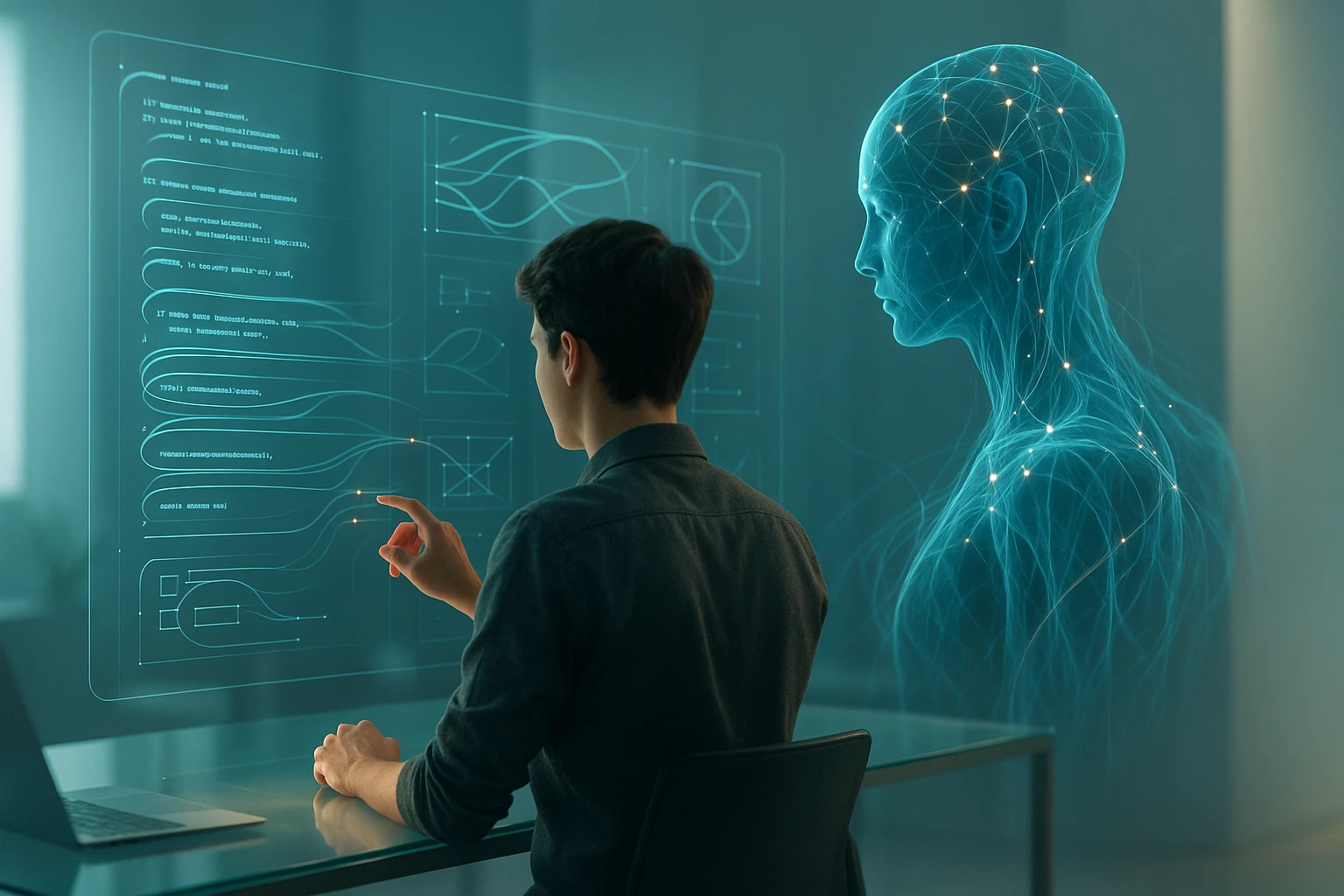How to Improve Code Readability in Python
Python code refactor illustration: clear names, consistent indentation, small functions, concise comments, and color highlights showing improved readability and maintainability now

Sponsor message — This article is made possible by Dargslan.com, a publisher of practical, no-fluff IT & developer workbooks.
Why Dargslan.com?
If you prefer doing over endless theory, Dargslan’s titles are built for you. Every workbook focuses on skills you can apply the same day—server hardening, Linux one-liners, PowerShell for admins, Python automation, cloud basics, and more.
How to Improve Code Readability in Python
Every developer has encountered that moment of frustration when revisiting their own code from months ago, struggling to understand what they were thinking. The reality is that code is read far more often than it's written, making readability not just a nicety but a fundamental necessity. When your Python code is clear and well-structured, it reduces debugging time, facilitates collaboration, and significantly lowers the barrier for new team members to contribute meaningfully to your projects.
Readability in programming refers to how easily a human reader can understand the purpose, control flow, and operation of source code. It encompasses everything from naming conventions and code structure to documentation and visual organization. This comprehensive guide explores multiple perspectives on enhancing Python code readability, drawing from industry best practices, the Python Enhancement Proposals (PEPs), and real-world development experiences across various domains.
Throughout this exploration, you'll discover practical techniques for naming variables and functions effectively, structuring your code for maximum clarity, leveraging Python's built-in features for cleaner syntax, implementing proper documentation strategies, and adopting formatting standards that make your code instantly more approachable. Whether you're a beginner looking to establish good habits or an experienced developer seeking to refine your craft, these insights will transform how you write and maintain Python code.
The Foundation: Naming Conventions That Communicate Intent
The names you choose for variables, functions, classes, and modules form the vocabulary of your code. When done well, they create a narrative that guides readers through your logic without requiring extensive comments. Python's official style guide, PEP 8, provides specific recommendations, but beyond following rules, the goal is to make names self-documenting and immediately meaningful.
Variables should describe what they contain, not how they're used. Instead of generic names like data or temp, opt for descriptive alternatives like customer_records or intermediate_calculation. Functions should typically begin with verbs that describe their action: calculate_total_price(), fetch_user_data(), or validate_email_format(). This verb-noun pattern immediately communicates what the function does.
Classes represent concepts or entities, so they should use noun phrases in CapWords convention: DatabaseConnection, PaymentProcessor, or UserAuthentication. Constants should be in ALL_CAPS with underscores: MAX_RETRY_ATTEMPTS, DEFAULT_TIMEOUT_SECONDS. These conventions aren't arbitrary—they provide visual cues that help readers instantly categorize different elements of your code.
"The name of a variable, function, or class should answer all the big questions. It should tell you why it exists, what it does, and how it is used. If a name requires a comment, then the name does not reveal its intent."
Avoid abbreviations unless they're universally understood in your domain. While num might seem obvious for "number," customer_count is clearer than cust_cnt. The few extra characters are worth the immediate comprehension they provide. However, in mathematical contexts or when implementing well-known algorithms, standard abbreviations like i, j, k for loop counters or x, y for coordinates are acceptable because they match established conventions.
| Element Type | Convention | Poor Example | Better Example |
|---|---|---|---|
| Variables | lowercase_with_underscores | d, temp, x1 | user_email, processing_time, first_attempt |
| Functions | lowercase_with_underscores | proc(), doit(), handle() | process_payment(), calculate_discount(), validate_input() |
| Classes | CapWords | myclass, data_handler | ShoppingCart, EmailValidator, DatabaseManager |
| Constants | ALL_CAPS_WITH_UNDERSCORES | max, timeout | MAX_CONNECTIONS, API_TIMEOUT_SECONDS |
| Modules | lowercase_with_underscores | MyModule, UTILS | user_authentication, data_processing |
Structural Clarity: Organizing Code for Comprehension
Beyond individual names, the overall structure of your code dramatically affects readability. Functions should be small and focused, ideally doing one thing well. When a function grows beyond 20-30 lines, it's often a signal that it's trying to accomplish too much and should be broken into smaller, more focused pieces. This principle, known as the Single Responsibility Principle, makes each function easier to understand, test, and maintain.
The vertical organization of your code matters tremendously. Related functions should be grouped together, and there should be a logical flow from high-level abstractions to low-level details. Many developers follow the "stepdown rule," where you can read the code from top to bottom like a narrative, with each function calling functions defined below it. This creates a natural reading experience where you encounter concepts in order of decreasing abstraction.
Function Length and Complexity Management
Long functions are cognitive burdens. When a function requires scrolling to see its entirety, readers must hold multiple pieces of logic in their working memory simultaneously. Breaking complex functions into smaller helpers with descriptive names actually makes the code more readable, even if it increases the total line count. Each small function becomes a labeled step in a larger process, like chapter titles in a book.
Consider a function that processes user registration. Instead of one 100-line function handling validation, database insertion, email sending, and logging, create separate functions: validate_registration_data(), create_user_account(), send_welcome_email(), and log_registration_event(). The main function then becomes a clear sequence of steps that reads almost like pseudocode.
Leveraging Python's Expressive Features
Python offers numerous features that can make code more readable when used appropriately. List comprehensions, for simple transformations, are often clearer than equivalent for-loops. Context managers with the with statement explicitly handle resource management. Unpacking makes assignments more expressive. These features, when not overused, can significantly improve clarity.
- 🔹 List comprehensions for simple transformations:
[user.name for user in active_users]is clearer than building a list with append in a loop - 🔹 Dictionary comprehensions for mapping transformations:
{user.id: user.name for user in users}clearly shows the key-value relationship - 🔹 Generator expressions for memory-efficient iteration:
sum(item.price for item in cart)is both clear and efficient - 🔹 Context managers for resource handling:
with open(filename) as file:makes resource cleanup explicit and automatic - 🔹 Unpacking for multiple assignments:
first, *middle, last = namesclearly separates elements with semantic meaning
However, these features can be overused. A list comprehension with multiple conditions and nested loops becomes harder to read than an equivalent for-loop with clear conditional statements. The guideline is simple: if the one-liner requires careful parsing to understand, expand it into multiple lines with explanatory variable names.
"Code is like humor. When you have to explain it, it's bad. The best code is self-explanatory, where the intent is obvious from the structure and naming alone."
Whitespace and Formatting: The Visual Dimension
Whitespace is not wasted space—it's a powerful tool for organizing information visually. Proper use of blank lines, indentation, and horizontal spacing creates visual hierarchies that help readers quickly grasp the structure of your code. Python's significant indentation already enforces some structure, but thoughtful additional spacing enhances readability further.
Use blank lines to separate logical sections within functions, much like paragraphs in prose. Two blank lines should separate top-level function and class definitions. Within a function, a single blank line can separate distinct steps or phases of processing. This visual separation helps readers chunk information into manageable pieces rather than confronting a wall of code.
Line Length and Breaking
PEP 8 recommends limiting lines to 79 characters, though many teams use 88 or 100 characters with modern wide screens. The principle remains: lines shouldn't require horizontal scrolling. Long lines force readers to move their eyes or scroll, breaking their concentration. When lines grow too long, break them at logical points—after commas, before operators, or using Python's implicit line continuation inside parentheses.
When breaking function calls with many arguments, align them vertically or use one argument per line. This makes it easy to scan the arguments and understand what's being passed. Similarly, long conditional expressions should be broken with clear indentation showing the logical structure, often wrapping each condition on its own line.
Consistent Spacing Around Operators
Consistency in spacing around operators helps readers parse expressions quickly. Use spaces around assignment operators (=), comparison operators (==, !=, <, >), and boolean operators (and, or). For mathematical expressions, spacing can indicate precedence: result = a*b + c*d visually groups the multiplications before the addition, though result = a * b + c * d with consistent spacing is also acceptable and perhaps clearer.
| Formatting Aspect | Recommendation | Example | Rationale |
|---|---|---|---|
| Indentation | 4 spaces per level | def function(): |
Standard Python convention, clear visual hierarchy |
| Blank lines | 2 between top-level definitions, 1 within functions | Separates logical sections | Creates visual breathing room and logical grouping |
| Line length | 79-100 characters maximum | No horizontal scrolling needed | Maintains readability without eye strain |
| Operator spacing | Spaces around binary operators | result = a + b * c |
Clear visual separation of operands |
| Import organization | Standard library, third-party, local (separated by blank lines) | Grouped by source | Shows dependencies clearly |
Comments and Documentation: When and How to Explain
The relationship between code and comments is nuanced. The ideal is self-documenting code where the logic is clear from the structure and naming alone. Comments should explain why something is done, not what is being done—the code itself shows what. When you find yourself writing a comment that simply restates the code, it's often a signal that the code needs better naming or structure instead.
However, there are legitimate uses for comments. Explaining the reasoning behind a non-obvious approach, documenting edge cases or limitations, providing context about business rules, or noting TODOs for future work all add value. The key is that comments should provide information that cannot be expressed in the code itself.
Docstrings for Functions and Classes
Docstrings are Python's built-in documentation mechanism and should be used for all public functions, classes, and modules. A good docstring explains what the function does, describes its parameters and return value, and notes any exceptions it might raise or important side effects. Following a consistent format like Google style or NumPy style makes documentation predictable and easier to parse.
For simple functions, a one-line docstring might suffice: """Calculate the total price including tax.""". For more complex functions, use multi-line docstrings with sections for parameters, returns, and examples. These docstrings serve multiple purposes: they appear in help systems, can be extracted by documentation tools, and provide immediate context when reading the code.
"A comment that contradicts the code is worse than no comment at all. Always make a priority of keeping the comments up-to-date when the code changes."
Type Hints for Clarity
Python's optional type hints, introduced in Python 3.5 and enhanced in subsequent versions, significantly improve code readability by making expectations explicit. When a function signature includes type hints—def calculate_discount(price: float, percentage: int) -> float:—readers immediately understand what types are expected and returned without reading the function body or documentation.
Type hints also enable better IDE support with autocomplete and error detection, and tools like mypy can catch type-related bugs before runtime. While Python remains dynamically typed and doesn't enforce these hints at runtime, they serve as executable documentation that stays synchronized with the code because they're part of the syntax.
Avoiding Common Readability Pitfalls
Certain coding patterns, while functional, create unnecessary cognitive load. Deeply nested conditionals force readers to track multiple levels of logic simultaneously. Instead of nesting, use early returns or guard clauses to handle edge cases first, allowing the main logic to remain at a single indentation level. This "fail fast" approach makes the happy path immediately obvious.
Magic numbers—unnamed numeric literals scattered through code—obscure meaning. What does if status == 3: mean? Replace these with named constants: if status == STATUS_COMPLETED:. The same principle applies to string literals that represent states or categories. Define them once with meaningful names and reference those names throughout your code.
Managing Complexity with Abstraction
When dealing with complex algorithms or business logic, create layers of abstraction that allow readers to understand the code at different levels of detail. High-level functions should read like a summary of steps, with each step implemented in a lower-level function. This allows readers to grasp the overall flow without immediately diving into implementation details.
Consider error handling as well. Wrapping large blocks of code in try-except can obscure the main logic. When possible, handle errors close to where they occur, or use specific exception types that make the error handling intention clear. A catch-all except Exception: is rarely the right choice—it hides bugs and makes debugging difficult.
"Programs must be written for people to read, and only incidentally for machines to execute. The computer doesn't care about readability, but every future maintainer will."
Consistent Style Across Projects
Consistency might be more important than any individual style choice. When code follows a consistent pattern, readers learn that pattern once and can then focus on the logic rather than deciphering varying styles. This is why style guides and automated formatters like Black have become popular—they remove style debates and ensure consistency automatically.
Establishing project conventions for common patterns—how to structure classes, where to place imports, how to organize test files—reduces cognitive load for everyone working on the codebase. Document these conventions in a style guide or contributing guidelines, and use linting tools to enforce them automatically.
Practical Application: Refactoring for Readability
Improving readability is often about refactoring existing code. When you encounter difficult-to-read code, resist the urge to rewrite everything from scratch. Instead, make incremental improvements: rename variables one at a time, extract small functions from long ones, add type hints gradually. Each small change improves readability without the risk of introducing bugs that come with complete rewrites.
A useful technique is the "boy scout rule"—leave code cleaner than you found it. When fixing a bug or adding a feature, take a few minutes to improve the readability of the surrounding code. Rename a confusing variable, add a clarifying comment, extract a helper function. These small improvements compound over time, gradually elevating the entire codebase.
Code Review as a Readability Tool
Code reviews are invaluable for improving readability because they force you to see your code through another person's eyes. When a reviewer asks "what does this variable represent?" or "why is this done this way?", it reveals clarity problems. The questions that arise during review often indicate where better naming, structure, or documentation would help.
As a reviewer, focus on readability explicitly. Don't just check for correctness—ask whether you can understand the code's intent quickly, whether names are clear, whether the structure makes sense. Providing specific, constructive feedback on readability helps the entire team develop better coding habits.
"Any fool can write code that a computer can understand. Good programmers write code that humans can understand. The measure of quality is not whether it works, but whether others can maintain it."
Tools and Automation for Maintaining Readability
Modern Python development includes numerous tools that help maintain code readability automatically. Formatters like Black or autopep8 enforce consistent formatting without manual effort. Linters like pylint or flake8 catch style violations and potential issues. Type checkers like mypy validate type hints. Integrating these tools into your development workflow—through pre-commit hooks, CI/CD pipelines, or IDE integration—ensures consistency without requiring constant manual attention.
Documentation generators like Sphinx can extract docstrings and create formatted documentation websites, making your documentation accessible to users. Tools like pydoc can generate documentation on demand from the command line. These tools work best when your code follows conventions they expect, providing another incentive for consistent, well-documented code.
IDE Features for Enhanced Readability
Modern IDEs and editors provide features that enhance code readability during development. Code folding allows collapsing functions or classes to see overall structure. Syntax highlighting uses color to distinguish different code elements. Inline type information shows function signatures and documentation on hover. Leveraging these features makes reading and navigating code easier, but remember that code should remain readable even in a plain text editor.
Many IDEs also offer refactoring tools—rename variable, extract function, inline variable—that help improve readability safely. These tools update all references automatically, reducing the risk of errors during refactoring. Learning and using these features makes it easier to maintain readable code as projects evolve.
Domain-Specific Readability Considerations
Different domains have different readability needs. Scientific computing code often benefits from mathematical notation that matches published formulas, even if it violates typical naming conventions. Web development code might prioritize matching REST conventions or framework patterns. Data science code often includes exploratory analysis that doesn't need production-level polish.
Understanding your audience matters. Code for a library that will be used by many developers needs exceptional clarity and documentation. Internal scripts used by a small team might prioritize brevity over extensive documentation. Teaching code should be extra clear with abundant comments explaining concepts. Adjust your readability standards to match the context and audience.
Balancing Readability with Other Concerns
Readability sometimes conflicts with other goals. Performance optimization might require less readable code. Security considerations might necessitate obscure implementations. In these cases, isolate the complex or optimized code in well-named functions with clear documentation explaining the tradeoffs. The interface to this code should remain clean and readable even if the implementation is necessarily complex.
Similarly, very generic or reusable code might be more abstract and thus harder to read than specific implementations. This is acceptable when the abstraction provides real value, but document it well and provide usage examples. The goal isn't to make every line of code trivially simple, but to make the overall system understandable at appropriate levels of abstraction.
Cultivating a Readability Mindset
Improving code readability is ultimately about developing empathy for future readers, including your future self. Before committing code, take a moment to read it fresh, imagining you're encountering it for the first time. Would you understand what it does? Could you modify it confidently? If not, what would make it clearer?
Reading others' code extensively also improves your own readability. Study well-regarded open-source projects, noting what makes their code clear. Read code from different domains and styles. Over time, you'll internalize patterns and techniques that make code more approachable. This exposure builds an intuition for what works and what doesn't.
Remember that readability is a skill that improves with practice and feedback. Don't be discouraged if your first attempts at clearer code feel awkward or verbose. Like any writing skill, it develops through iteration and refinement. Seek feedback, learn from reviews, and continuously refine your approach. The investment in readability pays dividends throughout a project's lifetime, making every future interaction with the code faster and less frustrating.
Frequently Asked Questions
Should I prioritize readability over performance?
In most cases, yes. Readable code is easier to optimize later when performance becomes an actual issue, while prematurely optimized but unreadable code is difficult to maintain and improve. Write clear code first, then optimize the specific parts that profiling shows are bottlenecks. Donald Knuth famously said, "premature optimization is the root of all evil"—focus on correctness and clarity first, then optimize where measurement proves it necessary.
How do I handle readability when working with complex algorithms?
Break complex algorithms into well-named functions that represent distinct steps or phases. Add comments explaining the algorithm's approach and any non-obvious implementation details. Consider including references to papers or resources that describe the algorithm. Provide examples in docstrings showing typical inputs and outputs. The goal is to make the high-level structure clear even if individual steps are mathematically complex.
Is it worth refactoring old code just for readability?
Comprehensive refactoring purely for readability can be risky if the code works and isn't frequently modified. However, incremental improvements when you're already working in an area are valuable. If code is frequently modified or causing bugs due to confusion, readability refactoring becomes more justified. Use the boy scout rule: improve readability opportunistically rather than through massive rewrites, unless the code is truly unmaintainable.
How much documentation is too much?
Documentation should add information that isn't obvious from the code itself. If your comments simply restate what the code does, they're redundant and will likely become outdated. Focus on explaining why decisions were made, documenting edge cases, noting limitations or assumptions, and providing usage examples. Every public API should have documentation, but internal implementation details often need less if the code is self-explanatory.
What if my team disagrees on readability standards?
Adopt an automated formatter like Black that removes style debates by enforcing a standard automatically. For issues that formatters don't cover, discuss as a team and document decisions in a style guide. The specific choices matter less than consistency—having everyone follow the same conventions is more important than which convention is "best." Focus discussions on principles rather than preferences, and be willing to compromise for the sake of team harmony and consistency.