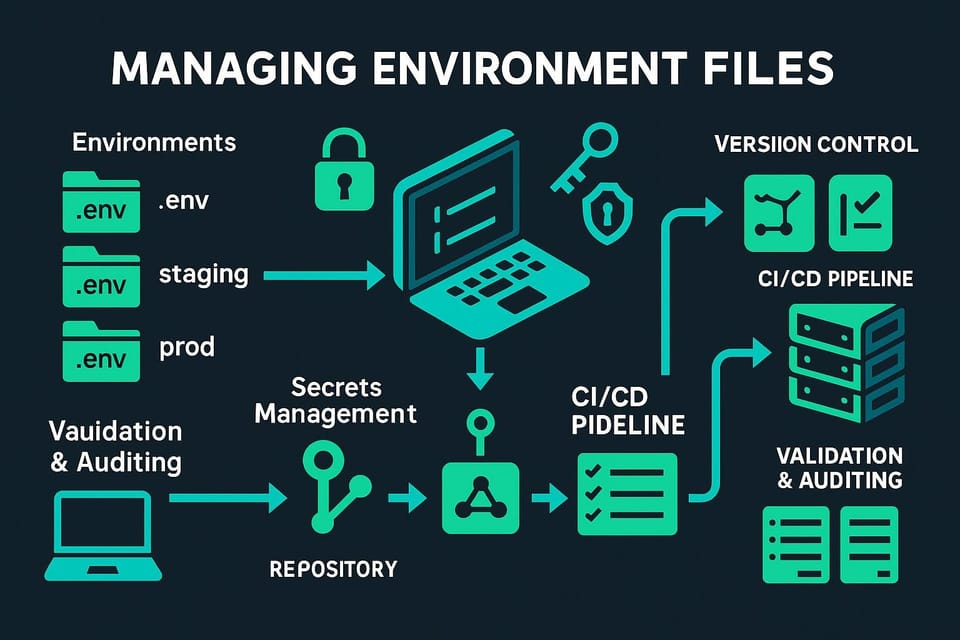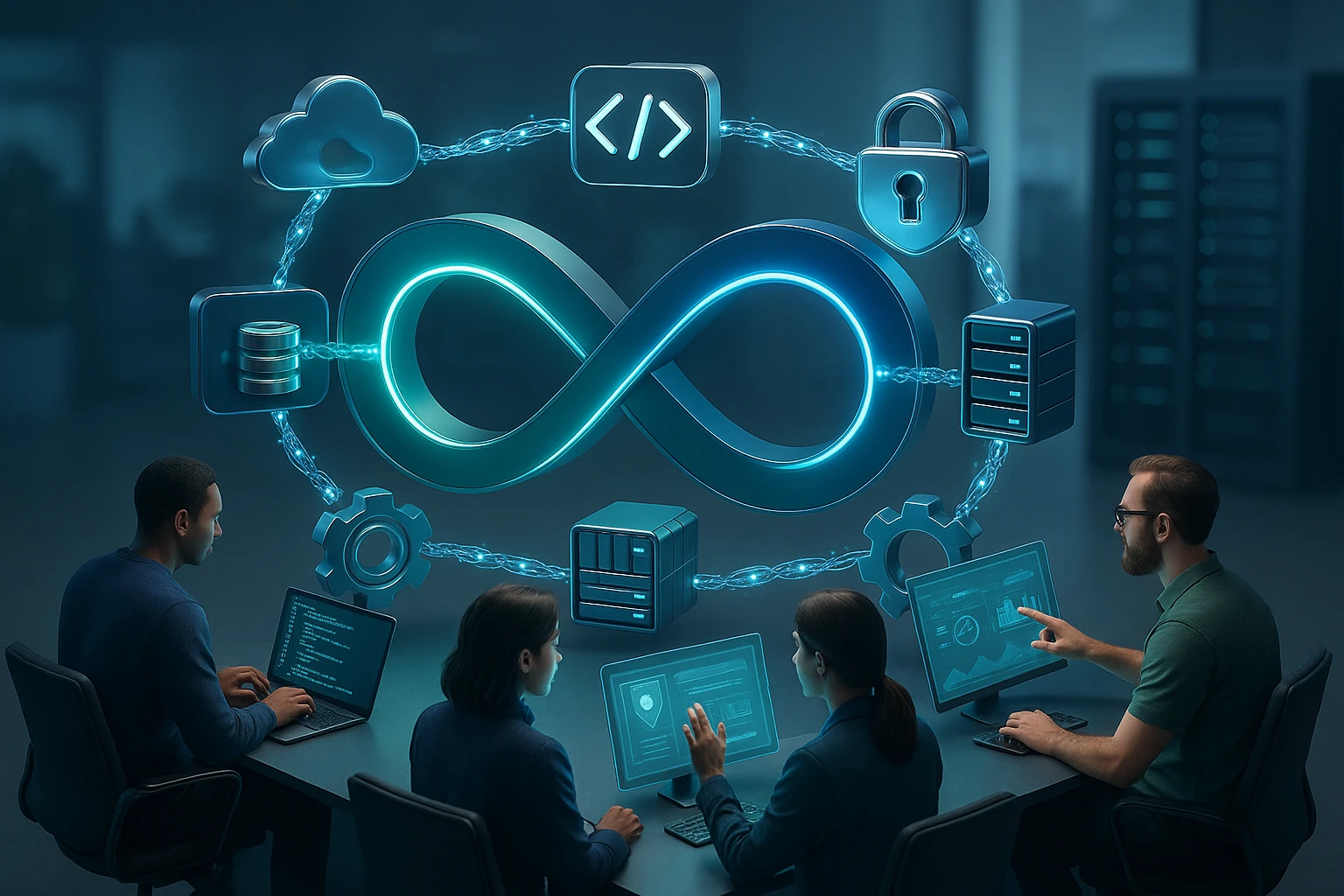How to Monitor Applications with Prometheus and Grafana
Prometheus metrics and Grafana dashboard showing application latency, CPU, memory, error rates, custom metrics, alerts, query panels, time ranges and export options for SRE teams.

How to Monitor Applications with Prometheus and Grafana
In today's fast-paced digital landscape, application performance directly impacts user satisfaction, revenue generation, and business continuity. When systems fail or degrade, every second counts. Organizations that lack visibility into their infrastructure often find themselves reacting to problems rather than preventing them, leading to costly downtime, frustrated users, and damaged reputations. Effective monitoring transforms this reactive approach into a proactive strategy, empowering teams to identify bottlenecks, optimize resource utilization, and maintain service reliability.
Application monitoring represents the systematic process of collecting, analyzing, and visualizing metrics from software systems to ensure optimal performance and availability. When combined with powerful open-source tools, this practice becomes accessible to organizations of all sizes. The partnership between metric collection systems and visualization platforms creates a comprehensive observability solution that provides deep insights into application behavior, infrastructure health, and user experience across distributed environments.
This comprehensive guide walks you through building a robust monitoring infrastructure from the ground up. You'll discover practical implementation strategies, configuration best practices, and real-world examples that demonstrate how to instrument applications, collect meaningful metrics, create informative dashboards, and establish alerting mechanisms. Whether you're managing microservices, containerized applications, or traditional server deployments, you'll gain actionable knowledge to implement enterprise-grade monitoring solutions.
Understanding the Monitoring Ecosystem
Building effective monitoring requires understanding the fundamental components that work together to provide comprehensive visibility. The ecosystem consists of several interconnected elements, each serving a specific purpose in the data collection, storage, and presentation pipeline.
The Pull-Based Architecture Model
Unlike traditional push-based monitoring systems where applications send metrics to a central collector, this approach implements a pull-based model. The monitoring server periodically scrapes metrics from configured endpoints, providing several advantages including better control over data collection frequency, simplified network security configurations, and easier detection of unavailable services. This architectural decision fundamentally shapes how you design and implement your monitoring infrastructure.
The scraping mechanism operates on a configurable interval, typically between 15 and 60 seconds, retrieving metrics exposed through HTTP endpoints. Each target application runs an exporter or instrumentation library that exposes metrics in a specific text-based format. The monitoring server maintains a list of targets, continuously polling them and storing the collected time-series data in its internal database optimized for high-dimensional data queries.
"The shift from push to pull-based monitoring fundamentally changed how we think about observability. It simplified our architecture and gave us better control over what we monitor and when."
Metric Types and Data Models
Understanding different metric types enables you to choose the appropriate instrumentation for various use cases. The system supports four primary metric types, each designed for specific measurement scenarios:
- 🔢 Counters track cumulative values that only increase, such as total requests processed, errors encountered, or tasks completed. These metrics reset to zero when the application restarts and are ideal for calculating rates of change over time.
- 📊 Gauges represent point-in-time values that can increase or decrease, like current memory usage, active connections, or queue depth. These provide snapshots of current system state and are essential for capacity planning.
- 📈 Histograms sample observations and count them in configurable buckets, enabling calculation of quantiles and distribution analysis. They're particularly useful for measuring request durations, response sizes, or any metric where distribution matters more than individual values.
- ⏱️ Summaries similar to histograms but calculate quantiles directly on the client side, providing pre-calculated percentile values. While more accurate for specific quantiles, they're less flexible for aggregation across multiple instances.
Labels and Dimensional Data
The power of modern monitoring comes from its multi-dimensional data model. Every metric can have multiple labels attached, creating different time series for various combinations of label values. For example, an HTTP request counter might include labels for method, endpoint, and status code, allowing you to analyze traffic patterns across any dimension or combination of dimensions.
However, label cardinality requires careful management. Each unique combination of label values creates a separate time series, consuming memory and storage. High-cardinality labels like user IDs or session tokens should be avoided, as they can quickly overwhelm the system with millions of time series. Instead, focus on labels that provide meaningful aggregation dimensions without excessive variation.
| Metric Type | Use Cases | Query Functions | Best Practices |
|---|---|---|---|
| Counter | Request counts, error tallies, processed items | rate(), increase(), irate() | Always calculate rates for meaningful insights |
| Gauge | Memory usage, temperature, concurrent users | avg(), min(), max(), sum() | Use for current state measurements |
| Histogram | Request latencies, response sizes | histogram_quantile(), rate() | Define buckets based on expected value ranges |
| Summary | Pre-calculated percentiles, sliding windows | Direct quantile access | Use when aggregation across instances isn't needed |
Installing and Configuring Core Components
Setting up a monitoring infrastructure begins with proper installation and initial configuration of the core components. The process varies depending on your deployment environment, but the fundamental steps remain consistent across platforms.
Deploying the Metrics Server
For production environments, containerized deployment offers the most flexibility and ease of management. The metrics collection server runs efficiently in a container, requiring minimal resources for small to medium deployments. A basic deployment requires persistent storage for the time-series database and proper network access to scrape targets.
docker run -d \
--name prometheus \
-p 9090:9090 \
-v /path/to/prometheus.yml:/etc/prometheus/prometheus.yml \
-v prometheus-data:/prometheus \
prom/prometheus:latest \
--config.file=/etc/prometheus/prometheus.yml \
--storage.tsdb.path=/prometheus \
--storage.tsdb.retention.time=15d \
--web.enable-lifecycleThe configuration file defines scrape targets, scrape intervals, and global settings. A minimal configuration establishes the foundation for metric collection, specifying how often to scrape endpoints and which targets to monitor. The YAML format provides human-readable configuration that's easy to version control and modify.
global:
scrape_interval: 15s
evaluation_interval: 15s
external_labels:
cluster: 'production'
region: 'us-east-1'
scrape_configs:
- job_name: 'prometheus'
static_configs:
- targets: ['localhost:9090']
- job_name: 'application'
static_configs:
- targets: ['app-server:8080']
labels:
environment: 'production'
team: 'backend'Setting Up the Visualization Platform
The visualization layer transforms raw metrics into actionable insights through customizable dashboards and panels. Deploying this component alongside your metrics server creates a complete monitoring solution. The platform connects directly to the metrics database, executing queries and rendering results in various visualization formats.
docker run -d \
--name grafana \
-p 3000:3000 \
-e "GF_SECURITY_ADMIN_PASSWORD=secure_password" \
-e "GF_INSTALL_PLUGINS=grafana-piechart-panel" \
-v grafana-storage:/var/lib/grafana \
grafana/grafana:latestAfter deployment, access the web interface through your browser and configure the data source connection. Navigate to Configuration → Data Sources → Add data source, select the appropriate type, and enter the connection URL. For containerized deployments on the same Docker network, use the container name as the hostname.
"Proper data source configuration is the foundation of effective visualization. Taking time to set up authentication, timeouts, and query optimization pays dividends in dashboard performance and reliability."
Securing Your Monitoring Stack
Production deployments require robust security measures to protect sensitive metrics and prevent unauthorized access. Implement authentication on both the metrics server and visualization platform, use TLS encryption for all communications, and restrict network access through firewalls or security groups.
The metrics server supports basic authentication through a web configuration file, while the visualization platform offers multiple authentication methods including built-in users, LDAP integration, and OAuth providers. Choose authentication mechanisms that align with your organization's identity management infrastructure.
basic_auth_users:
admin: $2y$10$encrypted_password_hash
tls_server_config:
cert_file: /etc/prometheus/cert.pem
key_file: /etc/prometheus/key.pemInstrumenting Applications for Metrics Collection
Effective monitoring begins with proper application instrumentation. Your applications must expose metrics in the expected format, providing visibility into their internal operations, performance characteristics, and business logic execution.
Client Library Integration
Official client libraries exist for all major programming languages, providing idiomatic APIs for metric creation and exposition. These libraries handle the complexities of metric formatting, HTTP endpoint creation, and concurrent access, allowing developers to focus on identifying what to measure rather than how to expose metrics.
For a Python application, integration begins with installing the client library and importing the necessary modules. The library provides decorators and context managers that simplify common instrumentation patterns, reducing boilerplate code and potential errors.
from prometheus_client import Counter, Histogram, Gauge, start_http_server
import time
# Define metrics
request_count = Counter(
'http_requests_total',
'Total HTTP requests',
['method', 'endpoint', 'status']
)
request_duration = Histogram(
'http_request_duration_seconds',
'HTTP request latency',
['method', 'endpoint']
)
active_connections = Gauge(
'active_connections',
'Number of active connections'
)
# Instrument your code
@request_duration.labels(method='GET', endpoint='/api/users').time()
def get_users():
active_connections.inc()
try:
# Your application logic
result = fetch_users_from_database()
request_count.labels(method='GET', endpoint='/api/users', status='200').inc()
return result
except Exception as e:
request_count.labels(method='GET', endpoint='/api/users', status='500').inc()
raise
finally:
active_connections.dec()
# Start metrics server
start_http_server(8000)Middleware and Automatic Instrumentation
For web applications, middleware components provide automatic instrumentation of HTTP requests without modifying individual route handlers. These middleware layers intercept requests and responses, recording metrics about duration, status codes, and request characteristics.
Most web frameworks support middleware integration, allowing you to add comprehensive monitoring with minimal code changes. The middleware approach ensures consistent metric collection across all endpoints and reduces the risk of missing instrumentation in newly added routes.
from flask import Flask
from prometheus_flask_exporter import PrometheusMetrics
app = Flask(__name__)
metrics = PrometheusMetrics(app)
# Automatically instruments all routes
metrics.info('app_info', 'Application info', version='1.0.0')
@app.route('/api/users')
@metrics.counter('api_users_requests', 'User API requests')
def users():
return get_users()Custom Business Metrics
Beyond technical metrics like request rates and latencies, instrument business-relevant metrics that provide insights into application behavior from a user or business perspective. These might include user registrations, order completions, payment processing times, or feature usage statistics.
"Technical metrics tell you if your system is running, but business metrics tell you if your system is delivering value. The combination provides complete visibility into both technical health and business impact."
from prometheus_client import Counter, Histogram
# Business metrics
user_registrations = Counter(
'user_registrations_total',
'Total user registrations',
['source', 'plan']
)
order_value = Histogram(
'order_value_dollars',
'Order value distribution',
['product_category'],
buckets=[10, 25, 50, 100, 250, 500, 1000]
)
# Track business events
def process_registration(user_data, source):
user_registrations.labels(source=source, plan=user_data['plan']).inc()
# Registration logic
def complete_order(order):
order_value.labels(product_category=order['category']).observe(order['total'])
# Order processing logicService Discovery and Dynamic Targets
In dynamic environments where services scale up and down automatically, static target configuration becomes impractical. Service discovery mechanisms automatically detect new instances and remove terminated ones, maintaining accurate target lists without manual intervention.
Multiple service discovery mechanisms are supported, including Kubernetes, Consul, EC2, and DNS-based discovery. Each mechanism queries the respective platform's API to retrieve current service instances and their network locations.
scrape_configs:
- job_name: 'kubernetes-pods'
kubernetes_sd_configs:
- role: pod
relabel_configs:
- source_labels: [__meta_kubernetes_pod_annotation_prometheus_io_scrape]
action: keep
regex: true
- source_labels: [__meta_kubernetes_pod_annotation_prometheus_io_path]
action: replace
target_label: __metrics_path__
regex: (.+)
- source_labels: [__address__, __meta_kubernetes_pod_annotation_prometheus_io_port]
action: replace
regex: ([^:]+)(?::\d+)?;(\d+)
replacement: $1:$2
target_label: __address__Querying and Analyzing Metrics Data
Collecting metrics provides value only when you can effectively query and analyze the data. The query language enables powerful data manipulation, aggregation, and mathematical operations to extract meaningful insights from raw time-series data.
Query Language Fundamentals
The query language uses a functional approach where functions transform and aggregate time-series data. Basic queries select metrics by name and optionally filter by label values. More complex queries combine multiple functions to perform calculations, aggregations, and transformations.
A simple query retrieves all time series for a specific metric. Adding label selectors filters results to specific dimensions. The language supports equality, inequality, regex matching, and negative matching operators for flexible filtering.
# Basic metric selection
http_requests_total
# Filter by labels
http_requests_total{method="GET", status="200"}
# Regex matching
http_requests_total{endpoint=~"/api/.*"}
# Negative matching
http_requests_total{status!="200"}Rate Calculations and Derivatives
Counter metrics continuously increase, making raw values less useful than their rate of change. The rate() function calculates per-second average increase over a specified time window, converting cumulative counters into meaningful rates.
# Calculate request rate over 5 minutes
rate(http_requests_total[5m])
# Calculate error rate
rate(http_requests_total{status=~"5.."}[5m])
# Instantaneous rate (more sensitive to spikes)
irate(http_requests_total[5m])Aggregation Operations
Aggregation functions combine multiple time series into summary statistics. These operations enable you to view system-wide metrics, calculate totals across instances, or analyze distribution characteristics.
- sum() adds values across time series, useful for calculating total throughput or combined resource usage
- avg() computes average values, providing insights into typical behavior across instances
- min() and max() identify extreme values, helping detect outliers or capacity limits
- count() returns the number of time series, useful for tracking active instances or services
- topk() and bottomk() select the highest or lowest values, highlighting problematic or exceptional instances
# Total requests across all instances
sum(rate(http_requests_total[5m]))
# Average request duration by endpoint
avg(http_request_duration_seconds) by (endpoint)
# Top 5 endpoints by request count
topk(5, sum(rate(http_requests_total[5m])) by (endpoint))
# Count of instances serving traffic
count(up{job="application"} == 1)Mathematical Operations and Functions
The query language supports arithmetic operations and mathematical functions for complex calculations. These capabilities enable you to derive new metrics from existing ones, calculate percentages, or perform unit conversions.
# Calculate error percentage
sum(rate(http_requests_total{status=~"5.."}[5m])) /
sum(rate(http_requests_total[5m])) * 100
# Calculate 95th percentile latency from histogram
histogram_quantile(0.95,
sum(rate(http_request_duration_seconds_bucket[5m])) by (le)
)
# Memory usage percentage
(node_memory_MemTotal_bytes - node_memory_MemAvailable_bytes) /
node_memory_MemTotal_bytes * 100"Mastering the query language transforms raw metrics into actionable intelligence. The difference between basic monitoring and true observability lies in your ability to ask the right questions of your data."
| Function Category | Common Functions | Use Cases | Example Query |
|---|---|---|---|
| Rate Calculation | rate(), irate(), increase() | Converting counters to rates, calculating growth | rate(requests_total[5m]) |
| Aggregation | sum(), avg(), max(), min() | Combining metrics across dimensions | avg(cpu_usage) by (instance) |
| Prediction | predict_linear(), deriv() | Forecasting trends, capacity planning | predict_linear(disk_used[1h], 3600*24) |
| Time Manipulation | offset, @ | Comparing current to historical data | rate(requests[5m]) / rate(requests[5m] offset 1d) |
Building Effective Dashboards and Visualizations
Dashboards transform raw metrics into visual representations that enable quick comprehension and decision-making. Effective dashboard design balances information density with clarity, providing relevant insights without overwhelming users.
Dashboard Design Principles
Successful dashboards follow established design principles that prioritize user needs and information hierarchy. Start with high-level overview metrics that answer critical questions at a glance, then provide progressively detailed information as users drill down into specific areas of interest.
Organize panels logically, grouping related metrics together and using consistent visual treatments for similar data types. Place the most critical information in the upper-left portion of the dashboard where users naturally focus first. Use color purposefully to draw attention to anomalies or critical states rather than for pure decoration.
Panel Types and Visualization Selection
Different data types and use cases benefit from specific visualization approaches. Time-series graphs excel at showing trends and patterns over time, making them ideal for most performance metrics. Single-stat panels highlight current values or summary statistics, providing immediate answers to specific questions. Tables work well for detailed breakdowns and multi-dimensional data exploration.
- 📈 Graph panels display time-series data with lines, bars, or points, showing how metrics change over time and revealing patterns, trends, and anomalies
- 🎯 Stat panels show single values with optional sparklines, perfect for highlighting current state, totals, or key performance indicators
- 🔥 Heatmaps visualize distribution density over time, excellent for latency percentiles or request distribution analysis
- 📊 Bar gauges represent current values against thresholds, providing quick visual indication of resource utilization or capacity
- 📋 Table panels present structured data with sorting and filtering, useful for detailed investigation and multi-metric comparison
Creating Your First Dashboard
Dashboard creation begins with defining your monitoring objectives. Identify the key questions you need to answer: Is the application healthy? Are users experiencing acceptable performance? Is resource utilization within expected ranges? Each question translates into specific metrics and visualizations.
Start with a new dashboard and add panels incrementally. For each panel, configure the data source, enter the query, select the visualization type, and customize display options. Set appropriate time ranges, adjust axes scales, configure legends, and apply thresholds that highlight concerning values.
# Example queries for common dashboard panels
# Request rate panel
sum(rate(http_requests_total[5m])) by (status)
# Average response time panel
avg(rate(http_request_duration_seconds_sum[5m]) /
rate(http_request_duration_seconds_count[5m]))
# Error rate panel
sum(rate(http_requests_total{status=~"5.."}[5m])) /
sum(rate(http_requests_total[5m])) * 100
# Active instances panel
count(up{job="application"} == 1)
# 95th percentile latency panel
histogram_quantile(0.95,
sum(rate(http_request_duration_seconds_bucket[5m])) by (le, endpoint)
)Variables and Template Dashboards
Dashboard variables enable dynamic filtering and reusability across different environments or services. Define variables that query your metrics for available values, then reference these variables in panel queries. This approach allows users to select specific instances, environments, or time ranges without creating duplicate dashboards.
# Variable query for environment selection
label_values(up, environment)
# Variable query for instance selection
label_values(up{environment="$environment"}, instance)
# Using variables in panel queries
rate(http_requests_total{instance="$instance", environment="$environment"}[5m])Annotations and Event Correlation
Annotations overlay deployment events, configuration changes, or incidents on your graphs, providing context for metric changes. This correlation between events and metric behavior helps identify root causes and understand the impact of changes.
"The most valuable dashboards don't just show what's happening—they help you understand why it's happening. Context through annotations and proper organization transforms monitoring from reactive to proactive."
Implementing Alerting and Notification Systems
Proactive monitoring requires automated alerting that notifies teams when metrics exceed acceptable thresholds or indicate potential problems. Well-designed alerts balance sensitivity with specificity, catching real issues while minimizing false positives that lead to alert fatigue.
Alert Rule Definition
Alert rules define conditions that trigger notifications when metrics meet specific criteria. Rules consist of a query expression, evaluation duration, and severity level. The evaluation duration prevents transient spikes from triggering alerts, requiring conditions to persist for a specified period before firing.
groups:
- name: application_alerts
interval: 30s
rules:
- alert: HighErrorRate
expr: |
sum(rate(http_requests_total{status=~"5.."}[5m])) /
sum(rate(http_requests_total[5m])) > 0.05
for: 5m
labels:
severity: warning
team: backend
annotations:
summary: "High error rate detected"
description: "Error rate is {{ $value | humanizePercentage }} for the last 5 minutes"
- alert: HighLatency
expr: |
histogram_quantile(0.95,
sum(rate(http_request_duration_seconds_bucket[5m])) by (le)
) > 1.0
for: 10m
labels:
severity: warning
annotations:
summary: "High request latency"
description: "95th percentile latency is {{ $value }}s"
- alert: ServiceDown
expr: up{job="application"} == 0
for: 1m
labels:
severity: critical
annotations:
summary: "Service instance is down"
description: "{{ $labels.instance }} has been down for more than 1 minute"Alert Manager Configuration
The Alert Manager receives alerts from the metrics server and handles routing, grouping, and notification delivery. It prevents duplicate notifications, groups related alerts together, and manages notification channels including email, Slack, PagerDuty, and webhook integrations.
global:
resolve_timeout: 5m
slack_api_url: 'https://hooks.slack.com/services/YOUR/SLACK/WEBHOOK'
route:
group_by: ['alertname', 'cluster', 'service']
group_wait: 10s
group_interval: 10s
repeat_interval: 12h
receiver: 'default'
routes:
- match:
severity: critical
receiver: 'pagerduty'
continue: true
- match:
severity: warning
receiver: 'slack'
receivers:
- name: 'default'
email_configs:
- to: 'team@example.com'
from: 'alerts@example.com'
smarthost: 'smtp.example.com:587'
- name: 'slack'
slack_configs:
- channel: '#alerts'
title: 'Alert: {{ .GroupLabels.alertname }}'
text: '{{ range .Alerts }}{{ .Annotations.description }}{{ end }}'
- name: 'pagerduty'
pagerduty_configs:
- service_key: 'YOUR_PAGERDUTY_KEY'Alert Design Best Practices
Effective alerts focus on symptoms rather than causes, notifying teams about user-impacting issues rather than internal component states. Design alerts around service level objectives (SLOs) that define acceptable performance and availability levels. This approach ensures alerts indicate actual problems rather than arbitrary threshold violations.
Implement multi-level severity classifications that differentiate between issues requiring immediate attention and those that can wait for business hours. Critical alerts should wake someone up only for situations that require immediate action to prevent or mitigate customer impact.
- ⚠️ Warning alerts indicate degraded performance or approaching resource limits, requiring investigation during business hours
- 🔴 Critical alerts signal customer-impacting outages or severe degradation requiring immediate response
- ℹ️ Informational alerts provide awareness of changes or events without requiring action
Reducing Alert Fatigue
Alert fatigue occurs when teams receive too many notifications, especially false positives, leading to desensitization and missed critical alerts. Combat fatigue by tuning alert thresholds based on historical data, implementing appropriate evaluation durations, and regularly reviewing triggered alerts to eliminate noisy rules.
"Every alert should be actionable. If team members consistently acknowledge alerts without taking action, those alerts are training people to ignore notifications—the opposite of effective monitoring."
Group related alerts together and implement notification suppression during maintenance windows. Use inhibition rules to prevent downstream alerts when upstream components fail, reducing notification volume during incidents.
inhibit_rules:
- source_match:
severity: 'critical'
target_match:
severity: 'warning'
equal: ['alertname', 'cluster', 'service']Advanced Monitoring Patterns and Techniques
Beyond basic metric collection and alerting, advanced monitoring patterns provide deeper insights and enable sophisticated operational practices. These techniques address complex scenarios common in modern distributed systems.
Recording Rules for Query Optimization
Recording rules pre-compute frequently-used or computationally expensive queries, storing the results as new time series. This optimization improves dashboard load times and reduces query load on the database, especially valuable for complex aggregations or calculations used across multiple dashboards.
groups:
- name: performance_metrics
interval: 30s
rules:
- record: job:http_requests:rate5m
expr: sum(rate(http_requests_total[5m])) by (job)
- record: job:http_request_duration:p95
expr: |
histogram_quantile(0.95,
sum(rate(http_request_duration_seconds_bucket[5m])) by (job, le)
)
- record: instance:cpu_utilization:percent
expr: |
100 - (avg by (instance) (rate(node_cpu_seconds_total{mode="idle"}[5m])) * 100)Federation for Multi-Cluster Monitoring
Federation enables hierarchical monitoring architectures where a global instance scrapes aggregated metrics from regional or cluster-specific instances. This pattern scales monitoring across multiple data centers or cloud regions while maintaining a unified view of your entire infrastructure.
scrape_configs:
- job_name: 'federate'
scrape_interval: 15s
honor_labels: true
metrics_path: '/federate'
params:
'match[]':
- '{job="prometheus"}'
- '{__name__=~"job:.*"}'
static_configs:
- targets:
- 'prometheus-us-east:9090'
- 'prometheus-us-west:9090'
- 'prometheus-eu-central:9090'Custom Exporters and Integration
When monitoring third-party systems or applications without native instrumentation, custom exporters bridge the gap. Exporters query external systems through their APIs or protocols and expose the data in the expected format. The community maintains exporters for databases, message queues, cloud platforms, and countless other systems.
Building custom exporters for proprietary systems follows a straightforward pattern: query the system, convert data to metrics, and expose through an HTTP endpoint. The client libraries simplify this process, handling metric exposition details.
from prometheus_client import CollectorRegistry, Gauge, generate_latest
from flask import Flask, Response
import requests
app = Flask(__name__)
registry = CollectorRegistry()
# Define metrics
queue_depth = Gauge('queue_depth', 'Messages in queue',
['queue_name'], registry=registry)
processing_time = Gauge('message_processing_seconds',
'Average processing time', registry=registry)
def collect_metrics():
# Query your system
api_response = requests.get('http://internal-system/api/metrics')
data = api_response.json()
# Update metrics
for queue in data['queues']:
queue_depth.labels(queue_name=queue['name']).set(queue['depth'])
processing_time.set(data['avg_processing_time'])
@app.route('/metrics')
def metrics():
collect_metrics()
return Response(generate_latest(registry), mimetype='text/plain')
if __name__ == '__main__':
app.run(host='0.0.0.0', port=9100)Long-Term Storage and Downsampling
The built-in time-series database excels at recent data but isn't optimized for long-term retention. For historical analysis and compliance requirements, integrate with long-term storage solutions that provide efficient compression and downsampling. These systems store high-resolution data for recent periods and progressively downsample older data to reduce storage costs while maintaining trend visibility.
Remote storage integrations allow the metrics server to write data to external systems like Thanos, Cortex, or cloud-based time-series databases. These solutions provide horizontal scalability, multi-tenancy, and global query capabilities across distributed deployments.
Operational Best Practices and Maintenance
Maintaining a healthy monitoring infrastructure requires ongoing attention to performance, capacity, and operational procedures. Establish practices that ensure your monitoring system remains reliable and effective as your infrastructure evolves.
Capacity Planning and Resource Management
Monitor your monitoring system itself, tracking metrics like ingestion rate, query performance, storage utilization, and memory consumption. The metrics server exposes internal metrics that provide visibility into its own performance and health.
# Monitor ingestion rate
rate(prometheus_tsdb_head_samples_appended_total[5m])
# Track active time series
prometheus_tsdb_head_series
# Monitor query performance
rate(prometheus_engine_query_duration_seconds_sum[5m]) /
rate(prometheus_engine_query_duration_seconds_count[5m])
# Check storage usage
prometheus_tsdb_storage_blocks_bytesBackup and Disaster Recovery
Implement regular backups of configuration files, dashboard definitions, and alert rules. While time-series data can be rebuilt through re-scraping, configuration represents significant investment and should be protected. Store configurations in version control systems, treating them as code with proper review and deployment processes.
For time-series data, consider snapshot-based backups or replication to secondary instances. The metrics server supports creating snapshots through its API, capturing the current database state for backup or migration purposes.
Metric Lifecycle Management
As applications evolve, metrics become obsolete or require modification. Establish processes for deprecating old metrics, introducing new ones, and communicating changes to dashboard and alert maintainers. Document metric definitions, including their purpose, calculation method, and expected value ranges.
Performance Optimization
Optimize query performance through recording rules, appropriate time range selection, and efficient label usage. Avoid queries that scan excessive time ranges or generate high-cardinality results. Use query analysis tools to identify slow queries and optimize them through better aggregation or pre-computation.
"Monitoring systems are infrastructure components that require the same operational rigor as your applications. Neglecting monitoring maintenance eventually leads to unreliable alerts and diminished confidence in your observability platform."
Security Hardening
Regularly update both components to patch security vulnerabilities. Implement network segmentation to restrict access to monitoring endpoints, use strong authentication mechanisms, and encrypt data in transit. Audit access logs periodically to detect unauthorized access attempts or suspicious query patterns.
Sanitize metric labels to prevent sensitive information leakage. User IDs, email addresses, API keys, and other confidential data should never appear in metric labels where they become stored in the time-series database and visible in dashboards.
Troubleshooting Common Issues and Challenges
Even well-designed monitoring systems encounter issues. Understanding common problems and their solutions enables quick resolution and maintains monitoring reliability.
Target Scraping Failures
When targets fail to scrape, check network connectivity, verify the metrics endpoint is accessible, and confirm the target is exposing metrics in the expected format. The metrics server's targets page shows scraping status and error messages for each configured target.
# Check target status
up{job="application"}
# View scraping duration
scrape_duration_seconds{job="application"}
# Identify scraping errors through logs
# Logs contain detailed error messages for failed scrapesHigh Cardinality Problems
High-cardinality metrics create excessive time series, consuming memory and degrading performance. Identify problematic metrics by querying for series counts by metric name. Address high cardinality by removing or aggregating high-variation labels, using recording rules to pre-aggregate data, or dropping unnecessary labels.
# Identify high-cardinality metrics
topk(10, count by (__name__)({__name__=~".+"}))Dashboard Loading Issues
Slow dashboard loading typically results from inefficient queries, excessive time ranges, or high-cardinality data. Optimize queries using recording rules, reduce displayed time ranges, and limit the number of series returned by queries. Use the query inspector to analyze query performance and identify optimization opportunities.
Missing or Incomplete Data
Data gaps occur due to scraping failures, application downtime, or insufficient retention periods. Verify targets are consistently available, check for network issues during the missing period, and ensure retention settings accommodate your analysis needs. Increase scraping frequency if gaps occur between scrapes.
Alert Notification Failures
When alerts fail to notify, verify Alert Manager is running and properly configured, check notification channel credentials and endpoints, and review Alert Manager logs for delivery errors. Test notification channels using the Alert Manager API to confirm connectivity and authentication.
Frequently Asked Questions
What are the minimum system requirements for running a monitoring stack?
For small deployments monitoring up to 100 targets, a system with 2 CPU cores, 4GB RAM, and 50GB storage suffices. The metrics server requires approximately 2-3 bytes per sample for storage, and memory usage scales with the number of active time series. For production environments, allocate resources based on expected metrics volume: estimate 1GB RAM per million active time series and scale storage based on retention period and ingestion rate.
How do I choose the right scrape interval for my applications?
Standard scrape intervals range from 15 to 60 seconds, balancing data granularity with system load. Use shorter intervals (10-15s) for critical services requiring rapid anomaly detection. Longer intervals (30-60s) work well for infrastructure metrics that change slowly. Consider that shorter intervals increase storage requirements and query complexity. Match your scrape interval to your alerting requirements—you can't alert on changes faster than your scrape frequency.
Can I monitor applications running behind firewalls or in private networks?
Yes, through several approaches: deploy the metrics collector within the private network and use federation to aggregate metrics to a central instance; use reverse proxies or VPN connections to provide secure access to metrics endpoints; implement push gateways for short-lived jobs or environments where pull-based scraping isn't feasible. Each approach has trade-offs regarding security, complexity, and operational overhead.
How long should I retain metrics data?
Retention periods depend on your use cases and compliance requirements. Common practices include 15-30 days of high-resolution data for troubleshooting and alerting, 90-180 days of downsampled data for trend analysis, and 1-2 years of heavily downsampled data for capacity planning and historical comparison. Implement tiered storage strategies using remote storage systems for long-term retention while keeping recent data in the local database for fast querying.
What's the difference between metrics, logs, and traces?
Metrics provide numerical measurements aggregated over time, ideal for understanding system behavior and triggering alerts. Logs capture discrete events with contextual information, useful for debugging specific issues. Traces track request flows through distributed systems, showing how components interact. Complete observability requires all three: metrics for overall health and alerting, logs for detailed investigation, and traces for understanding request-level behavior across services.
How do I migrate from another monitoring solution?
Start by running both systems in parallel, gradually migrating dashboards and alerts while validating data consistency. Begin with non-critical services to gain familiarity with the new system. Export existing dashboard configurations and recreate them, using this opportunity to improve design and remove unused panels. Update alert rules, adjusting thresholds based on the new system's query language and capabilities. Maintain the old system until teams are comfortable with the new one and all critical monitoring is replicated.
What security considerations should I address?
Implement authentication on all monitoring endpoints, encrypt data in transit using TLS, restrict network access through firewalls or security groups, regularly update software to patch vulnerabilities, audit access logs for suspicious activity, sanitize metric labels to prevent sensitive data exposure, and implement role-based access control for dashboards and alert management. Consider the monitoring system itself as critical infrastructure requiring the same security rigor as your applications.
How do I monitor Kubernetes clusters effectively?
Use the Kubernetes service discovery mechanism for automatic target detection, deploy the metrics server as a DaemonSet or StatefulSet within the cluster, monitor both cluster infrastructure (nodes, pods, containers) and application metrics, implement kube-state-metrics for Kubernetes object state monitoring, and use namespace-based organization for multi-tenant clusters. Leverage Kubernetes annotations to configure scraping behavior per service without modifying central configuration.
What's the best way to organize dashboards for large teams?
Create a hierarchy of dashboards: high-level overviews for executives and management, service-specific dashboards for individual teams, and detailed technical dashboards for deep investigation. Use folders to organize by team, service, or function. Implement dashboard variables for filtering by environment or instance. Establish naming conventions and documentation standards. Consider dashboard-as-code approaches using provisioning tools to version control and automate deployment.
How do I handle monitoring for microservices architectures?
Implement consistent instrumentation across all services using shared libraries or frameworks, use service discovery for automatic target detection as services scale, monitor both individual service metrics and inter-service communication patterns, implement distributed tracing to understand request flows, create service-level dashboards showing dependencies and health, and establish service level objectives (SLOs) that define acceptable performance for each service. Focus on request rate, error rate, and duration (RED method) for each service.