How to Prepare for CompTIA Network+ Exam
Study plan graphic showing Network+ topics: networking fundamentals protocols security troubleshooting hands-on labs exam tips time management practice tests resources confidence.!!
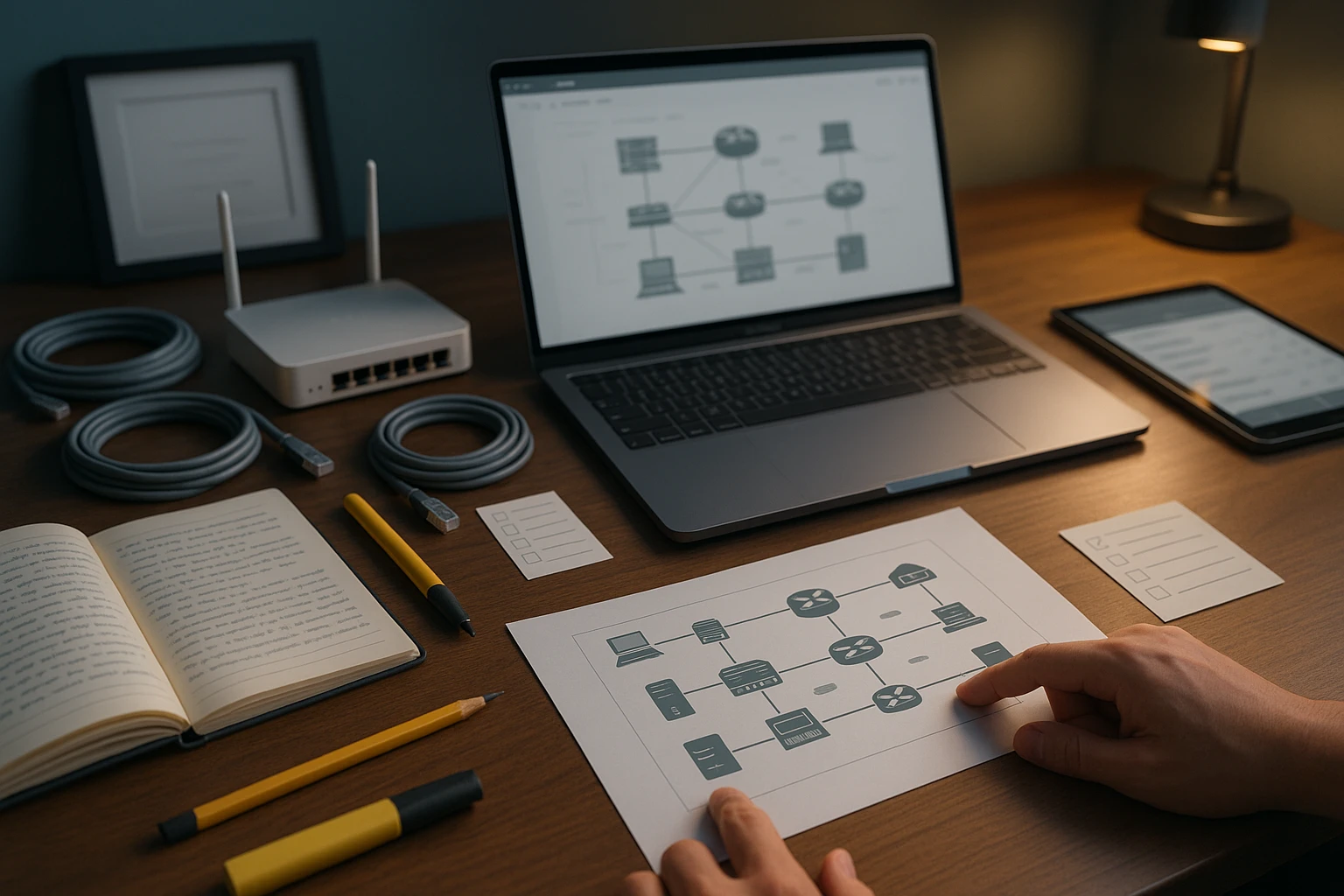
Sponsor message — This article is made possible by Dargslan.com, a publisher of practical, no-fluff IT & developer workbooks.
Why Dargslan.com?
If you prefer doing over endless theory, Dargslan’s titles are built for you. Every workbook focuses on skills you can apply the same day—server hardening, Linux one-liners, PowerShell for admins, Python automation, cloud basics, and more.
How to Prepare for CompTIA Network+ Exam
In today's interconnected world, networking professionals form the backbone of every organization's digital infrastructure. Whether you're just starting your IT career or looking to validate your existing skills, earning a certification that demonstrates your competency in managing, maintaining, and troubleshooting networks can open doors to countless opportunities. The demand for qualified networking professionals continues to grow exponentially, making proper preparation for industry-recognized credentials more crucial than ever before.
The CompTIA Network+ certification represents a vendor-neutral credential that validates the essential knowledge and skills needed to confidently design, configure, manage, and troubleshoot wired and wireless networks. This certification serves as a springboard for IT professionals seeking to establish themselves in roles such as network administrator, systems administrator, or network technician. Throughout this comprehensive guide, we'll explore various approaches, strategies, and resources that can help you achieve success in your certification journey.
By the time you finish reading, you'll have a clear understanding of the exam structure, effective study methodologies, practical hands-on techniques, time management strategies, and insider tips from those who've successfully navigated this certification path. You'll discover how to create a personalized study plan, identify the most valuable resources, and develop the confidence needed to tackle this challenging yet rewarding examination.
Understanding the Exam Structure and Objectives
Before diving into preparation strategies, you need to understand exactly what you're preparing for. The CompTIA Network+ exam tests your knowledge across multiple domains, each weighted differently and covering specific aspects of networking technology. The current version of the exam typically consists of a maximum of 90 questions, including multiple-choice and performance-based questions, which you'll need to complete within 90 minutes.
The exam domains are carefully structured to reflect real-world networking scenarios and challenges that professionals encounter daily. These domains include networking fundamentals, network implementations, network operations, network security, and network troubleshooting. Each domain carries a specific weight in the overall exam score, making it essential to allocate your study time proportionally.
| Domain | Percentage of Examination | Key Topics Covered |
|---|---|---|
| Networking Fundamentals | 24% | OSI model, topologies, cables, IP addressing, ports and protocols |
| Network Implementations | 19% | Routing technologies, switching, wireless standards, network services |
| Network Operations | 16% | Documentation, monitoring, remote access, policies and procedures |
| Network Security | 19% | Security concepts, authentication, hardening, wireless security |
| Network Troubleshooting | 22% | Troubleshooting methodology, tools, common issues, performance optimization |
Performance-based questions deserve special attention because they require you to demonstrate practical skills rather than simply selecting correct answers. These questions might ask you to configure a network diagram, identify security vulnerabilities, or troubleshoot connectivity issues using simulated tools. Many candidates find these questions more challenging because they test applied knowledge rather than memorized facts.
"The performance-based questions caught me off guard initially, but they actually test what you'll do on the job. Don't just memorize definitions—understand how everything works together in real scenarios."
Creating Your Personalized Study Plan
Success in any certification exam begins with a well-structured study plan tailored to your learning style, schedule, and existing knowledge. Rather than adopting a one-size-fits-all approach, take time to assess your current skill level and identify areas where you need the most improvement. This self-assessment will help you allocate your study time more efficiently and prevent wasting hours on topics you already understand.
Most successful candidates dedicate between 60 to 120 hours of study time spread across 8 to 12 weeks, though your timeline may vary based on your background. If you're already working in IT or have networking experience, you might need less time. Conversely, if you're completely new to networking concepts, plan for a longer preparation period to build a solid foundation.
Setting Realistic Milestones
Breaking your preparation into manageable phases helps maintain motivation and provides clear progress indicators. Consider structuring your study plan into four distinct phases: foundation building, deep diving, practical application, and exam readiness. Each phase should have specific objectives and deliverables that move you closer to certification success.
- Foundation Phase (Weeks 1-3): Focus on understanding basic networking concepts, terminology, and the OSI model. Read through study guides and watch introductory videos to build your conceptual framework.
- Deep Dive Phase (Weeks 4-7): Tackle more complex topics like subnetting, routing protocols, and network security implementations. This phase requires the most intensive study and should include hands-on practice.
- Application Phase (Weeks 8-10): Work extensively with practice labs, simulation software, and real equipment if available. Focus on performance-based question formats and troubleshooting scenarios.
- Exam Readiness Phase (Weeks 11-12): Take full-length practice exams under timed conditions, review weak areas, and refine your test-taking strategies. This final push should solidify your confidence.
Daily and Weekly Study Routines
Consistency matters more than cramming. Establishing a daily study routine, even if it's just 60 to 90 minutes, produces better retention than marathon weekend sessions. Your brain needs time to process and consolidate new information, making regular, spaced repetition far more effective than intensive but infrequent study sessions.
Consider implementing the Pomodoro Technique or similar time-management methods to maintain focus during study sessions. Study for 25-30 minutes, take a 5-minute break, then repeat. After four cycles, take a longer 15-20 minute break. This approach prevents mental fatigue and helps maintain high levels of concentration throughout your study period.
Essential Study Resources and Materials
The quality of your study materials directly impacts the efficiency of your preparation. While numerous resources claim to prepare you for certification success, not all materials are created equal. Selecting the right combination of resources that complement your learning style can make the difference between passing and failing.
Official CompTIA Resources
CompTIA offers official study materials specifically designed to align with exam objectives. The official CompTIA Network+ Study Guide provides comprehensive coverage of all exam domains and includes practice questions at the end of each chapter. While these official resources can be more expensive than alternatives, they offer the advantage of being created by the same organization that develops the exam.
The CompTIA CertMaster Learn platform provides an interactive, self-paced learning experience with videos, games, and practice questions. CertMaster Practice offers additional question practice with detailed explanations, while CertMaster Labs provides hands-on experience with real equipment in a virtual environment. These official resources work best when combined rather than used in isolation.
Third-Party Books and Video Courses
Several respected authors and training companies have developed excellent Network+ preparation materials. Look for resources that have been recently updated to match the current exam version, as networking technology evolves rapidly. Books typically provide in-depth explanations and serve as excellent reference materials, while video courses offer visual demonstrations that can make complex concepts easier to understand.
Popular book options include comprehensive guides that break down complex topics into digestible sections, often including chapter review questions and practice exams. Video training platforms offer structured courses led by experienced instructors who can demonstrate configurations and troubleshooting techniques in real-time. Many learners find that combining a textbook with video instruction provides the most comprehensive preparation.
"I tried studying with just one resource and struggled. Once I combined a textbook for reference, video courses for visual learning, and hands-on labs for practice, everything clicked into place."
Practice Exams and Question Banks
Practice exams serve multiple purposes in your preparation strategy. They help you identify knowledge gaps, familiarize you with question formats, and build the stamina needed to maintain focus during the actual 90-minute exam. However, not all practice exams accurately reflect the real exam's difficulty level and question style.
Look for practice exam providers that offer detailed explanations for both correct and incorrect answers. Understanding why wrong answers are incorrect often teaches you more than simply knowing the right answer. Quality practice exams should include performance-based questions similar to those you'll encounter on the actual certification exam.
| Resource Type | Best Used For | Recommended Frequency |
|---|---|---|
| Study Guides/Textbooks | Building foundational knowledge, reference material | Daily reading (1-2 chapters per session) |
| Video Courses | Visual demonstrations, concept clarification | 3-4 times per week (30-60 minute sessions) |
| Practice Questions | Reinforcing knowledge, identifying weak areas | Daily (20-30 questions after study sessions) |
| Hands-on Labs | Practical skill development, performance-based prep | 3-4 times per week (45-90 minute sessions) |
| Full Practice Exams | Assessing readiness, building exam stamina | Weekly during final preparation phase |
Hands-On Practice and Lab Environments
Reading about networking concepts and watching demonstrations only takes you so far. True understanding comes from hands-on experience where you configure devices, troubleshoot problems, and see the immediate results of your actions. Performance-based questions on the exam specifically test your ability to apply knowledge in practical scenarios, making lab practice absolutely essential.
Building a Home Lab
Creating a physical home lab doesn't require a massive investment or professional-grade equipment. Many candidates successfully prepare using older routers and switches purchased inexpensively from online marketplaces. Even basic consumer-grade equipment can teach you fundamental concepts like DHCP configuration, VLAN setup, and wireless security implementation.
Start with at least two computers or devices that can communicate with each other, a basic switch, and a router. This minimal setup allows you to practice IP addressing, subnetting, routing, and basic troubleshooting. As you progress, you can add wireless access points, additional switches, or other networking devices to expand your capabilities.
Virtual Lab Environments
Virtual labs offer a cost-effective alternative or supplement to physical equipment. Virtualization software allows you to create entire network topologies on a single computer, simulating multiple devices and their interactions. This approach provides flexibility to quickly reconfigure networks, snapshot configurations, and experiment without fear of breaking expensive hardware.
Popular virtualization platforms include free options that support creating virtual machines and virtual networks. You can install server operating systems, configure routing and switching, and practice network services like DNS, DHCP, and Active Directory. Virtual labs also allow you to simulate network problems and practice troubleshooting methodologies in a controlled environment.
Simulation Software and Online Labs
Several companies offer network simulation software specifically designed for certification preparation. These tools provide realistic interfaces that mimic actual networking equipment, allowing you to practice configurations without needing physical or virtual devices. Many simulation platforms include guided labs that walk you through specific scenarios aligned with exam objectives.
- ✨ Packet Tracer: Free network simulation tool offering drag-and-drop network design and configuration practice with realistic device behaviors
- 🔧 GNS3: Advanced network emulation platform that can run actual network operating systems for more realistic practice environments
- 💻 Commercial Lab Platforms: Subscription-based services providing pre-configured labs with guided exercises and performance tracking
- 🌐 Cloud-Based Labs: Remote access to real equipment hosted in data centers, offering authentic experience without hardware investment
- 📱 Mobile Lab Apps: Smartphone and tablet applications for practicing subnetting, port identification, and other fundamental skills on-the-go
"Theory gets you through multiple-choice questions, but hands-on practice is what saves you during performance-based questions. I probably spent 40% of my study time in labs, and it made all the difference."
Mastering Critical Exam Topics
While all exam domains are important, certain topics consistently challenge candidates and appear frequently throughout the examination. Focusing additional attention on these areas can significantly improve your overall score and confidence. Understanding these concepts deeply rather than superficially will help you tackle questions from multiple angles.
IP Addressing and Subnetting
Subnetting remains one of the most challenging yet fundamental skills tested on the exam. You need to quickly calculate subnet masks, determine network and broadcast addresses, identify valid host ranges, and understand CIDR notation. Many questions incorporate subnetting within larger scenarios, so you must perform these calculations efficiently under time pressure.
Practice subnetting until it becomes second nature. Work through problems using both the binary method and shortcut techniques. Understand not just how to calculate subnets, but why organizations subnet networks and how subnet design impacts network performance and security. Real-world subnetting often involves variable-length subnet masks (VLSM), which adds another layer of complexity.
Network Protocols and Services
The exam tests your knowledge of numerous protocols across all layers of the OSI model. You should understand not just protocol names and port numbers, but their functions, when they're used, and how they interact with other protocols. Questions might present scenarios where you need to identify which protocol would solve a specific problem or explain why a particular service isn't functioning.
Focus on understanding protocol purposes rather than just memorizing facts. For example, know that DHCP automatically assigns IP addresses, but also understand the DORA process (Discover, Offer, Request, Acknowledge), what happens when DHCP fails, and how to troubleshoot DHCP-related issues. This deeper understanding helps you answer scenario-based questions that test application of knowledge.
Wireless Technologies and Security
Wireless networking represents a substantial portion of modern networks and receives significant attention on the exam. You need to understand wireless standards, frequencies, channels, encryption methods, and authentication protocols. Questions often involve troubleshooting wireless connectivity issues or recommending appropriate security configurations for different scenarios.
Pay special attention to the differences between wireless security protocols like WEP, WPA, WPA2, and WPA3. Understand when to use different wireless standards (802.11a/b/g/n/ac/ax) and how factors like frequency, channel width, and interference affect wireless performance. Practical experience configuring wireless access points and troubleshooting connectivity problems proves invaluable for these questions.
Network Troubleshooting Methodology
CompTIA emphasizes a structured approach to troubleshooting, and exam questions frequently test your ability to apply this methodology. The standard troubleshooting process involves identifying the problem, establishing a theory of probable cause, testing the theory, establishing a plan of action, implementing the solution, verifying full system functionality, and documenting findings.
Scenario-based questions might describe a network problem and ask you to identify the next appropriate troubleshooting step. Understanding the logical progression from problem identification through resolution helps you eliminate incorrect answers and select the most appropriate action. Practice applying this methodology to various scenarios during your preparation.
"The troubleshooting questions aren't just about technical knowledge—they test whether you follow a logical process. Understanding the methodology saved me on several questions where I wasn't 100% sure of the technical details."
Effective Test-Taking Strategies
Technical knowledge alone doesn't guarantee exam success. Developing effective test-taking strategies helps you maximize your score by managing time efficiently, approaching different question types strategically, and maintaining composure under pressure. These skills become particularly important during the actual exam when stress and time constraints can affect performance.
Time Management During the Exam
With 90 minutes to complete up to 90 questions, you have approximately one minute per question. However, performance-based questions typically require more time than multiple-choice questions, so you need to pace yourself accordingly. Many successful candidates recommend completing performance-based questions first when your mind is freshest, though you can also skip them initially and return later if that approach suits your style better.
Don't spend too much time on any single question. If you're stuck, mark it for review and move forward. The exam interface allows you to flag questions and return to them before submitting your final answers. Completing all questions ensures you don't leave easy points on the table while struggling with difficult ones.
Approaching Multiple-Choice Questions
Read each question carefully, paying attention to qualifiers like "best," "most," "least," or "except." These words significantly change what the question is asking. Many incorrect answers are technically true but don't represent the best solution for the scenario described. CompTIA often tests your ability to select the most appropriate answer from several plausible options.
Use the process of elimination when you're unsure of the correct answer. Often you can immediately eliminate one or two obviously incorrect options, improving your odds if you need to guess. Look for keywords in the question that might hint at the correct answer or eliminate certain options based on the scenario context.
Tackling Performance-Based Questions
Performance-based questions require you to interact with simulations, drag-and-drop interfaces, or matching exercises. These questions test practical application of knowledge and often carry more weight than standard multiple-choice questions. Take your time to read the scenario carefully and understand exactly what's being asked before you start manipulating the simulation.
If a performance-based question seems overwhelming, break it down into smaller steps. For example, if you're asked to configure a network diagram, start with one element at a time rather than trying to solve everything simultaneously. Most simulations allow you to make changes and see results, so don't be afraid to experiment if you're unsure of the exact solution.
- 📝 Read questions completely before looking at answer options to avoid being influenced by incorrect choices
- ⏱️ Keep track of time but don't obsess over the clock—focus on answering questions accurately rather than rushing
- 🎯 Trust your first instinct unless you have a clear reason to change your answer—second-guessing often leads to errors
- 🔍 Look for absolutes in answer choices (always, never, only)—these are often incorrect as networking rarely involves absolute rules
- 💡 If you're completely stuck, make an educated guess rather than leaving questions unanswered—there's no penalty for wrong answers
Managing Exam Anxiety and Building Confidence
Even well-prepared candidates experience exam anxiety, which can negatively impact performance if not managed properly. Building confidence through thorough preparation helps, but you also need strategies for managing stress during the exam itself. Mental preparation is just as important as technical preparation for certification success.
Pre-Exam Preparation
The days leading up to your exam are crucial for maintaining the right mindset. Avoid cramming new material in the final 48 hours before your exam. Instead, focus on reviewing key concepts, taking practice questions, and ensuring you're mentally and physically prepared. Get adequate sleep the night before, eat a good meal, and arrive at the testing center early to avoid additional stress.
Familiarize yourself with the testing center environment and procedures beforehand. Knowing what to expect reduces anxiety on exam day. Understand what items you can and cannot bring into the testing room, what identification you'll need, and how the check-in process works. This preparation eliminates surprises that might throw off your focus.
During the Exam
If you feel anxiety rising during the exam, take a moment to close your eyes and take several deep breaths. The few seconds you spend calming yourself will improve your ability to think clearly and answer questions accurately. Remember that you can take short mental breaks between questions to reset your focus.
Maintain a positive internal dialogue throughout the exam. When you encounter difficult questions, remind yourself that you've prepared thoroughly and have the knowledge needed to succeed. Don't let one challenging question undermine your confidence for the remainder of the exam. Every question is independent, and you can miss several questions and still pass.
"I almost talked myself out of passing. I hit a series of hard questions in the middle and started panicking. I took a minute to breathe, reminded myself I knew this material, and refocused. I ended up passing by a comfortable margin."
Building Long-Term Confidence
Confidence comes from competence. The more thoroughly you prepare, the more confident you'll feel on exam day. Track your progress throughout your study period by maintaining a study journal or using progress tracking features in your learning platforms. Seeing measurable improvement reinforces that your preparation is working and builds the confidence you need.
Join study groups or online communities where you can discuss topics with other candidates. Teaching concepts to others or participating in discussions reinforces your own understanding and reveals areas where you need additional study. Connecting with others on the same journey provides emotional support and practical advice from multiple perspectives.
Post-Exam Considerations and Next Steps
Whether you pass or need to retake the exam, having a plan for what comes next helps you maintain momentum in your IT career. Certification represents a milestone, not a destination, and understanding how to leverage your achievement or learn from setbacks positions you for long-term success.
If You Pass
Congratulations on earning your CompTIA Network+ certification! Update your resume, LinkedIn profile, and other professional materials to reflect your new credential. Many employers specifically search for certified professionals, so making your certification visible increases your career opportunities. Consider asking your employer about certification bonuses or raises if applicable.
Don't let your networking knowledge stagnate after certification. Technology evolves rapidly, and staying current requires ongoing learning. Consider pursuing advanced certifications like CompTIA Security+, Cisco CCNA, or other specialized credentials that align with your career goals. The Network+ certification provides an excellent foundation for more advanced networking studies.
If You Need to Retake
Not passing on your first attempt doesn't mean failure—it means you've identified exactly what you need to study for your next attempt. CompTIA provides a score report showing your performance in each domain, giving you a roadmap for focused study. Many successful IT professionals didn't pass certification exams on their first try, and retaking demonstrates persistence and commitment.
Analyze what went wrong during your first attempt. Did you run out of time? Were performance-based questions particularly challenging? Did certain topics consistently trip you up? Use this information to adjust your study plan, focusing more intensively on weak areas while maintaining knowledge in stronger domains. Consider trying different study resources or approaches if your initial methods weren't effective.
"Failing my first attempt was actually beneficial. The score report showed me exactly where I was weak, and I focused my restudy on those specific areas. I passed the second time with a much higher score and actually learned the material better."
Maintaining Your Certification
CompTIA certifications are valid for three years from the date you pass the exam. To maintain your certification, you'll need to participate in CompTIA's Continuing Education program by earning Continuing Education Units (CEUs) through various activities like attending training, publishing articles, or earning higher-level certifications. Alternatively, you can retake the current version of the exam before your certification expires.
Staying certified demonstrates to employers that you're committed to maintaining current knowledge and skills. Many organizations require employees to maintain active certifications as a condition of employment or for certain roles. Plan your continuing education activities throughout the three-year certification period rather than scrambling at the last minute.
Common Pitfalls to Avoid
Learning from others' mistakes can save you time, money, and frustration during your certification journey. Many candidates make predictable errors that undermine their preparation or exam performance. Being aware of these common pitfalls helps you avoid them and increases your chances of first-attempt success.
Relying Solely on Brain Dumps
Some candidates attempt to memorize questions and answers from so-called "brain dumps" or question dumps shared online. This approach is not only unethical and violates CompTIA's candidate agreement, but it's also ineffective. Exam questions are regularly updated, and memorized answers don't help when questions are worded differently or when you face performance-based scenarios requiring actual understanding.
True learning requires understanding concepts, not memorizing specific questions. Employers expect certified professionals to possess actual skills, and relying on brain dumps leaves you unprepared for real-world job responsibilities. Additionally, CompTIA actively pursues legal action against individuals and organizations that distribute or use brain dumps, potentially invalidating your certification.
Neglecting Hands-On Practice
Reading about networking concepts without practical application creates a false sense of preparedness. You might understand theories intellectually but struggle to apply them during performance-based questions or in actual job situations. Hands-on practice bridges the gap between theoretical knowledge and practical competence, making it an essential component of effective preparation.
Make lab work a regular part of your study routine rather than an afterthought. Even 30 minutes of hands-on practice several times per week significantly improves your understanding and retention. The muscle memory developed through repeated practice helps you work more efficiently during the exam and in your future career.
Underestimating the Exam Difficulty
Some candidates assume that because Network+ is considered an entry-level certification, it will be easy. This underestimation leads to inadequate preparation and disappointing results. While Network+ doesn't require years of experience, it does test a broad range of knowledge and expects you to apply that knowledge to realistic scenarios.
Approach your preparation with respect for the exam's comprehensiveness. Even experienced networking professionals sometimes struggle with areas outside their daily work experience. Treat every domain seriously and ensure you understand all objectives rather than focusing only on topics you find interesting or relevant to your current job.
Poor Time Management
Both in preparation and during the exam itself, poor time management undermines success. Procrastinating until a few weeks before your scheduled exam date creates unnecessary stress and prevents thorough preparation. Similarly, spending too much time on difficult questions during the exam leaves insufficient time for easier questions later.
Create and stick to a realistic study schedule that distributes preparation over several weeks or months. During the exam, pace yourself to ensure you have time to at least review all questions. Remember that you can always return to difficult questions after completing easier ones.
What is the passing score for CompTIA Network+ exam?
CompTIA uses a scaled scoring system for the Network+ exam, with scores ranging from 100 to 900. The passing score is 720 on this scale. This scaled approach accounts for different question difficulties across exam versions, ensuring consistent standards regardless of which specific questions you receive. Your score report will show your scaled score and indicate whether you passed or failed, along with performance breakdowns by domain.
How long should I study for the Network+ exam?
Most candidates benefit from 8 to 12 weeks of study, dedicating 10 to 15 hours per week, for a total of 80 to 120 hours. However, your ideal preparation time depends on your existing knowledge and experience. Complete beginners might need 3 to 4 months, while experienced networking professionals might be ready in 4 to 6 weeks. Take a practice exam early in your preparation to assess your baseline knowledge and adjust your timeline accordingly.
Can I take the Network+ exam online from home?
Yes, CompTIA offers online proctored exams through their OnVUE platform, allowing you to take the Network+ exam from your home or office. You'll need a reliable internet connection, a webcam, and a quiet, private space. The online exam follows the same format and difficulty as the testing center version. You must complete a system check before your scheduled exam time to ensure your computer meets technical requirements.
Do I need work experience before taking the Network+ exam?
CompTIA recommends having at least 9 to 12 months of networking experience before attempting the Network+ exam, but this is not a formal requirement. Many candidates successfully pass without prior professional experience by combining thorough study with extensive hands-on lab practice. However, some practical exposure to networking concepts, even through home labs or volunteer work, significantly improves your understanding and exam performance.
What happens if I fail the Network+ exam?
If you don't pass on your first attempt, you can retake the exam after waiting a minimum period. CompTIA requires a 14-day waiting period between your first and second attempts, and between your second and third attempts. After three attempts, you must wait 14 days before each subsequent retake. You'll need to pay the full exam fee for each attempt. CompTIA provides a score report showing your performance in each domain, which helps you focus your restudy efforts on weak areas.
How much does the CompTIA Network+ exam cost?
The standard exam voucher costs approximately $358 USD, though prices may vary by country and are subject to change. CompTIA occasionally offers promotional discounts, and some training providers bundle exam vouchers with their courses at reduced rates. Academic institutions may have access to discounted exam vouchers through CompTIA's academic partner program. Consider purchasing a retake bundle if you're concerned about first-attempt success, as these packages offer savings compared to buying multiple individual vouchers.




