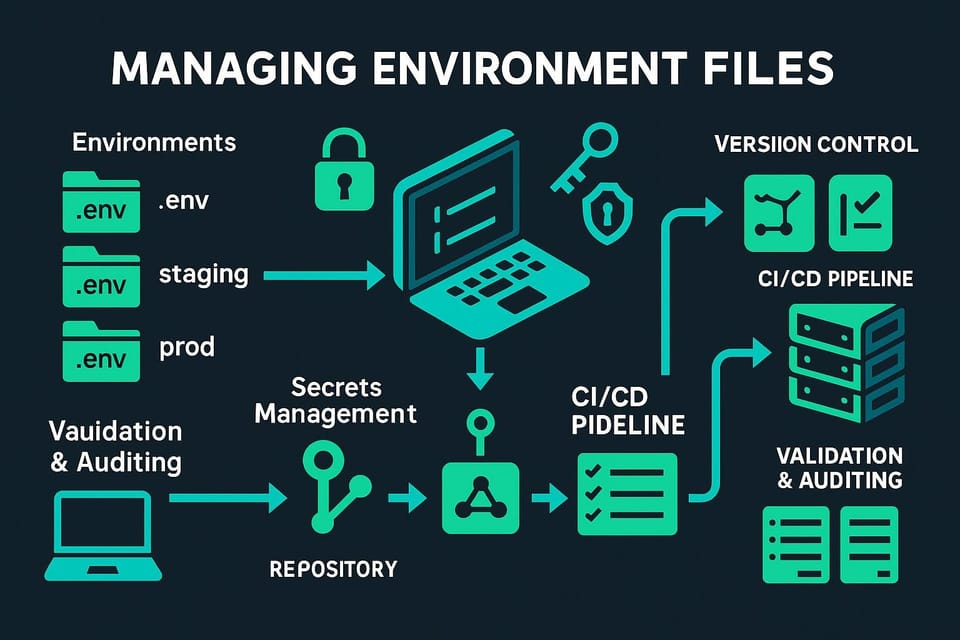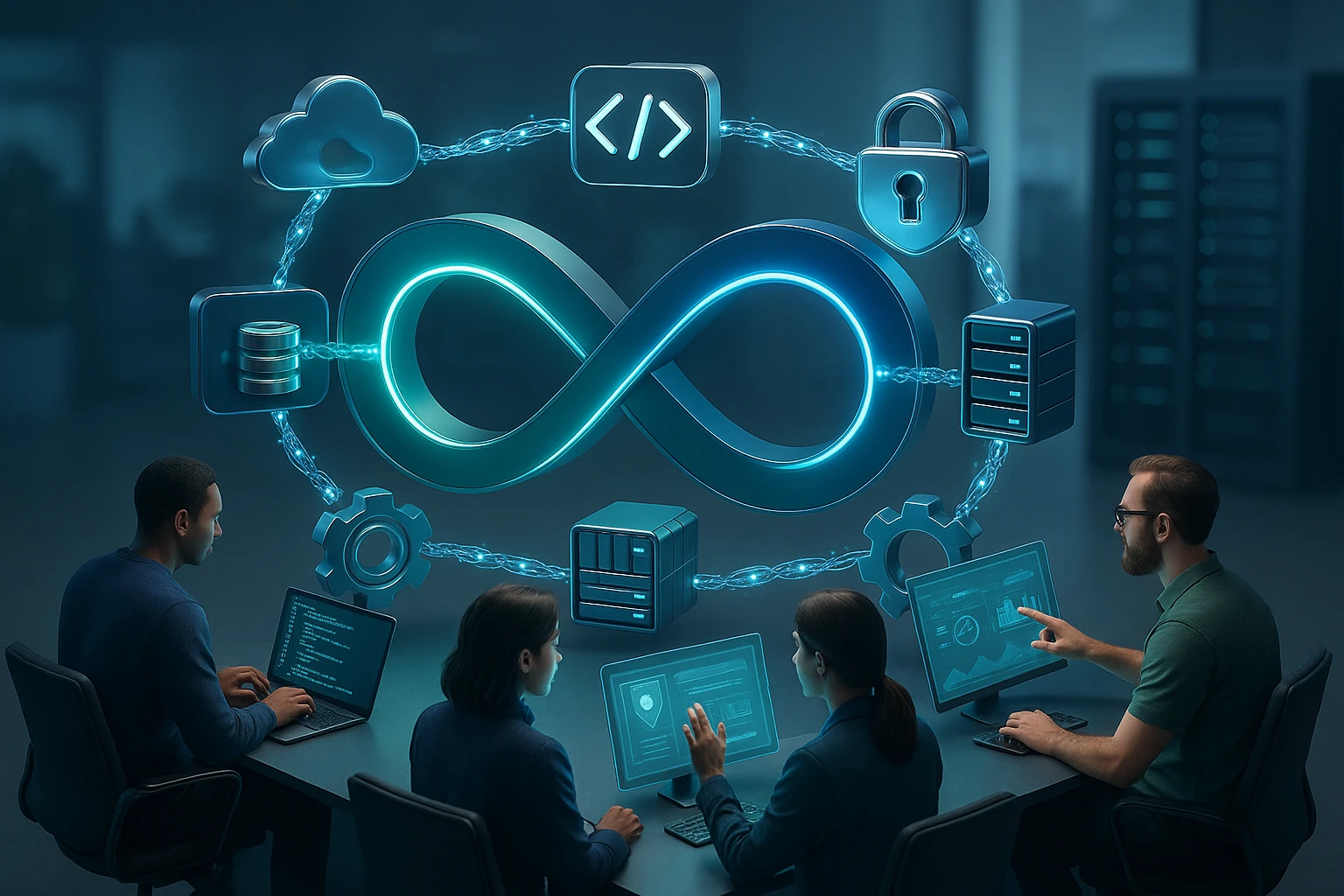How to Set Up Log Aggregation with ELK Stack

How to Set Up Log Aggregation with ELK Stack
Modern distributed systems generate massive volumes of log data across multiple servers, applications, and services. Without a centralized logging solution, troubleshooting issues becomes an overwhelming task that drains productivity and delays problem resolution. Organizations struggle with scattered logs, inconsistent formats, and the inability to correlate events across their infrastructure, leading to prolonged downtime and frustrated teams.
The ELK Stack—comprising Elasticsearch, Logstash, and Kibana—represents a powerful open-source solution for log aggregation and analysis. This comprehensive platform enables teams to collect, process, store, and visualize log data from any source in real-time. Throughout this guide, we'll explore various implementation approaches, from basic setups to enterprise-grade deployments, addressing different use cases and organizational requirements.
You'll discover step-by-step instructions for installing and configuring each component, learn best practices for scaling your log aggregation infrastructure, and understand how to create meaningful visualizations that transform raw log data into actionable insights. Whether you're managing a small application or a complex microservices architecture, this guide provides the knowledge needed to implement an effective logging strategy.
Understanding the ELK Stack Architecture
The ELK Stack operates as an integrated ecosystem where each component fulfills a specific role in the log aggregation pipeline. Elasticsearch serves as the distributed search and analytics engine, storing indexed log data and enabling lightning-fast queries across billions of records. Logstash functions as the data processing pipeline, ingesting logs from multiple sources, transforming them into structured formats, and forwarding them to Elasticsearch. Kibana provides the visualization layer, offering an intuitive web interface for exploring data, creating dashboards, and generating reports.
Understanding how these components interact is fundamental to designing an effective logging infrastructure. Data flows from log sources through Logstash, where filters parse and enrich the information before indexing occurs in Elasticsearch. Users then access Kibana to search, analyze, and visualize this indexed data. This separation of concerns allows each component to scale independently based on workload demands.
"The real power of centralized logging isn't just collecting data—it's about transforming noise into signal, enabling teams to identify patterns that would otherwise remain invisible in isolated log files."
Modern implementations often include additional components like Beats (lightweight data shippers) and Elastic Agent for more efficient data collection. These additions reduce resource consumption on source systems while maintaining reliability. The architecture can be extended with message queues like Redis or Kafka to buffer incoming logs during traffic spikes, preventing data loss and ensuring system stability.
Component Responsibilities and Interactions
Each element within the stack performs specialized functions that complement the others. Elasticsearch clusters distribute data across multiple nodes, providing redundancy and horizontal scalability. Index management becomes crucial as log volumes grow, requiring strategies for data retention, rollover policies, and archival procedures. Proper index design directly impacts query performance and storage efficiency.
Logstash pipelines consist of three stages: input plugins receive data from various sources, filter plugins parse and transform the data, and output plugins send processed logs to their destinations. This modular architecture allows customization for virtually any log format or source system. Configuration files define these pipelines using a domain-specific language that balances simplicity with powerful transformation capabilities.
| Component | Primary Function | Resource Requirements | Scaling Strategy |
|---|---|---|---|
| Elasticsearch | Data storage and search engine | High memory, moderate CPU, fast storage | Horizontal scaling with additional nodes |
| Logstash | Log processing and transformation | High CPU, moderate memory | Multiple instances behind load balancer |
| Kibana | Visualization and user interface | Moderate CPU and memory | Multiple instances with session persistence |
| Beats/Filebeat | Lightweight log shipping | Minimal resources | Deploy on each source system |
Prerequisites and System Requirements
Before beginning the installation process, ensuring your infrastructure meets minimum requirements prevents performance issues and deployment failures. The ELK Stack demands substantial resources, particularly for Elasticsearch, which benefits significantly from available memory and fast disk I/O. Planning capacity based on expected log volume, retention periods, and query patterns establishes a foundation for reliable operations.
Java Runtime Environment (JRE) version 8 or higher is mandatory for both Elasticsearch and Logstash, as both are Java-based applications. Verify Java installation and configure the JAVA_HOME environment variable correctly. Operating system selection impacts deployment complexity—Linux distributions like Ubuntu, CentOS, or Red Hat Enterprise Linux are preferred for production environments due to better performance and community support.
Hardware Specifications
Minimum hardware requirements vary dramatically based on deployment scale. Small development environments might function adequately with 4GB RAM and dual-core processors, but production systems typically require 16GB or more RAM per Elasticsearch node, with at least 8 CPU cores. Storage considerations extend beyond capacity to include I/O performance—solid-state drives (SSDs) dramatically improve indexing speed and query response times compared to traditional spinning disks.
Network bandwidth between components affects data ingestion rates and cluster communication. Elasticsearch nodes communicate frequently for cluster coordination and data replication, making low-latency, high-bandwidth connections essential. Logstash instances sending data to Elasticsearch also benefit from reliable network connectivity to prevent bottlenecks during peak logging periods.
- 🖥️ Minimum 16GB RAM for production Elasticsearch nodes, with 50% allocated to JVM heap
- 💾 Fast SSD storage with at least 500GB capacity for moderate log volumes
- ⚡ Multi-core processors (8+ cores recommended) for concurrent query processing
- 🌐 Gigabit network connections between all stack components
- 🔧 Linux operating system (Ubuntu 20.04 LTS, CentOS 8, or RHEL 8+)
Software Dependencies
Beyond Java, several additional packages facilitate smooth installation and operation. Package managers like apt (Debian/Ubuntu) or yum (CentOS/RHEL) simplify dependency management. Curl or wget enables downloading installation packages, while text editors like vim or nano are necessary for configuration file modifications. Time synchronization across all systems using NTP or chrony prevents timestamp-related issues that complicate log correlation.
"Proper capacity planning isn't about meeting today's needs—it's about accommodating tomorrow's growth without architectural redesigns that disrupt operations."
Installing Elasticsearch
Elasticsearch installation begins with adding the official Elastic repository to your system's package manager. This approach ensures you receive updates and security patches through standard system update mechanisms. Download and install the public signing key to verify package authenticity, then add the repository configuration file to your system's sources list.
For Debian-based systems, the installation process involves importing the GPG key, adding the repository definition to /etc/apt/sources.list.d/, updating package lists, and installing Elasticsearch using apt. The package installation creates necessary user accounts, directory structures, and systemd service definitions automatically. Default configuration files reside in /etc/elasticsearch/, while data storage occurs in /var/lib/elasticsearch/ unless customized.
Configuration Essentials
The primary configuration file, elasticsearch.yml, controls cluster behavior, network settings, and resource allocation. Critical settings include cluster.name, which identifies your Elasticsearch cluster; node.name, providing a human-readable identifier for each node; and network.host, determining which network interfaces Elasticsearch binds to. Setting network.host to 0.0.0.0 allows connections from any interface, while specific IP addresses restrict access to designated networks.
Memory allocation significantly impacts performance and stability. The jvm.options file controls Java heap size through Xms and Xmx parameters, which should be set identically to prevent heap resizing overhead. Allocate 50% of available system RAM to the heap, but never exceed 32GB due to Java's compressed pointer limitations. The remaining memory serves the operating system's file cache, crucial for Elasticsearch's performance characteristics.
cluster.name: production-logs
node.name: es-node-01
network.host: 192.168.1.10
http.port: 9200
discovery.seed_hosts: ["192.168.1.10", "192.168.1.11", "192.168.1.12"]
cluster.initial_master_nodes: ["es-node-01", "es-node-02", "es-node-03"]
path.data: /var/lib/elasticsearch
path.logs: /var/log/elasticsearchSecurity Configuration
Production deployments must enable security features to protect sensitive log data. Elasticsearch includes built-in security capabilities requiring explicit activation. Generate SSL/TLS certificates for encrypting node-to-node communication and client connections. The elasticsearch-certutil command simplifies certificate creation, generating both certificate authority (CA) certificates and node certificates in a single workflow.
After enabling security, create user accounts with appropriate roles for different access patterns. The elastic superuser account should be secured with a strong password and used sparingly. Create dedicated users for Kibana, Logstash, and application-specific access with minimal required permissions following the principle of least privilege. Role-based access control (RBAC) allows granular permission management at the index and document level.
Installing and Configuring Logstash
Logstash installation follows a similar pattern to Elasticsearch, utilizing the same Elastic repository. After adding the repository and updating package lists, install Logstash through your package manager. The installation creates a logstash user, establishes directory structures for configuration and data, and registers a systemd service for process management.
Configuration files reside in /etc/logstash/conf.d/ by default, with each file defining pipeline components. Logstash processes all configuration files in this directory alphabetically, combining them into a single logical pipeline. Organizing configurations by function—separate files for inputs, filters, and outputs—improves maintainability as complexity grows.
Pipeline Configuration Structure
Logstash pipelines use a declarative configuration syntax organized into input, filter, and output blocks. Input plugins define data sources—files, network ports, message queues, or cloud services. Filter plugins transform incoming data through parsing, field extraction, enrichment, and normalization. Output plugins send processed events to destinations like Elasticsearch, files, or external systems.
The beats input plugin efficiently receives data from Filebeat and other Beat shippers. Configure it to listen on a specific port (typically 5044) and optionally enable SSL/TLS for encrypted transmission. The grok filter plugin provides powerful pattern matching for parsing unstructured log lines into structured fields. Regular expressions extract specific data elements, while predefined patterns handle common log formats.
input {
beats {
port => 5044
ssl => true
ssl_certificate => "/etc/logstash/certs/logstash.crt"
ssl_key => "/etc/logstash/certs/logstash.key"
}
}
filter {
if [type] == "syslog" {
grok {
match => { "message" => "%{SYSLOGLINE}" }
}
date {
match => [ "timestamp", "MMM d HH:mm:ss", "MMM dd HH:mm:ss" ]
}
}
if [type] == "apache" {
grok {
match => { "message" => "%{COMBINEDAPACHELOG}" }
}
geoip {
source => "clientip"
}
}
}
output {
elasticsearch {
hosts => ["https://192.168.1.10:9200"]
index => "logs-%{[type]}-%{+YYYY.MM.dd}"
user => "logstash_writer"
password => "${LOGSTASH_ES_PASSWORD}"
ssl => true
cacert => "/etc/logstash/certs/ca.crt"
}
}Performance Tuning
Logstash performance depends heavily on pipeline configuration and resource allocation. The pipeline.workers setting controls parallelism, determining how many threads process events simultaneously. Setting this value to match available CPU cores typically provides optimal throughput. The pipeline.batch.size parameter affects how many events are processed together, with larger batches improving throughput at the cost of increased memory usage and latency.
"Effective log parsing isn't about capturing every possible field—it's about extracting the critical information that enables rapid problem identification and resolution."
Memory allocation for Logstash's JVM follows similar principles to Elasticsearch but typically requires less heap space. Allocate 1-4GB for most deployments, adjusting based on pipeline complexity and throughput requirements. Monitor heap usage and garbage collection metrics to identify memory pressure, adjusting allocation as needed to prevent out-of-memory errors.
Deploying Filebeat for Log Collection
Filebeat serves as a lightweight shipper for forwarding log files to Logstash or directly to Elasticsearch. Its minimal resource footprint makes it suitable for deployment on every system generating logs. Unlike Logstash, Filebeat focuses exclusively on log file collection and basic processing, delegating complex transformations to downstream components.
Installation follows the standard Elastic repository process, with packages available for all major operating systems including Windows. The filebeat.yml configuration file defines which log files to monitor, how to handle them, and where to send the data. Input configurations specify file paths using glob patterns, allowing flexible matching of log files across different locations.
Input Configuration
Filebeat inputs define log sources through prospectors or inputs (terminology varies by version). Each input monitors specific files or directories, tracking read positions to ensure reliable delivery without data loss or duplication. The harvester component reads log files line by line, sending events to Logstash or Elasticsearch based on output configuration.
Fields can be added to events for identification and routing purposes. Adding custom fields helps downstream processing by categorizing logs according to application, environment, or business unit. The fields_under_root option controls whether custom fields appear at the event's root level or nested under a fields object, affecting how they're accessed in filters and searches.
filebeat.inputs:
- type: log
enabled: true
paths:
- /var/log/nginx/access.log
- /var/log/nginx/error.log
fields:
type: nginx
environment: production
fields_under_root: true
- type: log
enabled: true
paths:
- /var/log/application/*.log
multiline.pattern: '^[0-9]{4}-[0-9]{2}-[0-9]{2}'
multiline.negate: true
multiline.match: after
fields:
type: application
app_name: web-service
output.logstash:
hosts: ["192.168.1.20:5044"]
ssl.certificate_authorities: ["/etc/filebeat/certs/ca.crt"]
ssl.certificate: "/etc/filebeat/certs/filebeat.crt"
ssl.key: "/etc/filebeat/certs/filebeat.key"Handling Multi-line Logs
Many applications generate log entries spanning multiple lines, such as stack traces or JSON objects. Filebeat's multiline processing combines these lines into single events before forwarding. Configuration requires defining patterns that identify the beginning of new log entries, with subsequent lines appended until the next entry starts.
The multiline.pattern setting uses regular expressions to match line beginnings, while multiline.negate and multiline.match determine how matching lines are handled. Setting negate to true inverts the pattern match, and match: after appends non-matching lines to the previous event. This configuration effectively groups stack traces and other multi-line outputs into cohesive events.
Installing and Configuring Kibana
Kibana provides the visualization and exploration interface for data stored in Elasticsearch. Installation uses the Elastic repository like other stack components, ensuring version compatibility across the entire stack. Mismatched versions between Kibana and Elasticsearch can cause compatibility issues, making synchronized updates important for stable operations.
The primary configuration file, kibana.yml, resides in /etc/kibana/ and controls server settings, Elasticsearch connections, and security parameters. Minimal configuration requires specifying the Elasticsearch hosts and setting the server.host parameter to allow network access. Additional settings control session management, logging, and plugin configurations.
Essential Configuration Settings
Connecting Kibana to Elasticsearch requires specifying one or more Elasticsearch URLs through the elasticsearch.hosts setting. When Elasticsearch security is enabled, provide credentials through elasticsearch.username and elasticsearch.password settings. Using the kibana_system user with appropriate password ensures Kibana can access necessary Elasticsearch APIs while maintaining security boundaries.
The server.host setting determines which network interfaces Kibana binds to for incoming connections. Setting this to 0.0.0.0 allows access from any network interface, while specific IP addresses restrict access. The server.port setting controls the listening port, defaulting to 5601. Behind reverse proxies or load balancers, configure server.basePath to handle URL prefixes correctly.
server.host: "0.0.0.0"
server.port: 5601
server.name: "kibana-production"
elasticsearch.hosts: ["https://192.168.1.10:9200"]
elasticsearch.username: "kibana_system"
elasticsearch.password: "${KIBANA_ES_PASSWORD}"
elasticsearch.ssl.certificateAuthorities: ["/etc/kibana/certs/ca.crt"]
elasticsearch.ssl.verificationMode: full
logging.dest: /var/log/kibana/kibana.log
pid.file: /var/run/kibana/kibana.pidSecurity and Access Control
Kibana security integrates with Elasticsearch's security features, providing authentication and authorization for users accessing the interface. When Elasticsearch security is enabled, Kibana requires authentication before granting access to any functionality. User management occurs in Elasticsearch, with Kibana respecting the roles and permissions assigned to each account.
Enabling SSL/TLS for Kibana connections protects credentials and data in transit. Generate or obtain SSL certificates for the Kibana server, configuring server.ssl.enabled, server.ssl.certificate, and server.ssl.key settings appropriately. Self-signed certificates work for internal deployments, while public-facing instances should use certificates from trusted certificate authorities.
"Visualization transforms data from abstract numbers into intuitive representations that enable instant comprehension of system health, trends, and anomalies."
Creating Index Patterns and Discovering Data
After logs begin flowing into Elasticsearch, Kibana requires index pattern configuration to access the data. Index patterns define which Elasticsearch indices Kibana should query, using wildcard matching to include multiple indices. Creating an index pattern establishes the foundation for all subsequent searches, visualizations, and dashboards.
Navigate to Kibana's Management section and select Index Patterns to create new patterns. Specify a pattern matching your index names—for example, logs-* matches all indices beginning with "logs-". Kibana analyzes matching indices to identify available fields and their data types. Select a timestamp field to enable time-based filtering and analysis, typically @timestamp for most logging scenarios.
Using the Discover Interface
The Discover page provides an interactive interface for exploring indexed data. A histogram displays event distribution over time, while the document table shows individual log entries. The search bar accepts Lucene query syntax or Kibana Query Language (KQL) for filtering results. Field filters on the left sidebar enable quick filtering by specific values or field existence.
Saved searches preserve query configurations for future use or sharing with team members. Create saved searches for common investigation patterns—error logs, specific application events, or security-related entries. These saved searches can be added to dashboards, providing quick access to frequently needed information.
| Query Type | Example | Use Case |
|---|---|---|
| Simple Text Search | error OR exception | Finding error messages across all fields |
| Field-Specific Search | status:500 | Filtering by specific field values |
| Range Query | response_time:>1000 | Identifying slow requests |
| Boolean Logic | level:ERROR AND service:api | Combining multiple conditions |
| Wildcard Matching | user:admin* | Pattern-based field matching |
Building Visualizations and Dashboards
Visualizations transform raw log data into graphical representations that reveal patterns, trends, and anomalies. Kibana supports numerous visualization types—line charts, bar graphs, pie charts, heat maps, and more—each suited to different data characteristics and analytical needs. Selecting the appropriate visualization type depends on the questions you're trying to answer and the nature of your data.
Creating visualizations begins with selecting a visualization type and configuring the data source (index pattern). Define metrics that aggregate data—counts, sums, averages, or percentiles—and buckets that group data by field values, time intervals, or ranges. The visualization updates in real-time as you adjust configurations, allowing iterative refinement until the desired representation emerges.
Common Visualization Patterns
Time series visualizations display metrics over time, ideal for monitoring application performance, error rates, or user activity. Configure the X-axis as a date histogram with appropriate intervals (minutes, hours, days) and Y-axis metrics representing the values to track. Multiple metrics can be displayed simultaneously, enabling correlation analysis between different measurements.
Aggregation-based visualizations group data by field values, revealing distribution patterns. Pie charts show proportional relationships, while bar charts compare absolute values across categories. Tag clouds visualize text field frequency, making them useful for identifying common error messages or popular search terms. Data tables present aggregated data in tabular format, supporting detailed analysis when graphical representations prove insufficient.
- 📊 Line charts for tracking metrics over time periods
- 📈 Area charts for visualizing cumulative values or stacked metrics
- 🎯 Gauge visualizations for displaying single-value metrics against thresholds
- 🗺️ Geographic maps for visualizing location-based data from GeoIP enrichment
- 📋 Data tables for detailed breakdowns of aggregated information
Dashboard Creation and Organization
Dashboards combine multiple visualizations into unified views that provide comprehensive insights at a glance. Effective dashboards balance information density with clarity, avoiding overcrowding while ensuring relevant metrics remain visible. Organize related visualizations logically, grouping by application, service, or monitoring focus.
Interactive features enhance dashboard utility. Time range selectors allow users to focus on specific periods, while filter controls enable dynamic data slicing without modifying individual visualizations. Drill-down capabilities let users click visualization elements to apply filters automatically, facilitating rapid investigation of interesting patterns.
"Dashboards should tell a story—not just display data. Each visualization should contribute to understanding system behavior, guiding viewers from overview to detail as they investigate issues."
Implementing Index Lifecycle Management
As log data accumulates, storage costs and query performance become significant concerns. Index Lifecycle Management (ILM) automates index administration through policies that define how indices transition through different phases based on age or size. This automation ensures optimal resource utilization while maintaining data accessibility according to business requirements.
ILM policies define phases—hot, warm, cold, and delete—each with specific characteristics and actions. Hot indices receive active writes and frequent queries, requiring fast storage and ample resources. Warm indices contain older data with reduced query frequency, allowing migration to less expensive storage. Cold indices hold archival data accessed infrequently, while the delete phase removes data that has exceeded retention requirements.
Designing Lifecycle Policies
Creating effective ILM policies requires understanding data access patterns and retention requirements. Recent logs typically demand immediate access for troubleshooting and monitoring, justifying premium storage costs. Older logs serve compliance, auditing, or historical analysis needs, where retrieval latency is acceptable in exchange for reduced storage expenses.
Phase transitions occur automatically based on configured conditions. Time-based transitions move indices after specified periods—for example, transitioning to warm after 7 days and cold after 30 days. Size-based transitions trigger when indices exceed defined thresholds, preventing individual indices from growing excessively large. Combining multiple conditions provides flexible lifecycle management adapted to specific workloads.
PUT _ilm/policy/logs-lifecycle-policy
{
"policy": {
"phases": {
"hot": {
"actions": {
"rollover": {
"max_size": "50GB",
"max_age": "1d"
},
"set_priority": {
"priority": 100
}
}
},
"warm": {
"min_age": "7d",
"actions": {
"forcemerge": {
"max_num_segments": 1
},
"shrink": {
"number_of_shards": 1
},
"set_priority": {
"priority": 50
}
}
},
"cold": {
"min_age": "30d",
"actions": {
"freeze": {},
"set_priority": {
"priority": 0
}
}
},
"delete": {
"min_age": "90d",
"actions": {
"delete": {}
}
}
}
}
}Applying Policies to Indices
Index templates associate ILM policies with newly created indices automatically. Define templates that match your index naming patterns, specifying the lifecycle policy within the template settings. Existing indices can be assigned policies manually through the Elasticsearch API or Kibana's Index Management interface.
Monitoring policy execution ensures indices transition correctly through defined phases. Kibana's Index Management section displays each index's current phase and upcoming actions. Errors during phase transitions require investigation—insufficient storage space, configuration issues, or resource constraints might prevent successful transitions, potentially leading to data retention violations or storage exhaustion.
Securing Your ELK Stack Deployment
Security encompasses multiple layers—network security, authentication, authorization, and data protection. Each component in the stack requires specific security configurations to prevent unauthorized access and protect sensitive log data. Comprehensive security strategies address threats at every level, from network perimeter to application logic.
Network segmentation isolates ELK Stack components from untrusted networks. Firewalls restrict access to only necessary ports—9200 for Elasticsearch, 5601 for Kibana, and 5044 for Logstash beats input. Implementing VPNs or private networks for inter-component communication adds additional protection layers, preventing eavesdropping on internal traffic.
Authentication and Authorization
Elasticsearch's built-in security features provide robust authentication mechanisms including native realm (internal user database), LDAP/Active Directory integration, SAML single sign-on, and PKI certificate-based authentication. Choose authentication methods that align with organizational identity management infrastructure, enabling centralized user administration and consistent access policies.
Role-based access control (RBAC) limits user capabilities based on assigned roles. Predefined roles cover common scenarios—superuser, kibana_admin, monitoring_user—while custom roles provide granular control over index access, field visibility, and API operations. Design role hierarchies that implement least privilege principles, granting users only the permissions necessary for their responsibilities.
Encryption and Data Protection
Transport Layer Security (TLS) encrypts data in transit between components and clients. Configure TLS for Elasticsearch node-to-node communication, Elasticsearch HTTP API access, and Kibana connections. Certificate-based mutual authentication adds another security layer, ensuring both parties verify each other's identity before establishing connections.
Encryption at rest protects data stored on disk from unauthorized access if physical security is compromised. While Elasticsearch doesn't provide native disk encryption, operating system-level encryption (LUKS on Linux, BitLocker on Windows) or storage-layer encryption (AWS EBS encryption, Azure Disk Encryption) secures data files effectively. Implement encryption at rest for all systems storing sensitive log data.
Scaling and Performance Optimization
Growth in log volume and query complexity eventually necessitates scaling beyond single-node deployments. Elasticsearch's distributed architecture enables horizontal scaling by adding nodes to clusters, increasing capacity and throughput proportionally. Understanding scaling strategies and performance optimization techniques ensures the logging infrastructure grows sustainably with organizational needs.
Elasticsearch clusters distribute data across nodes through sharding. Primary shards contain original data, while replica shards provide redundancy and increase query capacity. Determining optimal shard counts involves balancing several factors—too few shards limit scalability, while too many create management overhead and reduce efficiency. Target shard sizes between 20-50GB for optimal performance in most scenarios.
Cluster Topology Design
Dedicated node roles optimize resource utilization in larger clusters. Master nodes handle cluster coordination and metadata management but don't store data or process queries. Data nodes store index shards and execute search operations. Coordinating nodes route requests and merge results but don't store data or serve as masters. Ingest nodes preprocess documents before indexing, offloading work from data nodes.
Separating roles allows independent scaling based on bottlenecks. Clusters experiencing slow searches benefit from additional data nodes, while metadata-heavy operations might require more master nodes. Ingest node addition helps when Logstash preprocessing proves insufficient or when using Elasticsearch's ingest pipelines extensively.
Query Performance Optimization
Query performance depends on index design, shard allocation, and query construction. Proper mapping definitions improve search efficiency—using keyword fields for exact matching, text fields for full-text search, and numeric types for range queries. Disabling unnecessary features like _all fields or doc_values on unused fields reduces index size and improves indexing speed.
Query optimization involves using appropriate query types and avoiding expensive operations. Filter context queries are faster than query context because they don't calculate relevance scores and are cacheable. Aggregations benefit from doc_values structures, which should remain enabled on fields used in aggregations. Limiting result set sizes through pagination and appropriate time ranges prevents resource exhaustion.
Monitoring and Alerting
Proactive monitoring detects issues before they impact operations. The ELK Stack generates extensive internal metrics about cluster health, indexing rates, query performance, and resource utilization. Collecting and analyzing these metrics enables capacity planning, performance optimization, and rapid incident response.
Elasticsearch's monitoring features collect cluster statistics and index them for analysis. Enable monitoring through cluster settings, specifying collection intervals and retention periods. Kibana's Monitoring application provides pre-built dashboards displaying cluster health, node statistics, and index metrics. These dashboards reveal performance trends and capacity constraints, guiding infrastructure decisions.
Implementing Alerting
Alerting transforms monitoring from passive observation to active notification. Elasticsearch Alerting (formerly Watcher in X-Pack) evaluates conditions periodically, triggering actions when thresholds are exceeded. Define watches that query Elasticsearch for specific conditions—error rate spikes, disk space exhaustion, or application-specific events—and execute actions like sending emails, creating tickets, or calling webhooks.
Effective alerts balance sensitivity with noise reduction. Too many alerts lead to fatigue and ignored notifications, while too few miss critical issues. Implement alert hierarchies with different severity levels and escalation procedures. Group related alerts to prevent notification storms during widespread issues. Include actionable information in alert messages—relevant log excerpts, affected systems, and suggested remediation steps.
Troubleshooting Common Issues
Despite careful configuration, issues inevitably arise during operation. Systematic troubleshooting methodologies combined with knowledge of common problems accelerate resolution. Understanding where to look for diagnostic information and how to interpret error messages differentiates experienced operators from novices.
Elasticsearch logs provide the primary source of diagnostic information. Located in /var/log/elasticsearch/ by default, these logs contain startup messages, error conditions, and operational warnings. Adjust logging levels for specific components when investigating issues—increasing logging verbosity for the index module helps diagnose indexing problems, while transport module logs reveal cluster communication issues.
Common Problems and Solutions
Cluster health status indicates overall system state—green means all shards are allocated, yellow indicates missing replicas, and red signifies unavailable primary shards. Yellow status is common in single-node clusters since replicas can't be allocated. Red status requires immediate attention, as data is inaccessible. Use the cluster allocation explain API to understand why shards remain unallocated.
Memory pressure causes numerous symptoms—slow queries, indexing failures, or cluster instability. Monitor JVM heap usage through monitoring APIs or Kibana's Monitoring application. Sustained heap usage above 75% indicates insufficient memory allocation. Adjust JVM heap size or add cluster nodes to distribute load. Frequent garbage collection pauses suggest heap pressure, potentially requiring memory increases or query optimization.
- 🔴 Red cluster status: Check shard allocation, disk space, and node connectivity
- ⚠️ High JVM memory usage: Increase heap size or reduce query complexity
- 🐌 Slow indexing: Optimize mapping, increase refresh interval, or add data nodes
- ❌ Connection refused errors: Verify network configuration and firewall rules
- 💾 Disk space exhaustion: Implement ILM policies or increase storage capacity
Network and Connectivity Issues
Connection failures between components prevent data flow and system operation. Verify network connectivity using basic tools like ping and telnet to ensure components can reach each other. Firewall rules might block necessary ports—Elasticsearch uses 9200 for HTTP and 9300 for transport protocol, while Logstash beats input defaults to 5044.
SSL/TLS configuration errors cause connection failures despite network connectivity. Certificate validation failures occur when certificates are self-signed without proper CA trust, expired, or have hostname mismatches. Review SSL logs for specific error messages, and verify certificate validity using OpenSSL tools. Temporarily disabling certificate verification helps isolate SSL issues from other problems, though this should never remain in production configurations.
Best Practices and Recommendations
Operational excellence emerges from consistent application of proven practices. These recommendations synthesize community knowledge and real-world experience, helping avoid common pitfalls while optimizing performance, security, and maintainability.
Standardize index naming conventions across your organization. Consistent naming patterns simplify index management, enable effective ILM policies, and improve team collaboration. Include relevant metadata in index names—application identifiers, log types, and date stamps—facilitating quick identification and targeted queries. Avoid overly complex naming schemes that create confusion or require extensive documentation.
Operational Guidelines
Regular backups protect against data loss from hardware failures, software bugs, or operational errors. Elasticsearch snapshot and restore functionality enables efficient backups to various storage backends—shared filesystems, S3, Azure Blob Storage, or Google Cloud Storage. Implement automated snapshot schedules with appropriate retention policies, and periodically test restoration procedures to verify backup integrity.
Capacity planning prevents resource exhaustion and performance degradation. Monitor growth trends for log volume, query rates, and storage consumption. Project future requirements based on historical patterns and planned system changes. Provision infrastructure with headroom for growth and unexpected spikes—running consistently at capacity leaves no buffer for handling anomalies.
"The best logging infrastructure is one that remains invisible during normal operations but becomes indispensable during incidents, providing exactly the information needed without overwhelming responders."
Development and Testing Practices
Maintain separate environments for development, testing, and production. Development environments allow experimentation without risk to operational systems. Testing environments validate configuration changes and upgrades before production deployment. Never test new configurations or versions directly in production—the risk of disruption far outweighs time savings.
Document your configuration decisions, architectural choices, and operational procedures. Documentation serves multiple purposes—onboarding new team members, troubleshooting issues, and planning upgrades. Include rationale behind decisions, not just what was configured. Future maintainers need to understand why specific approaches were chosen to make informed decisions about modifications.
Advanced Topics and Extensions
Beyond basic setup, numerous advanced capabilities extend the ELK Stack's functionality. Machine learning features identify anomalies in log patterns, detecting unusual behavior that might indicate security incidents or system problems. Canvas provides pixel-perfect report generation for executive summaries or compliance documentation. Elastic APM integrates application performance monitoring with log aggregation, correlating application traces with log events.
Custom plugins extend Elasticsearch, Logstash, and Kibana with organization-specific functionality. Develop input plugins for proprietary log sources, filter plugins for specialized parsing requirements, or output plugins for integration with internal systems. The plugin development framework provides APIs and documentation for building extensions that integrate seamlessly with core functionality.
Integration with External Systems
The ELK Stack rarely operates in isolation. Integration with ticketing systems creates incidents automatically based on log patterns. SIEM integration correlates log data with security events from other sources, providing comprehensive security visibility. Metrics platforms like Prometheus or Grafana complement log aggregation with time-series metrics, offering different perspectives on system behavior.
Webhooks and API integrations enable automation workflows. Trigger automated remediation scripts when specific log patterns appear, or update configuration management systems based on detected changes. These integrations transform the logging platform from passive observation to active participation in operational workflows, reducing manual intervention and accelerating response times.
How much disk space do I need for log storage?
Disk space requirements depend entirely on log volume and retention periods. Calculate daily log generation rates by monitoring for a representative period, then multiply by retention days. Add 20-30% overhead for index metadata and overhead. A typical application server might generate 1-5GB daily, while busy web servers can produce 50GB or more. Plan for growth—log volumes typically increase as systems scale.
Can I use the ELK Stack for real-time monitoring?
Yes, the ELK Stack supports near-real-time monitoring with typical latencies under a few seconds from log generation to searchability. Refresh intervals control how quickly new data becomes searchable—default 1-second intervals provide excellent real-time capabilities. For even lower latency, reduce refresh intervals, though this increases indexing overhead. Kibana's auto-refresh feature updates dashboards automatically, providing live monitoring capabilities.
What happens if Elasticsearch goes down?
When Elasticsearch becomes unavailable, Logstash and Filebeat buffer logs locally to prevent data loss. Logstash maintains an internal queue, while Filebeat tracks file positions and resends data when connectivity restores. Configure appropriate buffer sizes to handle expected downtime durations. For critical environments, implement Elasticsearch clustering with multiple nodes to eliminate single points of failure—if one node fails, others continue serving requests.
How do I upgrade the ELK Stack to newer versions?
Upgrades require careful planning and execution. Review release notes for breaking changes and deprecated features. Test upgrades in non-production environments first. Follow the recommended upgrade order: Elasticsearch, then Kibana, then Logstash and Beats. Rolling upgrades allow maintaining cluster availability during Elasticsearch upgrades by upgrading one node at a time. Always backup data before major version upgrades.
Is the ELK Stack suitable for small deployments?
Absolutely. While the ELK Stack scales to massive deployments, it works equally well for small environments. Single-node configurations running all components on one server adequately serve small applications or development environments. Resource requirements scale with log volume—small deployments with modest log generation run comfortably on minimal hardware. The same tools and skills apply regardless of scale, making knowledge transferable as requirements grow.
How do I handle sensitive data in logs?
Sensitive data requires special handling to maintain compliance and security. Implement filtering in Logstash or ingest pipelines to remove or mask sensitive fields before indexing. Use grok patterns to identify credit card numbers, social security numbers, or passwords, then replace them with placeholder values. Field-level security in Elasticsearch restricts access to specific fields based on user roles. Document data handling procedures to demonstrate compliance with privacy regulations.