How to Split and Join Strings in Python
Illustration of Python string operations: splitting a sentence into a list with split(), joining list elements into a string with join(), arrows showing tokens and recombined text.
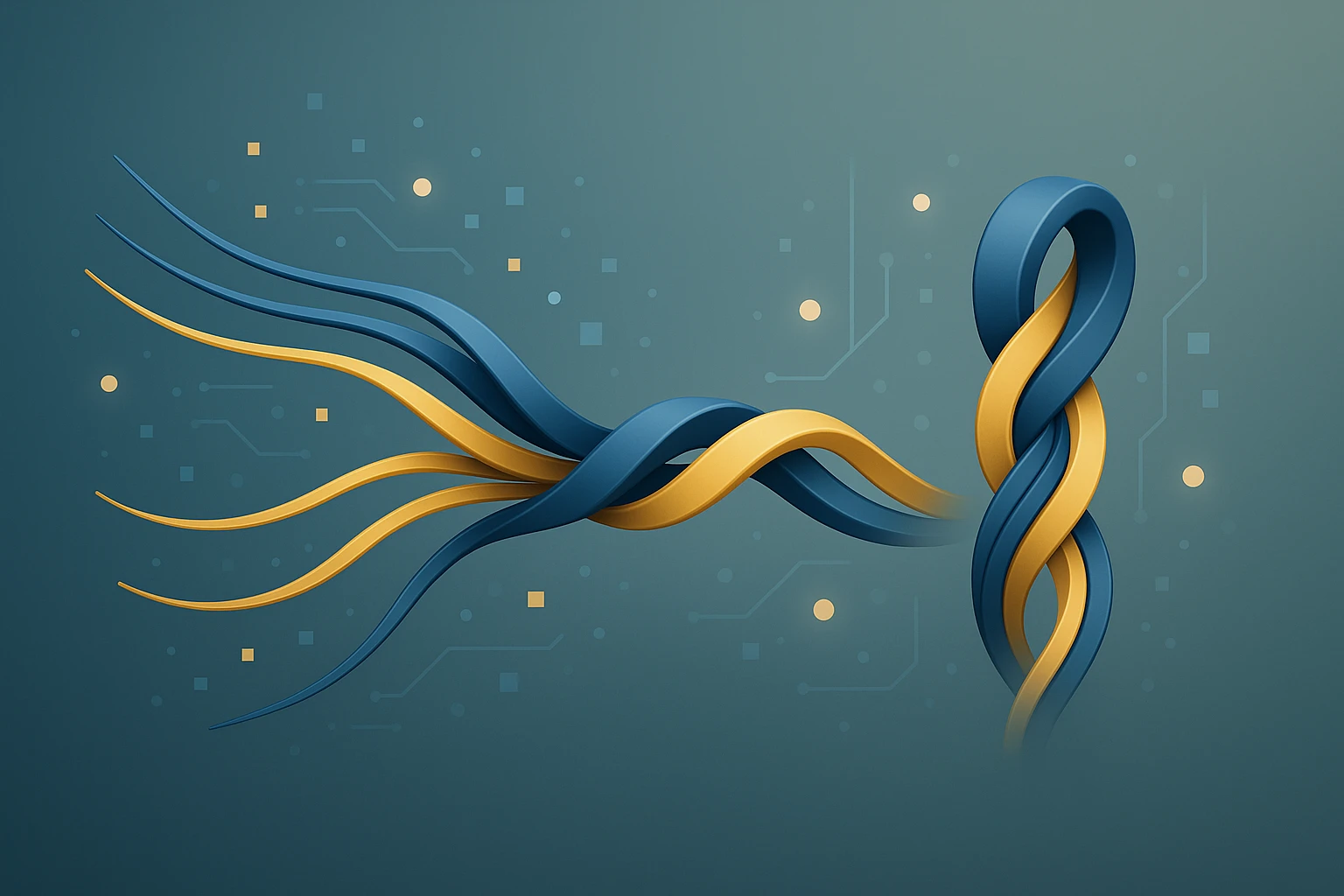
Understanding the Foundation of String Manipulation in Python
String manipulation stands as one of the most fundamental skills every Python developer must master. Whether you're parsing user input, processing data from files, cleaning datasets, or building complex text-based applications, the ability to split and join strings efficiently determines how elegantly your code performs. These operations appear in virtually every Python project, from simple scripts to enterprise-level applications, making them essential knowledge for developers at all experience levels.
At its core, string splitting involves breaking a single string into multiple parts based on specific delimiters or patterns, while joining performs the reverse operation by combining multiple strings into one cohesive unit. These complementary operations form the backbone of text processing, enabling developers to transform raw text data into structured, usable information and vice versa. Python provides intuitive, powerful methods that make these operations remarkably straightforward compared to many other programming languages.
Throughout this comprehensive exploration, you'll discover the various techniques for splitting strings using different delimiters, handling edge cases, working with whitespace, and understanding performance implications. You'll also learn multiple approaches to joining strings, from basic concatenation to advanced formatting techniques, along with practical examples that demonstrate real-world applications. By the end, you'll possess a thorough understanding of when and how to apply each method for optimal results in your Python projects.
The Split Method: Breaking Strings Apart
The split() method serves as Python's primary tool for dividing strings into lists of substrings. This method accepts an optional separator argument and a maximum split count, providing flexibility for various text processing scenarios. When called without arguments, split() uses any whitespace character as the delimiter and automatically removes empty strings from the result, making it perfect for processing user input or cleaning text data.
text = "Python programming is powerful and elegant"
words = text.split()
# Result: ['Python', 'programming', 'is', 'powerful', 'and', 'elegant']
csv_data = "apple,banana,cherry,date"
fruits = csv_data.split(',')
# Result: ['apple', 'banana', 'cherry', 'date']
limited_split = "one:two:three:four:five".split(':', 2)
# Result: ['one', 'two', 'three:four:five']"The split method transforms unstructured text into structured data, enabling algorithmic processing of human-readable information with minimal code complexity."
Understanding the behavior of split() with different arguments unlocks powerful text processing capabilities. When you specify a separator, split() divides the string at every occurrence of that separator, removing the separator itself from the results. The optional maxsplit parameter limits the number of splits performed, keeping the remainder of the string intact in the final element. This proves particularly useful when processing formatted data where you only need the first few fields.
Advanced Splitting Techniques
Beyond basic splitting, Python offers specialized methods for specific scenarios. The rsplit() method works identically to split() but processes the string from right to left, which matters when using the maxsplit parameter. The splitlines() method specifically handles line breaks, recognizing various line ending conventions across different operating systems.
multiline_text = "First line\nSecond line\rThird line\r\nFourth line"
lines = multiline_text.splitlines()
# Result: ['First line', 'Second line', 'Third line', 'Fourth line']
path = "/home/user/documents/file.txt"
parts = path.rsplit('/', 1)
# Result: ['/home/user/documents', 'file.txt']| Method | Separator Behavior | Direction | Best Use Case |
|---|---|---|---|
| split() | Custom or whitespace | Left to right | General text parsing, CSV data |
| rsplit() | Custom or whitespace | Right to left | File paths, extracting suffixes |
| splitlines() | Line breaks only | Sequential | Processing text files, logs |
| partition() | First occurrence only | Left to right | Splitting into exactly 3 parts |
| rpartition() | Last occurrence only | Right to left | Extracting file extensions |
The partition() and rpartition() methods offer a different approach by always returning a three-element tuple: the part before the separator, the separator itself, and the part after the separator. If the separator isn't found, partition() returns the original string followed by two empty strings, while rpartition() returns two empty strings followed by the original string. This predictable structure simplifies code that expects specific components.
Regular Expressions for Complex Splitting
When dealing with complex patterns or multiple delimiters, Python's re.split() function from the regular expression module provides unmatched flexibility. This function accepts a pattern as its first argument, allowing you to split on sophisticated criteria that simple string methods cannot handle. Regular expression splitting becomes invaluable when processing inconsistently formatted data or text with variable spacing.
import re
text = "Split on spaces, commas,semicolons;or tabs\there"
parts = re.split(r'[,;\s]+', text)
# Result: ['Split', 'on', 'spaces', 'commas', 'semicolons', 'or', 'tabs', 'here']
data = "Price: $45.99 | Quantity: 3 | Total: $137.97"
fields = re.split(r'\s*\|\s*', data)
# Result: ['Price: $45.99', 'Quantity: 3', 'Total: $137.97']"Regular expressions transform splitting from a simple operation into a powerful pattern-matching capability, handling complex real-world text scenarios that fixed delimiters cannot address."
The power of re.split() extends to capturing groups, which allows you to retain the separators in the result list. By wrapping the pattern in parentheses, the matched separators appear between the split segments, providing context that might be necessary for reconstruction or analysis. This feature proves particularly useful when parsing markup languages or structured text formats.
Handling Edge Cases in Splitting
Professional string manipulation requires careful consideration of edge cases that can cause unexpected behavior. Empty strings, consecutive delimiters, leading or trailing delimiters, and strings that don't contain the delimiter all require thoughtful handling. Understanding how Python's splitting methods behave in these scenarios prevents bugs and ensures robust code.
- 🔹 Empty strings return a list containing one empty string when split
- 🔹 Consecutive delimiters create empty strings in the result list unless using whitespace splitting
- 🔹 Leading/trailing delimiters produce empty strings at the beginning or end of the result
- 🔹 Missing delimiters return a list containing the original string as a single element
- 🔹 Maxsplit parameter affects only the number of splits, not the total elements in the result
# Consecutive delimiters
"a,,b,c".split(',') # ['a', '', 'b', 'c']
"a b c".split() # ['a', 'b', 'c'] - whitespace split removes empties
# Leading/trailing delimiters
",a,b,".split(',') # ['', 'a', 'b', '']
# Filtering empty strings
result = [x for x in "a,,b,c".split(',') if x] # ['a', 'b', 'c']The Join Method: Combining Strings Together
The join() method represents the inverse operation of split(), combining multiple strings into a single string with a specified separator between elements. Unlike concatenation with the plus operator, join() proves significantly more efficient when combining many strings because it allocates memory once rather than creating intermediate string objects. This method belongs to the string class and takes an iterable of strings as its argument.
words = ['Python', 'is', 'awesome']
sentence = ' '.join(words)
# Result: 'Python is awesome'
csv_row = ','.join(['John', 'Doe', '30', 'Engineer'])
# Result: 'John,Doe,30,Engineer'
path = '/'.join(['home', 'user', 'documents', 'file.txt'])
# Result: 'home/user/documents/file.txt'"The join method exemplifies Python's philosophy of elegance and efficiency, providing a clean syntax that outperforms naive string concatenation by orders of magnitude for large datasets."
The syntax of join() initially confuses developers coming from other languages because the separator appears before the method call rather than as a parameter. However, this design makes sense when you consider that the separator is a string object, and join() is its method. This approach allows any string to serve as a separator, from single characters to complex multi-character sequences.
Performance Considerations for String Joining
Understanding the performance implications of different joining techniques helps you write efficient Python code. The join() method excels when combining many strings because it calculates the total required memory upfront and performs a single allocation. In contrast, using the plus operator or augmented assignment creates a new string object for each concatenation, resulting in quadratic time complexity for large operations.
| Technique | Time Complexity | Memory Efficiency | Recommended For |
|---|---|---|---|
| join() | O(n) | Excellent | Combining many strings |
| + operator | O(n²) | Poor for loops | Combining 2-3 strings |
| f-strings | O(n) | Good | Template-based formatting |
| format() | O(n) | Good | Complex string templates |
| % formatting | O(n) | Good | Legacy code, simple cases |
# Inefficient approach - creates n intermediate strings
result = ""
for word in large_list_of_words:
result += word + " " # Bad for large lists
# Efficient approach - single memory allocation
result = " ".join(large_list_of_words) # Good for any size
# Benchmark example showing performance difference
import timeit
def concatenation_method():
result = ""
for i in range(1000):
result += str(i) + ","
return result
def join_method():
return ",".join(str(i) for i in range(1000))
# join_method() typically runs 10-100x fasterWorking with Non-String Iterables
The join() method requires all elements in the iterable to be strings, which means you must convert other data types before joining. This requirement initially seems restrictive but actually promotes explicit type handling and prevents subtle bugs. Python provides several elegant patterns for converting and joining non-string data using generator expressions or the map() function.
numbers = [1, 2, 3, 4, 5]
# Using generator expression
result = ','.join(str(n) for n in numbers)
# Result: '1,2,3,4,5'
# Using map function
result = ','.join(map(str, numbers))
# Result: '1,2,3,4,5'
# Formatting during conversion
prices = [19.99, 29.99, 39.99]
formatted = ', '.join(f'${p:.2f}' for p in prices)
# Result: '$19.99, $29.99, $39.99'"Explicit type conversion before joining prevents silent errors and makes code intentions clear, embodying Python's principle that explicit is better than implicit."
Practical Applications and Real-World Scenarios
Understanding the theory behind splitting and joining strings becomes truly valuable when applied to real-world programming challenges. These operations form the foundation of countless practical tasks, from parsing configuration files and processing log data to building URLs and formatting output. Examining concrete examples demonstrates how these fundamental operations combine to solve complex problems.
Processing CSV and Tabular Data
Comma-separated values represent one of the most common data interchange formats, and Python's string methods provide straightforward tools for parsing and generating CSV data. While the csv module offers more robust functionality for production code, understanding manual parsing demonstrates the underlying principles and proves useful for simple cases or when the csv module isn't available.
# Parsing CSV data
csv_line = "John,Doe,john@example.com,555-1234"
fields = csv_line.split(',')
first_name, last_name, email, phone = fields
# Generating CSV data
user_data = ['Jane', 'Smith', 'jane@example.com', '555-5678']
csv_output = ','.join(user_data)
# Handling quoted fields with commas
def parse_csv_line(line):
"""Simple CSV parser handling quoted fields"""
import re
pattern = r',(?=(?:[^"]*"[^"]*")*[^"]*$)'
fields = re.split(pattern, line)
return [field.strip('"') for field in fields]
complex_csv = '"Smith, John","123 Main St","New York, NY"'
parsed = parse_csv_line(complex_csv)
# Result: ['Smith, John', '123 Main St', 'New York, NY']Building and Parsing URLs
URL manipulation frequently requires splitting paths into components and joining them back together. These operations must handle forward slashes correctly, avoid double slashes, and manage query parameters appropriately. Python's string methods combined with the urllib.parse module provide comprehensive URL handling capabilities.
from urllib.parse import urljoin, urlparse, parse_qs
# Building URLs from components
base_url = "https://api.example.com"
endpoint_parts = ["users", "123", "posts"]
full_url = base_url + "/" + "/".join(endpoint_parts)
# Result: 'https://api.example.com/users/123/posts'
# Parsing URL components
url = "https://example.com/path/to/resource?key=value&id=123"
parsed = urlparse(url)
path_parts = parsed.path.split('/')
query_params = parse_qs(parsed.query)
# Safe path joining avoiding double slashes
def join_url_parts(*parts):
"""Join URL parts ensuring single slashes"""
return '/'.join(part.strip('/') for part in parts if part)
result = join_url_parts("https://api.example.com/", "/users/", "/123/")
# Result: 'https://api.example.com/users/123'"URL manipulation showcases the importance of careful string handling, where a single misplaced slash can break entire API integrations or web scraping operations."
Text Processing and Natural Language Tasks
Natural language processing relies heavily on splitting text into words, sentences, or tokens, then rejoining them after transformation. These operations enable tasks like word counting, text normalization, sentiment analysis, and language translation. Understanding how to handle punctuation, whitespace, and special characters becomes crucial for accurate text processing.
# Word frequency analysis
text = "Python programming is fun. Python is powerful. Programming in Python is rewarding."
words = text.lower().replace('.', '').split()
word_count = {}
for word in words:
word_count[word] = word_count.get(word, 0) + 1
# Sentence splitting
import re
text = "First sentence. Second sentence! Third sentence? Fourth sentence."
sentences = re.split(r'[.!?]+', text)
sentences = [s.strip() for s in sentences if s.strip()]
# Text normalization
def normalize_whitespace(text):
"""Replace multiple whitespace with single space"""
return ' '.join(text.split())
messy_text = "Too many spaces\tand\ttabs\n\nand\nlines"
clean_text = normalize_whitespace(messy_text)
# Result: 'Too many spaces and tabs and lines'
# Joining with proper punctuation
words = ['Python', 'is', 'amazing']
sentence = ' '.join(words) + '.'
# Result: 'Python is amazing.'Log File Processing
Application logs typically follow structured formats that require parsing to extract meaningful information. Splitting log lines by delimiters and timestamps enables filtering, aggregation, and analysis. These operations help developers debug issues, monitor system health, and generate reports from raw log data.
# Parsing Apache-style log entries
log_line = '192.168.1.1 - - [01/Jan/2024:10:30:45 +0000] "GET /api/users HTTP/1.1" 200 1234'
def parse_log_entry(line):
"""Parse common Apache log format"""
import re
pattern = r'^(\S+) \S+ \S+ \[([\w:/]+\s[+\-]\d{4})\] "(\S+) (\S+) \S+" (\d{3}) (\d+)'
match = re.match(pattern, line)
if match:
return {
'ip': match.group(1),
'timestamp': match.group(2),
'method': match.group(3),
'path': match.group(4),
'status': match.group(5),
'size': match.group(6)
}
return None
# Processing multiple log lines
log_data = """
192.168.1.1 - - [01/Jan/2024:10:30:45 +0000] "GET /api/users HTTP/1.1" 200 1234
192.168.1.2 - - [01/Jan/2024:10:31:12 +0000] "POST /api/login HTTP/1.1" 201 567
192.168.1.1 - - [01/Jan/2024:10:32:03 +0000] "GET /api/posts HTTP/1.1" 200 8901
"""
parsed_logs = [parse_log_entry(line) for line in log_data.strip().split('\n')]
successful_requests = [log for log in parsed_logs if log and log['status'] == '200']Configuration File Management
Configuration files often use key-value pairs separated by delimiters like equals signs or colons. Parsing these files requires splitting lines appropriately while handling comments, empty lines, and sections. Generating configuration files involves joining keys and values with proper formatting and structure.
# Parsing simple INI-style configuration
config_text = """
# Database configuration
host=localhost
port=5432
database=myapp
# API settings
api_key=secret123
timeout=30
"""
def parse_config(text):
"""Parse simple key=value configuration"""
config = {}
for line in text.split('\n'):
line = line.strip()
if line and not line.startswith('#'):
if '=' in line:
key, value = line.split('=', 1)
config[key.strip()] = value.strip()
return config
settings = parse_config(config_text)
# Generating configuration file
def generate_config(config_dict, section_name="Settings"):
"""Generate INI-style configuration text"""
lines = [f"# {section_name}"]
lines.extend(f"{key}={value}" for key, value in config_dict.items())
return '\n'.join(lines)
new_config = {
'host': 'localhost',
'port': '5432',
'database': 'myapp'
}
config_output = generate_config(new_config, "Database")"Configuration parsing demonstrates how splitting and joining operations transform human-readable text into machine-processable data structures and back again."
Advanced Techniques and Best Practices
Mastering string splitting and joining extends beyond knowing the basic methods to understanding performance optimization, memory management, and writing maintainable code. Professional developers consider factors like immutability, encoding issues, and error handling when working with strings. These advanced considerations separate robust production code from simple scripts.
String Immutability and Performance Implications
Python strings are immutable, meaning every modification creates a new string object rather than changing the existing one. This design choice has profound implications for performance when performing repeated string operations. Understanding immutability helps developers choose the most efficient approach for their specific use case and avoid common performance pitfalls.
# Demonstrating immutability
original = "Hello"
modified = original + " World" # Creates new string
# original still equals "Hello"
# Inefficient pattern - creates many intermediate strings
def build_string_badly(n):
result = ""
for i in range(n):
result += str(i) # Creates new string each iteration
return result
# Efficient pattern - single join operation
def build_string_well(n):
return ''.join(str(i) for i in range(n))
# Using StringIO for incremental building
from io import StringIO
def build_with_stringio(items):
"""Efficient for incremental string building"""
buffer = StringIO()
for item in items:
buffer.write(str(item))
buffer.write('\n')
return buffer.getvalue()
# List accumulation pattern
def build_with_list(items):
"""Efficient and Pythonic approach"""
parts = []
for item in items:
parts.append(str(item))
return '\n'.join(parts)Handling Unicode and Encoding Issues
Modern Python 3 strings are Unicode by default, but splitting and joining operations can still encounter encoding issues when working with files, network data, or external systems. Understanding how to handle different encodings, normalize Unicode text, and manage byte strings prevents data corruption and ensures cross-platform compatibility.
# Working with different encodings
byte_data = b"Hello\xc3\xa9" # UTF-8 encoded string with é
text = byte_data.decode('utf-8')
# Result: 'Helloé'
# Splitting byte strings
byte_csv = b"apple,banana,cherry"
byte_parts = byte_csv.split(b',')
# Result: [b'apple', b'banana', b'cherry']
# Joining with Unicode characters
words = ['café', 'résumé', 'naïve']
sentence = ' '.join(words)
# Normalizing Unicode for consistent splitting
from unicodedata import normalize
text_nfc = normalize('NFC', 'café') # Composed form
text_nfd = normalize('NFD', 'café') # Decomposed form
# These may split differently depending on the operation
# Safe encoding/decoding
def safe_split_encoded(data, encoding='utf-8', sep=','):
"""Safely decode and split encoded data"""
try:
text = data.decode(encoding)
return text.split(sep)
except UnicodeDecodeError:
# Fallback to latin-1 which never fails
text = data.decode('latin-1')
return text.split(sep)Error Handling and Validation
Production code must handle unexpected input gracefully, validating data before processing and managing errors appropriately. When splitting and joining strings, consider what happens with empty inputs, malformed data, or unexpected types. Implementing proper validation and error handling prevents crashes and provides meaningful feedback when operations fail.
# Defensive splitting with validation
def safe_split(text, delimiter=',', expected_parts=None):
"""Split with validation and error handling"""
if not isinstance(text, str):
raise TypeError(f"Expected string, got {type(text).__name__}")
if not text:
return []
parts = text.split(delimiter)
if expected_parts is not None and len(parts) != expected_parts:
raise ValueError(f"Expected {expected_parts} parts, got {len(parts)}")
return parts
# Safe joining with type checking
def safe_join(items, separator=' '):
"""Join with automatic type conversion and validation"""
if not hasattr(items, '__iter__') or isinstance(items, str):
raise TypeError("Items must be iterable (not string)")
try:
return separator.join(str(item) for item in items)
except Exception as e:
raise ValueError(f"Failed to join items: {e}")
# Example usage with error handling
try:
data = "field1,field2,field3"
fields = safe_split(data, ',', expected_parts=3)
result = safe_join(fields, ' | ')
except (TypeError, ValueError) as e:
print(f"Error processing data: {e}")- ✨ Always validate input types before performing string operations
- ✨ Consider edge cases like empty strings, None values, and unexpected delimiters
- ✨ Use try-except blocks for operations that might fail with user input
- ✨ Provide meaningful error messages that help diagnose issues
- ✨ Document expected input formats and return values in docstrings
Memory-Efficient Processing of Large Texts
When working with large files or streaming data, loading entire texts into memory for splitting becomes impractical. Generator expressions and iterative processing enable memory-efficient operations that handle arbitrarily large inputs. These techniques prove essential for log processing, data pipeline development, and working with big data.
# Memory-efficient line processing
def process_large_file(filename):
"""Process file line by line without loading into memory"""
with open(filename, 'r') as file:
for line in file:
fields = line.strip().split(',')
yield fields # Generator yields one line at a time
# Using generator for memory-efficient splitting
def split_by_chunks(text, chunk_size=1000):
"""Split large text into chunks without creating intermediate lists"""
for i in range(0, len(text), chunk_size):
yield text[i:i + chunk_size]
# Streaming join operation
def join_stream(iterable, separator=','):
"""Join items from iterator without loading all into memory"""
iterator = iter(iterable)
try:
result = str(next(iterator))
for item in iterator:
result += separator + str(item)
return result
except StopIteration:
return ""
# Processing large CSV efficiently
def process_large_csv(filename):
"""Memory-efficient CSV processing"""
with open(filename, 'r') as infile:
with open('output.txt', 'w') as outfile:
for line in infile:
fields = line.strip().split(',')
# Process fields
processed = ' | '.join(fields)
outfile.write(processed + '\n')"Memory-efficient string processing transforms Python from a scripting language into a powerful tool for big data processing, handling datasets that dwarf available RAM."
Common Patterns and Idioms
Python developers have established idiomatic patterns for common string splitting and joining scenarios. These patterns represent community best practices that produce clean, readable, and efficient code. Recognizing and applying these idioms helps you write code that other Python developers will immediately understand and appreciate.
The Split-Process-Join Pattern
One of the most common patterns involves splitting text, transforming the parts, and joining them back together. This pattern appears in text normalization, data cleaning, and transformation pipelines. Understanding this pattern helps you recognize opportunities to apply it in your own code.
# Text transformation pipeline
def normalize_text(text):
"""Clean and normalize text using split-process-join"""
# Split into words
words = text.lower().split()
# Process: remove punctuation and filter
import string
cleaned_words = [
word.strip(string.punctuation)
for word in words
if len(word) > 2
]
# Join back together
return ' '.join(cleaned_words)
# Path manipulation
def normalize_path(path):
"""Normalize file path separators"""
parts = path.replace('\\', '/').split('/')
parts = [p for p in parts if p and p != '.']
return '/'.join(parts)
# Data formatting
def format_phone_number(digits):
"""Format phone number: 1234567890 -> (123) 456-7890"""
digits = ''.join(c for c in digits if c.isdigit())
if len(digits) == 10:
return f"({digits[:3]}) {digits[3:6]}-{digits[6:]}"
return digitsConditional Joining
Sometimes you need to join strings only if certain conditions are met, or skip empty values. Python's generator expressions and filtering make this pattern elegant and efficient. This approach proves particularly useful when building dynamic queries, formatting output, or constructing messages.
# Joining non-empty values
def join_non_empty(*parts, separator=' '):
"""Join only non-empty string parts"""
return separator.join(str(p) for p in parts if p)
full_name = join_non_empty(first_name, middle_name, last_name)
# Building SQL WHERE clauses
def build_where_clause(conditions):
"""Build SQL WHERE clause from condition dictionary"""
clauses = [f"{key} = '{value}'" for key, value in conditions.items() if value]
return ' AND '.join(clauses) if clauses else ''
conditions = {'status': 'active', 'role': 'admin', 'deleted': None}
where = build_where_clause(conditions)
# Result: "status = 'active' AND role = 'admin'"
# Formatting addresses
def format_address(street, city, state, zip_code):
"""Format address with proper comma placement"""
parts = [street, city]
if state and zip_code:
parts.append(f"{state} {zip_code}")
elif state or zip_code:
parts.append(state or zip_code)
return ', '.join(parts)Splitting with Limits and Unpacking
Python's unpacking syntax combines beautifully with split operations, allowing you to extract specific parts of structured strings directly into variables. Using maxsplit with unpacking provides elegant solutions for parsing fixed-format data.
# Direct unpacking
name, email = "John Doe:john@example.com".split(':', 1)
# Handling variable parts with *
first, *middle, last = "John Jacob Jingleheimer Schmidt".split()
# first='John', middle=['Jacob', 'Jingleheimer'], last='Schmidt'
# Parsing key-value pairs
def parse_header(header_line):
"""Parse HTTP-style header"""
key, _, value = header_line.partition(':')
return key.strip(), value.strip()
header = "Content-Type: application/json; charset=utf-8"
header_name, header_value = parse_header(header)
# Extracting file name and extension
filename = "document.backup.tar.gz"
name, extension = filename.rsplit('.', 1)
# name='document.backup.tar', extension='gz'
# Multiple splits with unpacking
def parse_log_timestamp(timestamp):
"""Parse timestamp: 2024-01-15 10:30:45"""
date_part, time_part = timestamp.split()
year, month, day = date_part.split('-')
hour, minute, second = time_part.split(':')
return {
'year': int(year),
'month': int(month),
'day': int(day),
'hour': int(hour),
'minute': int(minute),
'second': int(second)
}Testing and Debugging String Operations
Thorough testing of string splitting and joining operations ensures your code handles all expected scenarios and edge cases correctly. Writing comprehensive tests helps catch bugs early and provides documentation of expected behavior. Understanding common debugging techniques helps you quickly identify and fix issues when they arise.
# Comprehensive test cases
def test_split_operations():
"""Test various split scenarios"""
# Basic splitting
assert "a,b,c".split(',') == ['a', 'b', 'c']
# Empty string
assert "".split(',') == ['']
# No delimiter present
assert "abc".split(',') == ['abc']
# Consecutive delimiters
assert "a,,c".split(',') == ['a', '', 'c']
# Leading/trailing delimiters
assert ",a,".split(',') == ['', 'a', '']
# Maxsplit parameter
assert "a,b,c,d".split(',', 2) == ['a', 'b', 'c,d']
# Whitespace splitting
assert " a b c ".split() == ['a', 'b', 'c']
def test_join_operations():
"""Test various join scenarios"""
# Basic joining
assert ','.join(['a', 'b', 'c']) == 'a,b,c'
# Empty list
assert ','.join([]) == ''
# Single element
assert ','.join(['a']) == 'a'
# Empty strings in list
assert ','.join(['a', '', 'c']) == 'a,,c'
# Multi-character separator
assert ' | '.join(['a', 'b', 'c']) == 'a | b | c'
# Debugging techniques
def debug_split(text, delimiter):
"""Debug split operation with detailed output"""
print(f"Input: {repr(text)}")
print(f"Delimiter: {repr(delimiter)}")
result = text.split(delimiter)
print(f"Result: {result}")
print(f"Number of parts: {len(result)}")
for i, part in enumerate(result):
print(f" Part {i}: {repr(part)} (length: {len(part)})")
return result
# Example debugging session
debug_split("a,,b,c", ",")
# Output shows empty string at index 1Integration with Other Python Features
String splitting and joining operations integrate seamlessly with other Python features like list comprehensions, lambda functions, and functional programming tools. Understanding these integrations enables you to write more expressive and powerful code that combines multiple operations efficiently.
# List comprehension with split
lines = ["name:John", "age:30", "city:NYC"]
data = {key: value for line in lines for key, value in [line.split(':', 1)]}
# Result: {'name': 'John', 'age': '30', 'city': 'NYC'}
# Lambda functions with split/join
extract_domain = lambda email: email.split('@')[1] if '@' in email else ''
emails = ['user@example.com', 'admin@test.org']
domains = list(map(extract_domain, emails))
# Filter and join pattern
words = ['hello', '', 'world', '', 'python']
sentence = ' '.join(filter(None, words))
# Result: 'hello world python'
# Combining with itertools
from itertools import chain
nested_lists = [['a', 'b'], ['c', 'd'], ['e', 'f']]
flattened = ','.join(chain.from_iterable(nested_lists))
# Result: 'a,b,c,d,e,f'
# Using functools.reduce for complex joining
from functools import reduce
def custom_join(parts, separator=','):
"""Join with custom logic using reduce"""
return reduce(lambda a, b: f"{a}{separator}{b}", parts)
# Dictionary comprehension with split
config = "key1=value1;key2=value2;key3=value3"
settings = {k: v for k, v in (item.split('=') for item in config.split(';'))}
# Result: {'key1': 'value1', 'key2': 'value2', 'key3': 'value3'}What is the difference between split() and rsplit() in Python?
The split() method processes the string from left to right, while rsplit() processes from right to left. This difference only matters when using the maxsplit parameter. For example, "a:b:c:d".split(':', 1) returns ['a', 'b:c:d'], whereas "a:b:c:d".rsplit(':', 1) returns ['a:b:c', 'd']. Without maxsplit, both methods produce identical results.
Why does split() without arguments behave differently than split(' ')?
Calling split() without arguments splits on any whitespace character (spaces, tabs, newlines) and automatically removes empty strings from the result. In contrast, split(' ') splits only on single space characters and preserves empty strings when multiple spaces appear consecutively. The parameterless version is generally preferred for parsing user input because it handles various whitespace types and amounts gracefully.
How can I split a string by multiple delimiters?
Use the re.split() function from the regular expression module with a pattern matching any of your delimiters. For example, re.split(r'[,;|]', text) splits on commas, semicolons, or pipes. You can also use character classes like r'[,;\s]+' to split on any combination of commas, semicolons, or whitespace, treating consecutive delimiters as a single separator.
What is the most efficient way to concatenate many strings in Python?
The join() method is the most efficient approach for combining many strings because it calculates the total required memory upfront and performs a single allocation. Using the + operator or += in a loop creates intermediate string objects for each operation, resulting in quadratic time complexity. For example, ''.join(string_list) significantly outperforms repeatedly using result += string in a loop.
How do I handle None values when joining strings?
The join() method raises a TypeError if any element is None because it expects all elements to be strings. Handle this by filtering None values or converting them to strings explicitly. You can use: separator.join(str(x) if x is not None else '' for x in items) or separator.join(filter(None, items)) if you want to exclude None values entirely. The first approach gives you control over how None is represented, while the second simply omits None values.
Can I split a string and keep the delimiter in the result?
Yes, use re.split() with a capturing group around the delimiter pattern. For example, re.split(r'(\s+)', text) splits on whitespace but includes the whitespace in the result list. The delimiters appear at odd indices (1, 3, 5, etc.) while the text segments appear at even indices (0, 2, 4, etc.). This technique proves useful when you need to reconstruct the original string or analyze the delimiters themselves.
Sponsor message — This article is made possible by Dargslan.com, a publisher of practical, no-fluff IT & developer workbooks.
Why Dargslan.com?
If you prefer doing over endless theory, Dargslan’s titles are built for you. Every workbook focuses on skills you can apply the same day—server hardening, Linux one-liners, PowerShell for admins, Python automation, cloud basics, and more.




