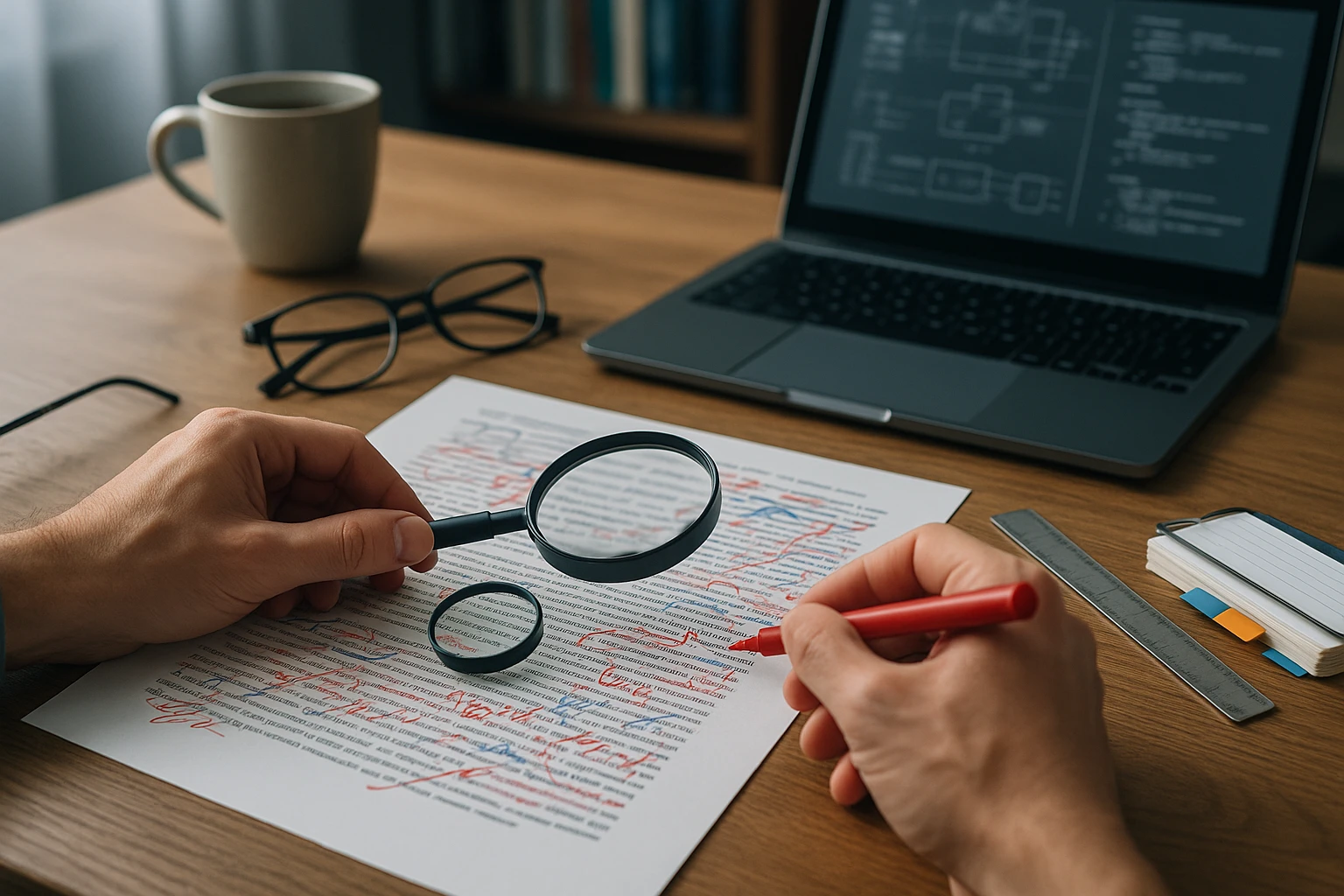How to Write Clear and Polite Technical Emails
Graphic showing tips for clear polite technical emails: concise subject, brief body with context, respectful tone clear requests, signature, proofread and timely courteous replies.

Sponsor message — This article is made possible by Dargslan.com, a publisher of practical, no-fluff IT & developer workbooks.
Why Dargslan.com?
If you prefer doing over endless theory, Dargslan’s titles are built for you. Every workbook focuses on skills you can apply the same day—server hardening, Linux one-liners, PowerShell for admins, Python automation, cloud basics, and more.
How to Write Clear and Polite Technical Emails
In today's fast-paced technological landscape, the ability to communicate complex ideas through email has become more than just a convenience—it's a critical professional skill that can determine project success, client satisfaction, and career advancement. Technical professionals often find themselves caught between the need to convey precise, detailed information and the equally important requirement to maintain human connection and courtesy. The challenge intensifies when explaining intricate concepts to stakeholders with varying levels of technical understanding, making every word choice, sentence structure, and formatting decision significantly impactful.
Technical email communication represents the intersection of precision and professionalism, where clarity meets courtesy in a digital medium that lacks the nuance of face-to-face interaction. This specialized form of written communication demands a unique balance: being thorough without overwhelming, being direct without appearing curt, and being professional without sounding robotic. Whether you're explaining a system outage to frustrated users, requesting resources from management, or collaborating with remote team members across time zones, the quality of your email correspondence directly influences outcomes, relationships, and your professional reputation.
Throughout this comprehensive guide, you'll discover proven strategies for structuring technical emails that get read and acted upon, techniques for adapting your message to different audiences, practical approaches to maintaining politeness without sacrificing clarity, and real-world examples that demonstrate these principles in action. You'll learn how to navigate common pitfalls, leverage formatting for maximum impact, and develop a personal style that reflects both competence and consideration—skills that will serve you throughout your entire career in technology.
Understanding the Foundation of Effective Technical Communication
Before diving into specific techniques, it's essential to recognize that technical email writing operates on fundamentally different principles than casual correspondence. The stakes are higher, the potential for misunderstanding greater, and the need for documentation more critical. Every technical email serves multiple purposes simultaneously: it conveys information, creates a record, builds relationships, and reflects your professional competence. Understanding these underlying purposes helps you make better decisions about content, tone, and structure.
The most successful technical communicators recognize that their audience rarely shares their exact level of expertise or context. What seems obvious to you after spending hours troubleshooting a problem may be completely opaque to someone encountering the issue for the first time. This empathy gap represents one of the most common sources of communication breakdown in technical settings. Your job isn't simply to transmit information—it's to ensure that information is received, understood, and actionable.
"The single biggest problem in communication is the illusion that it has taken place. In technical contexts, this illusion can cost projects millions and destroy carefully built relationships."
Identifying Your Audience and Their Needs
Every effective technical email begins with a clear understanding of who will read it and what they need from it. This audience analysis should happen before you write a single word. Consider not just the primary recipient, but anyone who might be copied, forwarded the message, or reference it months later when troubleshooting a related issue. Your email may need to serve multiple audiences simultaneously—the technical team member who will implement your suggestion, the manager who needs to understand resource implications, and the client who wants reassurance that their concerns are being addressed.
Different audiences require different approaches to the same information. A database administrator needs to know the specific query causing performance issues, including execution time and resource consumption. Their manager needs to understand the business impact—how many users are affected and what processes are delayed. The end users simply want to know when they can expect normal service to resume. Skilled technical writers learn to layer information, providing immediate answers for those who need them while offering additional detail for those who require deeper understanding.
| Audience Type | Primary Concerns | Preferred Detail Level | Key Information Needed |
|---|---|---|---|
| Technical Peers | Implementation specifics, technical accuracy, methodology | High - detailed technical specifications | Code snippets, configuration details, system architecture |
| Management | Business impact, resource requirements, timeline | Medium - strategic overview with key metrics | Cost implications, risk assessment, project milestones |
| End Users | Functionality, availability, how-to instructions | Low - practical outcomes and actions | What changed, what to do differently, when to expect resolution |
| Clients/Stakeholders | Reliability, professionalism, value delivery | Medium - balanced explanation with context | Problem summary, resolution approach, preventive measures |
| Cross-functional Teams | Integration points, dependencies, coordination | Medium - focused on interfaces and interactions | API specifications, data formats, communication protocols |
Mastering Email Structure for Maximum Clarity
The structure of your technical email determines whether it gets read, understood, and acted upon. In an era of information overload, where professionals receive dozens or hundreds of emails daily, the organization of your message can be as important as its content. A well-structured email allows readers to quickly grasp the main point, understand the context, and identify what action they need to take. Poor structure, conversely, can bury critical information, create confusion, and lead to delays or mistakes.
Crafting Subject Lines That Get Opened
Your subject line serves as the gateway to your entire message. It needs to be specific enough to convey urgency and context, yet concise enough to display fully on mobile devices. Generic subject lines like "Question" or "Issue" provide no useful information and may be ignored or deprioritized. Instead, your subject line should function as a miniature summary of your email's purpose. Include key identifiers like ticket numbers, system names, or project codes when relevant, as these help recipients immediately understand context and prioritize their response.
Effective subject lines follow patterns that technical professionals recognize and appreciate. For problem reports, include the affected system and impact level. For requests, clearly state what you're asking for and any time constraints. For updates, indicate the project or task being discussed. Consider these approaches:
- 🔧 Problem reports: "[URGENT] Production API Gateway Returning 503 Errors - Customer Impact"
- 📋 Requests: "Request: Database Read Replica Setup for Analytics Workload by Friday"
- ✅ Updates: "Completed: Migration of User Authentication to OAuth 2.0"
- ❓ Questions: "Question: Best Practice for Handling Large File Uploads in React Application"
- 📊 Status reports: "Weekly Update: Payment Gateway Integration Project - 75% Complete"
The Opening Paragraph: Setting Context Immediately
The first paragraph of your technical email should answer the fundamental questions every reader has: Why am I receiving this? What do I need to know? What action might I need to take? These opening sentences determine whether your recipient continues reading with full attention or skims the rest of your message while thinking about other priorities. Start with the most important information first, following the journalism principle of an inverted pyramid structure.
Context-setting doesn't mean providing exhaustive background. Rather, it means giving readers just enough information to understand why this message matters to them specifically. If you're following up on a previous conversation, reference it briefly. If you're reporting a new issue, state the impact immediately. If you're requesting something, explain why it's needed before diving into details. This approach respects your reader's time while ensuring they have the framework necessary to understand what follows.
"When technical professionals open an email, they're making split-second decisions about priority and attention. Your opening paragraph either earns that attention or loses it forever."
Using Visual Hierarchy and Formatting
Technical emails often contain multiple types of information—background context, technical details, action items, and deadlines. Visual formatting helps readers navigate this complexity by creating clear distinctions between different types of content. Strategic use of bold text, bullet points, numbered lists, and spacing transforms a dense paragraph into an easily scannable message that readers can process quickly and refer back to later.
When formatting technical emails, consistency matters as much as the formatting itself. Develop personal conventions and stick to them. For example, always bold action items, always use numbered lists for sequential steps, always use bullet points for non-sequential items. This consistency helps regular correspondents quickly understand your messages because they recognize your patterns. It also makes your emails more professional and easier to reference later when someone needs to find specific information.
Consider these formatting strategies for different types of technical content:
- Code snippets: Use monospace font or indentation to distinguish code from prose
- Error messages: Quote them exactly, preserving formatting and capitalization
- Action items: Use bold text and clear assignment of responsibility
- Deadlines: Make dates and times prominent and unambiguous
- Technical specifications: Use tables or structured lists for easy reference
Balancing Technical Precision with Human Courtesy
One of the most challenging aspects of technical email writing is maintaining warmth and professionalism while discussing complex, often frustrating situations. Technical work frequently involves problems, mistakes, delays, and disagreements—all situations where emotions can run high and communication can easily become tense. The language choices you make in these moments can either defuse tension and facilitate collaboration or escalate conflict and damage relationships.
Choosing Words That Inform Without Offending
Technical precision and politeness are not opposing forces—they can and should coexist in professional communication. The key lies in separating technical facts from personal judgment. When describing problems, focus on systems and processes rather than people. Instead of "You configured the firewall incorrectly," write "The firewall configuration differs from the documented specification." This shift from accusatory to descriptive language conveys the same technical information while preserving working relationships.
Certain phrases and constructions inherently carry more courtesy than others, even when discussing the same facts. Learning these alternatives allows you to maintain clarity while demonstrating respect for your colleagues. The difference between "This approach won't work" and "This approach may encounter challenges with scalability" is subtle but significant. Both communicate concern about a proposed solution, but the second version invites discussion rather than shutting it down.
| Less Effective Phrasing | More Effective Alternative | Why It Works Better |
|---|---|---|
| "You didn't follow the procedure" | "The documented procedure includes an additional step" | Focuses on the process rather than personal failure |
| "This is wrong" | "I'm seeing different results when I test this" | Presents observation rather than judgment |
| "Obviously, we need to..." | "Based on these factors, we should consider..." | Avoids implying others should have known something |
| "Your code has bugs" | "The current implementation produces unexpected results in edge cases" | Describes behavior rather than assigning blame |
| "That's impossible" | "That approach may face significant technical constraints" | Leaves room for discussion and alternative solutions |
Managing Tone in Difficult Situations
Technical professionals often need to deliver unwelcome news—projects are delayed, features can't be implemented as requested, bugs have caused data problems, or security vulnerabilities require immediate action. How you communicate these challenging messages determines not just the immediate response but the long-term health of professional relationships. The goal is to be honest and direct about problems while remaining constructive and solution-focused.
When writing emails about difficult topics, take extra time to review your tone before sending. Read your message aloud or from the recipient's perspective. Ask yourself whether your language focuses on problems or solutions, whether it assigns blame or invites collaboration, whether it creates defensiveness or openness. Often, the difference between an email that damages relationships and one that strengthens them comes down to a handful of word choices and the overall framing of the message.
"In technical communication, how you say something often matters as much as what you say. A solution presented with empathy and respect is far more likely to be accepted than the same solution delivered with impatience or condescension."
Avoiding Common Tone Pitfalls
Several common patterns in technical writing can inadvertently create negative tone, even when the writer has no such intention. Being aware of these pitfalls helps you avoid them. Excessive use of technical jargon when communicating with non-technical audiences can come across as condescending or deliberately obscure. Overuse of imperative statements ("Do this," "Change that") can sound dictatorial rather than collaborative. Failure to acknowledge others' efforts or constraints can make you seem dismissive or unappreciative.
Similarly, certain phrases that might seem neutral actually carry negative connotations in professional contexts. "As I said before" implies the reader should have remembered or paid attention the first time. "Simply" or "just" (as in "just change the configuration") minimizes the effort required and can frustrate recipients who find the task challenging. "You should have" focuses on past mistakes rather than future solutions. Eliminating these phrases from your technical emails immediately improves their reception.
Practical Techniques for Common Technical Email Scenarios
Different types of technical emails require different approaches, structures, and emphases. Understanding these variations allows you to adapt your communication style to the specific situation, increasing the effectiveness of each message. While the fundamental principles of clarity and courtesy apply universally, their implementation varies significantly depending on whether you're reporting a problem, requesting assistance, providing an update, or explaining a technical concept.
Problem Reports and Incident Communications
When reporting technical problems, especially those affecting users or business operations, your email needs to balance urgency with accuracy. Recipients need to understand the scope and impact immediately, but they also need enough detail to begin troubleshooting or make informed decisions about resource allocation. Structure these emails to provide critical information first, followed by supporting details, and conclude with next steps or requests for assistance.
Effective problem reports follow a consistent structure that technical professionals recognize and appreciate. Start with a clear statement of what's broken and who's affected. Include relevant identifiers like ticket numbers, system names, or error codes. Describe what you've already investigated or attempted, saving others from duplicating your work. If you have theories about the root cause, present them as possibilities rather than certainties. Always conclude with a clear statement of what you're doing next or what you need from recipients.
Key elements of effective problem reports include:
- 🚨 Impact statement: Number of affected users, business processes impacted, severity level
- 🔍 Symptom description: What users are experiencing, error messages, unexpected behavior
- ⏰ Timeline: When the problem started, when it was detected, any pattern to occurrences
- 🔧 Investigation summary: What you've checked, what you've ruled out, what remains uncertain
- 📋 Next steps: What you're doing now, what you need from others, expected timeline for updates
Technical Questions and Requests for Assistance
Asking for help effectively is a skill that distinguishes senior technical professionals from junior ones. A well-crafted request for assistance demonstrates respect for others' time by providing context, showing what you've already tried, and making it easy for someone to help you. Poorly constructed requests that lack detail or fail to show initiative often go unanswered or receive unhelpful responses, not because colleagues are unwilling to help but because they don't have enough information to provide useful guidance.
Before asking for help, document your troubleshooting process. This serves two purposes: it often helps you discover the solution yourself, and when you do need to ask for help, you can provide a clear summary of what you've already attempted. This context is invaluable to those trying to assist you. Include relevant details like error messages (complete and exact), system configurations, steps to reproduce the problem, and what you expected to happen versus what actually occurred.
"The quality of the help you receive is directly proportional to the quality of your question. Vague questions get vague answers. Detailed, well-researched questions often get detailed, actionable solutions."
Status Updates and Progress Reports
Regular communication about project progress prevents surprises and builds trust with stakeholders. However, status updates walk a fine line between providing too little information (leaving stakeholders uncertain) and too much information (overwhelming them with details they don't need). The key is understanding what decisions or actions your update should enable. If you're reporting to management, they need to know whether the project is on track and whether any intervention is needed. If you're updating team members, they need to know about dependencies, blockers, or changes that affect their work.
Structure status updates around outcomes and milestones rather than activities. Instead of listing everything you did ("Reviewed documentation, updated configuration files, tested API endpoints"), focus on what was accomplished ("Completed integration with payment gateway; ready for QA testing"). This outcome focus makes your updates more meaningful to readers who care about results rather than process. Include specific metrics when possible—percentage complete, number of test cases passed, performance benchmarks achieved—as these provide concrete evidence of progress.
Technical Explanations and Documentation
Sometimes you need to explain complex technical concepts or decisions to audiences with varying levels of expertise. These explanatory emails require special attention to structure and language. Start with the conclusion or recommendation, then provide supporting explanation for those who need it. This "answer first" approach respects the time of readers who trust your expertise while still providing depth for those who want to understand your reasoning.
When explaining technical concepts, use analogies and examples that connect to your audience's existing knowledge. If you're explaining database indexing to non-technical stakeholders, comparing it to a book's index helps them understand without requiring technical knowledge. If you're explaining a security vulnerability to management, focus on business risk and potential impact rather than technical implementation details. Layer your explanation so readers can stop when they have enough information for their needs.
Advanced Strategies for Professional Technical Communication
Beyond the basics of clear structure and polite tone lies a set of advanced techniques that distinguish truly excellent technical communicators. These strategies involve understanding the broader context of your communication, anticipating how your message might be interpreted or used, and crafting emails that serve multiple purposes simultaneously. Mastering these advanced concepts takes time and practice, but the investment pays dividends throughout your career.
Writing for the Permanent Record
Every technical email you send becomes part of a permanent record that may be referenced weeks, months, or even years later. This permanence should influence how you write, encouraging precision and completeness even when communicating about seemingly routine matters. Future readers won't have the context you and your immediate recipients share—they won't know about the hallway conversation that preceded your email or the unspoken assumptions everyone on the thread understood. Your email needs to stand alone as a complete, accurate record of what was discussed and decided.
This documentation perspective particularly matters for emails about decisions, agreements, or changes to systems and processes. After a meeting where important decisions were made, send a follow-up email summarizing what was decided and why. This creates a clear record and gives participants an opportunity to correct any misunderstandings. When you make a significant configuration change or deploy new code, document not just what you did but why you did it. Six months later, when someone questions that decision, your email will provide invaluable context.
Managing Email Threads and Conversations
Technical discussions often span multiple emails, with various participants contributing information, asking questions, and proposing solutions. Managing these threaded conversations requires additional skills beyond writing individual messages. You need to maintain clarity as the discussion evolves, ensure all participants stay informed, and guide the conversation toward resolution. This often means periodically summarizing the current state of the discussion, explicitly answering questions that have been raised, and clearly stating what still needs to be decided or done.
When replying in a thread, consider whether you should respond to all participants or just the sender. If your response contains information everyone needs, use "Reply All." If you're answering a specific question that only concerns one person, reply directly to avoid cluttering others' inboxes. When a thread has wandered off-topic or grown too long, start a new thread with a fresh subject line that reflects the current focus. This helps everyone track different aspects of a complex discussion.
"Long email threads are where clarity goes to die. Skilled communicators know when to summarize, when to start fresh, and when to move the conversation to a different medium entirely."
Knowing When Email Isn't the Right Medium
Part of email expertise is recognizing when email isn't the appropriate communication channel. Some situations require real-time interaction, visual demonstration, or the nuanced back-and-forth that only conversation provides. If you find yourself writing an extremely long email trying to explain something complex, a quick video call might be more effective. If an email thread has gone back and forth multiple times without resolution, suggesting a meeting often breaks the impasse. If emotions are running high or misunderstandings are occurring, picking up the phone can prevent escalation.
Similarly, some information is too sensitive, complex, or nuanced for email. Performance feedback, conflict resolution, and major project pivots often benefit from face-to-face communication, with email serving to document what was discussed rather than conduct the discussion itself. Learning to recognize these situations and suggest alternative communication methods demonstrates professional maturity and judgment.
Cultural and Global Communication Considerations
In today's distributed technical teams, your email recipients may be located anywhere in the world, bringing different cultural norms and communication styles to their interpretation of your messages. What seems appropriately direct in one culture might appear rude in another. What seems adequately polite in one context might appear obsequious or insincere in another. While you can't master every cultural nuance, awareness of these differences helps you communicate more effectively across boundaries.
Some practical considerations for global technical communication include being explicit about dates and times (including time zones), avoiding idioms and cultural references that may not translate, being more formal rather than less when uncertain about appropriate tone, and recognizing that non-native English speakers may struggle with complex sentence structures or subtle implications. When working with global teams, clarity becomes even more important than usual, as does patience with different communication styles and response patterns.
Common Mistakes and How to Avoid Them
Even experienced technical professionals fall into predictable traps when writing emails. Recognizing these common mistakes helps you avoid them in your own communication. Many of these errors stem from writing too quickly, failing to consider the recipient's perspective, or letting frustration influence your tone. Building awareness of these patterns is the first step toward eliminating them from your professional communication.
The Curse of Knowledge
Technical experts often suffer from what psychologists call the "curse of knowledge"—once you understand something deeply, it becomes difficult to remember what it was like not to know it. This leads to emails that assume too much background knowledge, skip crucial explanatory steps, or use jargon without definition. The writer understands perfectly what they mean, but recipients are left confused or forced to ask clarifying questions that could have been avoided.
Combat this tendency by consciously considering what your recipient knows and doesn't know. Before sending an email with technical content, ask yourself: Have I defined terms that might be unfamiliar? Have I explained acronyms the first time I use them? Have I provided enough context for someone who wasn't part of previous conversations? This mental check takes only a moment but dramatically improves communication effectiveness.
Emotional Writing and the 24-Hour Rule
Technical work can be frustrating. Systems fail at the worst possible times, colleagues make preventable mistakes, and management makes decisions that create additional work. When you're frustrated, angry, or stressed, the temptation to express those feelings in email can be strong. Resist it. Emotional emails almost always make situations worse, damaging relationships and your professional reputation in ways that are difficult to repair.
When you feel strong emotion while writing an email, save it as a draft and wait before sending. The "24-hour rule" suggests waiting a full day before sending emotionally charged messages, though even a few hours can provide enough distance to reconsider your tone. Often, you'll return to your draft and be grateful you didn't send the original version. If the issue truly requires immediate response, have a trusted colleague review your message before sending.
"The emails you write when you're angry are the ones you'll regret when you're calm. The few minutes you spend cooling down can save weeks of relationship repair."
Information Overload and the Wall of Text
Another common mistake is including too much information without adequate structure. Long, dense paragraphs of technical details may contain everything a reader needs to know, but if the information is impenetrable, it might as well not be there. The "wall of text" problem occurs when writers prioritize completeness over readability, creating emails that recipients skim or ignore because they're simply too much work to process.
The solution isn't to provide less information but to structure it more effectively. Use headings to break up long emails into sections. Use bullet points to make lists scannable. Use bold text to highlight key information. Consider whether some details could be moved to an attachment or linked document rather than included in the email body. Your goal is to make it easy for readers to extract the information they need, not to prove how much you know.
Ambiguous Action Items and Deadlines
Many technical emails fail in their ultimate purpose because they don't clearly specify what should happen next. Vague statements like "we should look into this" or "someone needs to update the documentation" don't assign responsibility or create accountability. Similarly, unclear deadlines like "as soon as possible" or "when you get a chance" mean different things to different people, leading to mismatched expectations and missed commitments.
Make action items explicit and unambiguous. Specify who is responsible for each action, what exactly they should do, and when it should be completed. Instead of "We need to update the API documentation," write "Sarah will update the API documentation to reflect the new authentication flow by Friday, June 15." This clarity eliminates confusion and makes it easy to track whether commitments are being met.
Practical Templates and Real-World Examples
Understanding principles is important, but seeing them applied in concrete examples helps solidify your learning and provides models you can adapt for your own communication needs. The following templates and examples demonstrate how the concepts discussed throughout this guide come together in actual technical emails. These aren't meant to be copied verbatim but rather to illustrate effective structure, tone, and content choices you can adapt to your specific situations.
Template: Reporting a Production Issue
Subject: [URGENT] Production Database Slowdown - Customer Checkout Affected
Opening: Our production database is experiencing significant performance degradation, resulting in checkout timeouts for approximately 30% of customer transactions. The issue began at 14:23 EST and is ongoing. Customer support has received 47 complaints in the past 20 minutes.
Technical Details:
- Database query response times have increased from average 200ms to 8-12 seconds
- CPU utilization on the primary database server is at 95%
- Error logs show multiple timeout exceptions in the payment processing module
- Recent changes: Payment gateway integration deployed at 13:45 EST
Investigation Status: I've rolled back the payment gateway deployment, but performance has not improved. Currently analyzing slow query logs and checking for blocking processes. Database team has been notified and is investigating potential index issues.
Next Steps:
- Database team will provide findings within 30 minutes
- If performance doesn't improve by 15:30 EST, we'll fail over to the backup database
- I'll send updates every 15 minutes until resolved
Closing: Please let me know immediately if you have additional information about changes or issues that might be related. I'll send the next update by 15:15 EST.
Template: Requesting Technical Assistance
Subject: Question: React Component Re-rendering Issue - Need Architecture Guidance
Opening: I'm working on optimizing the dashboard component and encountering unexpected re-rendering behavior that I haven't been able to resolve. I'm hoping you might have insights into what I'm missing.
Context: The dashboard displays real-time data from multiple API endpoints, updating every 5 seconds. Users are reporting sluggish performance, and profiling shows the entire component tree is re-rendering on each data update, even though only specific data points change.
What I've Tried:
- Implemented React.memo on child components - minimal improvement
- Used useMemo for derived calculations - helped with calculation time but not re-renders
- Verified that parent state updates are immutable - they are
- Checked for inline function definitions causing reference changes - found and fixed several, but issue persists
Technical Details: The component structure has a parent Dashboard component managing WebSocket connections and state, with 8 child components displaying different metrics. State updates use Redux with normalized data structure. React DevTools profiler shows all child components re-rendering even when their props haven't changed.
Specific Question: Have you encountered similar issues with WebSocket-driven dashboards? I'm wondering if the Redux connection pattern might be causing unnecessary renders, or if there's a better architectural approach for this use case.
Closing: I've documented the issue in more detail here [link to technical document] if you need additional context. No immediate deadline, but I'd appreciate any guidance you can provide. Thanks for taking the time to look at this.
Template: Explaining a Technical Decision
Subject: Technical Decision: Moving to Microservices Architecture for Payment Processing
Opening: After evaluating our payment processing requirements and current system constraints, I'm recommending we migrate to a microservices architecture for this component. This email explains the reasoning behind this recommendation and outlines the implementation approach.
Current Situation: Our monolithic application processes all payment operations within the main application server. As transaction volume has grown (now averaging 10,000 transactions per hour during peak times), we're seeing increased latency and occasional timeout issues. Additionally, any deployment to the main application requires taking payment processing offline temporarily.
Proposed Solution: Extract payment processing into a dedicated microservice that:
- Scales independently based on transaction volume
- Can be deployed without affecting other application components
- Provides better isolation for PCI compliance requirements
- Enables us to optimize specifically for payment processing workload
Trade-offs Considered: This approach adds operational complexity (another service to monitor and maintain) and requires careful design of the communication layer between services. However, the benefits of independent scaling, deployment flexibility, and improved compliance posture outweigh these costs given our current scale and growth trajectory.
Implementation Plan: Phased approach over 6 weeks, starting with read-only operations to validate the architecture, then gradually migrating write operations. Detailed timeline and rollback procedures are documented here [link].
Closing: I'd appreciate your feedback on this approach, particularly if you see risks or considerations I've overlooked. I'm planning to present this to the architecture review board next Wednesday and would like to incorporate your input before then.
Developing Your Technical Communication Skills Over Time
Becoming an excellent technical email writer is not a destination but a continuous journey of improvement and refinement. The most effective communicators treat every email as an opportunity to practice and improve, constantly seeking feedback and reflecting on what works and what doesn't. This growth mindset, combined with deliberate practice, transforms technical communication from a necessary chore into a genuine professional strength that sets you apart throughout your career.
Seeking and Incorporating Feedback
One of the most effective ways to improve your technical writing is to actively seek feedback on your emails. This can feel uncomfortable—opening your writing to criticism requires vulnerability—but the insights you gain are invaluable. Ask trusted colleagues to review important emails before you send them. Pay attention to which of your emails get quick, helpful responses and which generate confusion or require follow-up clarification. When misunderstandings occur, analyze what in your original message contributed to the confusion.
Create opportunities for structured feedback by asking specific questions: "Was this email clear about what I need from you?" "Did the level of technical detail seem appropriate?" "Was my tone professional and respectful?" Specific questions generate more useful feedback than general requests for review. Over time, you'll identify patterns in the feedback you receive, highlighting areas where you consistently excel and areas that need continued attention.
Building a Personal Style Guide
As you develop your technical communication skills, consider creating a personal style guide—a collection of templates, phrases, and approaches that work well for you. This might include subject line patterns for different types of emails, opening paragraph templates for common situations, or a list of phrases to use and avoid. Having these resources readily available makes it easier to write effective emails quickly, especially when you're under pressure or dealing with routine communications.
Your personal style guide should evolve as you gain experience and receive feedback. Regularly review and update it based on what you learn. If you discover a particularly effective way to explain a common technical concept, add it to your guide. If you notice a phrase that consistently causes confusion, note that as something to avoid. This living document becomes a valuable professional asset that compounds in value over time.
"Excellence in technical communication comes not from innate talent but from consistent attention to craft, willingness to learn from mistakes, and commitment to continuous improvement."
Learning from Others
Pay attention to the emails you receive from colleagues whose communication you admire. What makes their messages effective? How do they structure complex information? How do they maintain professionalism while being personable? You can learn tremendous amounts by consciously analyzing effective communication you encounter. Consider keeping a folder of particularly well-written emails as examples to reference when facing similar communication challenges.
Similarly, learn from communication that doesn't work well. When you receive an email that confuses you or creates a negative reaction, analyze why. What could the sender have done differently? How would you have approached the same communication challenge? This analytical approach to both good and bad examples helps you develop a more sophisticated understanding of what makes technical communication effective.
Adapting to Changing Communication Norms
Professional communication norms evolve over time, influenced by generational shifts, technological changes, and cultural developments. What was considered appropriately formal twenty years ago might seem stuffy today. Communication patterns that work well in one organizational culture might not transfer to another. Effective communicators remain adaptable, adjusting their approach based on context while maintaining core principles of clarity and respect.
This adaptability extends to new communication technologies and platforms. While this guide focuses on email, the principles discussed apply broadly to other written communication channels—instant messaging, documentation, code comments, and collaborative documents. As new communication tools emerge, consider how these fundamental principles of clarity, structure, and courtesy apply in those contexts, adapting your approach while maintaining your commitment to effective communication.
Putting It All Together
Mastering technical email communication represents one of the highest-leverage skills you can develop as a technology professional. Every day, you'll write emails that influence decisions, solve problems, build relationships, and shape your professional reputation. The time you invest in developing this skill pays dividends throughout your entire career, opening opportunities and creating goodwill that serves you in countless ways.
Remember that becoming an excellent technical communicator is a journey, not a destination. You'll make mistakes, send emails you wish you could revise, and occasionally struggle to find the right words for complex situations. This is normal and part of the learning process. What matters is your commitment to continuous improvement, your willingness to learn from both successes and failures, and your recognition that clear, courteous communication is not a soft skill but a core technical competency.
The strategies and techniques discussed in this guide provide a foundation, but the real learning happens through practice and reflection. Each email you write is an opportunity to apply these principles, experiment with new approaches, and refine your personal communication style. Over time, many of these practices will become automatic, allowing you to write clear, effective technical emails quickly and confidently. Until then, treat each message as a chance to practice your craft, knowing that the effort you invest today builds skills that will serve you for decades to come.
Start small. Pick one or two techniques from this guide and focus on implementing them consistently. Perhaps you'll start by improving your subject lines, or by reviewing your tone before sending important emails, or by being more explicit about action items and deadlines. As these practices become habitual, add others. Gradually, you'll develop a comprehensive approach to technical communication that reflects both competence and consideration—a combination that will distinguish you throughout your professional life.
Frequently Asked Questions
How long should a technical email be?
There's no universal answer, as appropriate length depends on complexity and audience. However, if your email extends beyond two screens, consider whether you're trying to accomplish too much in a single message. Long emails often benefit from being split into multiple focused messages or supplemented with attached documentation. The key is ensuring every word serves a purpose—be complete but concise, providing all necessary information without unnecessary elaboration.
Should I use technical jargon in my emails?
Use technical terminology when communicating with technical peers who share your domain knowledge, as precision often requires specific terms. However, always define acronyms on first use and explain specialized concepts when writing to mixed audiences. When uncertain about your recipient's technical background, err on the side of clarity over brevity, providing brief explanations of terms that might be unfamiliar. The goal is communication, not demonstrating expertise.
How quickly should I respond to technical emails?
Response expectations vary by urgency and organizational culture. For urgent issues affecting production systems or blocking others' work, respond within an hour even if just to acknowledge receipt and provide an estimated timeline for a complete response. For routine questions and requests, responding within 24 hours is generally appropriate. If you need more time to investigate or formulate a complete answer, send a brief acknowledgment explaining when you'll provide a full response.
Is it better to reply-all or reply directly?
Reply-all when your response contains information relevant to everyone on the thread or when the original sender explicitly requested group input. Reply directly when answering a specific question that only concerns the sender or when your response would clutter others' inboxes unnecessarily. When uncertain, consider the value your response provides to each recipient—if they need the information to make decisions or stay informed, include them; otherwise, reply directly.
How do I handle disagreements in email?
Technical disagreements are normal and healthy, but email isn't always the best medium for resolving them. If you disagree with a proposed approach, focus on technical merits rather than personal criticism. Present your concerns as questions or alternative perspectives rather than absolute statements. If the disagreement involves multiple back-and-forth exchanges without resolution, suggest a meeting or call to discuss in real-time. Document any decisions made during those conversations with a follow-up email for the record.
Should I use email templates for common situations?
Templates can be valuable time-savers for routine communications like status updates or common support responses, but they should be starting points rather than rigid scripts. Always customize templates to the specific situation, adding relevant details and adjusting tone as appropriate. Recipients can usually tell when they're receiving a generic template response, which can feel impersonal or dismissive. Use templates to ensure you don't forget important elements, but personalize each message to the specific context and recipient.