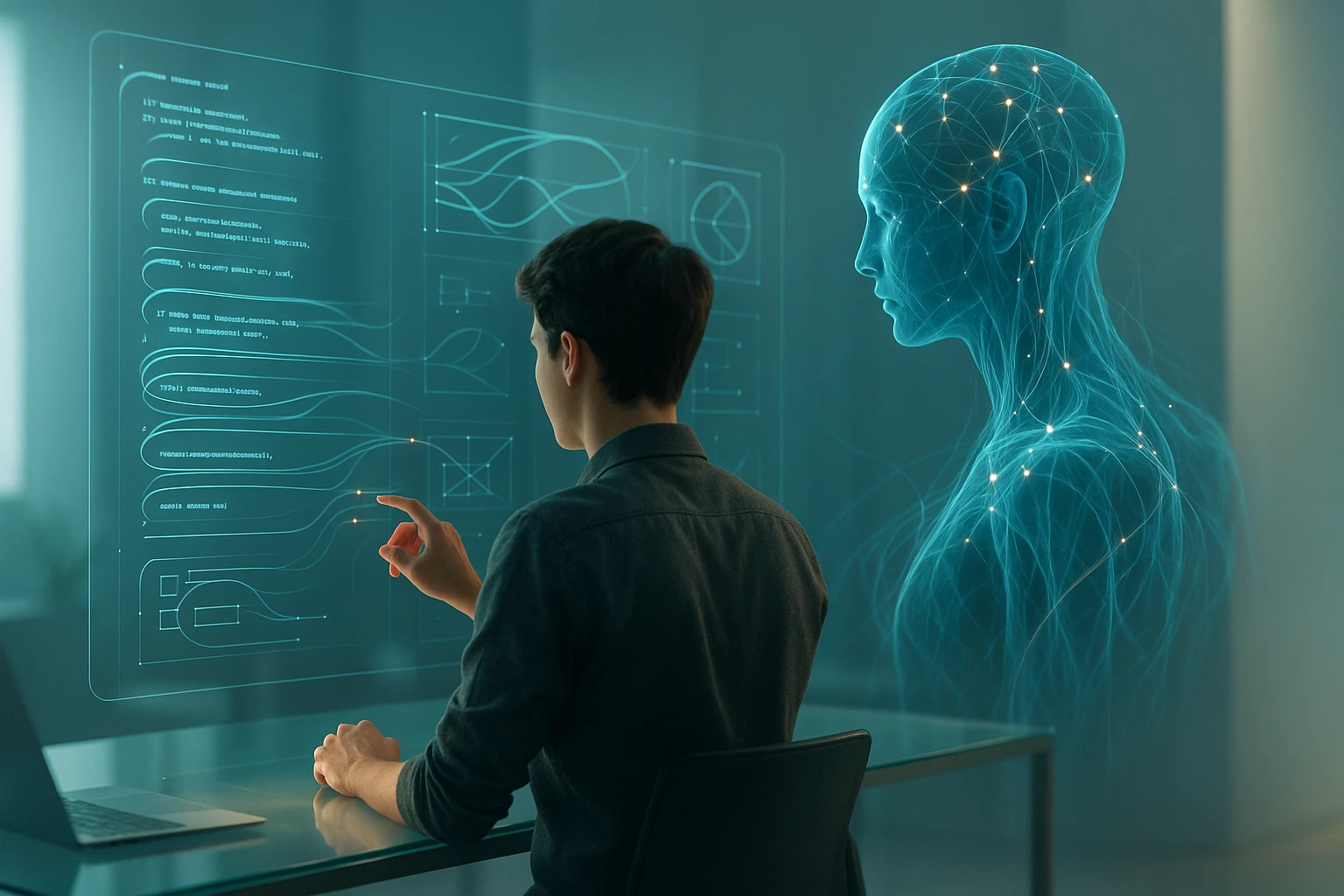How to Write Self-Documenting Code

Sponsor message — This article is made possible by Dargslan.com, a publisher of practical, no-fluff IT & developer workbooks.
Why Dargslan.com?
If you prefer doing over endless theory, Dargslan’s titles are built for you. Every workbook focuses on skills you can apply the same day—server hardening, Linux one-liners, PowerShell for admins, Python automation, cloud basics, and more.
How to Write Self-Documenting Code
Every developer has experienced the frustration of returning to code they wrote months ago, only to find themselves completely lost in a maze of cryptic variable names, unclear function purposes, and mysterious logic flows. This confusion wastes countless hours, creates technical debt, and can lead to critical errors in production systems. The ability to write code that explains itself isn't just a nice-to-have skill—it's a fundamental requirement for sustainable software development that directly impacts team productivity, code maintainability, and project success.
Self-documenting code refers to source code that uses clear naming conventions, intuitive structure, and explicit design patterns to convey its purpose and functionality without requiring extensive external documentation. Rather than relying on separate documentation files that quickly become outdated, this approach embeds clarity directly into the codebase itself. This comprehensive guide explores multiple perspectives on achieving self-documenting code, from naming strategies and structural patterns to practical implementation techniques that work across different programming paradigms and team environments.
Throughout this exploration, you'll discover actionable strategies for writing code that communicates its intent naturally, learn how to balance clarity with conciseness, understand when comments are still necessary, and gain insight into the organizational patterns that make codebases inherently understandable. You'll also find practical examples, comparison tables, and real-world techniques that you can implement immediately in your projects, regardless of your experience level or the programming language you're using.
The Foundation of Clarity Through Naming
The single most powerful tool for creating self-documenting code lies in the names you choose for variables, functions, classes, and other code elements. Names serve as the primary communication mechanism between the code and anyone reading it, including your future self. When chosen thoughtfully, names eliminate the need for explanatory comments and make the code's purpose immediately apparent.
Effective naming begins with specificity and precision. Instead of generic names like data, temp, or value, choose names that describe exactly what the variable contains or what role it plays in the system. A variable called userAuthenticationToken immediately tells readers what it stores, while token leaves room for ambiguity. Similarly, a function named calculateMonthlyInterestForSavingsAccount is far more informative than calculate or even calculateInterest.
"The most important consideration in naming is that the name should reveal the intent behind the code. If a name requires a comment to explain it, then the name does not reveal its intent."
Context plays a crucial role in determining appropriate name length and detail. In a small, focused function, shorter names may be acceptable because the context is immediately visible. However, at broader scopes—such as class-level properties or public API methods—more descriptive names become essential. The key is ensuring that anyone encountering the name in isolation can understand its purpose without needing to trace through surrounding code.
Naming Conventions Across Different Code Elements
Different types of code elements benefit from distinct naming approaches. Boolean variables and functions should use question-like structures that make their true/false nature obvious: isAuthenticated, hasPermission, canEdit, or shouldRetry. These names make conditional statements read almost like natural language: if (isAuthenticated && hasPermission) is immediately understandable.
Functions and methods should typically start with verbs that describe their action: getUserProfile, validateEmailAddress, transformDataToJSON, or sendNotification. This verb-first approach makes it clear that these are actions rather than data containers. For functions that return boolean values, the question-like naming convention applies: isValidEmail, hasExpired, canAccessResource.
Classes and types benefit from noun-based names that represent the entity or concept they model: UserAccount, PaymentProcessor, EmailValidator, or DatabaseConnection. These names should be specific enough to distinguish them from similar classes while remaining concise enough to use comfortably throughout the codebase.
| Code Element Type | Naming Pattern | Poor Example | Better Example | Best Example |
|---|---|---|---|---|
| Boolean Variable | is/has/can/should + description | active | userActive | isUserAccountActive |
| Function (Action) | verb + object/context | user() | getUser() | getUserByEmail() |
| Function (Query) | is/has/can + condition | check() | checkValid() | isEmailAddressValid() |
| Class/Type | noun/noun phrase | Manager | UserManager | UserAccountManager |
| Constant | UPPER_SNAKE_CASE description | MAX | MAX_SIZE | MAX_UPLOAD_FILE_SIZE_BYTES |
| Collection Variable | plural noun | user | userList | activeUserAccounts |
Domain-Specific Language in Naming
One powerful technique for enhancing code clarity involves using terminology from the problem domain rather than implementation details. When working on a financial application, terms like calculateAmortizationSchedule, applyCompoundInterest, or processLoanPayment communicate far more effectively to domain experts than generic technical terms. This approach creates a shared vocabulary between developers and domain specialists, reducing miscommunication and making code reviews more productive.
The domain-driven approach extends beyond individual names to entire code structures. When your code uses the same language that business stakeholders use, it becomes a living documentation of business rules and processes. A class named MortgageApplicationProcessor with methods like verifyBorrowerCreditworthiness and calculateDebtToIncomeRatio tells a clear story about what the system does, even to someone with minimal technical background.
Structural Clarity Through Function and Method Design
Beyond naming, the structure and organization of functions and methods profoundly impacts code readability. Self-documenting code favors small, focused functions that do one thing well rather than large, multi-purpose functions that require extensive mental parsing to understand. This principle, often called the Single Responsibility Principle, makes each function's purpose immediately apparent from its name and signature.
Consider a function that validates user input, saves it to a database, sends a confirmation email, and logs the transaction. This function requires extensive documentation because it does too much. Breaking it into validateUserInput, saveUserToDatabase, sendConfirmationEmail, and logTransaction creates four self-documenting functions that each communicate their purpose clearly. The calling code then becomes self-documenting as well, reading like a series of clear steps rather than a mysterious black box.
"Functions should do one thing. They should do it well. They should do it only. When a function does multiple things, it becomes impossible to name clearly, and clarity is the foundation of self-documenting code."
Function Signatures as Documentation
The parameters a function accepts and the values it returns serve as crucial documentation. Well-designed function signatures make the function's contract explicit without requiring readers to examine the implementation. Using descriptive parameter names rather than single letters or abbreviations significantly enhances this documentation value.
Compare these two function signatures:
function process(u, t, a) { ... }function processUserPayment(userId, transactionAmount, accountId) { ... }The second signature immediately communicates what the function does and what information it needs, while the first requires reading the implementation or separate documentation. This clarity becomes even more valuable in languages with type systems, where parameter types add another layer of self-documentation.
Reducing Parameter Complexity
Functions with many parameters become difficult to understand and use correctly. When a function requires more than three or four parameters, consider whether it's doing too much or whether those parameters could be grouped into a meaningful object or structure. A function like:
createUser(firstName, lastName, email, phone, address, city, state, zip, country)Becomes much clearer as:
createUser(personalInfo, contactDetails, mailingAddress)This grouping not only reduces cognitive load but also creates opportunities for those grouped parameters to be reused elsewhere in the system, promoting consistency and reducing duplication.
Code Organization and Structure
The physical organization of code—how files are structured, how code is ordered within files, and how related functionality is grouped—contributes significantly to self-documentation. A well-organized codebase allows developers to find what they need quickly and understand how different pieces relate to each other without extensive searching or explanation.
🎯 Organize code by feature or domain concept rather than by technical layer. Instead of having separate directories for "controllers," "models," and "views," consider organizing by business capability: "user-management," "payment-processing," "inventory-tracking." This organization makes it immediately clear where to find code related to specific functionality and keeps related code together, reducing the cognitive overhead of navigating between distant files.
🎯 Order code within files intentionally. Public interfaces should typically appear before private implementation details. High-level functions should come before the lower-level functions they call. This top-down organization allows readers to understand the big picture before diving into details, matching the natural way humans process information.
"The structure of your codebase is itself a form of documentation. When someone can intuitively navigate to the code they need without searching, your organization is self-documenting."
Leveraging Language Features for Clarity
Modern programming languages offer features specifically designed to make code more expressive and self-documenting. Type systems, when used effectively, eliminate entire categories of documentation by making data structures and expectations explicit. A function signature like:
function calculateDiscount(price: number, discountPercentage: number): numberCommunicates not just what the function does through its name, but also what types of values it expects and returns, eliminating the need for comments explaining "price should be a number" or "returns a number."
🎯 Enums and union types document valid values directly in code. Instead of a string parameter that could be anything, an enum like OrderStatus.Pending | OrderStatus.Shipped | OrderStatus.Delivered makes valid values explicit and enforceable.
🎯 Destructuring and pattern matching can make data flow more explicit. Instead of accessing nested properties repeatedly, destructuring at the function signature level documents exactly what properties a function uses from complex objects.
🎯 Default parameters document expected or common values. When a function signature includes retryAttempts = 3, it communicates both that retry is configurable and what the default behavior is, without requiring separate documentation.
Strategic Use of Comments
While the goal of self-documenting code is to minimize the need for comments, they still play an important role when used strategically. The key distinction is between comments that explain what code does (usually unnecessary if code is well-written) and comments that explain why decisions were made (often valuable).
❌ Avoid comments that simply restate what the code does:
// Increment counter by one
counter = counter + 1;This comment adds no value because the code itself is already clear. Such comments create maintenance burden because they must be updated whenever code changes, and they often become misleading when code is modified but comments aren't.
✅ Use comments to explain non-obvious decisions or constraints:
// Using a 500ms delay instead of the standard 1000ms because
// user research showed this timing felt more responsive while
// still preventing accidental double-clicks
await delay(500);This comment provides context that can't be expressed in code itself—the reasoning behind a specific value and the research that informed the decision. This type of comment prevents future developers from "fixing" something that was actually carefully considered.
"Comments should answer 'why' questions, not 'what' questions. If your code needs comments to explain what it does, the code needs to be rewritten, not commented."
Documentation Comments for Public APIs
Public interfaces—APIs, libraries, or modules used by other teams or external developers—benefit from structured documentation comments that describe parameters, return values, exceptions, and usage examples. These comments serve a different purpose than inline comments; they're intended to be consumed by developers using the code, not maintaining it.
🎯 Use standardized documentation formats like JSDoc, JavaDoc, or Python docstrings that tools can parse and convert into browsable documentation. These formats provide structure that ensures consistency and completeness.
🎯 Include usage examples in documentation comments. A simple example showing how to call a function correctly is often more valuable than lengthy prose explanations. Examples serve as both documentation and informal tests of the API's usability.
Meaningful Code Patterns and Idioms
Experienced developers recognize common patterns and idioms in code, which serve as a form of documentation through familiarity. When you use well-known design patterns or follow established conventions, other developers can understand your intent more quickly because they recognize the pattern.
Using a Factory Pattern to create objects signals that object creation involves some complexity or decision-making logic. Implementing the Observer Pattern communicates that the system needs to notify multiple components about events. These patterns come with established names and expected behaviors that serve as shared vocabulary among developers.
| Pattern/Idiom | What It Communicates | Self-Documentation Benefit |
|---|---|---|
| Guard Clauses | Early validation and error handling | Makes preconditions explicit at function start |
| Builder Pattern | Complex object construction with many options | Makes construction steps clear and chainable |
| Strategy Pattern | Interchangeable algorithms or behaviors | Separates what varies from what stays the same |
| Null Object Pattern | Default behavior for missing objects | Eliminates null checks and makes default behavior explicit |
| Command Pattern | Encapsulated actions that can be queued or logged | Makes operations first-class objects with clear interfaces |
| Dependency Injection | External provision of dependencies | Makes dependencies explicit in constructors/parameters |
Language-Specific Idioms
Each programming language has idiomatic ways of accomplishing common tasks. Following these idioms makes code more readable to developers familiar with the language. In Python, list comprehensions are idiomatic for transforming lists; in JavaScript, array methods like map, filter, and reduce are preferred over manual loops; in Go, explicit error handling is expected rather than exceptions.
Using idiomatic code doesn't just make your code more recognizable—it also signals that you understand the language's philosophy and best practices. When code follows expected patterns, developers can focus on understanding the business logic rather than deciphering unusual implementations.
Testing as Living Documentation
Well-written tests serve as executable documentation that demonstrates how code is intended to be used and what behaviors it should exhibit. Unlike traditional documentation, tests can't become outdated without failing, making them a reliable source of truth about system behavior.
💡 Descriptive test names document expected behaviors. A test named shouldRejectPaymentWhenAccountBalanceIsInsufficient clearly describes a specific business rule. Reading through test names provides an overview of what the system does without examining implementation details.
💡 Arrange-Act-Assert structure makes test intent clear. By consistently organizing tests into setup (Arrange), execution (Act), and verification (Assert) sections, you create a readable narrative that shows what conditions are being tested and what outcomes are expected.
💡 Test coverage reveals system boundaries and edge cases. Examining what scenarios are tested documents the range of inputs the system is designed to handle and the error conditions it's prepared for. Tests for edge cases explicitly document the system's expected behavior in unusual situations.
"Tests are the only documentation that is guaranteed to be accurate. If tests pass, they document what the system actually does. If they fail, they document what the system should do but doesn't."
Behavior-Driven Development and Specification
Behavior-Driven Development (BDD) takes the documentation aspect of testing further by using natural language specifications that describe system behavior from a user or business perspective. Tools like Cucumber, SpecFlow, or JBehave allow writing tests in formats like:
Given a user with an account balance of $100
When they attempt to purchase an item costing $150
Then the purchase should be declined
And they should receive an insufficient funds notificationThese specifications serve as both automated tests and readable documentation of business requirements. They bridge the gap between technical implementation and business needs, creating a shared understanding across the entire team.
Variable Scope and Lifetime Management
The scope and lifetime of variables contribute significantly to code clarity. Variables that live longer or have broader scope require more cognitive overhead to understand because readers must track their state across more code. Minimizing variable scope and keeping variables close to their usage points makes code more self-documenting.
Declaring variables at the point of first use rather than at the top of a function makes the code's data flow clearer. When a variable appears just before it's used, readers don't need to remember it from earlier in the function. This practice also reduces the chance of variables being used incorrectly or in unintended contexts.
💡 Prefer immutable variables when possible. Variables that don't change after initialization are easier to reason about because their value is stable. Many modern languages support const or final keywords that make immutability explicit, serving as documentation that this value won't change.
💡 Use block scope to limit variable lifetime. Variables that only exist within a specific block (like an if statement or loop) can't be accidentally used outside that context, making the code's logic clearer and preventing entire categories of bugs.
Error Handling as Documentation
How code handles errors and exceptional conditions documents important aspects of system behavior. Explicit error handling makes it clear what can go wrong and how the system responds, while hidden or generic error handling obscures these important details.
Using specific exception types or error codes documents the different failure modes a system can experience. When a function can throw InvalidEmailException, DuplicateAccountException, or DatabaseConnectionException, these specific types document the various things that might go wrong. Generic exceptions like Exception or Error provide no such documentation value.
"Error messages and exception types are documentation that users and developers actually read when things go wrong. Invest in making them clear and actionable."
Error Messages as User-Facing Documentation
Error messages serve as documentation for both developers debugging issues and users encountering problems. Clear, specific error messages that explain what went wrong and suggest how to fix it are invaluable. Compare:
// Poor error message
throw new Error("Invalid input");// Self-documenting error message
throw new ValidationError(
"Email address must contain an @ symbol and a domain name. " +
"Received: '" + emailInput + "'"
);The second example documents exactly what validation rule failed and provides the actual input that caused the problem, making debugging significantly easier.
Code Reviews and Collaborative Clarity
The ultimate test of self-documenting code is whether other developers can understand it without explanation. Code reviews provide valuable feedback on code clarity and serve as opportunities to improve self-documentation practices. When reviewers ask questions about what code does or why decisions were made, those questions indicate areas where the code could be more self-documenting.
Establishing team standards for self-documenting code creates consistency across a codebase, making it easier for everyone to read and understand each other's work. These standards might include naming conventions, preferred patterns, or guidelines about when comments are appropriate. The key is that these standards should enhance clarity rather than creating bureaucratic overhead.
💡 Pair programming naturally produces more self-documenting code because developers must explain their thinking to their pair. Code that requires extensive verbal explanation during pairing often needs refactoring to be clearer.
💡 Onboarding new team members reveals documentation gaps. When new developers struggle to understand certain parts of the codebase, those areas likely need better self-documentation. Their fresh perspective identifies assumptions that experienced team members no longer notice.
Refactoring Toward Clarity
Self-documenting code isn't always achieved on the first attempt. Refactoring—improving code structure without changing its behavior—is often necessary to transform working but unclear code into self-documenting code. This process should be ongoing rather than a one-time effort.
Common refactoring techniques that improve self-documentation include:
🔧 Extract Method: Taking a section of code and moving it into a well-named function makes both the extracted code and the original function clearer. The new function name documents what that section does, while the original function becomes shorter and more focused.
🔧 Rename Variable/Function: Simply improving names can dramatically enhance code clarity without changing any logic. Don't hesitate to rename things when better names become apparent.
🔧 Replace Magic Numbers with Named Constants: Values like 86400 are mysterious, but SECONDS_PER_DAY is self-explanatory. Named constants document the meaning and purpose of specific values.
🔧 Introduce Explaining Variable: When a complex expression appears multiple times or is difficult to understand, assigning it to a well-named variable documents its meaning.
🔧 Replace Conditional with Polymorphism: Complex conditional logic can often be replaced with polymorphic objects that make different behaviors explicit and separate.
Balancing Clarity with Conciseness
While clarity is paramount, excessively verbose code can become difficult to read for different reasons. The goal is finding the sweet spot where code is clear but not cluttered, descriptive but not redundant. This balance varies depending on context, team preferences, and language idioms.
Very long names can make code harder to read by creating visual noise and making lines so long they require scrolling. A name like userAuthenticationTokenExpirationTimestampInMilliseconds might be technically precise, but authTokenExpiration might communicate just as effectively in context. The key is ensuring that the surrounding code provides enough context to make shorter names unambiguous.
"The right length for a name is the length that makes its purpose clear in the context where it's used. Names should be as short as possible, but no shorter."
Similarly, breaking every line into its own function can make code harder to follow by requiring readers to jump between many small functions. Functions should be extracted when they represent meaningful, reusable concepts, not just to reduce line count. The guideline of "functions should do one thing" doesn't mean every line should be its own function—it means functions should have a single, clear purpose that can be described concisely.
Documentation for Different Audiences
Self-documenting code serves multiple audiences with different needs. Future maintainers (including your future self) need to understand how the code works and why decisions were made. API users need to understand how to use public interfaces without understanding implementation details. Code reviewers need to quickly grasp changes and their implications. New team members need to understand the system's overall architecture and conventions.
Effective self-documentation addresses these different needs at appropriate levels. Implementation details should be clear from the code itself. Public APIs benefit from structured documentation comments. Architectural decisions and patterns might be documented in README files or architectural decision records (ADRs) that complement the self-documenting code.
Architectural Documentation
While individual functions and classes can be self-documenting, higher-level architectural decisions and system structure often benefit from supplementary documentation. Architectural Decision Records (ADRs) document why significant technical decisions were made, providing context that can't be expressed in code itself. These records become especially valuable when revisiting decisions months or years later.
System diagrams, component relationship maps, and data flow visualizations complement self-documenting code by providing the big picture that individual code files can't convey. These visual aids help developers understand how pieces fit together before diving into implementation details.
Language-Specific Considerations
Different programming languages offer different features and conventions that affect how self-documenting code is written. Statically typed languages like TypeScript, Java, or Rust can use type systems to document data structures and function contracts explicitly. Dynamically typed languages like Python or JavaScript rely more heavily on naming conventions and documentation comments to convey similar information.
Functional programming languages encourage small, composable functions and immutable data, which naturally lead to more self-documenting code. Object-oriented languages use classes and interfaces to document relationships and contracts between components. Understanding your language's strengths and using them effectively enhances self-documentation.
Tools and Automation
Various tools can help maintain and enforce self-documenting code practices. Linters can flag overly complex functions, poorly named variables, or other clarity issues. Static analysis tools can identify code smells that indicate documentation problems. Code formatting tools ensure consistent style that enhances readability.
Documentation generators like JSDoc, Sphinx, or Doxygen extract structured comments from code and generate browsable documentation. These tools work best when combined with self-documenting code practices—they enhance already-clear code rather than compensating for unclear code.
💡 Continuous integration can enforce documentation standards by failing builds when documentation is missing or outdated. This automation ensures that documentation remains a priority rather than an afterthought.
Cultural and Team Practices
Creating and maintaining self-documenting code requires team-wide commitment and shared values. When some team members prioritize clarity while others prioritize speed or cleverness, the codebase becomes inconsistent and harder to maintain. Establishing a culture of clarity where readable code is valued and rewarded encourages everyone to write more self-documenting code.
Regular code reviews focused on clarity, not just correctness, reinforce the importance of self-documentation. Celebrating examples of particularly clear code and discussing ways to improve unclear code helps the team develop shared standards and vocabulary. Pair programming and mob programming sessions provide opportunities to discuss and align on clarity practices in real-time.
Common Pitfalls and How to Avoid Them
Even with good intentions, developers sometimes create code that seems self-documenting but actually isn't. Misleading names are worse than unclear names because they actively deceive readers. A function named getUserData that actually modifies data or has side effects violates expectations and creates confusion.
⚠️ Over-engineering for clarity can make code more complex rather than clearer. Adding layers of abstraction, design patterns, or frameworks in pursuit of "clean code" can backfire if those additions don't genuinely improve understanding.
⚠️ Premature optimization often sacrifices clarity for performance gains that may not be necessary. Clear, straightforward code should be the default, with optimization applied only where profiling indicates it's needed.
⚠️ Clever code that uses language tricks or obscure features might be technically impressive but is rarely self-documenting. Code should be written for humans first and computers second.
⚠️ Inconsistent conventions within a codebase create confusion because readers must constantly adjust their mental model. Consistency is more important than any specific convention—pick reasonable standards and follow them throughout.
What is the difference between self-documenting code and commented code?
Self-documenting code uses clear naming, logical structure, and explicit design to convey its purpose without requiring comments. Commented code relies on separate text explanations to clarify what the code does. Self-documenting code is inherently more maintainable because the code and its documentation are one and the same—they can't become out of sync. Comments should supplement self-documenting code by explaining why decisions were made, not what the code does.
How long should variable and function names be?
Names should be long enough to be clear but short enough to be practical. The appropriate length depends on scope and context. Variables used in small, focused functions can have shorter names because the context is immediately visible. Variables with broader scope or public APIs need more descriptive names. A good rule of thumb is that someone encountering the name without surrounding context should understand its purpose. Most modern IDEs have autocomplete, so typing longer names isn't burdensome.
When should I still write comments despite having self-documenting code?
Comments are valuable for explaining why decisions were made, documenting non-obvious constraints or requirements, describing complex algorithms that can't be simplified, providing usage examples for public APIs, marking temporary workarounds or technical debt, and explaining business rules or domain logic that isn't obvious from code alone. Comments should not explain what code does if the code itself can be made clearer through better naming or structure.
How can I convince my team to prioritize self-documenting code?
Start by demonstrating the benefits through examples—show how self-documenting code reduces debugging time, makes code reviews faster, and helps onboard new team members. Track metrics like time spent understanding unfamiliar code or bugs caused by misunderstanding. Introduce practices gradually rather than demanding immediate perfection. Lead by example by writing clear code yourself and providing constructive feedback during code reviews. Share resources and conduct team discussions about specific techniques. Celebrate improvements and acknowledge that developing these skills takes time and practice.
Does self-documenting code work in all programming languages?
The principles of self-documenting code apply to all programming languages, though the specific techniques vary. Statically typed languages can leverage type systems for documentation that dynamically typed languages must achieve through naming and conventions. Some languages have more expressive features than others, but all languages support clear naming, focused functions, and logical organization. The key is understanding your language's idioms and using them effectively rather than fighting against the language's design philosophy.
How do I refactor existing unclear code to be self-documenting?
Start by ensuring comprehensive tests exist so you can refactor safely. Begin with small, low-risk improvements like renaming variables and functions to be more descriptive. Extract complex sections into well-named functions. Replace magic numbers with named constants. Break large functions into smaller, focused ones. Improve error messages to be more specific. Work incrementally, testing after each change. Focus on the most frequently modified or most confusing parts of the codebase first. Don't try to refactor everything at once—gradual improvement is more sustainable and less risky than massive rewrites.
Can code be too self-documenting or too clear?
While clarity should be the primary goal, code can become overly verbose or fragmented in pursuit of clarity. Extremely long names create visual noise, and breaking every operation into its own function can make code harder to follow by requiring excessive jumping between definitions. The balance is writing code that's clear to your intended audience—experienced developers in your domain—without being condescending or unnecessarily verbose. Code should be as simple as possible but no simpler, and as clear as necessary but no more verbose.
How does self-documenting code relate to clean code principles?
Self-documenting code is a core component of clean code. Clean code principles like single responsibility, meaningful names, small functions, and avoiding side effects all contribute to self-documentation. However, self-documenting code specifically emphasizes making the code's purpose and behavior clear to readers, while clean code encompasses additional concerns like testability, maintainability, and adherence to design principles. Self-documenting code is one aspect of the broader clean code philosophy.