Introduction to Docker
Introduction to Docker: A Beginner's Guide to Containerization,Learn Docker fundamentals and manage containers efficiently from scratch.
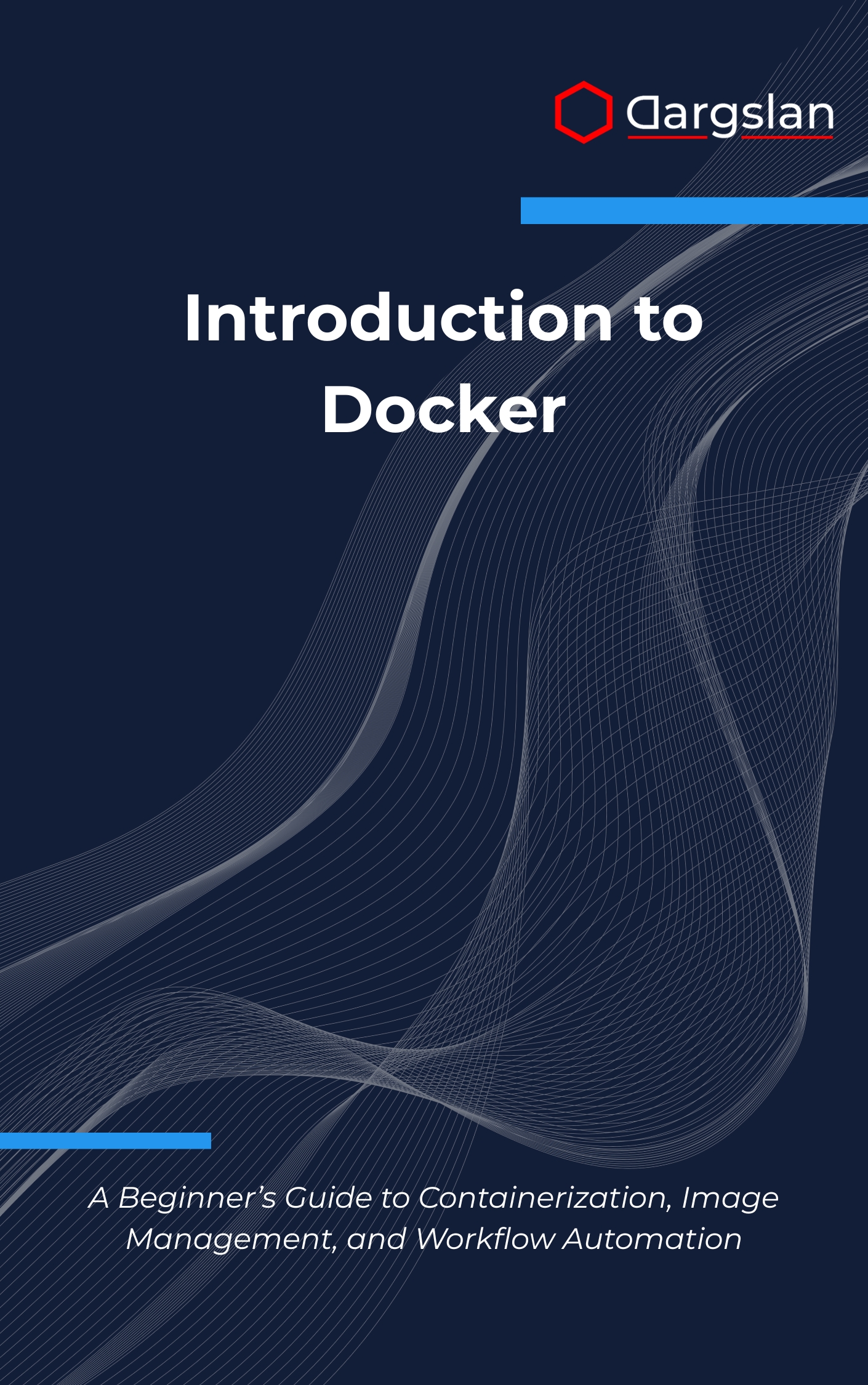
Containers have changed the way teams build, ship, and run software. If you’re ready to eliminate “it works on my machine,” streamline delivery, and boost reliability across environments, this accessible, expert-crafted guide will get you there—fast.
Whether you’re new to DevOps or expanding your skill set, you’ll learn by doing, with clear explanations followed by hands-on steps you can apply immediately.
A Beginner’s Guide to Containerization, Image Management, and Workflow Automation
Overview
As the definitive Introduction to Docker, A Beginner’s Guide to Containerization, Image Management, and Workflow Automation delivers a complete pathway from Docker installation and setup to container lifecycle management, Docker images and registries, Dockerfile creation and optimization, and multi-stage builds. You’ll master Docker volumes and data persistence, container networking, and Docker Compose orchestration while learning how to work with Docker Hub and private registries, strengthen container security, streamline workflow automation, and sharpen debugging and troubleshooting with essential Docker CLI commands and production best practices—making this IT book both a practical programming guide and a reliable technical book for modern teams.
Who This Book Is For
- Developers seeking consistent deployments across laptops, CI pipelines, and servers—ship code faster without “environment drift.”
- System administrators and SREs modernizing infrastructure—learn to standardize services, manage images and registries, and reduce configuration sprawl.
- DevOps engineers, students, and career switchers—build confidence with real projects and step-by-step labs that turn theory into repeatable practice.
Key Lessons and Takeaways
- Containerize your first application from scratch, then iterate to production-grade images using Dockerfile best practices and multi-stage builds.
- Design reliable data strategies with Docker volumes and mounts, implement secure networking between services, and orchestrate stacks with Docker Compose.
- Harden workloads with image scanning and least-privilege patterns, automate workflows with registries and CI, and troubleshoot confidently using Docker CLI commands and logs.
Why You’ll Love This Book
This guide combines clarity with practicality. Each concept is introduced in plain language, then reinforced through hands-on steps and real-world scenarios that mirror how teams ship software today. You’ll find clean examples, repeatable patterns, and production-ready checklists that reduce guesswork. Extensive appendices—cheat sheets, Dockerfile directives, interview questions, a glossary, and curated resources—make it a dependable desk reference long after your first read.
How to Get the Most Out of It
- Follow the learning path from foundations to production. Start with installation and container basics, advance through images, multi-stage builds, volumes, and networking, then finish with security, automation, and best practices.
- Apply each chapter in a real scenario. Containerize a small service you know, push images to Docker Hub or a private registry, wire services with Docker Compose, and benchmark improvements in startup time and reliability.
- Build mini-projects to cement skills. Examples: convert a monolith into two services with a shared network; implement a backup strategy for volumes; add CI steps to build, scan, and sign images; create a production-ready Compose file with healthchecks and resource limits.
What You’ll Build and Master
You’ll go beyond “hello world.” Expect to assemble a multi-service application with environment-specific configuration, persistent data, and secure networking. You’ll optimize Dockerfiles to shrink image sizes, improve build caching, and speed up continuous delivery.
Along the way, you’ll learn how to choose between Docker Hub and private registries, set up automated builds, use labels and tags for traceability, and implement trusted workflows with signed images and policy checks.
Production-Minded from the Start
Real-world delivery demands more than commands. You’ll adopt patterns that scale—resource limits, healthchecks, restart policies, secret management, and structured logs. Debugging and troubleshooting techniques include shelling into containers safely, reviewing events and metrics, and comparing layers to pinpoint regressions.
Security is woven into every chapter: run as non-root, minimize attack surface, keep dependencies current, and validate images before deploy. These habits protect pipelines and keep releases predictable.
Practical Skills You’ll Take to Work
- Set up Docker on Linux, macOS, or Windows with confidence, then script common tasks to remove manual toil.
- Create clean, maintainable Dockerfiles that leverage build args, target stages, and multistage patterns for tiny, fast images.
- Design robust Compose stacks with networks, volumes, secrets, healthchecks, and profiles for dev, staging, and production.
- Operate with the Docker CLI like a pro: inspect, logs, exec, cp, prune, and system diagnostics for quick issue resolution.
- Manage image lifecycles and registries at scale with tagging strategies, retention policies, and automated security scanning.
Common Pitfalls—And How This Book Helps You Avoid Them
- Bloated images and slow builds: learn layer ordering, cache-aware patterns, and multistage techniques to shrink sizes and accelerate CI.
- Configuration drift: centralize environment variables, secrets, and Compose overrides to align dev and prod.
- Unreliable services: add healthchecks, restart policies, and resource limits to harden containers before they reach users.
Your Ongoing Reference
The appendices turn this into an everyday companion. Keep command cheat sheets at your fingertips, consult the Dockerfile directives reference when authoring images, and practice with interview prep to cement core concepts. Use the glossary and curated resources to stay current as the ecosystem evolves.
Get Your Copy
Level up your container skills and bring repeatable, production-ready workflows to your team. If you’re seeking an approachable yet comprehensive path into Docker, this is the guide you’ll return to again and again.




