JavaScript Events and User Interaction
Introduction to JavaScript Arrays and Objects: A Beginner's Guide to Storing, Organizing, and Accessing Data in JavaScript,Learn how to use arrays and objects to store and manage data in JavaScript.
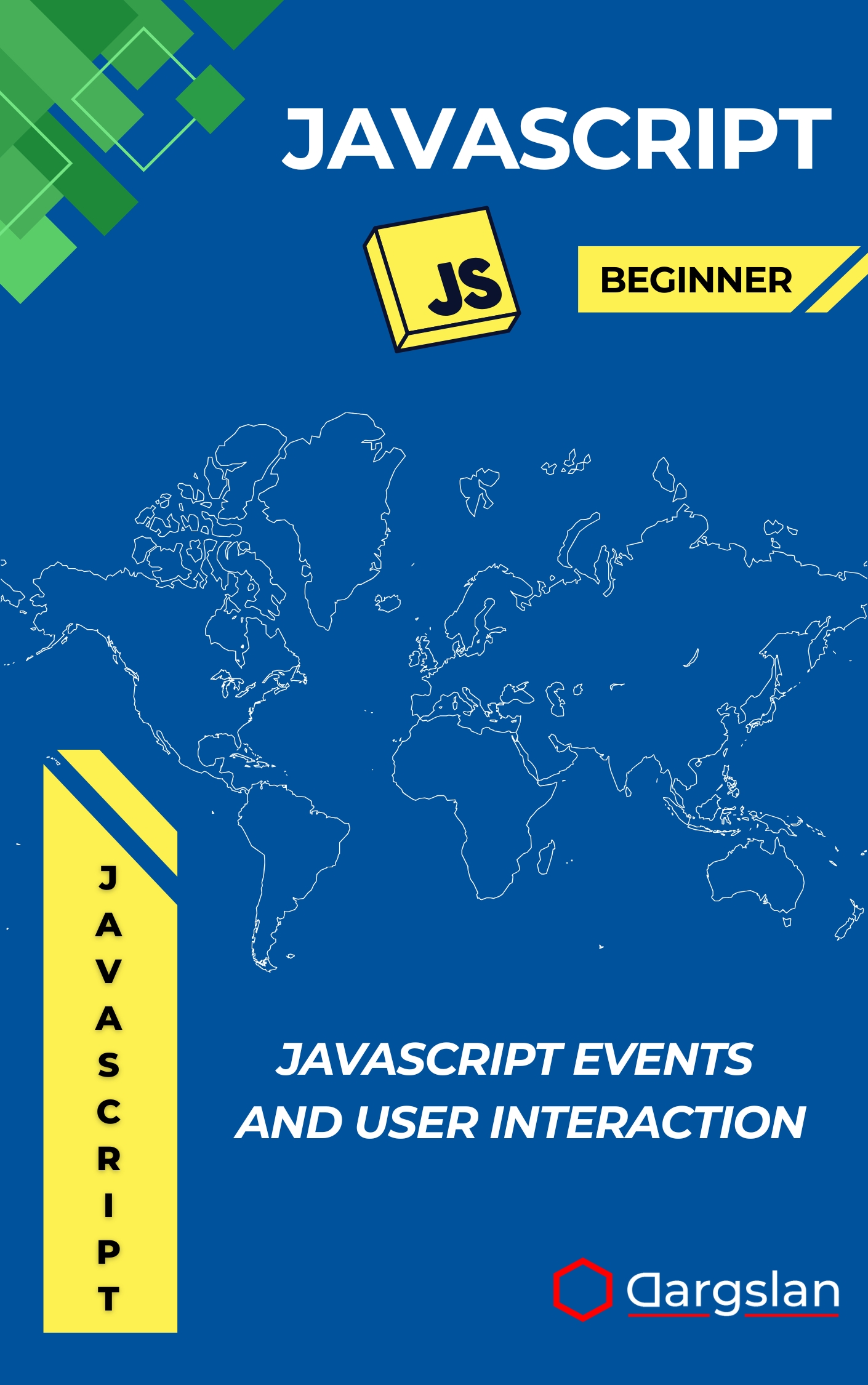
Static pages don’t persuade users to stay—interactivity does. If you want to turn clicks, keystrokes, and submissions into smooth, intelligent behavior, this book shows you how to build responsive experiences powered by the browser’s event system.
A Beginner’s Guide to Building Interactive Web Experiences with DOM Events and Dynamic Logic
Overview
JavaScript Events and User Interaction is your practical map from basic markup to polished, interactive interfaces that feel fast, intuitive, and reliable. As an IT book, programming guide, and technical book in one, it explains the DOM event model in plain language and shows how to orchestrate event listeners and callbacks for real-world impact.
Across clear chapters, you’ll master JavaScript event handling, the DOM event model, event listeners and callbacks, mouse and keyboard events, form validation and processing, event propagation and bubbling, conditional user interactions, interactive UI development, real-time user feedback systems, and event-driven application architecture. A Beginner’s Guide to Building Interactive Web Experiences with DOM Events and Dynamic Logic anchors each concept with runnable examples, hands-on projects, and patterns you can copy into production.
Who This Book Is For
- New front-end developers moving beyond HTML/CSS who want to make interfaces feel alive. You’ll learn how to bind events, interpret the event object, and deliver responsive feedback with minimal code.
- Designers, UX engineers, and bootcamp learners aiming for tangible outcomes. By the end, you’ll confidently implement keyboard shortcuts, click and touch interactions, and robust form validation that improves usability and accessibility.
- Backend developers and career changers ready to ship interactive features quickly. Level up your portfolio with a to‑do app, a real-time form helper, and reusable patterns that translate directly into job-ready skills—start building today.
Key Lessons and Takeaways
- Understand the event lifecycle, from capturing to bubbling, and how the event object carries valuable context such as target, currentTarget, key codes, and default behavior. This foundation lets you reason about interactions instead of relying on guesswork.
- Architect maintainable interactions with event delegation, modular listener management, and performance-minded techniques like throttling and debouncing. You’ll keep UIs snappy even as components and data grow.
- Apply your knowledge in production-ready mini‑apps, including a to‑do list and a real-time validation helper. You’ll validate inputs, provide immediate feedback, and translate requirements into event-driven logic users can feel.
Why You’ll Love This Book
Every topic is taught with clarity, progressive structure, and a strong focus on doing, not just reading. You’ll see how simple patterns—well-placed listeners, clean callbacks, and deliberate propagation control—build up to professional-grade interface behavior.
Hands-on projects bridge theory and practice, and the appendices serve as a long-term reference for common events, keyboard codes, targeting strategies, and troubleshooting. Whether you’re enhancing an existing site or crafting a new app, you’ll find a repeatable method for interactive UI development.
How to Get the Most Out of It
- Follow the path: start with fundamentals (events, listeners, the event object), then explore mouse and keyboard events, move into form validation, and finish with propagation, delegation, and performance. Cap your learning with the to‑do app and real-time helper.
- Apply as you read: open DevTools, inspect event.target and currentTarget, and experiment with preventDefault and stopPropagation to see behavior changes immediately. Test with both mouse and keyboard to ensure accessible, inclusive interactions.
- Build small exercises: add delegated click handlers to a dynamic list, create a throttled scroll indicator, wire up keyboard shortcuts, and implement inline form hints that appear on input. These mini‑projects reinforce event-driven application architecture and real-time user feedback systems.
Get Your Copy
Ready to transform user actions into delightful, meaningful outcomes? Equip yourself with the patterns, vocabulary, and confidence to design modern, event-driven interfaces that scale gracefully and perform smoothly.




