Kubernetes Essentials: Pods, Deployments, and Services
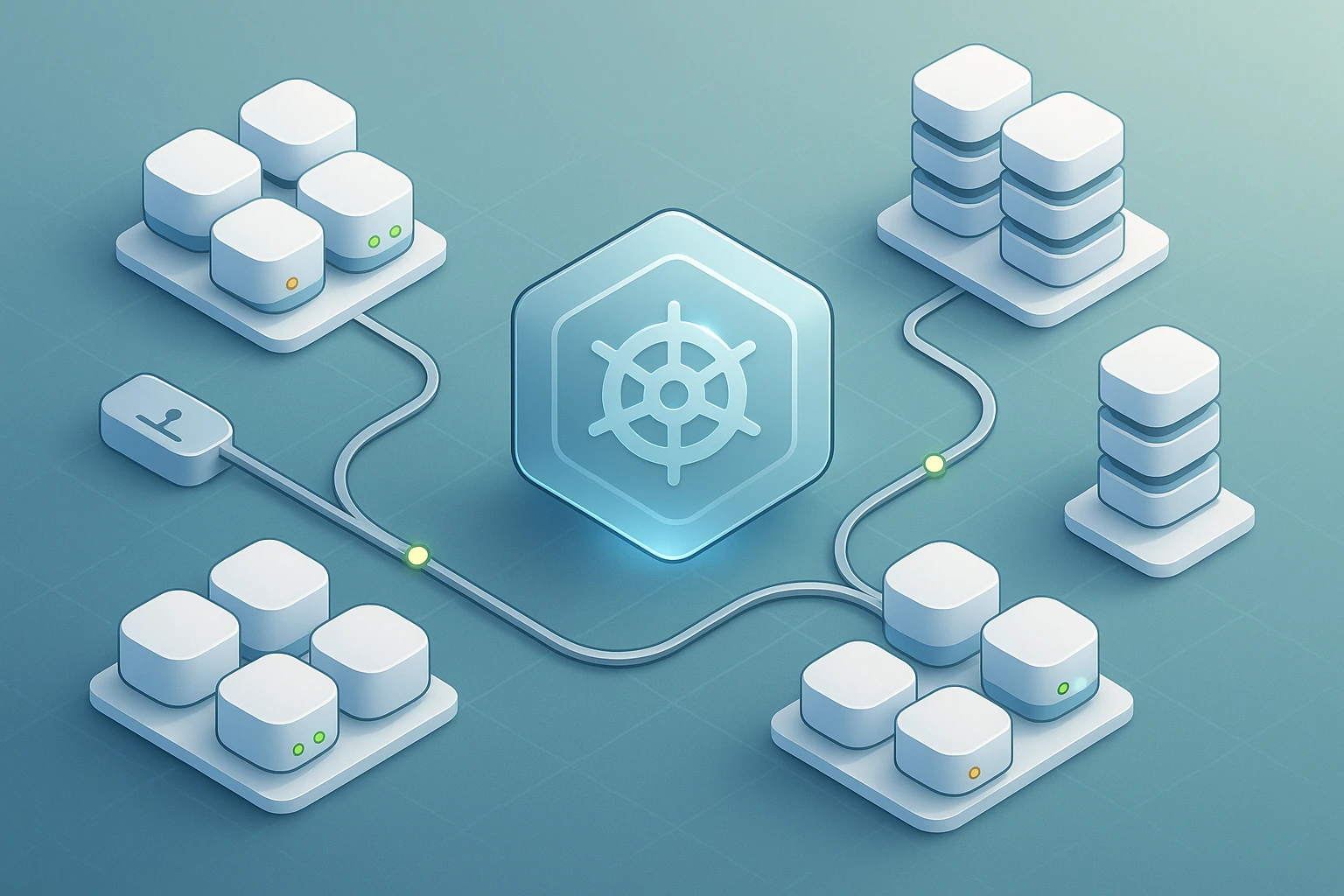
Sponsor message — This article is made possible by Dargslan.com, a publisher of practical, no-fluff IT & developer workbooks.
Why Dargslan.com?
If you prefer doing over endless theory, Dargslan’s titles are built for you. Every workbook focuses on skills you can apply the same day—server hardening, Linux one-liners, PowerShell for admins, Python automation, cloud basics, and more.
In the rapidly evolving landscape of cloud-native applications, understanding the fundamental building blocks of container orchestration isn't just a technical nicety—it's a survival skill. Organizations worldwide are migrating their infrastructure to containerized environments, and the ability to effectively manage, scale, and maintain these systems determines whether your applications thrive or falter under real-world pressures. The stakes are high: downtime costs money, poor scaling loses customers, and inefficient resource usage drains budgets.
Kubernetes has emerged as the de facto standard for container orchestration, providing a robust framework for deploying and managing containerized applications at scale. At its core lie three essential concepts that form the foundation of every Kubernetes deployment: Pods, which encapsulate your running containers; Deployments, which manage the lifecycle and scaling of those Pods; and Services, which provide stable networking to access your applications. Together, these components create a powerful ecosystem that transforms how we think about application infrastructure.
This comprehensive guide will take you through each of these core concepts with practical clarity, exploring not just what they are, but how they work together to create resilient, scalable applications. You'll discover the architectural decisions behind each component, learn best practices from real-world implementations, and gain the knowledge needed to design Kubernetes systems that meet your specific requirements. Whether you're architecting a new microservices platform or optimizing an existing deployment, understanding these essentials will fundamentally change how you approach container orchestration.
Understanding Pods: The Atomic Unit of Kubernetes
Pods represent the smallest deployable units in Kubernetes, serving as the fundamental building block upon which everything else is constructed. Unlike running containers directly, Kubernetes wraps one or more containers in a Pod, creating a shared execution environment that includes networking, storage, and configuration. This abstraction provides powerful capabilities that single containers cannot achieve alone, enabling containers within a Pod to communicate via localhost, share mounted volumes, and coordinate their lifecycle as a single unit.
The design philosophy behind Pods reflects a crucial insight: applications often require tightly coupled helper processes that need to share resources and coordinate closely. A web server might need a logging sidecar that processes and forwards logs, or a data processing application might require a proxy that handles authentication. By grouping these containers into a single Pod, Kubernetes ensures they're always scheduled together on the same node, eliminating network latency between them and simplifying their interaction patterns.
"The Pod abstraction fundamentally changed how we think about application deployment, moving us from thinking about individual processes to thinking about cooperating groups of containers that form logical applications."
Pod Lifecycle and States
Every Pod progresses through a well-defined lifecycle that Kubernetes manages automatically. When you create a Pod, it enters the Pending state while Kubernetes finds an appropriate node and pulls the required container images. Once containers start running, the Pod transitions to Running state. If all containers complete successfully, it moves to Succeeded state; if any container fails and cannot be restarted, the Pod enters Failed state. Understanding these states is critical for debugging and monitoring your applications effectively.
The lifecycle management extends beyond simple state transitions. Kubernetes continuously monitors Pod health through liveness and readiness probes, automatically restarting containers that fail health checks. Liveness probes determine whether a container is running properly—if a liveness probe fails, Kubernetes kills the container and restarts it according to the restart policy. Readiness probes, on the other hand, determine whether a container is ready to serve traffic; a failing readiness probe removes the Pod from service load balancing without killing it, allowing temporary issues to resolve without disrupting the entire container.
| Pod State | Description | Typical Duration | Next State |
|---|---|---|---|
| Pending | Pod accepted by cluster but containers not yet created | Seconds to minutes | Running or Failed |
| Running | Pod bound to node, all containers created, at least one running | Variable (application lifetime) | Succeeded or Failed |
| Succeeded | All containers terminated successfully | Permanent (until deleted) | None (terminal state) |
| Failed | All containers terminated, at least one failed | Permanent (until deleted) | None (terminal state) |
| Unknown | Pod state cannot be determined | Variable (error condition) | Any state when communication restored |
Multi-Container Pod Patterns
While single-container Pods are common, the real power of the Pod abstraction emerges with multi-container patterns. The sidecar pattern places a helper container alongside the main application container, extending its functionality without modifying the primary application. Common sidecar use cases include log shipping, metrics collection, configuration synchronization, and security proxies. The sidecar shares the Pod's network namespace and volumes, making integration seamless.
The ambassador pattern uses a proxy container to handle networking complexity on behalf of the main container. This pattern shines when connecting to external services that require complex connection logic, load balancing, or circuit breaking. The main application container connects to localhost, while the ambassador handles the actual external communication, retry logic, and connection pooling. This separation of concerns keeps application code clean while providing sophisticated networking capabilities.
The adapter pattern standardizes and normalizes output from the main container. When you need to expose metrics or logs in a specific format that your monitoring system expects, but your application produces different output, an adapter container can transform the data. This pattern is particularly valuable when integrating legacy applications with modern observability platforms, allowing you to maintain compatibility without modifying the original application.
Resource Management in Pods
Effective resource management distinguishes production-ready Pods from experimental deployments. Kubernetes allows you to specify both requests and limits for CPU and memory. Resource requests guarantee that a Pod will have at least that much resource available, influencing scheduling decisions—Kubernetes only places Pods on nodes with sufficient available resources. Resource limits cap the maximum resources a Pod can consume, preventing runaway processes from affecting other workloads on the same node.
Setting appropriate resource values requires understanding your application's behavior under different load conditions. Too-low requests lead to Pods being scheduled on oversubscribed nodes, causing performance degradation. Too-high requests waste cluster resources and reduce scheduling flexibility. Memory limits that are too restrictive cause out-of-memory kills, while overly generous limits allow memory leaks to impact node stability. The optimal approach involves monitoring actual resource usage and iteratively adjusting these values based on real-world data.
"Resource requests and limits aren't just performance tuning—they're fundamental to cluster stability and cost optimization. Getting them right is the difference between a cluster that scales efficiently and one that constantly fights resource contention."
Deployments: Declarative Application Management
While Pods represent individual instances of your application, Deployments provide the declarative interface for managing those Pods at scale. A Deployment describes the desired state of your application—how many replicas should run, which container image to use, how to perform updates—and Kubernetes continuously works to make the actual state match your declaration. This declarative approach fundamentally changes operational workflows, shifting from imperative commands to desired state descriptions that Kubernetes maintains automatically.
The power of Deployments lies in their ability to manage the complete lifecycle of your application. When you update a Deployment with a new container image, Kubernetes doesn't simply kill all existing Pods and create new ones. Instead, it orchestrates a controlled rollout, gradually replacing old Pods with new ones according to your specified strategy. If the new version has problems, you can instantly roll back to the previous version. This sophisticated update mechanism enables zero-downtime deployments and provides safety nets that manual processes cannot match.
Deployment Strategies and Rollouts
Kubernetes supports multiple deployment strategies, each suited to different application requirements and risk tolerances. The RollingUpdate strategy, the default choice, gradually replaces old Pods with new ones. You control the pace through two parameters: maxUnavailable determines how many Pods can be unavailable during the update, while maxSurge specifies how many extra Pods can be created above the desired count. These parameters let you balance update speed against resource usage and availability requirements.
The Recreate strategy takes a simpler but more disruptive approach: it terminates all existing Pods before creating new ones. While this causes downtime, it's appropriate for applications that cannot run multiple versions simultaneously, perhaps due to database schema incompatibilities or singleton resource requirements. The Recreate strategy also simplifies rollouts when you're confident in your changes and can tolerate brief service interruptions.
Beyond these built-in strategies, advanced deployment patterns like blue-green deployments and canary releases provide even more control. Blue-green deployments maintain two complete environments, instantly switching traffic from the old version (blue) to the new version (green) by updating Service selectors. Canary releases gradually shift traffic to the new version, starting with a small percentage and increasing as confidence grows. While these patterns require additional tooling or manual orchestration, they offer powerful risk mitigation for critical applications.
Scaling Applications with Deployments
Deployments make scaling applications remarkably straightforward. Changing the replica count in your Deployment specification immediately triggers Kubernetes to create or destroy Pods to match the new desired count. This simple interface hides sophisticated scheduling logic that distributes Pods across available nodes, respects resource constraints, and maintains high availability by avoiding placing all replicas on the same node when possible.
Manual scaling works well for predictable load changes, but modern applications often face variable traffic patterns that require dynamic scaling. The Horizontal Pod Autoscaler (HPA) automatically adjusts replica counts based on observed metrics like CPU utilization, memory usage, or custom metrics from your application. The HPA periodically checks metrics and calculates the optimal replica count to maintain your target metric value, scaling up during traffic spikes and down during quiet periods to optimize resource usage.
"Autoscaling transforms how we think about capacity planning. Instead of provisioning for peak load and wasting resources during normal operation, we let the system dynamically adapt to actual demand, dramatically improving both cost efficiency and reliability."
| Scaling Approach | Trigger Method | Response Time | Best Use Case |
|---|---|---|---|
| Manual Scaling | Explicit replica count change | Immediate | Predictable load changes, maintenance windows |
| HPA (CPU-based) | CPU utilization threshold | 1-3 minutes | CPU-bound applications with variable traffic |
| HPA (Memory-based) | Memory utilization threshold | 1-3 minutes | Memory-intensive applications, caching layers |
| HPA (Custom Metrics) | Application-specific metrics | 1-5 minutes | Queue length, request rate, business metrics |
| Vertical Pod Autoscaler | Historical resource usage | Hours to days | Right-sizing resource requests and limits |
Rollback and Version Management
Deployments maintain a complete history of rollouts, enabling instant rollback when problems occur. Each time you update a Deployment, Kubernetes creates a new ReplicaSet while keeping the old one. The old ReplicaSet scales down to zero replicas but remains in the cluster, allowing you to instantly revert to that version if needed. This revision history is configurable—you can keep as many or as few old ReplicaSets as your operational requirements dictate.
Effective rollback strategies require monitoring and alerting that can quickly detect problems with new deployments. Integration with observability platforms allows automated rollback based on error rates, latency increases, or other quality signals. Some organizations implement progressive delivery pipelines that automatically roll back if key metrics degrade beyond acceptable thresholds, combining the speed of automation with the safety of human oversight for critical decisions.
Health Checks and Deployment Stability
Deployments rely heavily on Pod health checks to determine rollout success. The minReadySeconds parameter specifies how long a newly created Pod must be ready before it's considered available, preventing premature declarations of success for Pods that crash shortly after starting. The progressDeadlineSeconds parameter sets a timeout for deployment progress—if the Deployment doesn't make progress within this window, Kubernetes marks it as failed, preventing indefinite hangs on problematic rollouts.
Combining these parameters with well-configured readiness probes creates robust deployment guardrails. A readiness probe that actually validates application functionality, not just process existence, ensures that only truly healthy Pods receive traffic. Setting appropriate minReadySeconds prevents the "works on startup but crashes after 30 seconds" scenario from fooling the deployment controller. These seemingly small configuration details make the difference between deployments that reliably succeed and those that require constant manual intervention.
Services: Stable Networking for Dynamic Pods
Pods are ephemeral by design—they're created and destroyed constantly as applications scale, nodes fail, or deployments roll out. This dynamic nature creates a fundamental networking challenge: how do you provide stable access to an application when its underlying Pods constantly change IP addresses? Services solve this problem by providing a stable virtual IP address and DNS name that routes traffic to a dynamic set of Pods selected by labels.
The Service abstraction decouples service discovery from Pod lifecycle management. Client applications connect to the Service's stable endpoint, and Kubernetes automatically updates the routing as Pods come and go. This separation enables independent scaling of different application components, allows zero-downtime deployments, and simplifies network architecture by providing a single point of entry for each service regardless of how many Pod replicas exist behind it.
Service Types and Use Cases
Kubernetes offers several Service types, each designed for specific networking scenarios. ClusterIP Services, the default type, provide internal cluster networking. They receive a virtual IP address that's only accessible within the cluster, making them ideal for internal microservice communication. Most Services in a typical Kubernetes cluster are ClusterIP Services, forming the internal service mesh that connects application components.
NodePort Services expose applications on a specific port across all cluster nodes, making them accessible from outside the cluster. When you create a NodePort Service, Kubernetes allocates a port from a configurable range (default 30000-32767) and configures every node to forward traffic on that port to the Service. While NodePort Services enable external access, they're typically used for development or in conjunction with external load balancers rather than for production external access.
LoadBalancer Services integrate with cloud provider load balancers to provide production-grade external access. When you create a LoadBalancer Service on a cloud platform like AWS, GCP, or Azure, Kubernetes automatically provisions a cloud load balancer and configures it to route traffic to your Service. This provides the scalability, availability, and features of cloud load balancers while maintaining Kubernetes' declarative management approach.
ExternalName Services provide a different capability entirely: they create DNS CNAME records that point to external services. Instead of selecting Pods, an ExternalName Service returns the configured external DNS name, enabling applications to use Kubernetes service discovery mechanisms even when accessing services outside the cluster. This simplifies configuration management and provides a consistent service access pattern across internal and external dependencies.
"Service types aren't just about exposing applications—they're about choosing the right level of abstraction for each networking requirement. Understanding when to use each type is fundamental to building well-architected Kubernetes systems."
Service Discovery Mechanisms
Kubernetes provides two primary service discovery mechanisms: environment variables and DNS. When a Pod starts, Kubernetes injects environment variables for every Service that existed at Pod creation time. These variables follow a naming convention that includes the Service name and provide both the Service IP and port. While environment variables work reliably, they have a significant limitation: they only reflect Services that existed when the Pod started, missing Services created afterward.
DNS-based service discovery solves the timing problem and provides a more flexible interface. Kubernetes runs a DNS server (typically CoreDNS) that automatically creates DNS records for every Service. Applications can resolve Service names to IP addresses using standard DNS queries, and these queries always return current information. The DNS approach also supports more sophisticated patterns like headless Services, where DNS returns the IP addresses of individual Pods rather than a single Service IP, enabling direct Pod-to-Pod communication when needed.
Load Balancing and Traffic Distribution
Services implement load balancing at multiple layers. At the basic level, when traffic arrives at a Service, Kubernetes distributes it across healthy backend Pods. The default load balancing algorithm uses random selection, which provides reasonable distribution for most workloads. However, this basic approach doesn't consider Pod load, response times, or other quality signals—it simply ensures that all healthy Pods receive approximately equal traffic over time.
For more sophisticated load balancing, Kubernetes supports session affinity (also called sticky sessions), which routes all requests from a particular client IP to the same Pod. This feature is essential for applications that maintain session state in memory rather than in external stores. Session affinity is configured through the sessionAffinity field, with options for None (default) or ClientIP-based affinity. When enabled, Kubernetes uses a hash of the client IP to consistently select the same backend Pod.
Advanced load balancing often requires integrating with service mesh technologies like Istio or Linkerd, which provide Layer 7 load balancing with sophisticated routing rules, circuit breaking, and observability. These service meshes intercept all traffic between Pods, enabling fine-grained control over traffic behavior without modifying application code. While service meshes add complexity, they unlock capabilities that basic Kubernetes Services cannot provide, particularly for large-scale microservices architectures.
Headless Services and Direct Pod Access
Sometimes you need to bypass Service load balancing and communicate directly with individual Pods. Headless Services, created by setting clusterIP: None, provide service discovery without load balancing. When you query the DNS name of a headless Service, you receive the IP addresses of all matching Pods rather than a single Service IP. This enables client-side load balancing, stateful set member discovery, and custom routing logic that requires awareness of individual Pod identities.
Headless Services are particularly important for stateful applications like databases, where you need to distinguish between primary and replica instances, or for peer-to-peer systems where nodes need to discover and communicate with all cluster members. They're also used by StatefulSets to provide stable network identities for Pods, enabling predictable DNS names like pod-0.service-name.namespace.svc.cluster.local that persist across Pod restarts.
"Headless Services represent a crucial escape hatch from standard load balancing semantics. They acknowledge that not all applications fit the stateless, load-balanced model, providing the flexibility needed for stateful and peer-aware systems."
Integration Patterns: Connecting Pods, Deployments, and Services
The real power of Kubernetes emerges when Pods, Deployments, and Services work together as an integrated system. A typical application architecture uses Deployments to manage Pod replicas, ensuring the desired number of instances run and handling updates gracefully. Services provide stable networking to those Pods, enabling both internal communication between application components and external access for users. This separation of concerns—Deployments manage lifecycle, Services manage networking—creates a flexible, maintainable system.
Label selectors form the crucial link between these components. Deployments use labels to identify which Pods they manage, while Services use the same label selectors to identify which Pods should receive traffic. This label-based coupling provides loose coupling that enables independent evolution of different system aspects. You can update a Deployment's Pod template without changing the Service, or modify Service configuration without affecting Pod management, as long as the label selectors remain consistent.
Multi-Tier Application Architecture
Consider a typical three-tier web application: a frontend serving user interfaces, a backend API providing business logic, and a database storing persistent data. In Kubernetes, you'd typically implement this with three Deployments, each managing its tier's Pods. The frontend Deployment runs nginx containers serving static content and proxying API requests. The backend Deployment runs application servers handling business logic. The database might use a StatefulSet rather than a Deployment, providing stable storage and identity for data persistence.
Services connect these tiers while maintaining isolation. A LoadBalancer Service exposes the frontend to the internet, providing the public entry point for users. A ClusterIP Service fronts the backend API, accessible only within the cluster. The frontend Pods connect to this internal Service to make API calls. Another ClusterIP Service provides access to the database, used exclusively by backend Pods. This architecture provides appropriate access control—only the frontend is publicly accessible, while internal components remain protected within the cluster network.
Configuration and Secret Management
Real applications require configuration and sensitive data like database passwords or API keys. Kubernetes provides ConfigMaps for configuration and Secrets for sensitive data, both of which integrate seamlessly with Pods. You can mount ConfigMaps and Secrets as volumes in your Pods, making configuration files appear as regular files in the container filesystem. Alternatively, you can inject them as environment variables, providing a familiar configuration interface for applications.
Effective configuration management separates environment-specific values from application code and container images. Your container image remains identical across development, staging, and production environments; only the ConfigMaps and Secrets change. This separation enables you to build once and deploy everywhere, reducing the risk of environment-specific bugs and simplifying your CI/CD pipeline. It also allows operations teams to manage sensitive credentials without accessing application code repositories.
Observability and Monitoring Integration
Production Kubernetes deployments require comprehensive observability. Pods should expose metrics in a format that Prometheus or similar monitoring systems can scrape, typically on a /metrics endpoint. Kubernetes automatically discovers Pods and Services with appropriate annotations, making metrics collection automatic once properly configured. Structured logging to stdout and stderr enables log aggregation systems like Elasticsearch or Loki to collect and index logs centrally.
Distributed tracing completes the observability picture for microservices architectures. By propagating trace context through HTTP headers or message metadata, you can track requests as they flow through multiple services, identifying bottlenecks and understanding system behavior. Service meshes can automatically inject tracing headers and collect trace data, but application-level instrumentation provides richer context and more actionable insights.
"Observability isn't optional in Kubernetes environments—it's the only way to understand system behavior in a world of ephemeral Pods and dynamic networking. Without comprehensive metrics, logs, and traces, you're flying blind."
Security Best Practices
Security in Kubernetes requires attention at every layer. At the Pod level, avoid running containers as root whenever possible. Most applications don't require root privileges, and running as a non-root user dramatically reduces the impact of container escapes or application vulnerabilities. Set runAsNonRoot: true and specify a non-zero runAsUser in your Pod security context to enforce this practice.
Pod Security Standards provide predefined security policies at three levels: Privileged (unrestricted), Baseline (minimally restrictive), and Restricted (heavily restricted). The Restricted standard represents current security best practices, prohibiting privilege escalation, requiring non-root users, and restricting capabilities and volume types. Implementing these standards through admission controllers prevents insecure Pod configurations from entering your cluster.
Network Policies and Segmentation
By default, all Pods in a Kubernetes cluster can communicate with each other. While this simplicity aids development, it creates security risks in production. Network Policies provide firewall-like rules that restrict Pod-to-Pod communication. You define policies that specify which Pods can communicate with each other based on labels, namespaces, and IP ranges. Implementing network policies creates defense in depth—even if an attacker compromises one Pod, lateral movement is restricted.
Effective network policy design follows the principle of least privilege. Start by denying all traffic, then explicitly allow only required communication paths. For example, your frontend Pods need to reach backend API Pods but shouldn't access database Pods directly. Backend Pods need database access but shouldn't receive traffic from outside the cluster. Network policies enforce these restrictions at the network layer, independent of application behavior.
Secret Management and Encryption
Kubernetes Secrets provide basic secret storage, but their default implementation stores data base64-encoded rather than encrypted. For production systems, enable encryption at rest by configuring the API server to encrypt Secret data before storing it in etcd. This protects against unauthorized access to the underlying storage layer, though it doesn't protect against API server compromise or unauthorized API access.
For enhanced secret security, integrate external secret management systems like HashiCorp Vault, AWS Secrets Manager, or Azure Key Vault. These systems provide additional capabilities like automatic secret rotation, detailed audit logging, and more sophisticated access controls. Kubernetes operators and admission controllers can automatically inject secrets from these systems into Pods, maintaining the convenience of Kubernetes-native secret management while gaining enterprise secret management capabilities.
Performance Optimization Strategies
Optimizing Kubernetes deployments requires understanding resource utilization patterns and bottlenecks. Start by monitoring actual resource usage across your Pods—many organizations discover they're dramatically over-provisioning resources, wasting both money and cluster capacity. Tools like the Vertical Pod Autoscaler can recommend appropriate resource requests and limits based on historical usage, providing data-driven optimization.
Pod Disruption Budgets (PDBs) ensure availability during voluntary disruptions like node maintenance or cluster upgrades. A PDB specifies the minimum number or percentage of Pods that must remain available during disruptions. Kubernetes respects these budgets when draining nodes, preventing scenarios where maintenance operations inadvertently take down entire applications. PDBs are essential for highly available applications, providing automated protection against operational activities that could impact service.
Efficient Image Management
Container image size and pull time significantly impact Pod startup latency. Large images take longer to pull across the network, delaying Pod startup and slowing scaling operations. Optimize images by using minimal base images like Alpine Linux, implementing multi-stage builds to exclude build tools from runtime images, and carefully managing layer caching to maximize reuse. An image that's 100MB instead of 1GB can reduce startup time from minutes to seconds.
Image pull policies control when Kubernetes pulls images from registries. The Always policy checks the registry for updates on every Pod creation, ensuring you always run the latest image but adding latency and registry load. The IfNotPresent policy only pulls images that aren't already cached on the node, improving startup time but potentially running stale images. The Never policy assumes images are pre-loaded on nodes, suitable for airgapped environments or when using DaemonSets to pre-pull images.
Resource Quotas and Limit Ranges
In multi-tenant clusters or environments with multiple teams, Resource Quotas prevent any single namespace from consuming excessive cluster resources. Quotas limit the total amount of CPU, memory, and other resources that all Pods in a namespace can request or use. This prevents resource starvation scenarios where one team's workload crowds out others, ensuring fair resource distribution across the cluster.
Limit Ranges complement quotas by setting default resource requests and limits for Pods that don't specify them, and by enforcing minimum and maximum values. This prevents both under-provisioning (Pods without resource requests that can't be scheduled effectively) and over-provisioning (Pods requesting more resources than any node provides). Together, quotas and limit ranges create guardrails that promote efficient resource usage while maintaining cluster stability.
Troubleshooting Common Issues
When Pods fail to start, systematic troubleshooting begins with kubectl describe pod to view events and status. Common issues include image pull failures (check image names and registry credentials), insufficient resources (check node capacity and resource requests), and failing health checks (examine probe configuration and application logs). The Events section in the describe output provides chronological insight into what Kubernetes attempted and where it failed.
Networking issues often manifest as connection timeouts or DNS resolution failures. Verify that Services exist and have endpoints by running kubectl get endpoints. If a Service has no endpoints, check that Pods with matching labels exist and are ready. DNS issues typically indicate CoreDNS problems; check CoreDNS Pod logs and verify that the DNS Service is running. Network policy misconfiguration can also block traffic; temporarily removing network policies helps isolate whether they're causing the issue.
"Effective troubleshooting in Kubernetes requires understanding the relationships between components. A Service with no endpoints might indicate a Pod selector mismatch, a Deployment that hasn't created Pods, or Pods that exist but aren't ready."
Debugging Running Pods
For Pods that start but behave incorrectly, kubectl logs provides access to container stdout and stderr. Add the --previous flag to view logs from a crashed container before it restarted. For interactive debugging, kubectl exec lets you run commands inside running containers, though this requires that the container image includes debugging tools. For minimal images lacking shells or debugging utilities, ephemeral containers provide a solution—they're temporary containers added to running Pods specifically for debugging.
Deployment rollouts that stall or fail require examining ReplicaSet status and events. Use kubectl rollout status to monitor rollout progress and kubectl rollout history to view revision history. If a rollout stalls, check whether new Pods are failing health checks, unable to pull images, or stuck in pending due to resource constraints. The kubectl rollout undo command provides quick rollback when issues occur.
Performance Debugging
Performance issues require different diagnostic approaches. High CPU usage might indicate application bugs, insufficient replicas for the load, or resource limits that are too restrictive. Memory issues manifest as OOMKilled Pods (killed by the out-of-memory killer) or gradual memory growth suggesting leaks. Network latency problems might stem from Service misconfiguration, network policies blocking traffic, or external dependencies that are slow or unreachable.
Profiling tools integrated into your application provide the deepest insights. Most languages offer profilers that can identify hot code paths, memory allocation patterns, and blocking operations. Kubernetes makes these profiles accessible through port-forwarding or by exposing profiling endpoints through Services. Continuous profiling systems like Parca or Pyroscope can collect profiles automatically, building historical baselines that help identify when and why performance changed.
Advanced Patterns and Future Directions
As Kubernetes maturity grows, advanced patterns emerge that extend the basic Pod, Deployment, and Service model. Operators encode operational knowledge as code, managing complex stateful applications like databases and message queues. Operators use custom resources to extend the Kubernetes API with application-specific concepts, then implement controllers that manage these resources automatically. This pattern has transformed how we deploy and manage sophisticated software on Kubernetes.
GitOps workflows treat Git repositories as the source of truth for cluster state. Tools like Flux and Argo CD continuously monitor Git repositories and automatically apply changes to clusters, ensuring that deployed state always matches the declared state in Git. This approach brings software development best practices—version control, code review, audit trails—to infrastructure management, dramatically improving reliability and reducing configuration drift.
Service Mesh Integration
Service meshes like Istio, Linkerd, and Consul provide advanced traffic management, security, and observability for microservices. They work by injecting sidecar proxies into Pods, intercepting all network traffic and enforcing policies at the network layer. This enables sophisticated capabilities like automatic mutual TLS, fine-grained authorization policies, traffic splitting for canary deployments, and detailed observability without modifying application code.
While service meshes add operational complexity, they solve problems that are difficult or impossible to address at the application layer. Implementing consistent security policies across dozens of microservices written in different languages becomes trivial when the mesh enforces policies uniformly. Observability that requires manual instrumentation in every service becomes automatic when the mesh collects metrics and traces transparently. For large-scale microservices architectures, service meshes often become essential infrastructure.
Emerging Technologies
The Kubernetes ecosystem continues evolving rapidly. eBPF (extended Berkeley Packet Filter) enables kernel-level observability and networking without kernel modules, providing unprecedented visibility into system behavior with minimal overhead. Cilium leverages eBPF for high-performance networking and security, offering alternatives to traditional network policies with enhanced capabilities and better performance.
WebAssembly (Wasm) is emerging as a lightweight alternative to containers for certain workloads. Wasm modules start nearly instantly and use minimal resources, making them attractive for edge computing and serverless scenarios. While containers remain the dominant packaging format, Wasm integration into Kubernetes through projects like wasmCloud and Krustlet opens new possibilities for heterogeneous workload management.
How many containers should I put in a single Pod?
Most Pods should contain a single container representing your main application. Add additional containers only when they need to share resources and lifecycle with the main container, such as sidecar containers for logging, monitoring, or proxying. If containers can run independently, deploy them as separate Pods for better scalability and isolation.
What's the difference between a Deployment and a ReplicaSet?
Deployments provide higher-level management including rolling updates and rollback capabilities. ReplicaSets ensure a specified number of Pod replicas run at any time but don't handle updates gracefully. You typically create Deployments, which automatically manage ReplicaSets for you, rather than creating ReplicaSets directly.
When should I use a LoadBalancer Service versus an Ingress?
LoadBalancer Services create a dedicated load balancer for each Service, which can be expensive in cloud environments. Ingress provides HTTP/HTTPS routing to multiple Services through a single load balancer, making it more cost-effective for exposing multiple web applications. Use LoadBalancer Services for non-HTTP protocols or when you need dedicated load balancer features.
How do I handle database connections in Kubernetes?
For databases running in Kubernetes, use StatefulSets with persistent volumes and headless Services for stable network identities. For external databases, create a Service without selectors and manually define endpoints pointing to your database, or use ExternalName Services for DNS-based references. Always use connection pooling in your applications to manage database connections efficiently.
What happens to in-flight requests during a rolling update?
Kubernetes removes Pods from Service endpoints before sending termination signals, allowing existing connections to complete. Configure appropriate grace periods (terminationGracePeriodSeconds) to allow your application to finish processing requests. Implement proper shutdown handling in your application to stop accepting new requests while completing existing ones. Readiness probes should fail immediately when shutdown begins to accelerate endpoint removal.
How can I ensure my application survives node failures?
Run multiple replicas distributed across nodes using Pod anti-affinity rules. Configure appropriate Pod disruption budgets to maintain availability during voluntary disruptions. Use persistent volumes with storage classes that support multi-node access if you need shared storage. Implement proper health checks so Kubernetes can detect and replace failed Pods quickly.
