Kubernetes for Beginners on Linux
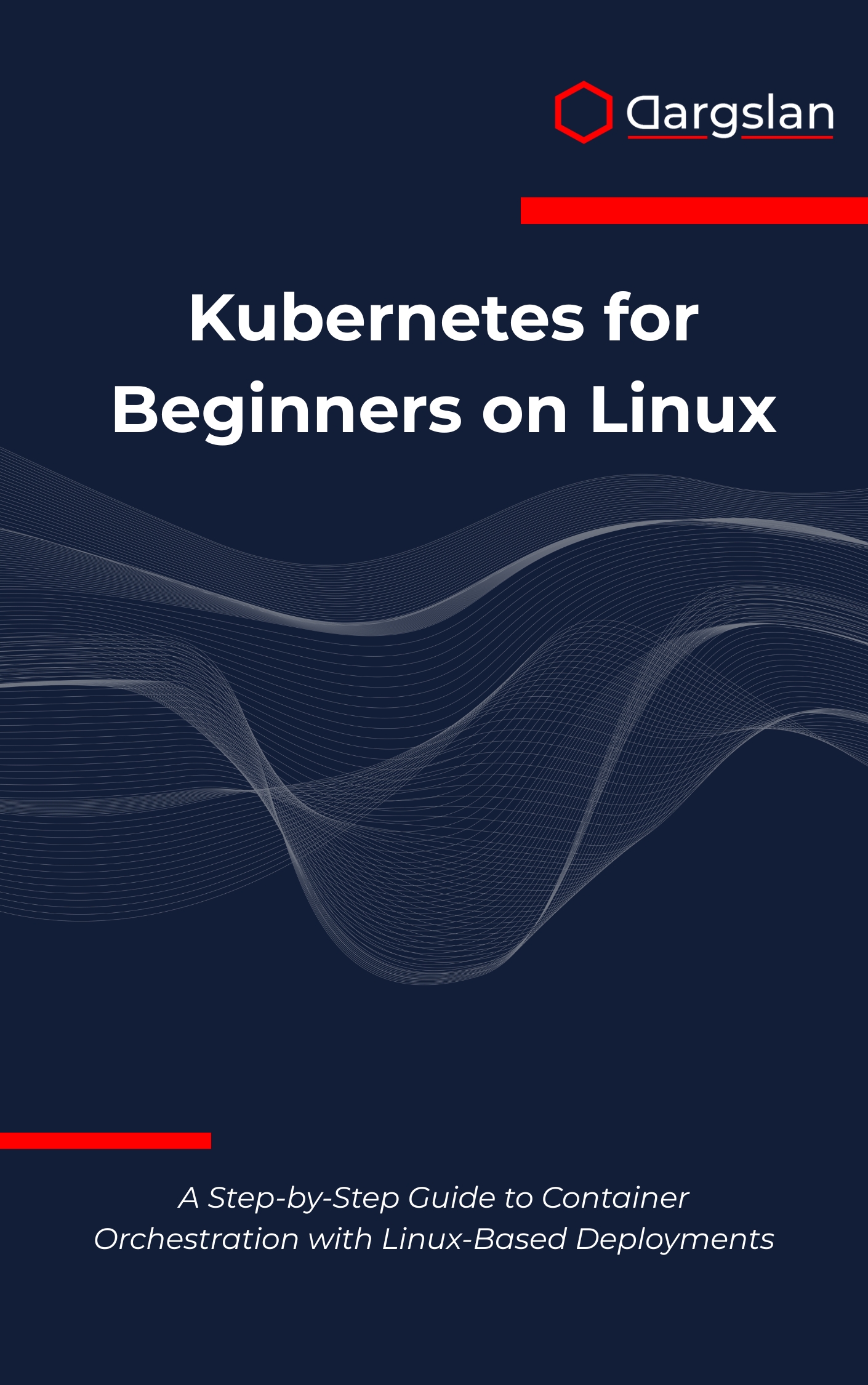
Build, ship, and scale your apps with confidence. If you’re developing on Linux, this practical guide turns cluster complexity into a clear, repeatable workflow you can use at work the very next day.
A Step-by-Step Guide to Container Orchestration with Linux-Based Deployments
Overview
Kubernetes for Beginners on Linux is an IT book, programming guide, and technical book designed to make modern container orchestration approachable for teams running on Linux-based Kubernetes environments. As A Step-by-Step Guide to Container Orchestration with Linux-Based Deployments, it walks you through Kubernetes architecture and components, cluster installation and configuration, and Pod and Deployment management with a strong emphasis on practical execution. You’ll master Services and networking, Persistent storage and volumes, and hands-on workflows for ConfigMaps and Secrets that mirror real production practices. The book goes beyond the basics with Monitoring with Prometheus, Logging with ELK stack, Helm package management, and RBAC and security policies so you can build secure, observable platforms. You’ll also learn Backup and disaster recovery, robust troubleshooting methodologies, and an end-to-end real-world project deployment that consolidates your learning. If you want a comprehensive, Linux-first roadmap that balances clarity with depth, this guide provides the skills and confidence needed to deploy, secure, and operate workloads at scale.
Who This Book Is For
- DevOps newcomers and Linux system administrators who want a fast, confident path from single-node experiments to stable, multi-node clusters, complete with automation, observability, and security baked in.
- Backend and application developers seeking a clear learning outcome: move from Docker-only workflows to reliable releases using Deployments, Services, and Helm charts—while understanding how networking, storage, and RBAC affect your code in production.
- IT professionals, career changers, and tech leads ready to modernize infrastructure—get the practical blueprint, checklists, and exercises that turn Kubernetes knowledge into job-ready skills and measurable impact.
Key Lessons and Takeaways
- Install and harden a Linux-based cluster end to end, then operate it like a pro: configure kubeadm, choose a CNI, set up namespaces and resource quotas, and implement node maintenance, upgrades, and rollbacks with minimal downtime.
- Ship resilient apps using Pods, Deployments, and Services, plus Ingress routing; attach PersistentVolumes and PersistentVolumeClaims; manage ConfigMaps and Secrets; and package everything with Helm for repeatable, versioned releases.
- Build a secure, observable platform with RBAC and security policies, Monitoring with Prometheus and alerting, Logging with ELK stack, and a Backup and disaster recovery plan—then troubleshoot issues using structured methodologies that reduce MTTR.
Why You’ll Love This Book
This guide emphasizes clarity, steady progression, and hands-on learning. Each chapter pairs explanation with actionable labs, so you never wonder what to do next. Real-world scenarios—like blue/green rollouts, storage selection, and production-grade logging—help you practice what teams actually use. Checklists, kubectl cheat sheets, YAML essentials, and curated tools accelerate your daily workflow and make complex topics approachable without dumbing them down.
How to Get the Most Out of It
- Follow the recommended progression: start with environment prep on Linux, then move through architecture, cluster installation and configuration, and workload fundamentals. Build on that foundation with networking, storage, and Helm package management before advancing to security, monitoring, and disaster recovery.
- Apply concepts in realistic scenarios. For example, take a simple microservice, containerize it, deploy it with a Deployment and Service, expose it via Ingress, and attach persistent storage for stateful needs. Layer on RBAC, resource requests/limits, liveness/readiness probes, and NetworkPolicies to align with production constraints.
- Reinforce learning with mini-projects. Try a real-world project deployment using Helm, enable Monitoring with Prometheus and Grafana dashboards, centralize application and cluster logs with the ELK stack, and run chaos-style drills to test Backup and disaster recovery. Document your steps into runbooks you can reuse at work.
Get Your Copy
Level up your Linux-first cloud-native skills with a proven path from fundamentals to production. Build clusters, ship services, secure workloads, and scale with confidence—one lab at a time.
