Kubernetes Namespaces Explained for Beginners
Illustration of Kubernetes namespaces: logical partitions in a cluster isolating pods, services and resources for multi-tenant organization, access control, and env ops management.
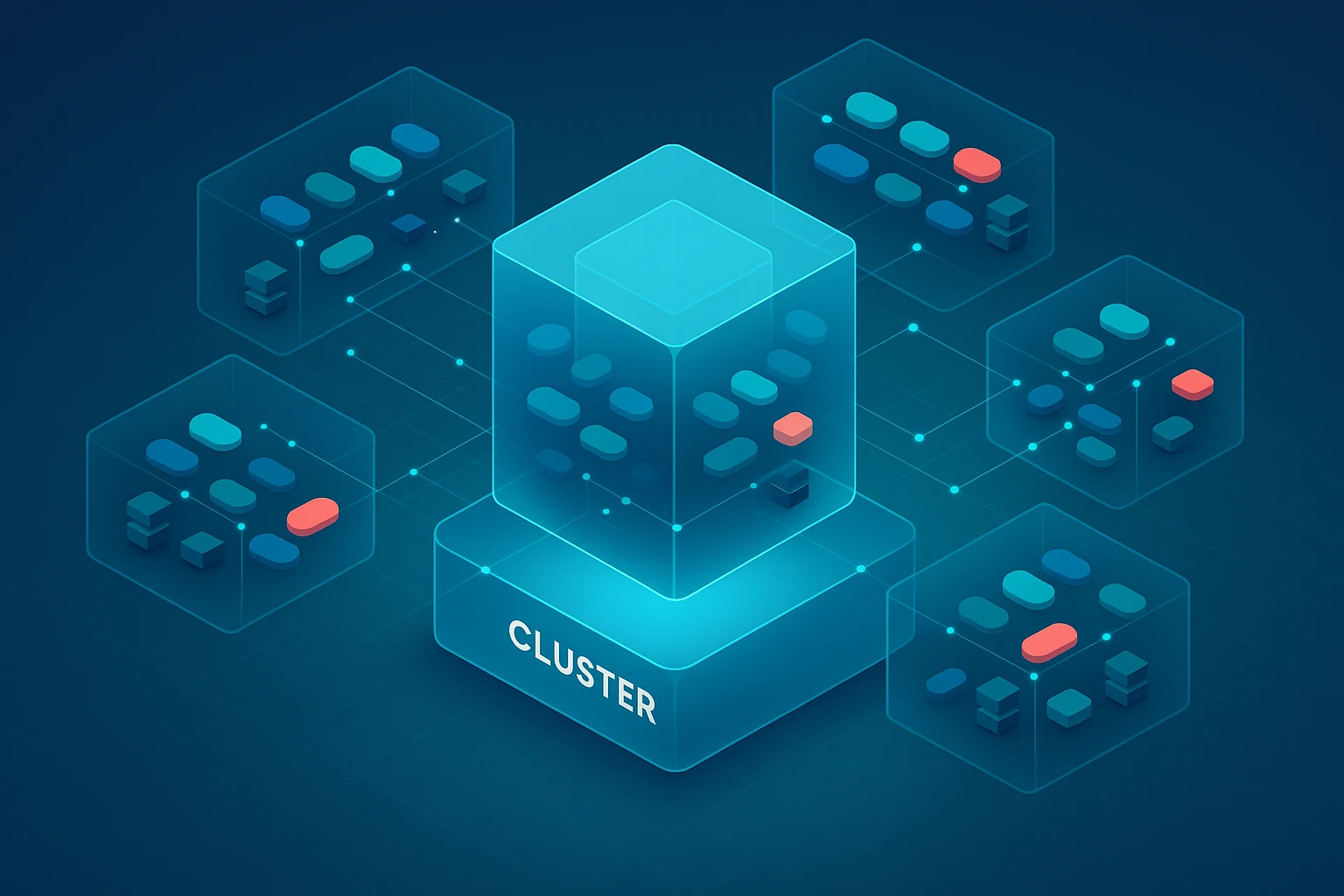
Sponsor message — This article is made possible by Dargslan.com, a publisher of practical, no-fluff IT & developer workbooks.
Why Dargslan.com?
If you prefer doing over endless theory, Dargslan’s titles are built for you. Every workbook focuses on skills you can apply the same day—server hardening, Linux one-liners, PowerShell for admins, Python automation, cloud basics, and more.
Kubernetes Namespaces Explained for Beginners
Working with containerized applications can quickly become overwhelming when your infrastructure grows beyond a handful of services. Teams find themselves struggling with resource conflicts, permission management chaos, and the inability to separate different environments or projects within the same cluster. This is where understanding how to properly organize your Kubernetes resources becomes not just helpful, but essential for maintaining sanity and operational efficiency.
Namespaces in Kubernetes serve as virtual clusters within your physical cluster, providing logical separation between different resources, teams, or environments. They act as boundaries that help organize objects, apply resource quotas, and enforce access controls without requiring separate physical infrastructure. Think of them as folders on your computer—each containing related files while keeping everything organized and preventing name collisions.
Throughout this comprehensive guide, you'll discover how namespaces function under the hood, when and why you should use them, and practical implementation strategies that work in real-world scenarios. We'll explore common pitfalls, best practices for naming conventions, resource management techniques, and security considerations that will transform how you architect and maintain your Kubernetes deployments.
Understanding the Fundamental Concept
At their core, namespaces provide scope for resource names within a Kubernetes cluster. Every object you create—whether it's a Pod, Service, or ConfigMap—exists within a namespace. This mechanism prevents naming conflicts and allows multiple teams or applications to coexist without stepping on each other's toes. When you don't specify a namespace, Kubernetes automatically places resources in the "default" namespace, which works fine for simple setups but quickly becomes problematic as complexity increases.
The namespace abstraction doesn't create actual physical isolation between resources. Pods in different namespaces can still communicate with each other unless you implement Network Policies to restrict traffic. This design choice reflects Kubernetes' philosophy of providing organizational tools while maintaining flexibility. The separation is primarily logical and administrative rather than a hard security boundary, though it does form the foundation for implementing more robust security measures.
"Namespaces are the first line of defense in organizing complex Kubernetes environments, but they're often misunderstood as providing complete isolation when they're actually organizational tools that enable isolation through additional configurations."
When you first install Kubernetes, several namespaces already exist to support cluster operations. The kube-system namespace houses critical cluster components like the DNS service and dashboard. The kube-public namespace contains publicly accessible data, readable by all users including unauthenticated ones. The kube-node-lease namespace holds lease objects associated with each node, improving heartbeat performance. Understanding these system namespaces helps you avoid accidentally interfering with cluster operations.
How Namespaces Differ from Other Isolation Mechanisms
New practitioners often confuse namespaces with other Kubernetes concepts or container isolation technologies. Unlike Docker containers or virtual machines, namespaces don't provide process-level isolation or separate kernel spaces. They're purely a Kubernetes construct for organizing API objects. This distinction matters because you can't rely on namespaces alone for security isolation—you need additional mechanisms like Network Policies, Pod Security Policies, and RBAC configurations.
Compared to labels and selectors, namespaces operate at a higher organizational level. Labels are key-value pairs attached to objects for identification and grouping, while namespaces create distinct scopes where names must be unique. You'll typically use both together: namespaces for broad separation (like environments or teams) and labels for fine-grained organization within those namespaces (like application components or versions).
When Namespaces Become Essential
Small projects with a handful of services rarely need multiple namespaces—the default namespace suffices. However, several scenarios make namespaces not just useful but necessary for maintaining operational sanity. Recognizing these situations early prevents painful refactoring later when your cluster has grown complex and interdependent.
Multi-Team Environments
🔹 When multiple development teams share a cluster, namespaces prevent accidental interference and provide clear ownership boundaries
🔹 Each team gets their own namespace where they can create, modify, and delete resources without affecting other teams' work
🔹 Resource quotas applied at the namespace level ensure no single team monopolizes cluster resources
🔹 RBAC policies scoped to namespaces give teams autonomy while maintaining security boundaries
🔹 Separate namespaces make cost allocation and usage tracking significantly easier when multiple departments share infrastructure
In these scenarios, you might create namespaces like team-frontend, team-backend, and team-data. Each team operates independently within their namespace while cluster administrators maintain overall control through namespace-level policies and quotas. This structure scales well as organizations grow and new teams emerge.
Environment Separation
Running development, staging, and production environments in the same cluster offers significant cost savings and operational simplicity. Namespaces make this possible by providing logical separation between environments. You might configure dev, staging, and prod namespaces, each with appropriate resource limits and access controls.
This approach works particularly well for smaller organizations that can't justify separate clusters for each environment. However, it requires careful planning around resource quotas and network policies. Production workloads need guaranteed resources and shouldn't be affected by aggressive testing in development environments. Namespace-level resource quotas and limit ranges solve this problem by reserving capacity for critical workloads.
"The decision to use namespaces for environment separation versus separate clusters depends entirely on your risk tolerance, compliance requirements, and operational maturity—there's no universal right answer."
| Scenario | Namespace Strategy | Key Considerations |
|---|---|---|
| Multi-tenant SaaS Platform | One namespace per customer | Requires strong network policies, resource quotas per tenant, careful monitoring |
| Microservices Architecture | Namespaces by business domain | Groups related services, simplifies service discovery, enables domain-specific policies |
| CI/CD Pipeline | Ephemeral namespaces per build | Temporary isolation for testing, automatic cleanup after builds, prevents test interference |
| Compliance Requirements | Separate namespaces for different data classifications | Helps meet regulatory requirements, enables audit trails, supports data residency rules |
Creating and Managing Namespaces
Creating namespaces is straightforward, but managing them effectively requires understanding several nuances. The simplest approach uses kubectl with a direct command that creates a namespace immediately. This imperative method works well for quick testing or one-off scenarios where you need immediate results without maintaining configuration files.
The declarative approach using YAML manifests provides better version control and repeatability. You define the namespace in a file, commit it to your repository, and apply it as part of your infrastructure-as-code workflow. This method integrates seamlessly with GitOps practices and makes it easy to recreate environments or track changes over time.
Practical Creation Examples
For imperative creation, the command structure is minimal but effective. You simply specify the namespace name, and Kubernetes handles the rest. This approach doesn't allow for advanced configuration like labels or annotations, but it gets namespaces created quickly when you need them.
Declarative namespace definitions allow much more control. You can add labels for organization, annotations for metadata, and include the namespace creation in larger configuration sets. This becomes particularly valuable when you're managing dozens of namespaces across multiple clusters and need consistent labeling schemes for automation and monitoring.
When working with namespaces, you'll frequently need to switch contexts to avoid typing the namespace flag with every command. Setting a default namespace for your current context saves considerable typing and reduces errors from accidentally working in the wrong namespace. However, this convenience comes with risk—always verify which namespace you're working in before running destructive operations.
Namespace Lifecycle Management
Deleting a namespace is deceptively simple in command but profound in consequence. When you delete a namespace, Kubernetes removes all resources within that namespace—Pods, Services, ConfigMaps, Secrets, everything. This cascading deletion happens automatically and can't be undone. Before deleting a namespace, always verify its contents and ensure you have backups of any critical data or configurations.
"The most dangerous command in Kubernetes isn't deleting a pod or service—it's deleting a namespace without fully understanding what's inside it and how other systems depend on those resources."
Some namespaces resist deletion due to finalizers—special metadata that prevents deletion until certain cleanup tasks complete. This protection mechanism ensures resources are properly cleaned up before the namespace disappears. If a namespace gets stuck in "Terminating" status, you'll need to investigate which finalizers are blocking deletion and address the underlying issues before the namespace can be removed.
Resource Quotas and Limits
One of the most powerful features enabled by namespaces is the ability to apply resource quotas and limits. These constraints prevent any single namespace from consuming all cluster resources and enable fair sharing among teams or applications. Without quotas, a runaway application or misconfigured deployment could starve other workloads of CPU, memory, or storage.
Resource quotas define aggregate limits for a namespace—the total amount of CPU, memory, persistent volume claims, or even the number of objects like Pods or Services. When a namespace reaches its quota, Kubernetes rejects new resource creation requests until existing resources are freed. This hard limit prevents resource monopolization but requires careful planning to avoid artificially constraining legitimate workloads.
Implementing Effective Quota Strategies
Setting appropriate quotas requires understanding your application's resource consumption patterns. Start by monitoring actual usage in development and staging environments, then add headroom for spikes and growth. Conservative quotas protect the cluster but frustrate teams when they hit artificial limits during legitimate scaling needs. Too generous quotas defeat the purpose of resource management.
Limit ranges complement quotas by setting default and maximum values for individual containers and Pods. While quotas control the namespace total, limit ranges ensure each container requests and limits resources appropriately. This two-level approach prevents both namespace-level overconsumption and individual container resource hogging.
| Resource Type | Quota Purpose | Common Values |
|---|---|---|
| CPU Requests | Guaranteed CPU allocation across all pods | 10-50 cores for development, 50-200 for production |
| Memory Requests | Guaranteed memory allocation across all pods | 20-100Gi for development, 100-500Gi for production |
| CPU Limits | Maximum CPU burst capacity | Typically 1.5-2x the request values |
| Memory Limits | Maximum memory before OOM kills | Typically 1.2-1.5x the request values |
| Persistent Volume Claims | Total storage allocation | 100Gi-1Ti depending on data requirements |
| Pod Count | Maximum number of pods | 50-100 for development, 200-500 for production |
When teams exceed their quotas, they receive clear error messages indicating which resource limit was hit. This feedback loop encourages efficient resource usage and prompts conversations about whether quotas need adjustment or applications need optimization. The key is making quotas visible and understandable rather than mysterious barriers that frustrate developers.
Network Policies and Namespace Isolation
By default, Kubernetes allows all Pods to communicate with each other regardless of namespace. This open network model simplifies initial setup but creates security concerns in multi-tenant or production environments. Network Policies provide the mechanism to restrict traffic between namespaces and implement defense-in-depth security strategies.
Network Policies work by selecting Pods using labels and defining allowed ingress (incoming) and egress (outgoing) traffic rules. You can restrict traffic to same-namespace only, allow specific namespaces to communicate, or permit traffic from particular IP ranges. These policies act as distributed firewalls, enforced by your network plugin at the Pod level.
Implementing Cross-Namespace Communication Controls
A common pattern involves creating a "production" namespace that only accepts traffic from a "frontend" namespace and a "monitoring" namespace. The production services don't need to communicate with development or staging namespaces, so Network Policies block that traffic entirely. This reduces the attack surface and prevents accidental connections between environments.
"Network isolation between namespaces isn't automatic—it requires explicit Network Policy configuration, and many clusters run without any network restrictions because teams don't realize the default is 'allow all'."
Namespace selectors in Network Policies use labels attached to namespaces themselves. You might label production namespaces with environment=production and then create policies that only allow traffic from namespaces with matching labels. This approach scales better than listing individual namespace names, especially in dynamic environments where namespaces are created and destroyed frequently.
Testing Network Policies requires careful attention because overly restrictive policies can break legitimate communication. Start with monitoring and logging to understand actual traffic patterns, then gradually tighten policies. Many teams implement a "deny by default" policy only after thoroughly mapping their application communication requirements and creating explicit allow rules for necessary traffic.
RBAC and Access Control
Role-Based Access Control in Kubernetes operates at the namespace level for most resources, making namespaces the fundamental unit for permission management. You create Roles that define what actions (get, list, create, delete) can be performed on which resources (Pods, Services, ConfigMaps), then bind those Roles to users or service accounts within specific namespaces.
This namespace-scoped permission model allows fine-grained control. A developer might have full access to the development namespace but only read access to staging and no access to production. This separation of privileges follows security best practices and reduces the risk of accidental or malicious actions affecting critical environments.
Designing Effective Permission Structures
Start with the principle of least privilege—grant only the minimum permissions necessary for each role. A common mistake is giving developers cluster-admin rights because it's easier than figuring out exactly which permissions they need. This approach works until someone accidentally deletes a production namespace or modifies cluster-level resources.
Service accounts also operate within namespace scope. When a Pod needs to interact with the Kubernetes API, it uses a service account that has specific permissions within its namespace. This mechanism enables applications to manage their own resources (like creating or deleting Pods) without requiring human credentials or excessive permissions.
ClusterRoles and ClusterRoleBindings provide cluster-wide permissions that transcend namespace boundaries. Use these sparingly for cluster administrators and system components. Most application-level permissions should use namespace-scoped Roles to maintain clear security boundaries and prevent privilege escalation.
Service Discovery Across Namespaces
Services within the same namespace can reach each other using simple DNS names. A service named "database" in the "production" namespace is accessible as simply "database" from other Pods in that namespace. This convenience breaks down when you need cross-namespace communication, requiring fully qualified domain names.
The full DNS name for a service follows the pattern: service-name.namespace-name.svc.cluster.local. A frontend service in the "frontend" namespace connecting to a database service in the "backend" namespace would use "database.backend.svc.cluster.local" as the connection string. Understanding this naming convention is essential for architecting applications that span multiple namespaces.
Strategies for Cross-Namespace Service Access
Some architectures intentionally use namespaces to create service boundaries, requiring explicit cross-namespace connections. This approach forces teams to think carefully about dependencies and creates natural seams for testing and deployment. Other architectures prefer keeping related services in the same namespace to simplify service discovery and reduce configuration complexity.
"The decision to split services across namespaces should be driven by organizational boundaries and security requirements, not just technical convenience—premature namespace separation creates unnecessary complexity."
Environment variables and ConfigMaps can store fully qualified service names, making cross-namespace connections configurable rather than hardcoded. This flexibility allows the same application code to run in different namespace configurations without modification. However, it does add configuration overhead and requires careful management to keep connection strings synchronized with actual service locations.
Common Pitfalls and How to Avoid Them
Even experienced practitioners fall into namespace-related traps that cause frustration and operational issues. The most common mistake is creating too many namespaces too early. New teams often create separate namespaces for every microservice or component, resulting in dozens of nearly empty namespaces that complicate management without providing real benefits.
The opposite problem—using only the default namespace—creates its own challenges as the cluster grows. Finding resources becomes difficult, applying consistent policies is impossible, and teams step on each other's toes. The right balance typically involves creating namespaces for meaningful organizational boundaries while avoiding excessive fragmentation.
Resource Naming Conflicts
Names must be unique within a namespace but can repeat across namespaces. This allows you to use consistent naming schemes (like "database" or "cache") in different environments. However, it also creates confusion when troubleshooting if you don't pay attention to which namespace you're examining. Always verify the namespace context before investigating issues or making changes.
Some resources exist outside namespace scope entirely. Nodes, PersistentVolumes, and StorageClasses are cluster-level resources that don't belong to any namespace. Attempting to create these resources with a namespace specification results in errors or the namespace being silently ignored. Understanding which resources are namespaced and which are cluster-scoped prevents confusion and misconfigurations.
Deletion Cascade Surprises
The cascading deletion behavior when removing namespaces catches many people off guard. There's no confirmation prompt, no grace period beyond the standard resource termination—everything in the namespace simply gets deleted. This behavior is by design but can be catastrophic if you accidentally target the wrong namespace or don't realize what resources exist within it.
Implement safety measures like requiring confirmation for namespace deletion in your CI/CD pipelines, restricting namespace deletion permissions to senior team members, and maintaining regular backups of critical namespace configurations. Some teams even implement custom admission controllers that prevent deletion of namespaces with specific labels or annotations.
Best Practices for Production Environments
Production namespace management requires more rigor than development environments. Establish clear naming conventions that everyone understands and follows. Common patterns include prefixing namespaces with environment names (prod-frontend, staging-backend) or using organizational hierarchy (team-platform-service). Consistency in naming makes automation easier and reduces cognitive load when managing multiple clusters.
Document the purpose and ownership of each namespace. This documentation should live in version control alongside namespace definitions and include contact information for responsible teams, resource quota justifications, and any special configuration requirements. When incidents occur, this documentation becomes invaluable for understanding dependencies and impact.
Monitoring and Observability
Implement namespace-level monitoring to track resource usage, quota consumption, and performance metrics. Most monitoring solutions support filtering and aggregation by namespace, making it easy to identify which teams or applications consume the most resources or experience issues. Set up alerts for namespaces approaching their quotas so teams can take action before hitting hard limits.
"Effective namespace management isn't just about technical configuration—it's about creating organizational structures that reflect how your teams actually work and communicate."
Label namespaces with metadata that supports your operational workflows. Common labels include environment type, cost center, team ownership, and criticality level. These labels enable powerful automation, like automatically applying stricter security policies to production namespaces or routing alerts to appropriate teams based on namespace ownership.
Backup and Disaster Recovery
Namespace-scoped backups simplify disaster recovery by allowing you to restore entire environments or team workspaces as cohesive units. Tools like Velero support namespace-level backup and restore operations, making it easy to recover from accidental deletions or migrate workloads between clusters. Regular testing of restore procedures ensures backups actually work when you need them.
Consider implementing GitOps practices where namespace definitions and all resources within them are stored in Git repositories. This approach provides automatic version history, peer review for changes, and the ability to recreate entire namespaces from source control. When combined with automated reconciliation tools, GitOps ensures your cluster state matches your desired configuration defined in Git.
Advanced Patterns and Use Cases
Some organizations implement dynamic namespace provisioning where new namespaces are automatically created based on external events—like new customer signups in a SaaS platform or new branches in a Git repository. This automation requires careful planning around quota allocation, cleanup policies, and security boundaries, but it enables powerful self-service workflows.
Hierarchical namespace structures, while not natively supported by Kubernetes, can be implemented through naming conventions and label schemes. For example, you might create namespaces like "org-team-project" where resources can be managed at different levels of the hierarchy. Custom controllers can enforce policies and propagate configurations down the hierarchy, creating sophisticated multi-tenant environments.
Namespace as a Service
Platform teams sometimes implement "namespace as a service" models where development teams can request namespaces through self-service portals. The platform automatically creates the namespace with appropriate quotas, network policies, RBAC permissions, and monitoring configurations. This approach accelerates development team productivity while maintaining security and operational standards.
Cost allocation and chargeback systems often use namespaces as the primary unit for tracking resource consumption. By monitoring CPU, memory, storage, and network usage at the namespace level, organizations can attribute costs to specific teams or projects. This visibility encourages efficient resource usage and helps justify infrastructure investments.
Migration Strategies
Moving from a single-namespace architecture to multiple namespaces requires careful planning to avoid service disruptions. Start by creating new namespaces and gradually migrating services, beginning with non-critical workloads. Update service discovery configurations to use fully qualified DNS names where necessary, and test thoroughly before migrating production services.
During migration, you might temporarily run services in both old and new namespaces, using load balancers or service meshes to split traffic. This blue-green approach allows rollback if issues arise and provides time to update all dependent services and configurations. Plan for DNS propagation delays and cache timeouts when changing service locations.
Handling Dependencies During Migration
Map all service dependencies before beginning migration to understand which services need to move together or in specific orders. Services with tight coupling should generally stay in the same namespace, while loosely coupled services can be separated more easily. Document these dependencies and use them to create a phased migration plan that minimizes risk.
Update monitoring, logging, and alerting configurations to account for new namespace structures. Dashboards that filtered on specific namespaces need updates, and alert routing rules may need adjustment. Test these observability changes in non-production environments before applying them to production to avoid gaps in monitoring during critical migration phases.
What happens to running Pods when I delete a namespace?
All Pods in the namespace receive termination signals and are given a grace period (typically 30 seconds) to shut down gracefully. After the grace period expires, any remaining Pods are forcefully terminated. This cascading deletion affects all resources in the namespace including Services, ConfigMaps, Secrets, and PersistentVolumeClaims. PersistentVolumes themselves may persist depending on their reclaim policy, but the claims that bound them are deleted.
Can Pods in different namespaces communicate with each other?
Yes, by default all Pods can communicate across namespace boundaries unless you implement Network Policies to restrict traffic. Pods use fully qualified DNS names (service-name.namespace-name.svc.cluster.local) to reach services in other namespaces. This open communication model simplifies initial setup but requires explicit Network Policies to implement proper isolation in multi-tenant or security-sensitive environments.
How many namespaces should I create for my cluster?
The appropriate number depends on your organizational structure and requirements rather than technical limits. Start with namespaces for distinct environments (development, staging, production) and add more as clear organizational boundaries emerge—like separate teams, business units, or major application domains. Avoid creating namespaces for every microservice or component unless you have specific isolation requirements. Most organizations function well with 5-20 namespaces per cluster.
Do resource quotas apply to all resources in a namespace?
Resource quotas apply to the aggregate consumption of specified resources across all Pods and other objects in the namespace. You can set quotas for compute resources (CPU, memory), storage (PersistentVolumeClaims), and object counts (Pods, Services, ConfigMaps). However, quotas don't automatically prevent individual Pods from requesting excessive resources—you need LimitRanges for that. Both mechanisms work together to provide comprehensive resource management.
Can I move a running Pod from one namespace to another?
No, you cannot directly move a running Pod between namespaces. Namespaces are immutable properties of Kubernetes objects. To move a workload, you must create new resources in the target namespace and delete the old ones. For Deployments and StatefulSets, this typically involves creating the controller in the new namespace, waiting for Pods to start, updating service discovery, then deleting the old controller. This process requires careful planning to minimize downtime.
What's the difference between a namespace and a cluster?
A cluster is the physical Kubernetes infrastructure—the control plane and worker nodes that run your workloads. A namespace is a logical division within that cluster, providing organizational boundaries and scope for resource names. One cluster can contain many namespaces, but namespaces cannot span multiple clusters. Think of clusters as buildings and namespaces as rooms within those buildings—each room has its own purpose and occupants, but they all share the same physical infrastructure.




