Linux Backup and Restore Strategies
Linux Backup and Restore Strategies: A Practical Guide to Protecting Data with rsync, tar, BorgBackup, and More,Protect your data with smart Linux backup and restore solutions using rsync and tar.
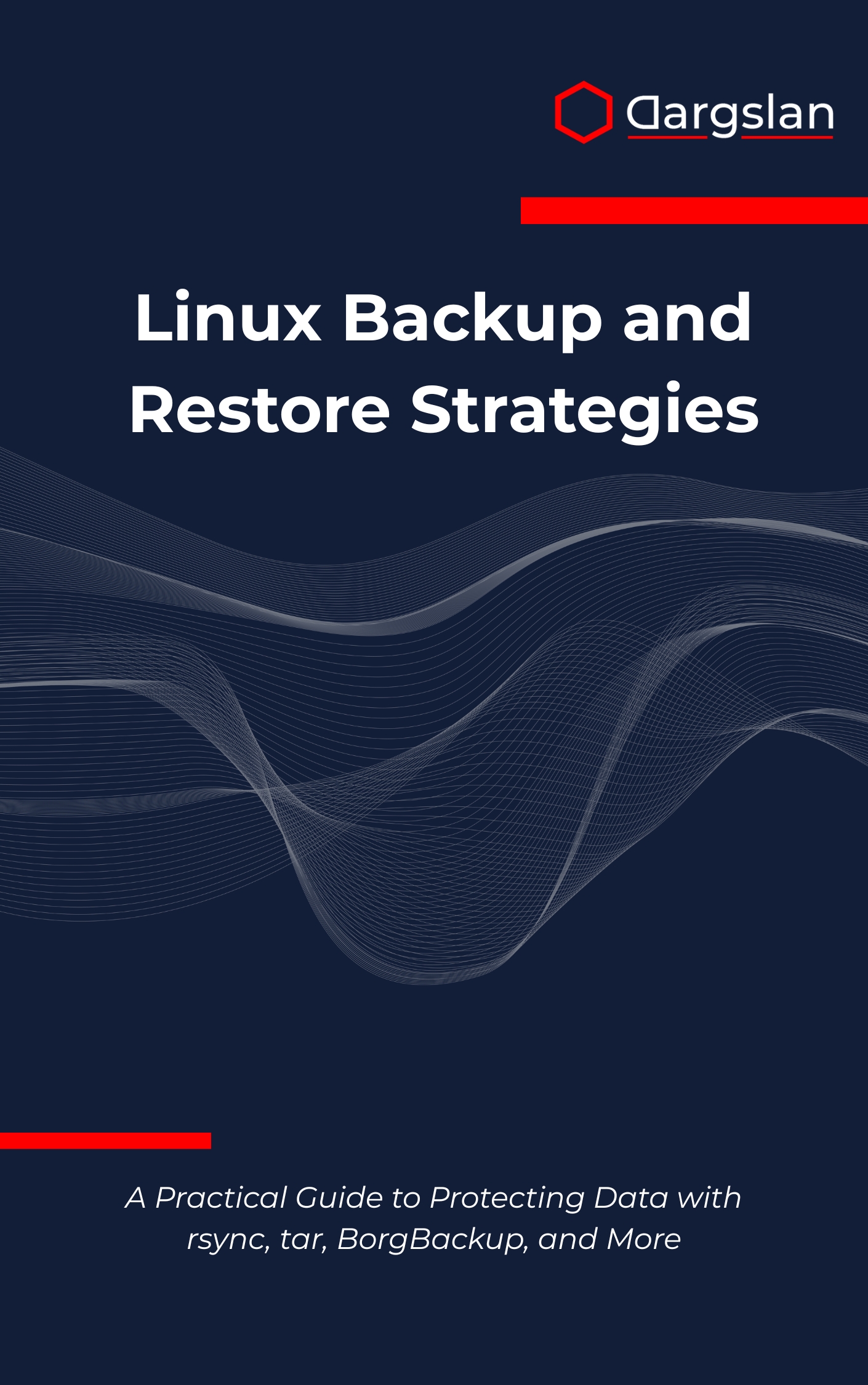
Data loss is inevitable without a plan. With the right Linux tools and a clear strategy, you can protect everything from home directories to production servers—and recover fast when it counts. This book shows you exactly how to build resilient, efficient backups you can trust.
A Practical Guide to Protecting Data with rsync, tar, BorgBackup, and More
Overview
Linux Backup and Restore Strategies is a comprehensive, hands-on IT book and technical book that turns theory into practice. In this programming guide, you’ll master A Practical Guide to Protecting Data with rsync, tar, BorgBackup, and More across diverse Linux environments, learning Linux backup fundamentals, tar and gzip compression, rsync synchronization, rsnapshot versioning, BorgBackup deduplication, and graphical backup tools. You’ll also see how to integrate cloud backup integration, database backup techniques, system imaging, backup automation with cron job scheduling, backup verification, disaster recovery planning, file system considerations, network storage integration, security best practices, and performance optimization into a cohesive, reliable workflow.
Who This Book Is For
- Linux system administrators who need a proven backup framework that scales from single servers to multi-site environments, with practical guidance on automation, verification, and rapid restore.
- DevOps, SRE, and IT professionals seeking clear, tool-focused walkthroughs that translate directly into production-ready jobs using tar, rsync, rsnapshot, BorgBackup, and cloud services.
- Power users, students, and career changers who want confidence and credibility—build a portfolio of real backups, test restores, and disaster recovery drills that demonstrate job-ready skills.
Key Lessons and Takeaways
- Design a complete backup architecture for Linux: choose what to protect, define retention policies, map storage tiers, and validate restores with repeatable playbooks.
- Apply the right tool for the job: use tar and gzip for portable archives, lean on rsync for efficient synchronization, implement rsnapshot versioning for point-in-time recovery, and adopt BorgBackup deduplication for huge space savings.
- Automate and harden your process: schedule tasks with cron job scheduling, verify backups routinely, encrypt and sign archives, integrate cloud targets and network storage, and document disaster recovery procedures you can execute under pressure.
Why You’ll Love This Book
This guide blends clarity with depth, offering step-by-step workflows, practical examples, and real-world troubleshooting tips. Each chapter builds toward a reliable, testable backup plan, with verification and restore drills baked in. You’ll find checklists, sample scripts, and patterns you can adapt immediately—no guesswork required.
How to Get the Most Out of It
- Start with the planning chapters to understand file system considerations, data classification, and retention, then progress through tool-specific sections (tar, rsync, rsnapshot, BorgBackup) before tackling cloud backup integration and disaster recovery planning.
- Apply concepts in your environment as you read: create small, targeted backups, test restores to isolated directories or containers, and iterate on performance optimization and security best practices with measurable goals.
- Build mini-projects: implement a workstation-to-NAS backup using rsync, set up rsnapshot versioning for a web server, create a Borg repo with encryption and pruning policies, script database backup techniques for MySQL/PostgreSQL, and run a full system imaging and restore rehearsal.
Practical Coverage You Can Use Today
Learn how to structure directory-based and image-based backups, when to archive with tar and gzip, and when to leverage incremental strategies with rsync and rsnapshot. Explore BorgBackup for deduplication and compression that cuts storage costs without sacrificing speed. Set up graphical backup tools for desktops and integrate network storage integration such as NFS, SMB, or SSH targets for centralized management.
The book walks you through cloud backup integration to providers like S3-compatible storage, with lifecycle policies, bandwidth controls, and encryption. You’ll script backup automation end-to-end, use cron job scheduling and systemd timers, and bake in backup verification so every job proves its integrity. Disaster recovery planning is covered with restore paths, documentation templates, and drills that ensure you’re never guessing during an outage.
Tooling Highlights and Best Practices
- tar + gzip: Create portable archives, exclude transient files, and restore with precision using include/exclude patterns and integrity checks.
- rsync: Accelerate transfers with delta synchronization, compression flags, and checksum modes; securely transport over SSH with key-based auth.
- rsnapshot: Implement snapshot-style versioning with hard links, retention policies, and fast rollback to known-good states.
- BorgBackup: Achieve space-efficient backups with deduplication and encryption, tune chunking and compression, and prune safely to meet SLAs.
- Databases and apps: Use consistent database backup techniques (logical dumps and hot backups), quiesce services, and verify restores against staging.
- Security and performance: Apply security best practices like encryption, off-site copies, and access controls, while focusing on performance optimization through concurrency, bandwidth throttling, and proper scheduling windows.
Real-World Scenarios Covered
Protect laptops, lab servers, and production nodes with profiles that match their risk and uptime needs. Migrate archives between storage backends without downtime. Implement system imaging for bare-metal restore and practice partial restores to recover only what you need, when you need it.
From single-tenant setups to multi-tenant deployments, you’ll learn to document, automate, and monitor every aspect of your backups. The result is a dependable, repeatable process anchored by automation, testing, and clear recovery objectives.
Get Your Copy
Don’t wait for a failure to reveal the gaps in your backup plan. Build a reliable, verifiable protection strategy today and restore with confidence tomorrow.




