Linux CLI Tools for Developers
Linux CLI Tools for Developers,Boost productivity using essential Linux CLI tools for developers.
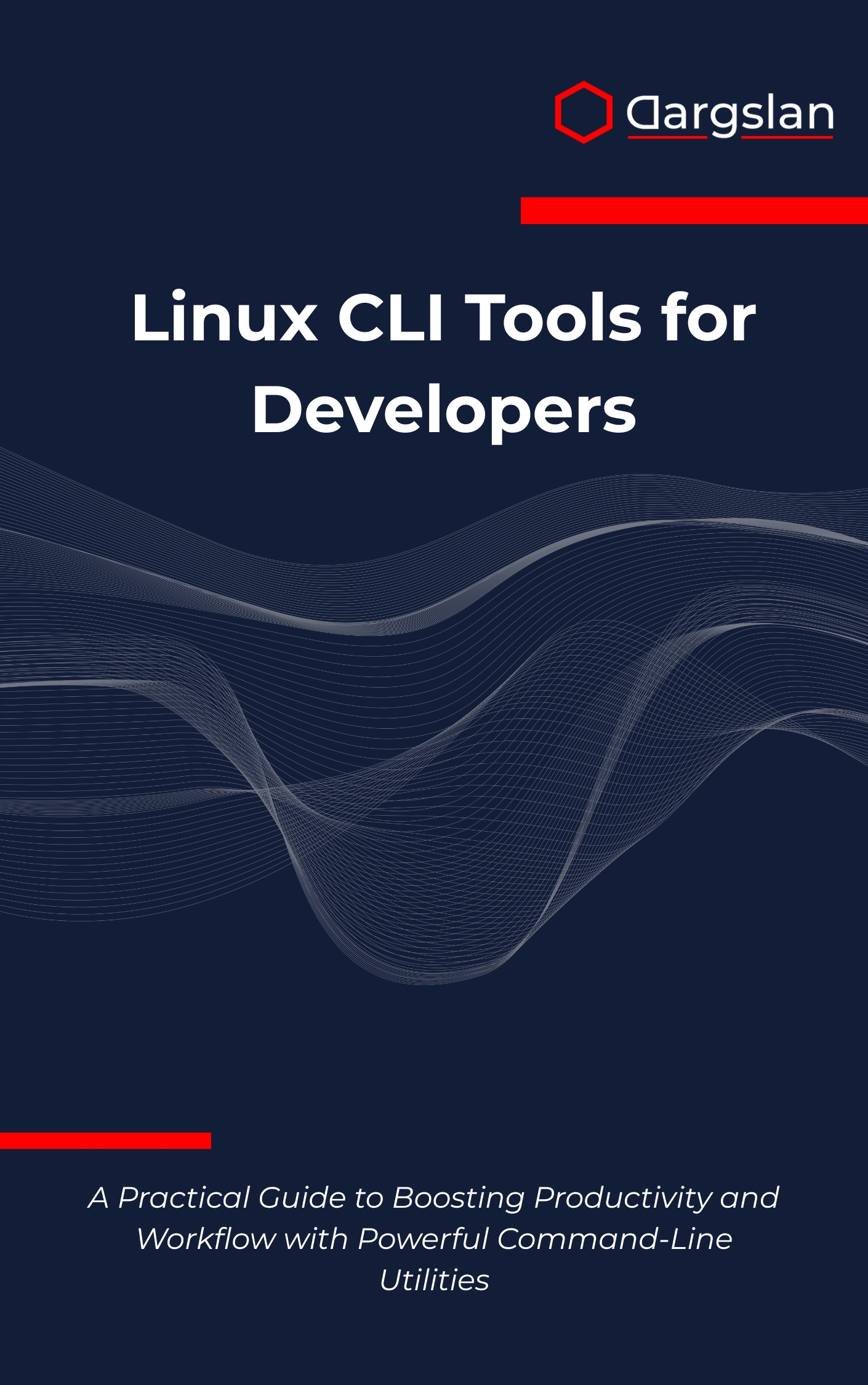
If you want to move faster, automate the boring parts, and ship with confidence, mastering the terminal is your unfair advantage. This book turns the Linux command line into a powerful toolkit that cuts friction from your daily workflow and gives you repeatable, reliable results.
From searching code to automating builds, you’ll learn proven techniques that scale from local development to servers and containers. It’s a practical playbook for developers who value speed, precision, and control.
A Practical Guide to Boosting Productivity and Workflow with Powerful Command-Line Utilities
Overview
Linux CLI Tools for Developers is an IT book and programming guide that delivers Linux command line mastery for real-world software work across Linux development environments. This technical book covers filesystem navigation and operations, text processing with grep sed awk, JSON and CSV manipulation, Git command line workflows, code searching and inspection, project compilation and execution, process and resource monitoring, shell scripting automation, networking and API testing, container management, CLI tool development, and practical strategies for developer productivity optimization. As A Practical Guide to Boosting Productivity and Workflow with Powerful Command-Line Utilities, it shows step-by-step how to apply Linux on Ubuntu desktops, CentOS servers, and containerized systems to streamline modern engineering tasks.
Who This Book Is For
- Software engineers who want to work faster in the terminal, replacing manual clicks with precise commands and reliable scripts that save hours each week.
- Backend, DevOps, and platform teams aiming to standardize workflows, from Git command line workflows to container management and API testing, so changes move from laptop to production smoothly.
- Self-taught developers, students, and career switchers ready to build in-demand skills—learn the Linux mindset, master automation, and stand out in interviews and on the job.
Key Lessons and Takeaways
- Master everyday navigation and file operations so you can traverse complex codebases, manipulate files in bulk, and chain commands to solve tasks in seconds.
- Turn the shell into a data workbench with grep, sed, and awk; parse JSON and CSV at the prompt; and craft one-liners that transform logs, configs, and API responses instantly.
- Automate your development loop with shell scripting: orchestrate project compilation and execution, add robust error handling, schedule jobs, and integrate process and resource monitoring for dependable pipelines.
Why You’ll Love This Book
It’s practical, focused, and immediately applicable. You get clear explanations, step-by-step walkthroughs, and hands-on examples that mirror real developer work—from code searching and inspection to networking and API testing. Helpful appendices include cheat sheets, keyboard shortcuts, and references you’ll keep open alongside your terminal.
How to Get the Most Out of It
- Start with fundamentals, then layer power tools: build a solid base in navigation, permissions, and redirection before diving into text processing, Git, and containers for a smooth learning curve.
- Apply each chapter to your current project: search your repository with ripgrep or grep, refactor file structures, and wire commands into your build and test scripts to lock in muscle memory.
- Practice with mini-projects: write a script that transforms CSV to JSON for an internal API, build a CLI that wraps common Git operations, and create a watchdog that monitors services and alerts on failures.
What You’ll Explore Inside
You’ll go beyond basic commands to build a toolkit that scales with your needs. Learn to combine pipes and filters, compose reproducible workflows, and use the CLI as the source of truth for development tasks.
- Filesystem power moves: batch-renaming, permission fixes, and blazing-fast search across massive repos.
- Text mastery: extract insights from logs, config files, and structured data using grep, sed, and awk.
- Data at the prompt: work with JSON and CSV manipulation to validate payloads and prototype data pipelines.
- Version control at speed: streamline Git command line workflows, rebases, stashes, and bisects without leaving the terminal.
- Builds and performance: accelerate project compilation and execution, measure runtime, and pinpoint hot spots with process and resource monitoring.
- Networking and services: perform networking and API testing, inspect headers, mock requests, and script repeatable checks for CI.
- Modern infrastructure: container management from the CLI, image inspection, and quick provisioning for local dev and CI/CD.
- CLI tool development: craft reusable scripts and small utilities that encapsulate your best practices and speed up the whole team.
Real-World Benefits
Every technique is grounded in practical scenarios developers face daily. Whether you’re scanning logs in production, triaging failing tests, or automating release chores, you’ll find patterns you can copy and adapt.
Expect fewer context switches, fewer manual errors, and a tighter feedback loop. The result is faster delivery and greater confidence in your workflow.
Who Will See the Biggest Gains
- Engineers on Linux who want consistent results across laptops, servers, and containers without reinventing the wheel for each environment.
- Teams adopting CI/CD who need deterministic, scriptable steps that run headless and scale to large codebases and data volumes.
- Developers in fast-moving orgs who benefit from developer productivity optimization and shared, repeatable command recipes.
Get Your Copy
Level up your terminal skills and streamline your entire build–test–deploy loop. Equip yourself with patterns that pay dividends on every project you touch.




