Linux Command Line for Beginners
Master the Power of Linux Command Line,Learn Linux commands and workflows to become a confident command-line user.
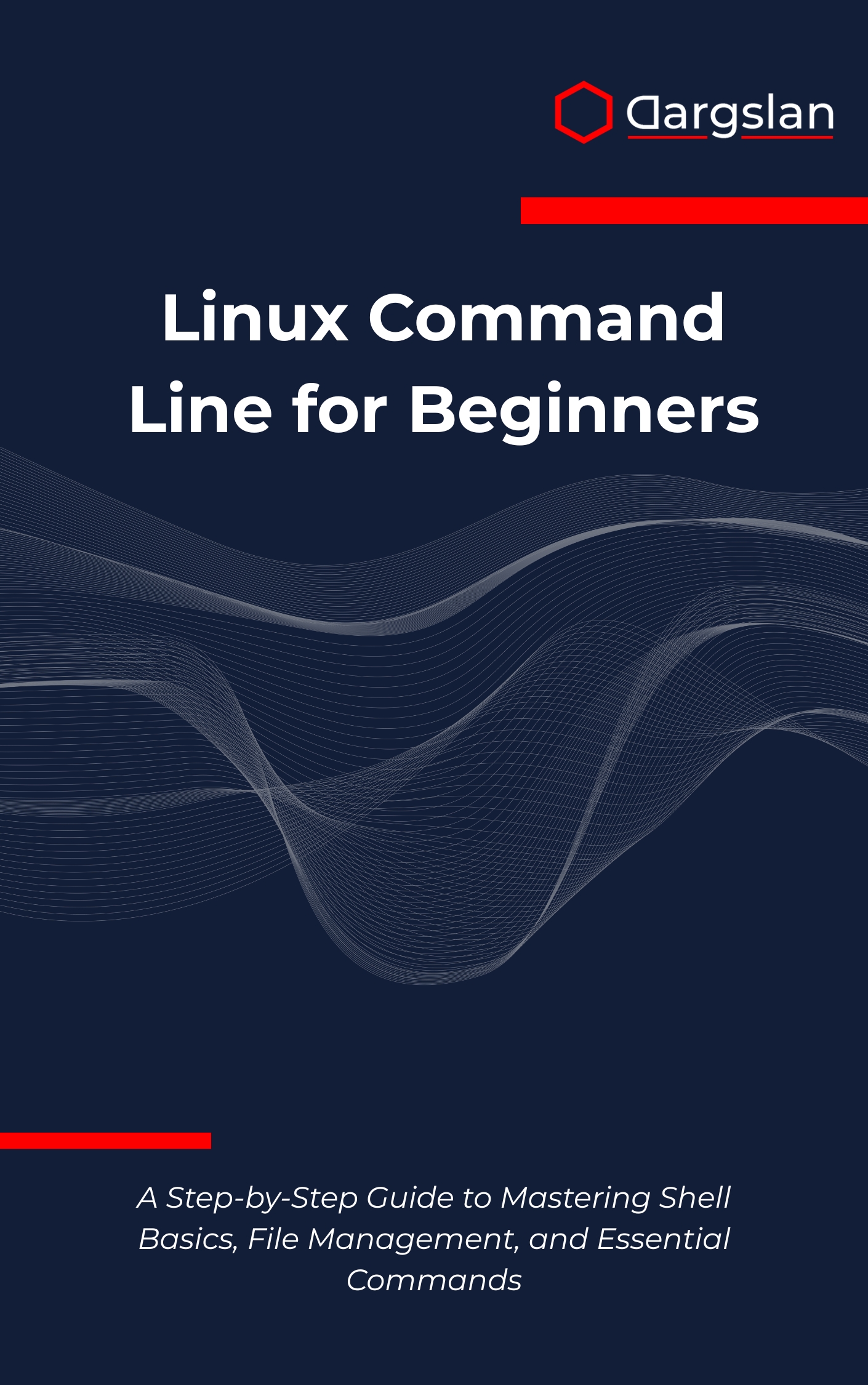
Ready to finally feel in control of the terminal? With a friendly, hands-on approach, this guide turns the Linux command line from something intimidating into a powerful everyday tool you’ll actually enjoy using.
Whether you’re exploring Linux for the first time or leveling up for work, you’ll gain practical, job-ready skills—from navigating directories and managing files to automating tasks and troubleshooting with confidence.
A Step-by-Step Guide to Mastering Shell Basics, File Management, and Essential Commands
Overview
Linux Command Line for Beginners is an IT book and programming guide designed as A Step-by-Step Guide to Mastering Shell Basics, File Management, and Essential Commands for anyone working with Linux. Through approachable explanations and practical demonstrations, it covers terminal navigation, filesystem structure, file management and directory operations, search tools, file permissions, user management, archive handling, redirection and piping, package management, bash scripting with control structures, aliases and history, job scheduling, process management, system monitoring, and automation techniques—making it a dependable technical book you’ll reference daily. Whether you’re setting up developer workflows or managing servers, this resource builds confidence and fluency across the command line.
Who This Book Is For
- Absolute beginners and students who want a clear, structured path. You’ll get step-by-step explanations, visual mental models for the filesystem, and plenty of exercises to make the shell feel natural.
- Developers, QA, and data professionals who need repeatable workflows. Learn to script routine tasks, manage packages, and use redirection and piping to chain tools together for fast, reliable results.
- Ambitious tinkerers, sysadmins-in-training, and power users. Build confidence with permissions, job scheduling, and process management—then automate your environment and take full control of your system.
Key Lessons and Takeaways
- Nail everyday command-line fluency. Master directory navigation, search tools like grep and find, and reliable file management techniques so you can work quickly and avoid costly mistakes.
- Work smarter with the shell’s power features. Use redirection and piping to compose flexible one-liners, handle archives efficiently, and manage packages to keep systems clean and up to date.
- Automate with confidence. Write maintainable bash scripting using variables and control structures, schedule jobs with cron, monitor processes, and apply system monitoring techniques to keep workloads healthy.
Why You’ll Love This Book
The writing is clear, friendly, and purposeful—every chapter connects to a real-world task you’ll encounter in development, data work, or system administration. You’ll learn what to do, when to do it, and why it matters, so skills stick long after you close the terminal.
Hands-on exercises, mini-projects, and practical examples make each concept usable immediately. Four robust appendices provide quick-reference cheat sheets, keyboard shortcuts, curated learning resources, and shell comparisons you’ll turn to again and again.
How to Get the Most Out of It
- Follow the progression from basics to power-user tools. Start with shell orientation and filesystem structure, then move into file permissions, search, and directory operations before tackling scripting, job scheduling, and process management.
- Practice in a real environment. Use a Linux VM, WSL, Docker container, or a spare machine. Type every command yourself, experiment with options, and get comfortable with built-in help (man pages, --help) and your command history and aliases.
- Build mini-projects as you go. Create a backup-and-archive script for a project folder, set a cron job to rotate logs, write a monitoring snippet that alerts on high CPU, and package everything into a simple toolbox you can reuse.
What You’ll Explore in Depth
Start by demystifying the shell. You’ll learn how the filesystem is organized, how to move between directories quickly, and how to create, copy, move, and delete files and folders without hesitation.
Next, you’ll solidify core administration habits. Master file permissions and user management, understand groups and ownership, and apply best practices that keep your environment both secure and productive.
Then you’ll put the UNIX philosophy to work. Combine simple tools using redirection and piping to build powerful workflows, search precisely with regular expressions, and streamline repetitive tasks with aliases and history expansions.
From there, you’ll level up with package management and archive handling to keep systems tidy and deploy-ready. You’ll also learn process management and system monitoring so you can troubleshoot performance and maintain stability.
Finally, you’ll automate the routine. With approachable bash scripting, you’ll use variables, functions, and control structures to build scripts you trust. Add job scheduling to run tasks at the right time, and apply automation techniques that save hours every week.
Proof You’re Learning the Right Things
- Realistic exercises mirror day-to-day tasks, from searching logs and parsing output to compressing folders for handoff and installing dependencies for a project.
- Mini-projects help you ship outcomes: a backup utility, a log watcher with alerts, a setup script that installs packages and configures your environment, and a scheduled job that keeps everything updated.
- Reference appendices keep momentum high. With concise cheat sheets and shortcut lists, you’ll work faster without leaving the terminal to search for syntax.
Common Wins Reported by Readers
- Time savings by chaining commands with pipes and redirection, reducing multi-step tasks to a single, reliable line.
- Greater reliability through standard, reproducible scripts and cron jobs that minimize manual errors and context switching.
- Improved troubleshooting using process management and system monitoring, enabling you to diagnose issues before they become outages.
Get Your Copy
Build fluency that lasts, backed by clear explanations, focused practice, and professional-grade examples you can reuse on the job.
Take the fastest, most practical path from curiosity to confidence—and start using the Linux command line like a pro today.




