Linux for Absolute Beginners
Linux for Absolute Beginners: A Step-by-Step Guide to Linux Basics, Command Line, File Management, and System Navigation,Learn Linux step-by-step and master the command line with practical examples and clear explanations.
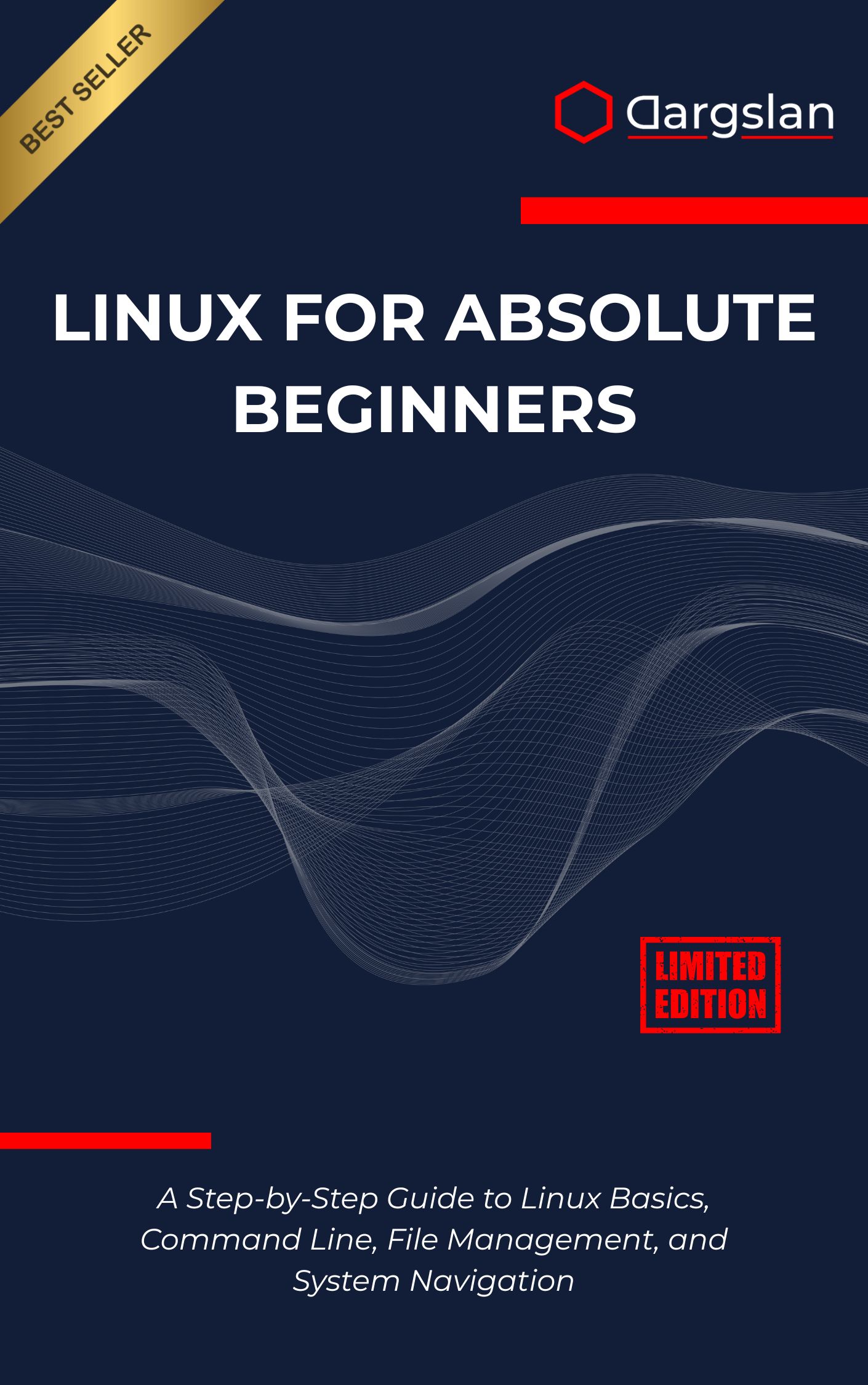
Ready to unlock the power of Linux and take control of your computing environment? With a clear path from zero experience to confident daily use, this guide shows you exactly how to install, navigate, and manage Linux like a pro—without the overwhelm.
A Step-by-Step Guide to Linux Basics, Command Line, File Management, and System Navigation
Overview
Linux for Absolute Beginners is your roadmap to mastering the essentials of Linux in a clear, friendly, and practical way. This A Step-by-Step Guide to Linux Basics, Command Line, File Management, and System Navigation walks you through Linux fundamentals, distribution selection, and installation procedures before moving into desktop environments, file management, and the command-line interface. Along the way, you’ll practice terminal operations and essential commands, explore user management and permissions, understand directory structure and file systems, and build confidence with software management, package installation, process management, and system services.
Beyond the basics, you’ll also tackle networking basics, troubleshooting, log analysis, and system administration basics—skills that translate directly into real-world productivity. Designed as an approachable IT book, a hands-on programming guide, and a reliable technical book, it gives you the practical foundation needed to navigate Linux at home, in the classroom, or on the job.
Who This Book Is For
- Students and career changers who want marketable skills fast—gain practical Linux confidence to boost your resume and prepare for internships, help desk roles, or entry-level system administration.
- Developers and IT professionals seeking a clean starting point—learn how to choose a distribution, install it correctly, and streamline daily workflows using the terminal and essential tools.
- Curious tech enthusiasts eager to explore open source—start your Linux journey with a supportive, step-by-step approach and turn curiosity into capability.
Key Lessons and Takeaways
- Set up a Linux system from scratch—select a distribution, complete the installation, and configure the desktop environment for productivity.
- Master the command line—navigate directories, manage files efficiently, and chain essential commands to automate repetitive tasks.
- Understand users and permissions—create accounts, set correct permissions, and protect sensitive files using best-practice security concepts.
- Work confidently with the Linux file system—grasp the directory structure, mount file systems, and locate configuration files across distributions.
- Install and manage software—learn package installation and software management with apt, dnf, or other tools, plus handle updates and service configuration.
- Troubleshoot like a pro—analyze logs, monitor processes, manage system services, and diagnose networking basics issues with a repeatable workflow.
Why You’ll Love This Book
Every concept is explained with clarity, then reinforced with hands-on exercises that mirror real tasks, so your learning sticks. You’ll progress from desktop navigation to terminal operations and system administration without skipping critical steps or drowning in jargon. Practical examples, checklists, and cheat sheets provide quick wins and lasting reference value.
How to Get the Most Out of It
- Follow the chapters in order to build momentum—start with Linux fundamentals and distribution selection, then move into installation procedures, desktop environments, and finally the command-line interface.
- Apply each concept immediately—practice file management and essential commands in your terminal, experiment with user management and permissions, and document your commands for reuse.
- Tackle mini-projects—set up a local web server, write a backup script using cron, analyze system logs after a simulated issue, or configure system services to start at boot.
What’s Inside—A Closer Look
Early chapters demystify what Linux is, why it powers everything from smartphones to servers, and how different distributions fit different needs. You’ll compare desktop environments for usability, performance, and customization, then install your chosen distro with confidence.
As you progress, you’ll develop fluency with terminal operations—navigating the directory structure, searching for files, editing text, and chaining essential commands. You’ll explore file systems and permissions so that you can secure data, manage collaboration, and fix access issues quickly.
Later sections cover software management and package installation across major distros, enabling you to keep systems secure and up to date. You’ll practice process management and system services, learn how to restart and enable daemons, and use monitoring tools to keep systems healthy.
The troubleshooting and networking basics chapters give you a toolkit you’ll use repeatedly: diagnose connectivity problems, inspect logs for root causes, and apply a structured approach to fixing issues. Along the way, practical checklists and command cheat sheets make it easy to revisit topics at a glance.
Real-World Benefits You Can Expect
- Confident daily navigation—move from point-and-click to powerful, repeatable terminal workflows that save time and reduce errors.
- Transferable skills—skills learned here apply across distributions and environments, from laptops to cloud servers.
- Career readiness—build a foundation for certifications and junior operations roles with system administration basics and log analysis.
Frequently Asked Questions
- Do I need prior experience? No—this guide assumes you’re starting from scratch and introduces each concept in plain language before going deeper.
- Which distribution should I pick? You’ll learn distribution selection criteria and get recommendations for popular beginner-friendly options.
- Is the command line required? You’ll use both GUI and terminal, with step-by-step walkthroughs to make terminal operations approachable and productive.
Get Your Copy
Build practical Linux skills that open doors—to better jobs, efficient workflows, and greater control over your technology. Start now and see how quickly you can go from curious beginner to capable daily user.




