Linux Networking Basics
Linux Networking Basics,Understand and troubleshoot Linux network configurations with confidence.
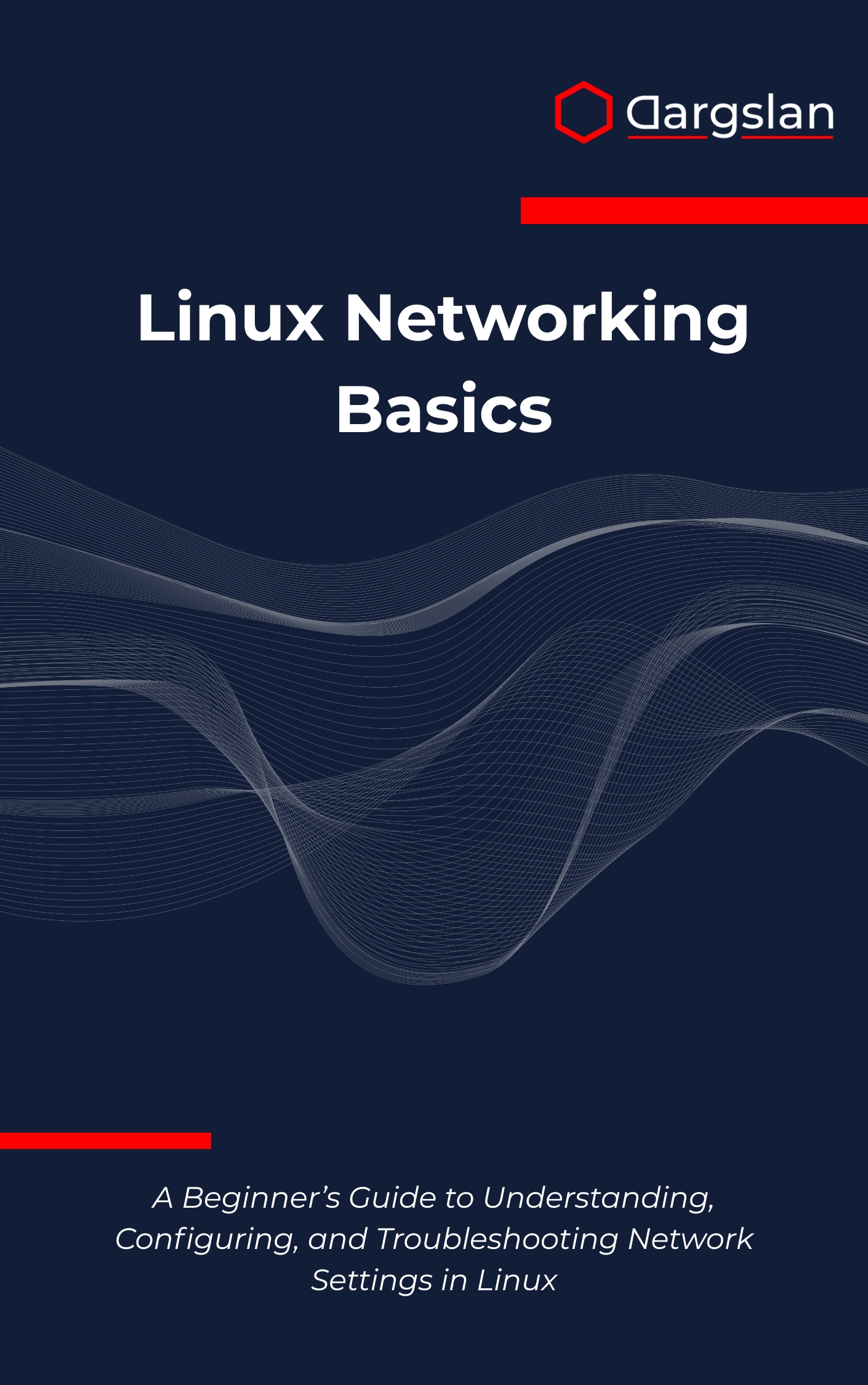
Want to feel confident configuring Linux networking without guessing your way through man pages? This practical, accessible guide turns complex concepts into clear steps you can follow on real systems. From first interface setup to production-grade troubleshooting, you’ll learn the exact tools and workflows professionals use every day.
A Beginner’s Guide to Understanding, Configuring, and Troubleshooting Network Settings in Linux
Overview
Linux Networking Basics is a hands-on IT book that shows you how networks actually work on Linux. This technical book goes beyond theory with concrete examples, command output you’ll recognize in the field, and guided practice. It truly is A Beginner’s Guide to Understanding, Configuring, and Troubleshooting Network Settings in Linux—built to grow your skills step by step.
Inside, you’ll master Linux networking fundamentals while performing real tasks: network interface configuration, IP addressing and subnetting, DNS management, routing and gateways, and network diagnostics. You’ll learn when to use tools like ip, ss, netstat, ping, traceroute, and dig, and how to interpret their output with confidence. The book also covers port management, firewall configuration with practical examples, core network services, and virtual networking for labs and cloud environments.
Each chapter blends concise explanations with task-oriented walkthroughs and troubleshooting methodologies tailored to Linux. Whether you’re building a home lab, preparing for your first admin role, or sharpening on-the-job skills, this programming guide to network configuration shows you how to diagnose problems, document changes, and enhance Linux network security without the guesswork.
Who This Book Is For
- Students and IT newcomers who want a clear foundation in Linux networking fundamentals and a portfolio of hands-on exercises to showcase practical ability.
- Developers, DevOps, and cloud practitioners who need reliable network interface configuration, DNS management, and routing skills to ship services that just work.
- Junior sysadmins and career changers ready to level up with real troubleshooting workflows, firewall configuration, and virtual networking labs—start building confidence today.
Key Lessons and Takeaways
- Master essential interface setup and IP planning—bring links up/down, assign addresses, and verify connectivity with
ip, while understanding how subnetting impacts routing decisions. - Implement name resolution and routing that scale—configure
/etc/resolv.conf, troubleshoot DNS withdig, and manage routing and gateways to ensure reliable traffic flow. - Diagnose issues like a pro—apply structured troubleshooting methodologies with
ping,traceroute,ss, and logs to isolate port problems, service failures, or firewall conflicts quickly.
Why You’ll Love This Book
This guide is built for clarity and momentum. You’ll get step-by-step instructions, real command examples, and configuration file snippets that mirror production environments. Instead of abstract diagrams, you’ll practice with realistic scenarios—verifying routes, tracing latency, securing services, and hardening hosts with firewall rules and access controls.
It’s also complete without being overwhelming. You’ll move from basics to advanced topics at a sustainable pace, culminating in applied labs that reinforce skills in network services and virtual networking. Helpful appendices include quick-reference cheat sheets, a subnet calculator, interview prep, and curated resources, making it a desk-ready companion long after your first read.
How to Get the Most Out of It
- Follow the progression: Start with the foundation chapters to solidify concepts, then tackle implementation topics like DNS, routing, port management, and firewall configuration. Finish with application scenarios that simulate production incidents and virtualized lab environments.
- Practice on a real or virtual lab: Use VirtualBox, KVM, or cloud instances to build small networks. Apply each chapter’s steps with
ip,ss, and service configs, then break things intentionally to hone your troubleshooting methodologies. - Complete mini-projects: - Stand up a multi-NIC VM and configure static routing and gateways. - Deploy a local resolver and validate DNS management with
dig. - Lock down a web service using firewall rules, then verify port management and Linux network security withss -tulpenand service logs.
What You’ll Work With
Expect practical coverage of both command-line and file-driven workflows. You’ll compare approaches using NetworkManager, systemd-networkd, or distro-specific tools, and learn where configurations live and how to persist them. From interface names to udev rules, the guide demystifies what’s happening under the hood so you can change settings with purpose.
On the diagnostics side, you’ll go beyond pings to validate MTU, check ARP and neighbor tables, analyze sockets with ss, and trace paths to isolate upstream issues. You’ll also see how to read firewall counters, confirm NAT rules, and test network services end to end, so your fixes are verified—not assumed.
Real-World Outcomes
By the end, you’ll be comfortable bringing interfaces online, planning IP addressing and subnetting, and confirming reachability across segments. You’ll be able to configure reliable name resolution, add static routes or default gateways, and test connectivity with confidence. More importantly, you’ll have a repeatable process for debugging slow or broken services, analyzing ports, and hardening hosts with pragmatic Linux network security techniques.
Whether your goal is passing interviews, stabilizing a production app, or building a lab that mirrors the real world, this technical book gives you the skills to deliver results. It’s a clear, dependable path from uncertainty to fluency in Linux networking.
Get Your Copy
Ready to turn theory into repeatable, real-world practice? Equip yourself with a proven framework for configuring, verifying, and troubleshooting Linux networks—fast.




