Linux System Administration for Beginners
Linux System Administration for Beginners: A Practical Step-by-Step Guide to Managing Linux Servers, Users, Filesystems, and Services,Learn Linux system administration and manage servers, users, and services with ease.
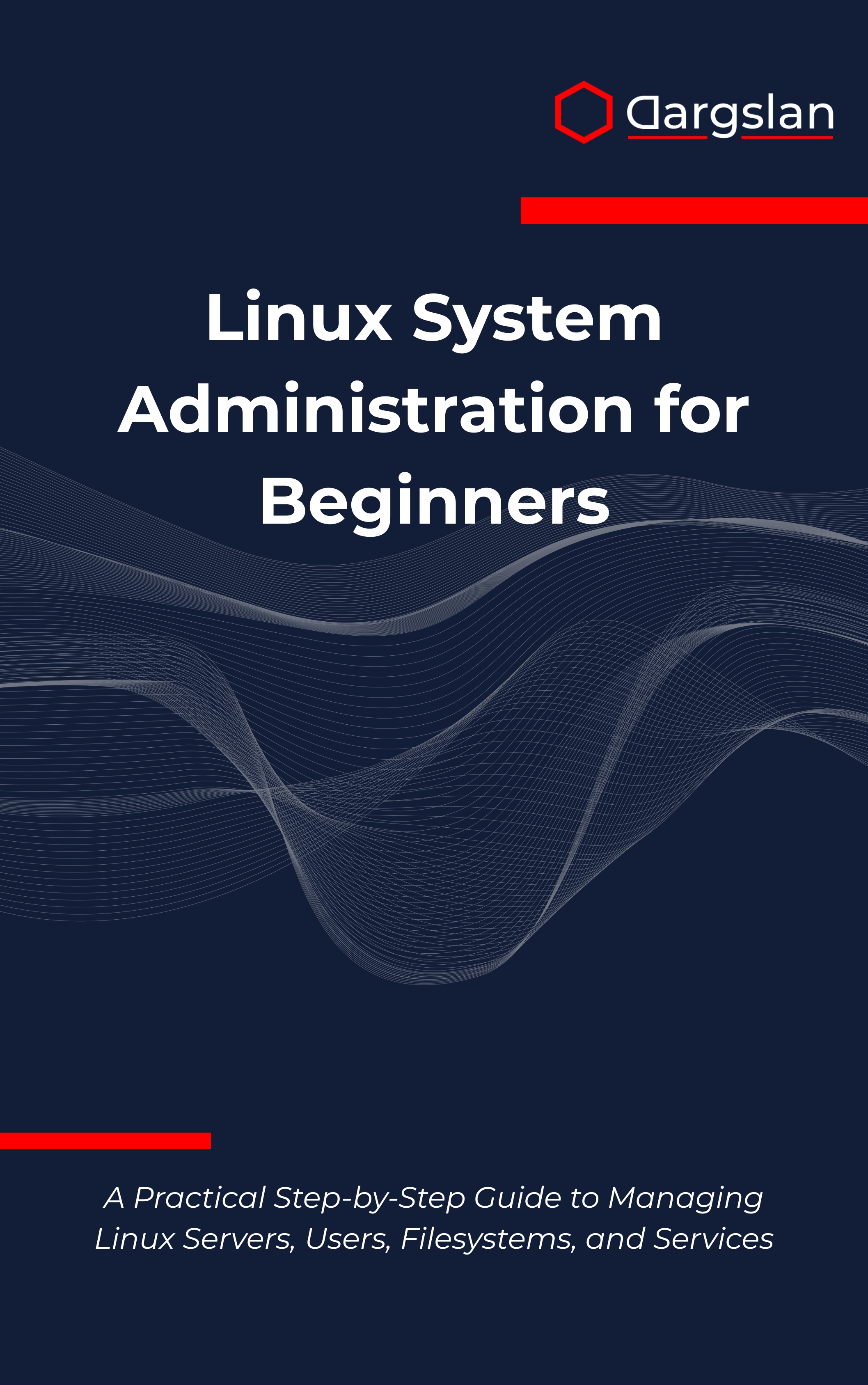
A Practical Step-by-Step Guide to Managing Linux Servers, Users, Filesystems, and Services
Ready to turn Linux uncertainty into professional confidence? This hands-on resource shows you exactly how to install, secure, and operate production-ready systems—without the guesswork.
Overview
Linux System Administration for Beginners is an accessible, expert-crafted IT book that doubles as a programming guide and technical book for real-world server management. In A Practical Step-by-Step Guide to Managing Linux Servers, Users, Filesystems, and Services, you’ll master Linux fundamentals and beyond through clear instruction and practical exercises, progressing from Linux distribution selection and installation to filesystem hierarchy and navigation, command-line mastery and shell usage, user and group management, file permissions and security, and software package management across popular distributions like Ubuntu, CentOS, and Red Hat Enterprise Linux.
Built for immediate application, this comprehensive resource covers systemd service control, network configuration and troubleshooting, disk management and LVM, task scheduling with cron, log analysis and monitoring, backup and recovery strategies, Linux security hardening, system troubleshooting techniques, and professional best practices. Each chapter fuses explanation with real-world scenarios, command examples, and safe labs you can run in a virtual machine or cloud environment—so you build job-ready skills as you learn.
Who This Book Is For
- IT professionals transitioning from Windows administration who want a clear path to deploying, securing, and maintaining Linux servers with confidence.
- Students, career changers, and help desk technicians seeking concrete outcomes—install a distro, manage users and groups, configure services, and pass entry-level certifications.
- Developers and DevOps beginners eager to automate routine tasks, troubleshoot faster, and strengthen production reliability across on-prem and cloud environments.
Key Lessons and Takeaways
- Master the Linux command line and shell usage to navigate the filesystem hierarchy, manipulate files, and automate daily administration with scripts and cron.
- Build secure, stable servers by applying user and group management, file permissions and security, network configuration and troubleshooting, and Linux security hardening.
- Operate and maintain services like a pro using systemd service control, package management, log analysis and monitoring, and robust backup and recovery strategies.
Why You’ll Love This Book
This guide removes the intimidation factor by breaking complex topics into digestible steps and then reinforcing them with hands-on practice. You get real commands, realistic scenarios, and explanations of why things work—not just what to type. Content is distribution-aware, showing variations for Ubuntu, CentOS, and Red Hat Enterprise Linux where needed. The approach is practical, focusing on skills you’ll use immediately: configuring users, setting up services, diagnosing failures, and hardening systems. You’ll also find troubleshooting checklists, best practices, and certification pointers to help you build credibility and accelerate your career.
How to Get the Most Out of It
- Follow the progressive journey: start with Linux distribution selection and installation, then move through filesystem hierarchy and navigation, command-line mastery, and user and group management before tackling systemd, networking, LVM, and security.
- Apply each concept on a lab environment—use a virtual machine or cloud instance—to test software package management tasks, practice file permissions and security, and verify service configurations with systemd service control.
- Complete mini-projects:
- Build a multi-user server with granular permissions, SSH hardening, and sudo roles.
- Configure a web or file service, enable it at boot with systemd, and implement log analysis and monitoring.
- Design a backup and recovery plan with scripted snapshots, then simulate a restore to validate your process.
What You’ll Be Able to Do
- Provision Linux servers from scratch, choose the right distro for your environment, and set sensible defaults for stability and security.
- Navigate the filesystem hierarchy efficiently, manage packages, and automate maintenance with cron and shell scripts.
- Administer users, groups, and permissions to safeguard data, enforce least privilege, and comply with organizational policies.
- Control services with systemd, troubleshoot boot issues, and diagnose service failures using logs and journal analysis.
- Configure networks, test connectivity, and resolve DNS, routing, and firewall issues quickly and confidently.
- Implement disk management and LVM for flexible storage, and establish reliable backup and recovery strategies to minimize downtime.
- Apply Linux security hardening and professional best practices to protect endpoints and production workloads.
Real-World Scenarios You’ll Practice
- Migrating a small business file server from a legacy system to Linux with minimal downtime and secure access controls.
- Deploying a web application stack, enabling services at boot with systemd, and setting up log analysis and monitoring for proactive alerts.
- Recovering from a service outage using system troubleshooting techniques—examining logs, isolating misconfigurations, and rolling back safely.
Bonus Resources That Add Long-Term Value
- Command references and cheat sheets for quick recall of common administration tasks and flags.
- Sample scripts for user provisioning, log rotation, backups, and service health checks that you can adapt to your environment.
- Certification roadmaps to guide your next steps—perfect if you’re aiming for Linux-focused credentials to validate your skills.
Get Your Copy
Build job-ready Linux administration skills with a guide that makes complex tasks straightforward and repeatable. If you’re serious about mastering servers, services, and security, start today.




