Linux User Management Made Easy
Linux User Management Made Easy,Create, manage, and secure users and groups efficiently in Linux systems.
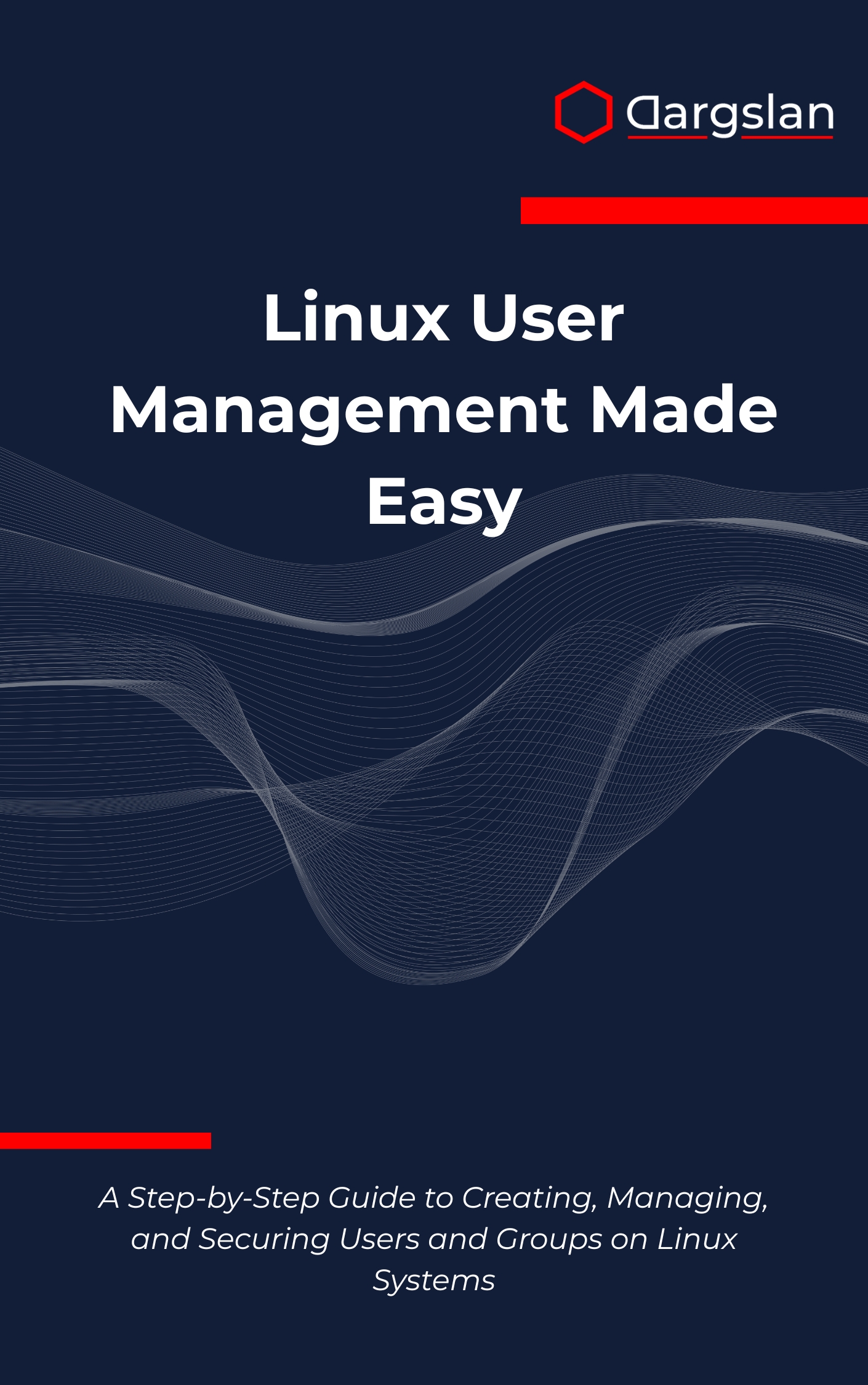
Managing users and groups on Linux can feel daunting—until you have a clear, proven system. This book distills complex administration tasks into simple steps you can follow in any environment, from personal servers to enterprise-scale infrastructure.
Whether you’re responsible for securing access, delegating privileges, or automating onboarding, you’ll find a repeatable framework you can trust. Learn techniques that work across major distributions and apply them immediately on real systems.
A Step-by-Step Guide to Creating, Managing, and Securing Users and Groups on Linux Systems
Overview
Linux User Management Made Easy is a comprehensive, practitioner-led resource for Linux system administration that teaches everything from foundational account concepts to advanced access control. As an IT book, programming guide, and technical book combined, it delivers a pragmatic roadmap for A Step-by-Step Guide to Creating, Managing, and Securing Users and Groups on Linux Systems, including Linux user management, group administration, file permissions, directory permissions, password security, user monitoring, privilege delegation, sudo configuration, home directory management, and shell configuration.
Written by experienced Linux expert Dargslan, the book demonstrates how to design and implement authentication systems, enforce access control aligned to least-privilege, and conduct security auditing that stands up in production. You’ll also learn user automation patterns for onboarding and offboarding, enterprise user management practices for scale, and day‑to‑day techniques that keep Linux secure and maintainable without slowing your team down.
Who This Book Is For
- System administrators and DevOps engineers who need reliable, repeatable workflows for account lifecycle management, from provisioning through deprovisioning—complete with safe defaults, compliance‑friendly logging, and distribution‑agnostic commands.
- Security and IAM professionals aiming to align Linux access with governance policies, implement robust password security and sudo configuration, and verify controls via actionable security auditing and user monitoring strategies.
- Career‑focused learners and IT generalists ready to level up with real-world Linux system administration skills—master group administration, enforce file and directory permissions correctly, and prove your expertise with hands‑on exercises.
Key Lessons and Takeaways
- Build a solid foundation in account and group design: create users the right way, manage primary and supplementary groups, and standardize home directory management with skel, quotas, and consistent shell configuration. Learn how these choices affect access control and long-term maintainability.
- Master permissions and least privilege in practice: apply file permissions and directory permissions correctly, use ACLs to fine‑tune access, and design privilege delegation with sudo configuration that enables productivity while minimizing risk. Understand sticky bit, setuid/setgid, and how group administration shapes collaboration.
- Operationalize security and scale: implement password security with modern hashing and rotation policies, integrate authentication systems such as PAM and directory services, and conduct security auditing with meaningful user monitoring. Automate repeatable tasks with scripts and orchestration, enabling enterprise user management at scale.
Why You’ll Love This Book
Clarity and practicality are front and center. Each chapter offers step‑by‑step guidance, hands‑on examples, and troubleshooting tips that map directly to production use. You’ll find ready‑to‑use scripts, checklists, and an extensive command cheat sheet, plus interview questions to help you communicate your skills with confidence.
How to Get the Most Out of It
- Follow a deliberate progression: start with user and group fundamentals, then advance to permission models, sudo policies, and authentication integrations. Cap it off with automation and auditing so you can manage at scale without sacrificing security or speed.
- Apply concepts on a safe sandbox first: create a test VM or container lab, practice configuring default shells and home directories, verify access control with real files and shared directories, and validate sudo rules against least‑privilege requirements before promoting changes.
- Reinforce learning with mini‑projects: write a provisioning script that creates users, groups, and ACLs; establish a role‑based sudo policy for teams; configure password security with PAM modules; and generate a basic security auditing report that tracks login activity and privilege use.
Get Your Copy
If you’re ready to streamline Linux user management, harden access, and automate the busywork, this is your playbook. Learn the patterns seasoned admins use to keep systems secure, compliant, and easy to operate—without reinventing the wheel.
Upgrade your Linux system administration toolkit today and put best practices into action on day one.




