Managing Active Directory with PowerShell
Managing Active Directory with PowerShell,Automate Active Directory tasks with PowerShell for efficient IT management.
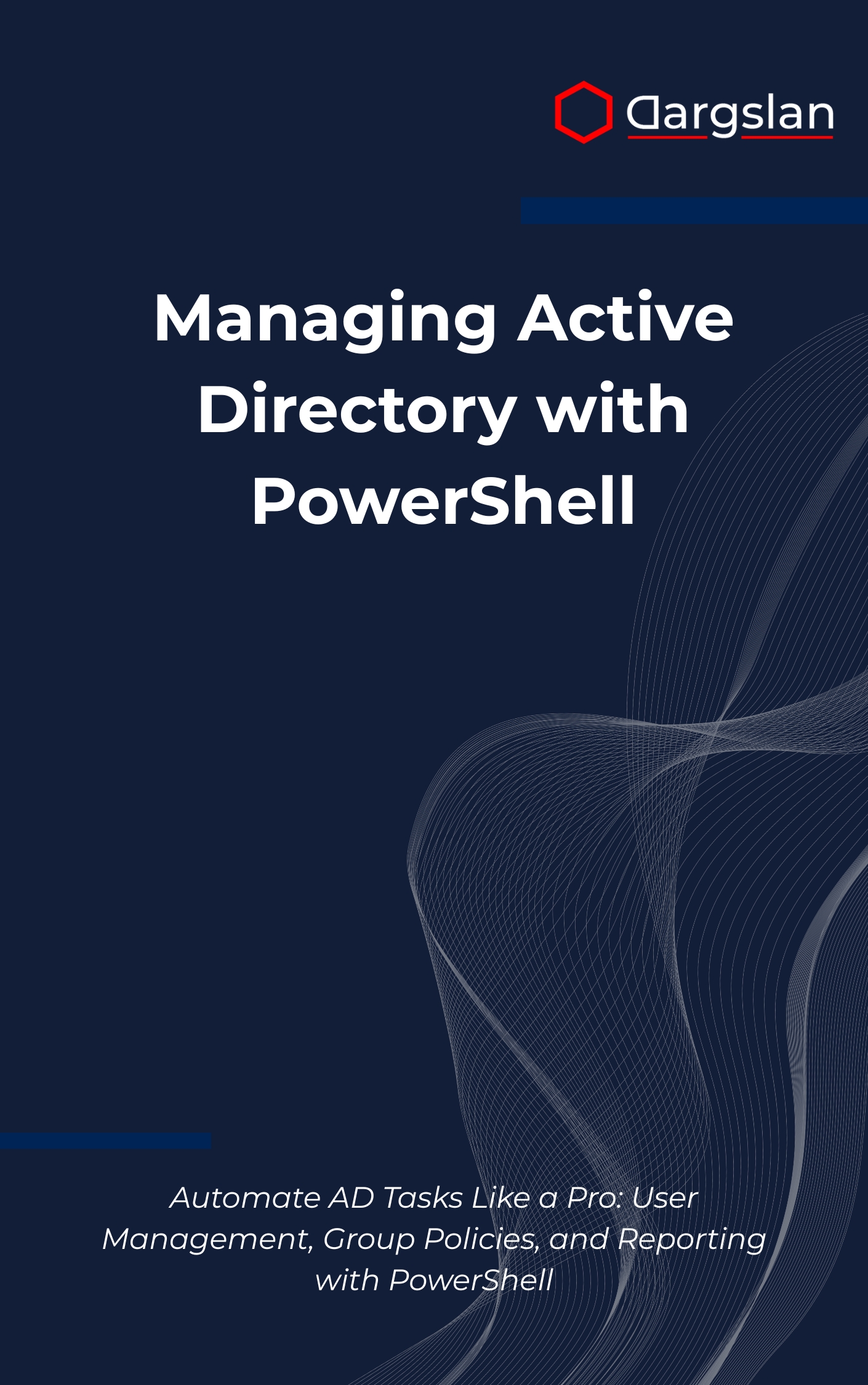
If you’re tired of clicking through endless GUIs to manage users, groups, and policies, it’s time to switch gears. This book shows you how to automate complex Active Directory tasks with confidence, speed, and accuracy using PowerShell. Build reliable workflows, reduce human error, and strengthen your organization’s security posture—without sacrificing control.
Automate AD Tasks Like a Pro: User Management, Group Policies, and Reporting with PowerShell
Overview
Managing Active Directory with PowerShell is a practical IT book and programming guide that teaches you how to streamline enterprise directory operations with the PowerShell Active Directory Module and smart Automation Scripting. Centered on real-world User Account Management, Group Policy Automation, AD Reporting, and AD Security Auditing, it demonstrates how to handle Bulk Operations, Organizational Unit Management, Computer Account Administration, LDAP Filtering, Group Management, Permission Administration, Compliance Monitoring, Error Handling, and Enterprise Scaling. By the end, you’ll confidently implement Automate AD Tasks Like a Pro: User Management, Group Policies, and Reporting with PowerShell practices in production as a polished technical book that elevates your day-to-day administration and long-term strategy.
Who This Book Is For
- System administrators and help desk engineers who want to eliminate repetitive AD work with reliable scripts, save hours each week, and standardize processes.
- Security and infrastructure professionals seeking consistent auditing, reporting, and Group Policy governance to support compliance and reduce risk.
- IT leaders, consultants, and power users ready to level up by building scalable automation that delivers measurable value across the organization.
Key Lessons and Takeaways
- Master the full user lifecycle: create, modify, disable, and remove at scale using CSV-driven Bulk Operations, attribute management, and safe credential handling.
- Automate groups, OUs, and permissions with predictable patterns, including nested Group Management, Organizational Unit Management best practices, and Permission Administration.
- Build resilient workflows with Error Handling, logging, and idempotent scripts; generate dependable AD Reporting; and apply LDAP Filtering for precision targeting and faster results.
Why You’ll Love This Book
This guide focuses on clarity, step-by-step instruction, and hands-on examples that map directly to production tasks. Each technique is presented with practical context so you can apply it immediately, from onboarding to GPO compliance checks. You’ll find real scripts, reusable templates, and a repeatable approach that scales from a small domain to complex enterprise environments.
How to Get the Most Out of It
- Follow the progression: start with foundational PowerShell skills, the PowerShell Active Directory Module, and core cmdlets, then advance to automation frameworks, security auditing, and enterprise rollouts.
- Apply concepts in a lab that mirrors your domain: test with -WhatIf and Confirm, version-control your scripts, and add structured logging to validate changes before production.
- Build mini-projects: create an onboarding/offboarding runbook with AD Reporting and access revocation, schedule a GPO backup and drift report, and automate stale computer cleanup using LDAP Filtering.
Get Your Copy
Transform how you manage AD—move from manual effort to repeatable, secure automation that scales. Whether you’re modernizing operations or tightening compliance, this resource will help you deliver results fast.




