Monitoring Linux with One-Liners
Linux Automation with Cron & Systemd,Automate Linux tasks using cron and systemd to improve productivity and uptime.
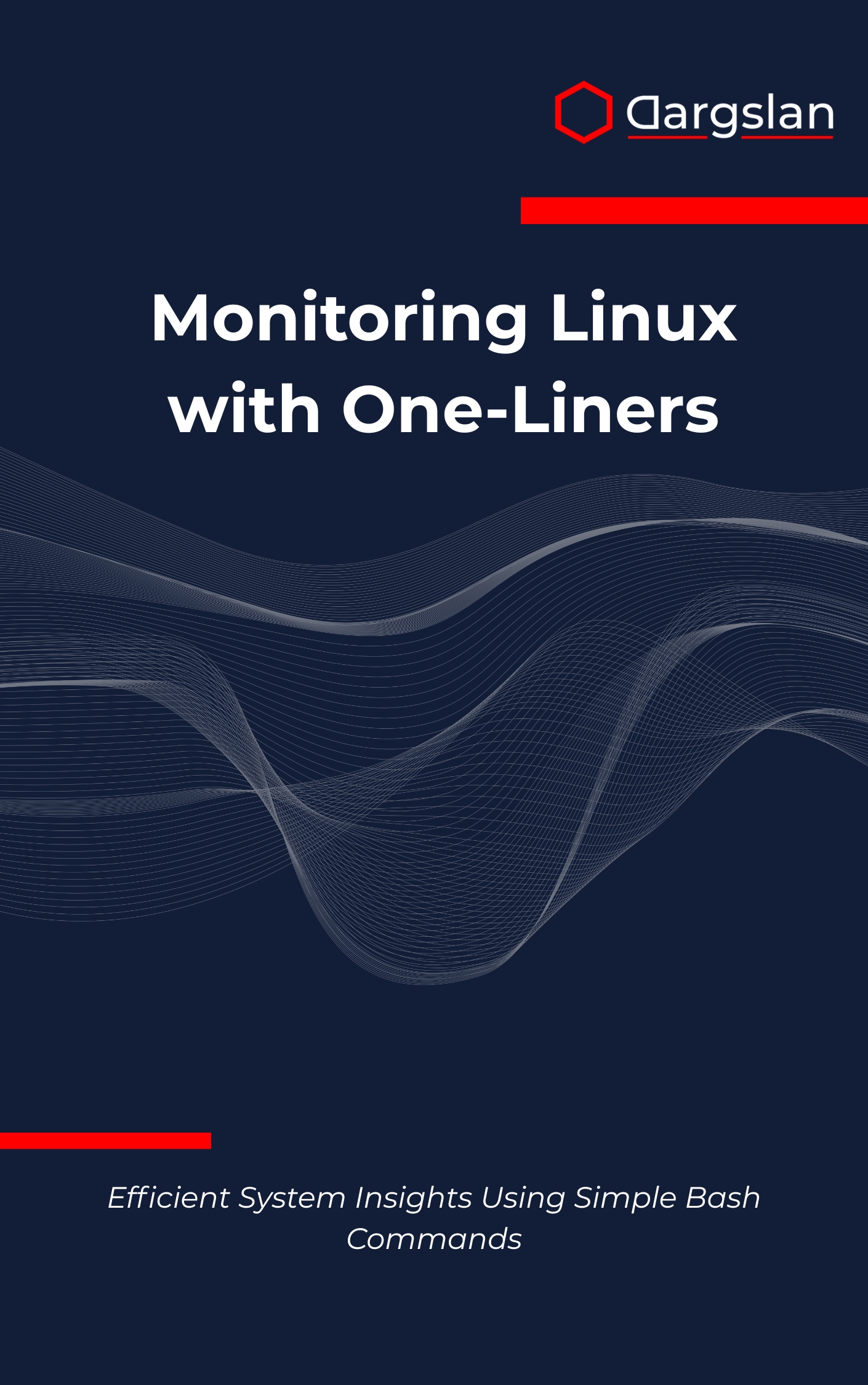
If you’ve ever waited on a heavyweight monitoring stack to be approved while a server struggled in production, this book is your shortcut to answers. With concise, proven one-liners, you’ll see what’s happening on your Linux systems in seconds—no agents, dashboards, or delays.
Discover how to turn built-in tools into a practical, on-call-ready toolkit that scales from a single VM to fleets of nodes. Speed, clarity, and control are the themes throughout.
Efficient System Insights Using Simple Bash Commands
Overview
Monitoring Linux with One-Liners is a hands-on, results-first guide that shows you how to extract deep visibility from standard tools already on your servers. With Efficient System Insights Using Simple Bash Commands, you’ll learn to troubleshoot, baseline, and audit systems using only the Linux command line—fast.
You’ll master the interplay of classic utilities such as ps, top, awk, netstat, iostat, vmstat, ss, and journalctl, combining them into compact, production-tested one-liners. Every command is crafted for clarity and tuned for common operational scenarios across major distributions.
The coverage is comprehensive: CPU monitoring and performance analysis, Memory and swap utilization tracking, Disk I/O and storage monitoring, Network traffic and connectivity analysis, and Process monitoring and load analysis. Each topic includes patterns you can adapt in seconds to your environment.
You’ll also build skills in Log file monitoring and analysis, File system change detection, User session and login monitoring, System service health monitoring, Custom alerting and notification systems, and Automated monitoring with scheduling. As an IT book, programming guide, and technical book in one, it blends practical commands with context, so you know what to run, when to run it, and why it works—using Linux command line utilities and tools you already trust.
Who This Book Is For
- System administrators who need low-overhead visibility and fast incident response without installing new agents or platforms.
- DevOps and SRE professionals aiming to standardize lightweight diagnostics and transform ad-hoc checks into repeatable, automated workflows.
- Developers and power users who want to sharpen their troubleshooting instincts and confidently interpret live system signals under pressure.
Key Lessons and Takeaways
- Lesson 1 — Build high-signal, low-noise one-liners that reveal resource bottlenecks across CPU, memory, disk, network, and processes in real time.
- Lesson 2 — Turn raw command output into actionable insights using filters, sorting, and aggregation with tools like
awk,sed,cut, and pipelines. - Lesson 3 — Implement proactive checks and alerts via cron, systemd timers, and shell scripting patterns that scale from a single node to many.
Why You’ll Love This Book
This guide favors signal over spectacle. The step-by-step approach moves from quick wins to deeper mastery, so you become productive immediately and continue leveling up with each chapter.
Every example is grounded in real-world operations, including late-night firefighting, capacity planning, and baseline creation. Short explanations accompany each one-liner, helping you understand the rationale, tweak parameters, and avoid common pitfalls.
Whether you’re tracing a rogue process, verifying I/O saturation, or validating network latency, you’ll find practical, repeatable recipes that work under real constraints. The result is confidence: the ability to answer “what’s happening now?” in seconds.
How to Get the Most Out of It
- Start with the early chapters on CPU, memory, and processes to build a strong mental model, then progress through disk, network, logs, and services. Finish with alerting and scheduling to operationalize your checks.
- Apply each command on a staging or test host that mirrors production patterns. Capture before/after snapshots to learn how healthy metrics differ from degraded states.
- Create mini-playbooks: for example, a “high load” checklist, a “network latency” drill, and a “disk I/O choke” routine. Combine the book’s one-liners into small scripts you can run during incidents.
What You’ll Learn at a Glance
Get repeatable methods for CPU monitoring and performance analysis using top, pidstat, and scheduler-aware views. Pinpoint memory pressure and swap activity with free, vmstat, and per-process RSS tracking.
Diagnose Disk I/O and storage monitoring with iostat, lsblk, and df to separate throughput issues from latency spikes. Map Network traffic and connectivity analysis using ss, ip, and netstat to uncover sockets, ports, and flows.
Accelerate Process monitoring and load analysis with ps sorting patterns, cgroup awareness, and CPU affinity clues. Streamline Log file monitoring and analysis via journalctl, tail, and pattern matching to catch anomalies fast.
Implement File system change detection with inotifywait and hashing strategies. Track User session and login monitoring using who, last, and audit-friendly summaries. Validate System service health monitoring through systemctl, unit status checks, and restart heuristics.
Finish strong by building Custom alerting and notification systems and Automated monitoring with scheduling, turning ad-hoc commands into durable, portable operational guardrails.
Practical Scenarios Covered
- Zeroing in on a CPU-hogging process, proving it with per-thread stats, and correlating with load average spikes.
- Detecting memory leaks early by tracking RSS growth over time and linking swap churn to latency symptoms.
- Separating read/write contention from device saturation and spotting the queue depths that slow your app.
- Tracing intermittent packet loss by watching sockets, routes, and drops—without leaving the terminal.
- Wiring quick cron-based alerts that notify when thresholds tip, with clear, grep-friendly output.
Proof You Don’t Need Heavyweight Tools
Because every technique uses Linux command line utilities and tools that ship with the OS, you can deploy insights immediately—even on air-gapped hosts or restricted environments. No agents, no dashboards, no waiting.
This lean methodology is perfect for containers, ephemeral instances, or budget-conscious setups where simplicity and reliability beat complexity. You’ll move faster and diagnose with authority.
Get Your Copy
Ready to monitor with precision and speed using nothing but the shell? Equip yourself with a proven set of one-liners you can trust during the next incident, migration, or performance review.




