Monitoring System Performance with PowerShell
Monitoring System Performance with PowerShell,Track and analyze Windows performance metrics using PowerShell automation.
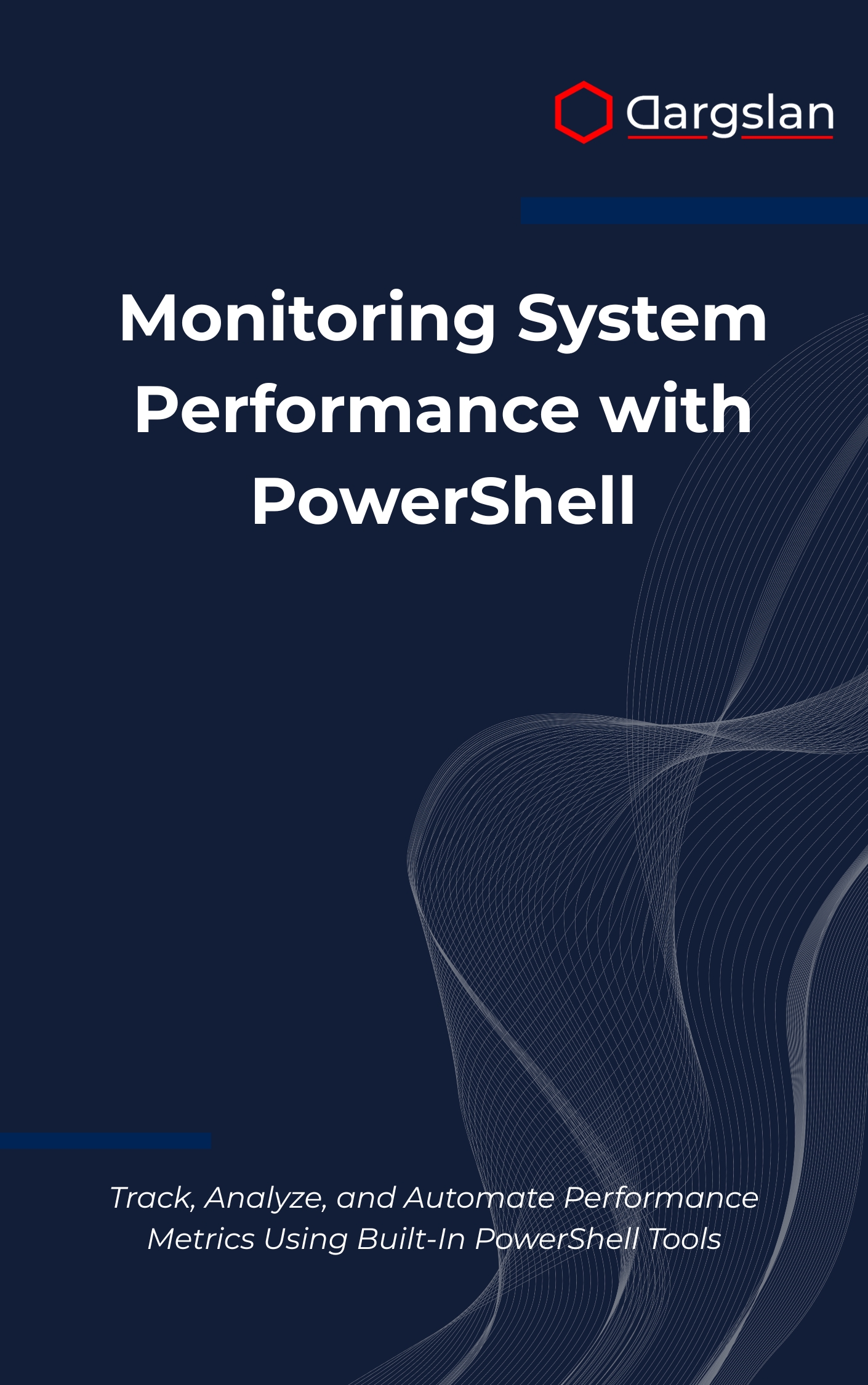
If you manage Windows environments, you don’t need pricey consoles to understand what’s happening under the hood. With native PowerShell, you can collect, analyze, and automate the metrics that drive performance—faster and with more control. This practical guide shows you exactly how to turn built-in tools into a reliable monitoring pipeline.
Track, Analyze, and Automate Performance Metrics Using Built-In PowerShell Tools
Overview
Monitoring System Performance with PowerShell is an IT book and hands-on programming guide that shows how to Track, Analyze, and Automate Performance Metrics Using Built-In PowerShell Tools across Windows servers and workstations. It dives deep into PowerShell and the PowerShell Get-Counter cmdlet, demonstrating CPU performance monitoring, memory usage tracking, disk I/O performance analysis, network performance monitoring, and process monitoring techniques using Windows Performance Counters to build system performance baselines, performance counter automation, automated alerting systems, performance data visualization, monitoring script development, system health reporting, infrastructure monitoring workflows, and performance optimization strategies in a clear, technical book you can apply immediately.
From quick ad-hoc checks to scheduled jobs and report generation, you’ll see how to transform raw counters into decisions that prevent downtime, prioritize fixes, and prove improvements. Each chapter focuses on a key subsystem, then elevates your skills toward fully automated, production-ready workflows.
Who This Book Is For
- System administrators who want actionable visibility without extra licensing—learn how to build dashboards, alerts, and reports driven by native counters and scripts you can maintain.
- DevOps and SRE practitioners seeking reproducible monitoring—gain a clear path from one-off measurements to CI/CD-integrated checks and baseline-driven performance gates.
- IT managers and team leads aiming to standardize monitoring—equip your team with a practical playbook to reduce noise, surface meaningful signals, and scale observability.
Key Lessons and Takeaways
- Establish reliable baselines that quantify “normal” for CPU, memory, disk, network, and processes, so anomalies and regressions trigger action—not guesswork.
- Automate data collection using scheduled tasks and reusable modules, then convert raw counters into trend lines, SLOs, and threshold-based alerts that matter to the business.
- Design resilient monitoring workflows that capture context, write to durable storage, visualize results, and feed concise system health reporting for stakeholders.
Why You’ll Love This Book
You get step-by-step guidance anchored in real-world production scenarios, from first counter queries to end-to-end pipelines. The writing is clear, the examples are copy-and-use, and the solutions favor simplicity, maintainability, and scale. Whether you’re modernizing legacy scripts or launching new observability, you’ll find patterns that pay off immediately.
How to Get the Most Out of It
- Read sequentially for the fastest lift: start with fundamentals, move through CPU and memory, then storage and network, and finish with automation, baselining, and reporting.
- Apply concepts on a staging system first: capture counters during normal load, record peak events, and iterate thresholds until you eliminate false positives and blind spots.
- Complete mini-projects as you go: build a baseline collector, script a threshold-based alert for disk queue length, and generate a weekly HTML report for leadership.
What You’ll Learn in Practice
Discover how to turn one-liners into robust solutions. You’ll collect metrics with Get-Counter, normalize results, and store them efficiently for historical analysis and forecasting. You’ll also learn to translate technical signals into stakeholder-friendly visuals and summaries.
- CPU insight that distinguishes short spikes from sustained saturation, with per-core and per-process visibility.
- Memory analytics that expose leaks, paging, and cache behavior—so you can tune workloads before they degrade.
- Disk I/O deep dives using queue length, latency, and throughput to pinpoint storage bottlenecks.
- Network telemetry that reveals congestion, retransmits, and interface issues tied to real user impact.
- Process-level monitoring that isolates resource hogs and correlates activity to application events.
From Data to Decisions
The guide emphasizes baselines as the foundation for credible alerting and performance optimization strategies. You’ll design thresholds that adapt to patterns, not just static limits, and you’ll learn to visualize trends that justify capacity planning and modernization efforts.
Beyond collection, you’ll automate response. Create runbooks that trigger when counters breach thresholds, open tickets with context, or remediate predictable issues—reducing MTTR and freeing your team for higher-impact work.
Production-Ready Workflows
Each technique is paired with deployment considerations: security permissions, least-privilege execution, logging, error handling, and scheduling. You’ll integrate with Windows Task Scheduler, version control, and artifact storage to keep your monitoring assets consistent and auditable.
The result is a cohesive toolkit: a lightweight, scriptable monitoring layer that complements existing observability stacks—or stands alone where simplicity and cost-efficiency matter most.
Why Native Tools Win
Sticking with built-in capabilities keeps your footprint small and your control high. You reduce vendor lock-in, simplify upgrades, and preserve flexibility to extend or integrate as your environment evolves.
Most importantly, you’ll help your team build durable skills while shipping real outcomes: fewer outages, clearer diagnostics, and measurable performance gains.
Get Your Copy
Ready to build a monitoring practice that’s fast, transparent, and fully in your control? Equip your team with a battle-tested approach to counters, baselines, automation, and reporting—powered by tools you already own.




