PowerShell for Beginners: 100 Exercises
PowerShell for Beginners: 100 Exercises,Learn PowerShell through 100 hands-on exercises for real-world IT automation skills.
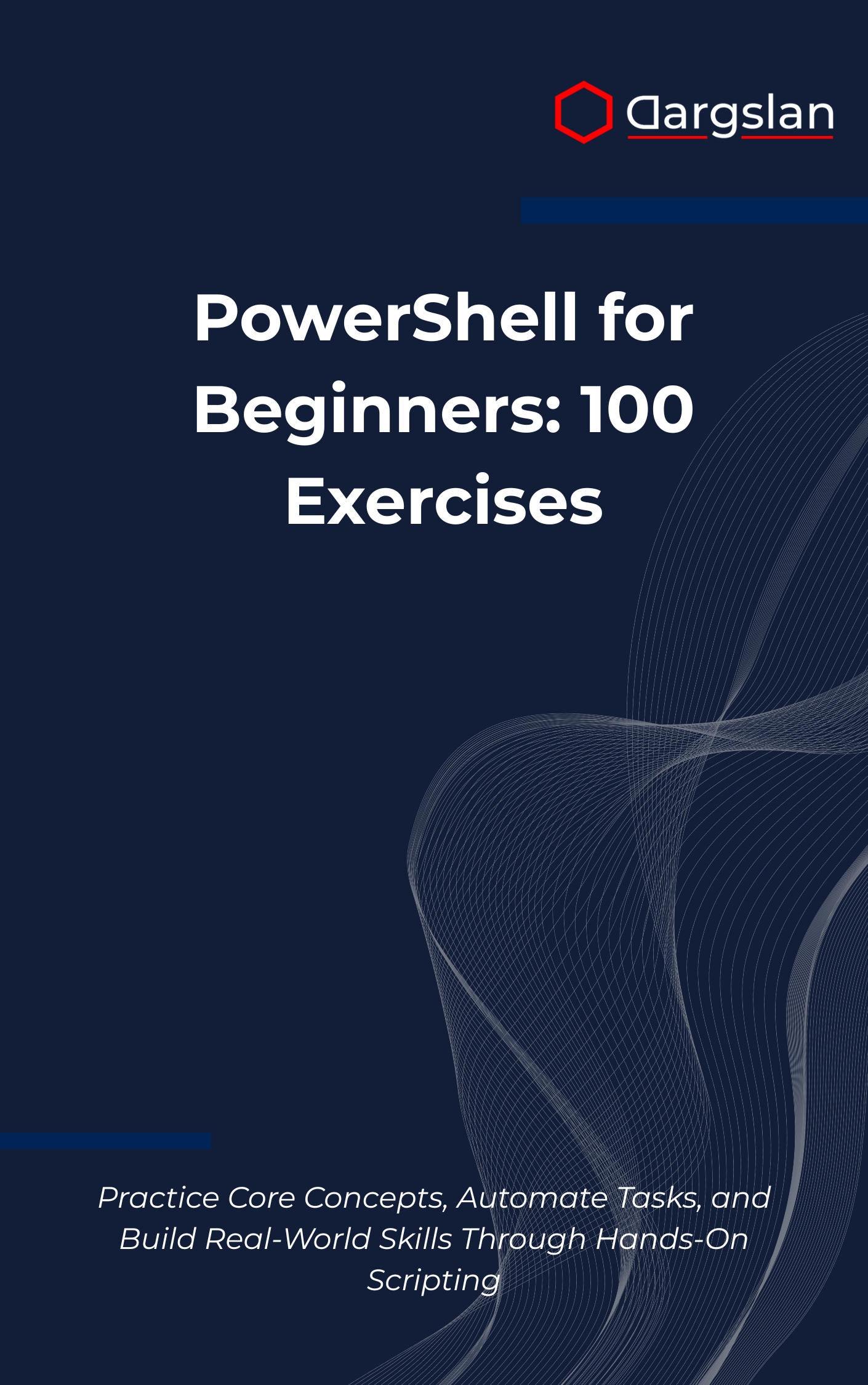
Practice Core Concepts, Automate Tasks, and Build Real-World Skills Through Hands-On Scripting
Overview
PowerShell for Beginners: 100 Exercises is the practical IT book you’ve been waiting for—an approachable programming guide and technical book that turns theory into action through purposeful, real-world practice. Designed to help you go from your first PowerShell prompt to confident automation, it walks you through essential topics such as PowerShell cmdlets and syntax, pipeline operations, variables and data types, conditional statements, loops and iteration, functions and parameters, file and folder manipulation, and object handling and formatting. You’ll also learn system administration automation techniques with error handling and logging, script debugging, PowerShell ISE and VS Code workflows, remote management, scheduled tasks, registry operations, WMI and CIM operations, Active Directory basics, and reporting and data export—exactly the skills employers expect.
Each of the 100 exercises builds steadily on the last, reinforcing concepts while challenging you to solve problems the way professionals do on Windows, Linux, and macOS. By the end, you’ll not only understand how PowerShell works—you’ll have hands-on experience creating scripts that streamline everyday tasks, improve reliability, and deliver consistent results across diverse environments.
Who This Book Is For
- New system administrators and help desk professionals who want to automate repetitive tasks, reduce manual errors, and confidently use PowerShell to manage users, files, services, and configurations.
- Developers, DevOps engineers, and cloud practitioners seeking a clear learning path to write maintainable scripts, leverage pipeline-driven workflows, and integrate automation into CI/CD and infrastructure management.
- Career changers, students, and certification candidates ready to build a portfolio of practical scripts, demonstrate job-ready skills, and level up with hands-on exercises that mirror real workplace challenges.
Key Lessons and Takeaways
- Build automation the right way by mastering cmdlets, objects, and the pipeline, then organizing your work with functions and parameters to create reusable, composable tools.
- Write robust scripts with structured error handling and logging, adopt script debugging techniques, and use practical patterns that make troubleshooting fast and reliable in production environments.
- Tackle core admin scenarios—remote management, scheduled tasks, registry operations, WMI and CIM queries, and Active Directory basics—while producing clean reports and data export for stakeholders.
Why You’ll Love This Book
This guide doesn’t overwhelm you with theory; it delivers clear, step-by-step exercises that steadily grow in complexity and mirror real IT scenarios. You’ll work with realistic data, follow proven workflows, and gain confidence through immediate, hands-on practice that translates directly to daily operations and career advancement.
How to Get the Most Out of It
- Follow the chapters in order to build a strong foundation before tackling advanced topics. Start with cmdlets and syntax, then move into variables, conditional statements, loops, and the pipeline, culminating in functions, error handling, and full automation workflows.
- Apply each concept to your environment as you go: run scripts in PowerShell ISE and VS Code, set breakpoints to debug, write comment-based help, and version your scripts with Git to track improvements over time across Windows, macOS, and Linux.
- Reinforce learning with mini-projects such as a file and folder cleanup tool with logging, a basic AD user provisioning script, a scheduled task that exports CSV reports, or a WMI/CIM inventory script for endpoints—share your solutions and iterate.
What You’ll Practice, Step by Step
Begin with the essentials: PowerShell cmdlets and syntax, variables and data types, and object handling and formatting so you understand how PowerShell treats data differently from traditional shells. Then learn to chain tasks with pipeline operations and control logic using conditional statements and loops and iteration to create efficient, readable scripts.
As you progress, you’ll build functions and parameters for reusable tooling, master file and folder manipulation for daily maintenance, and dive into system administration automation that saves hours per week. You’ll strengthen reliability through error handling and logging and script debugging techniques, and sharpen your workflow using PowerShell ISE and VS Code for linting, breakpoints, and quick refactors.
Finally, you’ll put enterprise-ready skills into action: remote management with PowerShell remoting, scheduled tasks for hands-off execution, registry operations for configuration, WMI and CIM operations for system insights, and Active Directory basics for identity management. Wrap up with reporting and data export that present your results clearly to teams and stakeholders.
Real-World Impact You Can Expect
Automate onboarding and offboarding tasks, standardize workstation setup, generate inventory and compliance reports, and reduce ticket queues with reliable scripts you can reuse and adapt. Gain the confidence to propose automation improvements, document your solutions, and collaborate across IT and development teams with shared standards and versioned scripts.
By transforming repetitive tasks into tested, parameterized tools, you’ll free time for strategic work while improving consistency, security, and traceability in your environment. The exercises are designed to help you build a practical toolkit you’ll rely on long after the final chapter.
Get Your Copy
Ready to accelerate your PowerShell journey with focused, real-world practice and build scripts you can use immediately at work? Take the next step and invest in your automation skills today.




