PowerShell for Task Scheduling and Automation
PowerShell Automation Mastery for IT Operations,Streamline IT operations and automate repetitive tasks using PowerShell scripts.
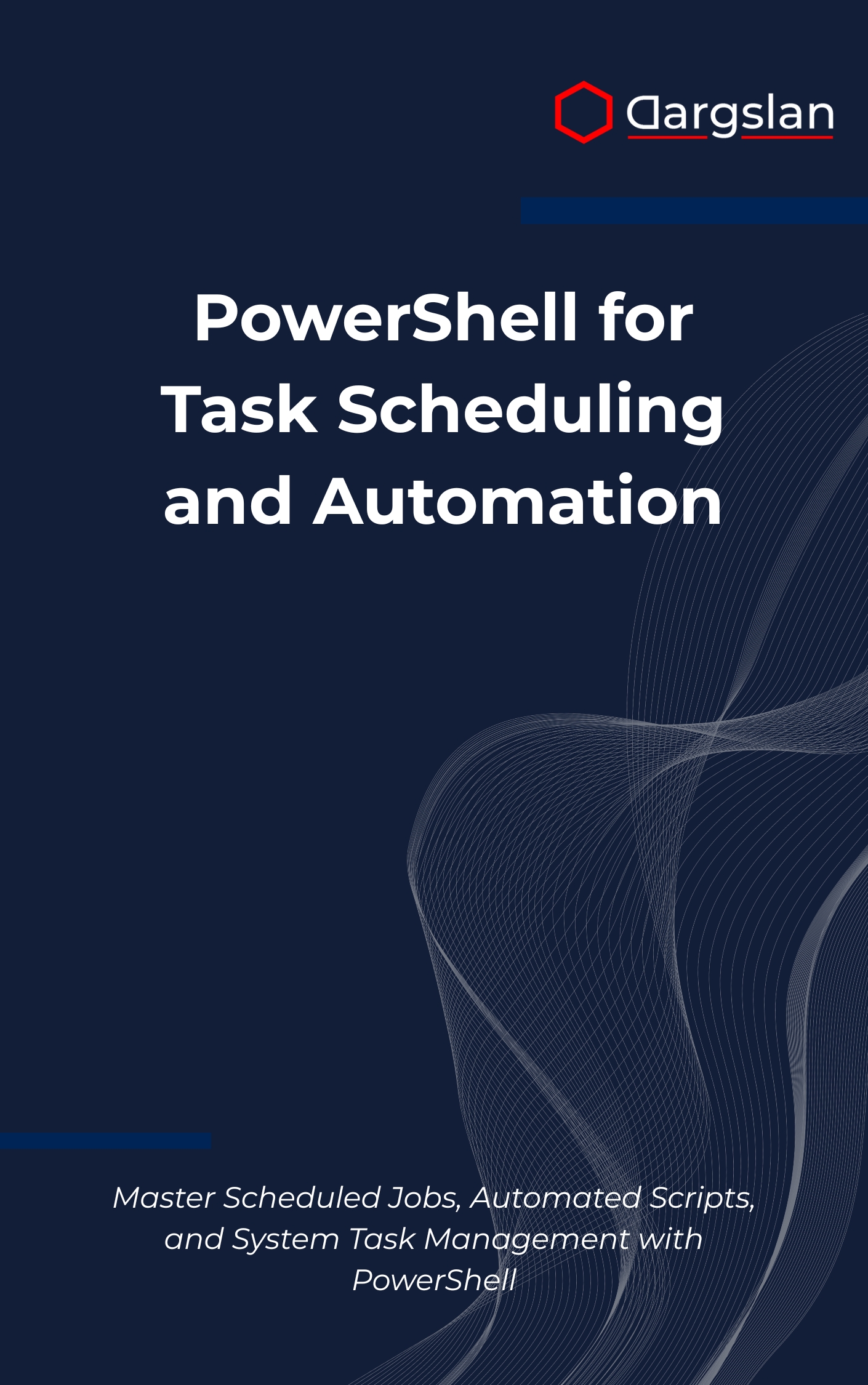
Manual maintenance and ad-hoc scripts can’t keep up with modern infrastructure. If you’re ready to build reliable, always-on automations that run themselves—and prove their value with logs, alerts, and reports—this book shows you how to do it with confidence.
Master Scheduled Jobs, Automated Scripts, and System Task Management with PowerShell
Overview
PowerShell for Task Scheduling and Automation is the definitive IT book and programming guide for building resilient, production-grade workflows that never sleep. You’ll learn how to Master Scheduled Jobs, Automated Scripts, and System Task Management with PowerShell through practical coverage of PowerShell job management, background job processing, scheduled job creation, Windows Task Scheduler integration, and trigger-based automation that responds to time, events, and conditions. This technical book also dives into enterprise automation strategies, job monitoring and troubleshooting, automated reporting systems, security in automation, error handling in scheduled tasks, workflow automation, system maintenance automation, data processing automation, infrastructure monitoring, and scalable deployment techniques so your solutions grow with your environment.
Who This Book Is For
- Systems administrators who want to eliminate repetitive toil with dependable schedules, robust logging, and hands-off remediation that reduces on-call noise.
- DevOps and cloud engineers seeking clear patterns for integrating PowerShell with pipelines and Windows Task Scheduler to deliver consistent, auditable outcomes.
- IT managers and team leads aiming to standardize automation practices across teams, boost productivity, and accelerate time-to-resolution—start here and raise the bar.
Key Lessons and Takeaways
- Design reliable schedules with native jobs and Task Scheduler: master background job processing, scheduled job creation, and trigger-based automation to orchestrate routine maintenance, patching, and data refreshes without manual intervention.
- Build resilient workflows with observability: implement error handling in scheduled tasks, add structured logging, and create automated reporting systems so stakeholders see results, failures, and trends at a glance.
- Operate at scale with confidence: apply enterprise automation strategies, security in automation (credentials, secrets, and permissions), and scalable deployment techniques that keep scripts portable, standardized, and easy to maintain.
Why You’ll Love This Book
This guide is laser-focused on real-world task automation, offering step-by-step instruction you can apply the same day. Each chapter combines clear explanations with production-grade examples, showing exactly how to monitor jobs, handle errors, and integrate with existing scheduling systems. You’ll gain reusable templates, troubleshooting checklists, and proven patterns that transform scripts into reliable services.
How to Get the Most Out of It
- Start with fundamentals, then layer complexity: learn PowerShell job management basics, move to scheduled job creation and Windows Task Scheduler integration, and finish with enterprise automation strategies for scale.
- Apply as you read: pick one production task—such as system maintenance automation, data processing automation, or infrastructure monitoring—and implement the chapter’s patterns end-to-end (scheduling, logging, notifications, and remediation).
- Practice with mini-projects: build a nightly data export with trigger-based automation and retry logic; create a weekly health report using automated reporting systems; set up a watchdog that performs job monitoring and troubleshooting with alerting on failure.
Get Your Copy
Level up your PowerShell skills and replace fragile, manual routines with dependable automations that work 24/7. Start building workflows that are secure, observable, and ready for production.




